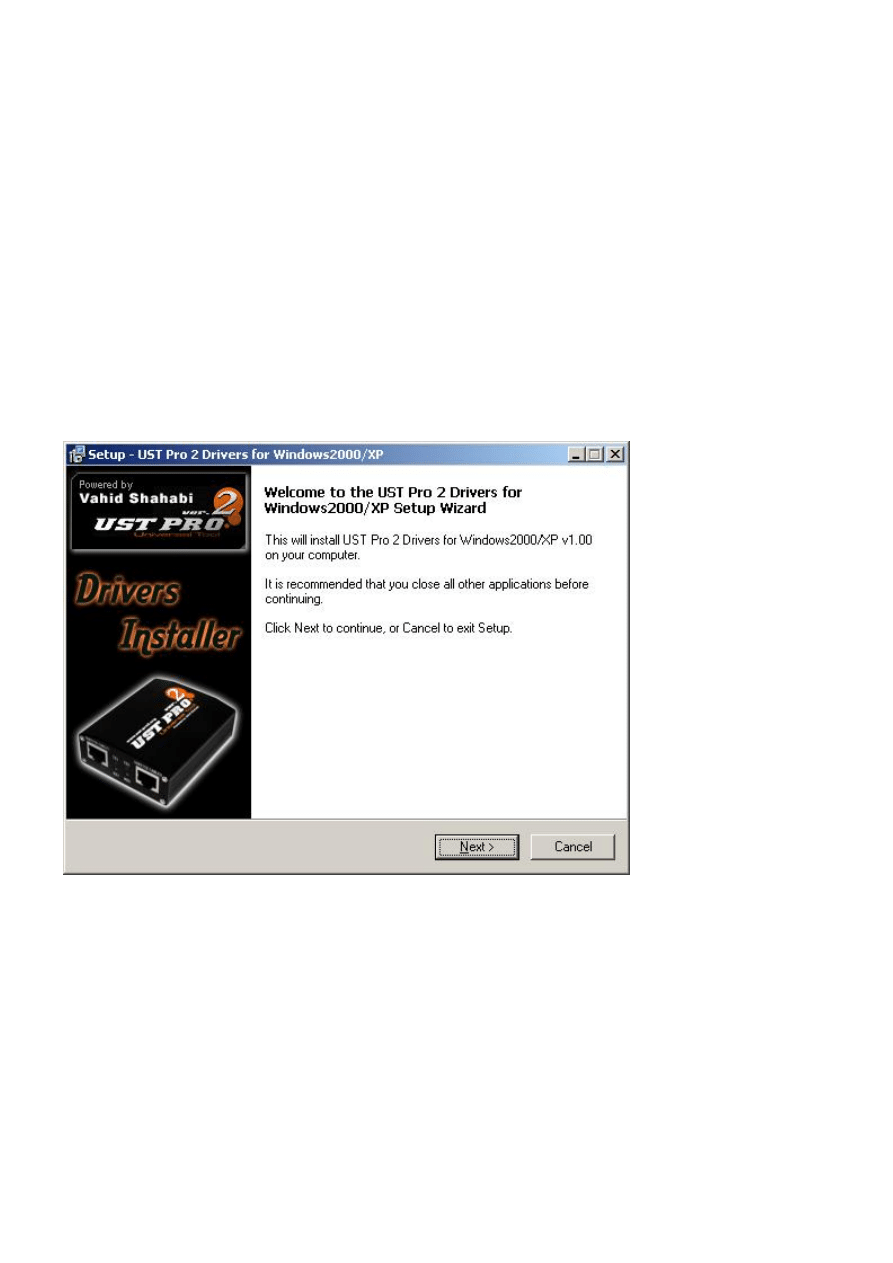
!!! UST Pro II Box Installation !!!
Notes :
-DO NOT connect box to PC before installing drivers.
-If you have another schlumberger smartcard based hardware (Fighter/Cruiser,Infinity,Thunderstorm,etc...)
connected to your USB port, disconnect it from USB port before / while installing UST Pro II device
drivers.
STEP(1) : Install drivers setup (as shown in pictures)
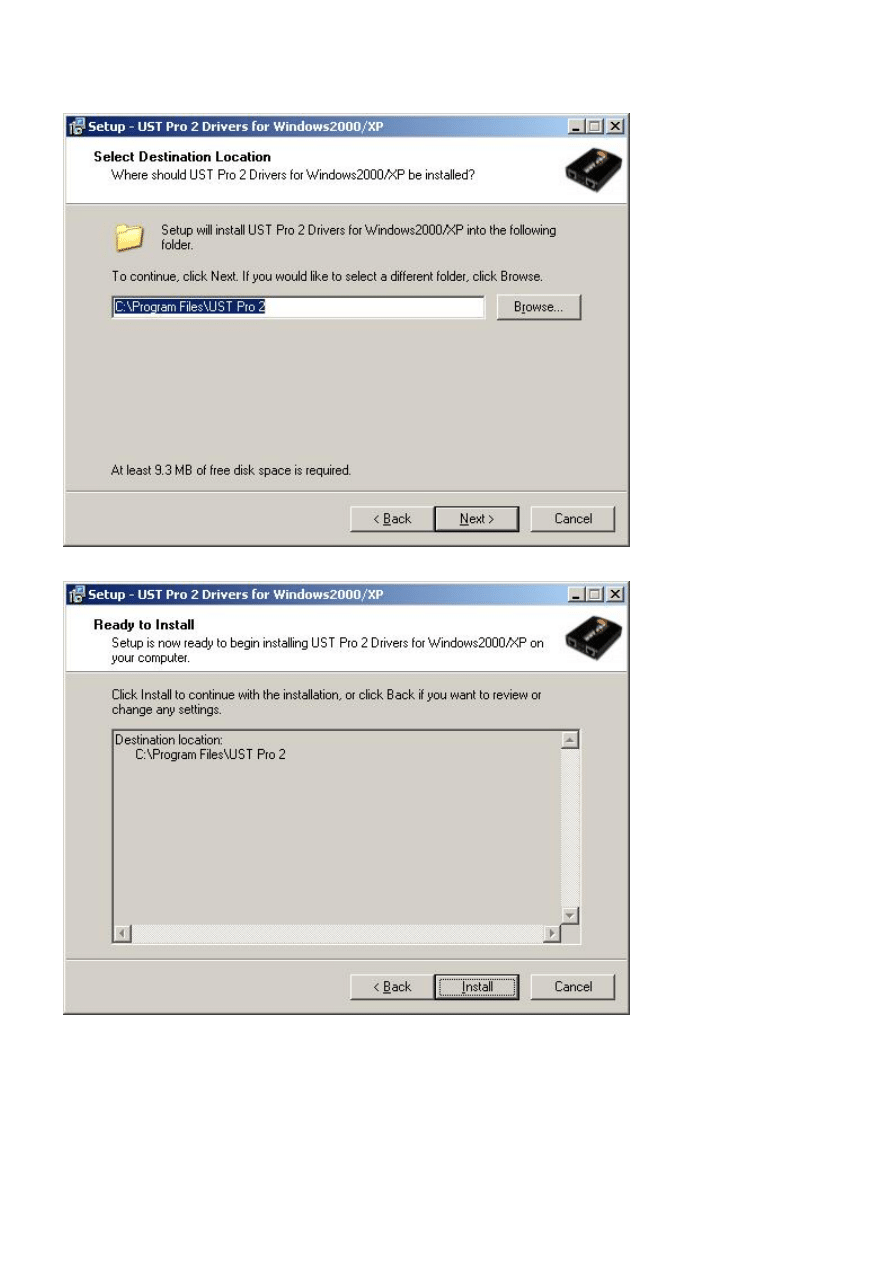
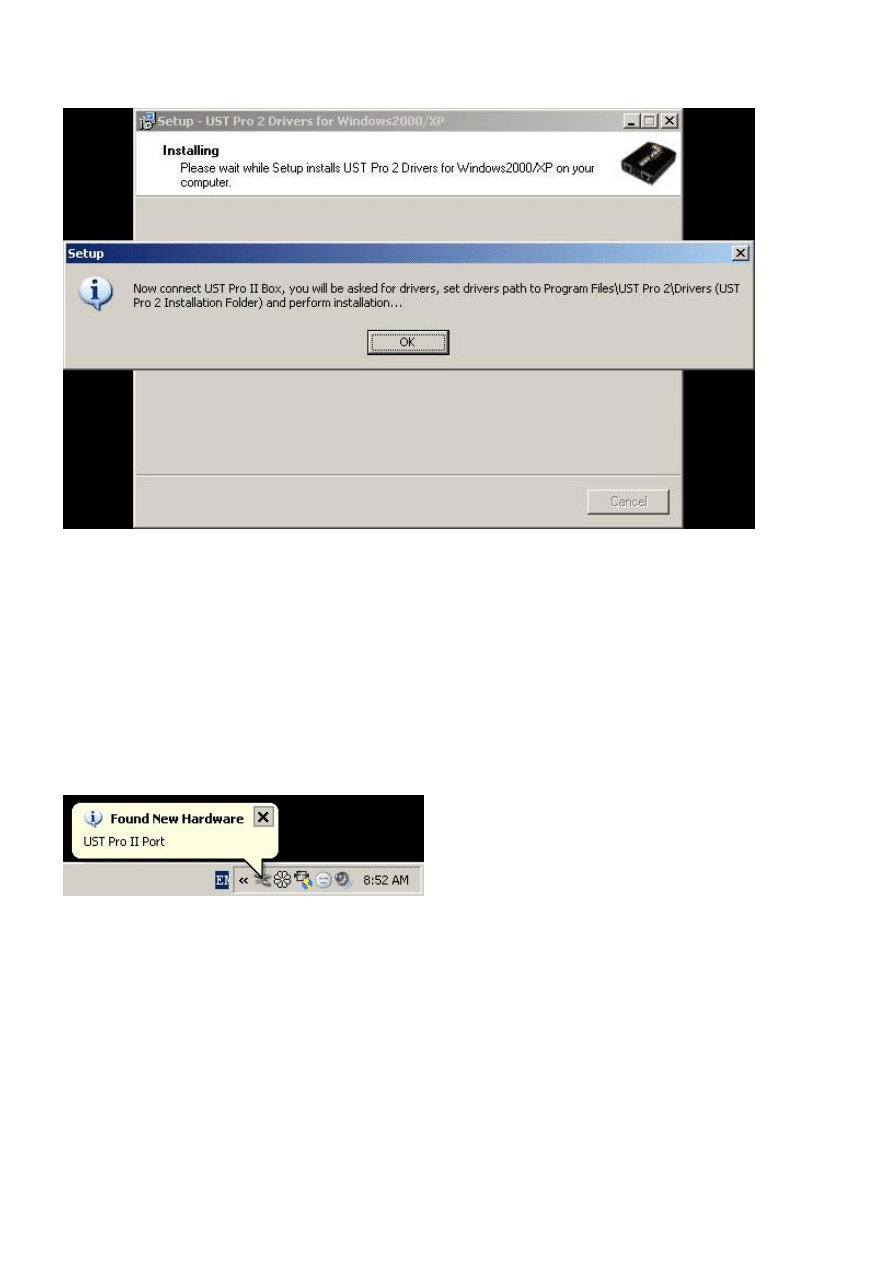
STEP(2) : Connect Box to USB port and start installing drivers from {Program Files}\UST Pro
2\Drivers\
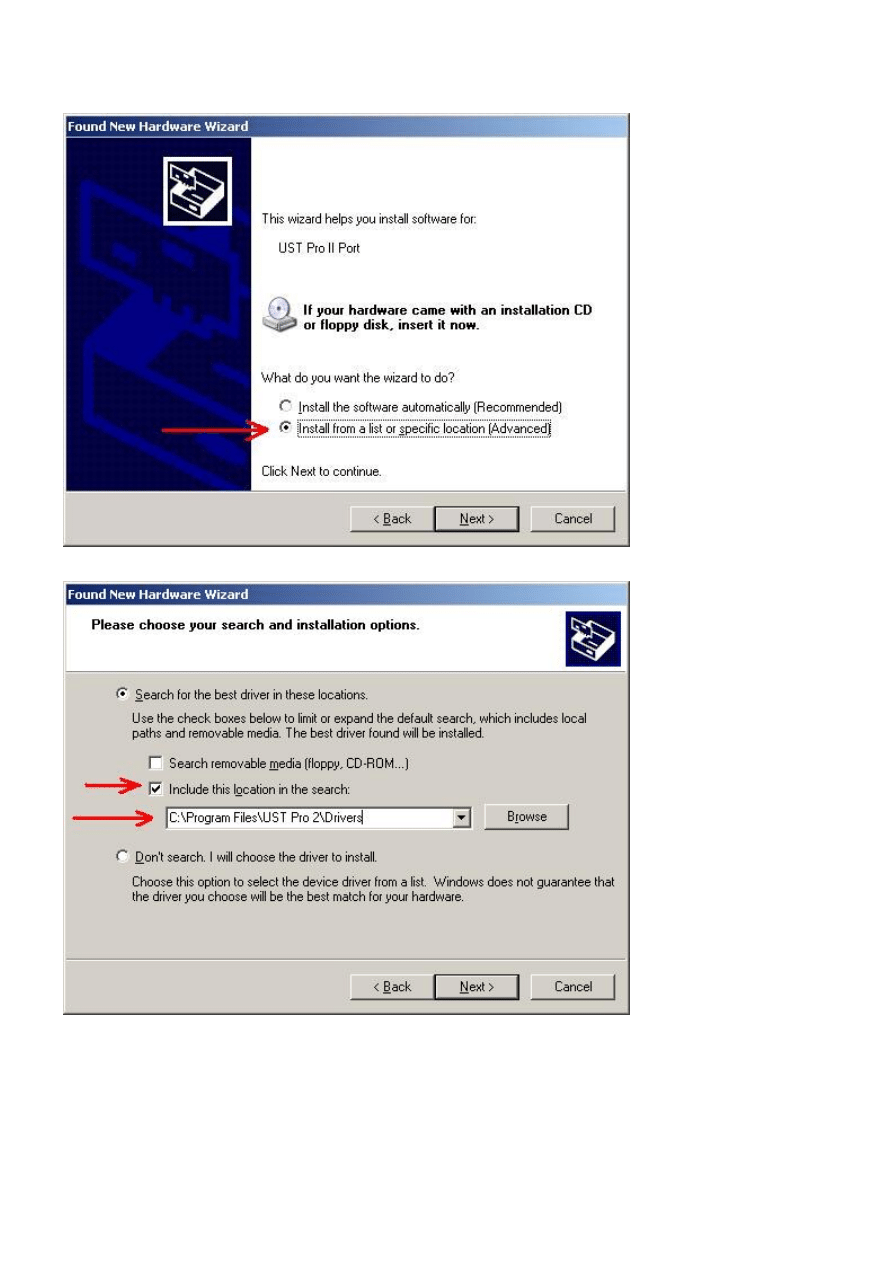
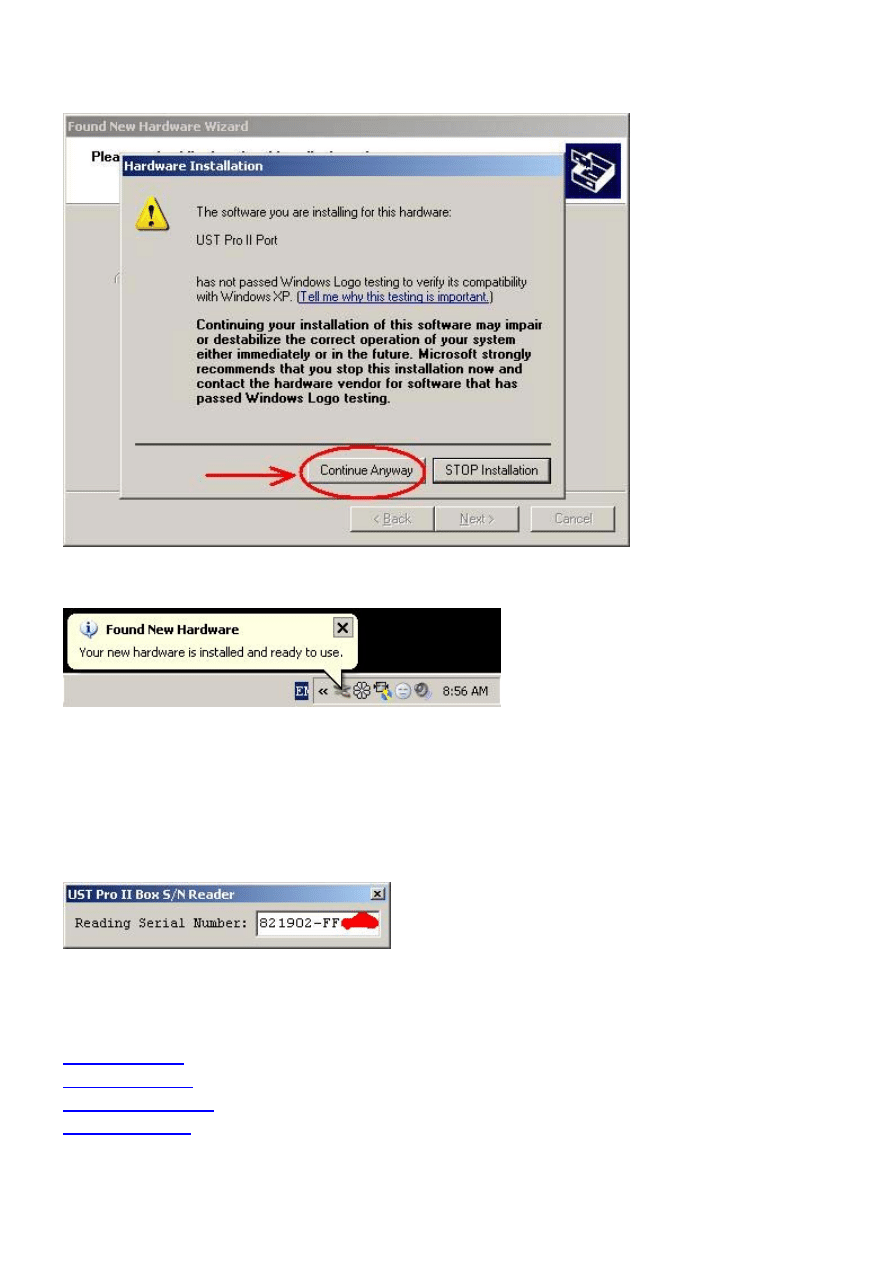
STEP(3) : Now run SN Reader from desktop (Created after setup) and get your box SN, and perform
registration in support website.
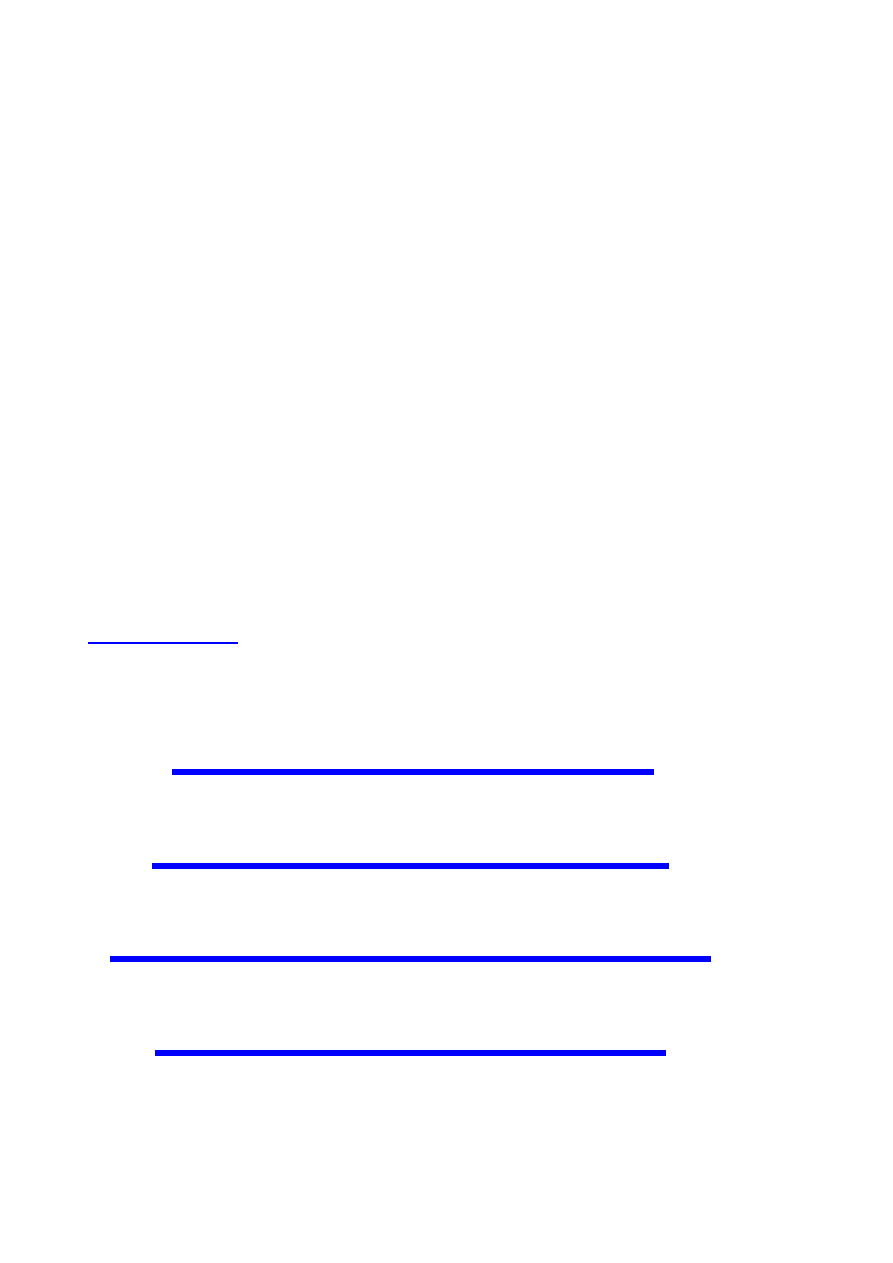
-How To Activate Account For Support Site-
For support area kindly Activate your box account at http://www.ust-pro2.org/support.php by using
SN Reader.exe to read your box serial.
1.Connect your box to your pc
2.Install the box driver
3.Run UST PRO 2 SN Reader.exe
4.After you run the serial reader copy ur box serial numberYour Box Serial Is Your Activation Code
5.Go to http://www.ust-pro2.org/support.php and paste at the activation code
6.enter your email address which you are currently using (Make sure your email is working if not you
will lose your activation because of the fake or non working email)
7.After filling the EMail and activation code click Activate and wait for email reply for your password
to support area.
8.Always read before you login .
Notes :
Please use your primary email address which you have access to, because we will send your password to
this email. This email will be the login name to your download support account. We won't entertain
the changing of login email address,please enter correct information when activating download
account.If you have Any problem on your login account or not recieved email for password contact us
at
Wyszukiwarka
Podobne podstrony:
akumulator do volkswagen caddy ii box 9k9 14 16
T Box instalacja sterownikow
akumulator do toyota hiace ii box h5 22 d 24 d 4wd
akumulator do volkswagen lt 28 46 ii box 2dx0ae 23
akumulator do ford transit ii box t 25 d
akumulator do volkswagen caddy ii box 9k9 19 d
akumulator do volkswagen lt 28 46 ii box 2dx0ae 25 sdi 25 tdi
akumulator do toyota hiace ii box h5 18
akumulator do ford transit ii box t 16 20
akumulator do opel movano ii box 25 cdti 25cdti techshift 30
madziara2, Budownictwo UTP, II rok, IV semestr, Instalacje, instalacje, sanit, Instalacje budowlane,
met pro Oscyloskop, AGH IMIR Mechanika i budowa maszyn, II ROK, Metrologia Tyka Haduch, Metrologia,
Regul przedm Dr Uk Kom II Pro 10, Regulamin przedmiotu RUCH DROGOWY dla specjalności LTS
Klucz Win 8.1 Pro, INSTALKI
Tabela obliczania zapotrzebowania na ciepło - madziara, Budownictwo UTP, II rok, IV semestr, Instala
ust, WSAP Ostrołęka, II Rok
Materiałoznawstwo, Inżynieria środowiska, inż, Semestr II, Materiałoznawstwo ogólne i instalacyjne
WYKŁAD Diagnostyka psychopedagogiczna studium przypadku lit. II r mat. dla studentów, diagnostyka ps
więcej podobnych podstron