
“Secure Password Managers” and
“Military-Grade Encryption” on Smartphones: Oh, Really?
Andrey Belenko and Dmitry Sklyarov
Elcomsoft Co. Ltd.
{a.belenko, d.sklyarov} @ elcomsoft . com
http://www.elcomsoft.com
Abstract. In this paper we will analyze applications designed to
facilitate storing and management of passwords on mobile
platforms, such as Apple iOS and BlackBerry. We will
specifically focus our attention on the security of data at rest. We
will show that many password keeper apps fail to provide
claimed level of protection.
1
Introduction
We live in the era of mobility and mobile computing. Mobile devices are continually
becoming smaller, more powerful, and, consequentially, smarter.
The share between smartphones and conventional mobile phones is shifting towards
smarter devices that can be used to perform very different tasks: from replying to an
email and browsing the web to navigating on unfamiliar roads (or even in the airspace).
In fact, the variety of tasks that can be performed on smart devices is now limited
primarily by the availability of the applications, not by the device constraints
themselves. Today's mobile devices are no longer restrictive hardware running
rudimentary operating system; they are general-purpose computers running full-featured
OS.
As the variety of tasks that can be done on mobile devices grows so does the need to
store (and securely access) private and confidential data on those devices. One example
of such confidential information is passwords. It is well known that passwords should
be complex and that one should not reuse the same password for different services, no
matter how complex that password might be [1]. Those requirements create a challenge
of remembering dozens of complex passwords, something an average human being is
not very good at.
Luckily, there's an app for that. Many apps, in fact. There is no shortage of password
managers for mobile platforms. Since the apps will be entrusted with sensitive data, the
questions arise about their security. We will explore this question in more detail in this

paper. Specifically, we will analyze whether password managing applications are
utilizing security mechanisms provided by mobile OS and whether they add any
additional security on top of that.
We will focus solely on the "data at rest" aspect of security and thus will not consider
network attacks. We will consider Research in Motion BlackBerry and Apple iOS
platforms only.
2
Threat Model
One important notice is that most mobile devices today do not have physical keyboard,
making it harder for users to utilize motor learning to remember complex passwords.
Therefore we believe it is safe to assume that, on average, the complexity of a password
that has to be entered routinely on a mobile device will be lower than that of a password
that is only used on the devices with physical keyboards.
Intuitively, this obvious limitation of mobile devices should be addressed by vendors of
password management apps (or other apps relying on password authentication) by
making offline attacks as hard and slow as practical, e.g. via utilizing platform security
services or by use of cryptography.
All password managers we analyze in this paper maintain local storage of users’
passwords, require master password to access it, and many of them employ different
protection methods to restrict access to the data without known master password.
In this paper we assume that the attacker wants to recover master password for
password manager(s) installed on the mobile device and/or to extract the passwords
stored in those managers. The attacker has the device in her possession or she has a
backup copy of the device, or she is somehow else able to access password manager
database. We will discuss how she can obtain such database in the next section.
3
Obtaining (protected) Password Keeper Databases
3.1
Apple iOS
On Apple iOS platform, two primary sources of app data files are device backups and
the device itself.
Device Backup. All password managers we analyze in this paper allow migrating of the
users’ passwords between devices by allowing iOS to backup data (files and/or
keychain records) comprising app state.
iOS offers user-configurable backup encryption. When backup encryption is enabled,
device will encrypt all backup data prior to sending it to iTunes (i.e. the device performs
actual encryption, not the iTunes). To disable backup encryption, original backup
password must be supplied.
2

Subset of device keychain is included in the backup. If the backup is not encrypted, then
exported keychain items are encrypted using the device key and thus decryption without
access to the original device is not possible. If the backup is encrypted, however,
exported keychain items will be encrypted using the key derived from backup password,
thus making it possible to decrypt them if backup password is known.
Backup encryption key is computed by performing 10'000 iterations of PBKDF2-SHA1
function with password as an input, therefore password recovery is relatively slow (tens
of thousands passwords per second with GPUs).
In order for iTunes to create a backup of the device, the device must be unlocked (i.e.
passcode entered by the user) or it must have been previously paired with this PC/Mac
running iTunes. Pairing is done automatically when unlocked device is first connected.
In case of iOS 5 existing pairing can only be used if the device have been unlocked at
least once since it was powered on or rebooted.
Device. Application data files may be read directly from the device using tools that
utilize Apple MobileDevice framework (two examples of such tools are iExplorer [2]
and i-Fun-Box [3]). The device must not have a passcode set, or it must have a pairing
with a computer where tool is being run. Device need not to be jailbroken for this to
work since application files reside within application sandboxes on the user partition.
Physical Acquisition. It is also possible to acquire physical image of the filesystem and
decrypt required files from it. This method is commonly used in iOS forensics and is
currently possible for all devices preceding iPad 2 and iPhone 4S. Device passcode is
not a problem for the acquisition itself, but may be required to actually decrypt required
file(s), depending on the protection class a particular file belongs to.
If device passcode is needed to decrypt file or keychain item, it is possible to mount a
passcode recovery attack. It is extremely slow (2-6 passcodes per second) and can only
be done on the device itself (i.e. offline passcode recovery is not possible).
3.2
BlackBerry
On BlackBerry, the primary source of app data is device backup.
Device Backup. BlackBerry Desktop Software offers user-configurable backup
encryption. When enabled, Desktop Software will encrypt current backup using user-
supplied password. Encryption is done by the Desktop Software, not the device.
Encryption of future backups can be disabled without entering the original password.
Backup encryption key is computed by performing 20'000 iterations of PBKDF2-SHA1
function with password as an input, therefore password recovery is relatively slow (tens
of thousands passwords per second with GPUs).
In order for Desktop Software to create a backup of the device, the device password
must be known.
3

Physical Acquisition. There are products on the market claiming the ability to perform
physical acquisition of BlackBerry smartphones [4]. Unfortunately, they cannot do this
on a device with an unknown device password and thus do not provide any benefit in
our threat model – if device password is known, an attacker can simply obtain
unencrypted device backup that contains password manager database(s).
In certain circumstances it is possible to recover BlackBerry device password using
encrypted media card from the device [5]. To the best of our knowledge, currently there
are no other ways to recover BlackBerry device password.
4
iOS Password Management Apps
As we have mentioned before, there is no shortage of password managers, password
keepers and password vaults in App Store. Analyzing all of them would require
enormous amount of time, therefore we have picked some most popular and most
“interesting” ones. The list includes both paid and free apps; it is by no means
exhaustive.
4.1 Free Apps
Keeper® Password & Data Vault [6]. Like many other password management apps,
this one uses SQLite database as a storage backend and the data in the database is
encrypted. Advanced Encryption Standard (AES) cipher with 128-bit key in ciphertext
block chaining (CBC) mode is used for encryption. Encryption key is computed from
master password as first 16 bytes of SHA-1 of master password.
Master password verification is performed by comparing MD5 hash of supplied master
password against a MD5 hash of a correct master password which is stored in the same
database. Hash is plain MD5, without any salt. Thus it is possible to use readily
available high-performance MD5 hash cracking tools and MD5 Rainbow Tables to
recover the password.
Password Safe - iPassSafe free version [7]. This app also uses SQLite database to
store user passwords. The data is encrypted using AES cipher with 256-bit key in CBC
mode. The encryption master key is randomly generated. This master key is further
encrypted with master password and then stored in the database.
The app blacklists the following master passwords as being insecure: 0000, 1234,
2580, 1111, 5555, 0852, 2222, 1212, 1998, 5683.
Master password is not hashed before being used as an encryption key; it is only null-
padded to 32 bytes. Furthermore, since (random) master key is always 32 bytes long,
and it is PKCS7-padded prior to encryption, the last block of the plaintext that gets
encrypted on the master password key will be 16 bytes all equal to 0x10. This allows to
efficiently verify master passwords; such verification requires only one trial AES
decryption.
4

My Eyes Only™ - Secure Password Manager [8]. This app stores master password,
the answer to the secret question to recover the password, and the RSA public and
private keys in the keychain, thus its security is at most as good as keychain’s one. The
data is stored with a protection class kSecAttrAccessibleWhenUnlocked
meaning in case of physical acquisition it can only be decrypted if device passcode is
known or escrow keys are available. Keychain can also be decrypted if encrypted
device backup is available and the backup password is known.
Actual user data is stored in the files in application sandbox and is encrypted with RSA
key.
The app also maintains a file which contains public and private RSA keys (same ones as
in the keychain), master password, and answer to secret question, both encrypted using
aforementioned RSA keys. The fact that private RSA key is stored in the file allows to
instantly decrypt master password (as well as any other record in the database).
The app uses RSA with 512 bit modulus which, by today’s standard, is not sufficient.
Even if app wouldn’t store private key along with encrypted data, factoring 512 bit
RSA modulus is fairly easy.
Strip Lite - Password Manager [9]. This product uses SQLite database for storage, but
it takes a different approach in protecting the data. Instead of per-record or per-column
data encryption it encrypts SQLite database file in its entirety. It does so with help of an
open-source component SQLCipher [10] developed by the same company. The
encryption key is computed as PBKDF2-SHA1 with 4’000 iterations from master
password and per-database salt. Password verification requires computing an encryption
key (thus, 4’000 iterations of PBKDF-SHA1) and one trial AES-256 decryption.
Safe - Password [11]. This app is also known as Awesome Password Lite [12] and as
Password Lock Lite [13]. Those apps store passwords in SQLite database. Master
password is limited to 4-digits PIN and is stored in the same database in plaintext.
Obviously, master password can be instantly recovered. User data (including
passwords) is also stored in plain.
iSecure Lite - Password Manager [14]. This app has the same problem as the previous
one – the master password protecting its database is stored in plaintext. It can be
recovered instantly. User data is also not encrypted.
Ultimate Password Manager Free [15]. This app comes in two versions: paid and free.
According to its author, one of the limitations of the free version is “no data
encryption”. This is indeed true, but not only this app provides no data encryption, it
also stores master password in plaintext. Password recovery is instant.
Secret Folder Lite [16]. This is not a password manager application, but rather a
different kind of app that offers password protection for files (in this case photos and
videos).
5

This particular app was created by the same author as Password Lock Lite and employs
similar ‘protection’: passwords are stored in SQLite database in plaintext. They can be
recovered instantly.
4.2
Paid Apps
SafeWallet - Password Manager ($3.99) [17]. This mobile app uses very same
database format as used by desktop versions of the same application. Single password
verification requires computing PBKDF2-SHA1 with 10 (ten) iterations and one trial
AES-256 decryption. User data is encrypted using the key derived from the master
password.
SplashID Safe for iPhone ($9.99) [18]. This app uses SQLite database and encrypts
data in it like most other apps we have analyzed, only it uses Blowfish instead of AES.
Master password is used as a Blowfish key to encrypt user data.
What sets this app apart, however, is that it stores master password in the database using
reversible encryption. That is, it uses hard-coded key “g.;59?^/0n1X*{OQlRwy”
to encrypt master password using Blowfish algorithm and then stores the result in the
database. Obviously, the master password can be instantly recovered by sinply
decrypting the data.
DataVault Password Manager ($9.99) [19]. This app uses system keychain as a
storage backend. It stores user data as well as program options in the keychain. It uses
protection class kSecAttrAccessibleWhenUnlocked for its records, meaning
they can only be decrypted if device passcode is known or if encrypted device backup is
available and backup password is known.
App also additionally encrypts data before writing it to the keychain. The encryption is
AES-128 in electronic code book (ECB) mode; encryption key is master password
padded to 16 bytes and used directly, without hashing. Only the first 16 characters are
used to compute the key, others are simply ignored.
For master password verification the app stores SHA-256 hash of the correct master
password in the keychain. However, for some reason it stores this hash in the Comments
attribute of the keychain item, not in the Data attribute as it probably should.
Before iOS 5 only Data attribute of the keychain items was encrypted, and thus hash of
the master password is available without the need to decrypt keychain data; keychain
database file (either from the device or from the unencrypted device backup) is all what
is needed to extract password hash and mount a password recovery attack. Password
hashing is done without salt and readily available high-performance tools and Rainbow
Tables can be used to recover it.
Starting with iOS 5 Apple encrypts all attributes of a keychain item, not just the Data
attribute. But to enable searching for a keychain items by their attributes it also stores
SHA-1 hash of the values of the attributes. Therefore, in case of iOS 5 password
recovery attack is still possible but it will require additional computation of SHA-1 hash
6
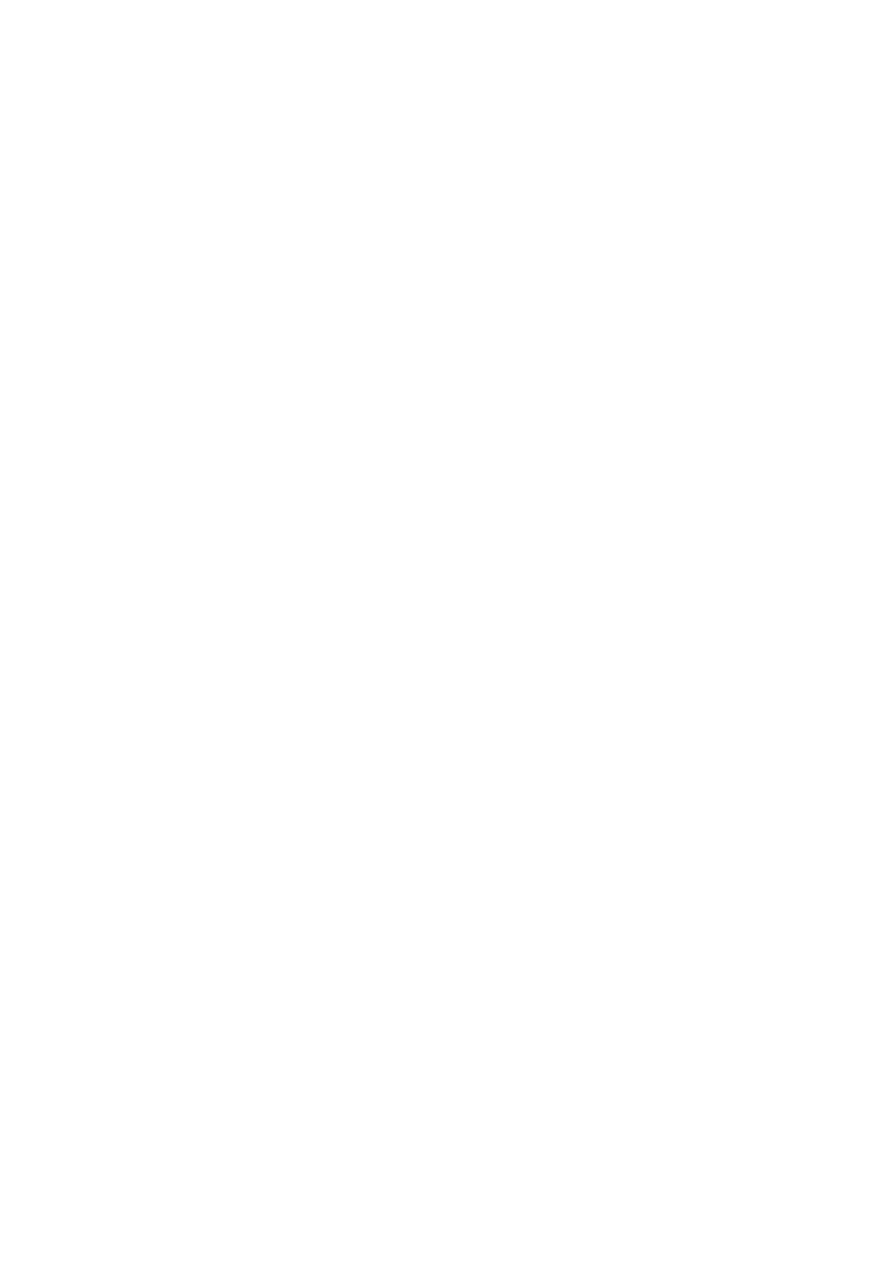
of computed SHA-256 hash of candidate password. Precomputed tables (Rainbow
Tables) can also be built for this case.
mSecure - Password Manager ($9.99) [20]. This app uses custom, Apple-specific
storage backend based on NSKeyedArchiver Foundation class. Data stored in this
database is encrypted with Blowfish encryption algorithm; SHA-256 hash of a master
password is used as an encryption key.
Master Password is verified by decrypting a password verifier stored in the database and
comparing it to a known hard-coded value. Password verifier is encrypted using same
Blowfish key as the user data. Password verification, thus, requires one SHA-256
computation and one trial Blowfish decryption.
LastPass for Premium Customers ($1/month) [21]. LastPass is somewhat different
from other apps we have analyzed. It is a subscription-based service, not a standalone
app. However, the app can also work in offline mode (provided that user has previously
logged in and downloaded data from the server). The app maintains local storage of user
data.
To facilitate offline master password verification app stores an encrypted password
hash; the encryption key is based on the password. The procedure looks like this:
Key := SHA256 (Username + Password)
Hash := SHA256 (Key)
LoginHash := ReadProperty (“valid_login_hash”)
DecryptedHash := AES-256-Decrypt (Key, LoginHash)
If Hash = DecryptedHash Then password is correct
Password recovery attacks are possible, password verification requires two
computations of SHA-256 and a trial AES-256 decryption.
1Password Pro ($14.99) [22]. 1Password uses SQLite database for storage. App allows
users to specify two master passwords: a master PIN guarding access to all records, and
an optional (more complex) master password guarding selected items in the database.
Actual data is encrypted using key derived from either the master PIN, or from the
master password, if user has marked this particular item for additional protection.
Encryption key used to protect items is encrypted on the key derived from master PIN
or master password and is stored in the database. To verify PIN or password a so-called
Validator is also stored in the database. The Validator is database encryption key
encrypted on itself. When user supplies PIN or password, app computes a key
encryption key (KEK) from it, decrypts database encryption key with it, and then
decrypts Validator using database encryption key. If decrypted Validator is equal to
database encryption key then the database encryption is correct, and, consequently,
supplied PIN or password is also correct. The pseudocode for the process is as
following:
Read EncryptedDatabaseKey and EncryptedValidator from Database
KEK := MD5 (Password + Salt)
IV := MD5 (KEK + Password + Salt)
7

DatabaseKey := AES-128-CBC (KEK, IV, EncryptedDatabaseKey)
Validator := AES-128-CBC (DatabaseKey, NULL, EncryptedValidator)
If Validator = DatabaseKey Then password is correct
However, because PKCS7 padding is used when encrypting database encryption key, it
is possible to verify password just by computing KEK (using MD5 hash function),
decrypting last block of encrypted database key, and checking if it equals to 16 bytes
with value 0x10 (this will be the PKCS7-compliant padding when encrypting data
whose length is exactly N blocks of underlying cipher). Thus, very fast password
recovery attack is possible, requiring one MD5 computation and one AES trial
decryption per password.
5
BlackBerry Password Management Apps
There is a number of password managers for BlackBerry platform as well. However, in
this paper we will study only two of them, both created by Research In Motion itself.
The protections employed in both products are quite similar.
5.1
BlackBerry Password Keeper
Password Keeper encrypts stored passwords using key derived from user-supplied
master password. The encryption key is computed using 3 (three) iterations of
PBKDF2-SHA1 function. To ensure integrity of the data, SHA-1 digest of the data is
computed and appended before encryption. After decryption, last 20 bytes are assumed
to be SHA-1 hash of the data (first Len-20 bytes). If computed digest matches the
decrypted one, decrypted data is assumed to be correct.
This integrity verification procedure allows to mount a master password recovery
attack. Due to the fact that insufficient number of PBKDF2 iterations is used (only
three), the password recovery is fast (millions of passwords per second on modern
CPU).
5.2
BlackBerry Wallet
BlackBerry Wallet [23] is a more advanced version of Password Keeper and is available
free of charge from the BlackBerry App World. Two versions are currently available:
version 1.0 for devices running BlackBerry OS 5.0 and version 1.2 for devices running
newer version of BlackBerry OS.
Version 1.0. This version stores SHA256 digest of SHA256 digest of a password in the
database. This allows to mount an extremely fast password recovery attack, possibly
using pre-computed Rainbow Tables or high-performance GPU password crackers.
Version 1.2. The protection in this version is somewhat similar to the one present in
BlackBerry Password Keeper. Encryption key is derived from user password with the
help of PBKDF2-SHA1 transformation. However, the number of iterations is now
variable (between 50 and 100 iterations) and SHA512 hash of a password is used as an
input to PBKDF2 function. Data integrity is ensured in the same way as in Password
Keeper: SHA-1 digest of the data is encrypted along with data itself. Password recovery
8
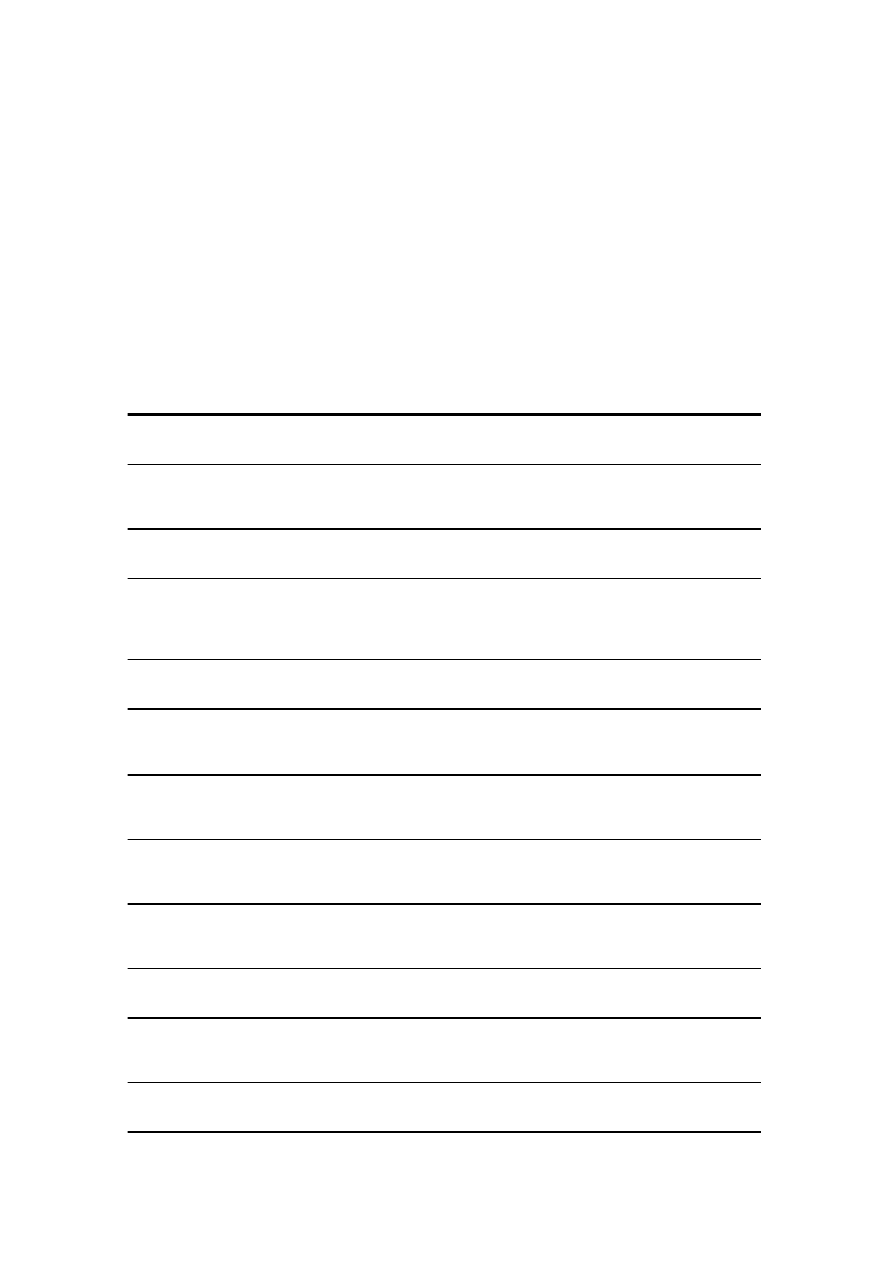
is possible and is quite fast, although significantly slower than for BlackBerry Password
Keeper or BlackBerry Wallet version 1.0.
6
Summary
We have analyzed more than a dozen password manager/password keeper applications
and very few of them provide reasonable layer of protection beyond one offered by OS
itself (i.e. backup encryption or passcode protection).
Many of the products clearly misuse available protection mechanism and/or use
insufficient cryptographic protection. Our findings are summarized in the following
tables.
Table 1. Summary of our findings.
App name
Encrypts
data?
Uses
keychain?
Password verification complexity
Keeper® Password &
Data Vault
Keeper® Password &
Data Vault
Password Safe - iPassSafe
free version
My Eyes Only™ - Secure
Password Manager
My Eyes Only™ - Secure
Password Manager
Strip Lite - Password
Manager
Safe - Password
Awesome Password Lite
Password Lock Lite
Safe - Password
Awesome Password Lite
Password Lock Lite
iSecure Lite - Password
Manager
iSecure Lite - Password
Manager
Ultimate Password
Manager Free
Ultimate Password
Manager Free
Secret Folder Lite
Secret Folder Lite
SafeWallet - Password
Manager
SplashID Safe for iPhone
SplashID Safe for iPhone
DataVault Password
Manager
Yes
No
1x MD5
Remarks: Rainbow Tables and GPU crackers may be used
Remarks: Rainbow Tables and GPU crackers may be used
Remarks: Rainbow Tables and GPU crackers may be used
Yes
No
1x AES-256
Yes
Yes
N/A (see Remarks)
Remarks: Master password and user passwords can be decrypted due to
misuse of public-key crypto
Remarks: Master password and user passwords can be decrypted due to
misuse of public-key crypto
Remarks: Master password and user passwords can be decrypted due to
misuse of public-key crypto
Yes
No
4000x PBKDF2-SHA1 + 1x AES-256
No
No
N/A (see Remarks)
Remarks: Master password and user passwords are stored unencrypted
Remarks: Master password and user passwords are stored unencrypted
Remarks: Master password and user passwords are stored unencrypted
No
No
N/A (see Remarks)
Remarks: Master password and user passwords are stored unencrypted
Remarks: Master password and user passwords are stored unencrypted
Remarks: Master password and user passwords are stored unencrypted
No
No
N/A (see Remarks)
Remarks: Master password and user passwords are stored unencrypted
Remarks: Master password and user passwords are stored unencrypted
Remarks: Master password and user passwords are stored unencrypted
No
No
N/A (see Remarks)
Remarks: Master password and user passwords are stored unencrypted
Remarks: Master password and user passwords are stored unencrypted
Remarks: Master password and user passwords are stored unencrypted
Yes
No
10x PBKDF2-SHA1 + 1x AES-256
Yes
No
N/A (see Remarks)
Remarks: Hard-coded key is used to encrypt master password
Remarks: Hard-coded key is used to encrypt master password
Remarks: Hard-coded key is used to encrypt master password
Yes
Yes
1x SHA-256 + 1x SHA-1
9
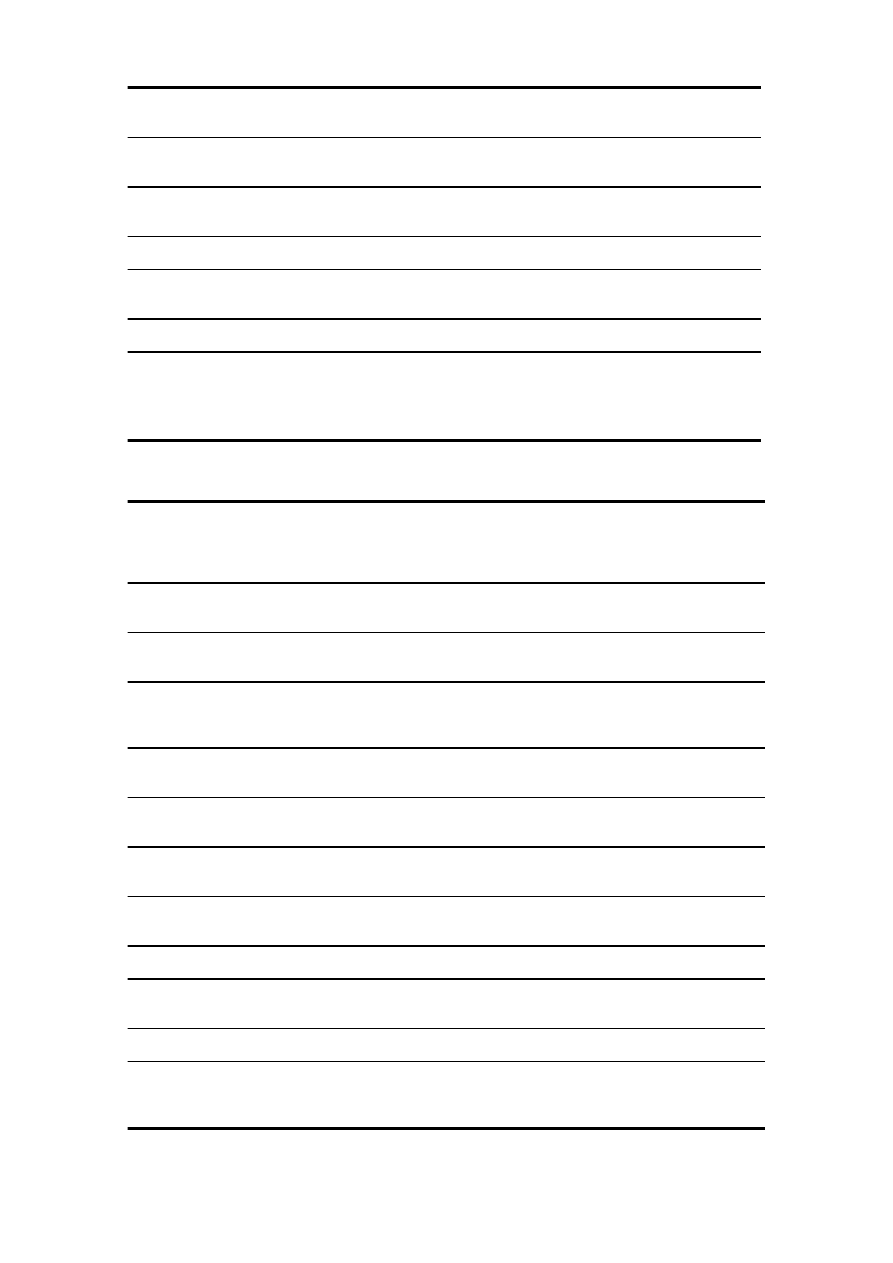
App name
Encrypts
data?
Uses
keychain?
Password verification complexity
mSecure - Password
Manager
LastPass for Premium
Customers
1Password Pro
BlackBerry Password
Keeper
BlackBerry Wallet 1.0
BlackBerry Wallet 1.2
BlackBerry Wallet 1.2
Yes
No
1x SHA-256 + 1x Blowfish
Yes
No
2x SHA-256 + 1x AES-256
Yes
No
1x MD5 + 1x AES-128
Yes
N/A
3x PBKDF2-SHA1 + 1x AES-256
Yes
N/A
2x SHA-256
Yes
N/A
1x SHA-512 + 100x PBKDF2-SHA1 +
1x AES-256
Remarks: Variable (50-100) number of PBKDF2-SHA1 iterations
Remarks: Variable (50-100) number of PBKDF2-SHA1 iterations
Remarks: Variable (50-100) number of PBKDF2-SHA1 iterations
Table 2. Password recovery speeds and recoverable password lengths.
Name
Name
Password verification
complexity
Password rate, passwords/
sec (est.)
Password rate, passwords/
sec (est.)
Password length
Password verification
complexity
CPU
GPU
Password length
Keeper® Password &
Data Vault
Password Safe -
iPassSafe free version
Strip Lite - Password
Manager
SafeWallet - Password
Manager
DataVault Password
Manager
mSecure - Password
Manager
LastPass for Premium
Customers
1Password Pro
BlackBerry Password
Keeper
BlackBerry Wallet 1.0
BlackBerry Wallet 1.2
1x MD5
60 M
6000 M
14.7
1x AES-256
20 M
N/A
12.2
4000x PBKDF2-SHA1
+
1x AES-256
5000
160 K
10.1
10x PBKDF2-SHA1 +
1x AES-256
1500 K
20 M
(AES-bound)
12.2
1x SHA-256 +
1x SHA-1
7 M
500 M
13.6
1x SHA-256 +
1x Blowfish
300 K
N/A
10.4
2x SHA-256 +
1x AES-256
5 M
20 M
(AES-bound)
12.2
1x MD5 + 1x AES-128
15 M
20 M
12.2
3x PBKDF2-SHA1 +
1x AES-256
5 M
20 M
(AES-bound)
12.2
2x SHA-256
6 M
300 M
13.4
1x SHA-512 +
100x PBKDF2-SHA1 +
1x AES-256
200K
3200 K
11.4
10

Password length denotes maximum length of a password composed of random digits
that can be recovered in one day. That is, it is equal to:
log
10
MAX (RATE
CPU
, RATE
GPU
) ⋅ 86400 seconds.
To quickly convert this value to a comparable length of a password composed of
random ASCII characters one can simply divide the former number by two (since
number of ASCII characters is 95 ≈ 10
2
).
To give our reader an idea how this compares to the built-in security mechanisms of iOS
and BlackBerry OS suffice it to say that backup encryption in iOS uses 10’000
iterations of PBKDF2-SHA1, and backup encryption in BlackBerry Desktop Software
uses twice of that. It is also important to note that user is not challenged (in the case of
iOS) with entering backup password every time she backups the device, while frequent
need to access the password keeper application might tempt her to use much shorter and
simpler password, prone to bruteforce or guessing attacks.
User, however, will be routinely challenged to provide device password (or, in iOS
terminology, passcode). This password probably won’t be of a great complexity,
because it must be entered over and over again. Both iOS and BlackBerry have
protections in place to make attacking device password hard. In case of iOS this
currently is only possible for devices before iPhone 4S and iPad 2 (unless device is
jailbroken) and must be done on the device itself. This means that offline attacks on
device password are not possible. The process also is slow, somewhat 5-7 passwords per
second. BlackBerry pushes the device password security even further: currently there
are no ways to attack or recover device password, unless media card encryption is
misconfigured (section 3.2).
On both considered platforms protections offered by OS are far more stronger than
provided by analyzed apps. In many cases, if user is not using platform protections
(passcode and backup encryption), obtaining passwords stored by password keepers and
decrypting them is quite doable.
7
Conclusions
Many password management apps offered on the market do not provide adequate level
of security. We strongly encourage users not to rely on their protections but rather use
iOS or BlackBerry security features.
For Apple users: set up a passcode, and a (complex!) backup password. Do not plug the
unlocked device to computers you do not trust to prevent creation of pairing. If you
can't encrypt backup for some reason, restrict access to it as much as possible.
For BlackBerry users: set up a device password. Make sure media card encryption is off
or set to "Encrypt using Device Key" or "Encrypt using Device Key and Device
Password" to prevent device password recovery based on media card. Do not create
unencrypted device backups or restrict access to them as much as possible.
11
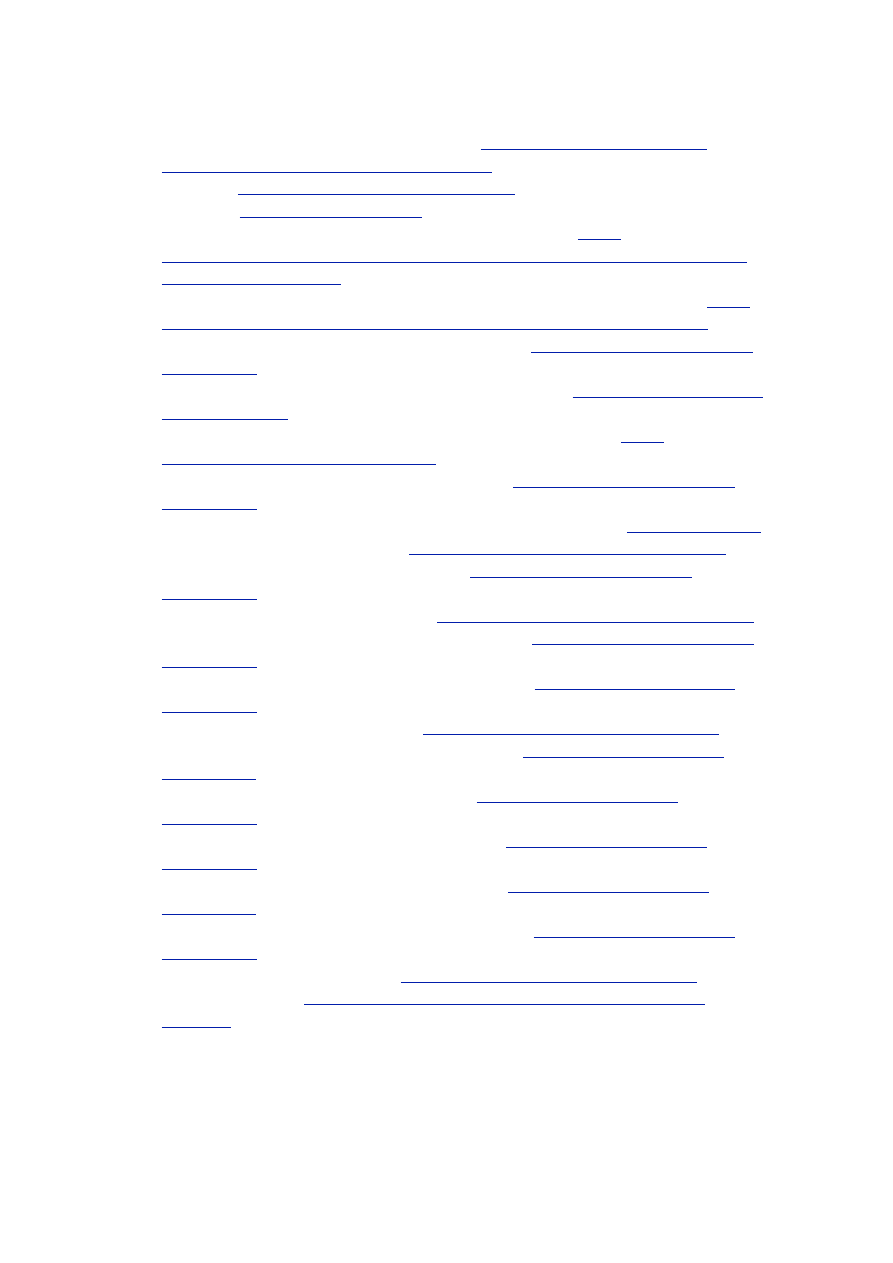
8
References
1.
Choosing Good Passwords – A User Guide,
http://hitachi-id.com/password-
manager/docs/choosing-good-passwords.html
2.
iExplorer,
http://www.macroplant.com/iexplorer/
3.
i-FunBox,
/
4.
BlackBerry support, Cellebrite UFED Physical Analyzer,
5.
“EPPB: Now Recovering BlackBerry Device Passwords”, Elcomsoft Blog,
blog.crackpassword.com/2011/09/recovering-blackberry-device-passwords/
6.
Keeper® Password & Data Vault, App Store URL:
http://itunes.apple.com/us/app/
7.
Password Safe - iPassSafe free version, App Store URL:
8.
My Eyes Only™ - Secure Password Manager, App Store URL:
itunes.apple.com/us/app/id285835523
9.
Strip Lite - Password Manager, App Store URL:
http://itunes.apple.com/us/app/
10. SQLCipher: Open Source Full Database Encryption for SQLite,
11. Safe - Password, App Store URL:
http://itunes.apple.com/us/app/id482919221
12. Awesome Password Lite, App Store URL:
http://itunes.apple.com/us/app/
13. Password Lock Lite, App Store URL:
http://itunes.apple.com/us/app/id478776410
14. iSecure Lite - Password Manager, App Store URL:
http://itunes.apple.com/us/app/
15. Ultimate Password Manager Free, App Store URL:
16. Secret Folder Lite, App Store URL:
http://itunes.apple.com/app/id471895662
17. SafeWallet - Password Manager, App Store URL:
18. SplashID Safe for iPhone, App Store URL:
19. DataVault Password Manager, App Store URL:
20. mSecure - Password Manager, App Store URL:
21. LastPass for Premium Customers, App Store URL:
22. 1Password Pro, App Store URL:
http://itunes.apple.com/app/id319898689
23. BlackBerry Wallet,
http://us.blackberry.com/smartphones/features/browser/
12
Wyszukiwarka
Podobne podstrony:
Muslims Just Like Us Oh Really
Sandra Marco Colino Vertical Agreements and Competition Law, A Comparative Study of the EU and US R
steps for installing battery and wifi card obdtoo co uk
Mcgraw Hill, Buy The Rumor, Sell The Fact 85 Maxims Of Wall Street And What They Really Mean [2004
Postmodernity and Postmodernism ppt May 2014(3)
Scoliosis and Kyphosis
L 3 Complex functions and Polynomials
4 Plant Structure, Growth and Development, before ppt
Osteoporosis ľ diagnosis and treatment
05 DFC 4 1 Sequence and Interation of Key QMS Processes Rev 3 1 03
Literature and Religion
lec6a Geometric and Brightness Image Interpolation 17
Historia gry Heroes of Might and Magic
Content Based, Task based, and Participatory Approaches
Lecture10 Medieval women and private sphere
A Behavioral Genetic Study of the Overlap Between Personality and Parenting
Hine P Knack and Back Chaos
więcej podobnych podstron