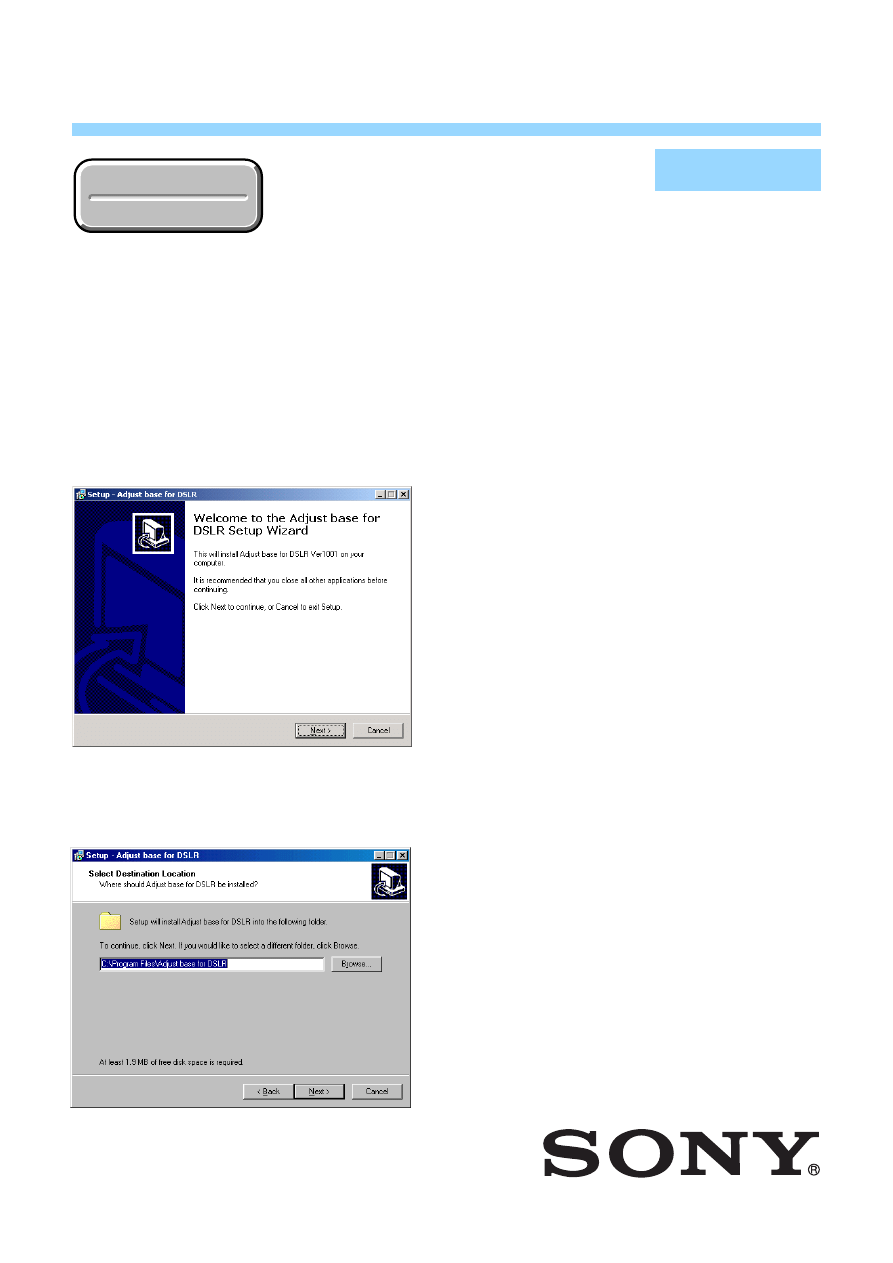
Sony EMCS Co.
Auto-ADJ
(ENGLISH)
For the DSLR-A700 adjustment, the “Adjust Base System for DSLR” is required in addi-
tion to the adjustment module.
To use the adjustment module, it must be installed in the Adjust Base System for DSLR.
Note that the module cannot be used independently.
Installing the Adjust base for DSLR (Version 1.0.0.1 or later):
1. Extract the file compressed in the ZIP format (Adjust-base_DSLR_Ver_10
[][]
.zip).
Execute the extracted file (AdjustBaseForDSLR_Ver_10
[][]
_setup.exe), and the installer will start.
2. [Setup - Adjust base for DSLR] screen will appear, and then click [Next]. (Fig. 1)
9-852-212-56
2008F0500-1
© 2008.6
Published by Kohda TEC
DSLR-A700_ADJ
DSLR-A700
RMT-DSLR1
Fig. 1
3. Select the destination location and click [Next]. (Fig. 2)
Fig. 2
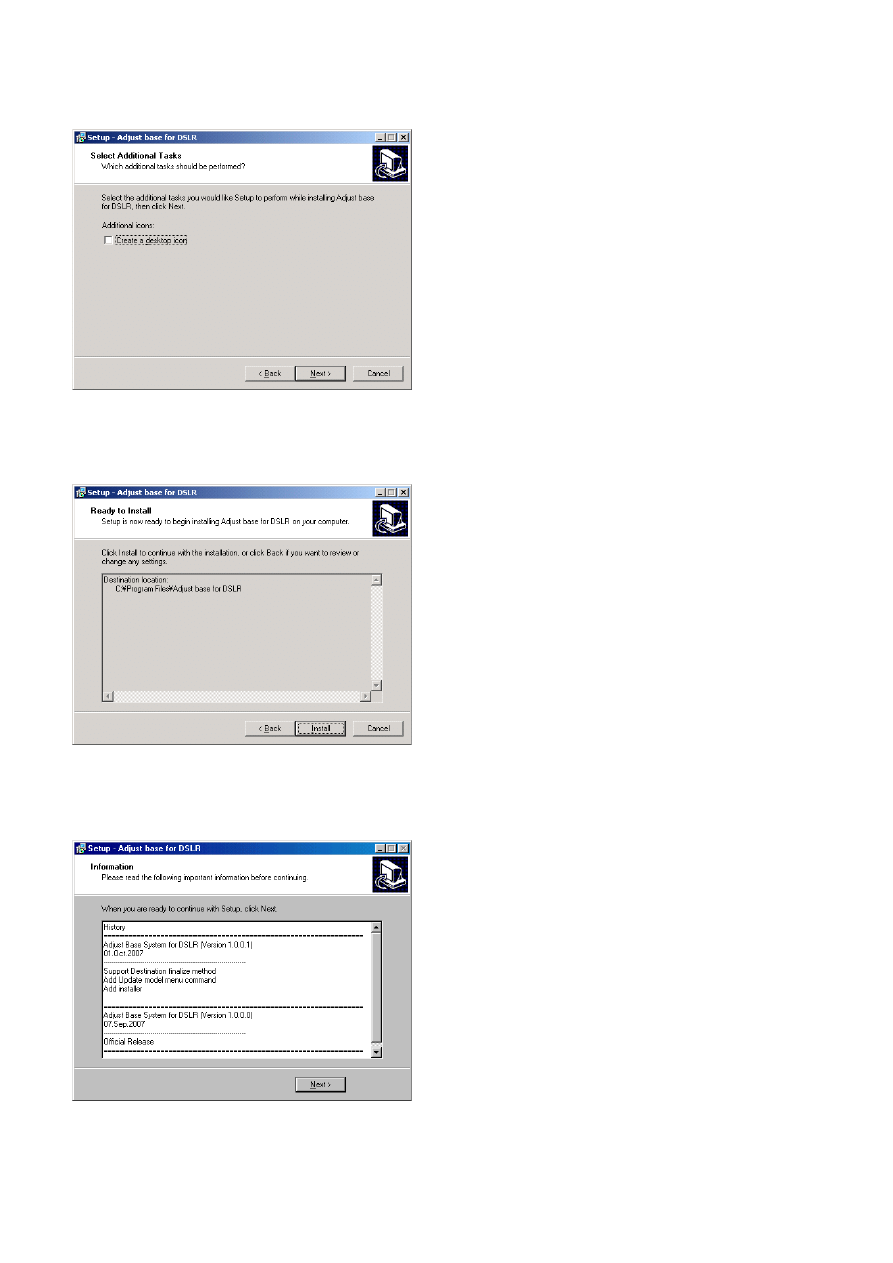
— 2 —
DSLR-A700_ADJ
4. Click [Next]. To create a shortcut icon on the desktop, give a check mark to [Create a desktop icon]. (Fig. 3)
Fig. 3
5. Confirm the destination location where the Adjust base for DSLR is installed, and then click [Install]. (Fig. 4)
Fig. 4
6. Check the contents of application to be updated, and click [Next]. (Fig. 5)
Fig. 5
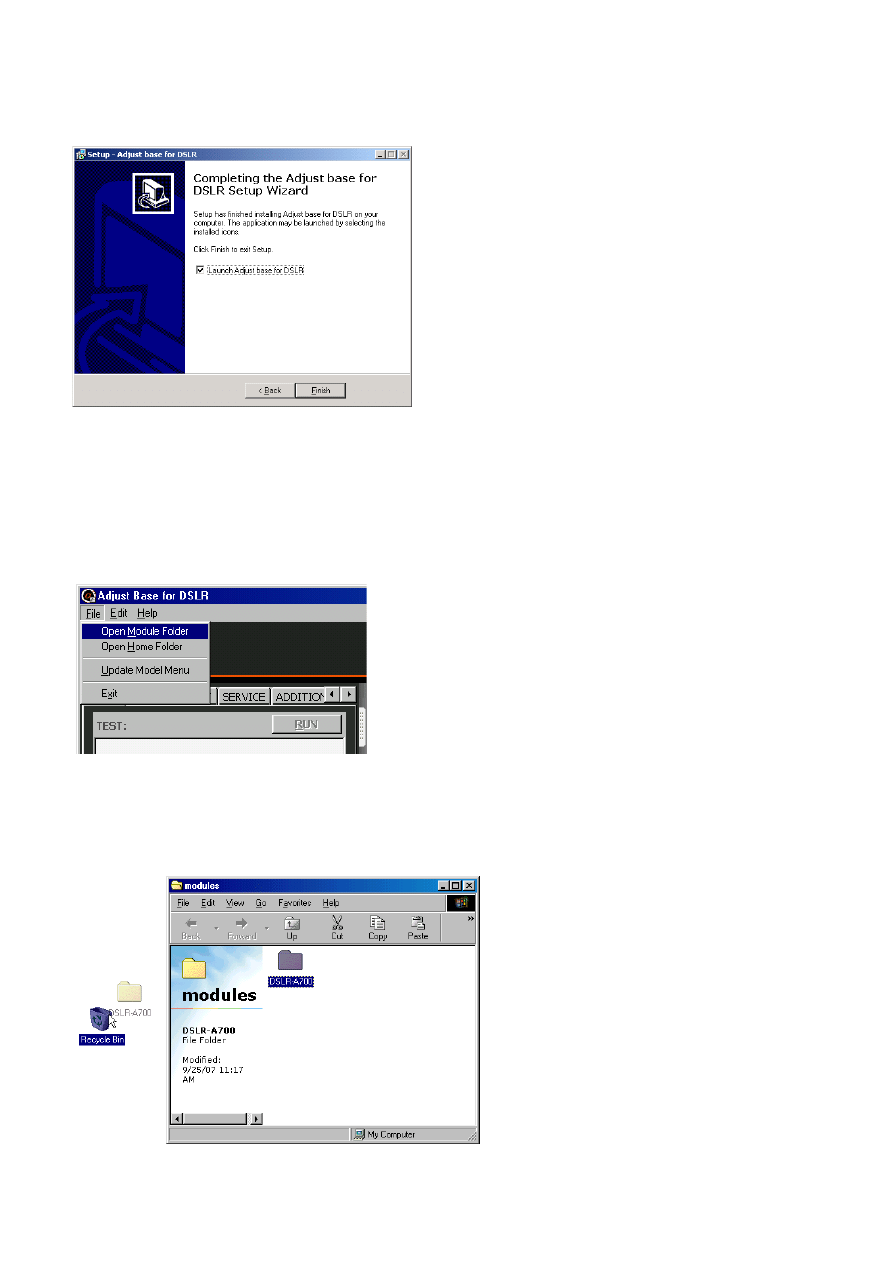
— 3 —
DSLR-A700_ADJ
7. To start the application after installation completed, give a check mark to [Launch Adjust base for DSLR]. Click [Finish],
and the installation will be complete. (Fig. 6)
Fig. 6
Installing the Adjustment Module:
1. Extract the module data for DSLR-A700 (DSLR-A700_Ver_10
[][]
.zip).
2. Start the Adjust Base System for DSLR.
If it has already started, terminate all tests and release the connection.
3. From the [File] menu, select [Open Module Folder]. (Fig. 7)
Fig. 7
4. The module folder will be displayed with the Explorer. If there is a module of outdated version, drag it to the Recycle Bin
to delete it. (Fig. 8)
Fig. 8
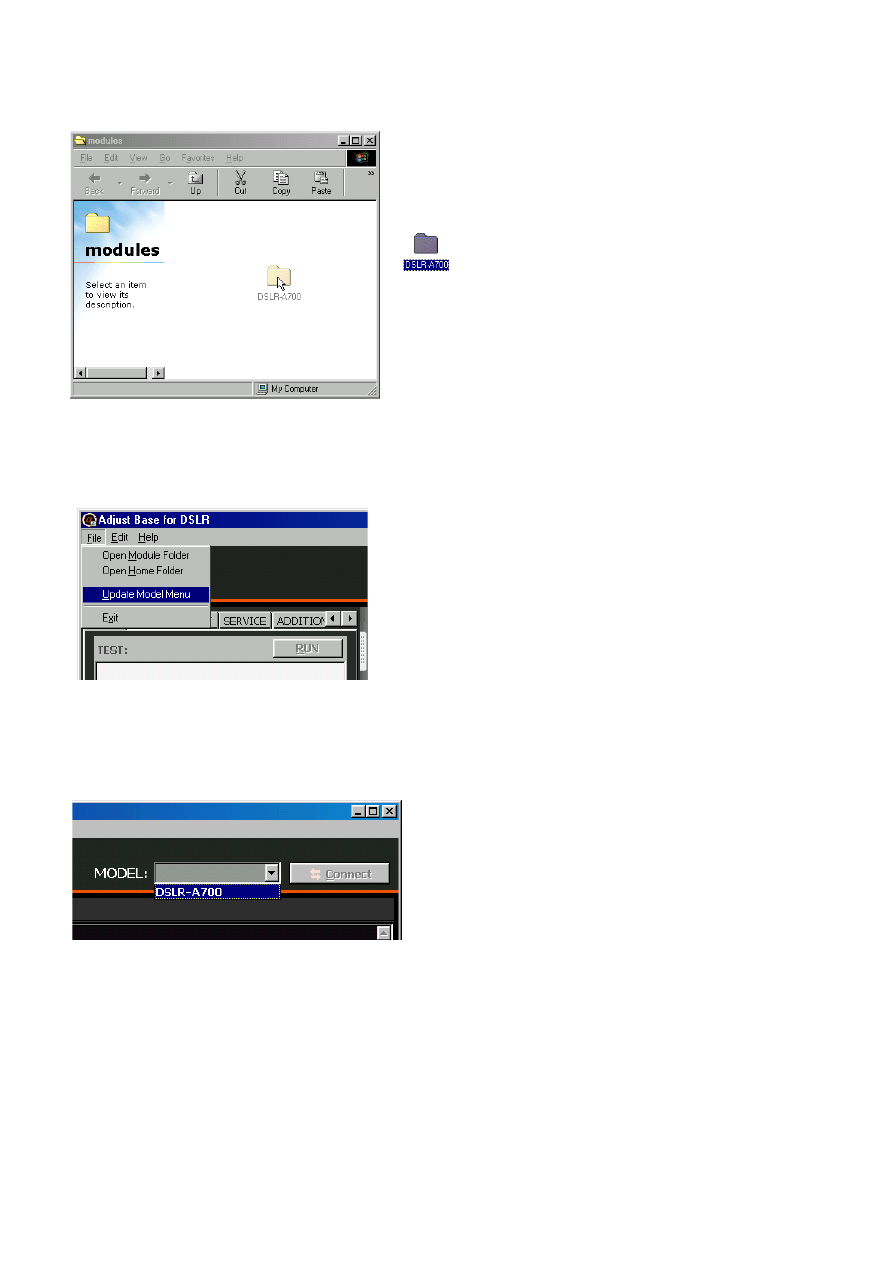
— 4 —
DSLR-A700_ADJ
5. Copy the extracted module to the module folder. (Fig. 9)
Fig. 9
6. Return to the Adjust Base System for DSLR, and select [Update Model Menu] from the [File] menu. (Fig. 10)
Fig. 10
7. [MODEL] menu will be opened, and then select the installed model. (Fig. 11)
Fig. 11
8. Check the refreshed information.
Thus, the adjustment module is ready for use.
Note: To install the module, be sure to follow the procedure given above.
Installation not following the procedure may cause an error.
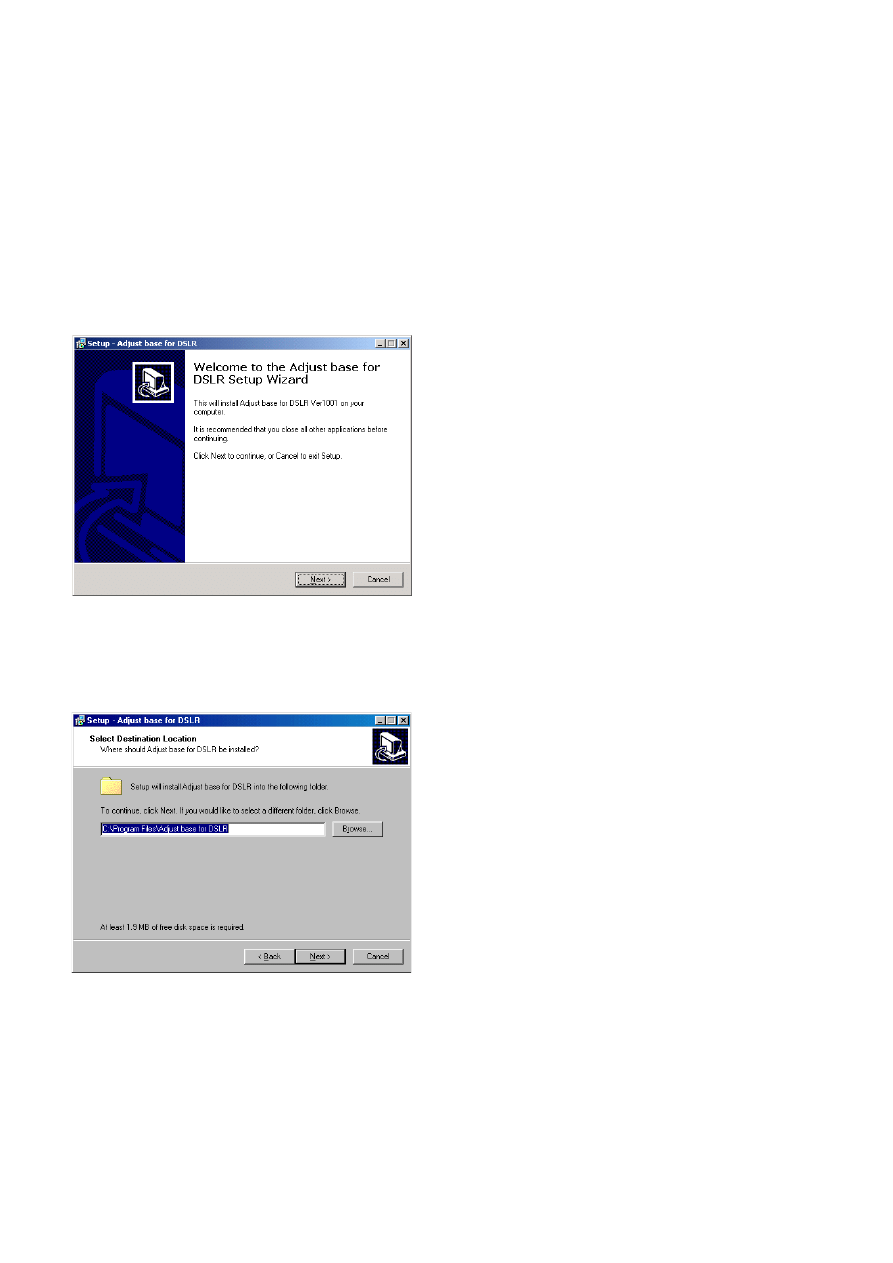
— 5 —
DSLR-A700_ADJ
(JAPANESE)
DSLR-A700の調整には,調整用モジュールに加えて「Adjust Base System for DSLR」が必要
です。
調整用モジュールは,Adjust Base System for DSLRにインストールして使用します。
モジュール単体では使用できませんのでご注意ください。
Adjust base for DSLRのインストール方法(Version 1.0.0.1以降):
1. ZIP形式の圧縮ファイル(Adjust-base̲DSLR̲Ver̲10
[][]
.zip)を解凍します。
解凍されたファイル(AdjustBaseForDSLR̲Ver̲10
[][]
̲setup.exe)を実行すると,インストーラが起動します。
2. [Setup - Adjust base for DSLR]画面が表示されるので[Next]をクリックします(図1)。
図1
3. インストール先を選択して[Next]をクリックします(図2)。
図2
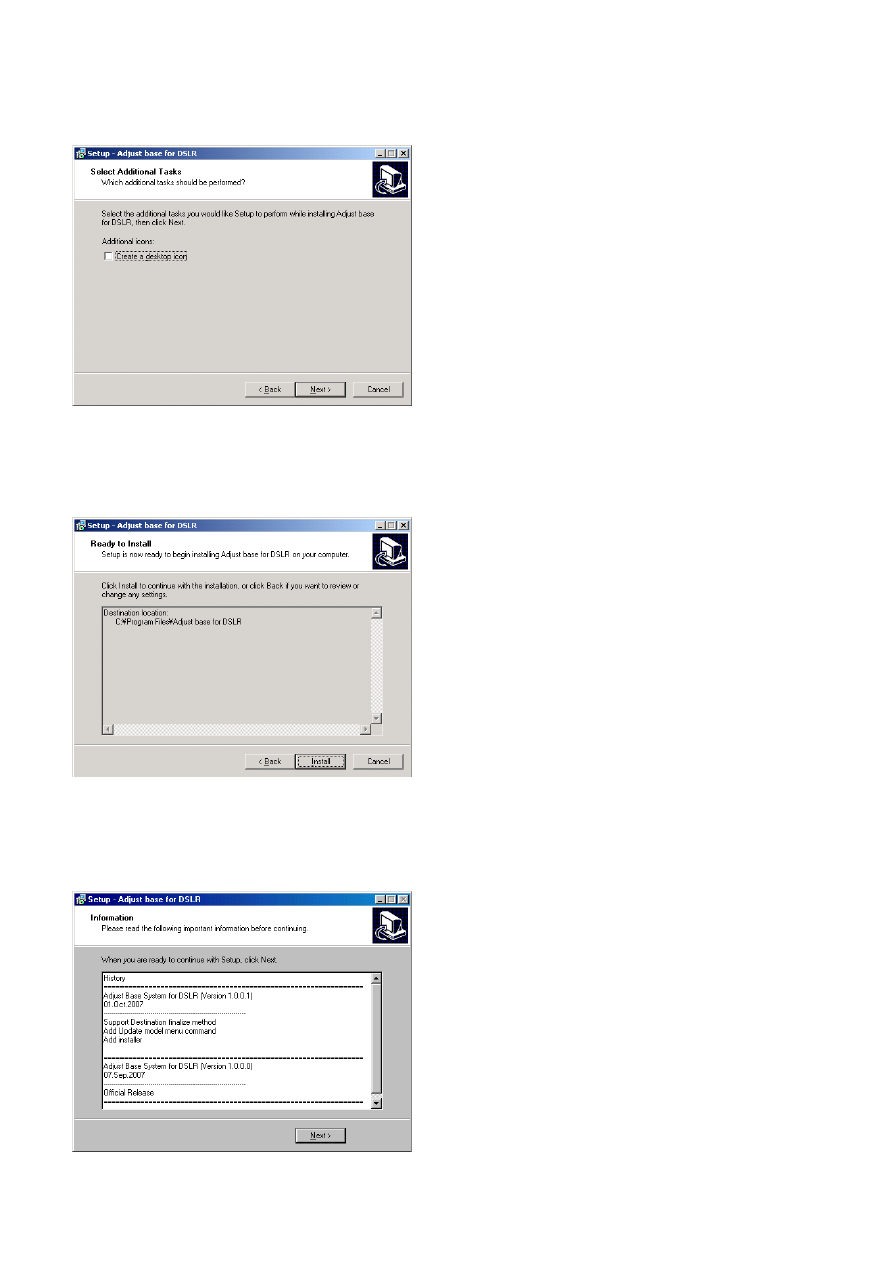
— 6 —
DSLR-A700_ADJ
4. [Next]をクリックします。デスクトップにショートカットを作成したい場合は[Create a desktop icon]にチェッ
クマークをつけておきます(図3)。
図3
5. インストール先を確認し[Install]をクリックします(図4)。
図4
6. アプリケーションの更新内容を確認し,[Next]をクリックします(図5)。
図5
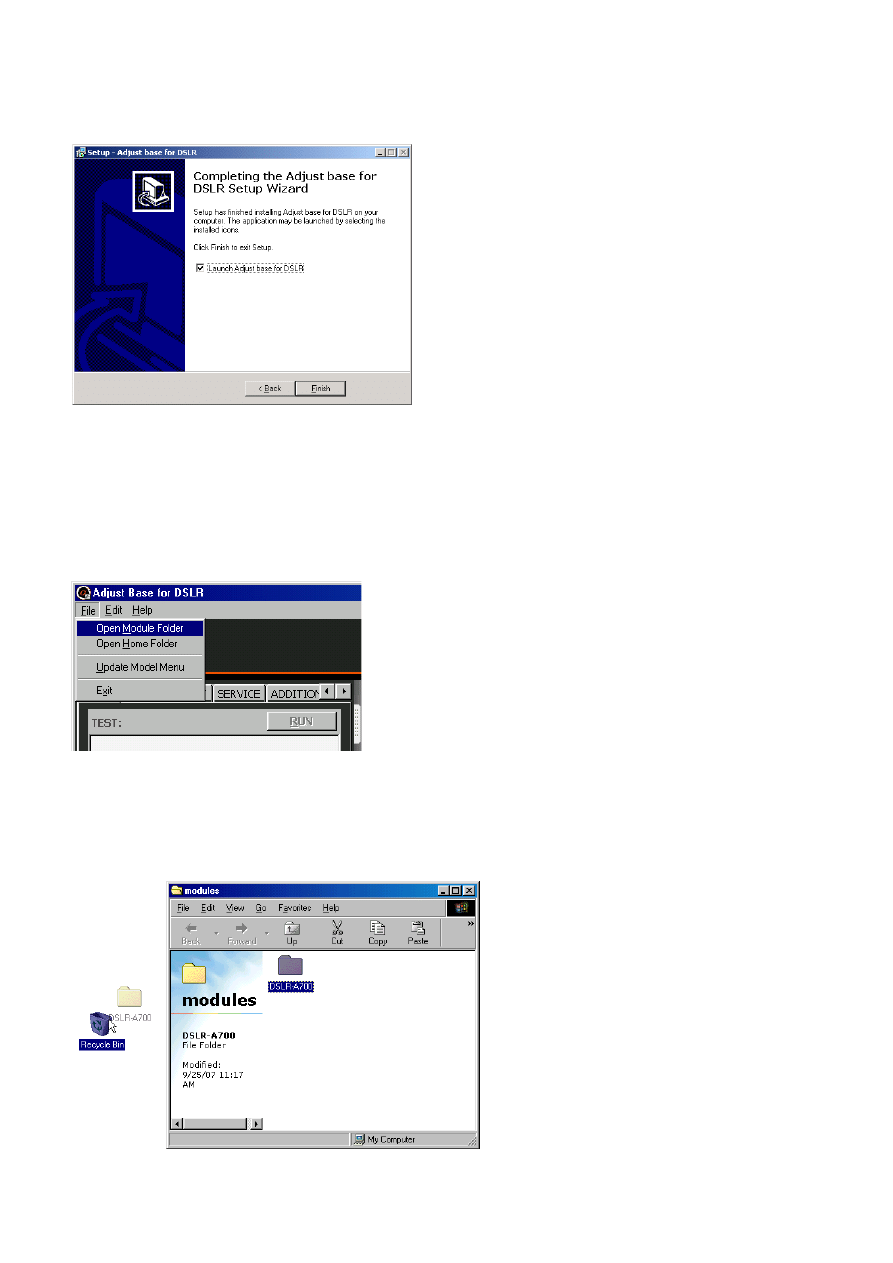
— 7 —
DSLR-A700_ADJ
7. インストール完了後にアプリケーションを起動したい場合は,[Launch Adjust base for DSLR]にチェックマー
クを付けておきます。[Finish]をクリックするとインストール完了です(図6)。
図6
調整用モジュールのインストール方法:
1. DSLR-A700用のモジュールデータ(DSLR-A700̲Ver̲10
[][]
.zip)を解凍します。
2. Adjust Base System for DSLRを起動します。
すでに起動中の場合は,すべてのテストを終了し,接続を解除しておきます。
3. [File]メニューから[Open Module Fodler]を選択します(図7)。
図7
4. エクスプローラでモジュールフォルダが表示されます。古いバージョンのモジュールがあれば,ごみ箱にド
ラッグして削除します(図8)。
図8
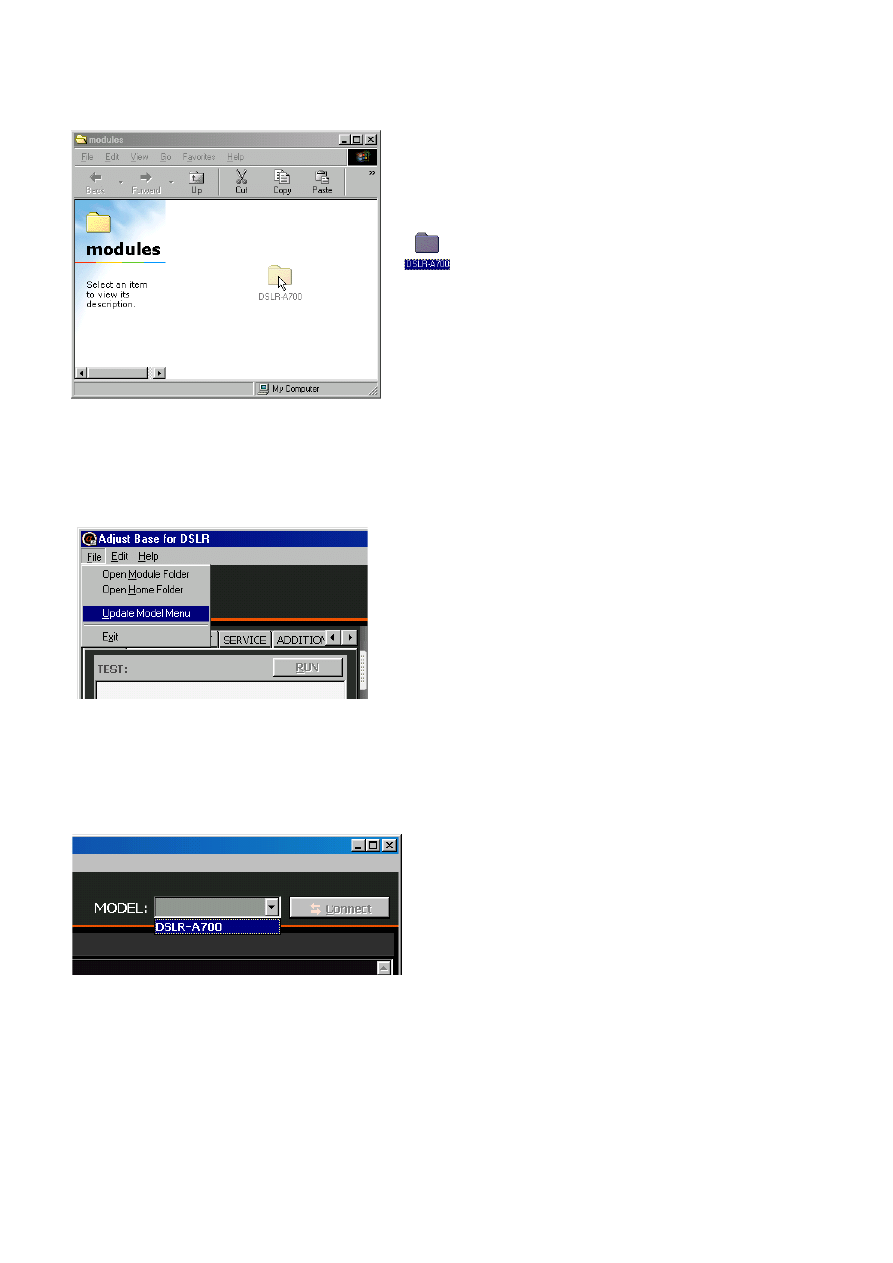
— 8 —
DSLR-A700_ADJ
5. 解凍したモジュールをモジュールフォルダにコピーします(図9)。
図9
6. Adjust Base System for DSLRに戻り,[File]メニューから[Update Model Menu]を選択します(図10)。
図10
7. [MODEL]メニューが開くので,インストールしたモデルを選択します(図11)。
図11
8. 更新内容を確認します。
これで調整用モジュールが利用可能になります。
注: モジュールのインストールは,必ず上記の手順で行ってください。
手順通りに行わないと,エラーとなる場合があります。
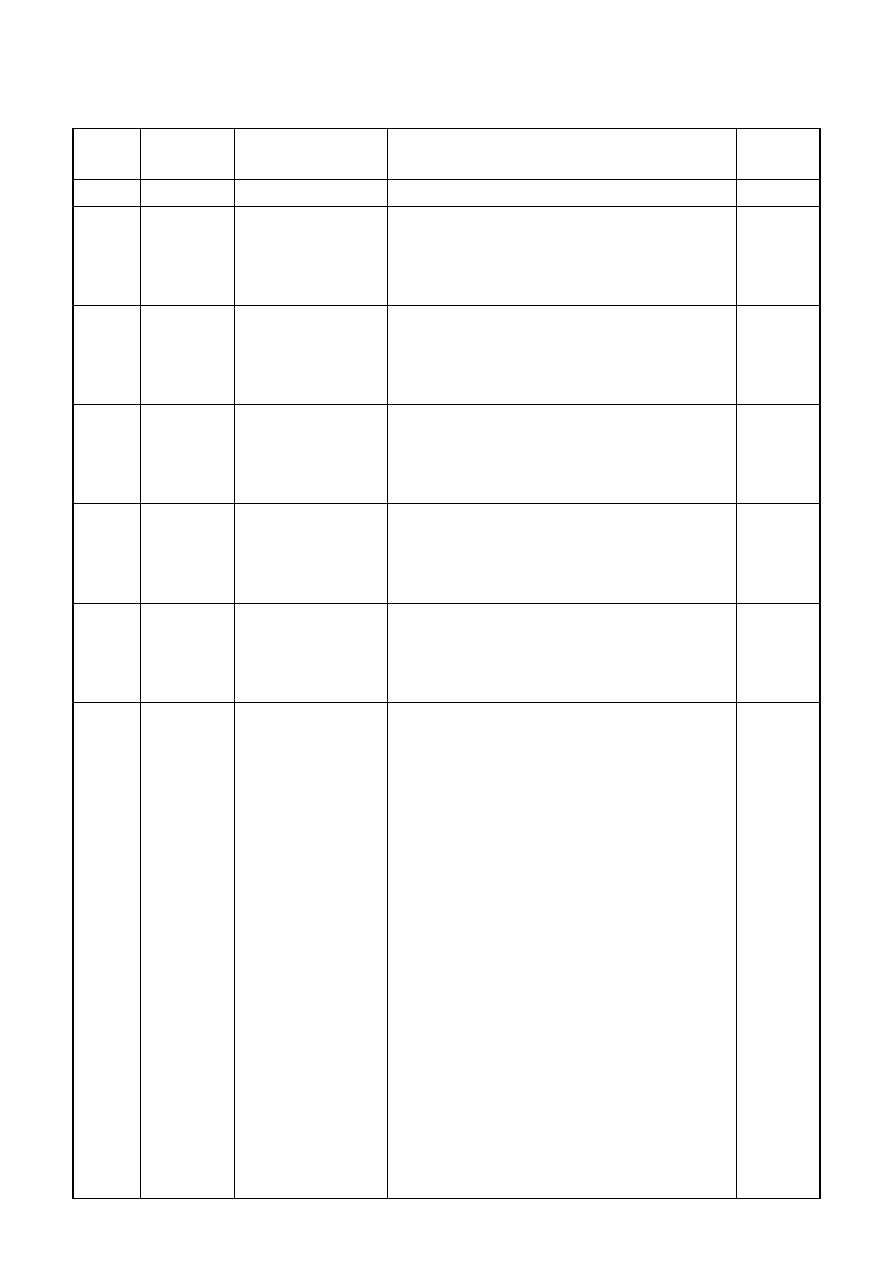
Revision History
DSLR-A700_ADJ
Ver.
1.0
1.1
1.2
1.3
1.4
1.5
Date
2007.09
2007.10
2007.10
2008.02
2008.02
2008.06
History
Official Release
Revised-1
(A1 DI07-172)
Revised-2
(A2 DI07-201)
Revised-3
(A3 DI07-269)
Revised-4
(A4 DI07-288)
Revised-5
(A5 DI08-130)
Contents
—
• Change of module data
(Version 1.0.0.0
→ Version 1.0.0.1)
• Correction of Installing the Adjustment
Module
Replace the previously issued SERVICE
MANUAL 9-852-212-52 with this Manual.
• Change of module data
(Version 1.0.0.1
→ Version 1.0.0.2)
Replace the previously issued SERVICE
MANUAL 9-852-212-53 with this Manual.
• Change of module data
(Version 1.0.0.2
→ Version 1.0.0.3)
Replace the previously issued SERVICE
MANUAL 9-852-212-54 with this Manual.
• Change of module data
(Version 1.0.0.3
→ Version 1.0.0.4)
Replace the previously issued SERVICE
MANUAL 9-852-212-55 with this Manual.
• Change of module data
(Version 1.0.0.4
→ Version 1.0.0.5)
S.M. Rev.
issued
—
Yes
No
No
No
No
985221256.pdf
Wyszukiwarka
Podobne podstrony:
SONY DSLR A100 LEVEL2 SUPP1
SONY DSLR A100 LEVEL2 SUPP2
SONY DSLR A100 LEVEL2 CORR1
Sony Ericsson GC79, TELEFONIA, Opisy telefonów
COMPACT DISK PLAYER MODEL SONY CDX GT212 CDX GT210
DVD SONY DVP CX850D
IC Recorder SONY ICD XB800
700+adj
DSLR Compare
Palmtop Sony Siemens C25
Odblokowanie Sony Nowe
multiplication level2
OBIEKTYWY kitowe do SONY ALFA, OBIEKTYWY DO SONY ALFA
adj(1)
Sony vs Fuji
Kabelek do telefonów Sony CMD, Telefon
365 Level2 wordlist id 457588 Nieznany (2)
Od 20 kwietnia 2015 r, Sony Bravia KDL-32EX720 - TV Firmware update
sony-ericsson, Analiza finasowa
więcej podobnych podstron