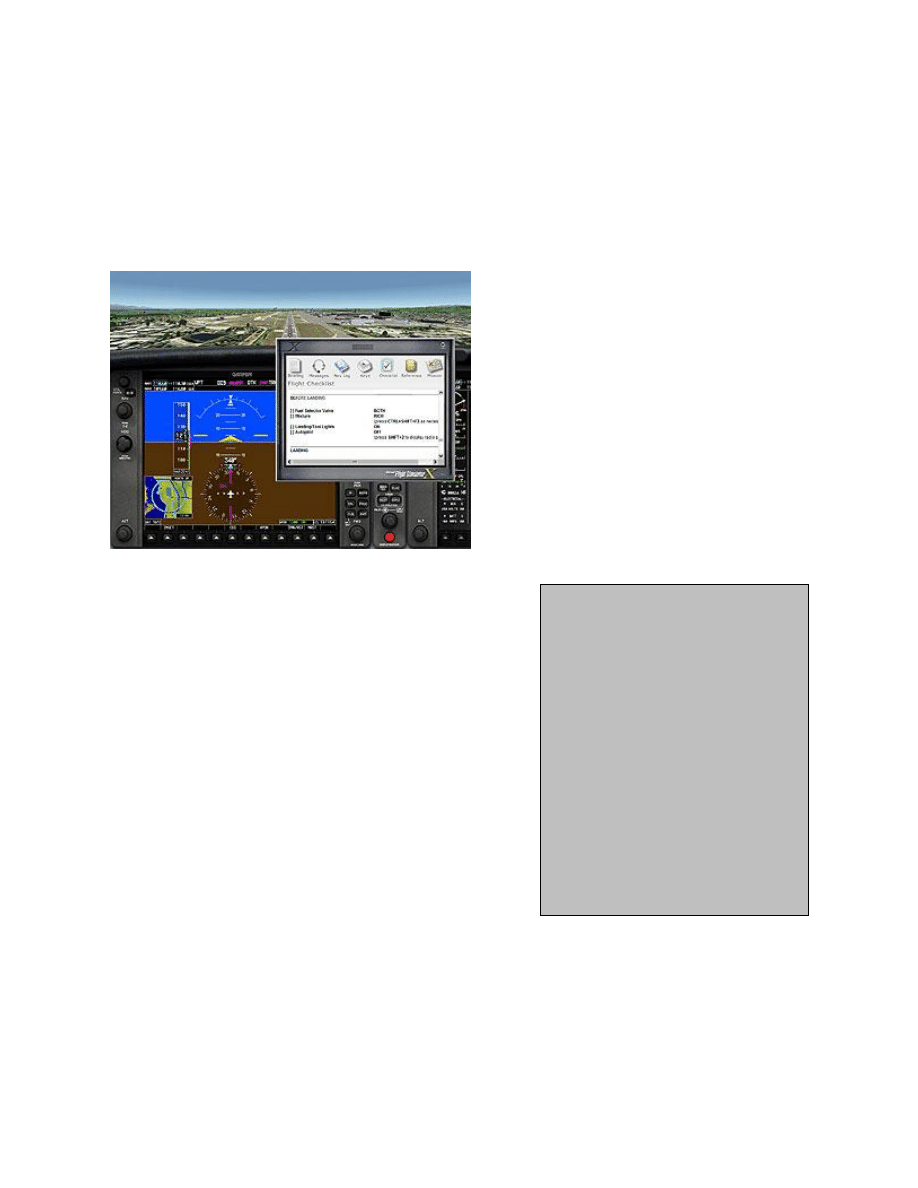
Flight Simulator as a Training Aid
If you're reading this, you've probably given Flight Simulator a thorough workout. You've got a handle on the Cessna
Skyhawk SP Model 172, and you've seen the sights, flown under the Eiffel Tower, and looped the 747.
Perhaps you're a student, a private pilot working on an instrument rating, or an IFR pilot who wants to stay proficient.
Maybe you're an instructor trying to find new ways to teach students. In short, you're ready to get serious about virtual
flying. Can flying Flight Simulator help when you take the controls of a real airplane? The short answer to that
question is yes.
Instrument panel - Cessna 172 (G1000)
Flight Simulator includes several features
—including Multiplayer
shared aircraft, Multiplayer Tower, and enhanced flight analysis
—
that make it an excellent training aid. You can replay any flight and
see both horizontal and vertical profiles. More importantly, an
instructor can monitor another Flight Simulator pilot over the
Internet or a local area network to offer help on many topics,
including changing the weather, or simulating failures in the
aircraft.
Like any tool, however, Flight Simulator is only as useful as you
make it. I'll pass along tips on how you can take advantage of
specific features in Flight Simulator and make it an effective
training aid. But first, a little background...
The Mental Game
Most of the difficulties that both new students and rusty pilots
encounter stem from misunderstandings of the principles or
procedures behind the tasks they're trying to learn, not from a lack
of basic motor skills. Unless you're trying to win aerobatic
competitions, the physical part of flying ain't that tough.
But you can't fly regulation traffic patterns, make smooth
approaches, or impress the controllers with textbook holding-
pattern entries unless you understand what you're supposed to do
before you start using the controls. And that's where Flight
Simulator comes in. Whether you're a student, a licensed pilot working on an instrument rating, or an IFR veteran
trying to stay current, Flight Simulator is a great training and proficiency tool.
If you're an instructor, you'll find that using Flight Simulator as a complement to ground instruction has an additional
benefit. It's a great tool for testing your students' knowledge. With all the books, videos, and study guides available
today, it's easy for students to parrot the correct answers to your favorite tricky questions.
Author Bruce Williams was the Business
Development
Manager
for
Flight
Simulations at Microsoft and has been a
pilot since the mid-1970s. He holds a
commercial pilot certificate with single-
and multi-engine land and instrument
ratings. Bruce is also a certified flight
and instrument flight instructor, and he
holds a ground instructor certificate with
advanced and instrument ratings. He
teaches part-time at a flight school in
Seattle, performs aerobatics in an Extra
300, and flies a variety of general
aviation aircraft for recreation. He is the
author of Microsoft Flight Simulator as a
Training Aid: A Guide for Pilots,
Instructors,
and
Virtual
Aviators,
published by ASA.
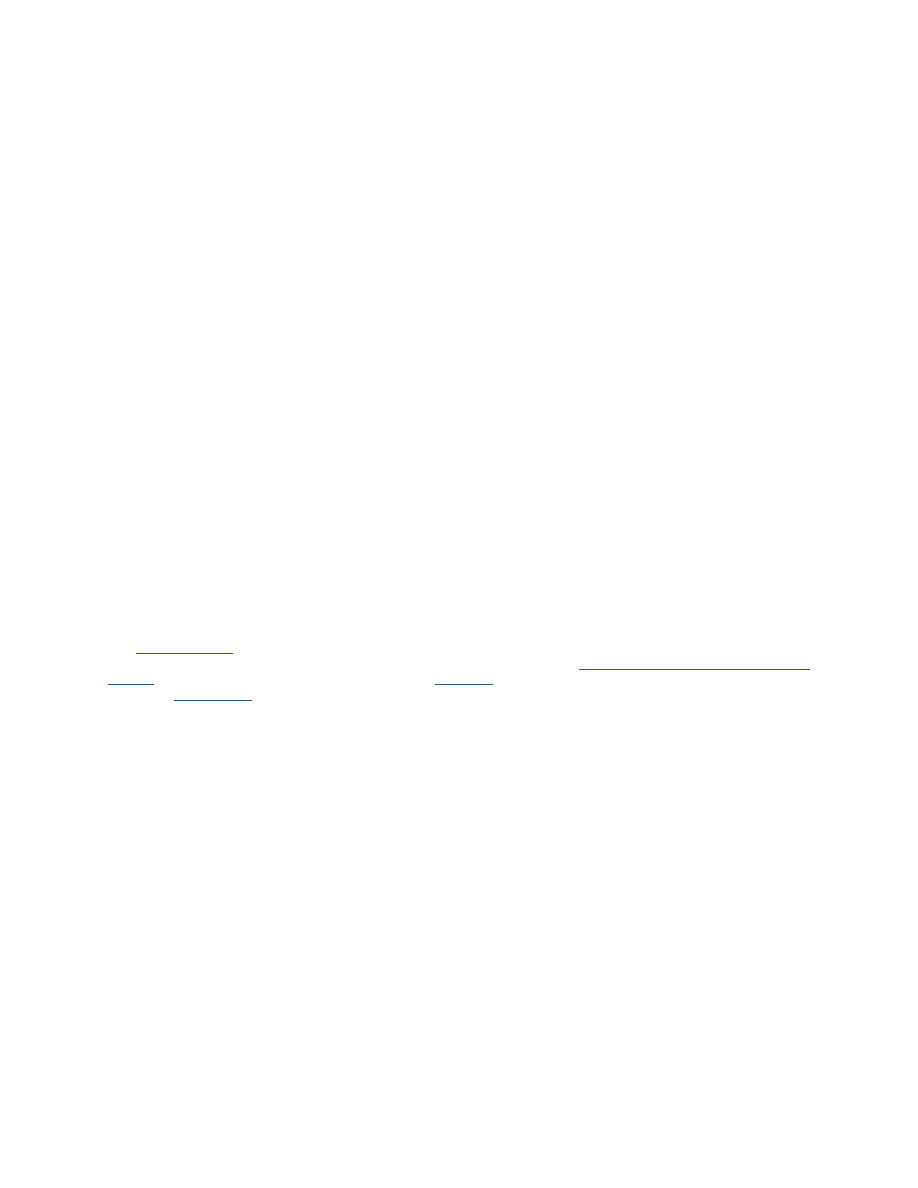
But put students at the controls in Flight Simulator, give them an exercise involving a complex task, such as VOR
navigation, and you'll soon determine who can apply theory to practical problems in real time. Most importantly, you'll
find out before you get into the airplane where, we always hope, students practice and demonstrate skills that they
already understand.
Flight Simulator as Part of a Training Program
Using Flight Simulator as part of a training or proficiency program has another important benefit. It can help you
isolate
tasks
and
divide
complicated
procedures
into
manageable
pieces.
Like flash cards, Flight Simulator can help instructors and students focus on specific tasks and concepts. You can
start a practice flight in the air, work on a particular skill, and repeat it many times without the distractions that occur in
the world of real flying.
In short, think of Flight Simulator as an inexpensive, computer-based procedure-and-task trainer. It brings to your
desktop many of the same benefits that airline, corporate, and military pilots have had access to for years. Used
properly and with a plan in mind, Flight Simulator can tone the brain
—the most important piece of equipment in any
aircraft. It's not a substitute for formal ground and flight instruction, but it can help you sharpen the 90 percent of flying
that's mental.
Hardware and Other Accessories
Pilots often ask me, "What's the best setup for flying in Flight Simulator?" They wonder if they need an expensive
control yoke or joystick, rudder pedals, a throttle quadrant, and consoles to simulate the avionics stack and other
aircraft controls.
All of those items make Flight Simulator more fun. However, I don't think you need a Flight Simulator full-motion
simulator in your basement to use Flight Simulator effectively as a training aid. Certainly a joystick or basic yoke is
important, but additional hardware is not required. Regardless of how sophisticated your virtual cockpit is, when you
climb into a real airplane, you will need a few hours to learn to identify and use all the controls and switches properly
and get used to each airplane's unique "feel," especially in IFR conditions. Having trained your brain with Flight
Simulator, however, you will be a few steps ahead on the procedures.
In addition to peripherals, you will want recent (but not necessarily current) aviation charts. You'll also learn a lot more
and develop good habits if you have a training manual, such as the books that come with the multimedia courses
from King Schools and Cessna, or Rod Machado's Private Pilot Handbook.
The
has links to partners from the aviation world who create training scenarios, aviation charts, and
other products for Flight Simulator pilots. I especially recommend visits to the
Aircraft Owners and Pilots Association
, publisher of AOPA Flight Training magazine;
, the leading publisher of charts and aviation data for
, which creates multimedia training programs for all FAA pilot certificates and ratings.
Flight Simulator Training Features
The following sections describe my favorite training features in Flight Simulator and how they can help you learn and
hone your flying skills. The details of how to use these features are documented in the Learning Center.
Multiplayer: Sharing Aircraft
Multiplayer: Tower
Flights
Weather
Engine, System, and Instrument Failures
Flight Analysis
Map View
Views and Windows
Flight Videos
Autopilot
Slew Mode
IFR Training Panels
Multiplayer: Sharing aircraft
Imagine sharing a flight instruction session (as a student or an instructor) with someone who is thousands of miles
away. In Flight Simulator Multiplayer, you can share an aircraft with your student or your instructor over the Internet or
over a Local Area Network.

Multiplayer: Tower
Mastering air traffic control can be very intimidating for new pilots. Flight Simulator's Multiplayer Tower feature allows
you to act as the air traffic controller for your students over the Internet or a Local Area Network.
Flights
Flights get you started quickly in a specific aircraft at a particular location, with weather, views, and other conditions
already set up.
By creating and saving a flight, you can practice flying an approach to your hometown airport in a stiff crosswind
without having to repeatedly reposition the aircraft at the airport, adjust the weather, take off, and fly to the point
where you want to start the approach. Set up everything once, save that situation as a flight, and, with just a couple
clicks of the mouse, you can start flying from that position under those specific conditions whenever you like.
Flights also come in handy when you want to practice a specific skill, such as flying instrument approaches, entering
holding patterns, or VOR navigation. By loading a flight that begins in the air, you can jump right into the action and
focus on the specific tasks at hand without spending time taking off, flying to the appropriate practice area, and
configuring all the aircraft systems.
If you're a devious instructor, you can also use flights to create situations in which individual instruments or entire
aircraft systems fail.
Weather
With Flight Simulator, you can practice flying through the gray, moist skies of the Pacific Northwest even if you live in
Arizona. The advanced weather features in Flight Simulator make it easy to create cloud layers, pea-soup fog,
crosswinds, and other challenges.
The ability to create low clouds and reduced visibility really comes in handy when you're trying to learn how weather
affects flying. For example, you can set up VFR or IFR weather minimums and practice the transition from instrument
to visual cues during the last stages of an approach.
Engine, System, Instrument, and Control Failures
You can experience realistic, random failures of the engine, individual instruments, and entire systems in Flight
Simulator. Instead of watching an instructor reach over to cover to the attitude indicator and therefore knowing it has
"failed," students must keep the suction gauge in their scans and be prepared to detect the more subtle signs of a
realistic vacuum system failure.
The failures themselves are extremely realistic. For example, if the vacuum system dies, the gyro in the attitude
indicator slowly winds down and the indicator gradually tips and dips, just as in a real-word airplane with a failed
vacuum pump.
Flight Analysis
Flight Simulator includes an enhanced Flight Analysis feature that acts much like a flight data recorder in a real-world
airplane. It automatically tracks your altitude, heading, speed, and other information as you fly. Whenever you want to
see how well you've followed ATC's instructions or tracked the localizer and glide slope on an ILS, you can play back
the flight overlaid on a map. Using simple, VCR-like controls, you can rewind the flight, replay the flight, and pause
the action.
Map View
The Map view in Flight Simulator is more than a tool for checking your position. It also shows the location of
navigation aids, low- and high-altitude airways, intersections, and your track over the ground. The Map view also
serves as an airport/facility directory in Flight Simulator. You can look up information about navigational aids, radio
frequencies, airport elevations, and other relevant navigational details right from the map.
Views and Windows
There's nothing quite like the view from the left seat of a real-world airplane. But if you're trying to connect what you
see from the pilot's seat with the airplane's attitude during takeoffs, landings, and other maneuvers, the Flight
Simulator's multiple views come in handy.
Flight Videos
Pilots like to admire their handiwork. For many years, Flight Simulator has included a Flight Video recorder. You can
put this feature to work as a training aid, just as the U.S. Navy uses videos to review every carrier landing that a pilot
makes.

Autopilot
The autopilot in Flight Simulator can handle some of the flying load while you learn a new skill. When you're trying to l
earn how ADF or VOR needles move as you fly complex procedures, don't complicate things by struggling to hold
altitude and heading. Use the heading bug or autopilot control panel to steer the airplane until you thoroughly
understand what's going on. When you're up to speed on the procedures, can interpret the instruments, and keep
track of your position, you're ready to turn the autopilot off and juggle all the tasks simultaneously.
Slew Mode
Slew mode is a handy tool for demonstrations and for learning to interpret navigation instruments. For example, while
in Cockpit view, you can slew around and observe how the VOR, ILS, and NDB needles move as you move north,
south, east, and west of a navigation aid. Slew mode is also a quick way to reposition the aircraft for another landing
or to enter the traffic pattern from another direction.
IFR Training Panels
Flight Simulator includes an IFR training panel for the Cessna Skyhawk SP Model 172. This panel
—designed
specifically to help pilots who want to learn or practice IFR skills
—combines the flight instruments and avionics stack
in one window so that all the important controls and instruments remain in view. The scenery window is small
—but
since you're "in the clouds" when you practice IFR procedures, you won't care about seeing the sights.
Creative Approaches
The list of features described earlier in this Handbook isn't comprehensive by any means. You can use other
capabilities in Flight Simulator to make it an effective training aid. Be creative. It's also important to step back
occasionally and look at Flight Simulator as more than a tool to use only when you want to "fly." With that in mind,
here are a few more tips aimed primarily at instructors.
A Whiteboard for Graphically Challenged Instructors
I've found that Flight Simulator makes an excellent whiteboard. By creating saved flights and Flight Videos, I can use
Flight Simulator during a ground school class or pre- or post-flight briefings to illustrate important concepts. For
example, after I make my best attempt to draw an FAA-recommended parallel entry to a holding pattern at the
intersection of two VOR radials, I usually turn around to face a class that looks like a museum tour group straining to
find the nose in a portrait by Picasso. But with Flight Simulator displayed on a large monitor, I can play a Flight Video
that shows the entire class how the VOR needles move during that maneuver. Using the same technique, I can also
demonstrate a specific IFR procedure and have students compare the instrument readings with details shown on a
chart or approach plate in real time. I can press P to stop and start the simulation at key points along the way.
Fly Before You Fly
Airline pilots take airport qualification courses before they fly to new airports; why shouldn't the rest of us? If you're
heading off on a long trip to an unfamiliar airport, you can use Flight Simulator to practice the flight ahead of time.
Flight Simulator includes the Jeppesen NavData database, so you can fly to more than 24,000 airports around the
world; practice flying along low- and high-altitude airways; and become familiar with instrument departures, arrivals,
and approaches before you set off on a long cross-country flight. You can also use Flight Simulator to practice circle-
to-land approaches or flights into airports guarded by mountains or other obstructions. I like to have student pilots
show me portions of their solo cross-country flights in Flight Simulator before I send them out alone. They gain
confidence by identifying checkpoints visually and with VORs, understanding how they'll approach each airport, and
considering alternatives if the weather or other circumstances require a change in plans. And I can confirm that they
really understand the tasks involved in the flights they're about to make.
Don't Do This in a Real Airplane
The airlines use sophisticated simulators primarily to train pilots to deal with abnormal situations and emergencies.
You can use Flight Simulator in a similar way to demonstrate maneuvers and situations that aren't practical or safe to
practice in a real airplane.
For example, many pilots never really understand accelerated stalls and the concept that a stall can occur at any
airspeed and with an aircraft in any attitude. In flight training, they experience stalls only with the nose at or above the
horizon and at relatively low speed. In Flight Simulator, however, you can show a student what happens if, during a
steep dive with the airspeed well into the yellow arc, you suddenly yank back on the yoke. I also use Flight Simulator
to demonstrate how a steep spiral can develop if a pilot neglects to maintain a good instrument scan. Flight Simulator
can also dramatically show a pilot why it's a bad idea to turn back to the airport if the engine quits shortly after takeoff.
Flying for Fun
Learning is supposed to be fun. Flight Simulator is a great tool for setting up challenges that stimulate students and
keep them motivated, especially when weather or maintenance problems cancel a real-world flight.

You can also set up challenges for your fellow pilots. Dare them to record a Flight Video of their best ILS approaches
or holding pattern entries starting from the same saved flight. Dig through your Jeppesen binders and find complex
instrument departure or arrival procedures, and then surprise students or fellow pilots by asking them to fly them on
the spot
—as if ATC had spoken that dreaded phrase: "We have an amendment to your clearance." The real work in
such situations isn't controlling the airplane; it's figuring out where you are, how to set up the avionics, and what to do
two or three steps down the road. Such exercises can keep your mental flying skills sharp when hours of routine
flying leave your brain flabby. If you've ever wondered if you have "the Right Stuff," try a mock Space Shuttle landing
in the 737
–400. Use the Map view to set yourself up on final approach to a long runway. Shut down the engines,
hang out the gear, flaps, and spoilers, and see if you can land without breaking anything
—and don't forget to record a
Flight Video to send to NASA's recruiting department with your résumé.
Logging Time
I'm often asked if pilots can log the time they spend "flying" Flight Simulator. At present in the United States, the
answer is no. The FAA issued Advisory Circular AC61
–126, "Qualification and Approval of Personal Computer-Based
Aviation Training Devices," on May 12, 1997. With AC61
–126, the FAA took a small, first step toward recognizing the
value of computer-based simulations. The advisory circular lays out the requirements for an approved training device.
Only a few systems have been approved thus far, in part because the requirements include expensive consoles for
switches and controls. More to the point, even if you're using an approved PCATD, you can log only 10 hours of the
training required for an initial instrument rating, provided that the practice time is conducted under the direct
supervision of an authorized flight instructor. You cannot use a PCATD to log the approaches and other maneuvers
required to maintain IFR currency, nor can you use an approved PCATD for instrument proficiency checks, to log solo
time, or to meet any of the flight time requirements for a private pilot certificate.
Wyszukiwarka
Podobne podstrony:
flight simulator 2004 manual IQPVTQ3WWU4HNF33O36J6IIXRT7DXLHHRIHGM7I
Microsoft Flight Simulator X poradnik do gry
Wykaz dodatków do gry Flight Simulator X
instrukcja do flight simulator x
Microsoft Combat Flight Simulator 2 WWII Pacific Theater poradnik do gry
Microsoft Flight Simulator 2004 A Century of Flight poradnik do gry
1997 biofeedback relax training and cogn behav modif as treatment QJM
1997 biofeedback relax training and cogn behav modif as treatment QJM
Beane, Silas R ; Davoudi, Zohreh; Savage, Martin J Constraints on the Universe as a Numerical Simul
2014 Gas loss in simulated galaxies as they fall into clusters Cen
(IV)The effect of McKenzie therapy as compared with that of intensive strengthening training for the
Software Diversity as a Defense Against Viral Propagation Models and Simulations
06 Kwestia potencjalności Aid 6191 ppt
PREZENTacja dla as
3 1 Krzywa podazy AS ppt
PGUE AS
więcej podobnych podstron