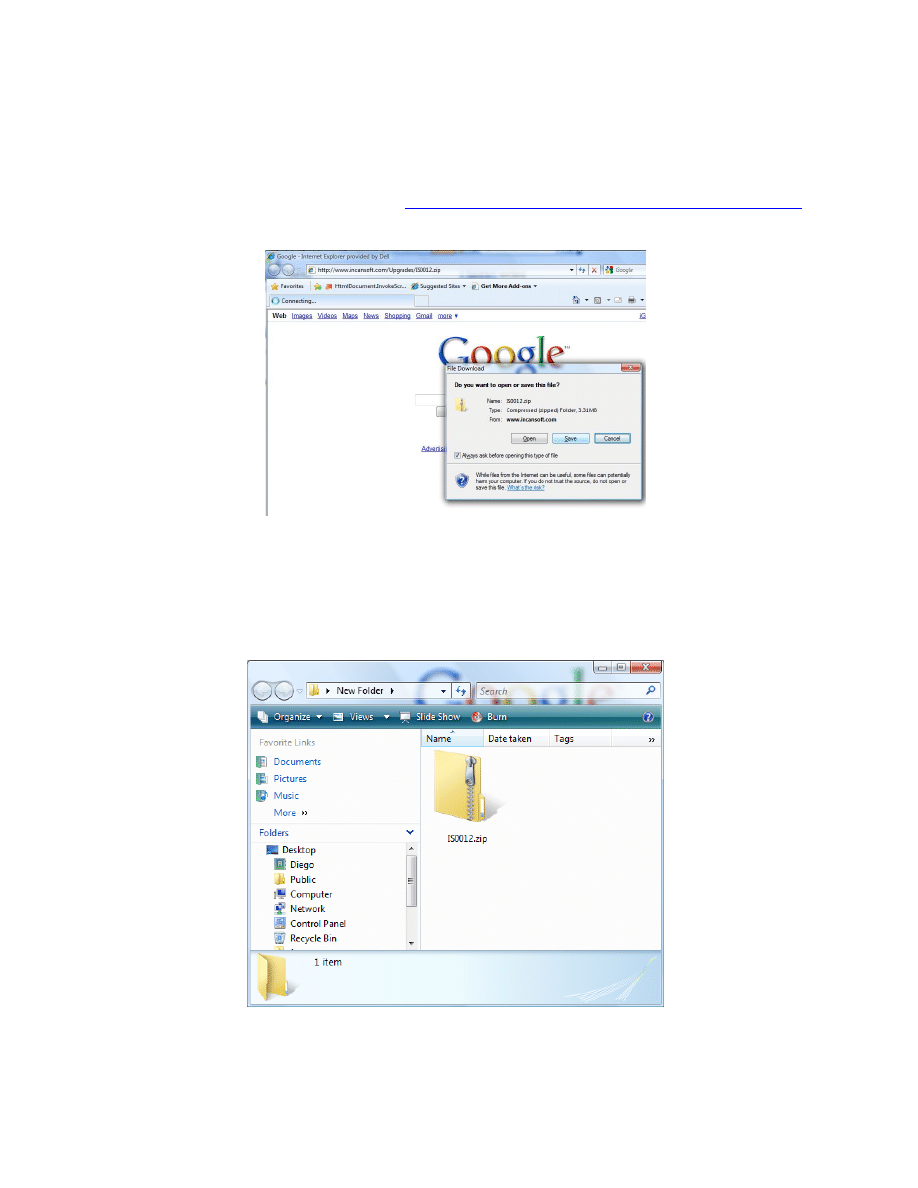
Upgrade Guide
(RSSBot example)
Open your web browser and navigate to:
http://www.incansoft.com/Upgrades/IS0012.zip
Click „Save‟ and select where you want to store the IS0012.zip file, this can be any folder you
specify. After the download is complete, open the folder in which you saved the file. In the
example below the folder name is „New Folder‟
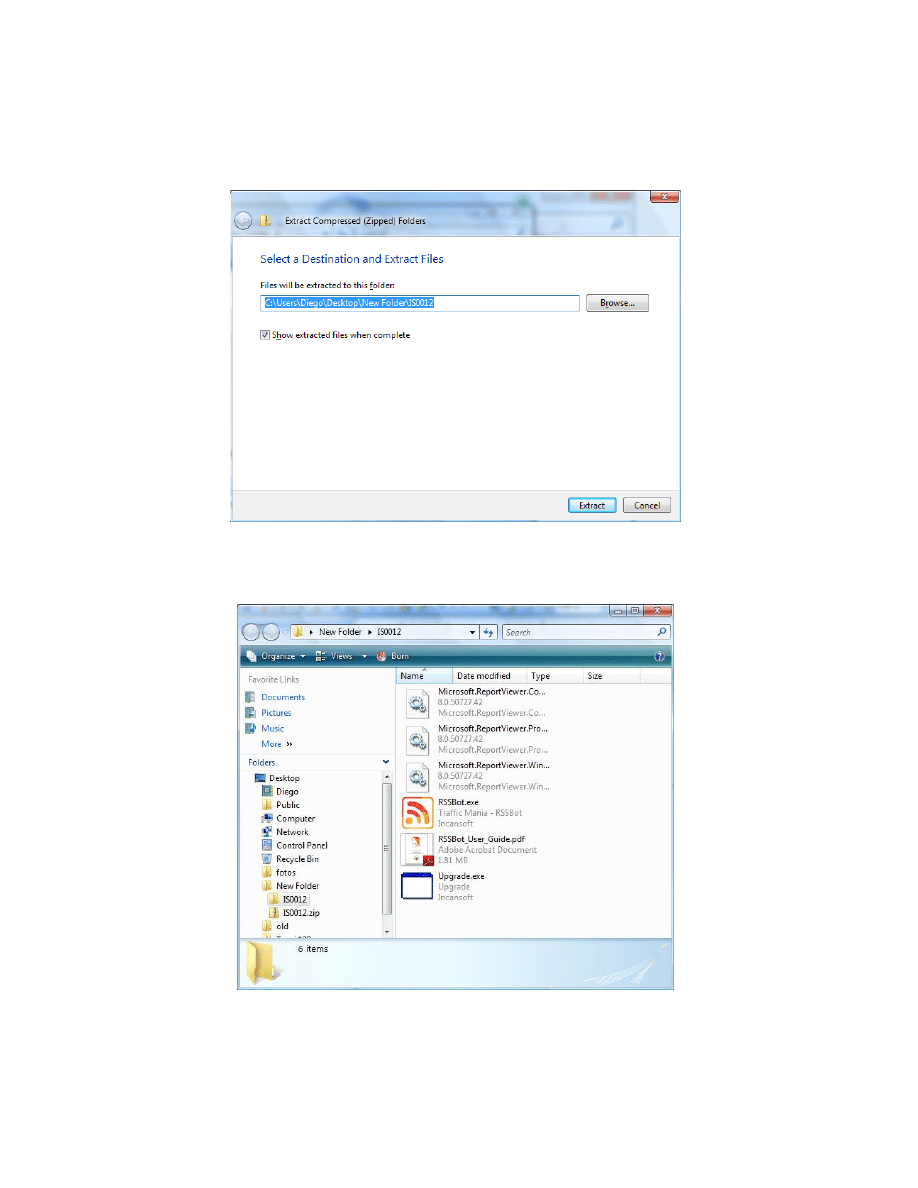
Right click over the zip file and extract all the content, I‟m using Windows Vista default tool for
this, but you can also use a utility such as WinZip.
Once you have unzipped the files, open the folder where they are contained, in this case, New
Folder > IS0012
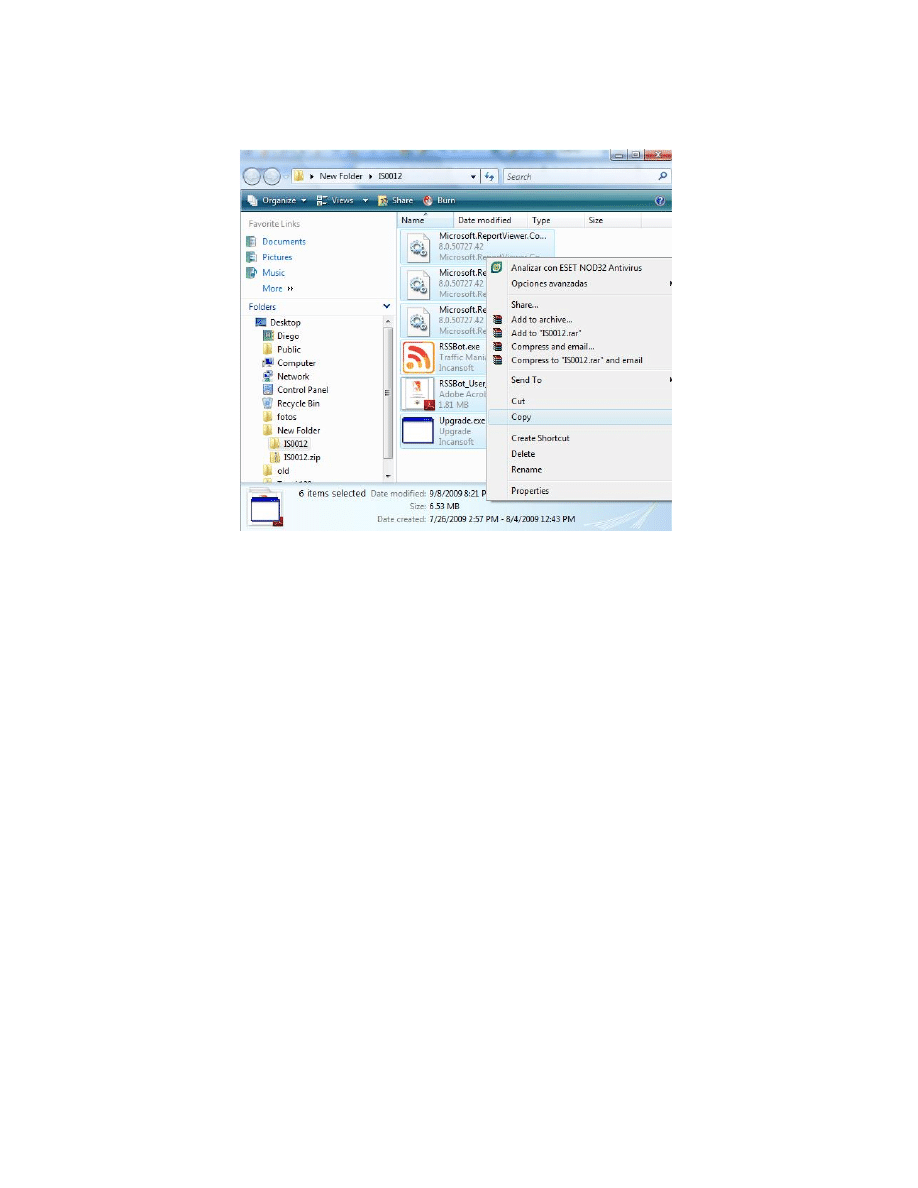
Select all the files, right click, and then choose „Copy‟
Now it might look like nothing has happened, however the files have been copied to a virtual
“clipboard” , so now we need to find where the installer put all the program files when you did
the installation.
If you didn‟t change anything at the time of the installation, the path for the folder should be:
C:\Program Files\Incansoft\Traffic Mania\ArticleBot (for ArticleBot)
C:\Program Files\Incansoft\Traffic Mania\DirectoryBot (for DirectoryBot)
C:\Program Files\Incansoft\Traffic Mania\SocialBot (for SocialBot)
C:\Program Files\Incansoft\Traffic Mania\PressBot (for PressBot)
C:\Program Files\Incansoft\Traffic Mania\RSSBot (for RSSBot)
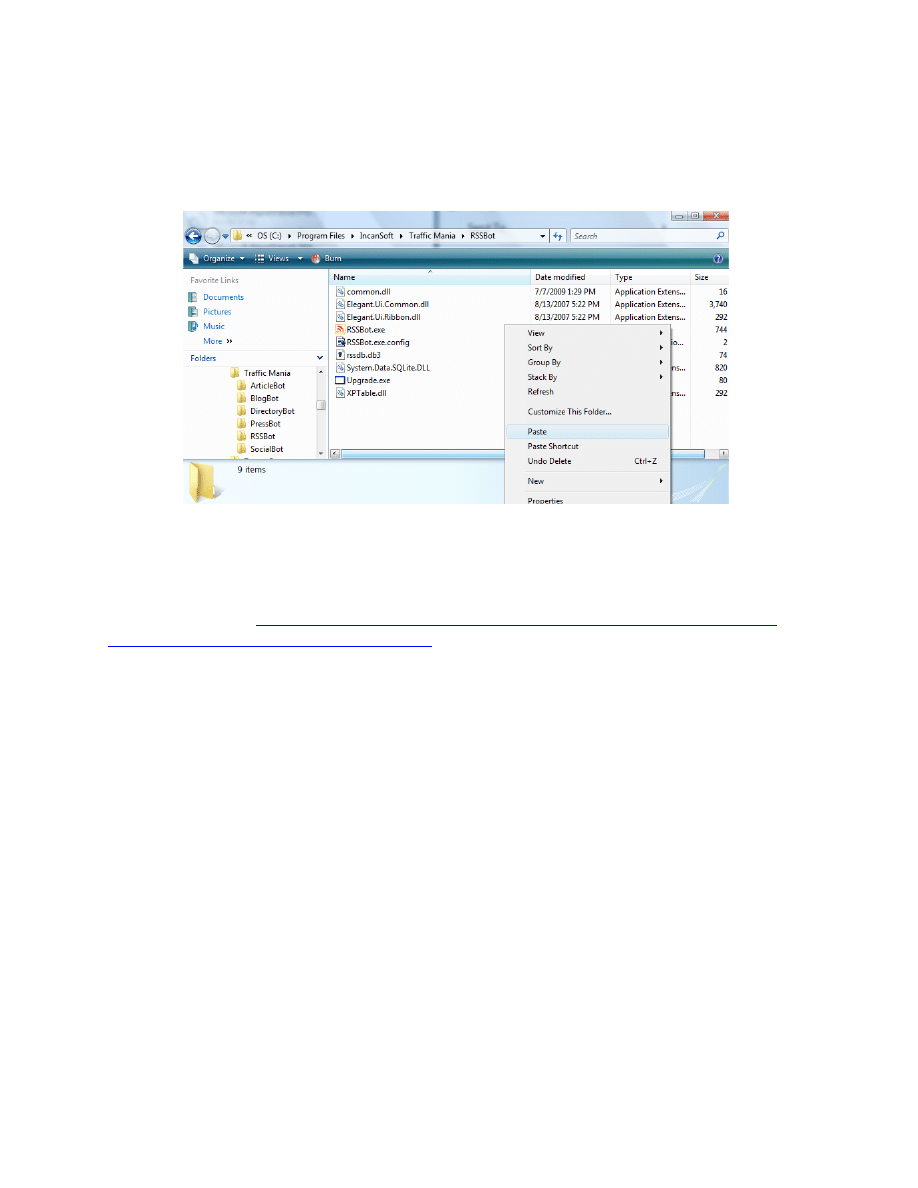
Open your windows explorer to find the path folder of the program you are trying to upgrade,
once you have found the folder just right click and choose „Paste‟, Windows will show a
warning as you are about to replace files. As this is what we want, choose “Yes” and replace the
files.
One thing to note here is that occasionally Windows Vista will pop up with a security warning.
This is something called UAC and is designed as a sort of final warning to make sure that you
really want to do something, such as paste over files. You can safely turn this off and to learn
how please go here:
http://www.howtogeek.com/howto/windows-vista/disable-user-account-
control-uac-the-easy-way-on-windows-vista/
The upgrade is completed, now close all the windows and run the program from your shortcut.
Wyszukiwarka
Podobne podstrony:
GD510 Software Upgrade Guide
Software Upgrade Guide v2 eng (webos)
README FIRST! Upgrade Guide bestblackhatforum com
Groove XR OS53 Operating System Installation and Upgrade Guide 31 Oct 2011
Software Upgrade Guide ES2
AVTech Guide upgrade firmware via USB flash drive
guide camino aragones pl
Herbs for Sports Performance, Energy and Recovery Guide to Optimal Sports Nutrition
Meezan Banks Guide to Islamic Banking
NLP for Beginners An Idiot Proof Guide to Neuro Linguistic Programming
freespan spec guide
Eaton VP 33 76 Ball Guide Unit Drawing
Herbs to Relieve Headaches Keats Good Herb Guide
50 Common Birds An Illistrated Guide to 50 of the Most Common North American Birds
Configuration Guide WAN Access(V100R006C00 02)
installation guide
iR Shell 3 9 User Guide
1970 01 01 Kant039s 039perpetual peace039 utopia or political guide
M12 Oncore Users Guide Supplement
więcej podobnych podstron