
Quick Programming Guide
1. Put the VCR/CABLE/TV switch in the
desired position.
2. Simultaneously hold down the “ENTER’
and “0” buttons until indicator lights.
(about 5 seconds).
3. Enter the proper code number.
4. Press “ENTER’. The indicator light should
turn off at once.
5. It light tails to turn off. wait until it goes out
by itself, then repeat steps 1-4.
Programming the Easy 3 to
operate Your
VCR, Cable TV Decoder and
To use your new EASY 3 Remote Control it must be programmed to recognize
the brands of the VCR, Cable TV descrambler and TV it will be used to operate.
1. Select the proper device mode with the VCR/CABLE/TV switch. If you wish to program a second
TV or VCR use the CABLE /(‘AUX.) mode.
2. Look up the code that corresponds to your brand In this Operating Guide.
3. Simultaneously hold down the ENTER and 0 buttons until the indicator lights
(about 4 seconds). If ENTER is pressed immediately upon entering programming mode
(before any digit key press) the EASY 3 will exit programming mode.
4. Enter the 3-digit device code. Press ENTER to enter code. If a valid device code is entered, the
indicator light goes out. If an invalid code was entered the invalid code is cleared from memory and
the indicator light remains lit.
NOTE: If the light fails to go out as soon as the ENTER has been pressed
an error has been made.
5. Test operation by using your EASY 3 to turn your component on and off.
NOTE: Some manufacturers use several different types of remote control. If your brand has several
numbers listed try each one until you find the one that works.
6. For future reference. write the code that was used successfully.
7. To program the EASY 3 to recognize your Cable TV Decoder, put the VCR/CABLE/TV switch In
the CABLE position and repeat steps 2-5 using the code Shown in the CABLE TV DECODER
CODE TABLE for your brand of decoder.
NOTE: The CABLE/AUX.) position may be Used to program an additional TV or VCR instead of a
Cable box
8. To program the EASY 3 for your VCR, put the VCR/CABLE/TV switch in the VCR position and
repeat steps 2-5, using the appropriate code from the VCR CODE TABLE.
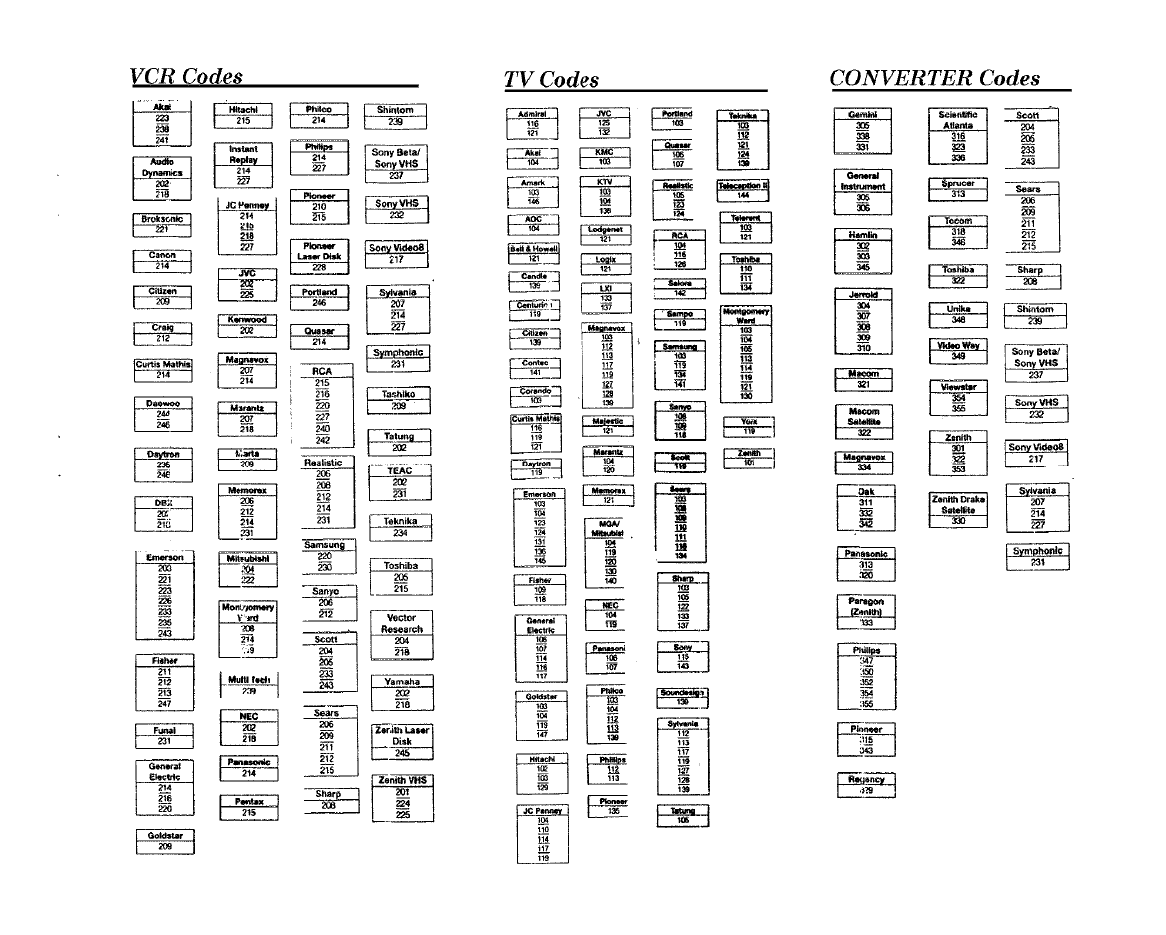
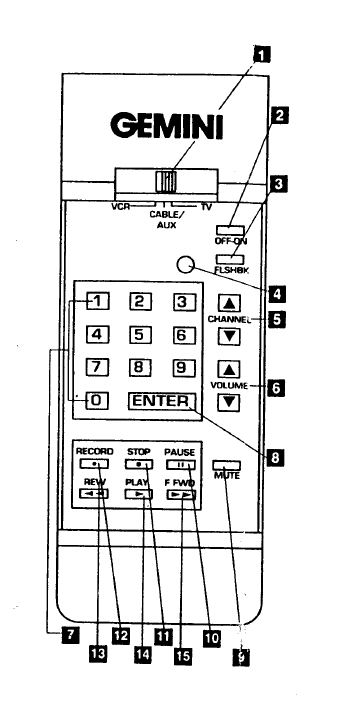
Wyszukiwarka
Podobne podstrony:
Panasonic Eur 516Xx Series Universal Remote Control
315mhz 433mhz remote control code scanner coppier
4 kanaly Remote Control UHF 433 Nieznany (2)
Panasonic Eur 517Xx Series Universal Remote Control
Panasonic Eur 516Xx Series Universal Remote Control
Samsung Universal Remote Control Programming
Philips service mode remote control codes (word95)
Panasonic Eur 517Xx Series Universal Remote Control
15 E65 Remote Control Service
Design the Remote Control System With the Time Delay Estimator and the Adaptive Smith Predictor ge2
Repairing Remote Controls Notes
Remote Controlled Microbit Robot
universal remote control 8 in 1 users manual 121714
rx 2b remote controller with five function
05b E65 Remote Control Services
Service mode remote control codes philips
2006 tst remote control
więcej podobnych podstron