
Ugo
String Theory v.1.5
www.cortidesign.com/ugo
S
T

String Theory v.1.5
Reference Guide
Installation:
Just put the dll file into your host’s VST directory.
Description:
String Theory is a flexible physical modeling string synth that offers a very wide range of
plucked string and hybrid synth sounds. Experimentation is very much encouraged as it
can lead you in directions you may never have thought the synth could go.
Known Bugs:
- Switching between arp patches with the keys still held down may cause a note to stick.
If you notice a stuck note or notice that the synth’s CPU usage is higher than it was a
second ago, turn the arp button off, then back on again.
- On some hosts, the two arps will not sync up unless the host's sequencer is running
(and sending the arps a clock to sync to). Once you turn off the sequencer, the arps will
stay in sync until you change the patch. So if you are auditioning patches, you may want
to keep a sequencer loop running.
- When used with Cakewalk’s standard VST wrapper, the first few notes of a sequence
may get dropped from playback or recording. A fix for this is being investigated. However,
String Theory should work fine with the DirectiXer wrapper from www.tonewise.com.
- Notes get louder in mono mode.
General Usage
Feedback Warning:
String Theory is delay based synth and some combinations of settings can result in
feedback and individual notes with ridiculously loud volume compared to those around it.
In order to keep these extreme frequency spikes from happening (or being too harsh,
please work carefully with the following functions:
- The oscillator delay when the sliders are maxed out in either direction (especially when
you've got a sustained/bowed sound.)
- The Metal Module...this is another series of tuned delays, which are prone to frequency
spikes of their own.
- The filters when you've got the resonance cranked.
If you are experiencing unwanted high output and/or distortion:
First, turn down the volume of your speakers or headphones. These loud frequencies can

General Usage
Continued...
potentially cause damage to both your equipment and your ears.
Second, turn down the TO FILT slider in the filter section. This will lower the amount of signal
that's allowed to pass the from the oscillators into the rest of the synth. This will also help
eliminate any distortion that's being caused by the oscillators overdriving the filters.
Third, adjust the main volume slider in the oscillator section as needed.
CPU Usage:
This synth can be a real CPU hog if you are not careful. To keep the CPU under control...
- Keep the release times lower than you probably want to, especially if you've got the arp
running. Long release times keep a voice active and moderate/fast playing (or an arp) will just
keep layering voice tails, thus eating up polyphony and cpu.
- Watch out for those stuck notes. That will eat up extra CPU too. You can hear them during
sustained notes or when the arp is on. You cant hear them when you've got a fast release and
no arp, but they can still be there eating up a voice. just like leaving a key held down.
Description of the controls and functions
UGO Logo - When turned on, it provides much more clarity, depth and life to the sound than in
previous versions. However, when switched off it brings back the tonal characteristics of the
earlier versions of String Theory.
Hints - If you hover your mouse over a control (all except the Ugo logo switch), a text box will
pop up and tell you the name of the control and the MIDI CC number it responds to.
Oscillators:
The oscillators in String Theory are built from two parts: pitched delays and the waveforms that
feed them.
VOL - master volume
PRT - portamento
Feedforms - The output of the waveforms selected here merge into a single signal which is then
fed to both pitched delays.
Note: Pink noise usually works best for plucked strings. Also, the output of the second
waveform is a bit lower than the first.

Oscillators
Continued...
Delay OSC 1 and 2 - These sliders control the feedback for the pitched delays.
- All the way up = higher pitch + brighter sound
- All the way down = lower pitch + a more hollow sound
- Towards the middle = short, percussive/muted sound.
DT - This alters the pitch of delay oscillator 2, detuning it from oscillator 1.
Pitch LFO - The slider adjust the depth of the LFO while the switches offer waveform, rate, and
pitch selections.
The pitch switch allows you to set the note that the LFO will peak at. You can choose from a
one octave range above your current note. (X = Off.) This allows you to do things like have the
LFO set to bend a 5th above your current note. However, for the LFO to hit that note, you must
have the depth control all the way up. Otherwise the LFO will not reach its peak and the note will
be flat.
The pitch bend occurs only in the beginning of the LFO phase. As a result, a 4 bar LFO set to a
square wave will shift the pitch up only for the first bar, leaving the other 3 down at the normal
pitch. Additionally, the pitch LFO’s depth control can be controlled by the mod wheel on your
keyboard.
All LFOs in String Theory sync to your host and and the rates are set in BPM divisions. Also,
the LFOs will reset when you start playing or recording in your host.
MONO - Switches the synth into a monophonic play mode. There is a bug though...the notes get
louder in mono mode. String Theory is primarily intended as a polysynth, but i have included
the mono mode, despite the known bug, because it reduces the CPU load.
PK - Adds in a very short attack noise to help simulate the sound of a pick hitting the string.
BOW - Raising this will give you a bow-like drone. This is actually the sustain portion of the
Post Envelope.
Pre A - Adjusts the attack of the feedforms before they go into the delay oscillators. This offers a
very different sound to the normal attack envelope control, one that is particularly useful for short
bow sounds and breath attacks. (Technically, this control allows you to adjust the attack of the
exciter before it enters the resonator [delay oscillators.])
Post ADR - The rest of the amp envelope...attack, decay and release.
Tremolo - This is an LFO that's wired to the volume. Use it as you would a tremolo guitar pedal.
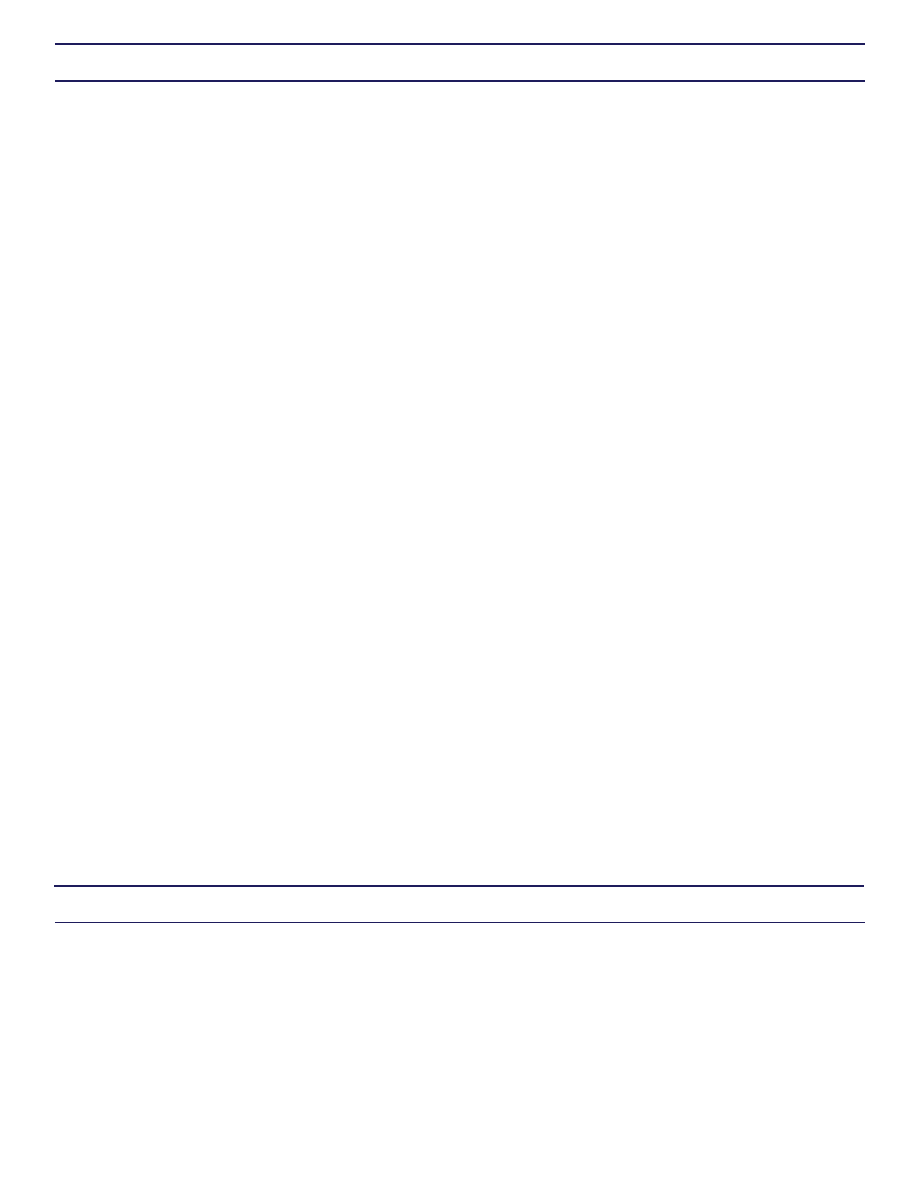
Filters:
TO FILT - This adjusts the level of the signal going into the filter section from the oscillators.
Note: Some combinations of settings in the oscillator section can result in feedback and
individual notes with ridiculously loud volume compared to those around it. Not only can this be a
rather unwelcome blast to your speakers and your ears, but it will also cause the filter section to
distort. To clear up the distortion, turn down the TO FILT slider, then readjust the main volume
slider in the oscillator section as needed.
LP1 / KEY - This is a 1 pole low pass filter that is wired for key tracking so you can warm up the
low end.
BP+BR CUT / RES - This is a combination band pass and band reject filter with standard cutoff
and resonance controls. This filter arrangement is very useful for getting a better string sound,
especially in the mid range. From here the signal branches off in series to the other filters.
Note: This combo filter has an interesting side effect. If you max out the resonance and start
dropping the cutoff, you'll get the typical pitched filter effect...but as the pitch gets closer to the
bottom, it eventually starts beating, essentially turning its self into a sort of tremolo effect.
LP2 CUT / RES - After the signal goes through the BP+BR filter, its wired in series into this basic
low pass filter.
LADSR - This is the envelope for the LP2.
L - sets the level for the envelope.
MOD - LFO for LP2. The slider controls the LFO depth and the buttons select the LFO waveform
and the speed...which is listed in BPM divisions since the LFO syncs to your host’s MIDI clock.
HP VOL / CUT / RES - After the signal goes through the BP+BR filter, its wired in series into this
basic high pass filter. This filter also has its own volume control.
LADSR - envelope for the HP filter.
MOD - LFO modulation section for the HP.
Arpeggiator:
One of String Theory’s more unique features is its dual phrase arpeggiator. Both arps can be run
at the same time, playing the same synth engine, but can be set to different speeds, gates,
octave ranges, and directions. This opens up a much wider range of rhythmic possibilities that
what you would get from a normal arp and allows you to create interesting plucked patterns that
are a bit more like finger picking a guitar.
Also, since this is a phrase arp, the note order is determined by the order that you press the keys
down in.

Arpeggiator
Continued...
Arp Button - Turns the arps on/off.
1/2 - This lets you choose whether you want to use only arp 1 or 2, or have them both going at
the same time. (The latter begin the the more exciting option.)
CH - This sets the MIDI channel that the arps respond to.
Gate - These sliders adjust the note gate times for arps 1 and 2.
DIV - These set the note division / speed of the arps.
OCT - Sets the octave ranges for the arps.
DIR / HOLD - these controls set the direction of the arps and whether or not the arps will
continue to play after you have released the keys.
Effects:
Metal
This consists of two pitched delays which provide a clangorous, metallic effect. This can also be
used to help simulate an instrument body. Its not an accurate effect by any stretch, but it does
help add some extra character and "air" to the sound.
These two pitched delays are wired in parallel but you can also mix the output of delay 1 into
delay 2 to get a more extreme effect.
Note: Since we’re dealing with pitched delays again, the same warning of potential frequency
spikes applied here too.
Metal Button - Turns the effect on/off.
L - Adjust the level / volume of the metal effect.
CUT - Lowering this slider will reduce the highs, adding warmth to the metal effect, which helps
when trying to simulate something a little woodier...or at least less metallic.
T1 - This sets the time of the metal effect's first pitched delay.
F1 - Sets the feedback of the first delay.
Note: just as with the oscillator delay's, the closer to the middle the feedback is set, the shorter
the sound gets.
1 > 2 - This lets you mix the output of delay 1 into the input of delay 2 to make the overall effect
more powerful.
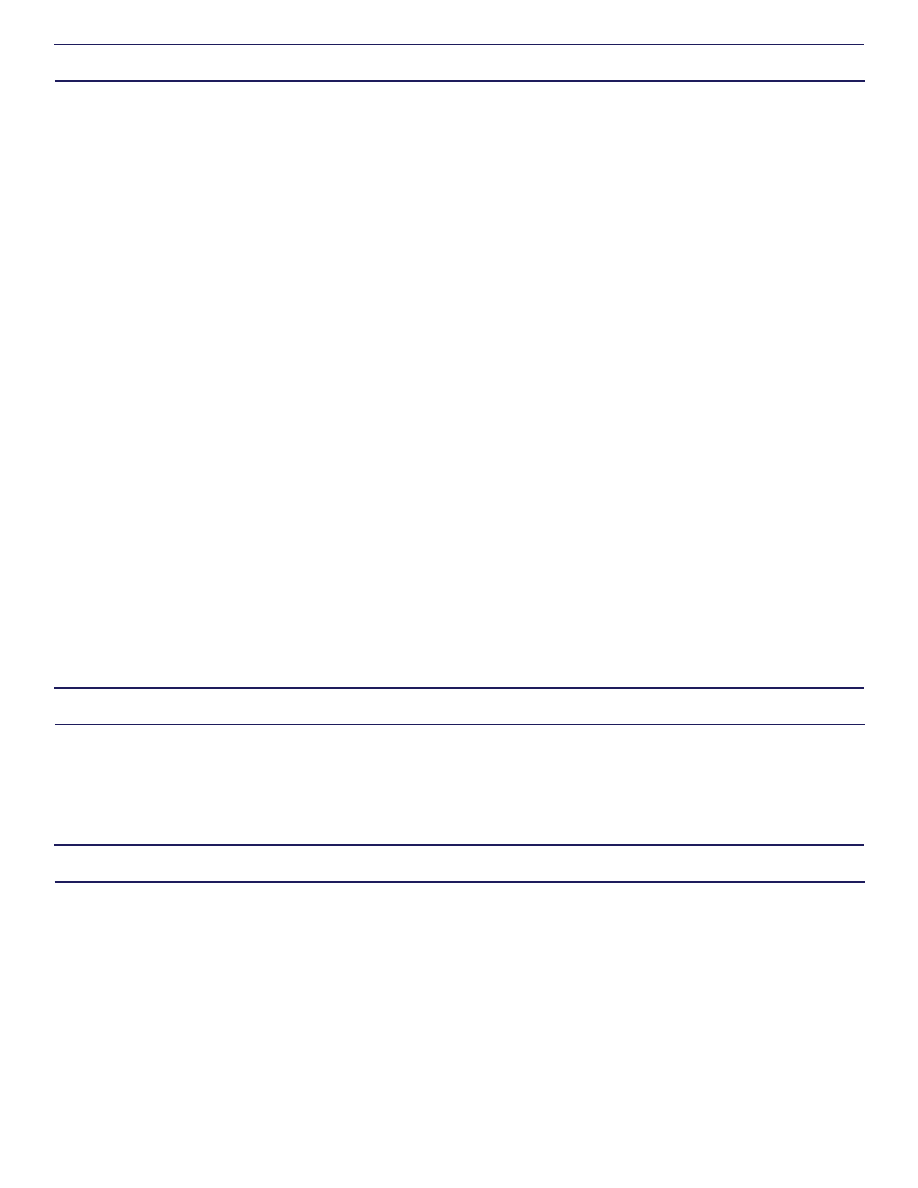
Effects
Continued...
T2 - sets the time for delay 2
F2 - sets the feedback for delay 2.
Metal MOD - This LFO modulates the time for both delays, providing a sort of flanger effect.
Delay
This is a dual digital delay setup with independent speed and pan settings you can create a
wider, more spacious effect.
MIX - Sets the mix between the dry signal and the delay.
- up = wet
- down = dry
VOL - Sets the volume of the delay signal.
For average delay use, this control would be redundant with the mix control around...but if you
crank the mix to fully wet, you will only get the delay signal. Then you can use the delay volume
control to fine tune the level of your patch without the need to push the master volume.
FBK - Sets the feedback level for both delays.
PAN 1 and PAN 2 - Sets the pan for each delay.
DIV - Sets the speed / clock divisions for the delays.
DOT - Gives you dotted notes for each delay.
MIDI
String Theory offers MIDI CC support for every switch and slider on the GUI except the tone
enhancement switch (ugo logo.) If you hover your mouse over a control, it will show you the MIDI
CC number that's assigned to it.
Credits:
String Theory v.1.5 - created by Ugo (Chris Sciurba)
Website: www.cortidesign.com/ugo
email: ugo@ix.netcom.com
This VSTi features modules and prefabs by:
Chris Kerry (www.chriskerry.f9.co.uk)
Bones (www.novakill.com)
e-phonic (www.e-phonic.com)
David Haupt (www.dehaupt.com)
ikaldor

Credits
Continued...
Patches By:
Tim Conrardy (TC)
Matthew DeMeritt - Geeseaplenty (GSE)
Mark Stolk - Mystahr (MY)
Ugo (all others)
Additional thanks to the Yahoo SynthEdit users group, www.kvr-vst.com, Steinberg for their
VST format, and...of course...Jeff McClintock for creating SynthEdit. (www.synthedit.com)
Version History:
5/28/05 - v.1.5
Corrected missing mono info in the manual.
4/17/05 - v.1.5
Added new tone enhancement switch (Ugo logo button - on by default)
More even velocity response for reduction of volume spikes
Added new detune function
Added attack control for the feedforms before they enter the delay oscillators
Enhanced pitch LFO control
Improved the sound of the Metal LFO
LFO’s now reset with host play/record
Renamed the MW control to CUT and reversed its range to match other cutoff controls
Added full MIDI CC# support
Corrected a minor error in the GUI (filter routing line)
Improved GUI design/layout
Reduced polyphony down to 6 voices
11/3/04 - v1.0.1
Corrected filter wiring description errors in the manual
6/08/04 - v.1.0.1
Improved note sticking problem
6/06/04 - v.1.0
First public release.

LICENSE AGREEMENT:
1. There is no charge for the download or use of this synth. If you paid someone on eBay for
this,they just ripped you off...please report them.
2. You may use this for free in personal and/or commercial music composition (Film, TV, audio
CD, theater, video game soundtrack.)
3. You are not allowed to sell this synth or any part of it (including the provided presets, the
manual, etc.), nor are you allowed to sell access to these things.
4. You are not allowed to distribute this synth in any way (online, magazine CD, hardware or
software packages, etc.) without my written or emailed consent.
5. You are not allowed to sell samples of the provided presets. You may, however, sell samples
of presets you create. Just use the first preset, "Basic Pick", as your starting point.
If you have any questions about this licence agreement, please feel free to contact me at:
ugo@ix.netcom.com / csciurba@adelphia.net
Wyszukiwarka
Podobne podstrony:
Intro to String Theory G terHooft
Ooguri What string theory has taught us (notes)
Black Holes In Supergravity And String Theory
Physical Interpretation of the 26 Dimensions of Bosonic String Theory
Physics Papers Edward Witten (2000), The Cosmological Constant From The Viewpoint Of String Theory
The Quantum Physics of Black Holes and String Theory
Osborne M J , A Course in Game Theory Solution Manual
Hawking, Stephen W Strings And M Theory
PANsound manual
als manual RZ5IUSXZX237ENPGWFIN Nieznany
(ebook PDF)Shannon A Mathematical Theory Of Communication RXK2WIS2ZEJTDZ75G7VI3OC6ZO2P57GO3E27QNQ
hplj 5p 6p service manual vhnlwmi5rxab6ao6bivsrdhllvztpnnomgxi2ma vhnlwmi5rxab6ao6bivsrdhllvztpnnomg
Goertzel Theory
BSAVA Manual of Rabbit Surgery Dentistry and Imaging
Okidata Okipage 14e Parts Manual
Bmw 01 94 Business Mid Radio Owners Manual
Manual Acer TravelMate 2430 US EN
więcej podobnych podstron