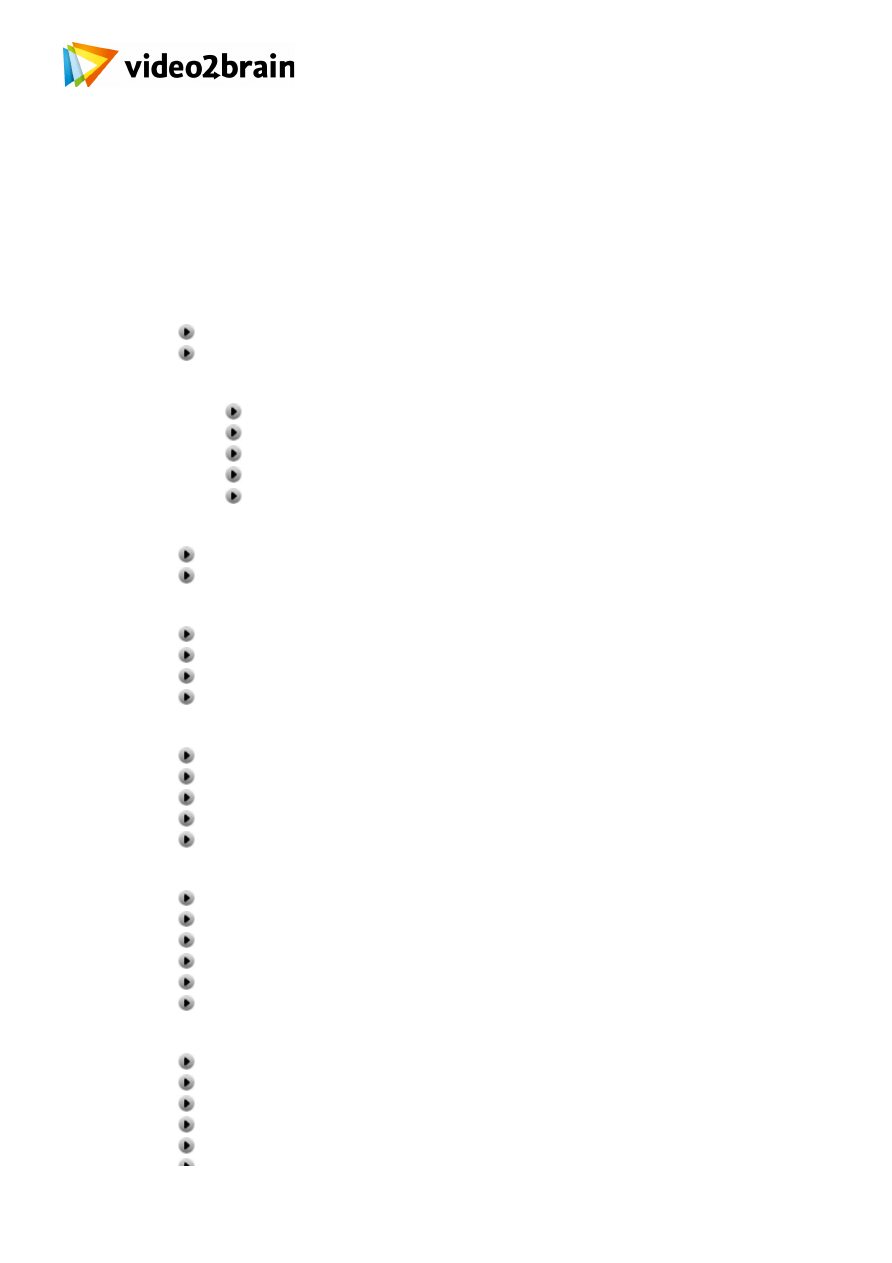
Adobe Illustrator CS6: Learn by Video
Master the Fundamentals
Table of Contents
Introducing Illustrator CS6
What Is Adobe Illustrator?
05:58
About This Course
01:50
What's New in Illustrator CS6
Modernization
04:58
Pattern Editing
08:43
Gradient Strokes
04:40
Image Trace
06:35
Gaussian Blur
03:38
Illustrator Fundamentals
Bitmap vs. Vector
04:46
Understanding Paths
06:11
Exploring the Illustrator Interface
Illustrator's Panels
05:33
The Application Bar and Frame
05:31
Working with Artboards
08:14
Using Workspaces
04:47
Navigating and Using Views in Illustrator
Navigating Documents
07:34
Viewing Modes
04:10
Screen Modes
02:51
Working with Multiple Views
08:35
Hiding Artwork
05:18
Working with Documents
Creating Documents, Templates, and Document Profiles
09:43
Using Template Layers
06:03
Working with Grids and Guides
07:05
Rectangular and Polar Grids
01:56
Saving Illustrator Files
05:41
Using Adobe Bridge
10:52
Creating and Working with Shapes
Using the Shape Tools
11:32
Using Line Tools
09:18
Width Tool Basics
07:45
Using the Width Tool on Artwork
10:31
The Pathfinder and Shape Builder Tools
11:42
The Scissors and Knife Tools
05:04
World-Class Training
1 / 4
© copyright 2012 video2brain.
All rights reserved. video2brain and the video2brain logo are trademarks registered to video2brain.
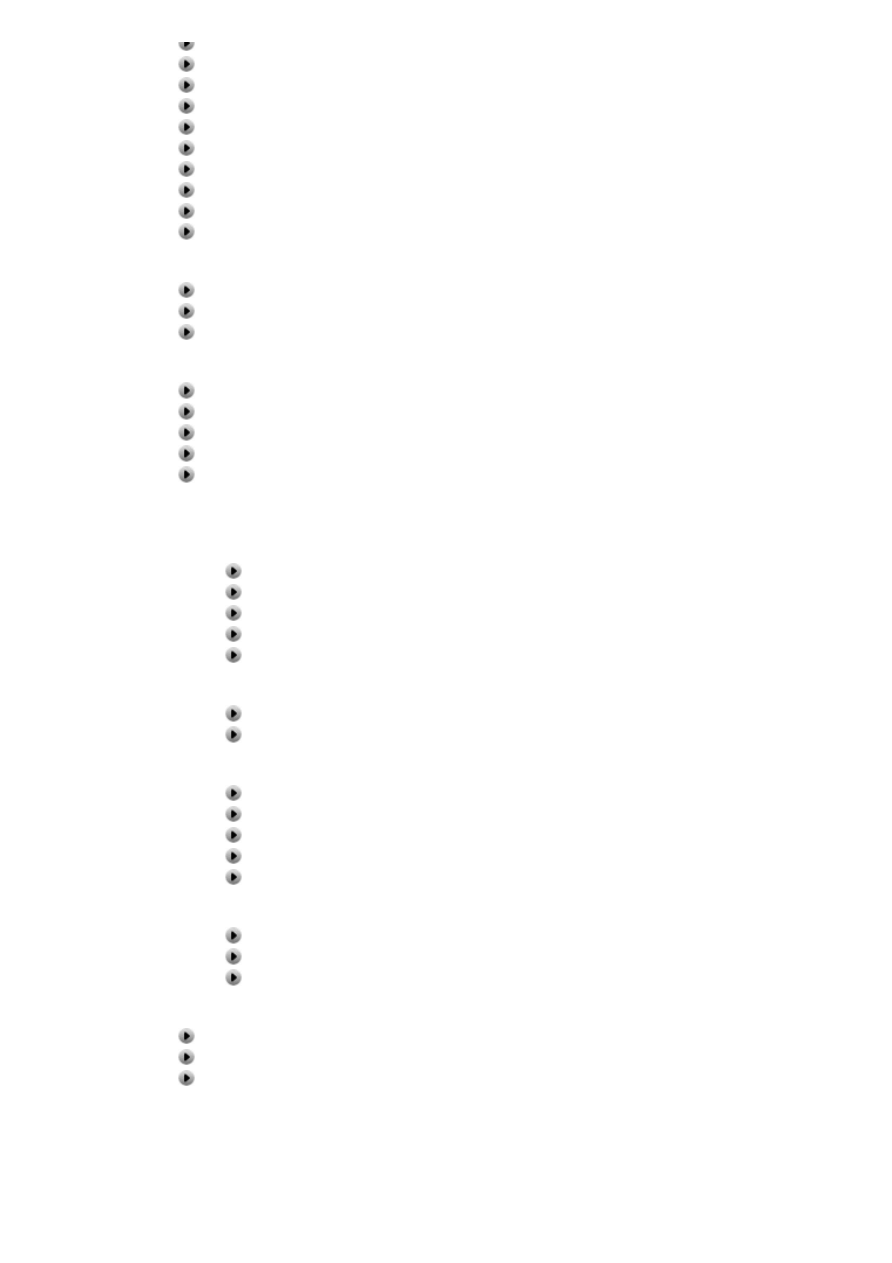
The Scissors and Knife Tools
05:04
Joining Paths
03:01
Blob Brush Basics
08:32
Blob Brush Sculpture
06:56
Blob Brush with Calligraphic Brushes
04:02
The Eraser Tool
08:01
Converting Text to Outlines
03:43
Reshape Tools
06:38
Creating Compound Paths and Shapes
06:53
Blending Shapes
08:21
Transformations
Transformation Tools
14:30
The Transform Panel
07:01
Aligning and Distributing
10:40
Understanding Objects and Layers
Using the Selection Tools
07:29
Making and Saving Selections
08:56
Understanding Layers and Stacking Order
05:12
Working with Groups and Collections
09:29
Using Isolation Mode
04:35
Drawing
Drawing Paths
Drawing with the Pen Tool
12:54
Working with Fill and Stroke Properties
13:04
Understanding Drawing Modes
06:00
Using the Outline Strokes Function
05:11
Offsetting Paths
07:01
Drawing with Other Tools
Drawing with the Pencil Tool
08:49
Drawing with the Smooth and Path Eraser Tools
03:34
Drawing with the Brush Tools
Applying Brushes
09:45
Drawing with the Paintbrush Tool
06:23
Creating and Editing Art Brushes
10:30
Using the Bristle Brush Tool
05:23
Pattern Brushes and Scatter Brushes
05:36
Perspective Drawing
Perspective Overview
09:14
Drawing in Perspective
04:42
Placing Artwork into Perspective Grid
10:21
Using Symbols
Using Symbols
07:06
Creating Custom Symbols
02:28
The Symbol Tools
07:55
Color
The Color Panel
09:09
2 / 4
© copyright 2012 video2brain.
All rights reserved. video2brain and the video2brain logo are trademarks registered to video2brain.
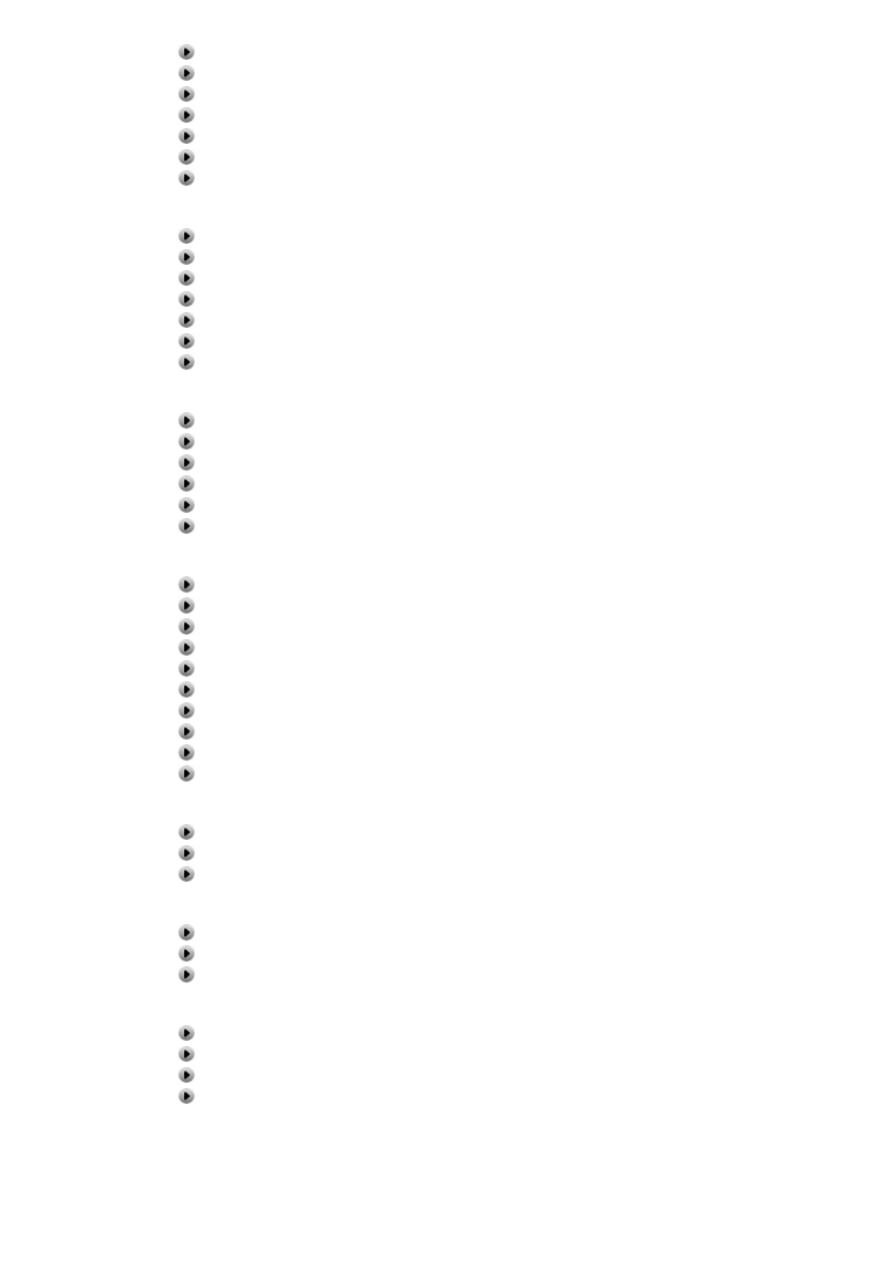
The Color Panel
09:09
Using Spot and Pantone Colors
09:06
Working with Swatches
08:18
Understanding Gradients
08:43
Live Paint
13:04
Recoloring Artwork
09:39
Using the Color Guide Panel
05:49
Typography
Point vs. Area Type
05:46
Threading Text
05:57
Formatting Text
09:47
Using Character and Paragraph Styles
09:58
Putting Type on a Path
06:11
Using Text Wrap
04:22
Warping Text with Envelope Distort
08:52
Working with Images
Importing Bitmaps
04:45
Converting Art to Vector with Image Trace
09:33
Rasterizing Objects
10:31
Using Clipping Masks
04:52
Opacity Masks
06:03
Expanding Appearances
04:16
Working with Effects
Applying Illustrator Live Effects
06:59
The Appearance Panel
06:39
Saving Graphic Styles
07:29
Warp Effects
07:32
Distort and Transform Effects
10:38
3D Effects: Extrude and Bevel
08:58
3D Effects: Revolve
09:43
Expanding Appearances
11:03
Working with Transparency
09:43
Photoshop Effects
06:47
Graphs
Creating a New Graph
08:05
Updating and Modifying a Graph
06:00
Adding a Design to a Graph
06:30
Beyond Illustrator
Saving as PDF
08:13
Saving for the Web
09:04
Outputting Files for Animation
04:22
Project Explorations
Creating Skin Tones Using Blends
03:14
Drawing a Superhero
17:28
Filling Text with Graphics
11:03
Making a Photo into Art
06:17
Closing Thoughts
Closing Thoughts
00:43
3 / 4
© copyright 2012 video2brain.
All rights reserved. video2brain and the video2brain logo are trademarks registered to video2brain.

Closing Thoughts
00:43
4 / 4
© copyright 2012 video2brain.
All rights reserved. video2brain and the video2brain logo are trademarks registered to video2brain.
Wyszukiwarka
Podobne podstrony:
adobe illustrator cs6 learn by video
adobe illustrator cs2 cs2 pl o Nieznany
Adobe Creative Team Adobe Photoshop CS6 Oficjalny podręcznik
ADOBE PHOTOSHOP CS6 EXTENDED PL
Adobe Illustrator 10 cwiczenia cwil10
Adobe Illustrator 10 cwiczenia
Adobe Illustrator CS CS PL Oficjalny podrecznik 2
Adobe Illustrator CS CS PL Oficjalny podrecznik ilcspo
Adobe Illustrator 10 cwiczenia cwil10
Adobe Illustrator CS CS PL
co nowego w adobe photoshop cs6
Adobe Illustrator CS CS PL Oficjalny podrecznik ilcspo
więcej podobnych podstron