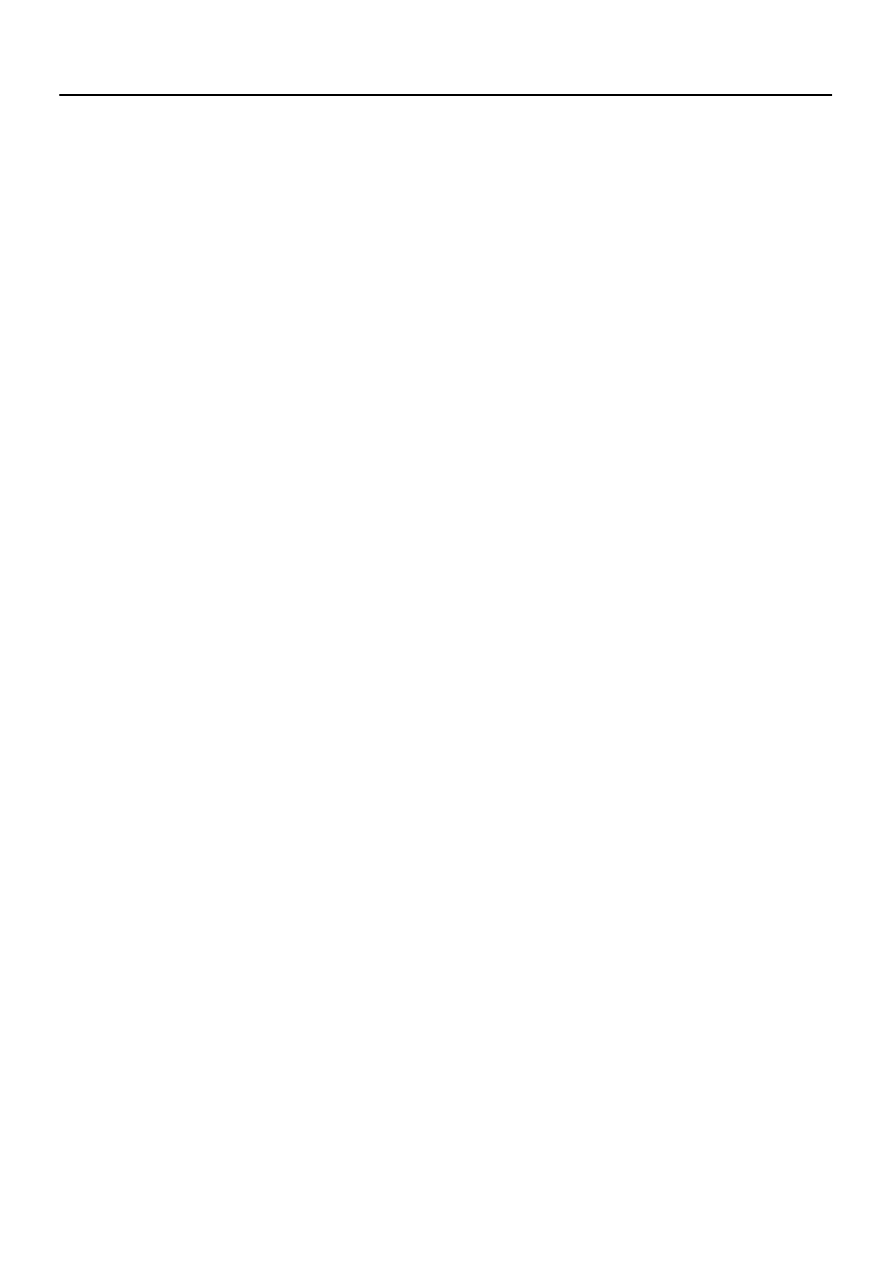
5003T–01
–
STEERING COLUMN
STEERING
50–1
1522
Author:
Date:
2004 COROLLA (RM1037U)
STEERING SYSTEM
PRECAUTION
1.
HANDLING PRECAUTIONS ON STEERING SYSTEM
(a)
Care must be taken when replacing parts. Incorrect replacement may affect the performance of the
steering system and result in a driving hazard.
2.
HANDLING PRECAUTIONS ON SRS AIRBAG SYSTEM
(a)
The vehicle is equipped with SRS (Supplemental Restraint System) such as the driver airbag and front
passenger airbag. Failure to carry out service operation in the correct sequence could cause the SRS
to unexpectedly deploy during servicing, possibly leading to a serious accident. Before servicing (in-
cluding removal or installation of parts, inspection or replacement), be sure to read the precautionary
notice for the supplemental restraint system (See page
60–1
).
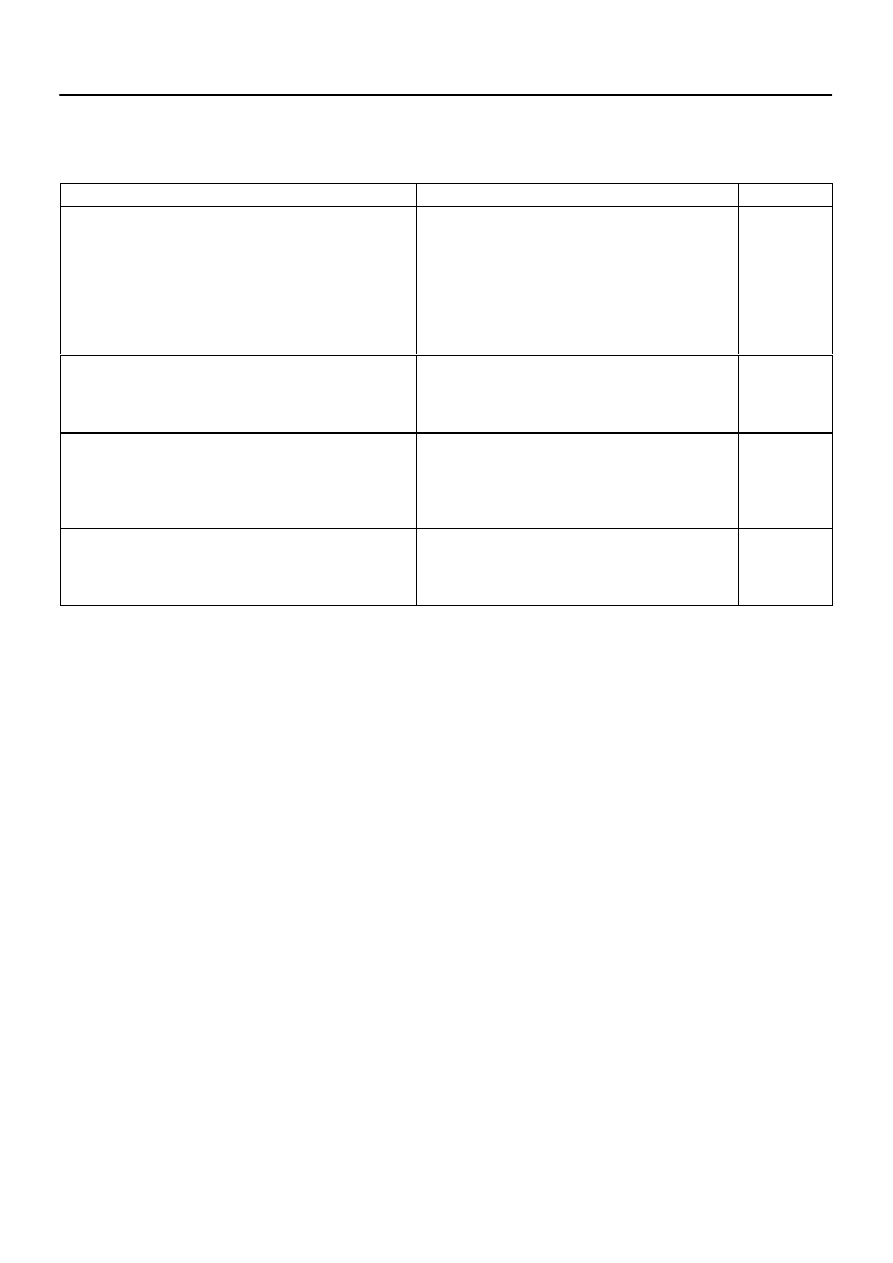
5002P–02
50–2
–
STEERING COLUMN
STEERING
1523
Author:
Date:
2004 COROLLA (RM1037U)
PROBLEM SYMPTOMS TABLE
Use the table below to help you find the cause of the problem. The numbers indicate the priority of the likely
cause of the problem. Check each part in the order shown. If necessary, repair or replace these parts.
Symptom
Suspect Area
See page
Hard steering
1. Tires (Improperly inflated)
2. Power steering fluid level (Low)
3. Front wheel alignment (Incorrect)
4. Steering system joints (Worn)
5. Suspension arm ball joints (Worn)
6. Steering column (Binding)
7. Power steering vane pump
8. Power steering gear
28–1
51–3
26–5
–
26–17
–
51–8
51–18
Poor return
1. Tires (Improperly inflated)
2. Front wheel alignment (Incorrect)
3. Steering column (Binding)
4. Power steering gear
28–1
26–5
–
51–18
Excessive play
1. Steering system joints (Worn)
2. Suspension arm ball joints (Worn)
3. Intermediate shaft, Sliding yoke (Worn)
4. Front wheel bearing (Worn)
5. Power steering gear
–
26–17
–
30–17
51–18
Abnormal noise
1. Power steering fluid level (Low)
2. Steering system joints (Worn)
3. Power steering vane pump
4. Power steering gear
51–3
–
51–8
51–18
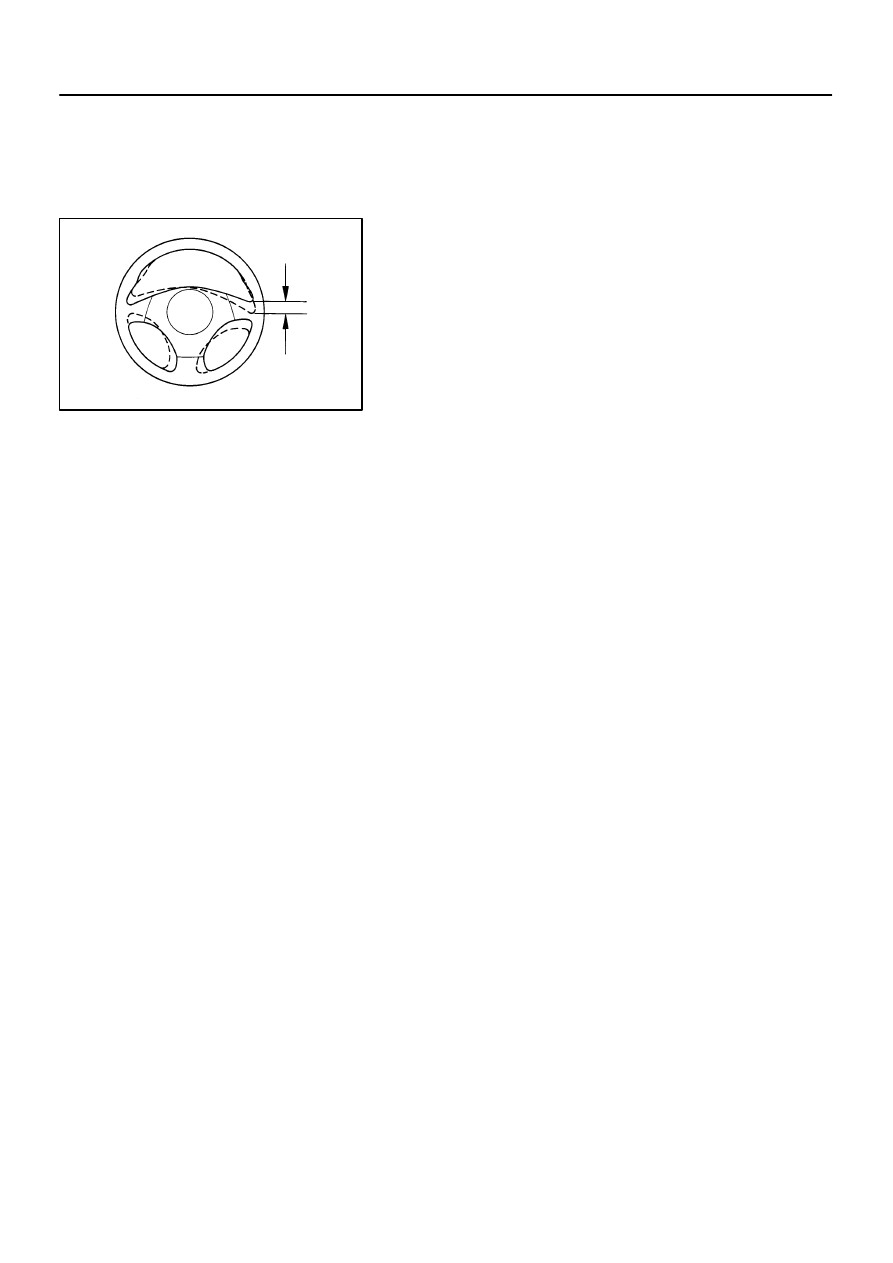
5000P–03
F42427
–
STEERING COLUMN
STEERING
50–3
1524
Author:
Date:
2004 COROLLA (RM1037U)
ON–VEHICLE INSPECTION
1.
CHECK STEERING WHEEL FREEPLAY
(a)
Stop the vehicle and face the tires straight ahead.
(b)
Rock the steering wheel gently up and down by your
hand, check the steering wheel freeplay.
Maximum freeplay: 30 mm (1.18 in.)
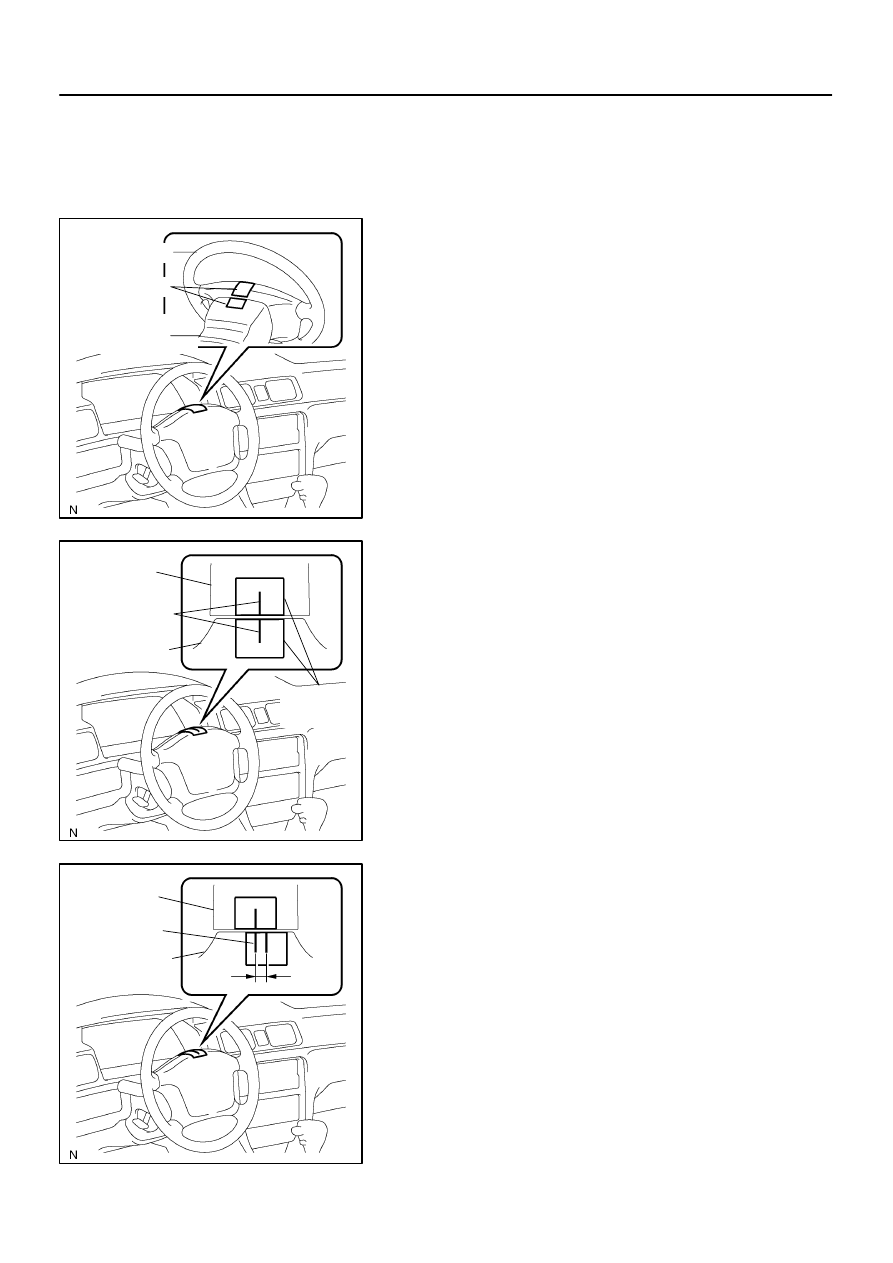
5002Q–02
F16015
Steering Wheel
Masking Tape
Steering Column
Upper Cover
F16016
Steering Wheel
Masking
Tape
Steering Column
Upper Cover
Marked Line
F16017
Steering Wheel
Steering Column
Upper Cover
Marked Line
50–4
–
STEERING COLUMN
STEERING
1525
Author:
Date:
2004 COROLLA (RM1037U)
REPAIR
1.
STEERING OFF CENTER REPAIR PROCEDURE
(a)
Inspect steering wheel off center.
(1)
Apply masking tape on the top center of the steering
wheel and steering column upper cover.
(2)
Driving the vehicle on a straight line for 100 meters
at a constant speed of 35 mph (56 km/h), and hold
the steering wheel to maintain the course.
(3)
Draw a line on the masking tape as shown in the il-
lustration.
(4)
Turn the steering wheel to its straight position.
HINT:
Refer to the upper surface of the steering wheel, steering spoke
and SRS airbag line for the straight position.
(5)
Draw a new line on the masking tape or the steering
wheel as shown in the illustration.
(6)
Measure the distance between the 2 lines on the
masking tape of the steering wheel.
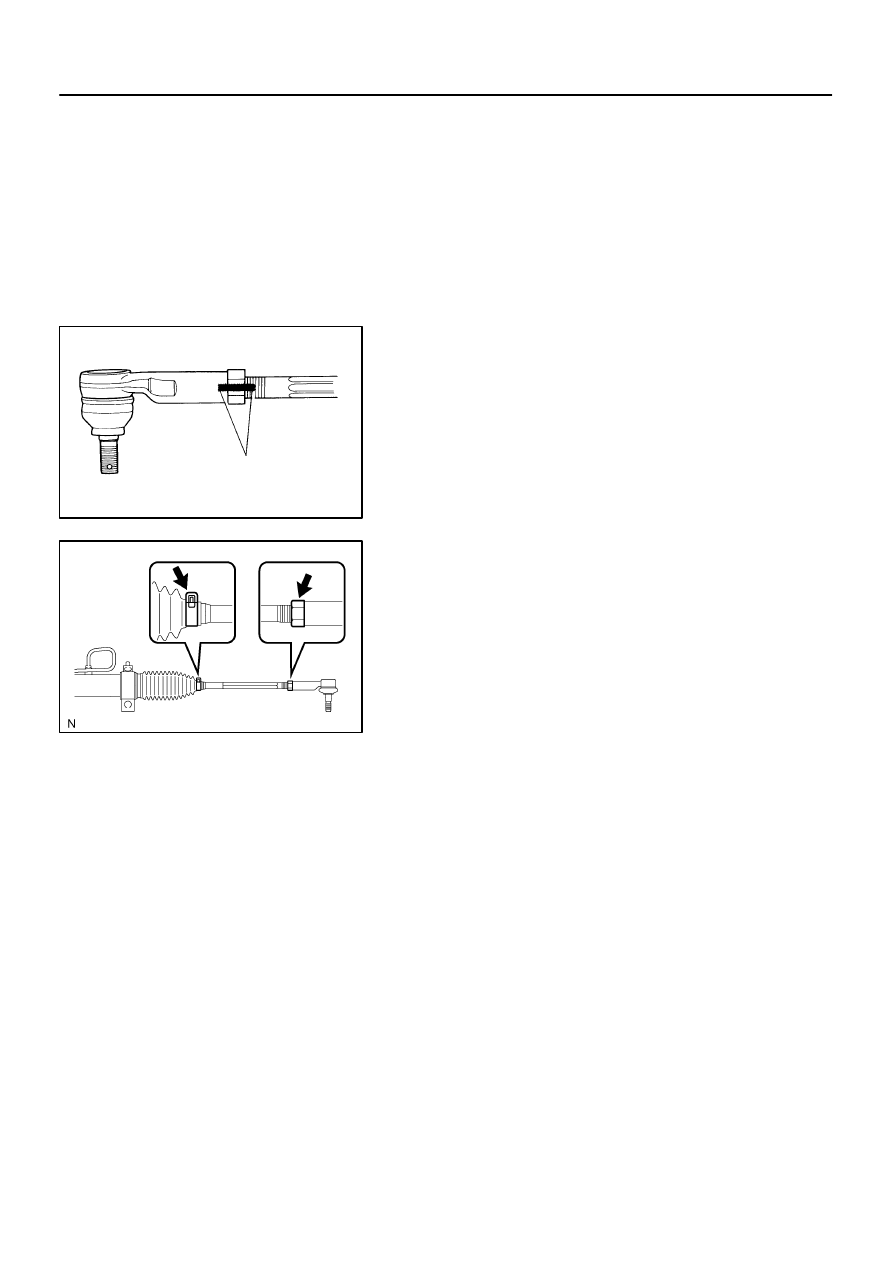
R00429
Marked Line
F16018
–
STEERING COLUMN
STEERING
50–5
1526
Author:
Date:
2004 COROLLA (RM1037U)
(7)
Convert the measured distance to steering angle.
Measured distance 1 mm (0.04 in.) = Steering angle
approximately 1 deg.
HINT:
Make a note of the steering angle.
(b)
Adjust steering angle.
NOTICE:
The adjustment method for steering angle varies depend-
ing on the models. Check whether it is type A or B.
(1)
Draw a line on the RH and LH tie rod and rack ends
where it can easily be seen.
(2)
Using a paper gauge, measure the distance from
RH and LH tie rod ends to the rack end screws.
HINT:
Measure the RH side and LH side.
Make a note of the measured values.
(3)
Remove the RH and LH boot clips from the rack
boots.
(4)
Loosen the RH and LH lock nuts.
(5)
Turn the RH and LH rack end by the same amount
(but in different directions) according to the steering
angle.
1 turn 360 deg. of rack end (1.5 mm (0.059 in.) horizon-
tal movement) – 12 deg. of steering angle.
(6)
Tighten the RH and LH lock nuts by the specified
torque.
Torque: 74 N·m (750 kgf·cm, 54 ft
⋅
lbf)
NOTICE:
Make sure that the difference in length between RH and LH
tie rod ends and rack end screws are within 1.5 mm (0.059
in.).
(7)
Install the RH and LH boot clips.
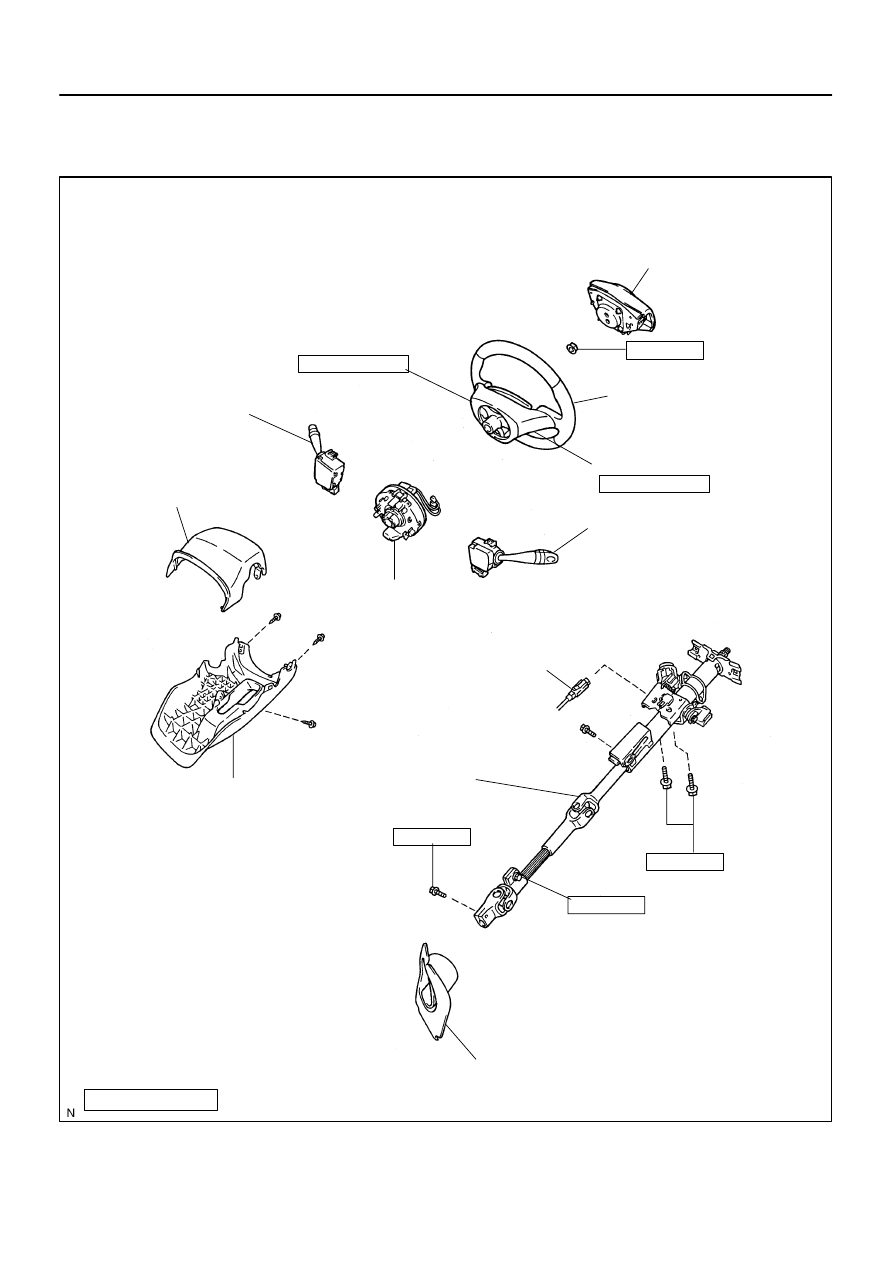
5003U–01
F42414
Horn Button Assy
Steering Wheel Assy
Torx Screw
Headlamp Dimmer Switch Assy
Spiral Cable Sub–assy
Windshield Wiper Switch Assy
Column Upper Cover
Column Lower Cover
Column Hole Cover Silencer Sheet
N
⋅
m(kgf
⋅
cm, ft
⋅
lbf)
: Specified torque
Torx Screw
8.8 (90, 78 in.
⋅
lbf)
8.8 (90, 78 in.
⋅
lbf)
50 (510, 37)
21 (210, 15)
35 (360, 26)
Steering Column
Assy
A/T:
Floor Shift Parking
Lock Cable Assy
35 (360, 26)
50–6
–
STEERING COLUMN
STEERING COLUMN ASSY
1527
Author:
Date:
2004 COROLLA (RM1037U)
STEERING COLUMN ASSY
COMPONENTS
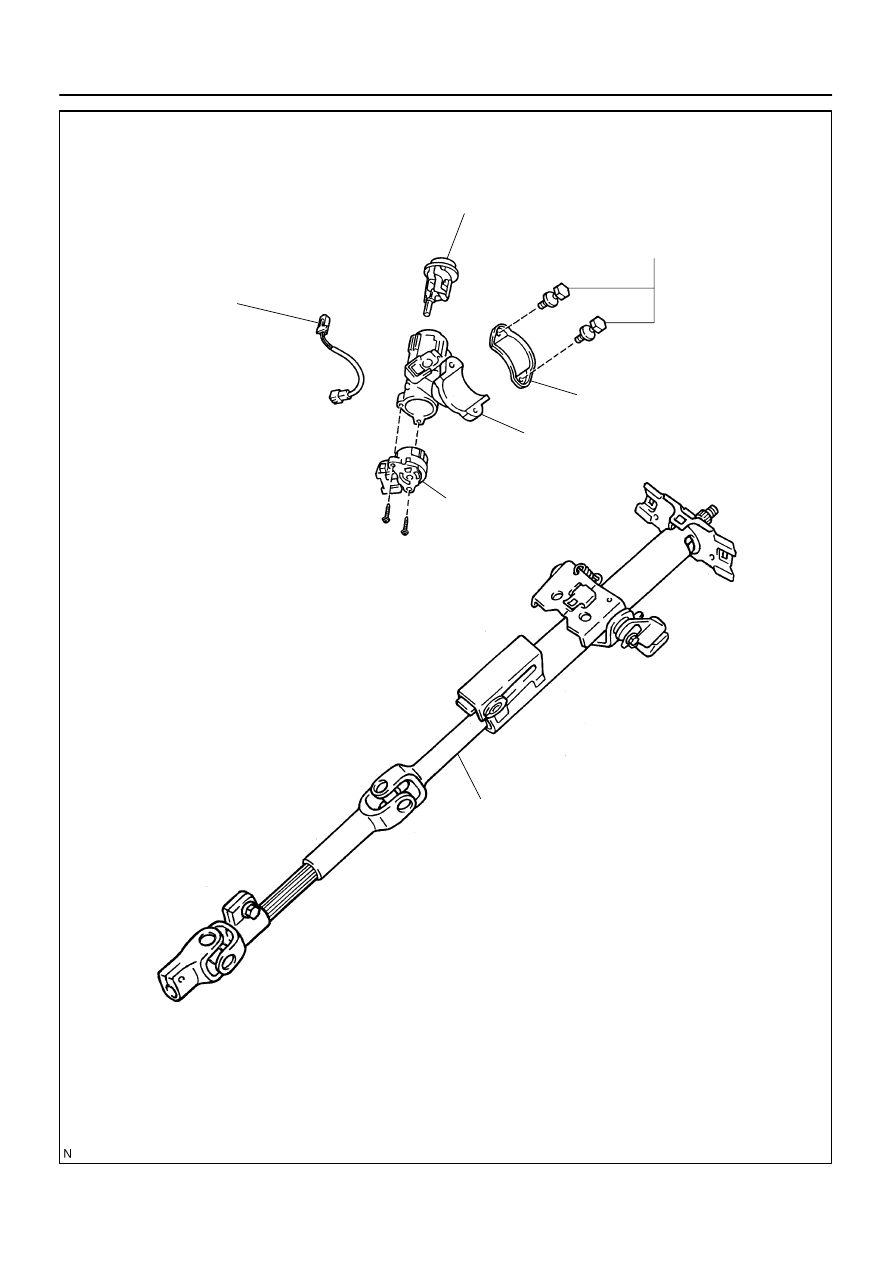
F42415
Ignition Switch Lock Cylinder Assy
Tapered–head Bolt
Steering Column Clamp Upper
Steering Column Upper
Bracket Assy
Ignition or Starter
Switch Assy
Un–lock Warning
Switch Assy
Steering Column Assy
Non–reusable part
–
STEERING COLUMN
STEERING COLUMN ASSY
50–7
1528
Author:
Date:
2004 COROLLA (RM1037U)
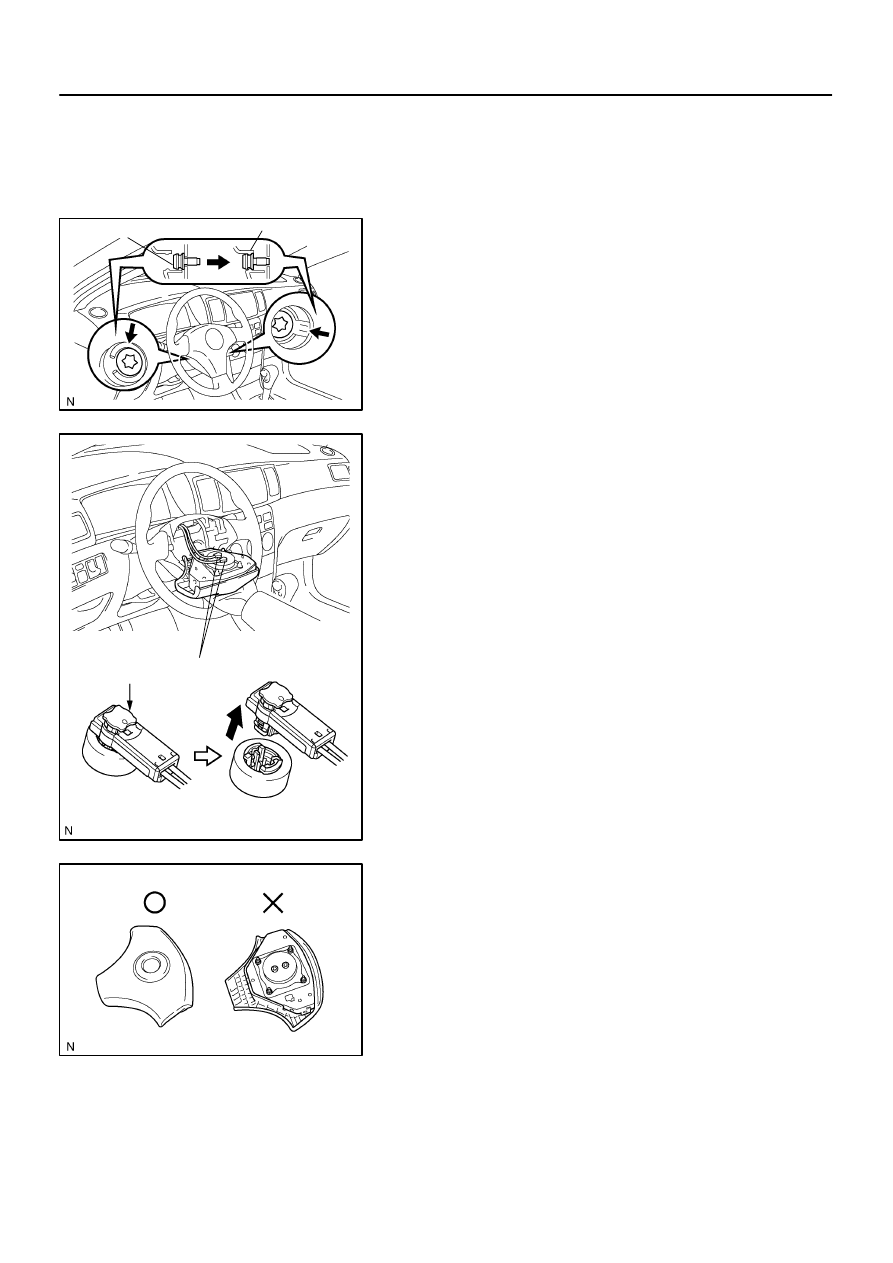
5003V–02
F42416
Torx Screw
Screw Case
F42417
Airbag Connector
F42418
50–8
–
STEERING COLUMN
STEERING COLUMN ASSY
1529
Author:
Date:
2004 COROLLA (RM1037U)
OVERHAUL
1.
PRECAUTION
2.
DISCONNECT BATTERY NEGATIVE TERMINAL
3.
INSPECT PLACE FRONT WHEELS FACING STRAIGHT AHEAD
4.
REMOVE HORN BUTTON ASSY
NOTICE:
If the airbag connector is disconnected with the ignition
switch being at ON, DTCs will be recorded.
(a)
Using a torx socket wrench, loosen the 2 torx screws until
the groove along the screw circumference catches on the
screw case.
(b)
Pull out the horn button assy from the steering wheel.
(c)
Using a screwdriver, release the lock part of each airbag
connector and disconnect the 2 airbag connectors.
NOTICE:
When removing the horn button assy, take care not to pull
the airbag wire harness.
CAUTION:
When storing the horn button assy, keep the upper
surface of the pad facing upward.
Never disassemble the horn button assy.
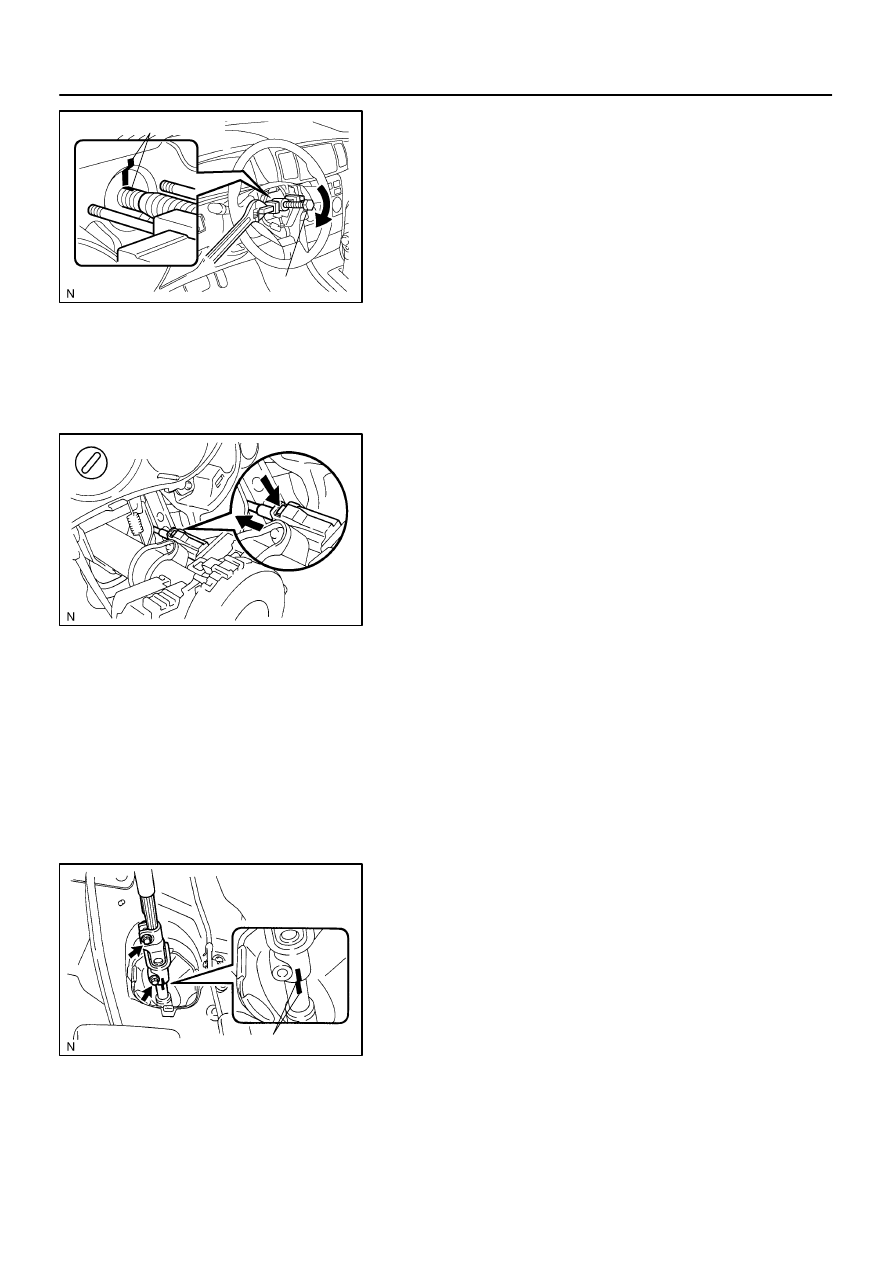
F42419
Matchmarks
SST
F42420
ACC
F42421
A
B
Matchmarks
–
STEERING COLUMN
STEERING COLUMN ASSY
50–9
1530
Author:
Date:
2004 COROLLA (RM1037U)
5.
REMOVE STEERING WHEEL ASSY
(a)
Disconnect the connector.
(b)
Remove the steering wheel assy set nut.
(c)
Place matchmarks on the steering wheel assy and main
shaft assy.
(d)
Using SST, remove the steering wheel assy.
SST
09950–50013 (09951–05010, 09952–05010,
09953–05020, 09954–05021)
6.
REMOVE STEERING COLUMN COVER
(a)
Remove the 3 screws and steering column cover.
7.
DISCONNECT FLOOR SHIFT PARKING LOCK CABLE
ASSY (A/T TRANSAXLE)
(a)
With the key in ACC, push the claw and pull out the floor
shift parking lock cable.
8.
REMOVE SPIRAL CABLE SUB–ASSY
9.
REMOVE HEADLAMP DIMMER SWITCH ASSY
(a)
Disconnect the connector and remove the headlamp dimmer switch assy.
10.
REMOVE WINDSHIELD WIPER SWITCH ASSY
(a)
Disconnect the connector and remove the windshield wiper switch assy.
11.
REMOVE COLUMN HOLE COVER SILENCER SHEET
12.
DISCONNECT STEERING INTERMEDIATE SHAFT
(a)
Place matchmarks on the sliding yoke and steering inter-
mediate shaft.
(b)
Loosen the bolt A and remove the bolt B, then disconnect
the steering intermediate shaft.
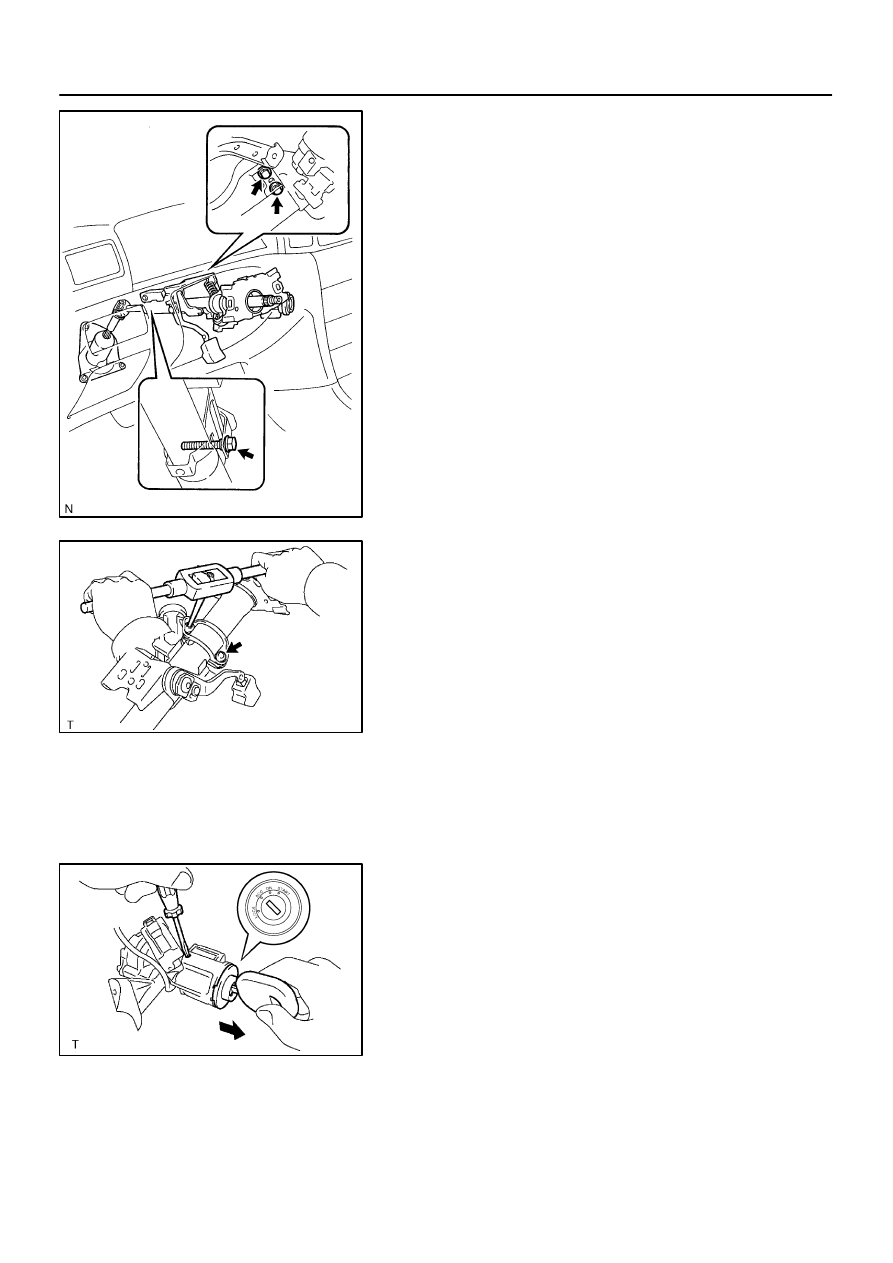
F42425
C92363
C90811
50–10
–
STEERING COLUMN
STEERING COLUMN ASSY
1531
Author:
Date:
2004 COROLLA (RM1037U)
13.
REMOVE STEERING COLUMN ASSY
(a)
Disconnect the connectors and wire harness clamps from
the steering column assy.
(b)
Remove the 3 bolts and steering column assy.
14.
REMOVE STEERING COLUMN UPPER W/SWITCH
BRACKET ASSY
(a)
Using a centering punch, mark the center of the 2 ta-
pered–head bolts.
(b)
Using a 3 – 4 mm (0.12 – 0.16 in.) drill, drill into the 2 bolts.
(c)
Using a screw extractor, remove the 2 bolts and steering
column upper w/switch bracket assy.
15.
REMOVE STEERING COLUMN CLAMP UPPER
16.
REMOVE IGNITION SWITCH LOCK CYLINDER ASSY
(a)
Place the ignition switch lock cylinder assy at the ACC
position.
(b)
Push down the stop pin with a screwdriver, and pull out
the cylinder assy.
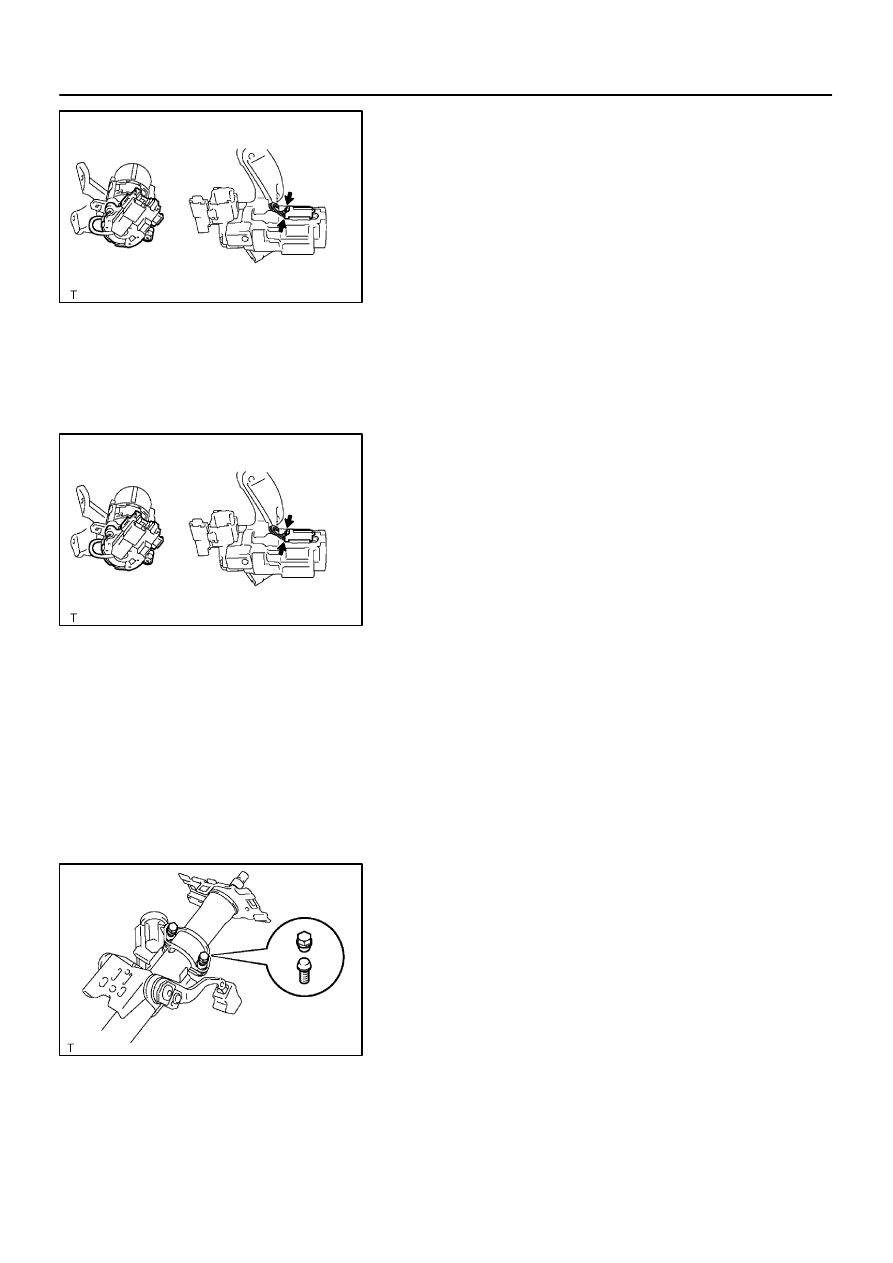
C90812
C90812
C93841
–
STEERING COLUMN
STEERING COLUMN ASSY
50–11
1532
Author:
Date:
2004 COROLLA (RM1037U)
17.
REMOVE UN–LOCK WARNING SWITCH ASSY
(a)
Disconnect the un–lock warning switch assy connector
from the ignition or starter switch assy.
(b)
Remove the un–lock warning switch assy.
18.
REMOVE IGNITION OR STARTER SWITCH ASSY
(a)
Remove the 2 screws and ignition or starter switch assy from the steering column bracket assy.
19.
INSTALL IGNITION OR STARTER SWITCH ASSY
(a)
Install the ignition or starter switch assy to the steering column bracket assy with the 2 screws.
20.
INSTALL UN–LOCK WARNING SWITCH ASSY
(a)
Install the un–lock warning switch assy.
(b)
Connect the un–lock warning switch assy connector to
the ignition or starter switch assy.
21.
INSTALL IGNITION SWITCH LOCK CYLINDER ASSY
(a)
Make sure that the ignition switch lock cylinder assy is at the ACC position.
(b)
Install the ignition switch lock cylinder assy.
22.
INSPECT STEERING LOCK OPERATION
(a)
Check that the steering lock mechanism is activated when removing the key.
(b)
Check that the steering lock mechanism is deactivated when inserting the key and turning it to ACC
position.
23.
INSTALL STEERING COLUMN UPPER W/SWITCH
BRACKET ASSY
(a)
Temporarily install the steering column upper w/switch
bracket assy and steering column upper clamp with 2 new
tapered–head bolts.
(b)
Tighten the 2 tapered–head bolts until the bolt heads
break off.
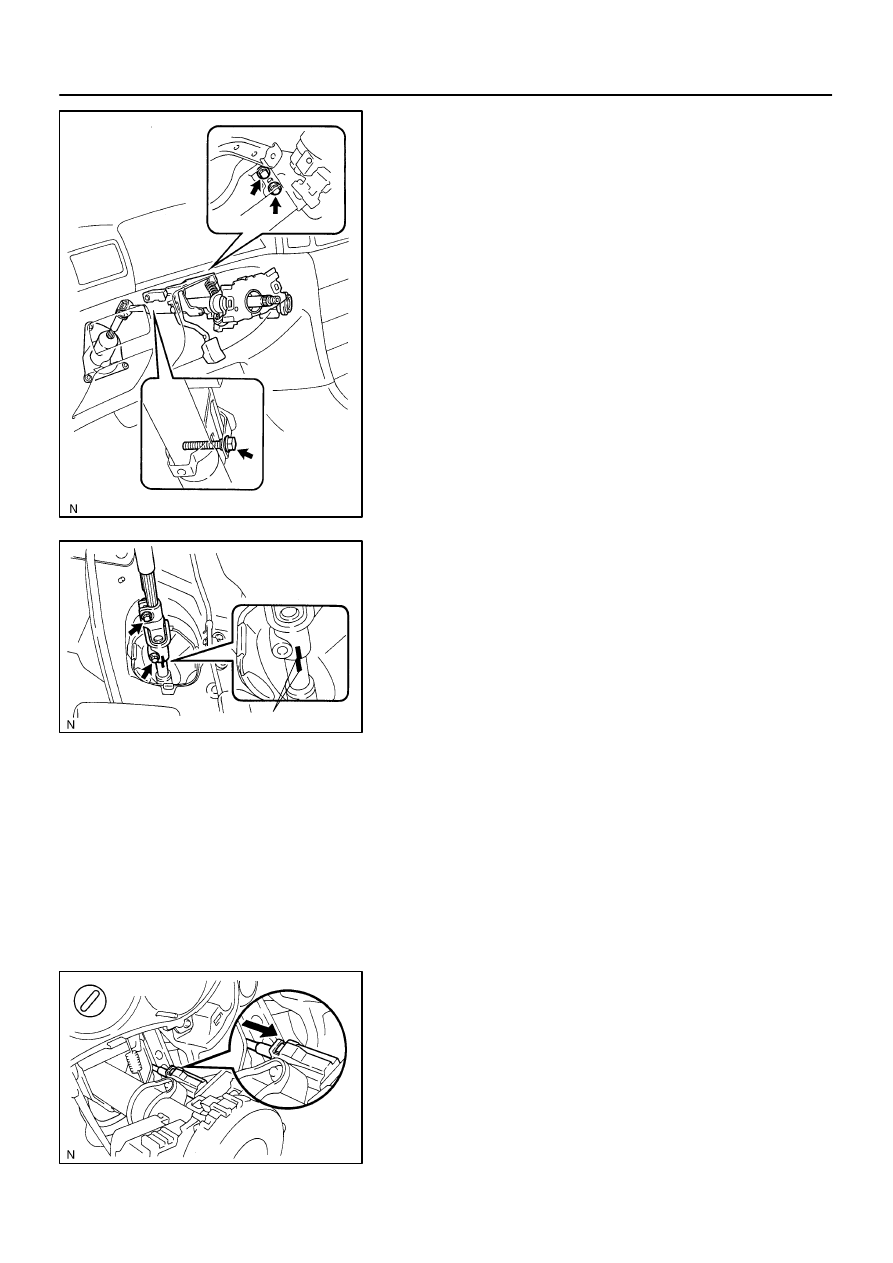
F42425
F42421
A
B
Matchmarks
F42422
ACC
50–12
–
STEERING COLUMN
STEERING COLUMN ASSY
1533
Author:
Date:
2004 COROLLA (RM1037U)
24.
INSTALL STEERING COLUMN ASSY
(a)
Install the steering column assy with the 3 bolts.
Torque: 21 N·m (210 kgf·cm, 15 ft
⋅
lbf)
(b)
Connect the connectors and wire harness clamps.
25.
CONNECT STEERING INTERMEDIATE SHAFT
(a)
Align the matchmarks on the sliding yoke and steering in-
termediate shaft.
(b)
Install the bolt B and torque the bolt A.
Torque: 35 N·m (360 kgf·cm, 26 ft
⋅
lbf)
26.
INSTALL COLUMN HOLE COVER SILENCER SHEET
27.
INSTALL WINDSHIELD WIPER SWITCH ASSY
(a)
Install the windshield wiper switch assy and connect the connector.
28.
INSTALL HEADLAMP DIMMER SWITCH ASSY
(a)
Install the headlamp dimmer switch assy and connect the connector.
29.
PLACE FRONT WHEELS FACING STRAIGHT AHEAD
30.
INSTALL SPIRAL CABLE SUB–ASSY
31.
CONNECT FLOOR SHIFT PARKING LOCK CABLE
ASSY (A/T TRANSAXLE)
(a)
With the key in ACC, push into the floor shift parking lock
cable and install it.
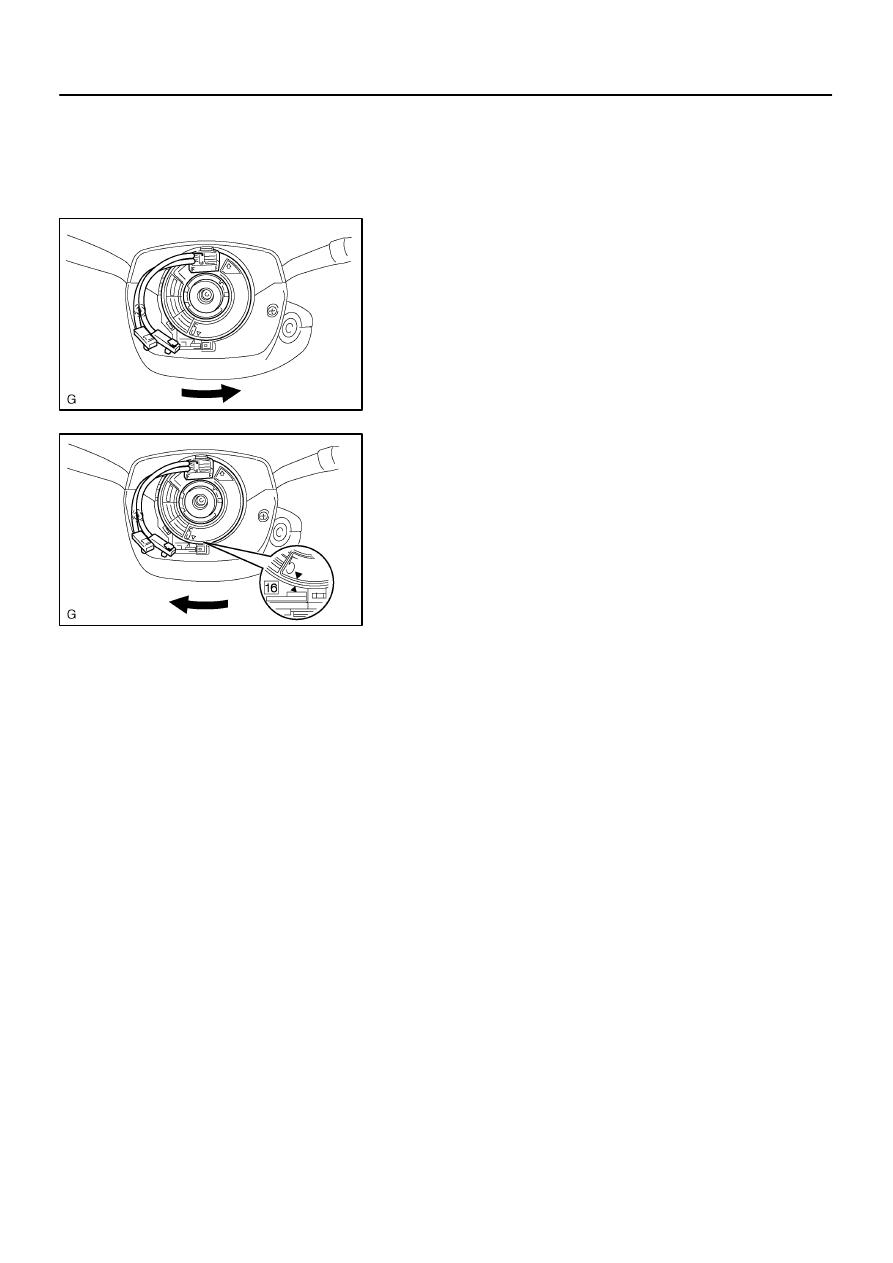
H41415
H41416
–
STEERING COLUMN
STEERING COLUMN ASSY
50–13
1534
Author:
Date:
2004 COROLLA (RM1037U)
32.
CONNECT CHECK KEY INTERLOCK OPERATION
33.
INSTALL COVER SET STEERING COLUMN
(a)
Install the steering column cover with the 3 screws.
34.
CENTER SPIRAL CABLE
(a)
Check that the ignition switch is at OFF.
(b)
Check that the battery negative terminal is disconnected.
NOTICE:
Do not start the operation for 90 seconds after removing
the terminal.
(c)
Turn the cable counterclockwise by hand until it becomes
harder to turn.
(d)
Then rotate the cable clockwise about 2.5 turns to align
the marks.
HINT:
The cable will rotate about 2.5 turns to either right or left of the
center.
35.
INSTALL STEERING WHEEL ASSY
(a)
Align the matchmark with the one on the steering wheel assy and steering main shaft assy.
(b)
Install the steering wheel assy with the set nut.
Torque: 50 N·m (510 kgf·cm, 37 ft
⋅
lbf)
(c)
Connect the connector.
36.
INSPECT HORN BUTTON ASSY (See page
60–8
)
37.
INSTALL HORN BUTTON ASSY
NOTICE:
Never use the airbag parts removed from another ve-
hicle. When replacing parts, replace with new ones.
Make sure that the horn button assy is installed to the
specified torque.
If the horn button assy has been dropped, or there are
cracks, dents or other defects in the case or connec-
tor, replace the horn button assy with a new one.
When installing the horn button assy, take care so
that the wirings do not interfere with other parts and
that they are not pinched between other parts.
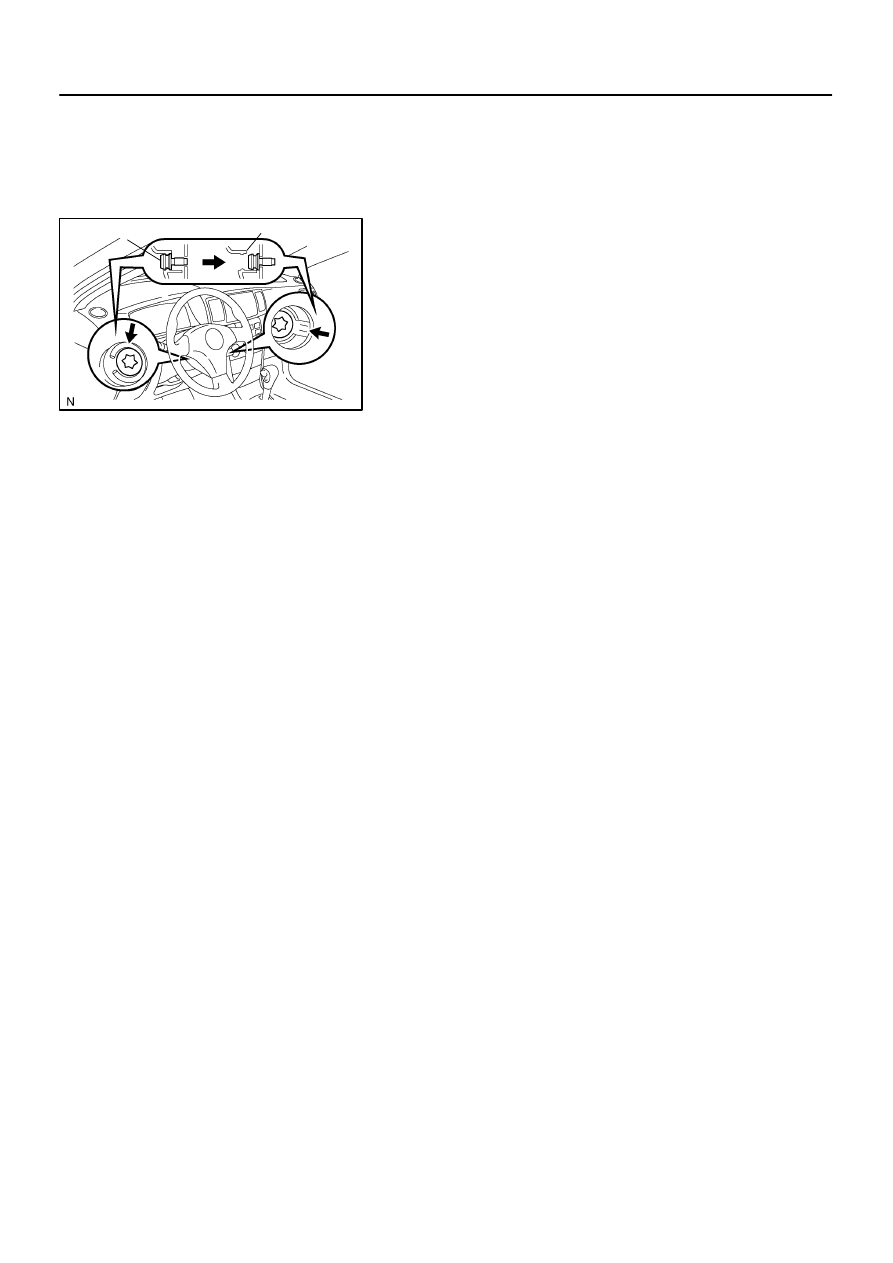
F42424
Torx Screw
Screw Case
50–14
–
STEERING COLUMN
STEERING COLUMN ASSY
1535
Author:
Date:
2004 COROLLA (RM1037U)
(a)
Connect the 2 airbag connectors.
(b)
Install the horn button assy after confirming that the cir-
cumference groove of the torx screws is caught on the
screw case.
(c)
Using a torx socket wrench, torque the 2 torx screws.
Torque: 8.8 N·m (90 kgf·cm, 78 in.
⋅
lbf)
38.
STEERING WHEEL CENTER POINT
39.
INSPECT SRS WARNING LIGHT (See page
05–424
)
Wyszukiwarka
Podobne podstrony:
50 Steering Column
50 Steering Column
50 Steering Column
50 Steering Column
50 Steering Column
50 Steering Column
61 STEERING COLUMN SWITCHES
60 STEERING COLUMN
steering column switches
steering column
05b1 E70 Steering Column Switch Cluster
05 13 F01 Steering Column Switch Cluster
12382 LEGEND LEGEND STEERING COLUMN ISOLATION
M36e Steering Wheel and Column
Steering Wheel and Column
(50) Środki przeczyszczająceid 1089 ppt
więcej podobnych podstron