
Chapter I
Malicious Software in
Mobile Devices
Thomas M. Chen
Southern Methodist University, USA
Cyrus Peikari
Airscanner Mobile Security Corporation, USA
Copyright © 2008, IGI Global, distributing in print or electronic forms without written permission of IGI Global is prohibited.
AbstrAct
This chapter examines the scope of malicious software (malware) threats to mobile devices. The stakes
for the wireless industry are high. While malware is rampant among 1 billion PCs, approximately twice
as many mobile users currently enjoy a malware-free experience. However, since the appearance of the
Cabir worm in 2004, malware for mobile devices has evolved relatively quickly, targeted mostly at the
popular Symbian smartphone platform. Significant highlights in malware evolution are pointed out that
suggest that mobile devices are attracting more sophisticated malware attacks. Fortunately, a range
of host-based and network-based defenses have been developed from decades of experience with PC
malware. Activities are underway to improve protection of mobile devices before the malware problem
becomes catastrophic, but developers are limited by the capabilities of handheld devices.
IntroductIon
Most people are aware that malicious software
(malware) is an ongoing widespread problem
with Internet-connected PCs. Statistics about the
prevalence of malware, as well as personal anec-
dotes from affected PC users, are easy to find. PC
malware can be traced back to at least the Brain
virus in 1986 and the Robert Morris Jr. worm in
1988. Many variants of malware have evolved
over 20 years. The October 2006 WildList (www.
wildlist.org) contained 780 viruses and worms
found to be spreading “in the wild” (on real users’
PCs), but this list is known to comprise a small
subset of the total number of existing viruses.
The prevalence of malware was evident in a 2006
CSI/FBI survey where 65% of the organizations
reported being hit by malware, the single most
common type of attack.
A taxonomy to introduce definitions of malware
is shown in Figure 1, but classification is sometimes
difficult because a piece of malware often combines
multiple characteristics. Viruses and worms are
characterized by the capability to self-replicate,
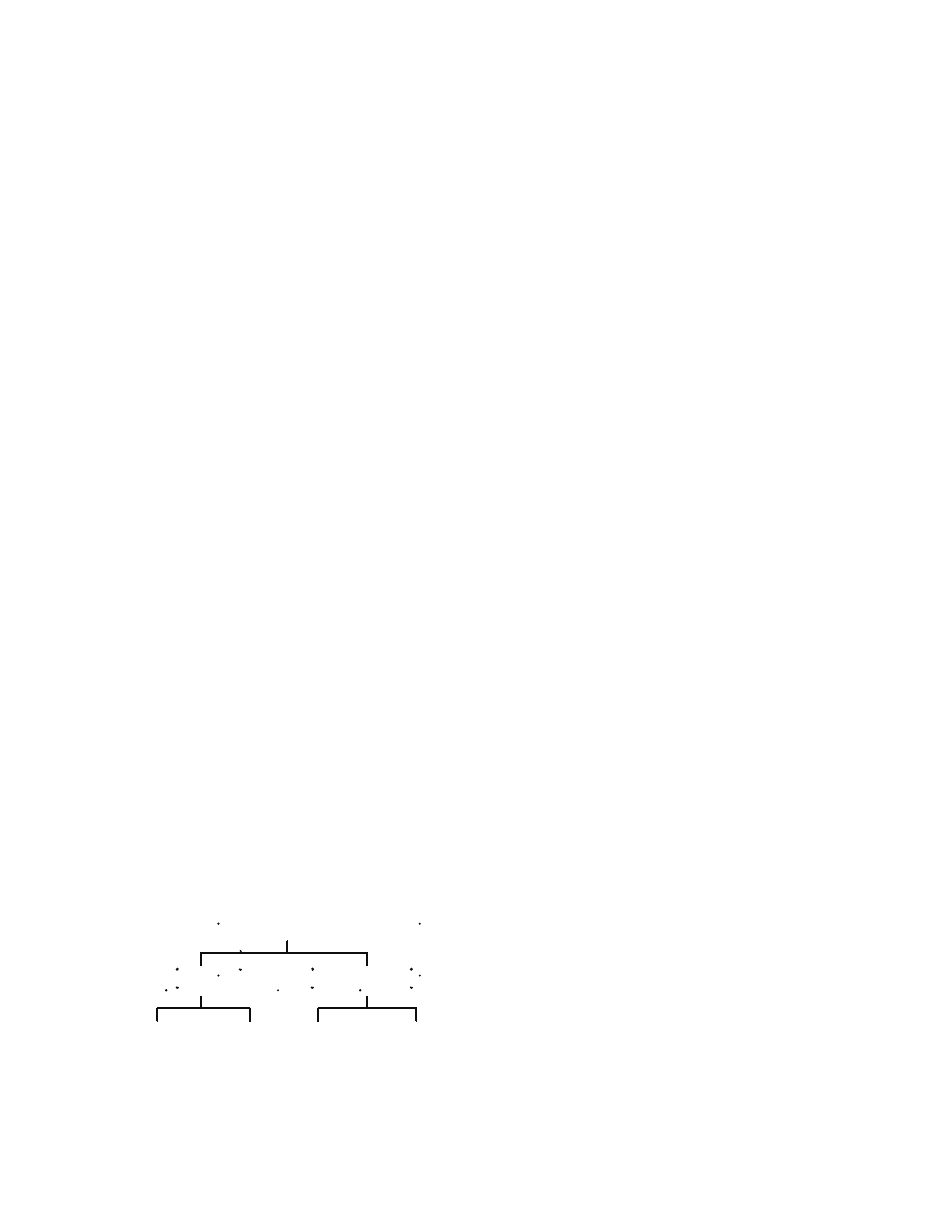
Malicious Software in Mobile Devices
but they differ in their methods (Nazario, 2004;
Szor, 2005). A virus is a piece of software code
(set of instructions but not a complete program)
attached to a normal program or file. The virus
depends on the execution of the host program.
At some point in the execution, the virus code
hijacks control of the program execution to make
copies of itself and attach these copies to more
programs or files. In contrast, a worm is a stand-
alone automated program that seeks vulnerable
computers through a network and copies itself to
compromised victims.
Non-replicating malware typically hide their
presence on a computer or at least hide their ma-
licious function. Malware that hides a malicious
function but not necessarily its presence is called
a Trojan horse (Skoudis, 2004). Typically, Trojan
horses pose as a legitimate program (such as a
game or device driver) and generally rely on social
engineering (deception) because they are not able
to self-replicate. Trojan horses are used for various
purposes, often theft of confidential data, destruc-
tion, backdoor for remote access, or installation of
other malware. Besides Trojan horses, many types
of non-replicating malware hide their presence in
order to carry out a malicious function on a victim
host without detection and removal by the user.
Common examples include bots and spyware. Bots
are covertly installed software that secretly listen
for remote commands, usually sent through Internet
relay chat (IRC) channels, and execute them on
compromised computers. A group of compromised
computers under remote control of a single “bot
herder” constitute a bot net. Bot nets are often
used for spam, data theft, and distributed denial
of service attacks. Spyware collects personal user
information from a victim computer and transmits
the data across the network, often for advertising
purposes but possibly for data theft. Spyware is
often bundled with shareware or installed covertly
through social engineering.
Since 2004, malware has been observed to
spread among smartphones and other mobile
devices through wireless networks. According to
F-Secure, the number of malware known to target
smartphones is approximately 100 (Hypponen,
2006). However, some believe that malware will
inevitably grow into a serious problem (Dagon,
Martin, & Starner, 2004). There have already
been complex, blended malware threats on mobile
devices. Within a few years, mobile viruses have
grown in sophistication in a way reminiscent of
20 years of PC malware evolution. Unfortunately,
mobile devices were not designed for security, and
they have limited defenses against continually
evolving attacks.
If the current trend continues, malware spread-
ing through wireless networks could consume
valuable radio resources and substantially degrade
the experience of wireless subscribers. In the worst
case, malware could become as commonplace in
wireless networks as in the Internet with all its at-
tendant risks of data loss, identity theft, and worse.
The wireless market is growing quickly, but nega-
tive experiences with malware on mobile devices
could discourage subscribers and inhibit market
growth. The concern is serious because wireless
services are currently bound to accounting and
charging mechanisms; usage of wireless services,
whether for legitimate purposes or malware, will
result in subscriber charges. Thus, a victimized
subscriber will not only suffer the experience
of malware but may also get billed extra service
charges. This usage-based charging arrangement
contrasts with PCs which typically have flat charges
for Internet communications.
This chapter examines historical examples of
malware and the current environment for mobile
devices. Potential infection vectors are explored.
Finally, existing defenses are identified and de-
scribed.
Figure 1. A taxonomy of malicious software
Malware
Self-replicating
Not self-replicating
Standalone
(worm)
Parasitic
(virus)
Hide
malicious
function
(Trojan horse)
Hide
presence
(various
types)

Malicious Software in Mobile Devices
bAckground
Mobile devices are attractive targets for several
reasons (Hypponen, 2006). First, mobile devices
have clearly progressed far in terms of hardware
and communications. PDAs have grown from
simple organizers to miniature computers with their
own operating systems (such as Palm or Windows
Pocket PC/Windows Mobile) that can download
and install a variety of applications. Smartphones
combine the communications capabilities of cell
phones with PDA functions. According to Gartner,
almost 1 billion cell phones will be sold in 2006.
Currently, smartphones are a small fraction of the
overall cell phone market. According to the Com-
puter Industry Almanac, 69 million smartphones
will be sold in 2006. However, their shipments are
growing rapidly, and IDC predicts smartphones
will become 15% of all mobile phones by 2009.
Approximately 70% of all smartphones run the
Symbian operating system, made by various
manufacturers, according to Canalys. Symbian is
jointly owned by Sony Ericsson, Nokia, Panasonic,
Samsung, and Siemens AG. Symbian is prevalent
in Europe and Southeast Asia but less common in
North America, Japan, and South Korea. The Japa-
nese and Korean markets have been dominated by
Linux-based phones. The North American market
has a diversity of cellular platforms.
Nearly all of the malware for smartphones has
targeted the Symbian operating system. Descended
from Psion Software’s EPOC, it is structured
similar to desktop operating systems. Traditional
cell phones have proprietary embedded operating
systems which generally accept only Java applica-
tions. In contrast, Symbian application program-
ming interfaces (APIs) are publicly documented so
that anyone can develop applications. Applications
packaged in SIS file format can be installed at any
time, which makes Symbian devices more attractive
to both consumers and malware writers.
Mobile devices are attractive targets because
they are well connected, often incorporating
various means of wireless communications. They
are typically capable of Internet access for Web
browsing, e-mail, instant messaging, and appli-
cations similar to those on PCs. They may also
communicate by cellular, IEEE 802.11 wireless
LAN, short range Bluetooth, and short/multimedia
messaging service (SMS/MMS).
Another reason for their appeal to malware
writers is the size of the target population. There
were more than 900 million PCs in use worldwide
in 2005 and will climb past 1 billion PCs in 2007,
according to the Computer Industry Almanac. In
comparison, there were around 2 billion cellular
subscribers in 2005. Such a large target popula-
tion is attractive for malware writers who want to
maximize their impact.
Malware is relatively unknown for mobile de-
vices today. At this time, only a small number of
families of malware have been seen for wireless
devices, and malware is not a prominent threat in
wireless networks. Because of the low threat risk,
mobile devices have minimal security defenses.
Another reason is the limited processing capac-
ity of mobile devices. Whereas desktop PCs have
fast processors and plug into virtually unlimited
power, mobile devices have less computing power
and limited battery power. Protection such as anti-
virus software and host-based intrusion detection
would incur a relatively high cost in processing and
energy consumption. In addition, mobile devices
were never designed for security. For example,
they lack an encrypting file system, Kerberos au-
thentication, and so on. In short, they are missing
all the components required to secure a modern,
network-connected computing device.
There is a risk that mobile users may have a false
sense of security. Physically, mobile devices feel
more personal because they are carried everywhere.
Users have complete physical control of them, and
hence they feel less accessible to intruders. This
sense of security may lead users to trust the devices
with more personal data, increasing the risk of loss
and appeal to attackers. Also, the sense of security
may lead users to neglect security precautions such
as changing default security configurations.
Although mobile devices might be appealing
targets, there are certain drawbacks to malware for
mobile devices. First, mobile devices usually have
intermittent connectivity to the network or other
devices, in order to save power. This fact limits
the ability of malware to spread quickly. Second,

Malicious Software in Mobile Devices
if malware is intended to spread by Bluetooth,
Bluetooth connections are short range. Moreover,
Bluetooth devices can be turned off or put into
hidden mode. Third, there is a diversity of mo-
bile device platforms, in contrast to PCs that are
dominated by Windows. Some have argued that
the Windows monoculture in PCs has made PCs
more vulnerable to malware. To reach a majority
of mobile devices, malware writers must create
separate pieces of malware code for different
platforms (Leavitt, 2005).
EvolutIon of MAlwArE
Malware has already appeared on mobile devices
over the past few years (Peikari & Fogie, 2003).
While the number is still small compared to the
malware families known for PCs, an examination of
prominent examples shows that malware is evolving
steadily. The intention here is not to exhaustively
list all examples of known malware but to highlight
how malware has been developing.
Palm Pilots and Windows Pocket PCs were
common before smartphones, and malware ap-
peared first for the Palm operating system. Lib-
erty Crack was a Trojan horse related to Liberty,
a program emulating the Nintendo Game Boy
on the Palm, reported in August 2000 (Foley &
Dumigan, 2001). As a Trojan, it did not spread by
self-replication but depended on being installed
from a PC that had the “liberty_1_1_crack.prc”
file.
Once installed on a Palm, it appears on the
display as an application, Crack. When executed,
it deletes all applications from the Palm (www.
f-secure.com/v-descs/lib_palm.shtml).
Discovered in September 2000, Phage was
the first virus to target Palm PDAs (Peikari &
Fogie, 2003). When executed, the virus infects
all third-party applications by overwriting them
(http://www.f-secure.com/v-descs/phage.shtml).
When a program’s icon is selected, the display turns
gray and the selected program exits. The virus can
spread directly to other Palms by infrared beaming
or indirectly through PC synchronization.
Another Trojan horse discovered around the
same time, Vapor is installed on a Palm as the
application “vapor.prc” (www.f-secure.com/v-
descs/vapor.shtml). When executed, it changes the
file attributes of other applications, making them
invisible (but not actually deleting them). It does
not self-replicate.
In July 2004, Duts was a proof-of-concept
virus, the first to target Windows Pocket PCs. It
asks the user for permission to install. If installed,
it attempts to infect all EXE files larger than 4096
bytes in the current directory.
Later in 2004, Brador was a backdoor for Pocket
PCs (www.f-secure.com/v-descs/brador.shtml). It
installs the file “svchost.exe” in the Startup direc-
tory so that it will automatically start during the
device bootup. Then it will read the local host IP
address and e-mail that to the author. After e-mail-
ing its IP address, the backdoor opens a TCP port
and starts listening for commands. The backdoor
is capable of uploading and downloading files,
executing arbitrary commands, and displaying
messages to the PDA user.
The Cabir worm discovered in June 2004 was
a milestone marking the trend away from PDAs
and towards smartphones running the Symbian
operating system. Cabir was a proof-of-concept
worm, the first for Symbian, written by a member
of a virus writing group 29A (www.f-secure.com/
v-descs/cabir.shtml). The worm is carried in a file
“caribe.sis” (Caribe is Spanish for the Caribbean).
The SIS file contains autostart settings that will
automatically execute the worm after the SIS file
is installed. When the Cabir worm is activated, it
will start looking for other (discoverable) Bluetooth
devices within range. Upon finding another device,
it will try to send the caribe.sis file. Reception and
installation of the file requires user approval after
a notification message is displayed. It does not
cause any damage.
Cabir was not only one of the first malware
for Symbian, but it was also one of the first to use
Bluetooth (Gostev, 2006). Malware is more com-
monly spread by e-mail. The choice of Bluetooth
meant that Cabir would spread slowly in the wild.
An infected smartphone would have to discover
another smartphone within Bluetooth range and
the target’s user would have to willingly accept the
transmission of the worm file while the devices are

Malicious Software in Mobile Devices
within range of each other.
In August 2004, the first Trojan horse for
smartphones was discovered. It appeared to be a
cracked version of a Symbian game Mosquitos.
The Trojan made infected phones send SMS text
messages to phone numbers resulting in charges
to the phones’ owners.
In November 2004, the Trojan horse—
Skuller—was found to infect Symbian Series 60
smartphones (www.f-secure.com/v-descs/skulls.
shtml). The Trojan is a file named “Extended
theme.SIS,” a theme manager for Nokia 7610
smartphones. If executed, it disables all applica-
tions on the phone and replaces their icons with
a skull and crossbones. The phone can be used to
make calls and answer calls. However, all system
applications such as SMS, MMS, Web browsing,
and camera do not work.
In December 2004, Skuller and Cabir were
merged to form Metal Gear, a Trojan horse that
masquerades as the game of the same name. Metal
Gear uses Skulls to deactivate a device’s antivirus.
This was the first malware to attack antivirus on
Symbian smartphones. The malware also drops a
file “SEXXXY.SIS,” an installer that adds code
to disable the handset menu button. It then uses
Cabir to send itself to other devices.
Locknut was a Trojan horse discovered in
February 2005 that pretended to be a patch for
Symbian Series 60 phones. When installed, it
drops a program that will crash a critical system
service component, preventing any application
from launching.
In March 2005, ComWar or CommWarrior was
the first worm to spread by MMS among Symbian
Series 60 smartphones. Like Cabir, it was also ca-
pable of spreading by Bluetooth. Infected phones
will search for discoverable Bluetooth devices
within range; if found, the infected phone will try
to send the worm in a randomly named SIS file. But
Bluetooth is limited to devices within 10 meters
or so. MMS messages can be sent to anywhere in
the world. The worm tries to spread by MMS mes-
saging to other phone owners found in the victim’s
address book. MMS has the unfortunate side effect
of incurring charges for the phone owner.
Drever was a Trojan horse that attacked anti-
virus software on Symbian smartphones. It drops
non-functional copies of the bootloaders used by
Simworks Antivirus and Kaspersky Symbian An-
tivirus, preventing these programs from loading
automatically during the phone bootup.
In April 2005, the Mabir worm was similar to
Cabir in its ability to spread by Bluetooth. It had
the additional capability to spread by MMS mes-
saging. It listens for any arriving MMS or SMS
message and will respond with a copy of itself in
a file named “info.sis.”
Found in September 2005, the Cardtrap Trojan
horse targeted Symbian 60 smartphones and was
one of the first examples of smartphone malware
capable of infecting a PC (www.f-secure.com/v-
descs/cardtrap_a.shtml). When it is installed on
the smartphone, it disables several applications
by overwriting their main executable files. More
interestingly, it also installs two Windows worms,
Padobot.Z and Rays, to the phone’s memory card.
An autorun file is copied with the Padobot.Z worm,
so that if the memory card is inserted into a PC,
the autorun file will attempt to execute the Padobot
worm. The Rays worm is a file named “system.
exe” which has the same icon as the system folder
in the memory card. The evident intention was to
trick a user reading the contents of the card on a
PC into executing the Rays worm.
Crossover was a proof-of-concept Trojan horse
found in February 2006. It was reportedly the first
malware capable of spreading from a PC to a Win-
dows Mobile Pocket PC by means of ActiveSync.
On the PC, the Trojan checks the version of the
host operating system. If it is not Windows CE or
Windows Mobile, the virus makes a copy of itself
on the PC and adds a registry entry to execute
the virus during PC rebooting. A new virus copy
is made with a random file name at each reboot.
When executed, the Trojan waits for an ActiveSync
connection, when it copies itself to the handheld,
documents on the handheld will be deleted.
In August 2006, the Mobler worm for Windows
PCs was discovered (www.f-secure.com/v-descs/
mobler.shtml). It is not a real threat but is suggestive
of how future malware might evolve. When a PC is
infected, the worm copies itself to different folders

Malicious Software in Mobile Devices
on local hard drives and writable media (such as
a memory card). Among its various actions, the
worm creates a SIS archiver program “makesis.
exe” and a copy of itself named “system.exe” in the
Windows system folder. It also creates a Symbian
installation package named “Black_Symbian.SIS.”
It is believed to be capable of spreading from a PC
to smartphone, another example of cross-platform
malware.
At the current time, it is unknown whether
Crossover and Mobler signal the start of a new trend
towards cross-platform malware that spread equally
well among PCs and mobile devices. The combined
potential target population would be nearly 3 bil-
lion. The trend is not obvious yet but Crossover
and Mobler suggest that cross-platform malware
could become possible in the near future.
InfEctIon vEctors
Infection vectors for PC malware have changed
over the years as PC technology evolved. Viruses
initially spread by floppy disks. After floppy disks
disappeared and Internet connectivity became
ubiquitous, worms spread by mass e-mailing. Simi-
larly, infection vectors used by malware for mobile
devices have changed over the past few years.
Synchronization: Palm and Windows PDAs
were popular before smartphones. PDAs install
software by synchronization with PCs (Foley &
Dumigan, 2001). For example, Palm applications
are packaged as Palm resource (PRC) files installed
from PCs. As seen earlier, Palm malware usually
relied on social engineering to get installed. This
is a slow infection vector for malware to spread
between PDAs because it requires synchronization
with a PC and then contact with another PC that
synchronizes with another PDA. Much faster infec-
tion vectors became possible when PDAs and then
smartphones started to feature communications
directly between mobile devices without having
to go through PCs.
E-mail and Web: Internet access from mobile
devices allows users away from their desktops to
use the most common Internet applications, e-mail
and the World Wide Web. Most mobile devices
can send and receive e-mail with attachments.
In addition, many can access the Web through
a microbrowser designed to render Web content
on the small displays of mobile devices. Current
microbrowsers are similar in features to regular
Web browsers, capable of HTML, WML, CSS,
Ajax, and plug-ins. Although e-mail and the Web
are common vectors for PC malware, they have
not been used as vectors to infect mobile devices
thus far.
SMS/MMS messaging: Commonly called text
messaging, SMS is available on most mobile phones
and Pocket PCs. It is most popular in Europe, Asia
(excluding Japan), Australia, and New Zealand,
but has not been as popular in the U.S. as other
types of messaging. Text messaging is often used
to interact with automated systems, for example
to order products or services or participate in
contests. Short messages are limited to 140 bytes
of data, but longer content can be segmented and
sent in multiple messages. The receiving phone is
responsible for reassembling the complete mes-
sage. Short messages can also be used to send
binary content such as ringtones or logos. While
SMS is largely limited to text, MMS is a more
advanced messaging service allowing transmis-
sion of multimedia objects—video, images, audio,
and rich text. The ComWar worm was the first to
spread by MMS (among Symbian Series 60 smart-
phones). MMS has the potential to spread quickly.
ComWar increased its chances by targeting other
phone owners found in the victim’s address book.
By appearing to come from an acquaintance, an
incoming message is more likely to be accepted
by a recipient. MMS will likely continue to be an
infection vector in the future.
Bluetooth: Bluetooth is a short-range radio com-
munication protocol that allows Bluetooth-enabled
devices (which could be mobile or stationary)
within 10-100 meters to discover and talk with each
other. Up to eight devices can communicate with
each other in a piconet, where one device works
in the role of “master” and the others in the role of
“slaves.” The master takes turns to communicate
with each slave by round robin. The roles of master
and slaves can be changed at any time.
Each Bluetooth device has a unique and per-

Malicious Software in Mobile Devices
manent 48-bit address as well as a user-chosen
Bluetooth name. Any device can search for other
nearby devices, and devices configured to respond
will give their name, class, list of services, and
technical details (e.g., manufacturer, device fea-
tures). If a device inquires directly at a device’s
address, it will always respond with the requested
information.
In May 2006, F-Secure and Secure Networks
conducted a survey of discoverable Bluetooth
devices in a variety of places in Italy. They found
on average 29 to 154 Bluetooth devices per hour
in discoverable mode in the different places. In
discoverable mode, the devices are potentially open
to attacks. About 24% were found to have visible
OBEX push service. This service is normally used
for transfer of electronic business cards or similar
information, but is known to be vulnerable to a
BlueSnarf attack. This attack allows connections to
a cellular phone and access to the phone book and
agenda without authorization. Another vulnerabil-
ity is BlueBug, discovered in March 2004, allowing
access to the ASCII Terminal (AT) commands of
a cell phone. These set of commands are common
for configuration and control of telecommunica-
tions devices, and give high-level control over call
control and SMS messaging. In effect, these can
allow an attacker to use the phone services without
the victim’s knowledge. This includes incoming
and outgoing phone calls and SMS messages.
The Cabir worm was the first to use Bluetooth
as a vector. Bluetooth is expected to be a slow
infection vector. An infected smartphone would
have to discover another smartphone within a 10-
meter range, and the target’s user would have to
willingly accept the transmission of the worm file
while the devices are within range of each other.
Moreover, although phones are usually shipped
with Bluetooth in discoverable mode, it is simple
to change devices to invisible mode. This simple
precaution would make it much more difficult for
malware.
MAlwArE dEfEnsEs
Practical security depends on multiple layers of
protection instead of a single (hopefully perfect)
defense (Skoudis, 2004). Fortunately, various
defenses against malware have been developed
from decades of experience with PC malware. A
taxonomy of malware defenses is shown in Figure
2. Defenses can be first categorized as preventive
or reactive (defensive). Preventive techniques help
avoid malware infections through identification
and remediation of vulnerabilities, strengthening
security policies, patching operating systems and
applications, updating antivirus signatures, and
even educating users about best practices (in this
case, for example, turning off Bluetooth except
when needed, rejecting installation of unknown
software, and blocking SMS/MMS messages from
untrusted parties). At this time, simple preventive
techniques are likely to be very effective because
there are relatively few threats that really spread
in the wild. In particular, education to raise user
awareness would be effective against social engi-
neering, one of the main infection vectors used by
malware for mobile devices so far.
Host-based defenses
Even with the best practices to avoid infections,
reactive defenses are still needed to protect mobile
devices from actual malware threats. Reactive
defenses can operate in hosts (mobile devices) or
within the network. Host-based defenses make
sense because protection will be close to the
targets. However, host-based processes (e.g., an-
tivirus programs) consume processing and power
resources that are more critical on mobile devices
than desktop PCs. Also, the approach is difficult
to scale to large populations if software must be
installed, managed, and maintained on every
mobile device. Network-based defenses are more
scalable in the sense that one router or firewall
may protect a group of hosts. Another reason for
network-based defenses is the possibility that the
network might be able to block malware before it
actually reaches a targeted device, which is not
possible with host-based defenses. Host-based
defenses take effect after contact with the host.
In practice, host-based and network-based de-
fenses are both used in combination to realize their
complementary benefits.
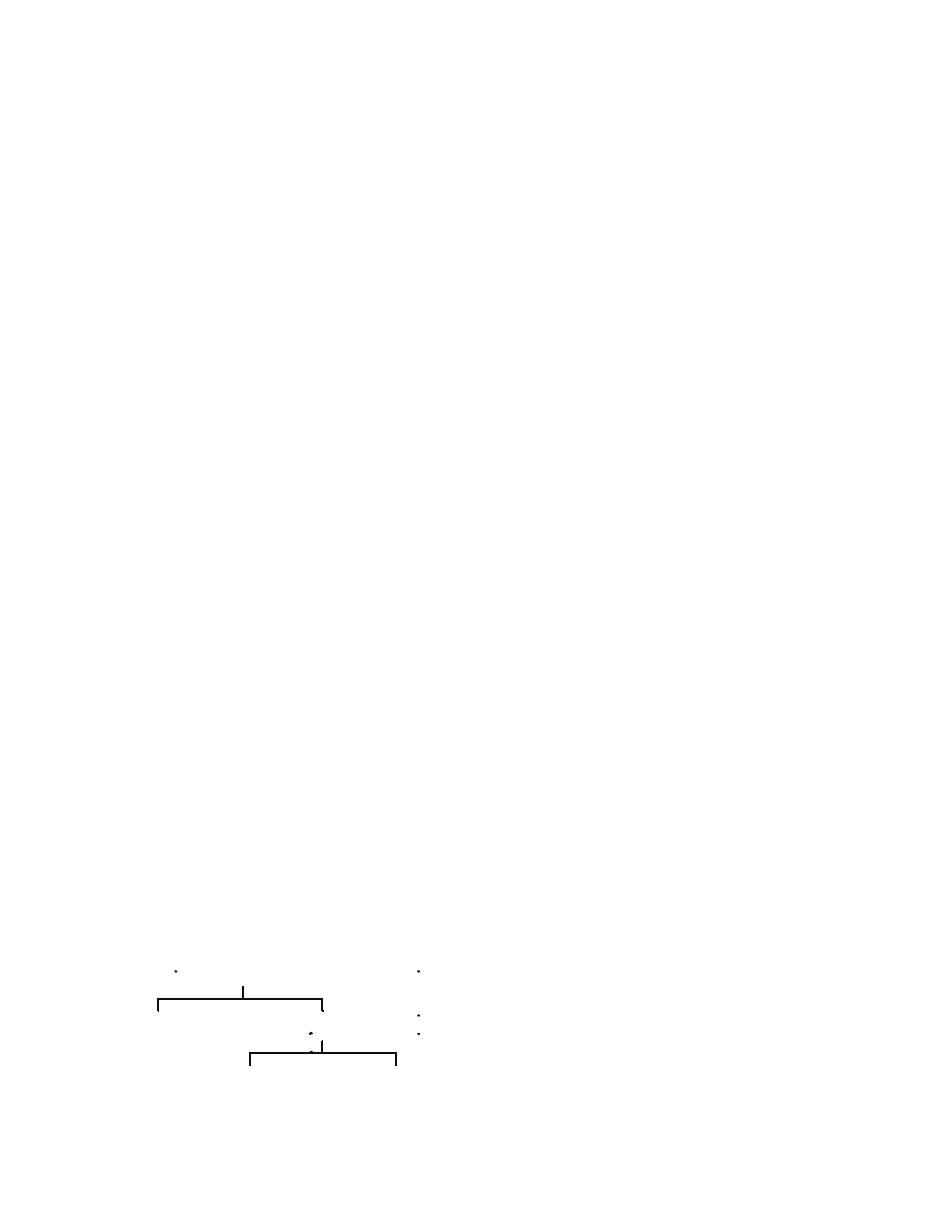
Malicious Software in Mobile Devices
The most obvious host-based defense is anti-
virus software (Szor, 2005). Antivirus does auto-
matic analysis of files, communicated messages,
and system activities. All commercial antivirus
programs depend mainly on malware signatures
which are sets of unique characteristics associ-
ated with each known piece of malware. The
main advantage of signature-based detection is
its accuracy in malware identification. If a sig-
nature is matched, then the malware is identified
exactly and perhaps sufficiently for disinfection.
Unfortunately, signature-based detection has two
drawbacks. First, antivirus signatures must be
regularly updated. Second, there will always be
the possibility that new malware could escape
detection if it does not have a matching signature.
For that case, antivirus programs often include
heuristic anomaly detection which detects unusual
behavior or activities. Anomaly detection does not
usually identify malware exactly, only the suspi-
cion of the presence of malware and the need for
further investigation. For that reason, signatures
will continue to be the preferred antivirus method
for the foreseeable future.
Several antivirus products are available for
smartphones and PDAs. In October 2005, Nokia
and Symantec arranged for Nokia to offer the op-
tion of preloading Symbian Series 60 smartphones
with Symantec Mobile Security Antivirus. Other
commercial antivirus packages can be installed
on Symbian or Windows Mobile smartphones
and PDAs.
In recognition that nearly all smartphone mal-
ware has targeted Symbian devices, a great amount
Figure 2. A taxonomy of malware defenses
Defenses
Preventive
Reactive
Host-based
Network-based
of attention has focused on the vulnerabilities of
that operating system. It might be argued that the
system has a low level of application security. For
example, Symbian allows any system application
to be rewritten without requiring user consent.
Also, after an application is installed, it has total
control over all functions. In short, applications
are totally trusted.
Although Windows CE has not been as popular
a target, it has similar vulnerabilities. There are
no restrictions on applications; once launched, an
application has full access to any system function
including sending/receiving files, phone functions,
multimedia functions, and so forth. Moreover,
Windows CE is an open platform and application
development is relatively easy.
Symbian OS version 9 added the feature of code
signing. Currently all software must be manually
installed. The installation process warns the user
if an application has not been signed. Digital sign-
ing makes software traceable to the developer and
verifies that an application has not been changed
since it left the developer. Developers can apply to
have their software signed via the Symbian Signed
program (www.symbiansigned.com). Developers
also have the option of self-signing their programs.
Any signed application will install on a Symbian
OS phone without showing a security warning.
An unsigned application can be installed with user
consent, but the operating system will prevent it
from doing potentially damaging things by denying
access to key system functions and data storage
of other applications.
network-based defenses
Network-based defenses depend on network op-
erators monitoring, analyzing, and filtering the
traffic going through their networks. Security
equipment include firewalls, intrusion detection
systems, routers with access control lists (ACLs),
and antivirus running in e-mail servers and SMS/
MMS messaging service centers. Traffic analysis
is typically done by signature-based detection,
similar in concept to signature-based antivirus,
augmented with heuristic anomaly based detection.

Malicious Software in Mobile Devices
Traffic filtering is done by configuring firewall
and ACL policies.
An example is Sprint’s Mobile Security ser-
vice announced in September 2006. This is a set
of managed security services for mobile devices
from handhelds to laptops. The service includes
protection against malware attacks. The service can
scan mobile devices and remove detected malware
automatically without requiring user action.
In the longer term, mobile device security may
be driven by one or more vendor groups working
to improve the security of wireless systems. For
instance, the Trusted Computing Group (TCG)
(www.trustedcomputinggroup.org) is an organiza-
tion of more than 100 component manufacturers,
software developers, networking companies, and
service providers formed in 2003. One subgroup
is working on a set of specifications for mobile
phone security (TCG, 2006a). Their approach
is to develop a Mobile Trusted Module (MTM)
specification for hardware to support features
similar to those of the Trusted Platform Module
(TPM) chip used in computers but with additional
functions specifically for mobile devices. The TPM
is a tamper-proof chip embedded at the PC board
level, serving as the “root of trust” for all system
activities. The MTM specification will integrate
security into smartphones’ core operations instead
of adding as applications.
Another subgroup is working on specifications
for Trusted Network Connect (TCG, 2006b). All
hosts including mobile devices run TNC client
software, which collects information about that
host’s current state of security such as antivirus
signature updates, software patching level, results
of last security scan, firewall configuration, and
any other active security processes. The security
state information is sent to a TNC server to check
against policies set by network administrators. The
server makes a decision to grant or deny access to
the network. This ensures that hosts are properly
configured and protected before connecting to the
network. It is important to verify that hosts are not
vulnerable to threats from the network and do not
pose a threat to other hosts. Otherwise, they will
be effectively quarantined from the network until
their security state is remedied. Remedies can
include software patching, updating antivirus, or
any other changes to bring the host into compliance
with security policies.
futurE trEnds
It is easy to see that mobile phones are increas-
ingly attractive as malware targets. The number of
smartphones and their percentage of overall mobile
devices is growing quickly. Smartphones will
continue to increase in functionalities and complex-
ity. Symbian has been the primary target, a trend
that will continue as long as it is the predominant
smartphone platform. If another platform arises,
that will attract the attention of malware writers
who want to make the biggest impact.
The review of malware evolution suggests a
worrisome trend. Since the first worm, Cabir, only
three years ago, malware has advanced steadily
to more infection vectors, first Bluetooth and
then MMS. Recently malware has shown signs of
becoming cross-platform, moving easily between
mobile devices and PCs.
Fortunately, mobile security has already drawn
the activities of the TCG and other industry orga-
nizations. Unlike the malware situation with PCs,
the telecommunications industry has decades of
experience to apply to wireless networks, and
there is time to fortify defenses before malware
multiplies into a global epidemic.
conclusIon
Malware is a low risk threat for mobile devices
today, but the situation is unlikely to stay that
way for long. It is evident from this review that
mobile phones are starting to attract the attention
of malware writers, a trend that will only get worse.
At this point, most defenses are common sense
practices. The wireless industry realizes that the
stakes are high. Two billion mobile users currently
enjoy a malware-free experience, but negative
experiences with new malware could have a di-
sastrous effect. Fortunately, a range of host-based
and network-based defenses have been developed

0
Malicious Software in Mobile Devices
from experience with PC malware. Activities are
underway in the industry to improve protection
of mobile devices before the malware problem
becomes catastrophic.
rEfErEncEs
Dagon, D., Martin, T., & Starner, T. (2004). Mobile
phones as computing devices: The viruses are com-
ing! IEEE Pervasive Computing, 3(4), 11-15.
Foley, S., & Dumigan, R. (2001). Are handheld
viruses a significant threat? Communications of
the ACM, 44(1), 105-107.
Gostev, A. (2006). Mobile malware evolution: An
overview. Retrieved from http://www.viruslist.
com/en/analysis?pubid=200119916
Hypponen, M. (2006). Malware goes mobile.
Scientific American, 295(5), 70-77.
Leavitt, N. (2005). Mobile phones: The next frontier
for hackers? Computer, 38(4), 20-23.
Nazario, J. (2004). Defense and detection strat-
egies against Internet worms. Norwood, MA:
Artech House.
Peikari, C., & Fogie, S. (2003). Maximum wireless
security. Indianapolis, IN: Sams Publishing.
Skoudis, E. (2004). Malware: Fighting malicious
code. Upper Saddle River, NJ: Prentice Hall.
Szor, P. (2005). The art of computer virus research
and defense. Reading, MA: Addison-Wesley.
Trusted Computing Group (TCG). (2006a). Mo-
bile trusted module specification. Retrieved from
https://www.trustedcomputinggroup.org/specs/
mobilephone/
Trusted Computing Group (TCG). (2006b). TCG
trusted network connect TNC architecture for
interoperability. Retrieved from https://www.
trustedcomputinggroup.org/groups/network/
kEy tErMs
Antivirus Software: Antivirus software is
designed to detect and remove computer viruses
and worms and prevent their reoccurrence.
Exploit Software: Exploit software is written
to attack and take advantage of a specific vulner-
ability.
Malware Software: Malware software is any
type of software with malicious function, includ-
ing for example, viruses, worms, Trojan horses,
and spyware.
Smartphone: Smartphones are devices with
the combined functions of cell phones and PDAs,
typically running an operating system such as
Symbian OS.
Social Engineering: Social engineering is
an attack method taking advantage of human
nature.
Trojan Horse: A Trojan horse is any software
program containing a covert malicious function.
Virus: A virus is a piece of a software pro-
gram that attaches to a normal program or file
and depends on execution of the host program to
self-replicate and infect more programs or files.
Vulnerability: Vulnerability is a security flaw
in operating systems or applications that could be
exploited to attack the host.
Worm: A worm is a stand-alone malicious
program that is capable of automated self-repli-
cation.
Wyszukiwarka
Podobne podstrony:
Week 6 OS for Wireless Mobile Devices
Learning to Detect Malicious Executables in the Wild
Learning to Detect and Classify Malicious Executables in the Wild
Malicious Software
Modeling Epidemic Spreading in Mobile Environments
Static Detection of Malicious Code in Executable Programs
INSTRUCTIONS IAW FOR SOFTWARE IN ENGLISH
End to end security implementation for mobile devices using TLS protocol
Measuring the deflection of a micromachined cantilever in cantilever device using a piezoresistive s
PE Miner Mining Structural Information to Detect Malicious Executables in Realtime
Malicious Codes in Depth
Detecting Malicious Software by Monitoring Anomalous Windows Registry Accesses
BYT 2006 Software Life cycles & roles in project team v1
BYT 2006 Software Life cycles & roles in project team v2
Ethics in the Age of Information Software Pirating
Mobile Multimedia In Context To Atm Transport And Gsm Gprs Mobile Access Networks
Throttling Viruses Restricting propagation to defeat malicious mobile code
Software Vaccine Technique and Its Application in Early Virus Finding and Tracing
więcej podobnych podstron