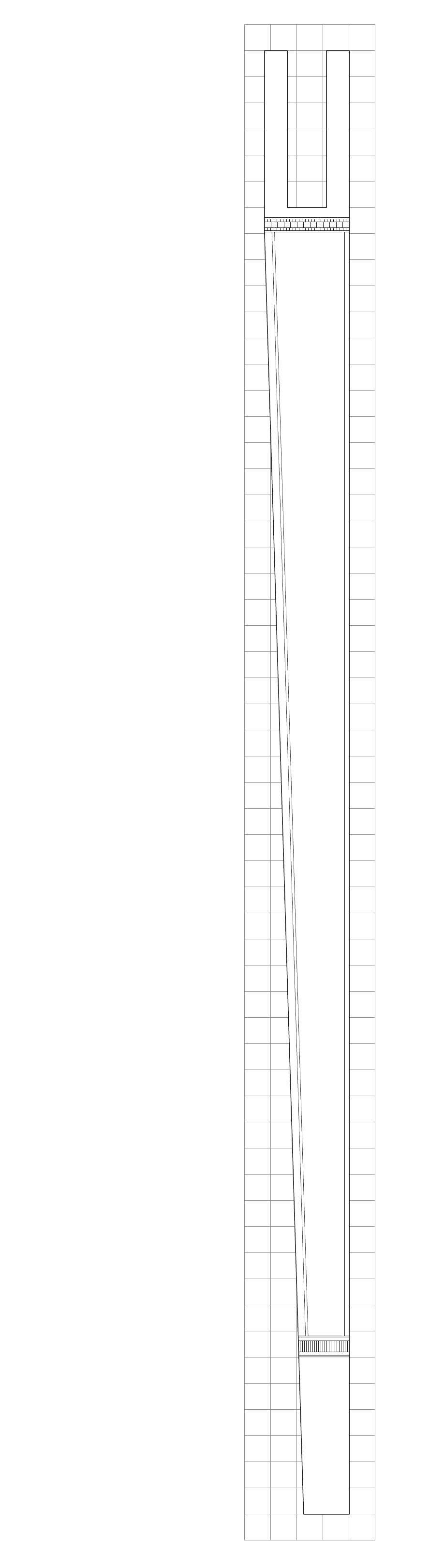
Printing Instructions
1. Your computer must have the newest
version of Adobe Reader to print this
pattern. It's a free download for both
Mac and PC computers at
get.adobe.com.
2. Open the PDF and click on the print
icon to open the Print Setup window.
3. Select “Pages” and enter the pat-
tern's page number (it's located in the
top right corner).
4. In the Page Scaling window, select
“Tile All Pages.”
5. Make sure the Tile Scale window
reads “100%.”
6. Set the Overlap window to 1.25
inches.
7. Click “Print.” The pattern will print on
successive sheets of 8-1/2" x 11" paper.
8. Before printing other jobs, make sure
all Page Setup windows have returned
to their default settings.
Leg Side View
1/2" Grid
Wyszukiwarka
Podobne podstrony:
AustralianwoodsmithCoffe Table Leg Pattern
Gate Leg Table
FEDERACJA
oak dining table
Leg Leveller
Coffee Table 1
table style2, ♥Dokumenty
table cellspacin5, ❀KODY RAMEK I INNE, Ramki
table border (2)
Federacja Rosyjska
proces leg druk
Foresight Resolution Table
heart lacing card
Chess Table
magnetic card standards
Quiz 6 vanishing voices (1), nkjo.leg.pobrane materiały, Czytanie
więcej podobnych podstron