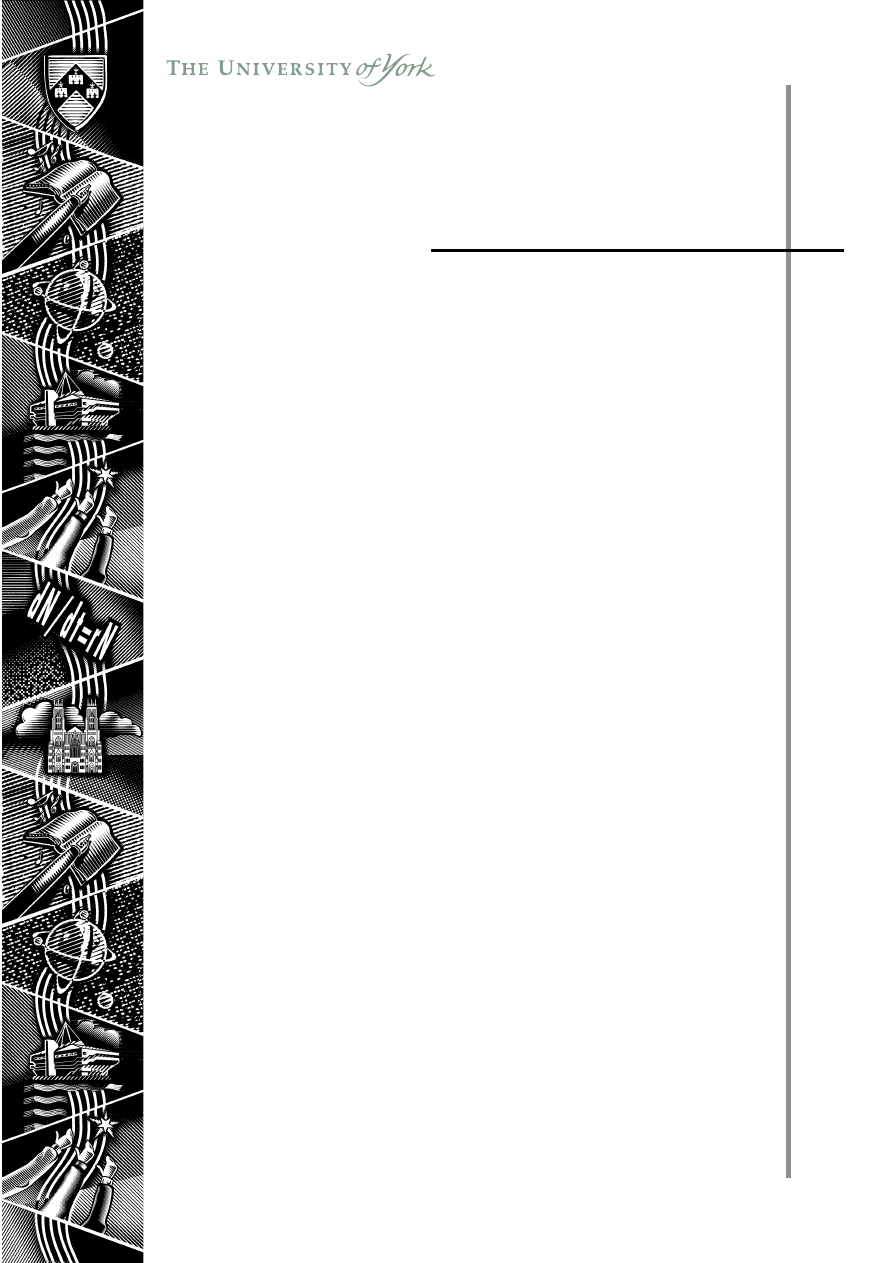
1
C
C
C
C
Co
o
o
o
om
m
m
m
mp
p
p
p
pu
u
u
u
utttttiiiiin
n
n
n
ng
g
g
g
g S
S
S
S
Seeeeerrrrrv
v
v
v
viiiiice
ce
ce
ce
ce
k e
k e
k e
k e
k e y
y
y
y
y
n o t e s
n o t e s
n o t e s
n o t e s
n o t e s
V o l u m e 2
V o l u m e 2
V o l u m e 2
V o l u m e 2
V o l u m e 2 7
7
7
7
7 N u m b e r 3 J a n u a r y
N u m b e r 3 J a n u a r y
N u m b e r 3 J a n u a r y
N u m b e r 3 J a n u a r y
N u m b e r 3 J a n u a r y
2 0 0 1
2 0 0 1
2 0 0 1
2 0 0 1
2 0 0 1
Also in this Issue:
ILIAD update
Windows 95 News
Crossword
Viruses and Computer
Security
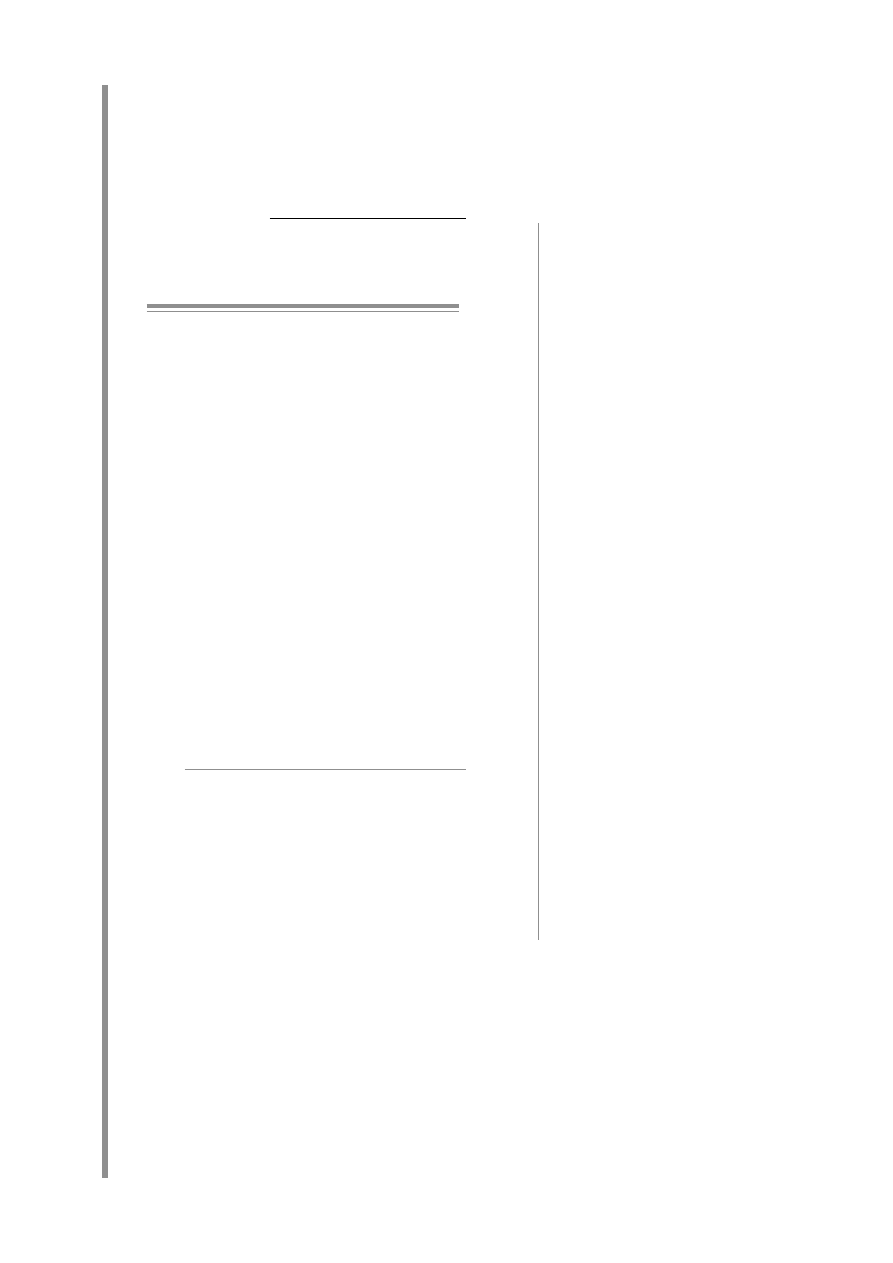
2
contents
news
Windows 95 news
1
Staff news
1
The ZETOC Electronic Table of Contents
Service
2
Windows 2000 and teaching software
2
Desk Notes
5
iliad
ILIAD for University
3
crossword
6
66
66
feature article:
viruses and computer security
4
44
44
From the Editor
Happy New Year from the
Computing Service, and welcome to
a slim post-Christmas Keynotes.
❖❖❖
On page 3 Susanne Hodges details
the background to ILIAD for
University, the information literacy
programme offered to incoming
students, and gives feedback on this
year's sessions.
❖❖❖
Page 5 sees the start of what we
intend to be a regular feature as Nick
Walker of the Information Desk
gathers together recent top queries
and points you to the solutions.
❖❖❖
Joanne Casey
k
k
k
k
ke
e
e
e
ey
y
y
y
y
notes
notes
notes
notes
notes
V o l u m e 2 7, N u m b e r 3
Keynotes on the web
Back copies of Keynotes can be found at:
http://www.york.ac.uk/services/cserv/offdocs/keynotes/
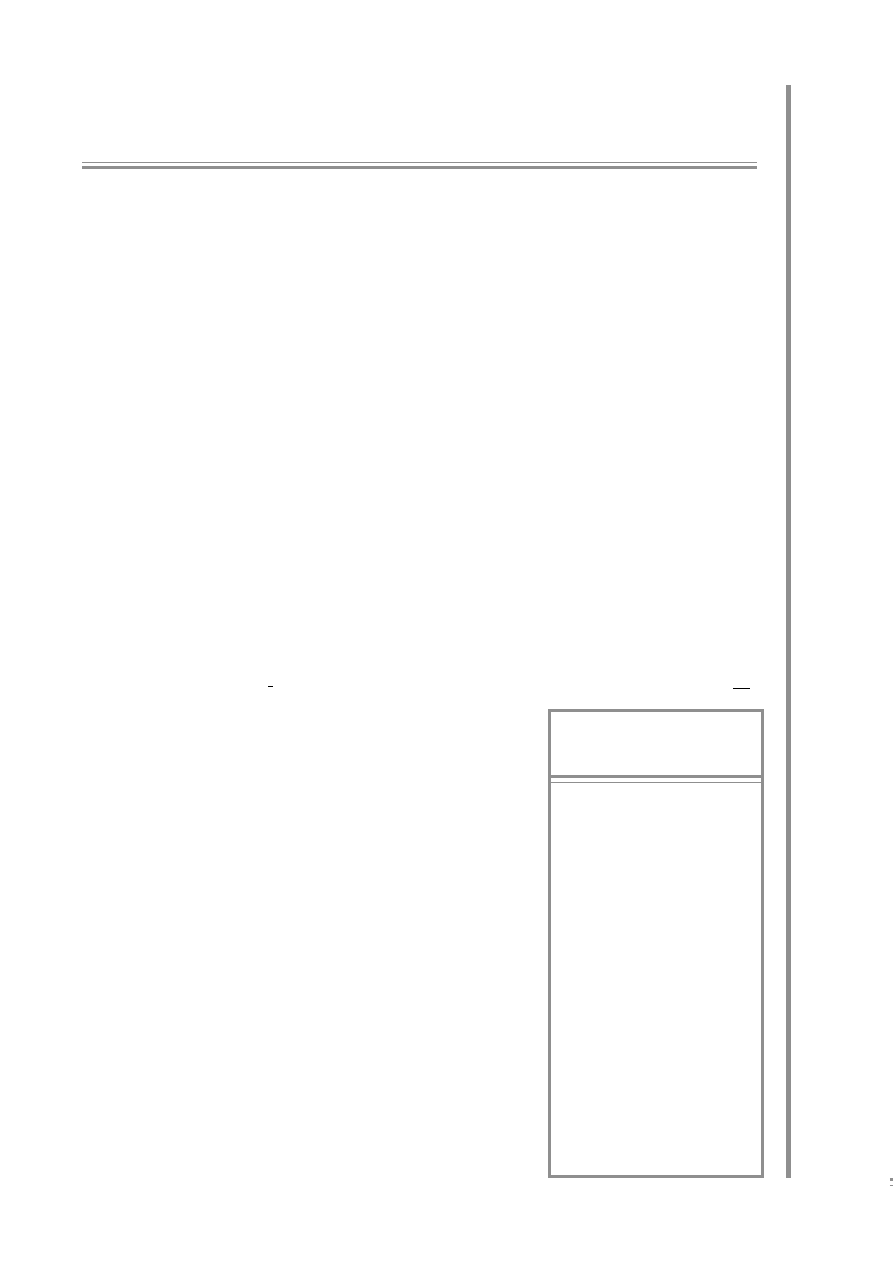
3
news
Windows 95 News
Windows 95 News
Windows 95 News
Windows 95 News
Windows 95 News
by John Robinson
by John Robinson
by John Robinson
by John Robinson
by John Robinson
Chris Kilgour has joined us as
the Web support programmer
to work on the development of
enhanced web-based facilities
for the University, particularly
in relation to development of
the Intranet. Chris is a
Chemistry graduate of the
University which he followed
with a Masters degree in
Computer Science. He comes
to us from Computer Science
where he was a Research
Associate in the Artificial
Intelligence Group working on
an EU-funded project with
industrial collaborators.
We hope Chris will enjoy his
time with us in this major
development area.
Staff News
Staff News
Staff News
Staff News
Staff News
Mike Jinks
Mike Jinks
Mike Jinks
Mike Jinks
Mike Jinks
Applications upgrade
Applications upgrade
Applications upgrade
Applications upgrade
Applications upgrade
The applications software on the
Windows 95 network was
upgraded on 19th December
2000; we try not to make
modifications to the applications
during term-time.
We have added Perl to the
Programming menu. This
provides a version of Perl
(ActiveState) to allow you to run
Perl scripts in a DOS box, but no
editing or debugging facilities.
There are a number of text
editors available, including the
Programmer’s File Editor in
Utilities | Unsupported
. The
interactive Java environment
JBuilder has been updated to
version 4.
Reference Manager has been
upgraded to version 9.5, and
now allows direct export of
references from the Web of
Science
(http://wos.mimas.ac.uk) to
a Reference Manager database.
In Maths & Stats SAS version 8
has replaced version 6.12. Please
note that during term, SPSS was
updated to version 10.0.7 to
avoid problems that were causing
loss of data. Matlab has been
updated to version 6 (as has the
Unix version).
Updated systems software in
Updated systems software in
Updated systems software in
Updated systems software in
Updated systems software in
classrooms
classrooms
classrooms
classrooms
classrooms
When Windows applications
perform common tasks, like
showing a file search dialog, they
rely on code held in Dynamic
Link Libraries (DLLs). Large
applications also split off sub-
tasks (for instance, spell checking)
into DLLs, which are sometimes
used in common by a number of
applications. The code of DLLs
changes from time to time as
facilities are added or bugs fixed,
and there are real problems in
making sure that only the latest
DLLs are used on a system with
lots of applications installed. (See
http://www.york.ac.uk/services/
cserv/help/win95/dll.htm for more
details).
As Windows has developed,
some facilities such as DCOM
(Distributed Component Object
Model) and ODBC (Open
DataBase Connectivity) have
become added to the system.
Many modern applications
require these components to be
installed before they will operate.
The boot volumes which hold the
Windows system software for
classroom PCs have recently
been updated to include ODBC
(setup and common drivers) and
DCOM 95, and about 100
updated DLLs. What this means
in practice is that applications
should load faster after the daily
rebuild of the PC’s operating
system, and that there should be
no need to re-start Windows (log
out and log in again) to use most
common applications.
WP8 Blank documents
WP8 Blank documents
WP8 Blank documents
WP8 Blank documents
WP8 Blank documents
We have seen a number of cases
of documents which appear
blank in WordPerfect 8’s
document display screen, but
which show the text (after a
fashion) in the Reveal Codes
screen. We have not yet found
the cause of this, but it appears it
can be fixed by using
Format |
Page | Paper Size
and editing
the current paper size, leaving it
just the same as it was. There
seems to be some weird
interaction between WordPerfect
8, WordPerfect 9 and the printer
drivers, which means that WP8
needs to be reminded that it
really does know how big an A4
sheet is.
Internet Explorer
Internet Explorer
Internet Explorer
Internet Explorer
Internet Explorer
We are often asked why Internet
Explorer is not installed on the
Windows 95 system - it is free,
after all. In fact this software
makes changes to Windows
itself, and, like many of
Microsoft’s applications is based
on one-person-for-each-
computer model. This means
that if more than one user tries
to use IE on a PC their settings
tend to interfere, and there are
problems if a user moves
between PCs with and without
IE installed. There are also
problems with having both
Netscape and IE on the same PC.
We have investigated ways to
make IE available, but have not
found a way to distribute it that
we would be confident we could
support. But Internet Explorer
will be the default web browser
when Windows 2000 becomes
available on the campus
network.
k
n
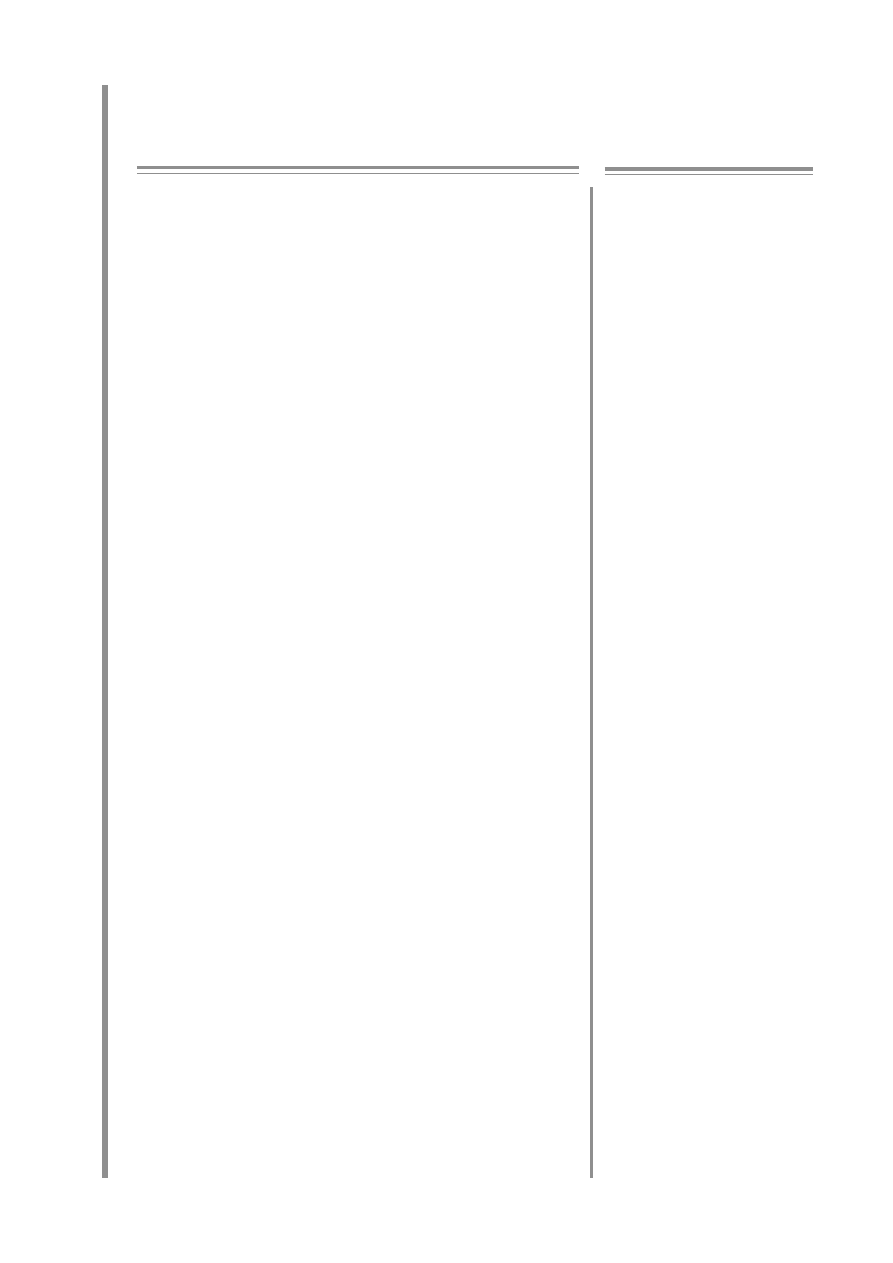
4
up
d
a
te
The ZETOC service is now
available to all members of the
University of York. ZETOC
provides access to the British
Library’s Electronic Table of
Contents service (ETOC). The
service includes an email table
of contents alerting service,
similar to that which was
provided by the now defunct
BIDS AutoJournals service.
ZETOC provides access to the
contents of approximately 20,000
current journals and 16,000
conference proceedings
published per year. The
database of almost 15 million
items covers a wide range of
subject areas including science,
technology, engineering,
medicine, the social sciences
and humanities. A list of the
journal titles covered is available.
The database covers from 1993
to date and is updated daily.
Copies of all the articles and
conference papers listed are
available from the British Library
Document Supply Centre.
ZETOC Alert emails the contents
pages of chosen journals each
time a new issue is loaded into
the database.
How to access ZETOC
How to access ZETOC
How to access ZETOC
How to access ZETOC
How to access ZETOC
ZETOC is available from any PC
with a suitable web browser.
On campus network PCs, select
Start | Programs | Information
Resources | MIMAS.
A link to
ZETOC is available via
the Databases at York
Databases at York
Databases at York
Databases at York
Databases at York
page of
York Information Connections
at: http://www.york.ac.uk/
http://www.york.ac.uk/
http://www.york.ac.uk/
http://www.york.ac.uk/
http://www.york.ac.uk/
services/library/datanet.yrk/
services/library/datanet.yrk/
services/library/datanet.yrk/
services/library/datanet.yrk/
services/library/datanet.yrk/
welcome.htm
welcome.htm
welcome.htm
welcome.htm
welcome.htm or go direct to:
http://zetoc.mimas.ac.uk/
http://zetoc.mimas.ac.uk/
http://zetoc.mimas.ac.uk/
http://zetoc.mimas.ac.uk/
http://zetoc.mimas.ac.uk/.
Follow the link to ZETOC from
the MIMAS home page.
A personal ATHENS account is
required to access ZETOC from
outside the York domain name
and to use ZETOC Alert.
Searching ZETOC
Searching ZETOC
Searching ZETOC
Searching ZETOC
Searching ZETOC
The Library has produced a
guide to using ZETOC, and this
is available on LibWeb at:
http://www.york.ac.uk/services/
library/guides/zetoc.htm
There is also extensive online
help once you are logged into
the service.
You can search using a range of
terms, including title, author,
ISBN, conference details, journal
title, and keyword.
Saving and outputting results
Saving and outputting results
Saving and outputting results
Saving and outputting results
Saving and outputting results
Search results can be emailed to
you. You can also print direct
from the web browser, or copy
and paste into a word processing
package.
ZETOC Alert
ZETOC Alert
ZETOC Alert
ZETOC Alert
ZETOC Alert
ZETOC has a Table of Contents
alerting service which emails
you the contents pages of your
chosen journals every time a
new issue is loaded into the
database. There is no limit to the
number of alerts you can create,
although there is a restriction to
50 journals in each Alert List.
ZETOC Alert requires an
ATHENS account.
Further information
Further information
Further information
Further information
Further information
For further information about
ZETOC, contact Sue
C u m b e r p a t c h ( e m a i l :
sc17@york.ac.uk; tel 433891) or
your Subject Librarian.
The ZETOC Electronic Table of Contents Service
The ZETOC Electronic Table of Contents Service
The ZETOC Electronic Table of Contents Service
The ZETOC Electronic Table of Contents Service
The ZETOC Electronic Table of Contents Service
Sue Cumberpatch of the J B Morrell Library writes about
Sue Cumberpatch of the J B Morrell Library writes about
Sue Cumberpatch of the J B Morrell Library writes about
Sue Cumberpatch of the J B Morrell Library writes about
Sue Cumberpatch of the J B Morrell Library writes about
this new service
this new service
this new service
this new service
this new service
Windows 2000 and
Windows 2000 and
Windows 2000 and
Windows 2000 and
Windows 2000 and
Teaching Software
Teaching Software
Teaching Software
Teaching Software
Teaching Software
John Illingworth
John Illingworth
John Illingworth
John Illingworth
John Illingworth
Next Autumn Term, all being
well, Computing Service PC
classrooms will be running
Windows 2000 rather than
Windows 95. We intend to
provide the same software
packages as we have now, plus
extras like Microsoft
Office.
However we currently provide
on the central servers a
considerable amount of teaching
software provided by
departments, and clearly we can
only migrate this to Windows
2000 if we are provided with
suitable versions of the software.
In order not to perpetuate
software that is no longer used,
we will only migrate software if
asked to do so, and to this end
we will be sending out requests
to each department with software
on the central systems very soon.
At the moment, the following
departments have entries in the
teaching software section of the
central menu:
•
Archaeology
•
Biology
•
CHE
•
Chemistry
•
DoFM
•
Economics
•
Educational Studies
•
Electronics
•
Health Science
•
History
•
Language & Liguistics
•
Maths
•
Medieval Studies
•
Physics
•
Politics
•
Psychology
•
Social policy
•
Sociology
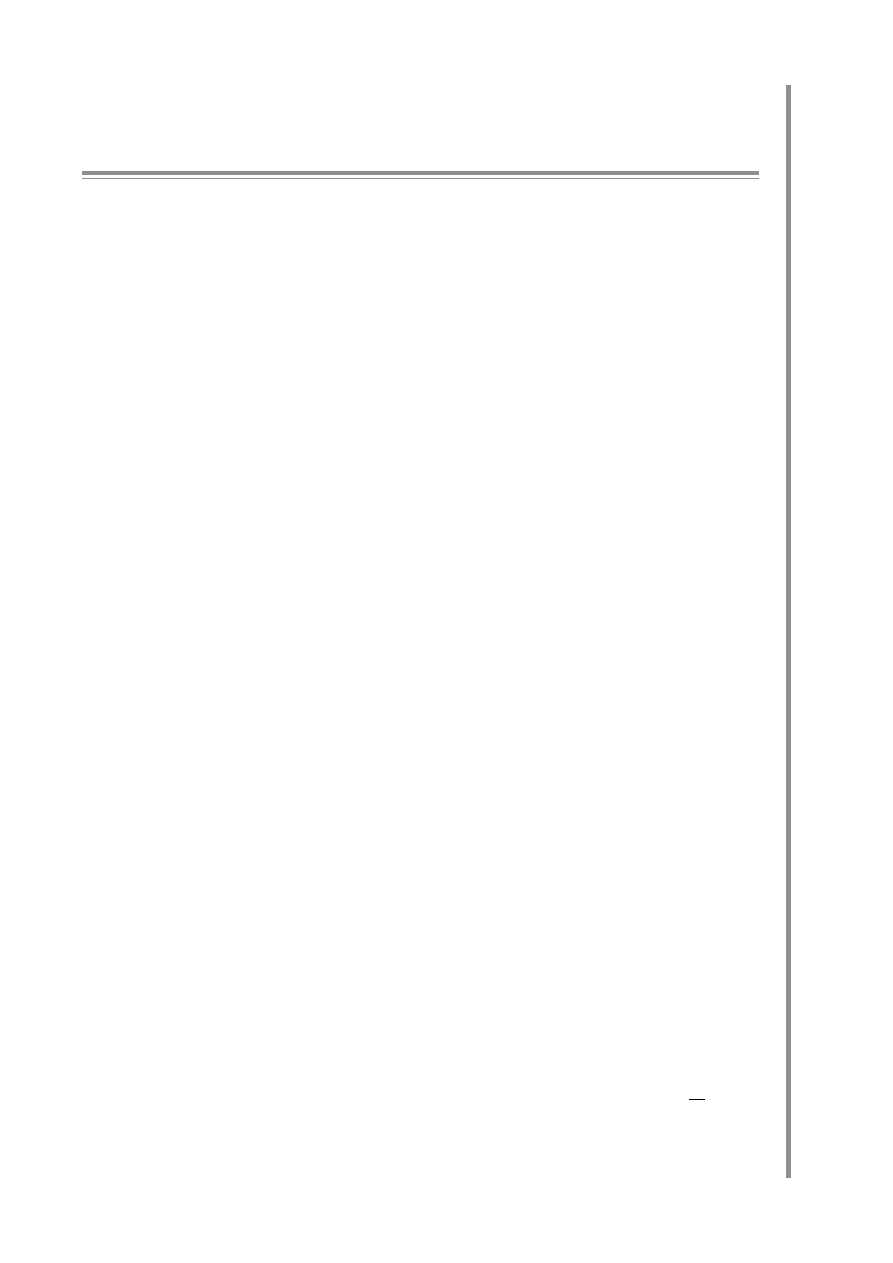
5
iliad news
ILIAD for University
ILIAD for University
ILIAD for University
ILIAD for University
ILIAD for University
Sue Hodges writes about its background and gives feedback on this year’s programme
Sue Hodges writes about its background and gives feedback on this year’s programme
Sue Hodges writes about its background and gives feedback on this year’s programme
Sue Hodges writes about its background and gives feedback on this year’s programme
Sue Hodges writes about its background and gives feedback on this year’s programme
In the early 1990s University of York staff in the Computing Service and Library became aware of the need
to equip students with a comprehensive range of information handling skills, including retrieving,
processing and presenting information in its many forms. In 1994 an Information Literacy Course Designer
was appointed, whose brief was to research, design and develop materials for such a programme. The
project became known as ILIAD (Information Literacy in All Departments) and was piloted in October
1995.
Since then the project has expanded into two major strands. The initial programme has been renamed as
ILIAD for University and is now a large scale University wide initiative, each year raising incoming York
students to a common standard of basic, transferable information handling skills to make them more
effective in their studies. Although the programme is optional, most departments require the skills taught.
ILIAD for the Workplace is a smaller initiative that runs throughout the year, preparing students for the
world of work.
In Autumn 2000, registration forms for the ILIAD for University programme were sent out to all incoming
students in September. They generated much interest and, although participation rates were slightly lower
than last year, 32% of first year students signed up, with over 26% taking the taught course and 5% the self-
study route. This figure includes the Department of Health Studies to which, because of timetabling
difficulties, a separate programme was delivered over the week beginning 2
nd
October.
This year the programme consisted of four sessions: Computing at York, Researching and Evaluating
Information Sources, Word Processing for Academic Purposes and Presenting Information using a
Computer. Due to feedback garnered from workshops held earlier in the year with tutors and previous
students, more advanced exercises and key tasks were added to the workbooks. Evaluations showed that
21.5% of participants found the programme to be very good, 66.5% found it good and the remaining 12%
found it acceptable. For the first time, the Researching and Evaluating Information Sources session -
showing students how to search the Library catalogue and YorkWeb - proved to be the most popular
session.
However, several anomalies have been highlighted this year. Firstly, some departments are now teaching
skills modules that at times overlap with skills taught on the ILIAD for University programme. Thus
students from those departments who have paid to take the programme may feel that they are duplicating
work taught for free within their academic department. We feel more interaction with departments may
be a way forward in coming years.
Secondly, increased communication and information technology teaching in schools means that the level
of incoming students’ IT experience is more advanced each year. Thus, although more advanced skills and
exercises were added this year, 22% of students still found some parts of the course too easy - 5% more than
last year. Yet to make the programme much more advanced would take it away from its original remit of
raising incoming students to a common basic level of information skills - and there is clearly still quite a
large number of students entering York University with very little computing experience, who need a basic
introduction to academic information literacy.
The skills that ILIAD teaches have become an important element of the learning support component of
subject reviews and have contributed significantly to recent successes at York. However, the problems
discussed above will need to be addressed when planning for next year’s programme. Each year adds to
the experience of running this large scale initiative and the programme is continually evolving to suit the
changing information technology needs of incoming students.
k
n
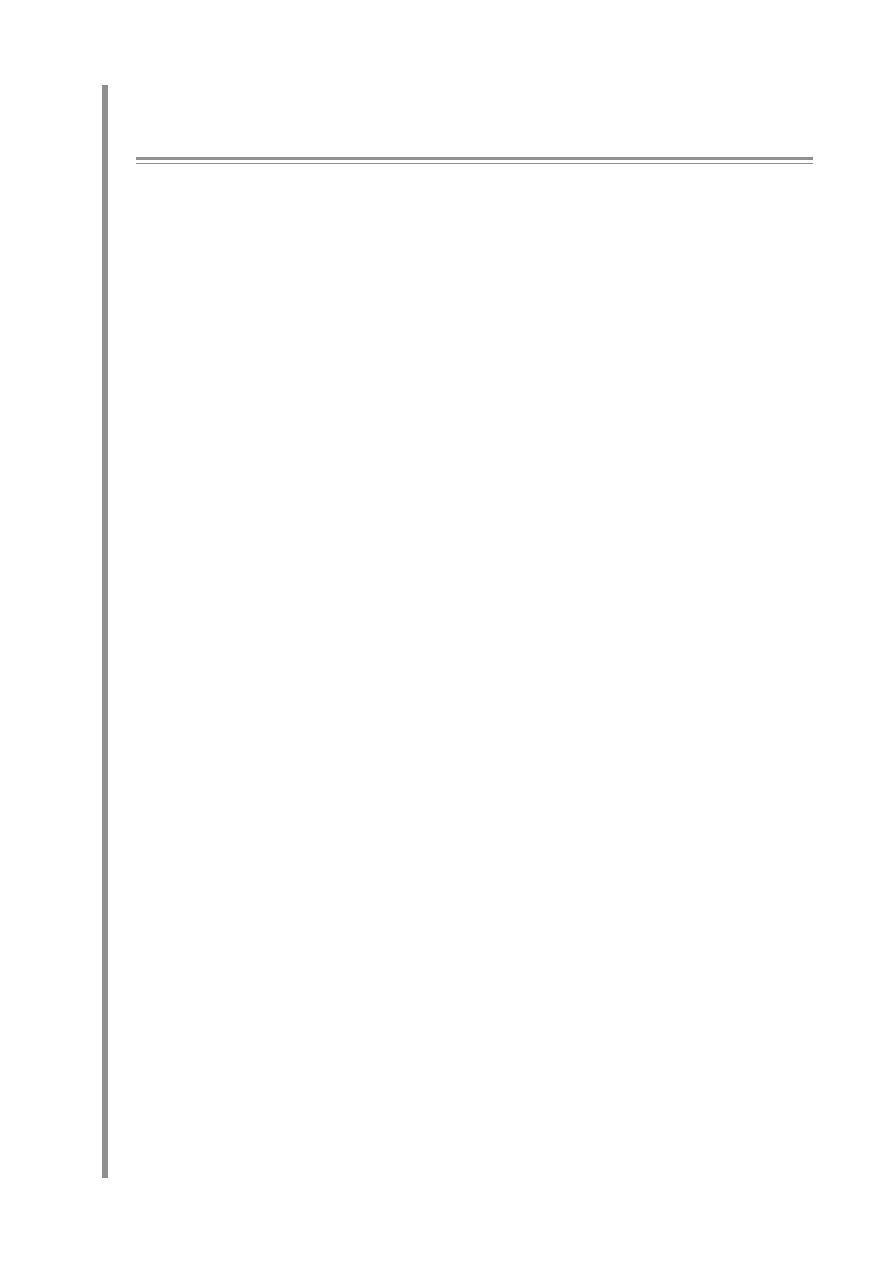
6
featur
e
Computer security and ‘hacking’ have been in the news recently after Microsoft found that unauthorised
people had been inside their system. Such incidents attract a lot of attention, but serious attacks are
comparatively rare. Much more common are problems caused by computer viruses and in this article I’ll
describe them and some steps you can take to help prevent problems.
The common image of a virus writer is of a teenage to mid-twenties male, with poor social skills but
excellent computing skills. Though there are female virus writers, this stereotype has a certain amount of
truth in it. As with many forms of anti-social behaviour the appeal seems to pall for most people after a
while.
By no means are all virus writers very skilled. In fact viruses are written by a wide range of people from the
highly skilled with a detailed knowledge of their target system to new programmers who cause as much
damage by accident as by design. The viruses themselves reflect this and the fact that virus writers’
intentions range from being maliciously harmful to simply wishing to keep themselves amused.
Sometimes, however, the intentions and results can disagree. For example, the Love Bug virus which
caused so much damage last year was in fact a very badly written piece of software. It was evidently
designed to be a stealthy virus, lying undetected on the target system. But most of the damage it caused was
because it mailed itself to everyone in the target’s address book and the resulting storms of email crashed
servers all over the world. If it had done what its writer intended it wouldn’t have sent so much mail out
and might have caused far less trouble.
This type of virus is called a ‘macro virus’. These are small programs that run in the programming language
that is built into most modern applications. For example, a common macro virus would be an email with
a Microsoft Word attachment. When you open the document, the virus runs, looks in your (Outlook)
address book and emails itself to all of your contacts - as the Love Bug virus did.
Since Microsoft Office is the most common software, most macro viruses are written for Microsoft (MS)
products. They do exist for other software, but to a lesser extent. As the University moves to make MS
Office its supported software, these macro viruses will become more of a problem. Furthermore, the tight
integration between various MS products and their operating systems (which can be very useful for the end
user) means that it is easier for a virus writer to find ways to make programs such as MS Word do things
that they shouldn’t.
There are two things you can do to try to avoid getting a virus. Firstly, run Sophos, the virus checking
software provided by the Computing Service. It will regularly check all your files for known viruses and
warn you if it finds any. It will then try and get rid of them for you. If you’re not running Sophos, installation
instructions are available at:
http://www.york.ac.uk/services/cserv/sw/sophos/sophos_antivirus.htm
If you have an unsupported connection, then Sophos can be downloaded from the web site. It is licensed
for use on University or home computers for all staff and registered students.
Secondly, be careful about what you install on your computer. Things to be especially careful of are email
attachments that are executable files (.EXE files). Don’t run an attachment unless you know the sender and
were expecting it. If you get an attachment that you’re unsure about, save it to disk without running it
(usually you can do this by right-clicking on it) . Likewise, to guard against macro viruses when you receive,
for instance, a Word document in an attachment, it’s safest to save the attachment to a file before opening
it in Word - unless you’re sure that the sender is careful
.
The Sophos Intercheck component (a red lightning
flash in the Windows system tray) checks all new files on access. We now have a Sophos sweep on demand
for the M: drive of supported PCs - look in the Systems and Supported Utilities
Systems and Supported Utilities
Systems and Supported Utilities
Systems and Supported Utilities
Systems and Supported Utilities
menu.
In an effort to help stop the spread of email and macro viruses, the Computing Service is currently looking
at ways of screening incoming email for viruses and dealing with any mail that has a virus attached.
However, for the moment it’s up to you to be careful with any files that you get from the internet or via
email.
Viruses and Computer Security At York
Viruses and Computer Security At York
Viruses and Computer Security At York
Viruses and Computer Security At York
Viruses and Computer Security At York
Dr Arthur Clune brings you up to date on security issues...
Dr Arthur Clune brings you up to date on security issues...
Dr Arthur Clune brings you up to date on security issues...
Dr Arthur Clune brings you up to date on security issues...
Dr Arthur Clune brings you up to date on security issues...
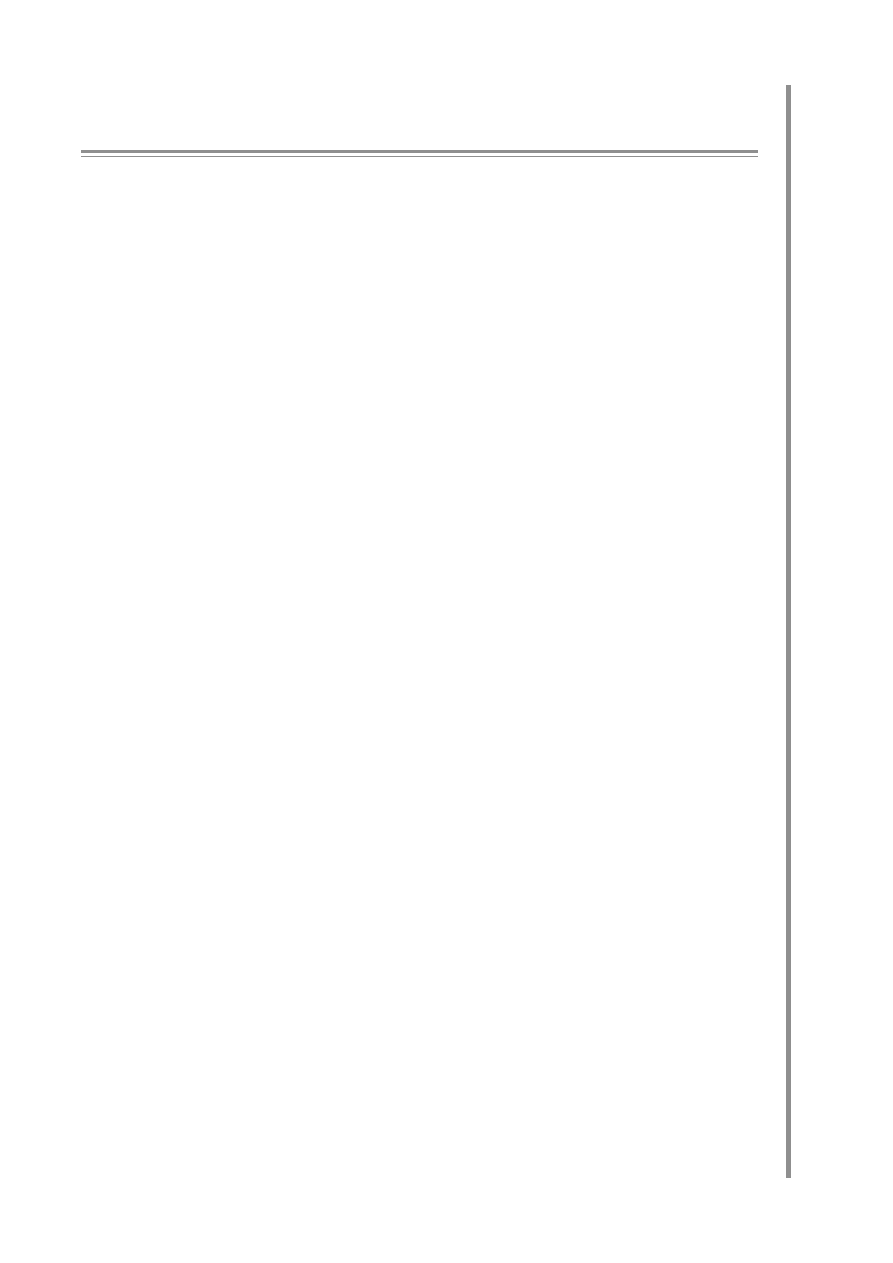
7
infodesk
The Information Desk should be your first point of
contact with the Computing Service. You can email
us on
infodesk@york.ac.uk or ring extension 3838.
Featured below are some of the issues which have
been concerning our users recently.
Installing a virus checker
Installing a virus checker
Installing a virus checker
Installing a virus checker
Installing a virus checker
Download Sophos AntiVirus, which is licensed for
use on campus and on stand alone PCs owned by
University staff and students. Details may be
found at:
http://www.york.ac.uk/services/cserv/sw/sophos/
sophos_antivirus.htm
Current virus alert
Current virus alert
Current virus alert
Current virus alert
Current virus alert
Many users are still experiencing problems with
W32 Apology-B. Details of a fix to be implemented
by competent users are available at:
http://www.york.ac.uk/ServerSupport/Liana/
News_20001113_145443.html If you have any
problems, please contact the Information Desk.
Accessing your University email from home
Accessing your University email from home
Accessing your University email from home
Accessing your University email from home
Accessing your University email from home
Telnet access is not recommended for off-campus
mail reading. You are advised to configure your
home mail package to pick up your email. For
details see:
http://www.york.ac.uk/services/cserv/docs/guides.yrk/
eguide/eguide.htm
Office 2000
Office 2000
Office 2000
Office 2000
Office 2000
This is now available to staff for purchase or
upgrade under the CHEST agreement. For more
information on this and other software available to
purchase, see:
http://www.york.ac.uk/services/cserv/sw/ or call in to
the Information Desk.
Course Registration
Course Registration
Course Registration
Course Registration
Course Registration
Since the removal of charges for Staff and Graduate
Computing Service courses, we have introduced a
new course registration system which speeds up
the registration process. This also allows users to be
placed on a reserve list if a course is full - they will
be automatically informed if a place becomes
available. To register for a course email or ring. The
course schedule is on the web at:
http://www.york.ac.uk/services/cserv/training/
Fault reporting
Fault reporting
Fault reporting
Fault reporting
Fault reporting
The quickest way to ensure that a problem with a
classroom PC is resolved is to mail the details to the
Information Desk. Include the machine’s number,
normally found on a sticker on the monitor.
Desk Notes
Desk Notes
Desk Notes
Desk Notes
Desk Notes
Nick Walker of Computing Service Infodesk
Nick Walker of Computing Service Infodesk
Nick Walker of Computing Service Infodesk
Nick Walker of Computing Service Infodesk
Nick Walker of Computing Service Infodesk
(continued on page 6)
Purchasing hardware
Purchasing hardware
Purchasing hardware
Purchasing hardware
Purchasing hardware
The purchasing pages at:
http://www.york.ac.uk/services/cserv/purchase/ give
information on preferred suppliers, and advice on
buying for departmental and private use. The
Information Desk staff can supply you with a list of
various local suppliers if you’re buying for private
use - please note that this does not imply any
recommendation.
Blocked email
Blocked email
Blocked email
Blocked email
Blocked email
The problem of blocked email can be infuriating for
both sender & recipient, occasionally hindering
legitimate correspondence when a reputable
company’s mail server is open and therefore
blacklisted. Blocking takes place as a security
measure against ‘open mail relays’, that is mail that
can be sent from anywhere in the world sent to the
server to be forwarded to anyone else, anywhere in
the world. This device, commonly used to deliver
unsolicited email - or spamming as it has become
known - make it very difficult to trace & therefore
take action against the sender if the mail is
dangerous, in terms of a virus, or simply
unwanted.
We make use of several Internet-wide blacklists to
filter out unsolicited e-mail arriving for our users It
is important however to remember that any
measures taken to prevent the delivery of mail are
done so with user security in mind and are not
necessarily a reflection on the integrity of the
sender.
When we reject an incoming message because of a
blacklist entry our mail server returns a short
customised error message. This explains that the
problem concerns an open mail relay and refers the
sender to the relevant web page.
If your correspondents have a problem with
sending mail to the IMAP server at York they need
to contact the administrator of their mail systems,
advise them that their mail service is an open mail
relay and direct them towards the following
Internet wide databases:
ORBS - (Open Mail Behaviour Modification
System)
http://www.orbs.org/
RSS - (Relay Spam Stopper database)
http://www.mail-abuse.org/rss/
They will need to upgrade or re-configure their
mail server to prevent it from acting as a mail relay
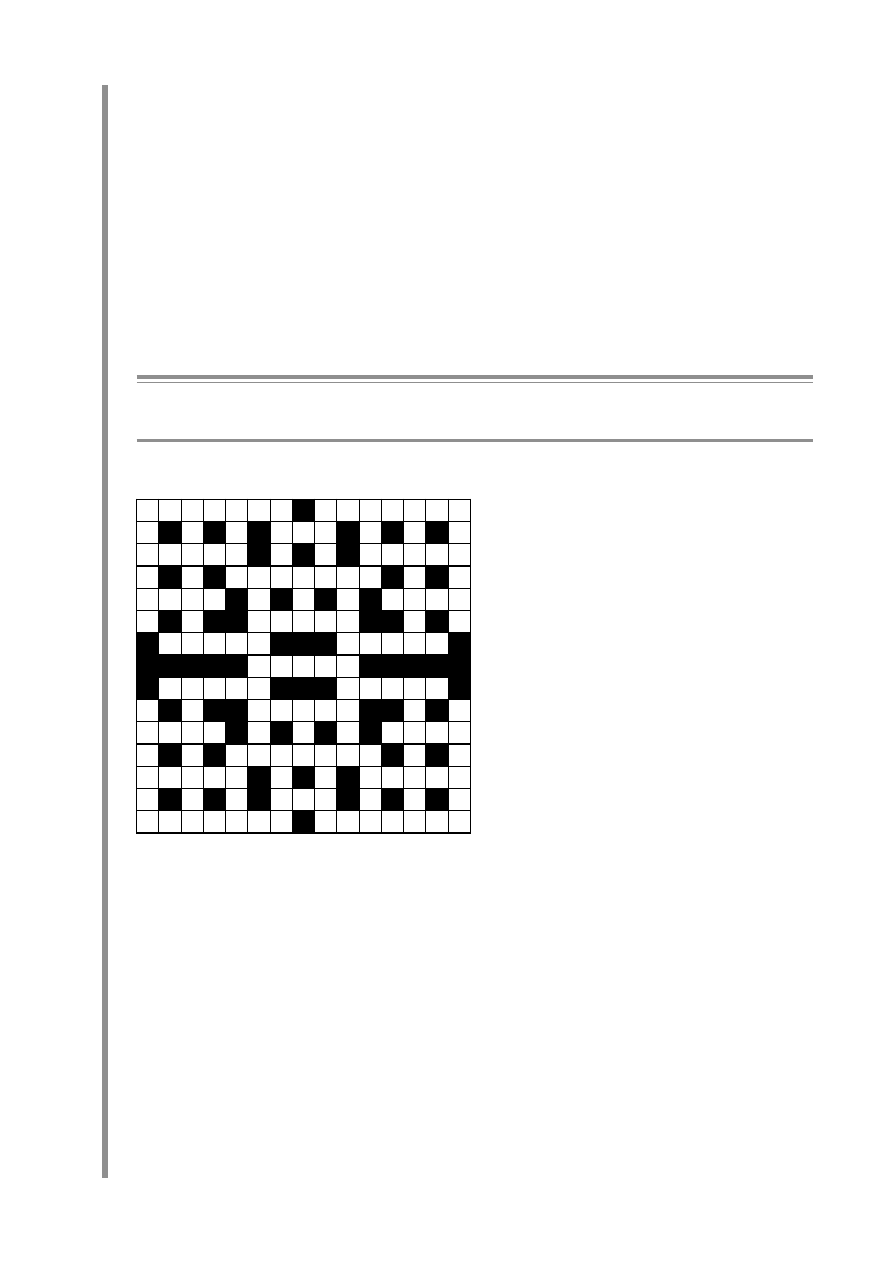
8
cr
osswor
d
1
2
3
4
5
6
7
8
9
0
1
1
1
2
1
3
1
4
1
5
1
6
1
7
1
8
1
9
1
0
2
1
2
2
2
3
2
4
2
5
2
6
2
7
2
8
2
9
2
0
3
1
3
2
3
3
3
4
3
5
3
6
3
7
3
8
3
9
3
0
4
Across:
Across:
Across:
Across:
Across:
1
11
11
Fish cracked the action (7)
5
55
55
Another fish is seen to hide it (7)
9
99
99
See 38
38
38
38
38
10
10
10
10
10
Lost 50 Kb to believe in remote connection (5)
11
11
11
11
11
Kahn’s in one more time (5)
12
12
12
12
12
Sounds like mum’s sister’s levy is against the
charge (7)
16
16
16
16
16
C’mon! Change poles and conduct (4)
17
17
17
17
17
Are all those in the place? (4)
18
18
18
18
18
Go to stay and perch on the editor (5)
19
19
19
19
19
I hear that you and nine others are bored (5)
20
20
20
20
20
Look after your information with one of
these (5)
21
21
21
21
21
Two Einsteins? (5)
22
22
22
22
22
Extreme Sun (5)
24
24
24
24
24
What have they done to Bill’s lovely code?
(5)
27
27
27
27
27
JB’s credit note is compact (5)
30
30
30
30
30
He was left sad, by being always on (4)
31
31
31
31
31
Meat in the mail? (4)
32
32
32
32
32
How many for freedom? (7)
36
36
36
36
36
VXD loses the right to store data on (5)
37
37
37
37
37
What’s the location of the pirate? (5)
38, 9
38, 9
38, 9
38, 9
38, 9
Read the poem back to the sheep from
memory (3, 3)
39
39
39
39
39
Naps during RIP bill, cooking the vegetable
(7)
40
40
40
40
40
Full strength cat naps drive the tape (7)
Down:
Down:
Down:
Down:
Down:
1
11
11
Find Ted, etc. (6)
2
22
22
Scam the relations link, and bring together
(7)
3
33
33
A tad too much information (4)
4
44
44
Damn! That dart was bad (4)
5
55
55
Cambridge college let out aEuropean (4)
6
66
66
Tempt to walk the high wire (4)
7
77
77
I’m a drag queen doing the circuit (7)
8
88
88
A charge on bad behaviour gives structure
(6)
13
13
13
13
13
A browser lets you be this (9)
14
14
14
14
14
Open the Gates to the world! (3)
15
15
15
15
15
Accredit the tag’s value (9)
23
23
23
23
23
IT left the user feeling stronger (7)
25
25
25
25
25
Tara installed the app to get the equipment
(7)
26
26
26
26
26
Can’t afford 36, climbing (6)
28
28
28
28
28
Put the class in with the jam (3)
29
29
29
29
29
Books sailing down the river (6)
32
32
32
32
32
European college head gave a DNA
sample (4)
33
33
33
33
33
Search and note salesman (4)
34
34
34
34
34
Can you cope with another OS? (4)
35
35
35
35
35
Space to exchange (4)
Crossword
Crossword
Crossword
Crossword
Crossword
Zeuss
Zeuss
Zeuss
Zeuss
Zeuss
Completed crosswords to the Computing Service by Monday 5 February. The first correct entry drawn
will receive a bottle of wine.
server. Hints & tips about this for mail server packages can be found at:
http://www.mail-abuse.org/tsi/ar-fix.html
Following the a completion of a form from the above sites they can request that their mail system be re-
tested and if their server passes as OK, their entry will be removed from the database. As an interim
measure should the blacklisted organisation need more time to sort out the problem, the site can be
‘whitelisted’ for a short period, allowing mail to be received by us whilst still blacklisted in the Internet-
wide databases. This should be requested through
postmaster@york.ac.uk, details to include the IP address
of their mail servers.
In addition we have provided the following web page for users to determine why they are having problems
and advice as to a solution. To use the site correctly the user will need their numeric ‘IP address’. Directions
to this page are given as part of the blocked email response.
http://www.york.ac.uk/cgi-bin/mail-problems.
(continued from overleaf)
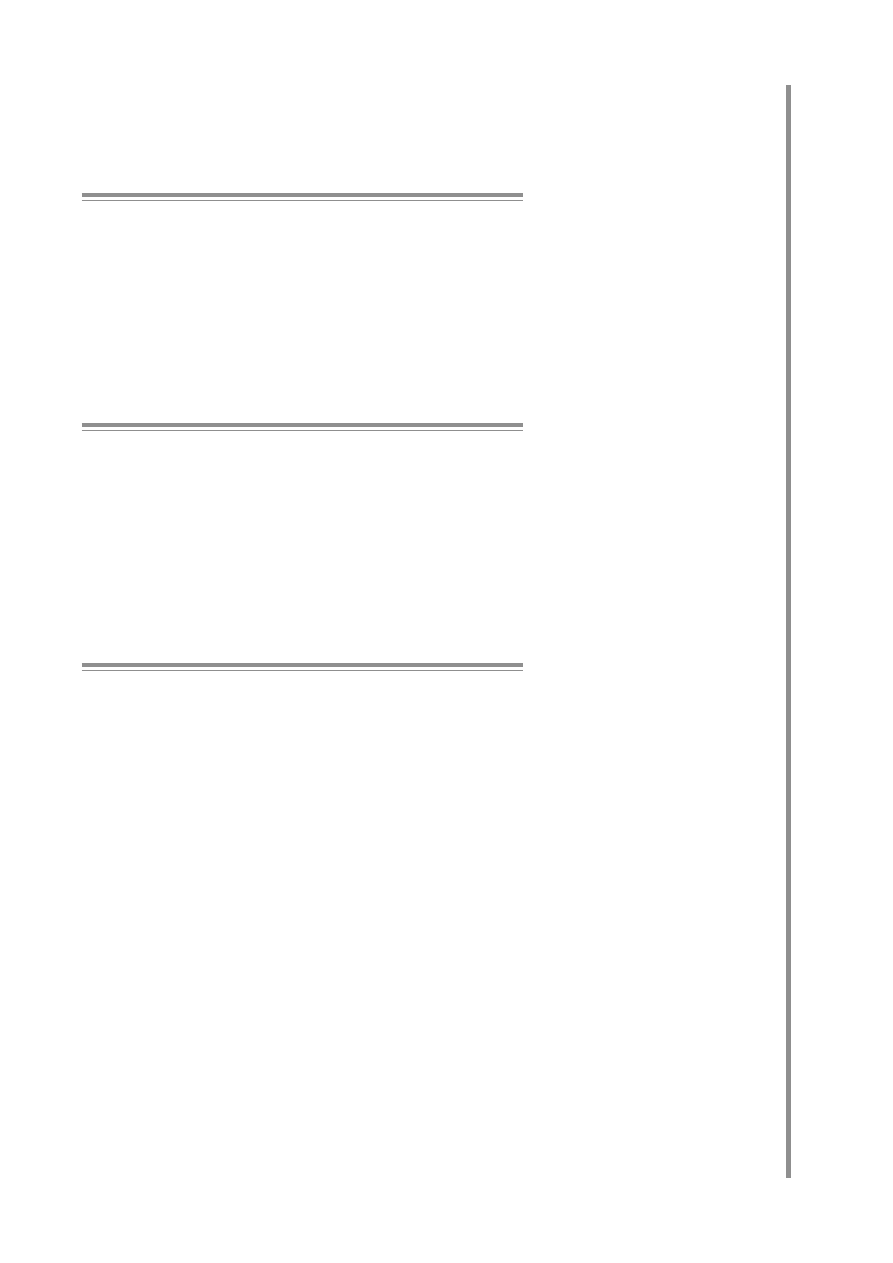
9
Telephone:
ext 3838
Email:
infodesk
The Information Desk is open from 9am to 5.15pm Monday to Thursday, and 9am to 4.15pm Friday (
may be closed for
training Wednesdays 2pm-3pm), for problem solving, advice and information, fault reporting, network connections,
file conversion, sales, course bookings, registration and documentation. Printed output can be collected from the
lobby entrance which is open from 8am to midnight.
Director:
Mike Jinks
3801
kmj1
Departmental Secretary:
Lorraine Moor
3801
lsm1
Head of Infrastructure:
Robert Demaine
3808
rld1
Head of User Services:
John Illingworth
3803
jji1
Head of MIS:
Kay Mills-Hicks
2101
kmh8
Head of Technical Services:
Doug Moncur
3815
dgm1
Head of Systems:
Andrew Smith
3809
abs4
Operations Manager:
Brian Souter
3814
bs1
Head of Networking
John Mason
3813
jrm13
Information Officer:
Joanne Casey
3805
jmc8
Sue Bolton
2102
sjb28
Mike Brudenell
3811
pmb1
Lisa Burkinshaw
3818
ljb4
John Byrne
3812
jcb1
David Chambers
3742
dac6
Michael Clark
3745
mpc3
Arthur Clune
3129
ajc22
Paul Conacher
4346
pac1
Steve Downes
3741
sd21
Debra Fayter
3839
daf3
Ken Finch
4452
kf1
Rob Fletcher
3816
rpf1
Kevin Gardner
3739
pkg4
Chris Gowland
3823
cg1
Peter Halls
3806
pjh1
Linda Hearn
3800
lch8
Sue Hodges
3839
sh32
Paul Hodgson
4347
ph25
Geoff Houlton
2100
gph2
Jenny Jackson
4455
jj5
Chris Kilgour
4454
crhk1
John Marsden
3832
jpm1
Darren Munday
3821
dam6
Nicola Normandale
4695
ncn1
Colin Rea
3817
cr9
Chris Reece
3807
car7
John Robinson
3833
jsr1
Sam Scott
3817
svs2
Daniel Shelton
4349
ds23
Sam Vines
3749
sccv1
Nick Walker
3897
njw8
Timothy Willson
2123
ftmw1
Mark Wilson
3826
mw119
Michael Woodhead
3825
mw28
Computing Service Address
Computing Service
University of York
Heslington
YORK YO10 5DD
Telephone:
Switchboard (01904) 430000
Direct dialling (01904) 43 followed by ext no.
Fax:
(01904) 433740
Email:
username@york.ac.uk
Information Desk
Computing Service Staff:
Also, try the World Wide Web: http://www.york.ac.uk/services/cserv/
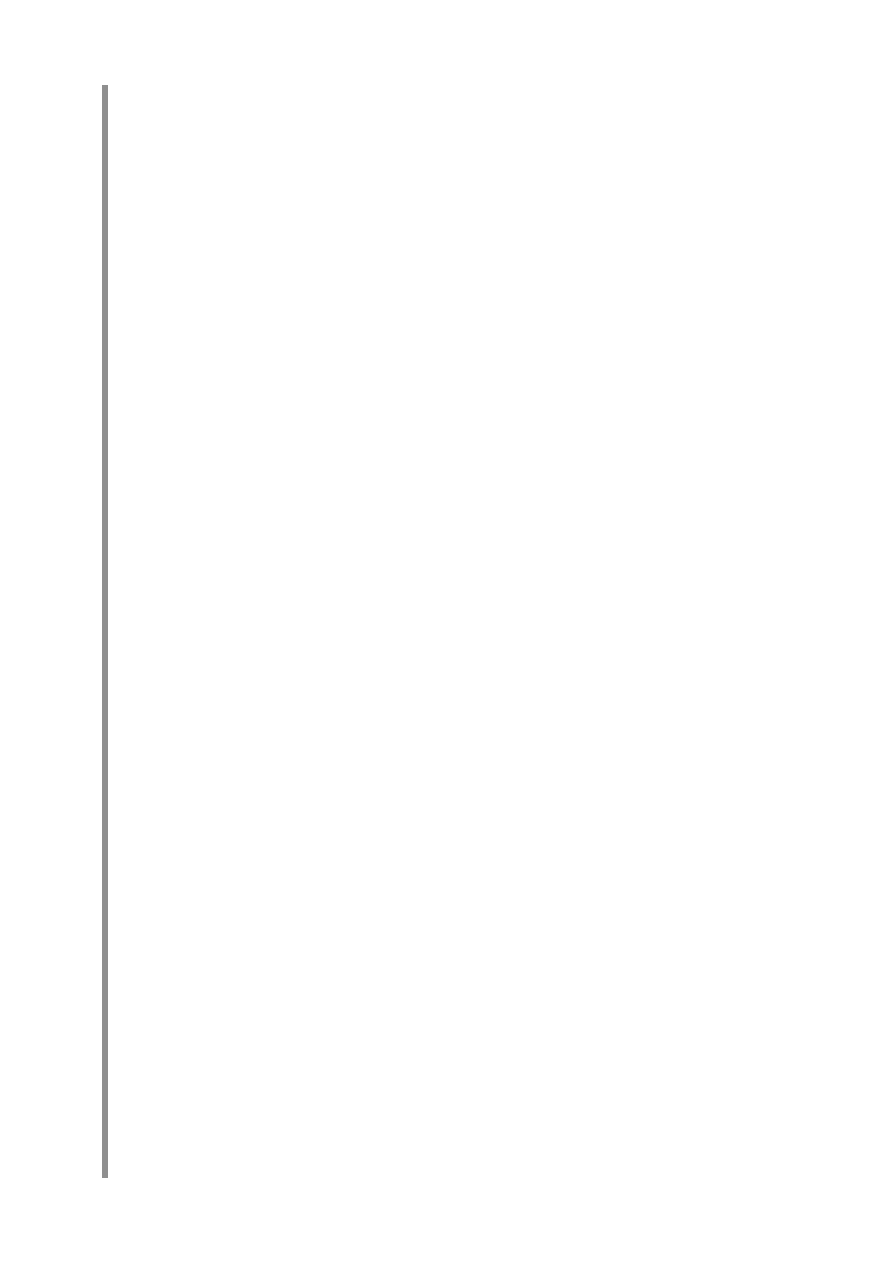
10
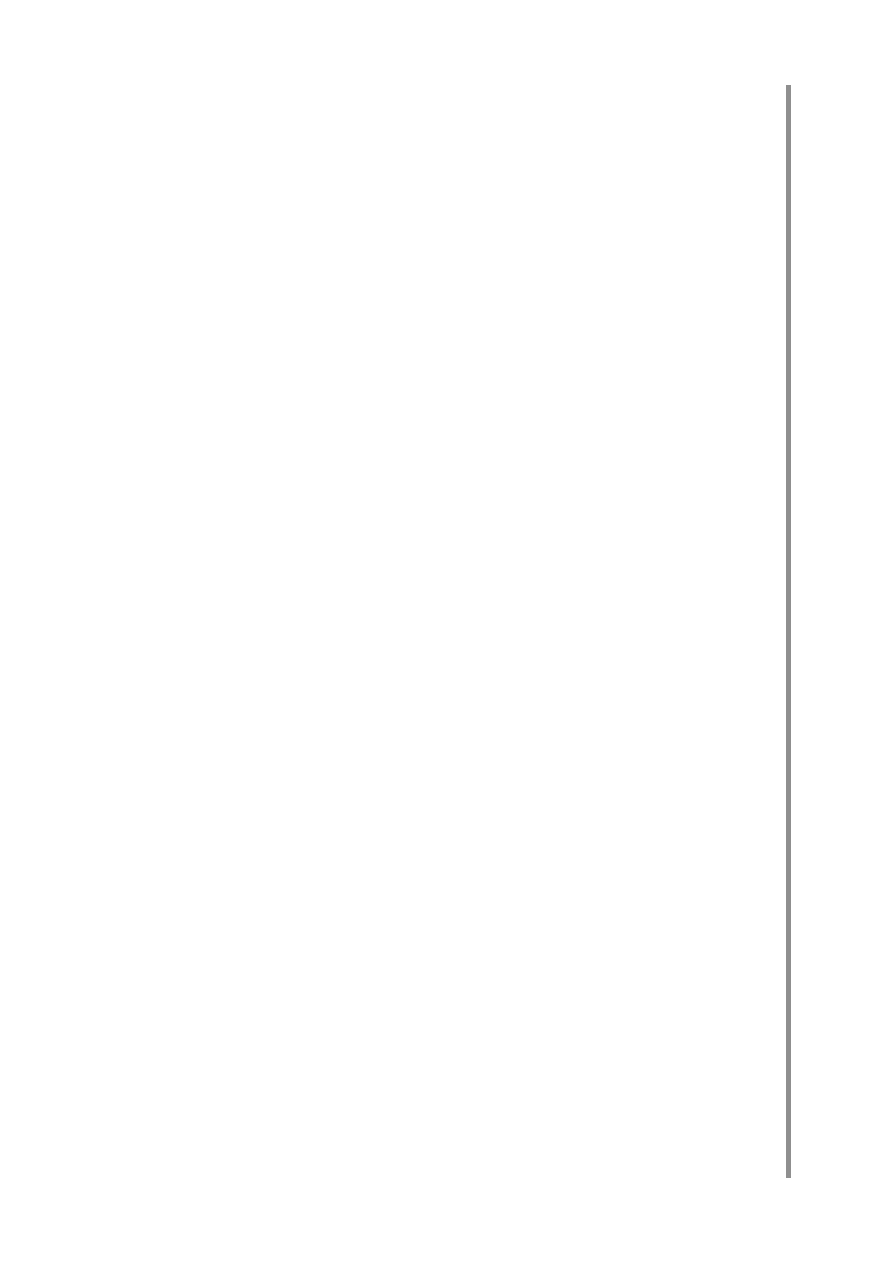
11
Wyszukiwarka
Podobne podstrony:
Malicious Data and Computer Security
CHAPTER FIVE THE BODY ELECTR(ON)IC CATCHES COLD VIRUSES AND COMPUTERS
Algebraic Specification of Computer Viruses and Their Environments
Computer Security Analysis through Decompilation and High Level Debugging
Computer Viruses and Their Control
Self Replicating Turing Machines and Computer Viruses
COMPUTER VIRUSES AND CIVIL LIABILITY A CONCEPTUAL FRAMEWORK
Computer viruses and electronic mail
Computer Viruses and Related Threats
The Case for Beneficial Computer Viruses and Worms
A Cost Analysis of Typical Computer Viruses and Defenses
Taming Lakatos Monster Computer Virus Epidemics and Internet Security Policy
Computer Viruses and What to Do About Them
Analysis and Detection of Computer Viruses and Worms
A Plague of Viruses Biological, Computer and Marketing
Prophylaxis for virus propagation and general computer security policy
Research in Computer Viruses and Worms
The Social Psychology of Computer Viruses and Worms
Climate change and national security
więcej podobnych podstron