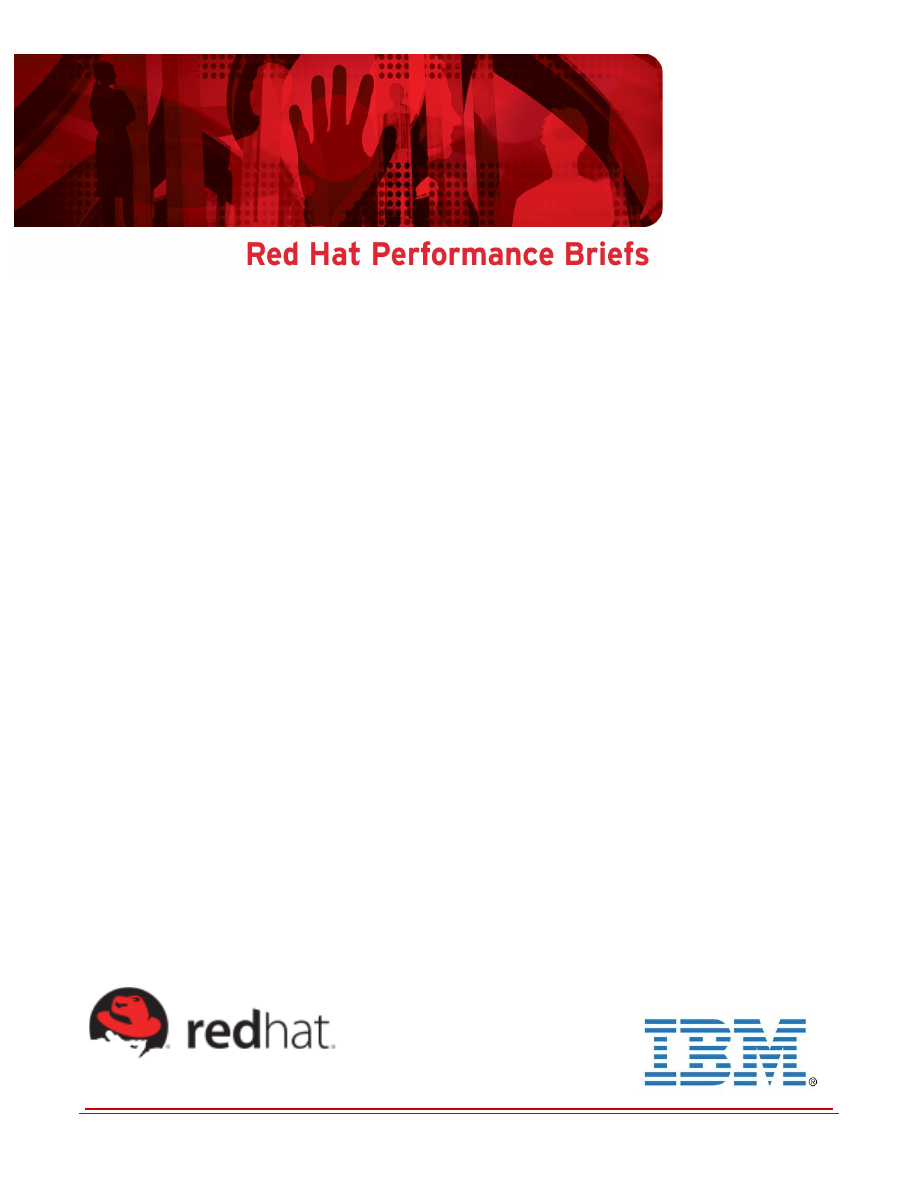
Red Hat Enterprise Linux
KVM Hypervisor I/O
Red Hat and IBM Demonstrate Top Virtualization
Performance with KVM on IBM's x3850X5
Khoa Huynh, Ph.D. - Linux Technology Center, IBM
Andrew Theurer - Linux Technology Center, IBM
Dor Laor - Senior Engineering Manager, Red Hat
Version 1.0
August 2012
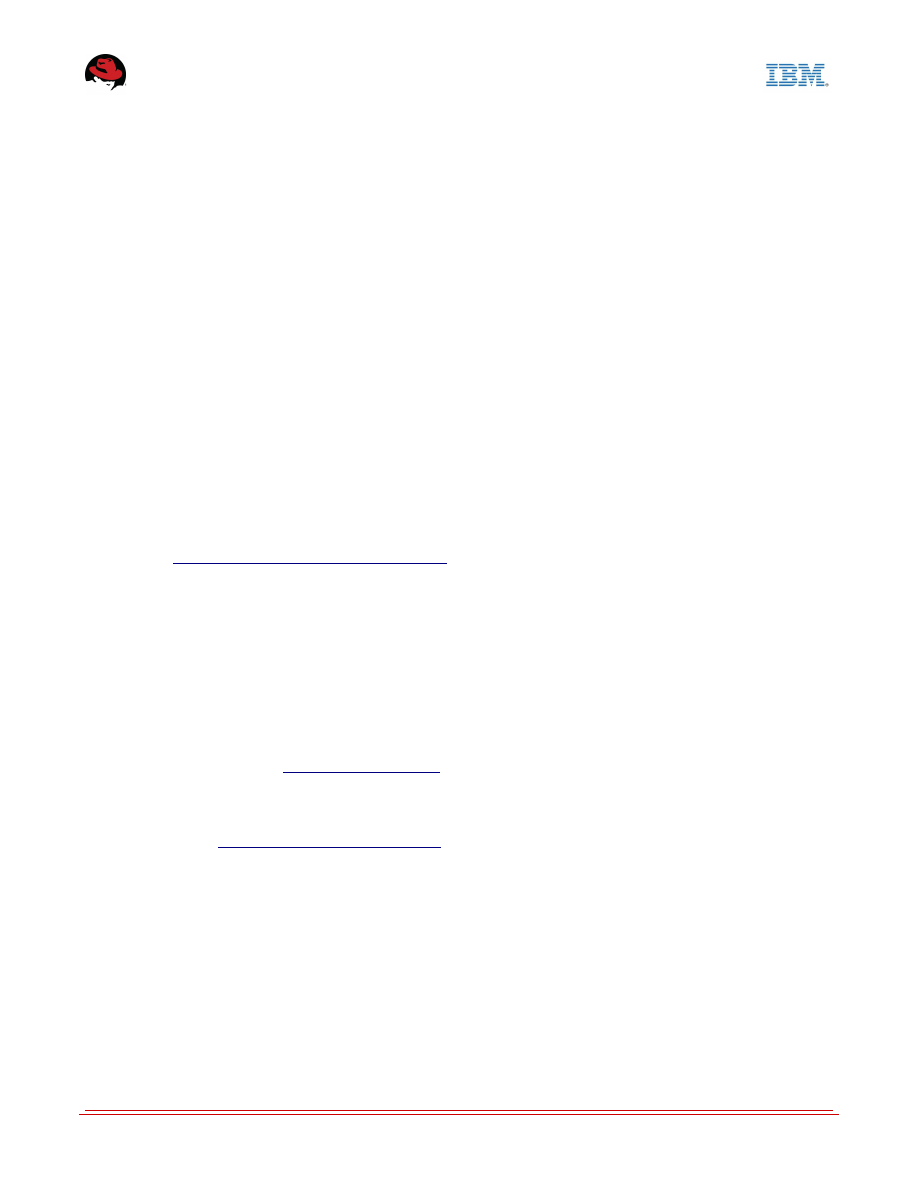
1801 Varsity Drive™
Raleigh NC 27606-2072 USA
Phone: +1 919 754 3700
Phone: 888 733 4281
Fax: +1 919 754 3701
PO Box 13588
Research Triangle Park NC 27709 USA
Linux is a registered trademark of Linus Torvalds.
Red Hat, Red Hat Enterprise Linux and the Red Hat "Shadowman" logo are registered trademarks of
Red Hat, Inc. in the United States and other countries.
IBM, the IBM logo, ibm.com, ServeRAID, System x, X-Architecture, and all other IBM products and
services mentioned herein are trademarks of International Business Machines Corporation in the
United States and other countries
UNIX is a registered trademark of The Open Group.
Intel, the Intel logo and Xeon are registered trademarks of Intel Corporation or its subsidiaries in the
United States and other countries.
All other trademarks referenced herein are the property of their respective owners.
© 2012 by Red Hat, Inc and IBM Corp. This material may be distributed only subject to the terms and
conditions set forth in the Open Publication License, V1.0 or later (the latest version is presently
available at
http://www.opencontent.org/openpub/
).
The information contained herein is subject to change without notice. Red Hat, Inc. shall not be liable
for technical or editorial errors or omissions contained herein.
Distribution of
modified versions of this document is prohibited without the explicit permission of Red
Hat Inc.
Distribution of this work or derivative of this work in any standard (paper) book form for commercial
purposes is prohibited unless prior permission is obtained from Red Hat Inc.
CA 20 86 86 2B D6 9D FC 65 F6 EC C4 21 91 80 CD DB 42 A6 0E
www.redhat.com
ii
refarch-feedback@redhat.com
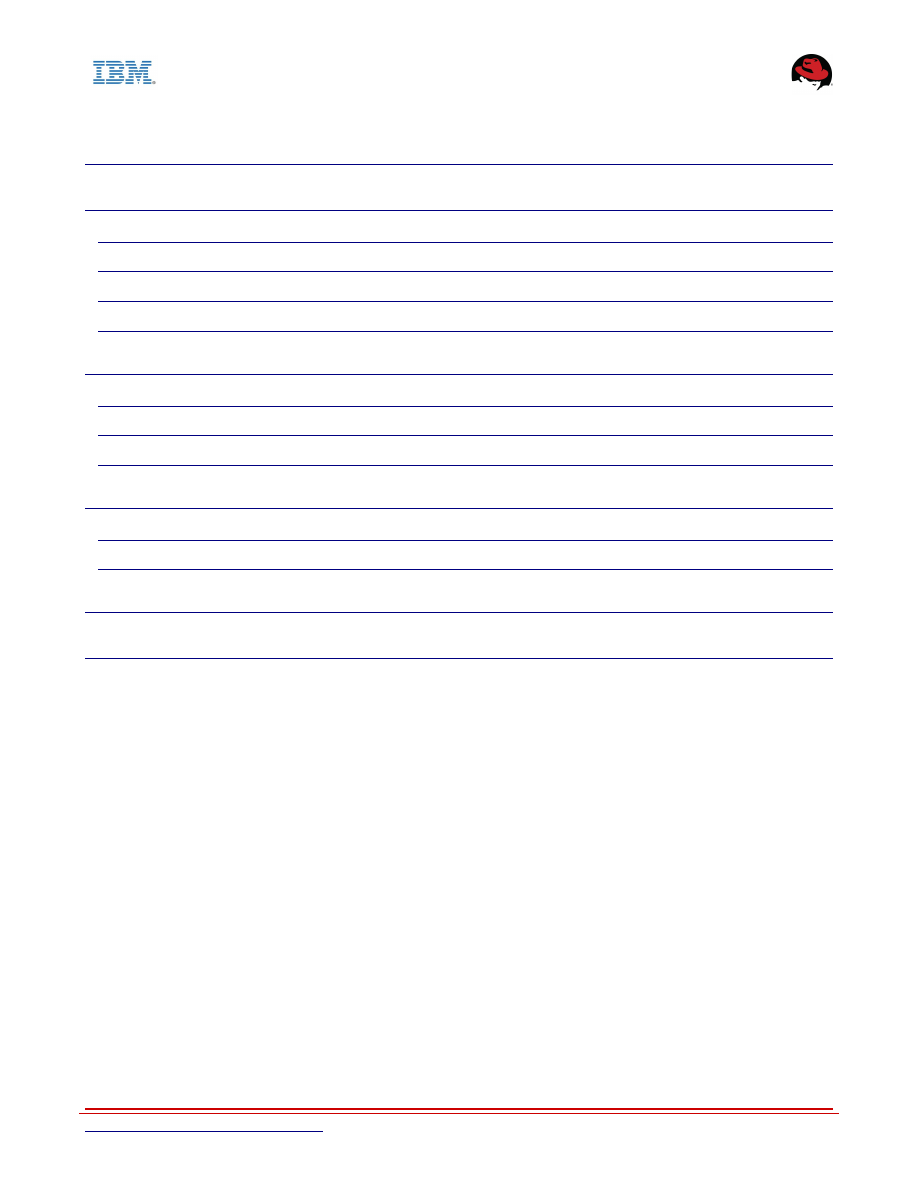
Table of Contents
........................................................................................
....................................................................
..................................................................................................
...................................................................................
iii
www.redhat.com

1 Executive Summary
The Kernel-based Virtual Machine (KVM) hypervisor has earned a reputation as the highest
performing hypervisor in virtualization benchmarks, holding the top seven results in
SPECvirt_sc2010 [1] and recently achieving a leadership spot among x86-virtualized results
on SAP's 2-tier SD benchmark [2]. One of the key ingredients to this success is the KVM
hypervisor's ability to handle the high I/O rates required by enterprise workloads, such as
databases, ERP (Enterprise Resource Planning) systems, and low-latency financial trading
applications, that are running in virtual machines.
This paper describes the test environment which is comprised of an IBM
®
System x3850 X5
host server with QLogic
®
QLE 256x Host Bus Adapters (HBAs), Red Hat
®
Enterprise Linux
®
6.3 hypervisor, and Red Hat Enterprise Linux 6.3 guests. The test results validate that a
single KVM guest can handle more than 800,000 I/Os per second (IOPS) and four KVM
guests running on the same host can support an aggregate I/O rate of more than 1.4 million
IOPS – hitting the “bare-metal” limit of the test storage setup.
These results show that KVM
can achieve the highest storage I/O performance in a virtualized environment and is ready for
the most demanding enterprise workloads.
refarch-feedback@redhat.com
www.redhat.com
41

2 Introduction
2.1 The KVM hypervisor
A hypervisor is a specialized operating system that runs virtual machines instead of physical
applications. The Kernel-based Virtual Machine (KVM) project represents the next generation
in open-source virtualization. KVM is fully integrated into the Linux operating system both as
a host and a guest. Unlike other hypervisors, KVM does not make any distinction between
running in either host or hypervisor mode. This duality in design has helped KVM to rapidly
mature into a stable, high-performing hypervisor, positioned to outperform any other
hypervisor available on the market today.
The first design principle includes the following:
•
Leverage all hardware-assisted virtualization capabilities provided by Intel
®
Virtualization Technology (VT) and AMD
®
Secure Virtual Machine (SVM).
•
Feature the latest hardware virtualization extensions, including:
•
Hardware nested paging (EPT/NPT)
•
Pause loop filtering
•
I/O off-load features, such as secure PCI pass-through using Intel VT-D or AMD
I/O Memory Management Unit (IOMMU)
•
Exploit hardware capabilities while keeping the KVM virtualization overhead to the
absolute minimum
The second design principle includes the following:
•
Leverage the Linux operating system
•
Fulfill the many components required by a hypervisor, such as memory management,
scheduler, I/O stack, and device drivers by reusing optimized, off-the-shelf Linux
implementations
The Linux kernel, with its 20 years of development, is the industry leader in terms of
performance and availability. The Linux process scheduler, for example, provides completely
fair scheduling (CFS) that is optimized to manage complex workloads and NUMA systems,
while offering low latency, high performance determinism, and fine-grained Service Level
Agreement (SLA) for applications. By placing the KVM hypervisor directly into the Linux
kernel, all of these services and advantages have a direct impact on the hypervisor
performance.
www.redhat.com
2

2.2 Red Hat
®
Enterprise Linux
®
6 Virtualization
Red Hat’s unique approach to virtualization is easy to adopt as it is delivered as an integral
part of the Red Hat Enterprise Linux platform. Using KVM technology, Red Hat’s virtualization
capabilities are integrated into Red Hat Enterprise Linux and leverage the latest in hardware
virtualization that Intel and AMD processor platforms can provide. The modular design of Red
Hat Enterprise Linux allows customers to choose when and where to use virtualization. For
additional flexibility, customers can deploy both Red Hat Enterprise Linux and Microsoft
®
Windows
®
as fully supported guests within a Red Hat Enterprise Linux virtualized
environment. Red Hat Enterprise Linux also supports multiple virtualization use cases, from
hardware abstraction for existing software stacks and data center consolidation to virtualized
clusters and private clouds.
Beyond core virtualization, Red Hat Enterprise Linux offers leading support for advanced
virtualized I/O capabilities through Single Root I/O Virtualization (SR-IOV) and N-Port ID
Virtualization (NPIV) standards. The libvirt toolkit – a standard virtualization management
infrastructure – was developed by Red Hat and adopted by other operating systems. The
libvirt toolkit provides a flexible interface for defining, managing, and monitoring virtual
machines.
The Red Hat Enterprise Linux 6.3 release supports up to 160 virtual CPUs (vCPUs) per virtual
machine, allowing even the largest workloads to be virtualized.
2.3 IBM
®
System x
®
Servers
IBM System x servers support Microsoft Windows, Linux,and hypervisors. System x servers
are intelligent systems, designed to reduce costs and complexity for enterprise workloads.
With the introduction of eX5 – IBM’s 5th-generation industry-leading enterprise X-
Architecture
®
servers – IBM engineers have redefined x86 servers by expanding their
capabilities. A member of the eX5 server family, the x3850 X5 is a scalable, 4-socket, 4U,
rack-optimized enterprise server that delivers the following benefits to enterprise customers:
•
High memory capacity (up to 3TB, 3 times the memory capacity of other 4-socket x86
servers, using the industry-unique IBM MAX5 memory expansion unit)
•
Processor scalability up to 8 sockets (up to 80 processor cores) by connecting two 4-
socket x3850 X5 systems together and doubling all system resources (including up to
6TB of memory, using two MAX5 memory expansion units)
•
The broadest range of network and storage support in the industry for ultimate flexibility
and choice
•
Support for IBM eXFlash solid-state storage technology for extreme storage I/O
performance
•
Integrated Emulex 10-GbE Virtual Fabric Adapter with capability for upgrades to Fiber
Channel over Ethernet (FcoE)
refarch-feedback@redhat.com
www.redhat.com
43

•
5 chipset design enhancements, built on the latest X-Architecture blueprint
•
Balanced systems for virtualization, database, and enterprise workloads
•
Workload-optimized systems with customizable configurations for target workloads
•
Greater performance and utilization at a lower total cost
•
Mainframe-inspired reliability
•
Simplified power and systems management with an energy-smart design and remote
access
Figure 1 shows the front exterior of the IBM System x3850 X5 server.
Figure 1. IBM System x3850 X5 Server
2.4 Motivation
IBM and Red Hat customers drive enterprise workloads, such as databases, ERP systems,
and low-latency financial trading applications. In the past, these workloads were seldom
virtualized in production due to scaling and time-sensitive barriers, so they were unable to
exploit the many benefits of virtualization, such as hardware abstraction, live migration,
dynamic resource allocation, and more. Proving that KVM is able to sustain high I/O rates is
very critical in enabling the migration of these workloads into the virtualized environment.
www.redhat.com
4

3 Test Setup
3.1 Test Hardware
To demonstrate how KVM can handle extremely high I/O rates, it was necessary to set up a
storage back-end that was capable of delivering at least one million I/Os per second (IOPS).
For a diagram of the test environment, refer to Figure 2.
The KVM host server was an IBM System x3850 X5 with four Intel Xeon
®
E7-4870
processors (sockets) and 256 GB of memory. Each E7-4870 processor had 10 cores running
at 2.40 GHz. The x3850 X5 server had seven available PCI slots, each of which was fitted
with QLogic
®
QLE 256x Host Bus Adapters (HBAs) . Each of these adapters had two ports,
each supporting full-duplex, 8-Gigabit-per-second data links.
Each QLogic HBA in the KVM host was directly connected to a unique fiber-channel SCSI
target server. For more information about the fiber-channel SCSI target server, please see
http://linux-iscsi.org. Four 15-GB RAM disks were configured in every SCSI target server, so
that these RAM disks would appear as Logical Unit Numbers (LUNs) at the SCSI host (KVM
host server). As a result, from the KVM host’s perspective, the storage back-end had a total of
14 (7 PCI slots x 2 ports) PCI devices and 56 (14 PCI devices x 4 RAM disks) storage LUNs.
3.2 Workload
The Flexible I/O (FIO) benchmark (http://linux.die.net/man/1/fio) is used to generate disk I/O
workloads and measure the resulting I/O rates, throughput, and latency data. This workload
has the following FIO parameter settings:
•
Direct I/Os
•
Asynchronous I/Os (engine = libaio)
•
Random reads and writes (50% reads, 50% writes)
•
I/O request sizes = 512 bytes, 1KB, 2KB, 4KB, 8KB
•
One job per storage LUN
•
Queue depth = 32
Both random reads and writes were included in the workload for two reasons. First, a
workload with both random reads and writes would be more realistic and similar to actual
enterprise workloads, such as database applications. Secondly, having both reads and writes
in the workload allowed the ability to fully exploit the full-duplex data links supported by the
QLogic HBAs. A range of I/O request sizes, from 512 bytes to 8KB, was also considered as
these are the typical I/O sizes used in many real-world applications.
refarch-feedback@redhat.com
www.redhat.com
45
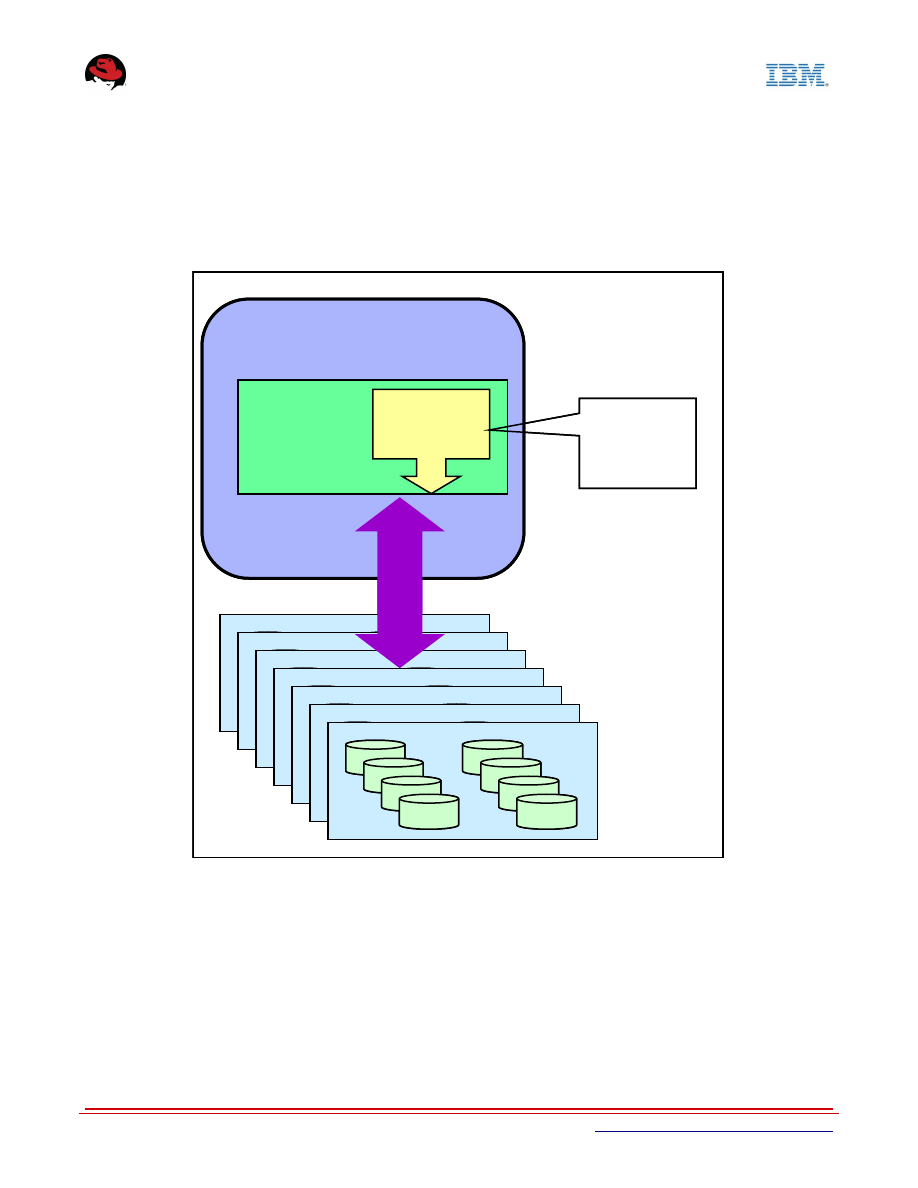
The FIO workload was first run directly on the KVM host server to determine the maximum I/O
rates that this test setup could support. These “bare-metal” results indicated that our storage
setup could deliver up to 200,000 IOPS per SCSI target server, or a total of 1.4 million IOPS
with all 7 SCSI target servers, using 8KB requests. This was determined to be sufficient for
the KVM storage performance testing.
Figure 2. The test setup
www.redhat.com
6
H o s t S e r v e r
K V M
G u e s t
S C S I
T a r g e t
S e r v e r s
( 7 )
F I O
B e n c h m a r k
K V M C o n f i g u r a t i o n
( I B M x 3 8 5 0 X 5 )
8 K B R a n d o m
R e a d s +
W r i t e s ( 5 0 %
S p l i t )
8 - G b p s Q l o g i c A d a p t e r s ( D u a l - P o r t e d )
( c a c h e = n o n e )
H o s t S e r v e r
K V M
G u e s t
S C S I
T a r g e t
S e r v e r s
( 7 )
F I O
B e n c h m a r k
K V M C o n f i g u r a t i o n
( I B M x 3 8 5 0 X 5 )
8 K B R a n d o m
R e a d s +
W r i t e s ( 5 0 %
S p l i t )
8 - G b p s Q l o g i c A d a p t e r s ( D u a l - P o r t e d )
( c a c h e = n o n e )

3.3 KVM Configuration
In order to achieve the best possible I/O rates, the QLogic PCI physical functions were
passed directly from the host to the KVM guest(s) using KVM's PCI pass-through capability.
More specifically, the following configuration changes were made to the KVM host server:
1. Added intel_iommu=on iommu=pt to the kernel boot command line in
/boot/grub/grub.conf
2. Rebooted host server
3. For each PCI device (port) that was needed to be passed directly to the KVM guest,
the following was specified in the XML definition file for that guest:
<hostdev mode='subsystem' type='pci' managed='yes'>
<source>
<address domain='0x0000' bus='0x86' slot='0x00' function='0x0' />
</source>
<alias name='hostdev0' />
</hostdev>
In this example, bus represents the PCI bus address of the QLogic HBA and function
represents the port on that HBA through which the storage LUNs were passed directly
to the guest.
After the guest was defined from the XML libvirt file and finished booting up, the guest could
see all the storage LUNs that were passed to it from the host.
Red Hat Enterprise Linux version 6.3 was used on all guests and on the host. By running the
same FIO workload on the KVM host (“bare metal”) and guests, it would be able to
demonstrate how well KVM can handle I/Os compared to bare metal, which represented the
maximum performance that one could get out of the test setup and was therefore the control
for this experiment.
refarch-feedback@redhat.com
www.redhat.com
47

4 Results
4.1 Single VM
In the single-guest configuration, the goal was to determine the maximum I/O rates that could
be achieved with a single KVM guest. A very large guest was configured with 40 virtual CPUs
to test this goal. Because our FIO workload was not very memory-intensive, 16GB of memory
was configured for the guest.
The single-guest configuration details included:
•
Host Server
: IBM System x3850 X5
◦
4 Intel Xeon E7-4870 processors (40 cores @ 2.40 GHz), 256 GB
memory (total)
◦
Red Hat Enterprise Linux 6.3
•
Storage
:
◦
4 QLogic QLE 256x (8 Gbps, dual ported) connected to 4 SCSI target
servers
◦
8 PCI devices and 32 LUNs (each SCSI target server was backed by
RAM disks and provided 2 PCI devices and 8 LUNs)
•
KVM Guest (Virtual Machine)
:
◦
40 vCPUs, 16 GB memory
◦
8 PCI devices, 32 LUNs
◦
Red Hat Enterprise Linux 6.3
•
FIO Workload
◦
Random reads and writes (50% reads, 50% writes)
◦
1 job per LUN
◦
Direct I/Os
◦
Engine = libaio
◦
Queue depth = 32
A single KVM guest supports a maximum of 8 PCI devices, so during this test, four QLogic
HBAs with 8 PCI devices and 32 storage LUNs were passed to the guest. The guest's large
footprint (its virtual CPUs and memory) actually spanned two of the four NUMA nodes on the
host server, so the guest had its own NUMA characteristics, which were specified in its XML
libvirt definition file.
In addition, caching efficiency was leveraged in the host processors by binding FIO workload
jobs to specific virtual CPUs in the guest and the interrupt-coalescing capability for the QLogic
HBAs was used for optimal performance.
www.redhat.com
8
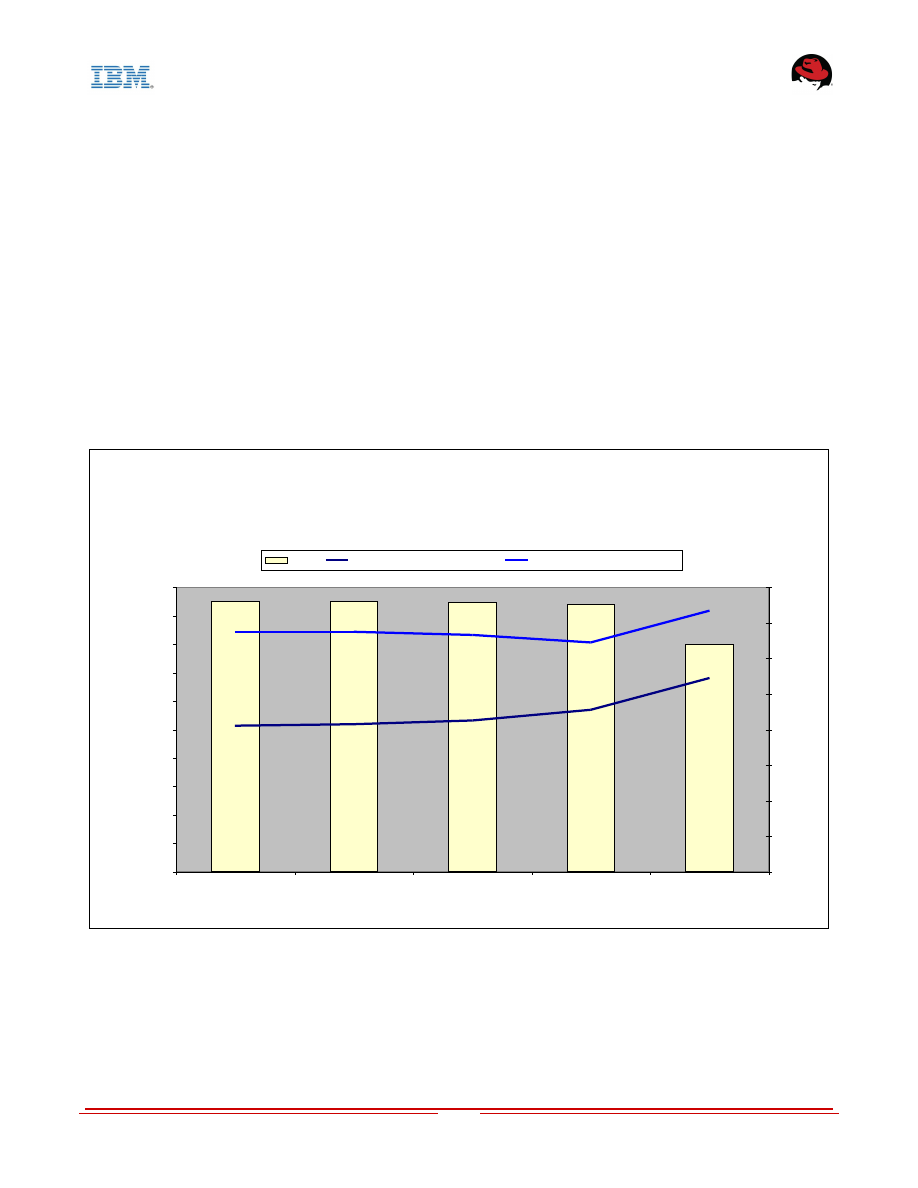
Figure 3 shows the number of I/Os per second (IOPS) and the average latencies for random
reads and writes across several I/O request sizes. Using a single guest, KVM was able to
achieve about 800,000 IOPS for 8KB random I/O requests and more than 900,000 IOPS for
random requests that were 4KB or less. It should be noted that VMware
® recently indicated
that it could achieve 300,000 IOPS for a single virtual machine (VM) running on a vSphere
TM
5.0 host [3], using a different operating system in the VM and a different storage backend.
The KVM I/O rates were actually limited by the physical bandwidth of the storage setup. The
average latencies for random reads and writes were very consistent up to the 4KB I/O size –
at about 0.9 milliseconds (ms) for reads and 1.35 ms for writes. The average latencies for 8
KB requests were a little higher – 1.1ms for reads and 1.5 ms for writes – due to larger data
transfer times. This data indicates that KVM can provide very deterministic performance for
block I/O.
Figure 3. I/O rates and average latencies for a single KVM guest
refarch-feedback@redhat.com
www.redhat.com
S i n g l e K V M G u e s t
F IO B e n c h m a r k , D ir e c t I/ O ' s , R a n d o m R e a d s + W r it e s ( 5 0 % S p li t )
K V M H o s t = IB M x 3 8 5 0 X 5 ( In t e l E 7 - 8 8 7 0 @ 2 .4 G H z , 4 0 C o r e s )
S t o r a g e = 4 S C S I T a r g e t S e r v e r s ( 8 P C I D e v ic e s , 3 2 L U N s ) < - > 8 - G b p s Q lo g ic H B A s < - > K V M H o s t
0 . 0
1 0 0 0 0 0 . 0
2 0 0 0 0 0 . 0
3 0 0 0 0 0 . 0
4 0 0 0 0 0 . 0
5 0 0 0 0 0 . 0
6 0 0 0 0 0 . 0
7 0 0 0 0 0 . 0
8 0 0 0 0 0 . 0
9 0 0 0 0 0 . 0
1 0 0 0 0 0 0 . 0
5 1 2 B
1 K B
2 K B
4 K B
8 K B
I / O S i z e
IO
P
S
0 . 0 0
0 . 2 0
0 . 4 0
0 . 6 0
0 . 8 0
1 . 0 0
1 . 2 0
1 . 4 0
1 . 6 0
A
v
e
ra
g
e
L
a
te
n
c
y
(
m
s
)
IO P S
A v e r a g e R e a d L a t e n c y ( m s )
A v e r a g e W r i t e L a t e n c y ( m s )
49
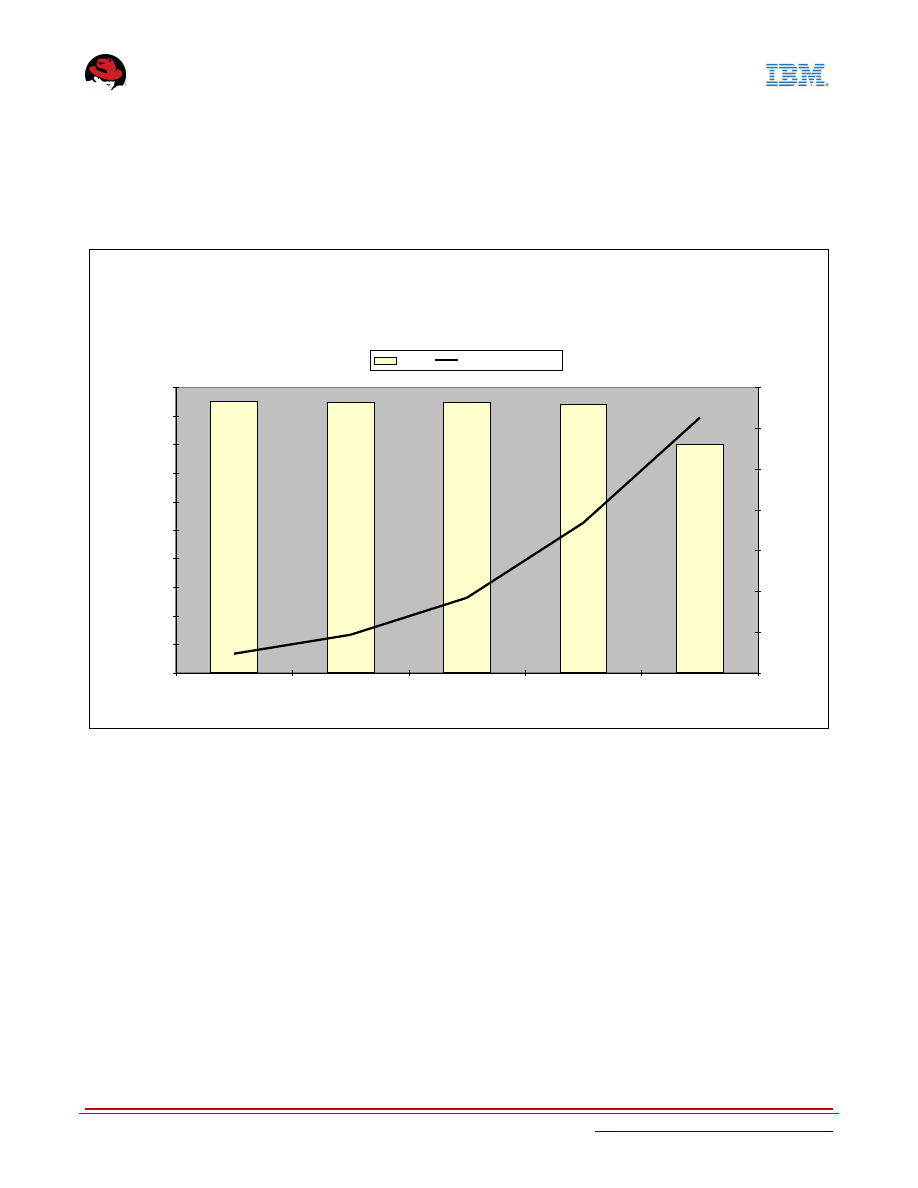
Figure 4 shows the block I/O throughput that a single KVM guest can handle for different
request sizes. Given the consistent I/O rates that KVM was able to support across different
I/O sizes, the block I/O throughput scaled very well with the I/O size, from 463 MB/s for 512-
byte requests to more than 6 GB/s for 8KB requests.
Figure 4. I/O throughput across various I/O request sizes for a single KVM guest
www.redhat.com
10
S i n g l e K V M G u e s t
F IO B e n c h m a r k , D i r e c t I/O ' s , R a n d o m R e a d s + W r it e s ( 5 0 % S p l it )
K V M H o s t = IB M x 3 8 5 0 X 5 ( I n t e l E 7 - 8 8 7 0 @ 2 .4 G H z , 4 0 C o r e s )
S t o r a g e = 4 S C S I T a r g e t S e r v e r s ( 8 P C I D e v i c e s , 3 2 L U N s ) < - > 8 - G b p s Q lo g ic H B A s < - > K V M H o s t
0 . 0
1 0 0 0 0 0 . 0
2 0 0 0 0 0 . 0
3 0 0 0 0 0 . 0
4 0 0 0 0 0 . 0
5 0 0 0 0 0 . 0
6 0 0 0 0 0 . 0
7 0 0 0 0 0 . 0
8 0 0 0 0 0 . 0
9 0 0 0 0 0 . 0
1 0 0 0 0 0 0 . 0
5 1 2 B
1 K B
2 K B
4 K B
8 K B
I / O S i z e
IO
P
S
0 . 0
1 0 0 0 . 0
2 0 0 0 . 0
3 0 0 0 . 0
4 0 0 0 . 0
5 0 0 0 . 0
6 0 0 0 . 0
7 0 0 0 . 0
T
h
ro
u
g
h
p
u
t
(M
B
/s
)
IO P S
T h r o u g h p u t ( M B / s )
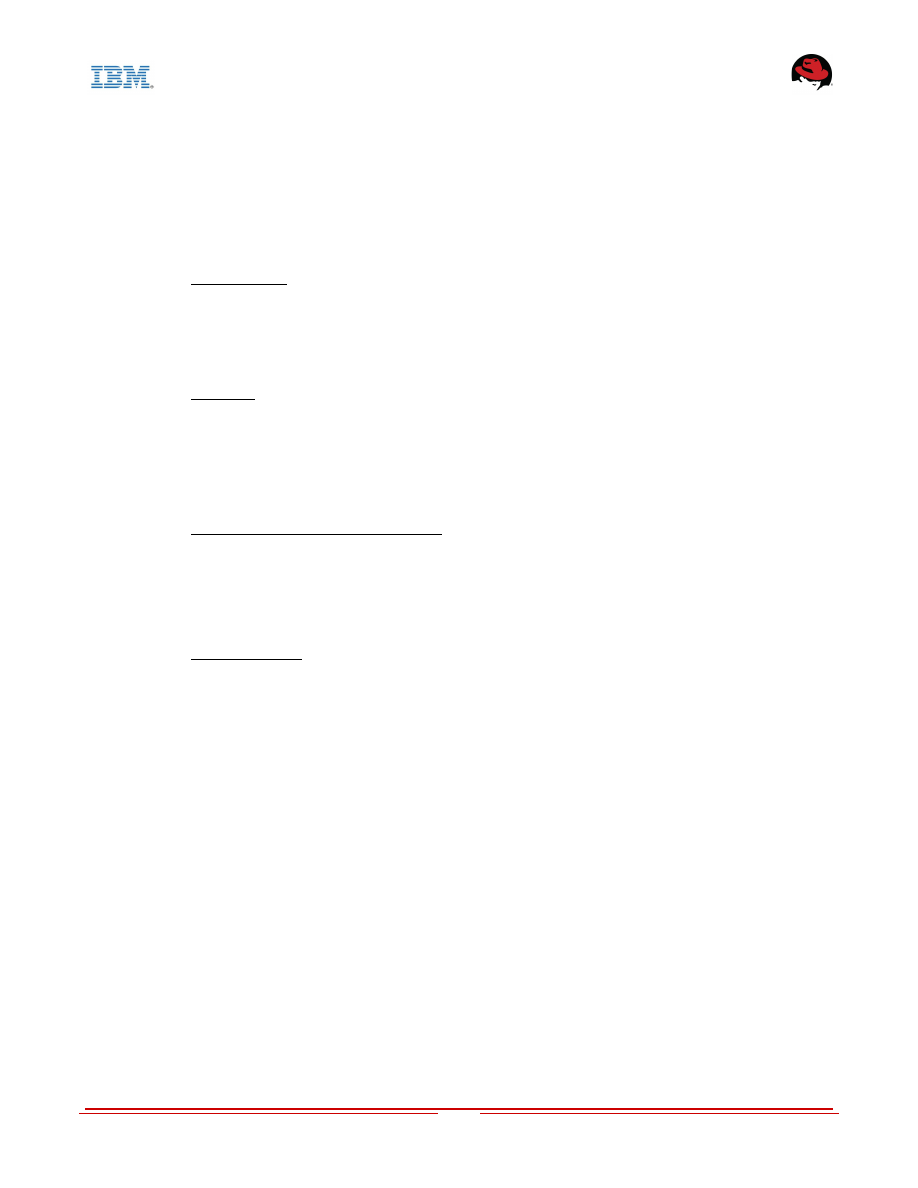
4.2 Multiple VMs
With multiple KVM guests, the goal was to determine the highest I/O rates that KVM could
support with as few guests as possible. Because the IBM System x3850 X5 host server was
a NUMA server with 4 nodes, one KVM guest was configured on each node for a total of 4
guests. This approach leverages all hardware resources on the host server. More specifically,
the test was set up in the multi-guest configuration and had the following characteristics:
•
Host Server
: IBM System x3850 X5
◦
4 Intel Xeon E7-4870 processors (40 cores @ 2.40 GHz), 256 GB
memory (total)
◦
Red Hat Enterprise Linux 6.3
•
Storage
:
◦
7 QLogic QLE 256x (8 Gbps, dual ported) HBAs connected to 7 SCSI
target servers
◦
14 PCI devices (ports) and 56 LUNs (each SCSI target server was
backed by RAM disks and provided 2 PCI devices and 8 LUNs)
•
KVM Guests (Virtual Machines)
– Up to 4 KVM guests with each guest having:
◦
20 vCPUs (10 cores with 2 threads), 16 GB memory
◦
3 to 4 PCI devices, 12 to 16 LUNs
◦
Red Hat Enterprise Linux 6.3
•
FIO Workload
◦
Random reads and writes (50% reads, 50% writes)
◦
1 job per LUN
◦
Direct I/Os
◦
Engine = libaio
◦
Queue depth = 32
To leverage the caching efficiency and data locality, each KVM guest was bound to a single
NUMA node on the host. Because there were 7 QLogic HBAs configured on the host server
(host server had 7 available PCI slots), the ports and storage LUNs on these HBAs were
divided among the 4 guests as follows:
•
2 QLogic HBAs with a total of 4 ports and 16 storage LUNs were passed to Guest 1
•
2 QLogic HBAs with a total of 4 ports and 16 storage LUNs were passed to Guest 2
•
1.5 QLogic HBAs with a total of 3 ports and 12 storage LUNs were passed to Guest 3
•
1.5 QLogic HBAs with a total of 3 ports and 12 storage LUNs were passed to Guest 4
refarch-feedback@redhat.com
www.redhat.com
4
11
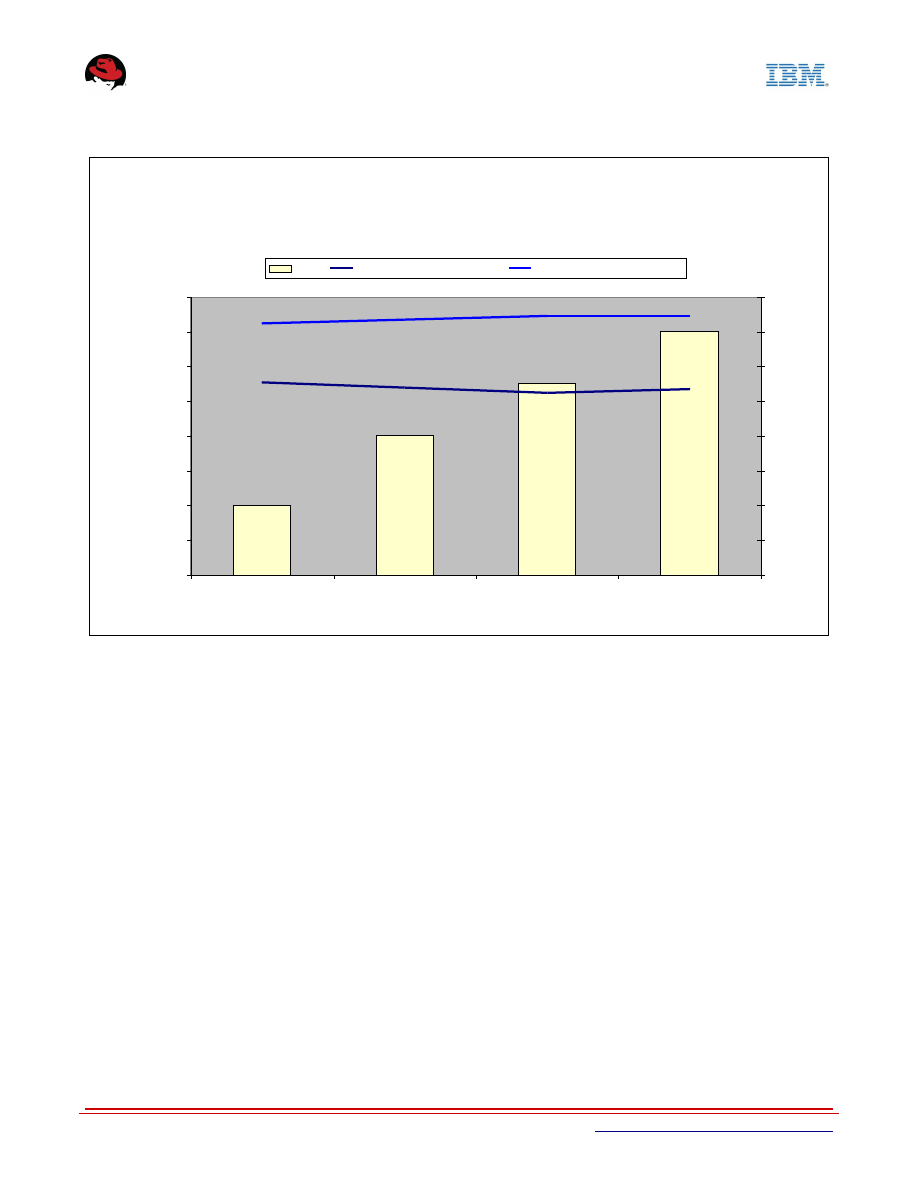
Figure 5. Aggregate I/O rates and average latencies for 8KB requests
Figure 5 shows the aggregate I/O rates for 8KB random read and write requests that KVM
was able to support for one to four guests. During the test, KVM was able to sustain
approximately 400,000 IOPS with one guest and 1.4 million IOPS with four guests. These
results are about the same as what could be obtained by running the same workload directly
on the host server (bare metal). In other words, these KVM results were actually limited by
the test storage setup, not by KVM. With a faster storage setup, higher I/O rates with KVM
can potentially be achieved. It should be noted that VMware recently indicated that it could
achieve an aggregate 1 million IOPS with 6 VMs running on the same vSphere 5.0 host [3],
using a different operating system in the VMs and a different storage backend.
As more KVM guests were configured on the host server, the aggregate number of I/Os per
second scaled very well while the average latency for each I/O request stayed relatively
constant. The average latency was about 1.10 ms for 8 KB random reads and just under 1.50
ms for 8 KB random writes, regardless of the number of guests running on the same host, as
shown in Figure 5.
www.redhat.com
12
M u l t i p l e K V M G u e s t s
F IO B e n c h m a r k , D ir e c t I /O ' s , 8 K B R a n d o m R e a d s + W r i t e s ( 5 0 % S p l i t )
K V M H o s t = IB M x 3 8 5 0 X 5 ( In t e l E 7 - 8 8 7 0 @ 2 . 4 G H z , 4 0 C o r e s )
S t o r a g e = 7 S C S I T a r g e t S e r v e r s ( 1 4 P C I D e v ic e s , 5 6 L U N s )
0 . 0
2 0 0 0 0 0 . 0
4 0 0 0 0 0 . 0
6 0 0 0 0 0 . 0
8 0 0 0 0 0 . 0
1 0 0 0 0 0 0 . 0
1 2 0 0 0 0 0 . 0
1 4 0 0 0 0 0 . 0
1 6 0 0 0 0 0 . 0
1
2
3
4
N u m b e r o f V M s
IO
P
S
0 . 0 0
0 . 2 0
0 . 4 0
0 . 6 0
0 . 8 0
1 . 0 0
1 . 2 0
1 . 4 0
1 . 6 0
A
v
e
ra
g
e
L
a
te
n
c
y
(
m
s
)
IO P S
A v e r a g e R e a d L a t e n c y ( m s )
A v e r a g e W r i t e L a t e n c y ( m s )
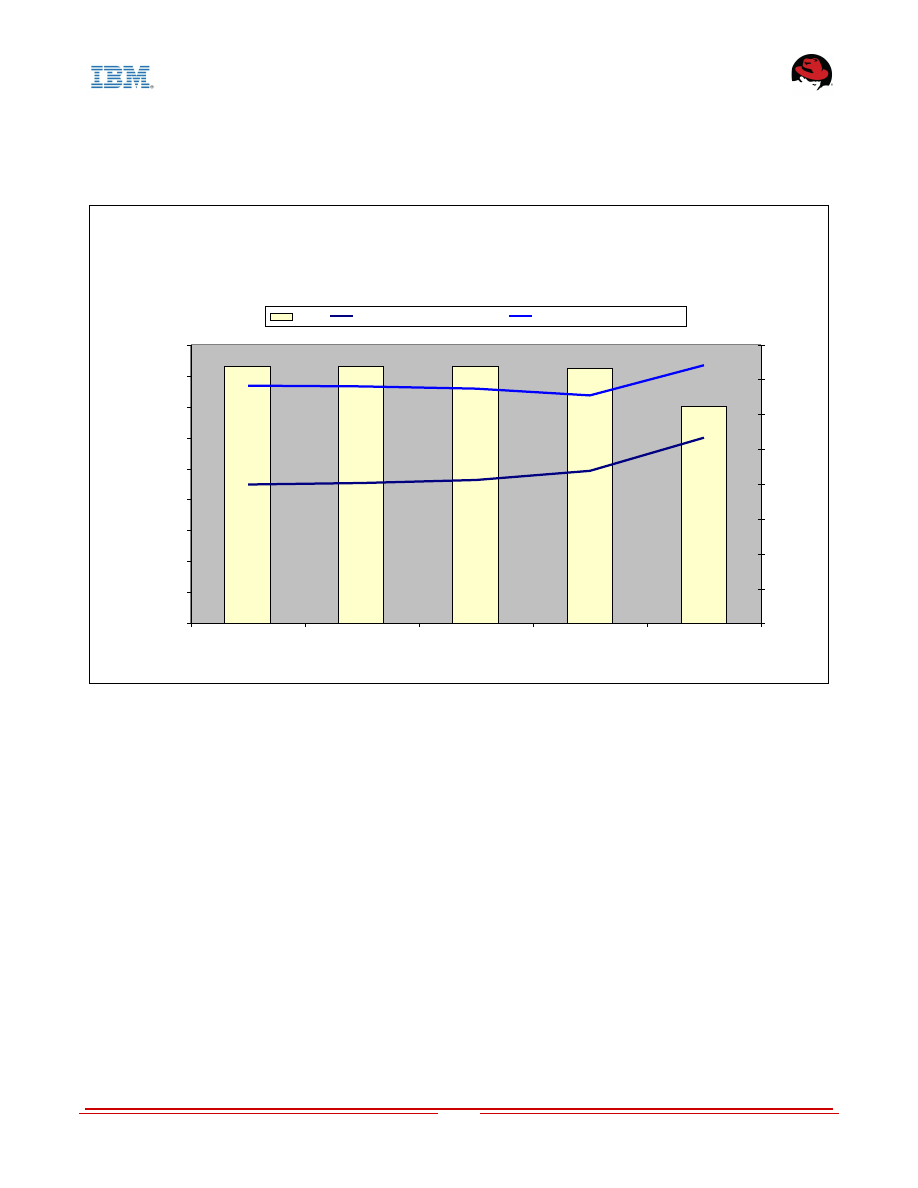
Figure 6 shows that the average latencies also remained constant across different I/O
request sizes from 512 bytes to 4 KB – with only a slight uptick at 8 KB. These results
demonstrate very deterministic block I/O performance for KVM.
Figure 6. Aggregate I/O rates and average latencies for different I/O sizes
refarch-feedback@redhat.com
www.redhat.com
F o u r K V M G u e s t s
F IO B e n c h m a r k , D ir e c t I/O ' s , R a n d o m R e a d s + W r it e s ( 5 0 % S p lit )
K V M H o s t = IB M x 3 8 5 0 X 5 ( In t e l E 7 - 8 8 7 0 @ 2 .4 G H z , 4 0 C o r e s )
S t o r a g e = 7 S C S I T a r g e t S e r v e r s ( 1 4 P C I D e v i c e s , 5 6 L U N s )
0 . 0
2 0 0 0 0 0 . 0
4 0 0 0 0 0 . 0
6 0 0 0 0 0 . 0
8 0 0 0 0 0 . 0
1 0 0 0 0 0 0 . 0
1 2 0 0 0 0 0 . 0
1 4 0 0 0 0 0 . 0
1 6 0 0 0 0 0 . 0
1 8 0 0 0 0 0 . 0
5 1 2 B
1 K B
2 K B
4 K B
8 K B
I / O S i z e
IO
P
S
0 . 0 0
0 . 2 0
0 . 4 0
0 . 6 0
0 . 8 0
1 . 0 0
1 . 2 0
1 . 4 0
1 . 6 0
A
v
e
ra
g
e
L
a
te
n
c
y
(
m
s
)
IO P S
A v e r a g e R e a d L a t e n c y ( m s )
A v e r a g e W r i t e L a t e n c y ( m s )
4
13
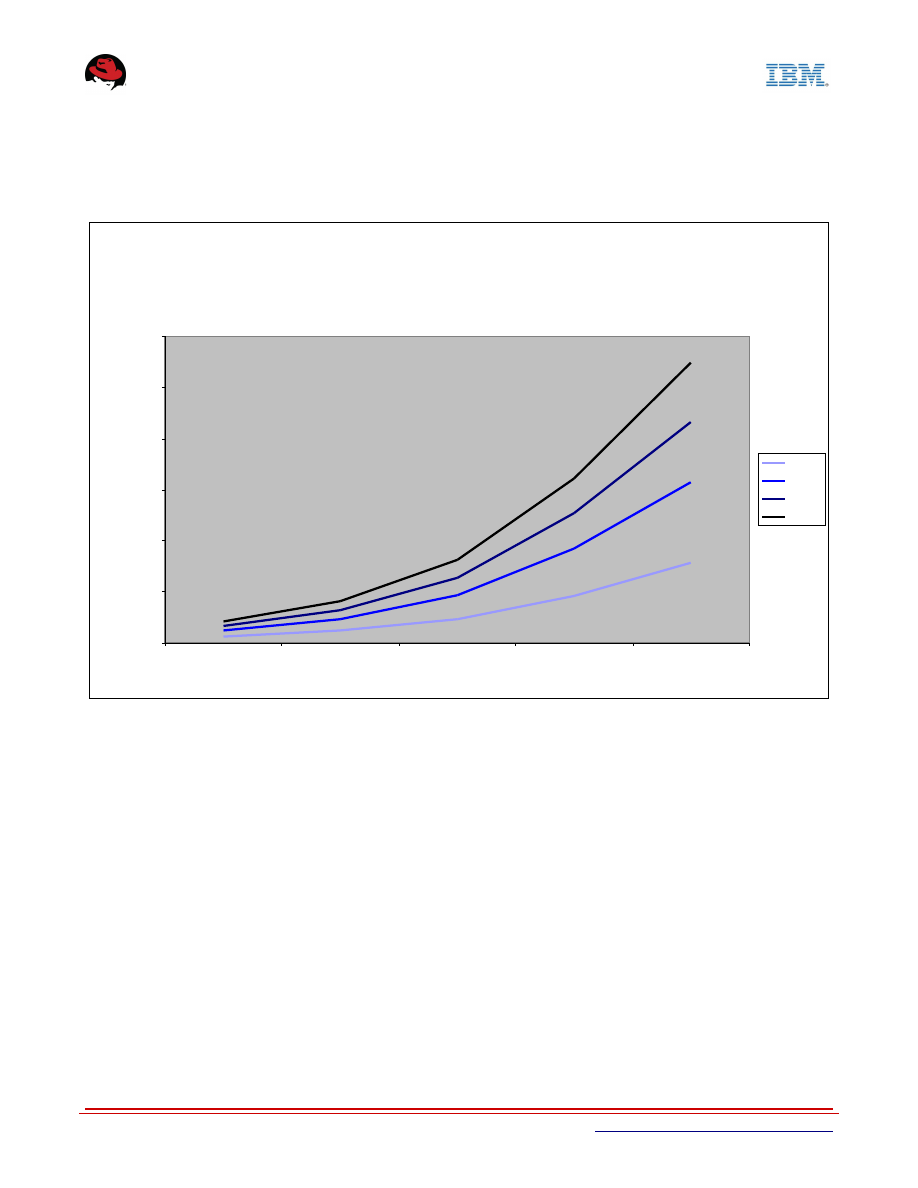
Thanks to the deterministic latencies and I/O rates across different I/O request sizes and
numbers of KVM guests, the aggregate I/O throughput scaled very well with both I/O size and
number of KVM guests, as shown in Figure 7. In fact, with 8 KB request size, the aggregate
throughput for 4 KVM guests reached almost 11 GB/sec.
Figure 7. Aggregate I/O rates and average latencies with 4 KVM guests
www.redhat.com
14
M u l t i p l e K V M G u e s t s
F IO B e n c h m a r k , D ir e c t I/O ' s , R a n d o m R e a d s + W r it e s ( 5 0 % S p lit )
K V M H o s t = IB M x 3 8 5 0 X 5 ( In t e l E 7 - 8 8 7 0 @ 2 .4 G H z , 4 0 C o r e s )
S t o r a g e = 7 S C S I T a r g e t S e r v e r s ( 1 4 P C I D e v ic e s , 5 6 L U N s )
0 . 0
2 0 0 0 . 0
4 0 0 0 . 0
6 0 0 0 . 0
8 0 0 0 . 0
1 0 0 0 0 . 0
1 2 0 0 0 . 0
5 1 2 B
1 K B
2 K B
4 K B
8 K B
I / O S i z e
T
h
ro
u
g
h
p
u
t
(M
B
/s
)
1 V M
2 V M s
3 V M s
4 V M s

5 Summary
Leveraging new silicon capabilities, together with tight integration into the Linux kernel, has
allowed the Kernel-based Virtual Machine (KVM) to outperform any other hypervisor solution.
With KVM, the block I/O performance can scale very well with the number of KVM guests and
I/O request sizes. This paper has shown that a single KVM guest can handle more than
800,000 I/Os per second (IOPS) for 8KB random I/O requests and up to 950,000 IOPS for
smaller requests. Four KVM guests running on the same host server can support more than
1.4 million IOPS for 8KB random I/O requests and 1.6 million IOPS for smaller requests –
hitting the “bare-metal” limit of the test storage setup.
As a result, it has been proven that KVM is ready for enterprise workloads that demand
extremely high I/O rates, very low latencies, and deterministic storage I/O performance. On-
going improvements to the para-virtualization block drivers will enable similar levels of
performance for virtio-blk and virtio-scsi.
refarch-feedback@redhat.com
www.redhat.com
4
15
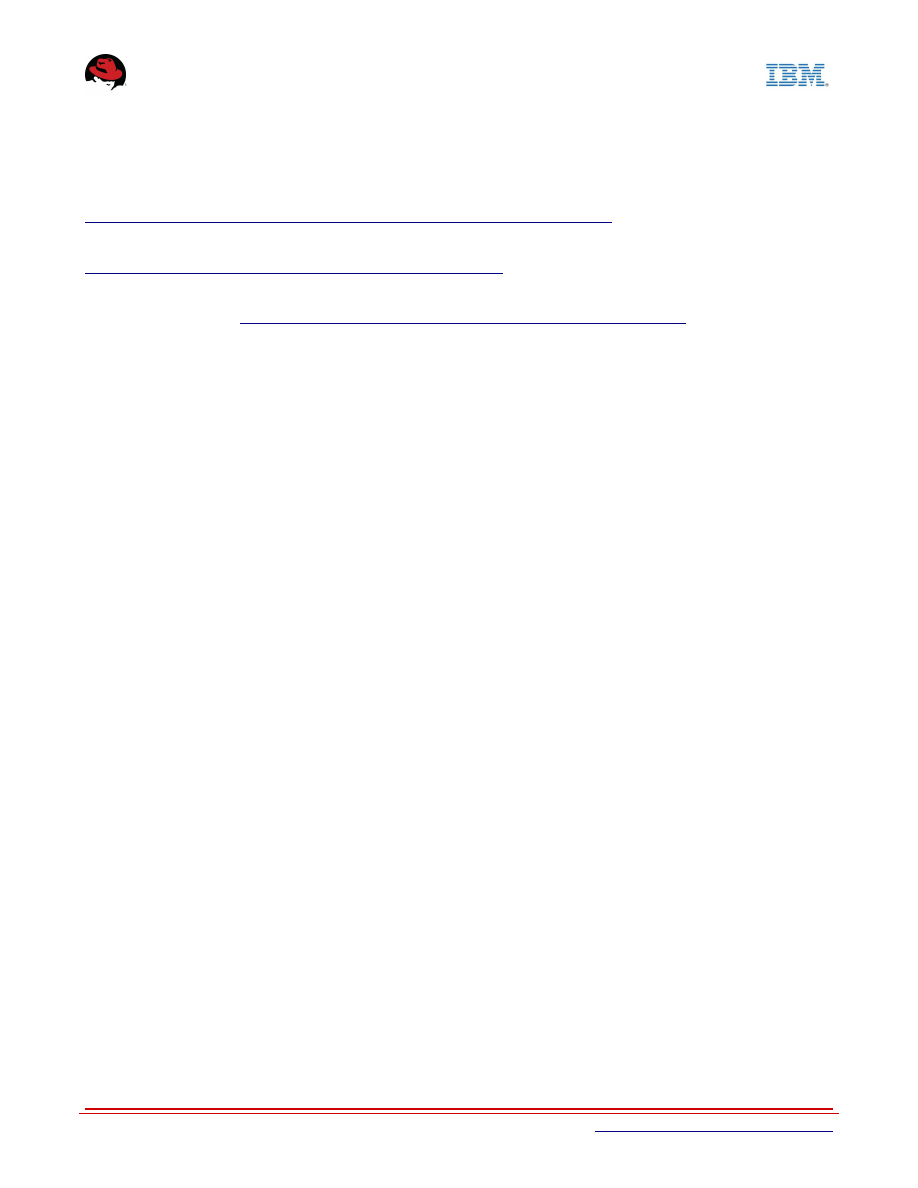
Appendix A: References
[1] SPECvirt_sc2010 Results Published by SPEC,
http://www.spec.org/virt_sc2010/results/specvirt_sc2010_perf.html
[2] SAP SD Standard Benchmark Application Results, Two-Tier Internet Configuration,
http://www.sap.com/solutions/benchmark/sd2tier.epx
[3] VMware Inc., “Achieving a Million I/O Operations per Second from a Single VMware
vSphere 5.0 Host”,
http://www.vmware.com/resources/techresources/10211
, August 26
th
,
2011
www.redhat.com
16
Document Outline
Wyszukiwarka
Podobne podstrony:
Scaling Oracle 10g in a Red Hat Enterprise Linux 5 4 KVM environment
Scaling DB2 9 7 in a Red Hat Enterprise Linux 5 4 KVM environment
Red Hat Enterprise Linux 5 Global Network Block Device en US
Red Hat Enterprise Linux 5 5 4 Release Notes en US
Red Hat Enterprise Linux 6 6 0 Release Notes en US
Red Hat Enterprise Linux OpenStack Platform 2 Release Notes en US
Hardening Tips For Default Installation of Red Hat Enterprise Linux 5 rhel5 pamphlet i731
Red Hat Enterprise Linux 5 5 0 Release Notes en US
Leadership TPC H benchmark performance and price performance using Red Hat Enterprise Linux 6
Hardening Red Hat Enterprise Linux 5 Steve Grubb, Red Hat hardening rhel5
Red Hat Enterprise Linux 7 High Availability Add On Overview en US
Red Hat Enterprise Linux OpenStack Platform 5 Technical Notes for EL6 en US
Red Hat Enterprise Linux i Fedora Core 2 Wprowadzenie
Red Hat Enterprise Linux 6 Beta Virtualization Getting Started Guide en US
Red Hat Enterprise Linux 4 4 8 Release Notes en US
Red Hat Enterprise Linux OpenStack Platform 3 Deployment Guide Foreman Technology Preview en US
Red Hat Enterprise Linux 6 Global File System 2 en US
Red Hat Enterprise Linux i Fedora Core 2 Wprowadzenie rhelwp
Red Hat Enterprise Linux i Fedora Core 2 Wprowadzenie rhelwp
więcej podobnych podstron