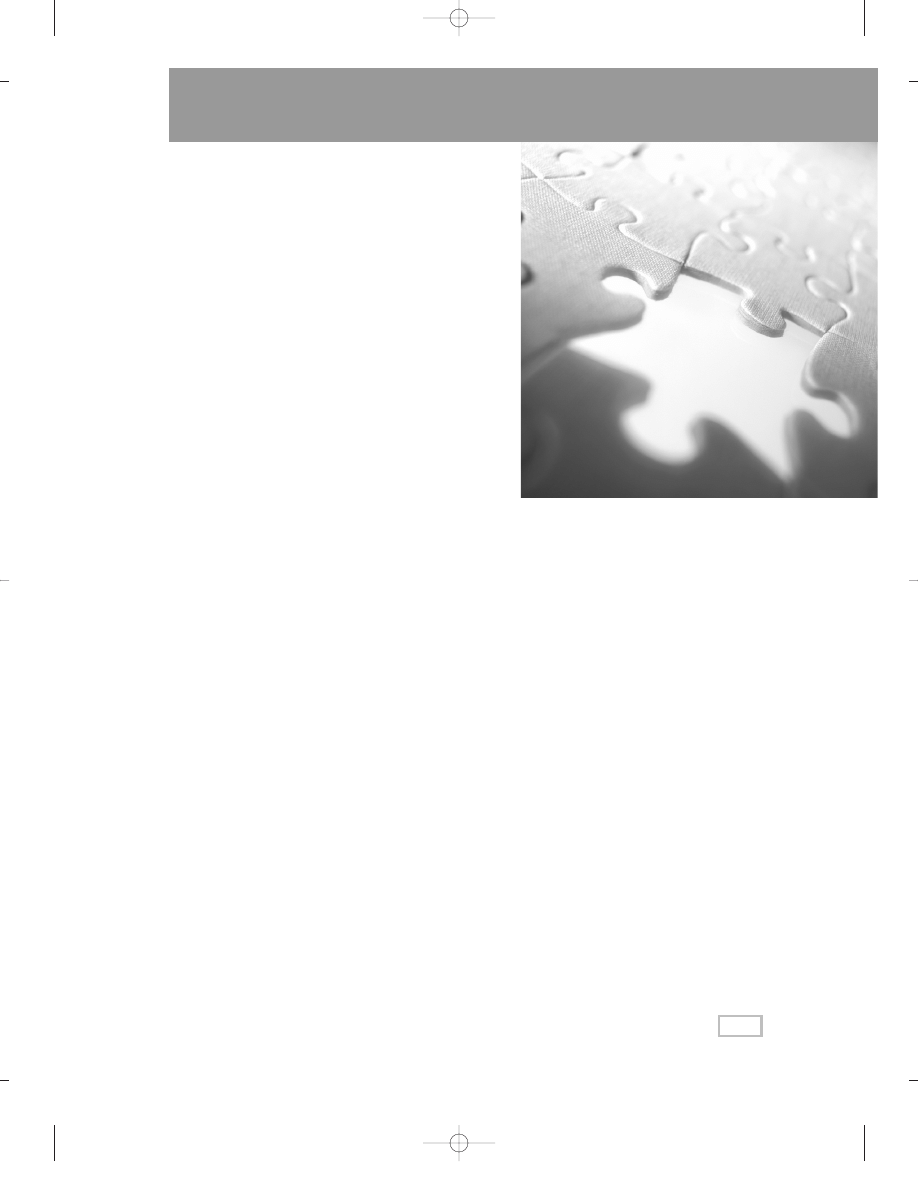
31
C H A P T E R
3
Testing Techniques
W
hat does a tester do? In the first two chapters, our answer has been sage and
learned, we hope, but also rather abstract. It’s time to get more specific.
Where do tests come from? What do tests look like? This chapter is about
testing techniques, but we won’t define every technique in detail. For that,
you’ll have to go to the main textbooks on testing. We suggest Kaner, Falk,
and Nguyen (1993), Jorgensen (1995), Beizer (1990), Marick (1995), Collard
(forthcoming), and Hendrickson (forthcoming). Whittaker and Jorgensen’s
articles (1999 and 2000) and Whittaker (2002) also provide useful ideas.
This chapter reads differently from the other chapters in the book for two
reasons.
■■
First, the essential insight in this chapter is a structural one, a classification
system that organizes the rest of the material. We placed this in the first
lesson. The next five lessons list several techniques, but the primary
purpose of those lists is to support the classification system. We provide
this detail to make it easier for you to imagine how to apply the
classification system to your work.
This classification system synthesizes approaches that we have
individually used and taught. Use this structure to decide which
techniques are available and appropriate for a given problem and for
generating ideas about combining techniques to attack a given problem
efficiently.
The lists of techniques sometimes contain detail beyond a quick
description, but we saw that as optional. The level of detail is
71208_Kaner_CH03I 11/21/01 4:26 PM Page 31
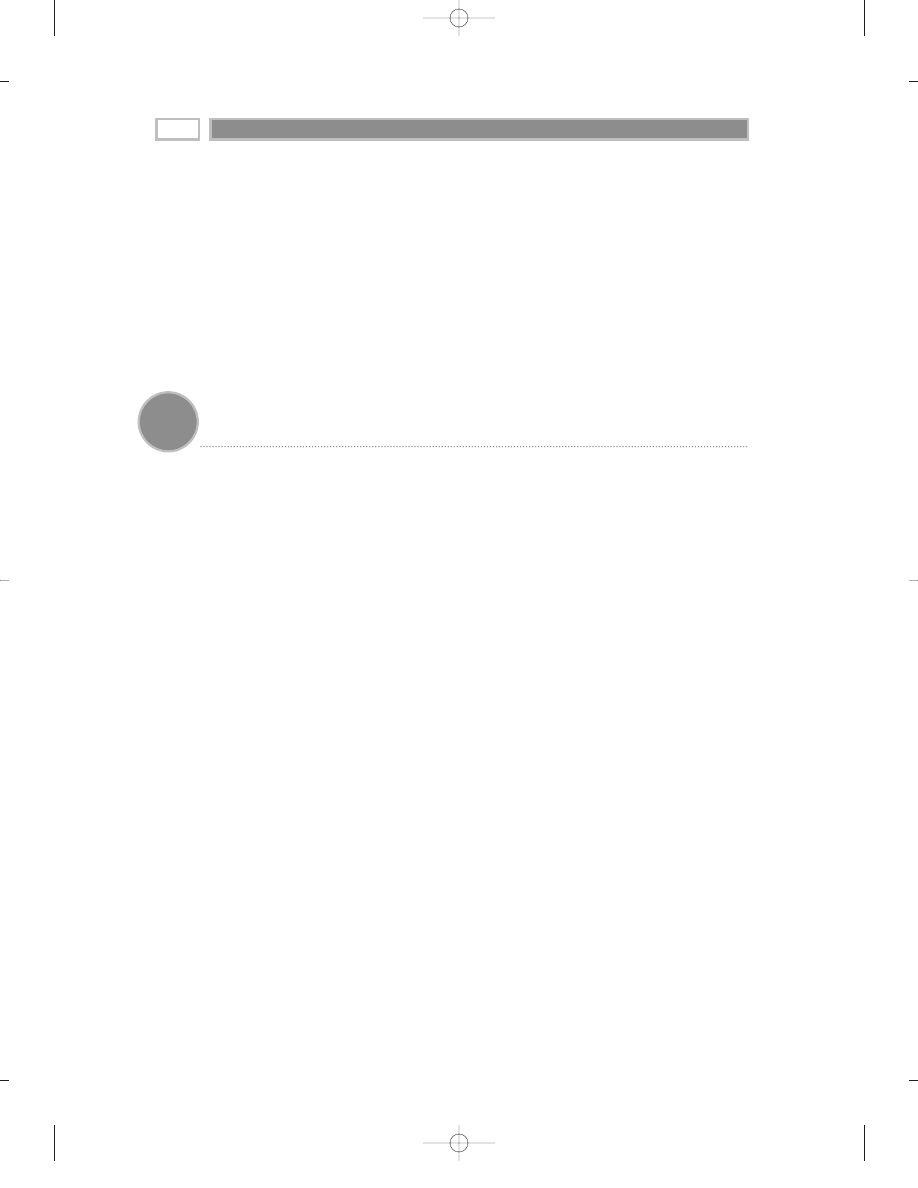
L E S S O N S L E A R N E D I N S O F T WA R E T E S T I N G
32
Le
sson
48
intentionally uneven. We expect that you’ll learn more about the details of
most techniques in other books and classes.
■■
Second, even though this is not primarily a how-to chapter on techniques, we
couldn’t bring ourselves to write a chapter on testing techniques without
describing at least a few techniques in enough detail that you could actually
use them. Hence the Addendum, which describes five techniques that we find
useful, in ways that have worked well for our students in professional-level
seminars and university courses on software testing.
Testing combines techniques that focus on
testers, coverage, potential problems,
activities, and evaluation.
Our primary goal in this chapter is to present a classification system for
testing techniques. We call it the Five-fold Testing System. Any testing that you
do can be described in terms of five dimensions:
■■
Testers. Who does the testing. For example, user testing is focused on
testing by members of your target market, people who would normally
use the product.
■■
Coverage. What gets tested. For example, in function testing, you test every
function.
■■
Potential problems. Why you’re testing (what risk you’re testing for). For
example, testing for extreme value errors.
■■
Activities. How you test. For example: exploratory testing.
■■
Evaluation. How to tell whether the test passed or failed. For example,
comparison to a known good result.
We also describe a few techniques in detail in this chapter and present
insights about the use of a few others, but our primary goal is to explain the
classification system.
All testing involves all five dimensions. A testing technique focuses your
attention on one or a few dimensions, leaving the others open to your
judgment. You can combine a technique that is focused on one dimension
with techniques focused on the other dimensions to achieve the result you
want. You might call the result of such a combination a new technique (some
people do), but we think the process of thinking is more useful than adding
another name to the ever-expanding list of inconsistently defined techniques
in use in our field. Our classification scheme can help you make those
combinations consciously and thoughtfully.
71208_Kaner_CH03I 11/21/01 4:26 PM Page 32
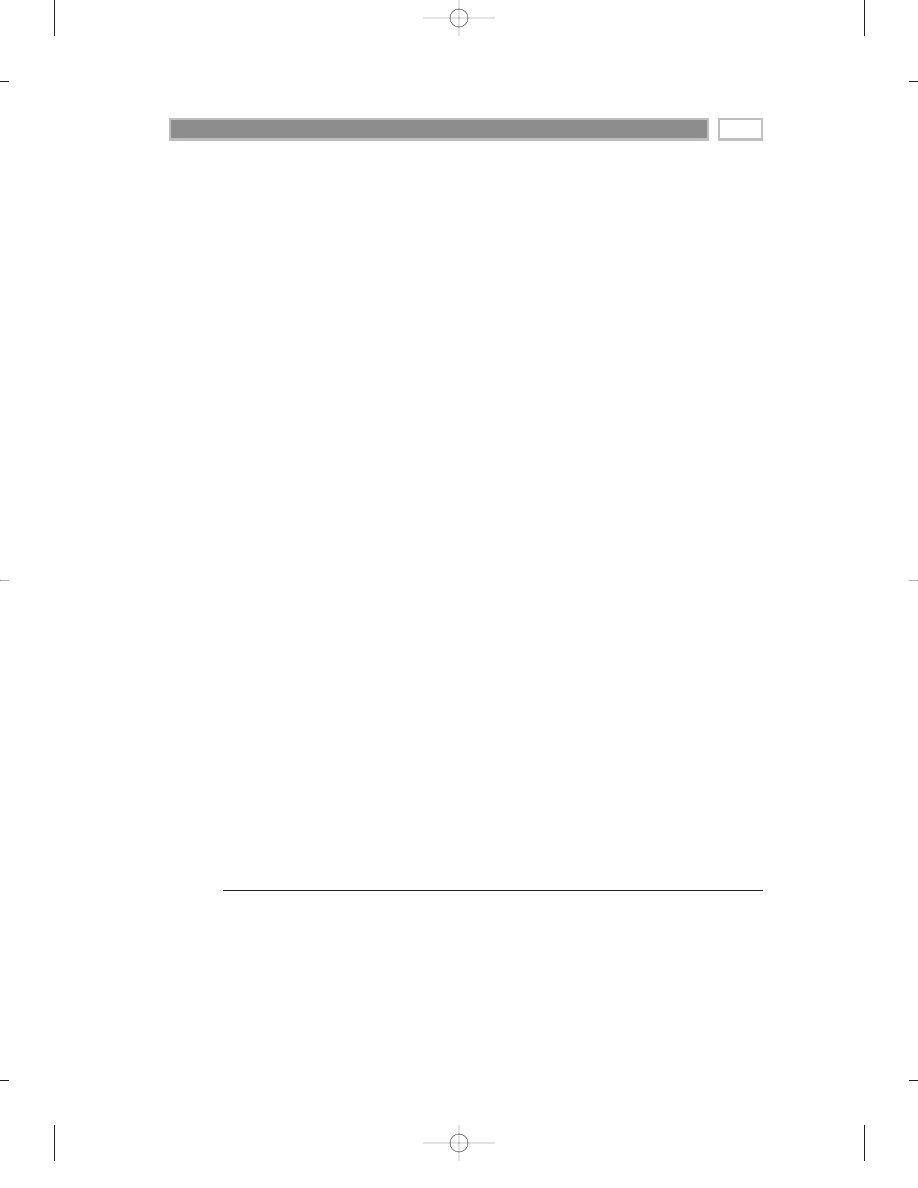
Chapter 3: Testing Techniques
33
Testing tasks are often assigned on one dimension, but you do the work in all
five dimensions. For example,
■■
Someone might ask you to do function testing (thoroughly test every
function). This tells you what to test. You still have to decide who does the
testing, what types of bugs you’re looking for, how to test each function,
and how to decide whether the program passed or failed.
■■
Someone might ask you to do extreme-value testing (test for error handling
when you enter extreme values into a variable). This tells you what types
of problems to look for. You still have to decide who will do the testing,
which variables to test, how to test them, and how you’ll evaluate the
results.
■■
Someone might ask you to do beta testing (have external representatives of
your market test the software). This tells you who will test. You still have
to decide what to tell them (and how much to tell them) about, what parts
of the product to look at, and what problems they should look for (and
what problems they should ignore). In some beta tests, you might also tell
them specifically how to recognize certain types of problems, and you
might ask them to perform specific tests in specific ways. In other beta
tests, you might leave activities and evaluation up to them.
Techniques don’t necessarily fit on only one dimension. Nor should they;
all testing involves all five dimensions, and so we should expect the
richer test techniques to span several. Here’s an example of what can be a
multidimensional technique: If someone tells you to do “requirements-based
testing,” she might be talking about any combination of three ideas:
■■
Coverage (Test everything listed in this requirements document.)
■■
Potential problems (Test for any way that this requirement might not be met.)
■■
Evaluation (Design your tests in a way that allows you to use the
requirements specification to determine whether the program passed or
failed the test.)
Different testers mean different combinations of these ideas when they say,
“requirements-based testing.” There is no one right interpretation of this phrase.
1
1
The multiple meanings of requirements-based testing provide an example of an important general problem in
software engineering. Definitions in our field are fluid. Usage varies widely across subcommunities and
individuals, even when documents exist that one might expect to see used as reference standards. We’ll
postpone a discussion of the factors that we think lead many people to ignore the standards documents. Our
point here is to note that we’re not claiming to offer authoritative definitions or descriptions of the field’s
techniques. Some other people will use the same words to mean different things. Others probably agree with
the sense of our description but would write it differently. Either position might be reasonable and defensible.
71208_Kaner_CH03I 11/21/01 4:26 PM Page 33
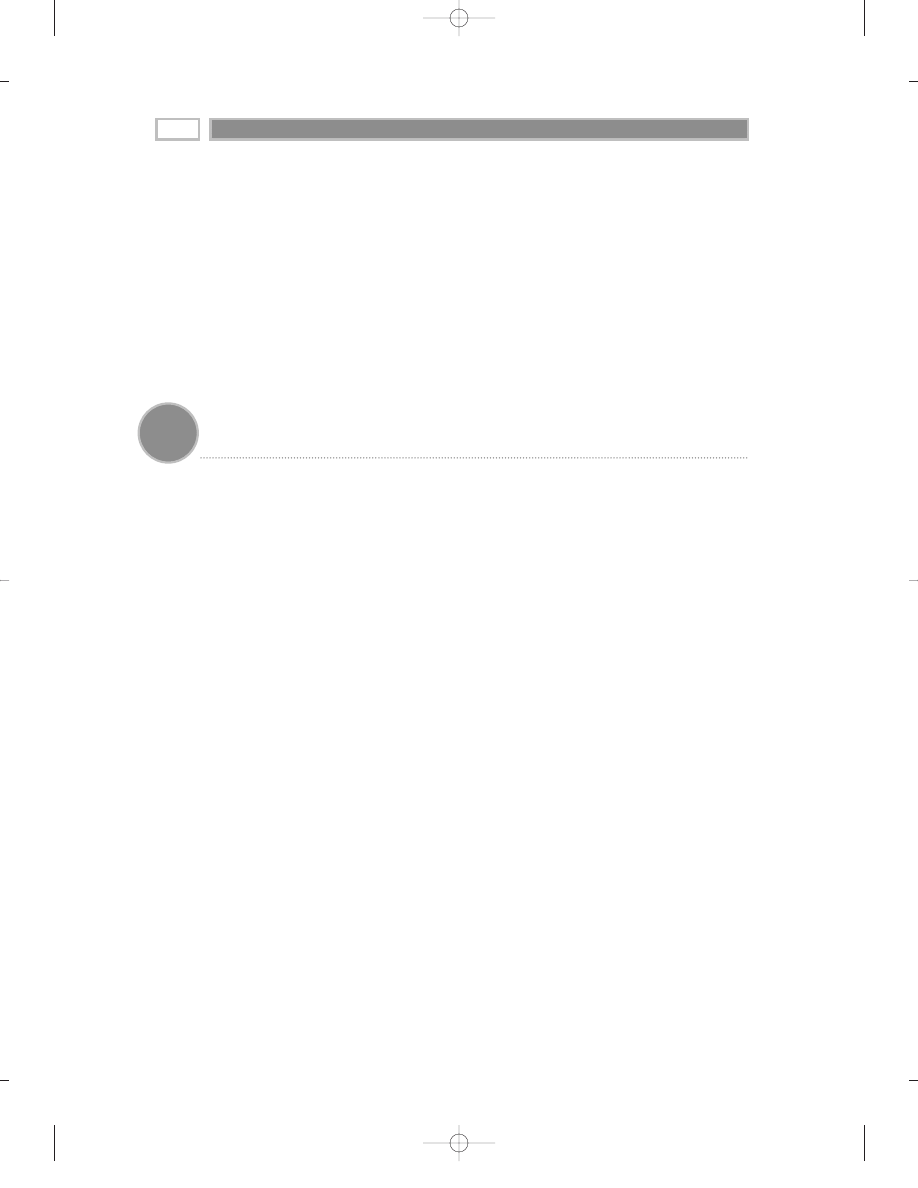
L E S S O N S L E A R N E D I N S O F T WA R E T E S T I N G
34
Le
sson
49
Despite the ambiguities (and, to some degree, because of them), we find this
classification system useful as an idea generator.
By keeping all five dimensions in mind as you test, you might make better
choices of combinations. As in beta testing, you may choose not to specify
one or more of the dimensions. You might choose to not decide how results
will be evaluated or how the tester will do whatever she does. Our
suggestion, though, is that you make choices like that consciously, rather
than adopting a technique that focuses on only one of these dimensions
without realizing that the other choices still have to be made.
People-based techniques focus on who
does the testing.
Here are some examples of common techniques that are distinguished by
who does them.
User testing.
Testing with the types of people who typically would use your
product. User testing might be done at any time during development, at
your site or at theirs, in carefully directed exercises or at the user’s
discretion. Some types of user testing, such as task analyses, look more like
joint exploration (involving at least one user and at least one member of
your company’s testing team) than like testing by one person.
Alpha testing.
In-house testing performed by the test team (and possibly
other interested, friendly insiders).
Beta testing.
A type of user testing that uses testers who aren’t part of your
organization and who are members of your product’s target market. The
product under test is typically very close to completion. Many companies
think of any release of prerelease code to customers as beta testing; they
time all beta tests to the milestone they call “beta.” This is a mistake. There
are actually many different types of beta tests. A design beta, which asks the
users (especially subject matter experts) to appraise the design, should go
out as soon as possible, in order to allow time for changes based on the
results. A marketing beta, intended to reassure large customers that they
should buy this product when it becomes available and install it on their
large networks, should go out fairly late when the product is quite stable.
In a compatibility test beta, the customer runs your product on a hardware
and software platform that you can’t easily test yourself. That must be
done before it’s too late for you to troubleshoot and fix compatibility
problems. For any type of beta test that you manage, you should
71208_Kaner_CH03I 11/21/01 4:26 PM Page 34
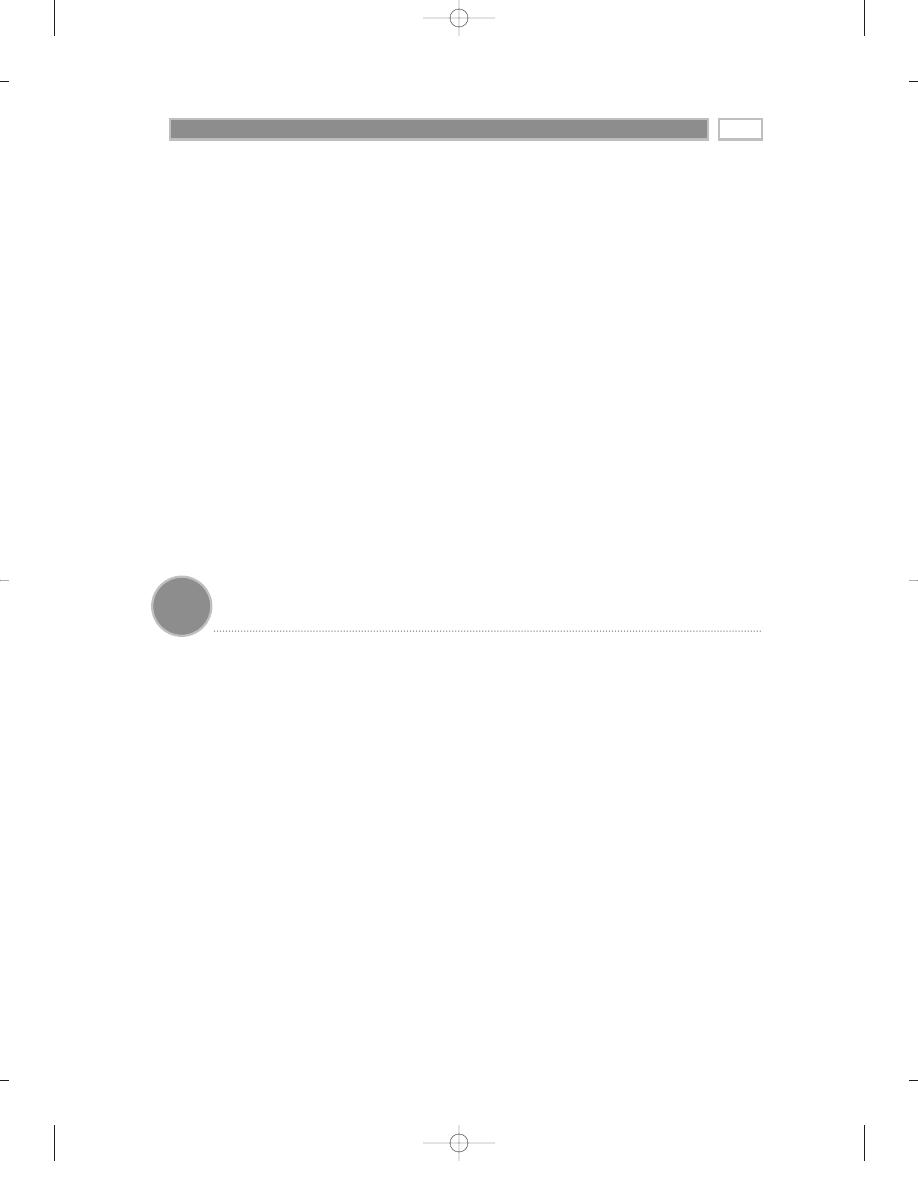
Chapter 3: Testing Techniques
35
Le
sson
50
determine its objectives before deciding how it will be scheduled and
conducted.
Bug bashes.
In-house testing using secretaries, programmers, marketers, and
anyone who is available. A typical bug-bash lasts a half-day and is done
when the software is close to being ready to release. (Note: we’re listing
this technique as an example, not endorsing it. Some companies have
found it useful for various reasons; others have not.)
Subject-matter expert testing.
Give the product to an expert on some issues
addressed by the software and request feedback (bugs, criticisms, and
compliments). The expert may or may not be someone you would expect
to use the product—her value is her knowledge, not her representativeness
of your market.
Paired testing.
Two testers work together to find bugs. Typically, they share
one computer and trade control of it while they test.
Eat your own dogfood.
Your company uses and relies on prerelease versions
of its own software, typically waiting until the software is reliable enough
for real use before selling it.
Coverage-based techniques focus on what
gets tested.
You could class several of these techniques differently, as problem-focused,
depending on what you have in mind when you use the technique. For
example, feature integration testing is coverage-oriented if you use it to check
that every function behaves well when used in combination with any other
function. It’s problem-oriented if you have a theory of error for functions
interacting together and you want to track it down. (For example, it’s
problem oriented if your intent is to demonstrate errors in the ways that
functions pass data to each other.)
We spend some extra space on domain testing in these definitions and at the
end of the chapter because the domain-related techniques are so widely used
and so important in the field. You should know them.
Function testing.
Test every function, one by one. Test the function
thoroughly, to the extent that you can say with confidence that the function
works. White box function testing is usually called unit testing and
concentrates on the functions as you see them in the code. Black box
function testing focuses on commands and features, things the user can do
71208_Kaner_CH03I 11/21/01 4:26 PM Page 35
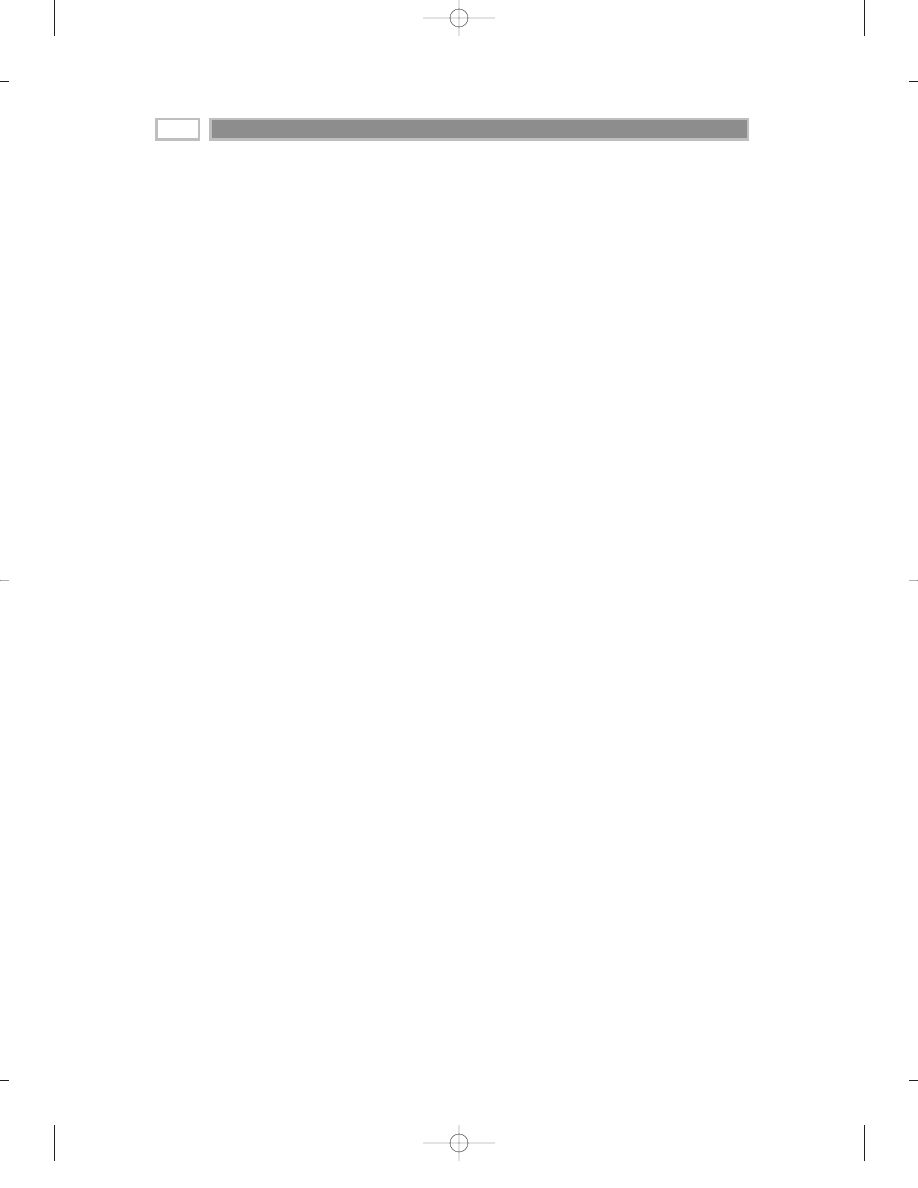
L E S S O N S L E A R N E D I N S O F T WA R E T E S T I N G
36
or select. It’s wise to do function testing before doing more complex tests
that involve several functions. In a complex test, the first broken function
will probably stop the test and block you from finding, with this test, that
several other functions are also broken. If you rely on complex tests instead
of testing the functions individually, you might not know until very late
that one function is broken, and you might spend an enormous amount of
work troubleshooting the complex test, only to discover the problem was
in a simple function.
Feature or function integration testing.
Test several functions together, to see
how they work together.
Menu tour.
Walk through all of the menus and dialogs in a GUI product,
taking every available choice.
Domain testing.
A domain is a (mathematical) set that includes all possible
values of a variable of a function. In domain testing, you identify the
functions and the variables. The variables might be input or output
variables. (The mathematical distinction between input domains and
output ranges is not relevant here, because the testing analysis is the same
for both cases.) For each variable, you partition its set of possible values
into equivalence classes and pick a small number of representatives
(typically boundary cases) from each class. The assumption of the method
is that if you test with a few excellent representatives of a class, you’ll find
most or all of the bugs that could be found by testing every member of the
class. Note that in contrast to function testing, the primary element of
interest is the variable rather than the function. Many variables are used by
more than one function. The domain tester will analyze a variable and
then, based on that analysis, run tests that involve this variable on each
function with this variable as an input or an output.
Equivalence class analysis.
An equivalence class is a set of values for a
variable that you consider equivalent. Test cases are equivalent if you
believe that (a) they all test the same thing; (b) if one of them catches a bug,
the others probably will too; and (c) if one of them doesn’t catch a bug, the
others probably won’t either. Once you’ve found an equivalence class, test
only one or two of its members.
Boundary testing.
An equivalence class is a set of values. If you can map
them onto a number line, the boundary values are the smallest and largest
members of the class. In boundary testing, you test these, and you also test
the boundary values of nearby classes that are just smaller than the
smallest member of the class you’re testing and just larger than the largest
member of the class you’re testing. For example, consider an input field
that accepts integer values between 10 and 50. The boundary values of
71208_Kaner_CH03I 11/21/01 4:26 PM Page 36

Chapter 3: Testing Techniques
37
interest are 10 (smallest), 9 (largest integer that is too small), 50 (largest),
and 51 (smallest integer that is too large).
Best representative testing.
A best representative of an equivalence class is a
value that is at least as likely as any other value in the class to expose an
error in the software. In boundary testing, the boundary cases are almost
always best representatives. But suppose that you cannot map an
equivalence class onto a number line. For example, the printers that are
Hewlett-Packard PCL-5 compatible are (or should be) an equivalence class
because they should all work the same way. Now suppose that for a
specific task, one of the printers is slightly more likely to have trouble than
the others. This printer would be a best representative for that class. If it
doesn’t fail, we have some confidence that the other printers also wouldn’t.
Input field test catalogs or matrices.
For each type of input field, you can
develop a fairly standard set of test cases and reuse it for similar fields in
this product and later products. We give an example of this technique later
in the chapter. (See the How to Create a Test Matrix for an Input Field.)
Map and test all the ways to edit a field.
You can often change the value of a
field in several ways. For example, you might be able to import data into
the field, enter data directly into the field, have the program copy a
calculated result into the field, have the program copy a recalculated result
into the field, and so on. The field has constraints (restrictions on what
values the field can take). Some constraints will be constant, while others
will depend on the values of other fields. For example, if J and K are
unsigned integers, they’re constrained to the values of 0 through MaxInt.
These are constant constraints. They depend on the programming
language’s definition of unsigned integers. However, suppose that N is
also an unsigned integer, that N
J K, and that N 5. In this case, J 5
K, and J cannot possibly be bigger than 5 (the value of N). This is a
variable constraint, whose range of allowable values depends on the value
of N. To check that J is kept within its allowable range (5
K), you would
try changing its value using each way that you can enter data into J.
Logic testing.
Variables have relationships in the program. For example, the
program might have a decision rule that says that if PERSON-AGE is
greater than 50 and if SMOKER is YES, then OFFER-INSURANCE must be
NO. The decision rule expresses a logical relationship. Logic testing
attempts to check every logical relationship in the program. Cause-effect
graphing is a technique for designing an extensive set of logic-based tests.
State-based testing.
A program moves from state to state. In a given state,
some inputs are valid, and others are ignored or rejected. In response to a
valid input, the program under test does something that it can do and does
71208_Kaner_CH03I 11/21/01 4:26 PM Page 37
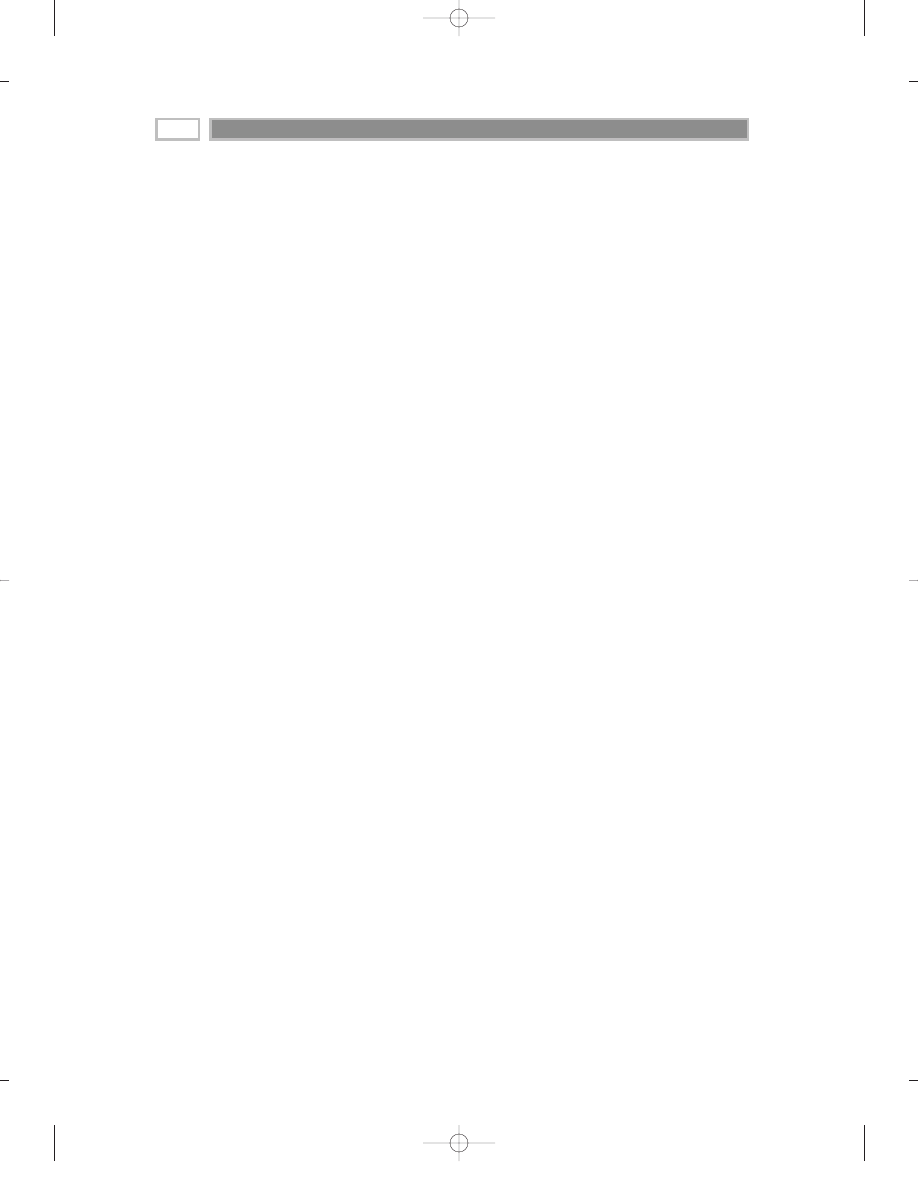
L E S S O N S L E A R N E D I N S O F T WA R E T E S T I N G
38
not attempt something that it cannot do. In state-based testing, you walk
the program through a large set of state transitions (state changes) and
check the results carefully, every time.
Path testing.
A path includes all of the steps that you took or all of the
statements that the program passed through in order to get to your current
state. Path testing involves testing many paths through the program. You
cannot test all the paths through a nontrivial program. Therefore, some
testers do subpath testing, testing many partial paths. Basis-path testing, for
example, involves testing most or all subpaths of a certain type (the basis
paths), under the assumption that if you get all of these, few tests of longer
paths would be likely to find bugs that these tests missed.
Statement and branch coverage.
You achieve 100 percent statement coverage
if your tests execute every statement (or line of code) in the program. You
achieve 100 percent statement and branch coverage if you execute every
statement and every branch from one statement to another. Designing your
tests to achieve a high percentage of line and branch coverage is sometimes
called “Coverage-based testing.” (And after you achieve that, you can quit
testing or quit designing additional tests). We call this statement-and-branch
coverage
to differentiate it from all of the other types of testing that focus on
some other type of coverage. Configuration coverage is an excellent
example of a technique that hits the same statements many times but with
potentially very different results. There are many, many other examples
(Kaner 1995a). Testing that is focused on achieving high statement-and-
branch coverage numbers will characteristically miss many types of bugs,
such as (but not only) bugs involving missing code, incorrect handling of
boundary values, timing problems, problems of compatibility with
hardware and software configurations, delayed-fuse bugs like wild
pointers, memory leaks or stack corruption that eventually leads to stack
overflow, usability problems, and other failures to meet customer
requirements. This technique is much more valuable to identify incomplete
testing (what code has not yet been tested), than as a minimum standard
for the amount of testing needed. Indeed, it’s dangerous to allow testers to
stop merely because they achieved X percent coverage (Marick 1999).
Configuration coverage.
If you have to test compatibility with 100 printers,
and you have tested with 10, you have achieved 10 percent printer
coverage. More generally, configuration coverage measures the percentage
of configuration tests that you have run (and the program has passed),
compared to the total number of configuration tests that you plan to run.
Why do we call this a test technique? Ordinarily, we would just consider this a
measure of how much of a certain type of testing we had achieved.
However, some testers craft a special series of tests that will make high-
71208_Kaner_CH03I 11/21/01 4:26 PM Page 38
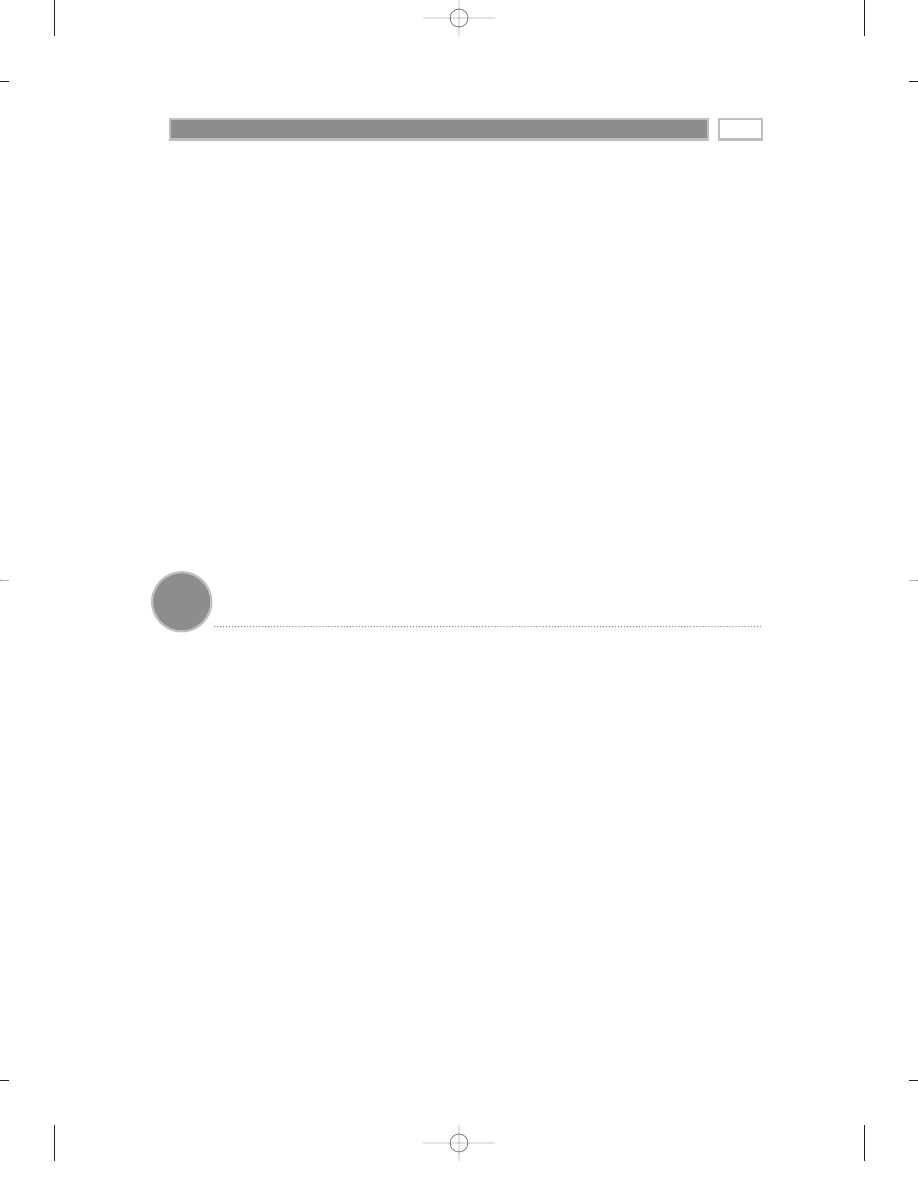
Chapter 3: Testing Techniques
39
Le
sson
51
volume configuration testing faster and easier. In their hands, the
optimization of the effort to achieve high coverage is the test technique.
Specification-based testing.
Testing focused on verifying every factual claim
that is made about the product in the specification. (A factual claim is any
statement that can be shown to be true or false.) This often includes every
claim made in the manual, in marketing documents or advertisements, and
in technical support literature sent to customers.
Requirements-based testing.
Testing focused on proving that the program
satisfies every requirement in a requirements document (or focused,
requirement by requirement, on proving that some of the requirements
have not been met.)
Combination testing.
Testing two or more variables in combination with
each other. We discuss this in the Addendum on Techniques later in this
chapter. Combination testing is important, but many testers don’t study
enough of it. Most benefits provided by the program are based on the
interaction of many variables. If you don’t vary them jointly in your tests,
you’ll miss errors that are triggered by difficult combinations, rather than
difficult individual values.
Problems-based techniques focus on why
you’re testing (the risks you’re testing for).
Risk-based testing carries at least two major meanings.
Amland (1999) provides an excellent description of risk-based test
management. Under this view, risk analysis is done to determine what things
to test next. Testing is prioritized in terms of the probability that some feature
of the program will fail and the probable cost of failure, if this feature does
fail. The greater the probability of an expensive failure, the more important it
is to test that feature as early and as carefully as possible.
The other meaning, which is where we’re more focused, is on doing risk
analyses for the purpose of finding errors. When we study a feature of a
product, we ask how it can fail. That question breaks down into many
additional questions, such as: What would a failure look like? Why should
this feature fail—what drivers of risk are likely to have affected this feature?
We describe our approach to risk-based testing in the Addendum on
Techniques.
Both of these approaches to risk-based testing are also discussed in James
Bach on Risk-Based Testing
(1999c).
71208_Kaner_CH03I 11/21/01 4:26 PM Page 39
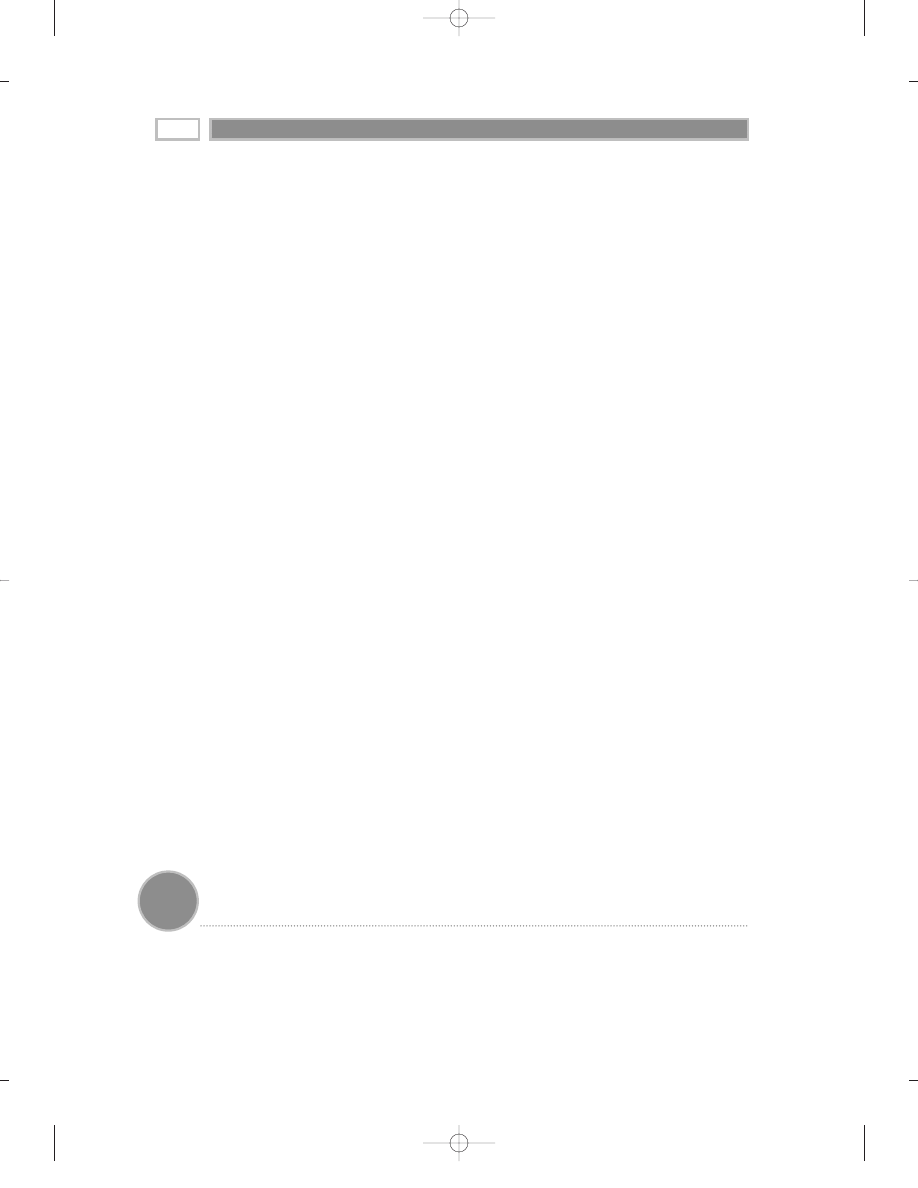
L E S S O N S L E A R N E D I N S O F T WA R E T E S T I N G
40
Le
sson
52
Whittaker and Jorgensen (1999 and 2000) provide excellent discussions and
examples of broad classes of errors that involve constraint violations:
Input constraints.
A constraint is a limit on what the program can handle.
For example, if the program can only handle 32-digit numbers (or less), the
programmer should provide protective routines that detect and reject an
input that is outside of the 32-digit constraint. If there is no such
protection, the program will fail when it attempts to process input data
that it cannot process.
Output constraints.
The inputs were legal, but they led to output values that
the program could not handle. The program might fail when it attempts to
display, print, or save an output value.
Computation constraints.
The inputs and the outputs are fine, but in the
course of calculating a value (that will lead to an output), the program
fails. For example, multiplying two huge numbers together might yield
something that is too huge for the program to cope with.
Storage (or data) constraints.
Inputs, outputs, and calculations are legal, but
the operations run the program out of memory or yield data files that are
too enormous to process.
Whittaker (2002) provides detailed suggestions for testing against these
constraints.
Here are a few additional tips for the design of risk-based tests:
■■
If you do risk-based testing, you must also do comparable nonrisk-based
testing to test for the risk that you didn’t know the risks well enough to
make the right decisions.
■■
Test for timing issues. Surprisingly, many American-educated testers fail
to consider timing issues. Some classic timing issues include race
conditions and other unexpected orderings of events that happen in time.
■■
When you create a test, always create a test procedure that will force the
program to use the test data that you have entered, allowing you to
determine whether it’s using that data incorrectly.
Activity-based techniques focus on how
you test.
Regression testing.
Regression testing involves reuse of the same tests, so you
can retest (with these) after change. There are three kinds of regression
testing. You do bug fix regression after reporting a bug and hearing later on
71208_Kaner_CH03I 11/21/01 4:26 PM Page 40
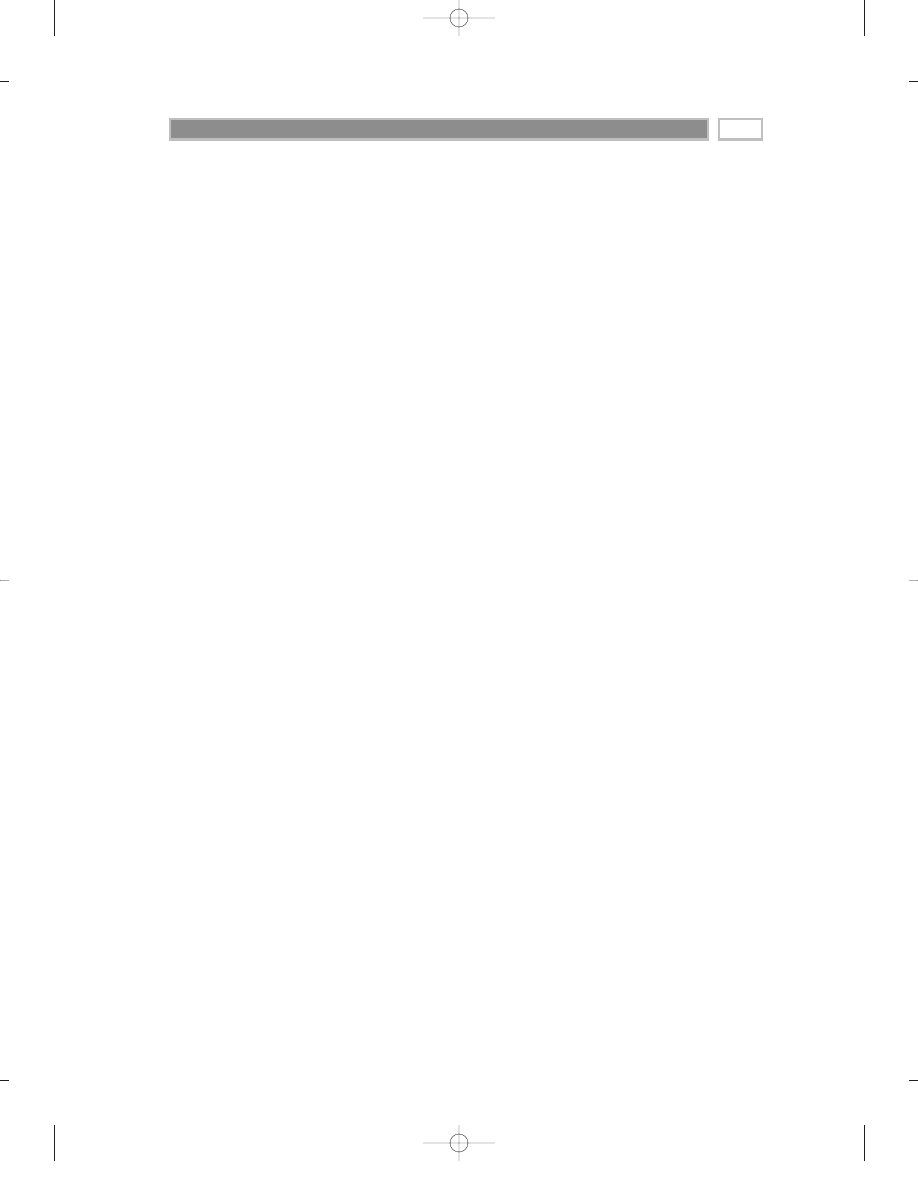
Chapter 3: Testing Techniques
41
that it’s fixed. The goal is to prove that the fix is no good. The goal of old bugs
regression is to prove that a change to the software has caused an old bug fix
to become unfixed. Side-effect regression, also called stability regression,
involves retesting of substantial parts of the product. The goal is to prove
that the change has caused something that used to work to now be broken.
Scripted testing.
Manual testing, typically done by a junior tester who
follows a step-by-step procedure written by a more senior tester.
Smoke testing.
This type of side-effect regression testing is done with the
goal of proving that a new build is not worth testing. Smoke tests are often
automated and standardized from one build to the next. They test things
you expect to work, and if they don’t, you’ll suspect that the program was
built with the wrong file or that something basic is broken.
Exploratory testing.
We expect the tester to learn, throughout the project,
about the product, its market, its risks, and the ways in which it has failed
previous tests. New tests are constantly created and used. They’re more
powerful than older tests because they’re based on the tester’s
continuously increasing knowledge.
Guerilla testing.
A fast and vicious attack on the program. A form of
exploratory testing that is usually time-boxed and done by an experienced
exploratory tester. For example, a senior tester might spend a day testing
an area that will otherwise be ignored. She tries out her most powerful
attacks. If she finds significant problems, the area will be rebudgeted, and
the overall test plan might be affected. If she finds no significant problems,
the area will hereinafter be ignored or only lightly tested.
Scenario testing.
A scenario test (as we use the term) normally involves four
attributes. (1) The test must be realistic. It should reflect something that
customers would actually do. (2) The test should be complex, involving
several features, in a way that should be challenging to the program. (3) It
should be easy and quick to tell whether the program passed or failed the
test. (4) A stakeholder is likely to argue vigorously that the program should
be fixed if it fails this test. A test with these four attributes will be persuasive
and will probably yield bug fixes if it fails the program. However, you
might have to spend days developing an excellent scenario test.
Scenario testing.
Tests derived from use cases are also called scenario tests
(Jacobson 1992, Collard 1999) or use case flow tests. (Many people would
classify these as coverage-based tests, focusing on coverage of the
important use cases.)
Installation testing.
Install the software in the various ways and on the
various types of systems that it can be installed. Check which files are
added or changed on disk. Does the installed software work? What
happens when you uninstall?
71208_Kaner_CH03I 11/21/01 4:26 PM Page 41
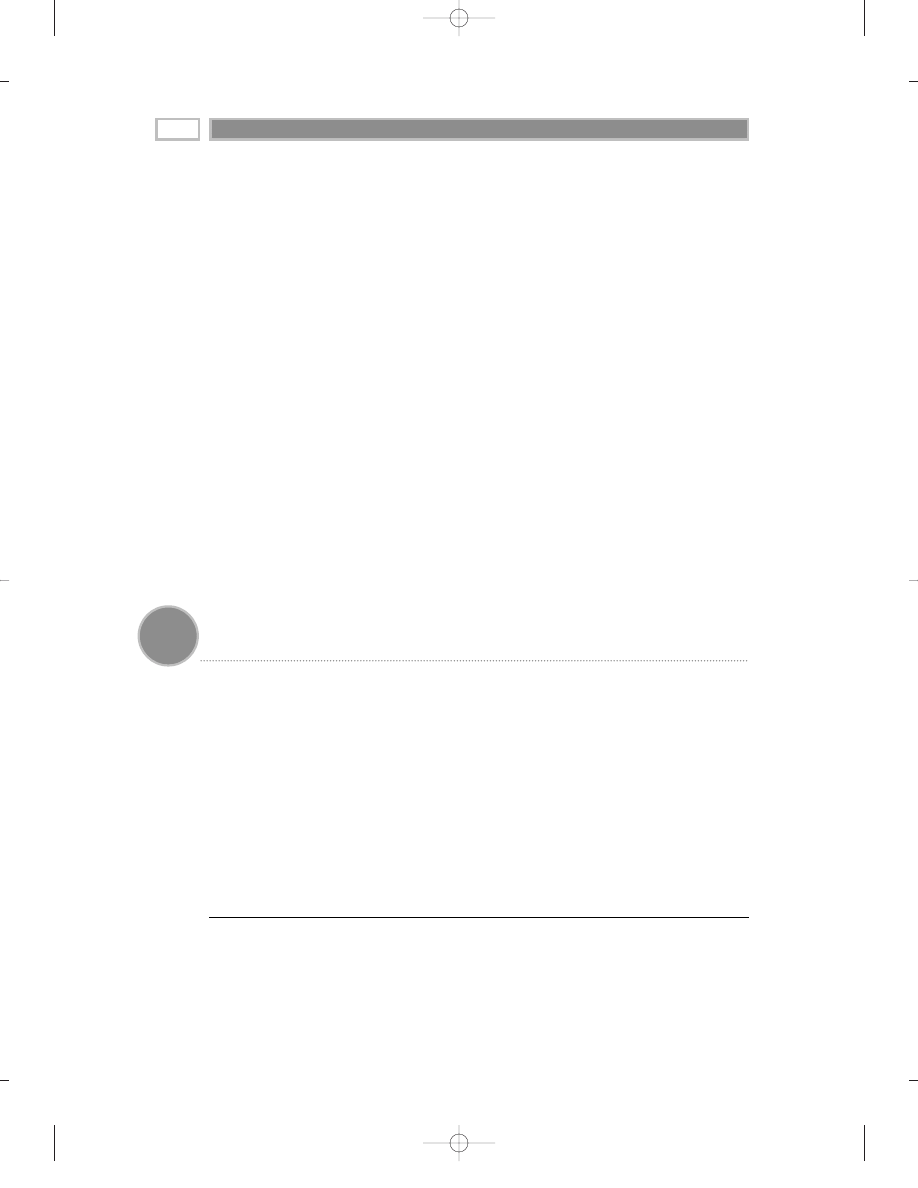
L E S S O N S L E A R N E D I N S O F T WA R E T E S T I N G
42
Le
sson
53
2
Sam Guckenheimer noted to us, “A performance difference might also reflect a change in a third-party
component or configuration. For example, changes in the JVM with different Sun releases of the JDK have
had remarkably different performance characteristics. Since this is a customer-updateable component,
performance testing can yield surprising results even when your code hasn’t changed at all!”
Load testing.
The program or system under test is attacked, by being run on
a system that is facing many demands for resources. Under a high enough
load, the system will probably fail, but the pattern of events leading to the
failure will point to vulnerabilities in the software or system under test that
might be exploited under more normal use of the software under test.
Asbock (2000) is an excellent introduction to load testing.
Long sequence testing.
Testing is done overnight or for days or weeks. The
goal is to discover errors that short sequence tests will miss. Examples of the
errors that are often found this way are wild pointers, memory leaks, stack
overflows, and bad interactions among more than two features. (This is
sometimes called duration testing, reliability testing, or endurance testing.)
Performance testing.
These tests are usually run to determine how quickly
the program runs, in order to decide whether optimization is needed. But
the tests can expose many other bugs. A significant change in performance
from a previous release can indicate the effect of a coding error. For
example, if you test how long a simple function test takes to run today and
then run the same test on the same machine tomorrow, you’ll probably
check with the programmer or write a bug report if the test runs more than
three times faster or slower. Either case is suspicious because something
fundamental about the program has been changed.
2
Evaluation-based techniques focus on how
to tell whether the test passed or failed.
The evaluation techniques describe methods for determining whether the
program passed or failed the test. They don’t specify how the testing should
be done or how the data should be collected. They tell you that, if you can
collect certain data, you can evaluate it.
Self-verifying data.
The data files you use in testing carry information that
lets you determine whether the output data is corrupt.
Comparison with saved results.
Regression testing (typically, but not always
automated) in which pass or fail is determined by comparing the results
you got today with the results from last week. If the result was correct last
week, and it’s different now, the difference might reflect a new defect.
71208_Kaner_CH03I 11/21/01 4:26 PM Page 42
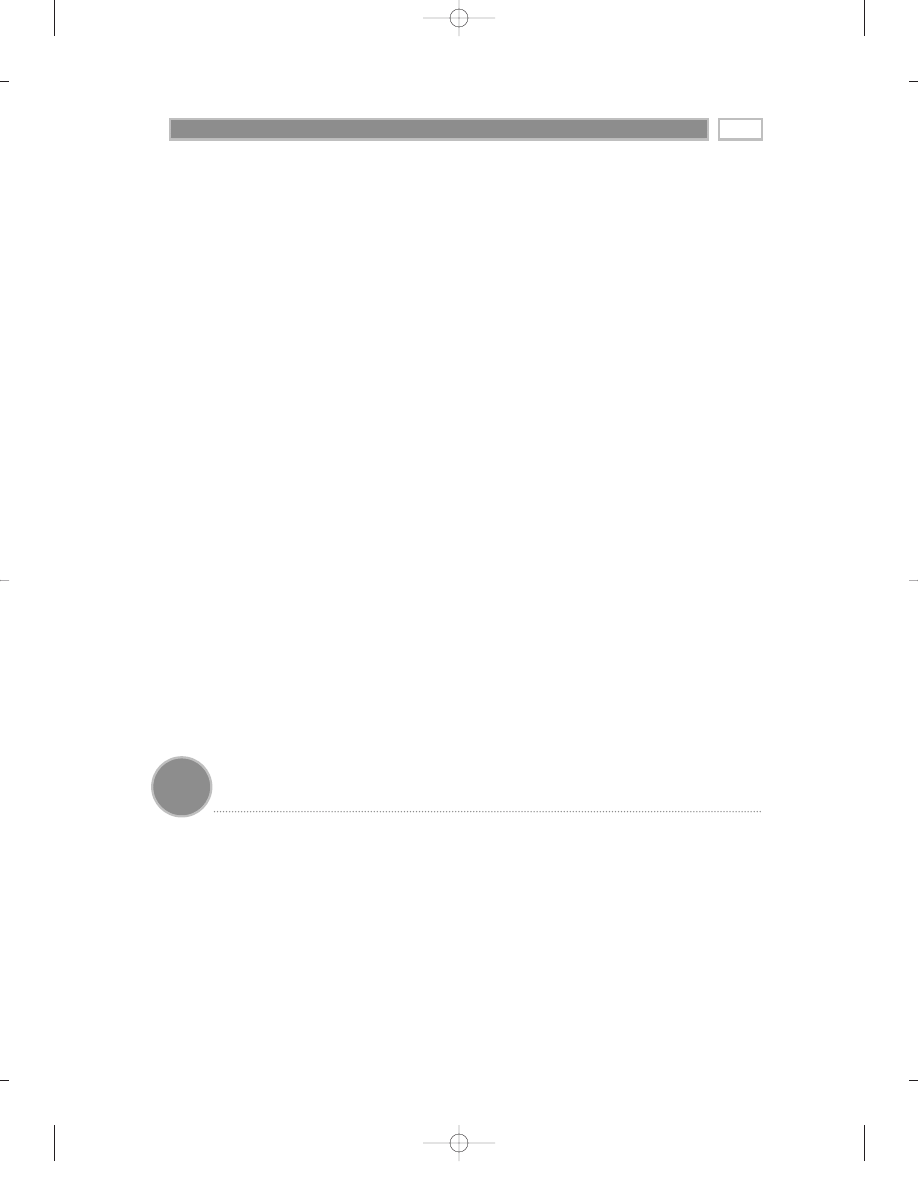
Chapter 3: Testing Techniques
43
Le
sson
54
Comparison with a specification or other authoritative document.
A
mismatch with the specification is (probably) an error.
Heuristic consistency.
Consistency is an important criterion for evaluating a
program. Inconsistency may be a reason to report a bug, or it may reflect
intentional design variation. We work with seven main consistencies:
1. Consistent with history. Present function behavior is consistent with
past behavior.
2. Consistent with our image. Function behavior is consistent with an
image the organization wants to project.
3. Consistent with comparable products. Function behavior is consistent
with that of similar functions in comparable products.
4. Consistent with claims. Function behavior is consistent with what
people say it’s supposed to be.
5. Consistent with user’s expectations. Function behavior is consistent with
what we think users want.
6. Consistent within product. Function behavior is consistent with behavior
of comparable functions or functional patterns within the product.
7. Consistent with purpose. Function behavior is consistent with apparent
purpose.
Oracle-based testing.
An oracle is an evaluation tool that will tell you
whether the program has passed or failed a test. In high-volume
automated testing, the oracle is probably another program that generates
results or checks the software under test’s results. The oracle is generally
more trusted than the software under test, so a concern flagged by the
oracle is worth spending time and effort to check.
The classification of a technique depends
on how you think about it.
You might be puzzled about why we placed particular techniques where we
did. If so, good for you: Your brain is turned on. Remember, all testing
involves all five aspects of the Five-Fold System. We’ve listed techniques by
category simply to give you a flavor of how different techniques emphasize
some ways of thinking over others. Your taste may vary. For example, one
reader argued with us that load testing should be classified as a problem-
focused (or risk-focused test) rather than as an activity-focused test. Our
answer is that you can think of it either way.
71208_Kaner_CH03I 11/21/01 4:26 PM Page 43
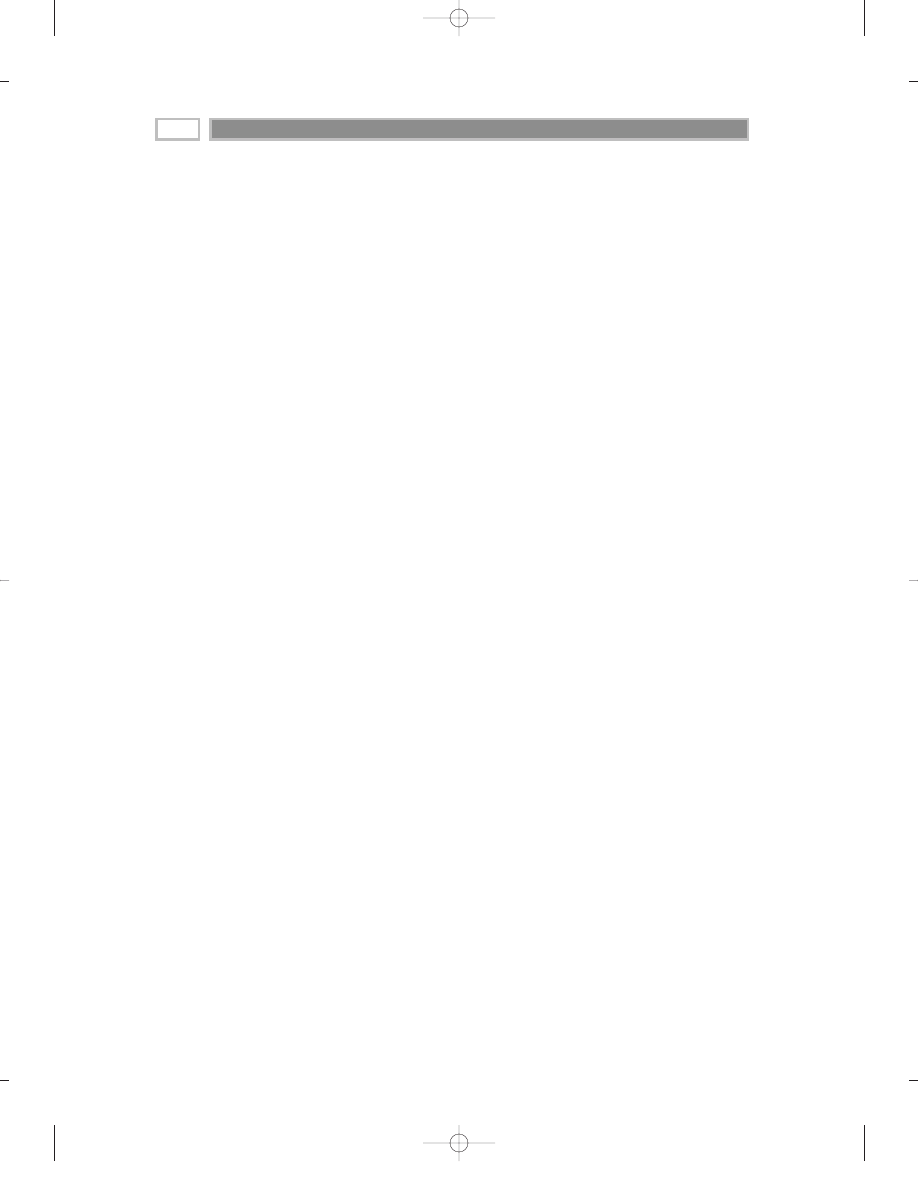
L E S S O N S L E A R N E D I N S O F T WA R E T E S T I N G
44
Let’s look at this from a problem-oriented perspective:
■■
You can think of load testing in terms of the effect of denial-of-service
attacks. An attacker could attempt to deny service by creating too many
connections or users or by using too much memory (have every user issue
a memory-intensive command at the same time) or by using tasks that eat
too much processing capacity. You could do different load tests for each of
these types of risk.
Now consider an activity perspective:
■■
Use a tool to track the patterns of activities of your customers. Which
commands do customers use most often? What tasks are customers most
likely to attempt? What percentage of customers do which activities?
When you have a model of the usage patterns at your site, get a load test
tool and program it with scenarios that look like each of the types of use.
Have that tool randomly select among scenarios—in effect, create
different sessions that represent different types of users. Keep adding
sessions and watch how performance and reliability of the system
degrades with increased load. Make changes to the software as
appropriate.
When you think in terms of the risk, you think of a weakness that the
program might have and ask how to design a test series that would expose
that kind of weakness. When you know what type of test you want to run,
think about the way that you’ll run that test. If you were testing a telephone
system, you might need a tool, or you might be as well off with 10 friends
who make a bunch of phone calls. The criterion for the test design is that it
must have power—the ability to detect the fault that you’re looking for.
In contrast, when you think in terms of activities, you’re asking how to do
load testing. What tools? What will the tools do? And so on. The expectation
is that if you use the tools competently, model customers accurately, and do
the other activities associated with good load testing, then you’ll probably
find the types of bugs that load testing is likely to reveal.
Either classification is accurate, but the classification itself only helps you so
much. However you classify a technique like load testing, when it comes
time to test, you’ll still have the same five dimensions of decision:
■■
Who will do the testing?
■■
What aspects of the program are you testing?
■■
What types of problems are you looking for?
■■
What tasks, specifically, will you do?
■■
How will you tell whether a test passed or failed?
71208_Kaner_CH03I 11/21/01 4:26 PM Page 44
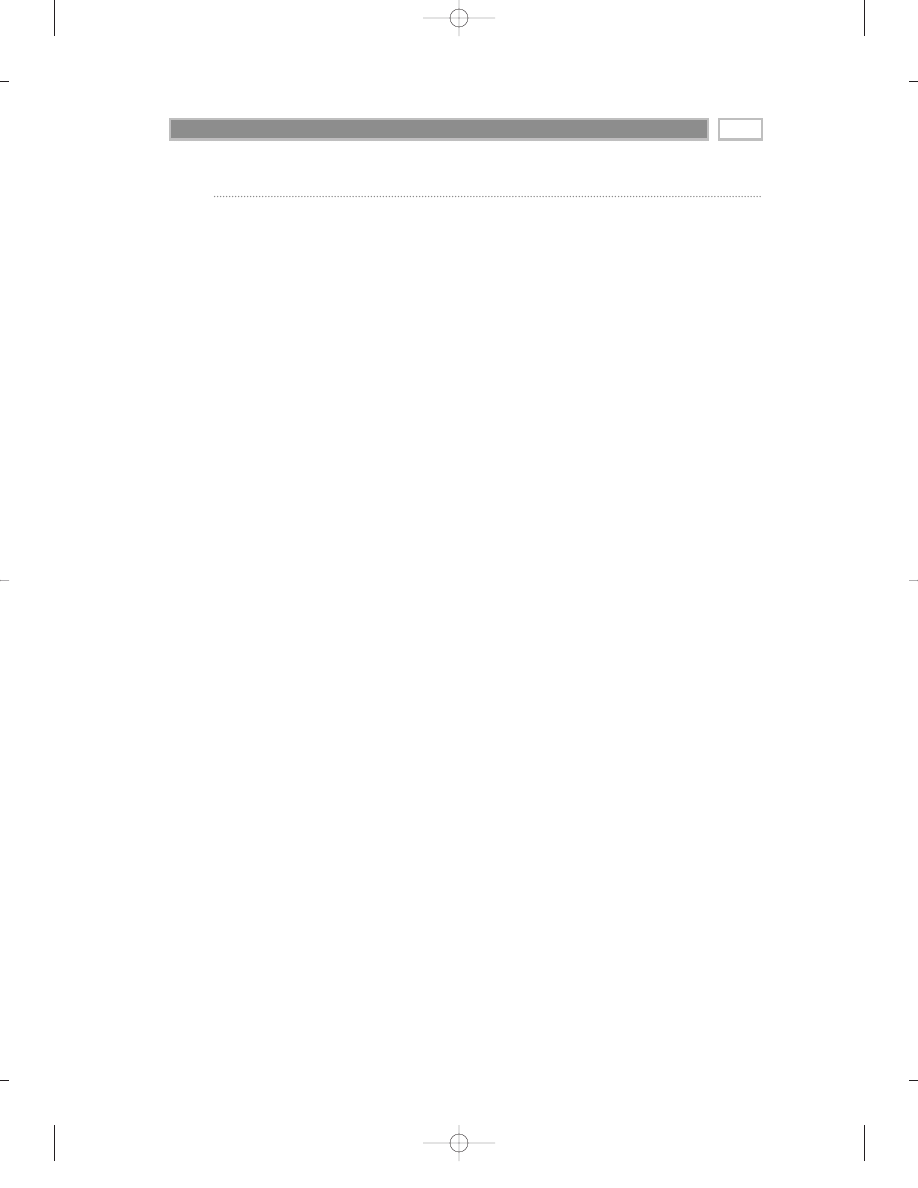
Chapter 3: Testing Techniques
45
Addendum to Techniques
Here are more detailed descriptions of a few of the key testing techniques
that we’ve found particularly useful:
■■
How to create a test matrix for an input field.
■■
How to create a test matrix for repeating issues.
■■
How to create a traceability matrix for specification-based testing.
■■
How to do combination testing using the all-pairs technique.
■■
How to analyze the risks associated with some item or aspect of the
program.
How to Create a Test Matrix for an
Input Field
Start by asking, “What are the interesting input tests for a simple integer
field?” Here are some of the tests we think of as routine for a field of this kind:
■■
Nothing
■■
Empty field (clear the default value)
■■
Outside of upper bound (UB) number of digits or characters
■■
0
■■
Valid value
■■
At lower bound (LB) of value
1
■■
At lower bound (LB) of value
■■
At upper bound (UB) of value
■■
At upper bound (UB) of value
1
■■
Far below the LB of value
■■
Far above the UB of value
■■
At LB number of digits or characters
■■
At LB
1 number of digits or characters
■■
At UB number of digits or characters
■■
At UB
1 number of digits or characters
■■
Far more than UB number of digits or characters
■■
Negative
■■
Nondigits, especially / (ASCII character 47) and : (ASCII character 58)
71208_Kaner_CH03I 11/21/01 4:26 PM Page 45
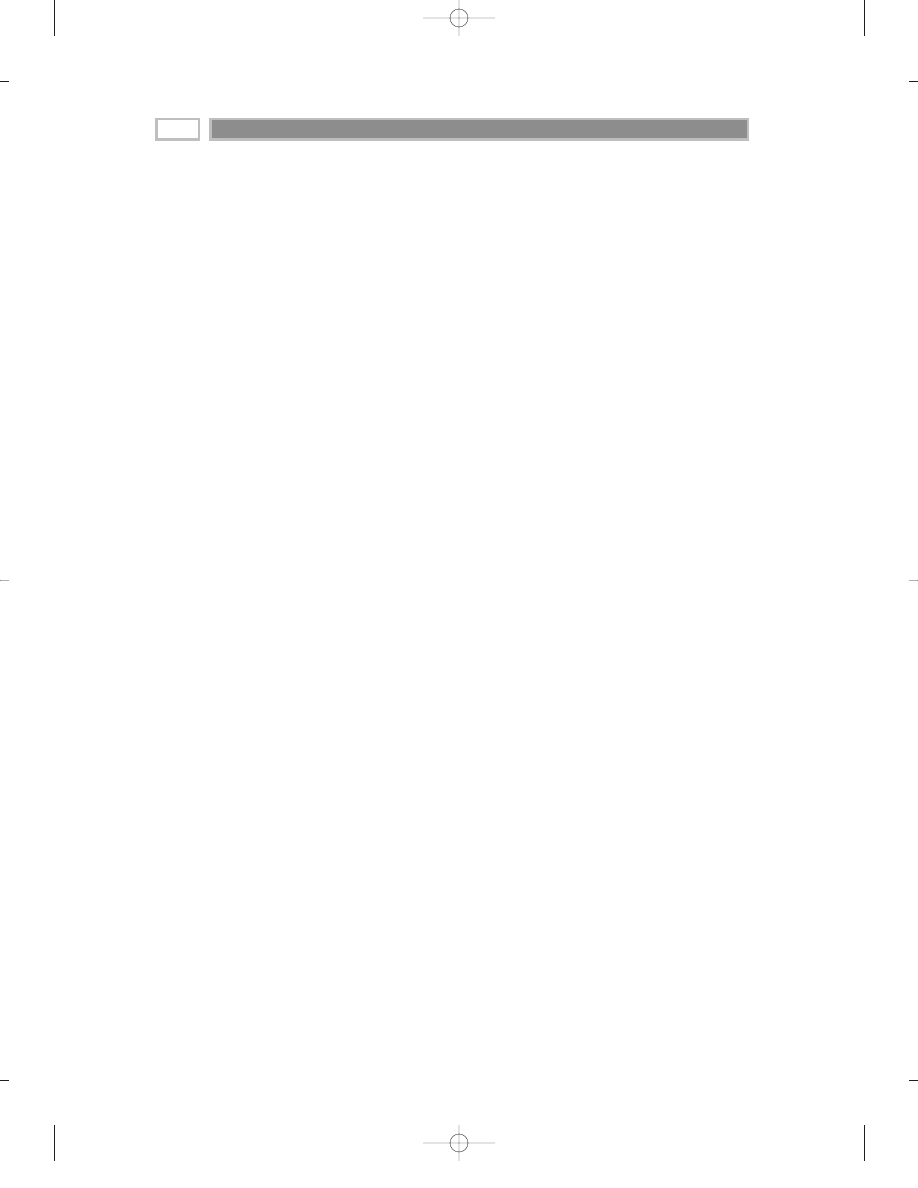
L E S S O N S L E A R N E D I N S O F T WA R E T E S T I N G
46
■■
Wrong data type (e. g., decimal into integer)
■■
Expressions
■■
Leading space
■■
Many leading spaces
■■
Leading zero
■■
Many leading zeros
■■
Leading
sign
■■
Many leading
signs
■■
Nonprinting character (e. g., Ctrl+char)
■■
Operating system filename reserved characters (e. g., “\ * . :”)
■■
Language reserved characters
■■
Upper ASCII (128—254) (a.k.a. ANSI) characters
■■
ASCII 255 (often interpreted as end of file)
■■
Uppercase characters
■■
Lowercase characters
■■
Modifiers (e. g., Ctrl, Alt, Shift-Ctrl, and so on)
■■
Function key (F2, F3, F4, and so on)
■■
Enter nothing but wait for a long time before pressing the Enter or Tab
key, clicking OK, or doing something equivalent that takes you out of the
field. Is there a time-out? What is the effect?
■■
Enter one digit but wait for a long time before entering another digit or
digits and then press the Enter key. How long do you have to wait before
the system times you out, if it does? What happens to the data you
entered? What happens to other data you previously entered?
■■
Enter digits and edit them using the backspace key, and delete them, and
use arrow keys (or the mouse) to move you into the digits you’ve already
entered so that you can insert or overtype new digits.
■■
Enter digits while the system is reacting to interrupts of different kinds
(such as printer activity, clock events, mouse movement and clicks, files
going to disk, and so on).
■■
Enter a digit, shift focus to another application, return to this application.
Where is the focus?
A list like this is often called a catalog of tests. (Marick 1995 defines the term
and gives examples.) We find it useful to put the list into a matrix form, as in
Table 3.1.
71208_Kaner_CH03I 11/21/01 4:26 PM Page 46
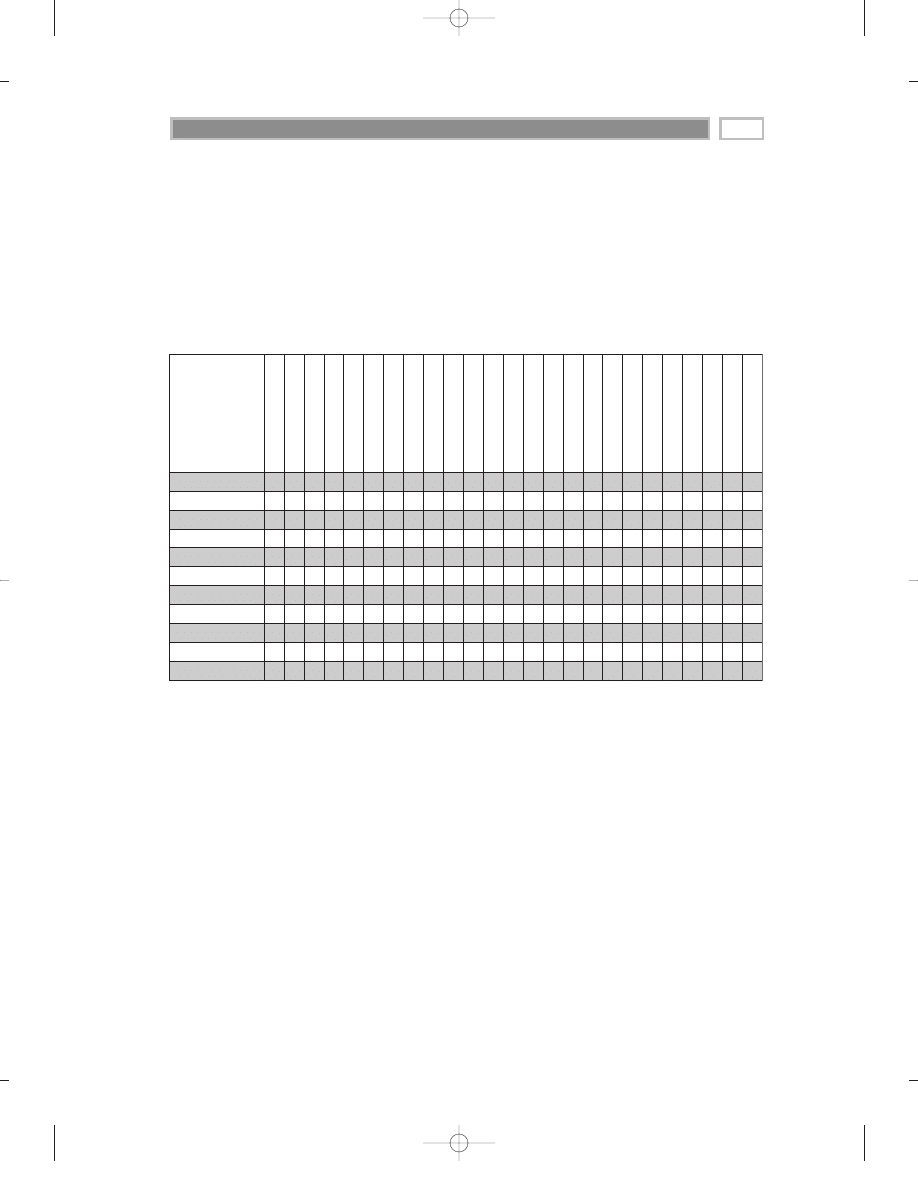
Nothing
Empty (clear default)
Numeric Input Field
0
LB-1
LB
UB
UB+1
Far below LB
Far above UB
UB number of chars
UB +1 chars
Far beyond UB chars
Negative
Non-digit (/ ASCII 47)
Non-digit (: ASCII 58)
wrong data type
expressions
Leading spaces
Non-printing char
O/S file name
Upper ASCII
Upper case
lower case
Modifiers (Ctrl, Alt, etc.)
Function keys
Table 3.1 Numeric Input Field Test Matrix
Chapter 3: Testing Techniques
47
71208_Kaner_CH03I 11/21/01 4:26 PM Page 47
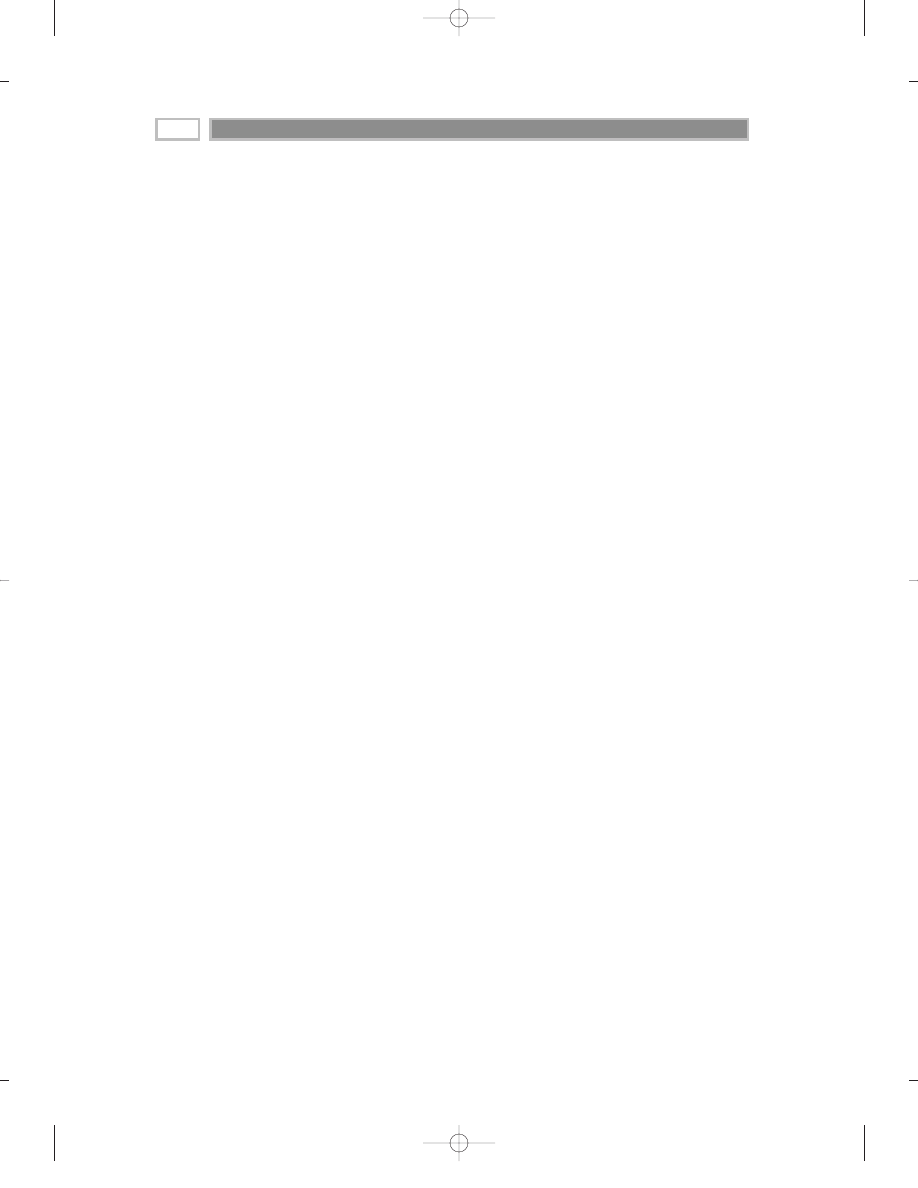
L E S S O N S L E A R N E D I N S O F T WA R E T E S T I N G
48
Across the top of the matrix are the tests that you’ll use time and time again.
Down the side are the fields that you would test. For example, in the typical
Print dialog, one of the fields is Number of Copies. The range of valid values
for Number of Copies is typically 1 to 99 or 1 to 255 (depends on the printer).
On the form, you might write Print: Number of Copies on one row, then run
some or all of the tests on that field, and then fill in the results accordingly.
(We like to use green and pink highlighters to fill in cells that yielded passing
and failing test results.)
The matrix provides a structure for easy delegation. When a new feature is
added or a feature is changed late in the project, you can assign several of
these standard matrices to a tester who is relatively new to the project (but
experienced in testing). Her task is to check for basic functioning of the new
feature or continued good functioning of older features that you expect to be
impacted by the one that was changed.
The integer input field is just one example. You might find it valuable to
create charts like this for rational numbers (of various precisions), character
fields (of various widths), filenames, file locations, dates, and so on. If you
run into one type of input field program after program or time after time in
the program that you’re testing, it’s worth spending the time to create a
reusable matrix.
How to Create a Test Matrix for
Repeating Issues
The text matrix for an input field is just one example of a broad class of
useful matrices you can create. Input fields aren’t the only candidates for
standardization. Whenever a situation recurs frequently, across and within
programs, you have a basis for spending time and effort to create a testing
catalog. Given a catalog, you can always format it as a matrix.
Here’s an example that doesn’t involve input variables.
In this case, the catalog lists the ways the program could be unsuccessful in
an attempt to write a file to disk. In several situations the program would
attempt to write a file, such as:
■■
Saving a new file.
■■
Overwriting a file with the same name.
■■
Appending to a file.
■■
Replacing a file that you’re editing, with a new version, same name.
■■
Exporting to a new file format.
71208_Kaner_CH03I 11/21/01 4:26 PM Page 48
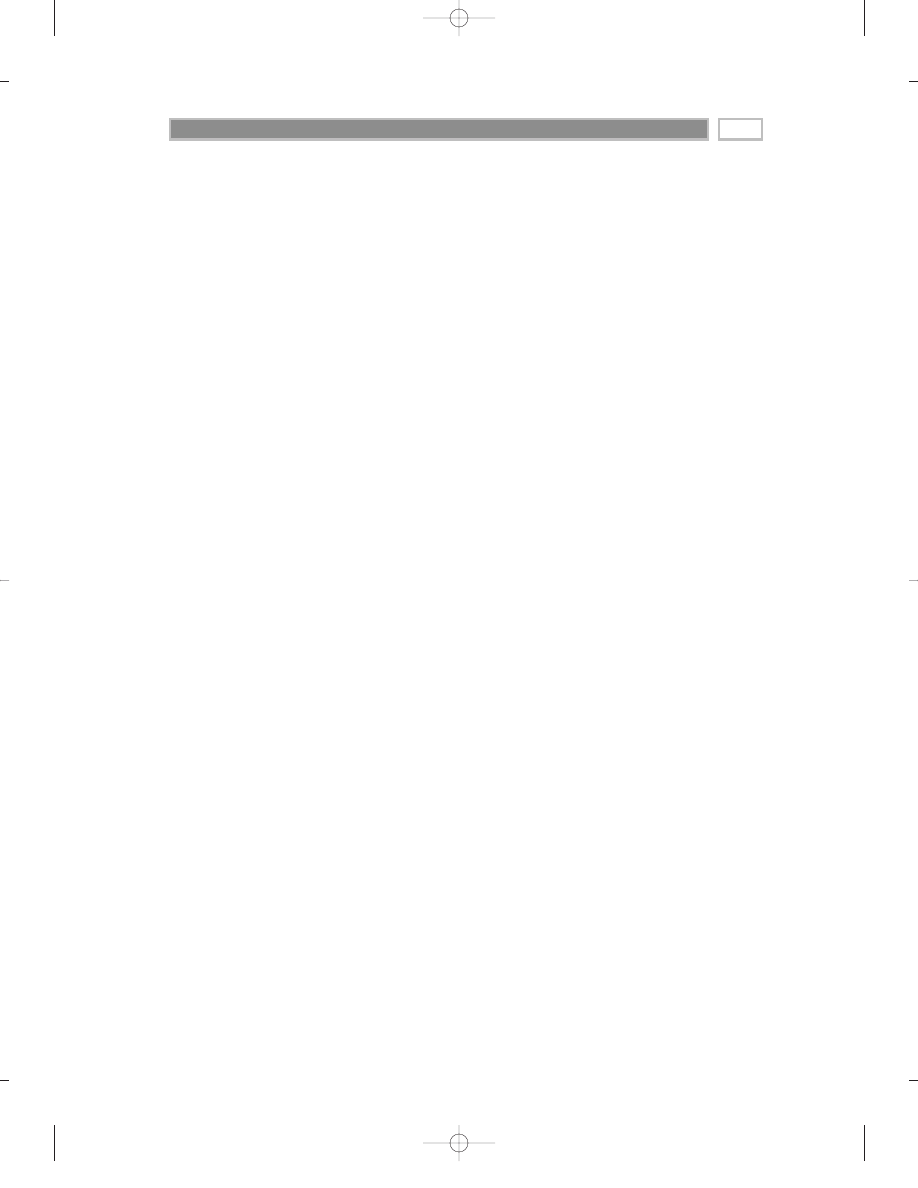
Chapter 3: Testing Techniques
49
■■
Printing to disk.
■■
Logging messages or errors to disk.
■■
Saving a temporary file. (Many programs do this as part of their routine,
so you might not think of it during user interface testing. However, if the
disk is full, the program can still fail.)
Each of these situations will have its own row in the matrix. Similarly, if the
software under test enables you to export to different formats, the test matrix
will have one format per row.
The columns indicate the tests that you perform. For example, try saving a
file to a full disk. Try saving a file to an almost full disk. Try saving a file to a
drive that gets disconnected, and so on.
Here’s a catalog of some of the interesting test cases for unsuccessful
attempts to save a file:
■■
Save to a full local disk.
■■
Save to an almost full local disk.
■■
Save to a write-protected local disk.
■■
Save to a full disk on the local network.
■■
Save to an almost full disk on the local network.
■■
Save to a write-protected disk on the local network.
■■
Save to a full disk on a remote network.
■■
Save to an almost full disk on a remote network.
■■
Save to a write-protected disk on a remote network.
■■
Save to a file, directory, or disk that you don’t have write privileges to.
■■
Save to a damaged (I/O error) local disk, local network disk, or remote
disk.
■■
Save to an unformatted local disk, local network disk, or remote disk.
■■
Remove local disk, local network disk, or remote disk from drive after
opening file.
■■
Timeout waiting for local disk, local network disk, or remote disk to come
back online.
■■
Create a keyboard and mouse I/O during a save to a local disk, local
network disk, or remote disk.
■■
Generate some other interrupt during a save to a local drive, local
network disk, or remote disk.
71208_Kaner_CH03I 11/21/01 4:26 PM Page 49
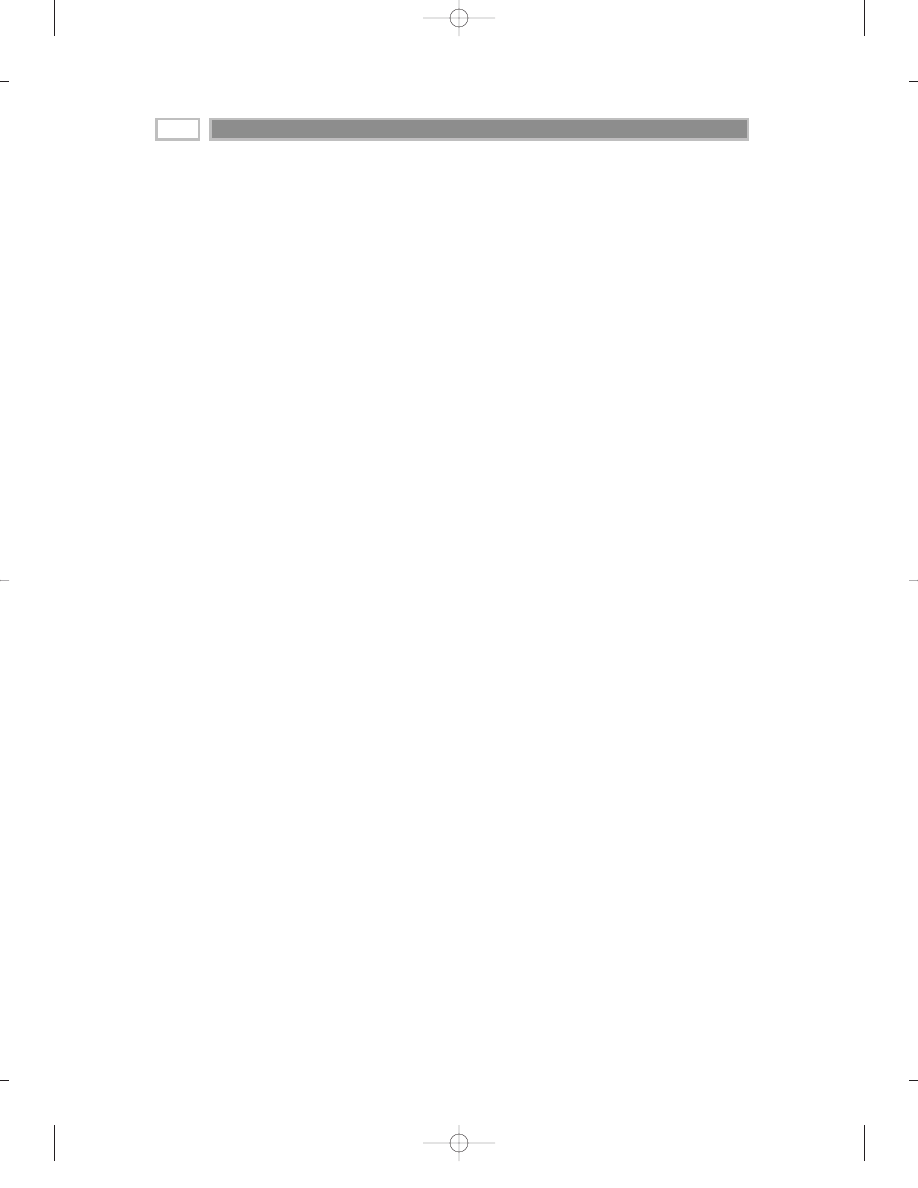
L E S S O N S L E A R N E D I N S O F T WA R E T E S T I N G
50
■■
Power out (of local computer) during a save to a local drive, local network
disk, or remote disk.
■■
Power out (of drive or computer connected to drive) during a save to a
local drive, local network disk, or remote disk.
To create a catalog like this, we suggest you have two brainstorming sessions
with colleagues. In the first session, try to think of anything that would be a
test you would routinely run on the object (like input field) or task (like
saving a file) under test. Budget an hour, fill lots of flip charts, and then send
your colleagues away for a day while you organize the material from the
brainstorms.
To organize the material, create a new set of flipchart pages. Write a theme
heading on each, like “disk capacity” and “interrupted while writing.” Under
the heading, copy all of the items from the flipcharts that fit into that theme.
Eventually, all items will be on one of the theme flipcharts or discarded. (Feel
free to discard dumb ideas.)
Next day, brainstorm using the theme charts. People will add more items to
“disk capacity” and to “interrupted while writing” and so on. Have a few
spare charts ready for new themes. It’s not uncommon to double the length
of the list in the second meeting.
After the second meeting, sort tests into essential ones, which go onto the
main test matrix; the infrequently used ones, which go to a secondary list that
you might distribute with the main matrix; and the discards.
Nguyen (2000) provides additional examples of test matrices.
How to Create a Traceability Matrix
for Specification-Based Testing
A traceability matrix enables you to trace every test case forward to an item
(items) in the specification and to trace back from every specification item to
all of the test cases that test it. Table 3.2 shows an example.
Each column contains a different specification item. A spec item might refer
to a function, a variable, a value (e. g., a boundary case) of a variable, a
promised benefit, an allegedly compatible device, or any other promise or
statement that can be proved true or false.
Each row is a test case.
Each cell shows which test case tests which items.
71208_Kaner_CH03I 11/21/01 4:26 PM Page 50

Chapter 3: Testing Techniques
51
Table 3.2
Specification Traceability Matrix
SPEC SPEC SPEC SPEC SPEC SPEC
ITEM 1
ITEM 2
ITEM 3
ITEM 4
ITEM 5
ITEM 6
Test Case 1
X
X
X
Test Case 2
X
X
X
X
Test Case 3
X
X
X
Test Case 4
X
X
X
Test Case 5
X
X
X
Test Case 6
X
X
TOTALS
3
2
3
3
1
6
If a feature changes, you can see quickly which tests must be reanalyzed and
probably rewritten. In general, you can trace back from a given item of
interest to the tests that cover it.
This matrix isn’t a perfect test document. It doesn’t specify the tests; it merely
maps the test cases to the specification items. You can’t see from this matrix
whether the test is a powerful one or a weak one, or whether it does
something interesting with the feature (or other spec item) or something that
no one would care about. You also can’t see the testing that is being done of
features that haven’t been specified or of adjustments you’ve made in the
testing to deal with specs that were incorrect. Despite these problems, charts
like this can be useful for helping you understand:
■■
That one feature or item is almost never tested, while another is tested
extremely often.
■■
That a change to one item (such as Spec Item 6 in Table 3.2) will cause
revisions to a huge number of tests in the system. (This is a key issue in
contract-driven development, because the client is going to pay a lot of
testing money if they get the change they’re apparently asking for, and
they should be warned of that before the change is made.)
Traceability matrices are useful in more cases than just specification-driven
testing. Any time you have a list of things you want tested (specification
items, features, use cases, network cards, whatever), you can run that list
across the top of the matrix, run the list of test cases down the rows, and then
check which test cases test what. You’ll almost certainly find holes in your
testing this way. If your tests are automated, you may be able to generate a
traceability matrix automatically.
71208_Kaner_CH03I 11/21/01 4:26 PM Page 51
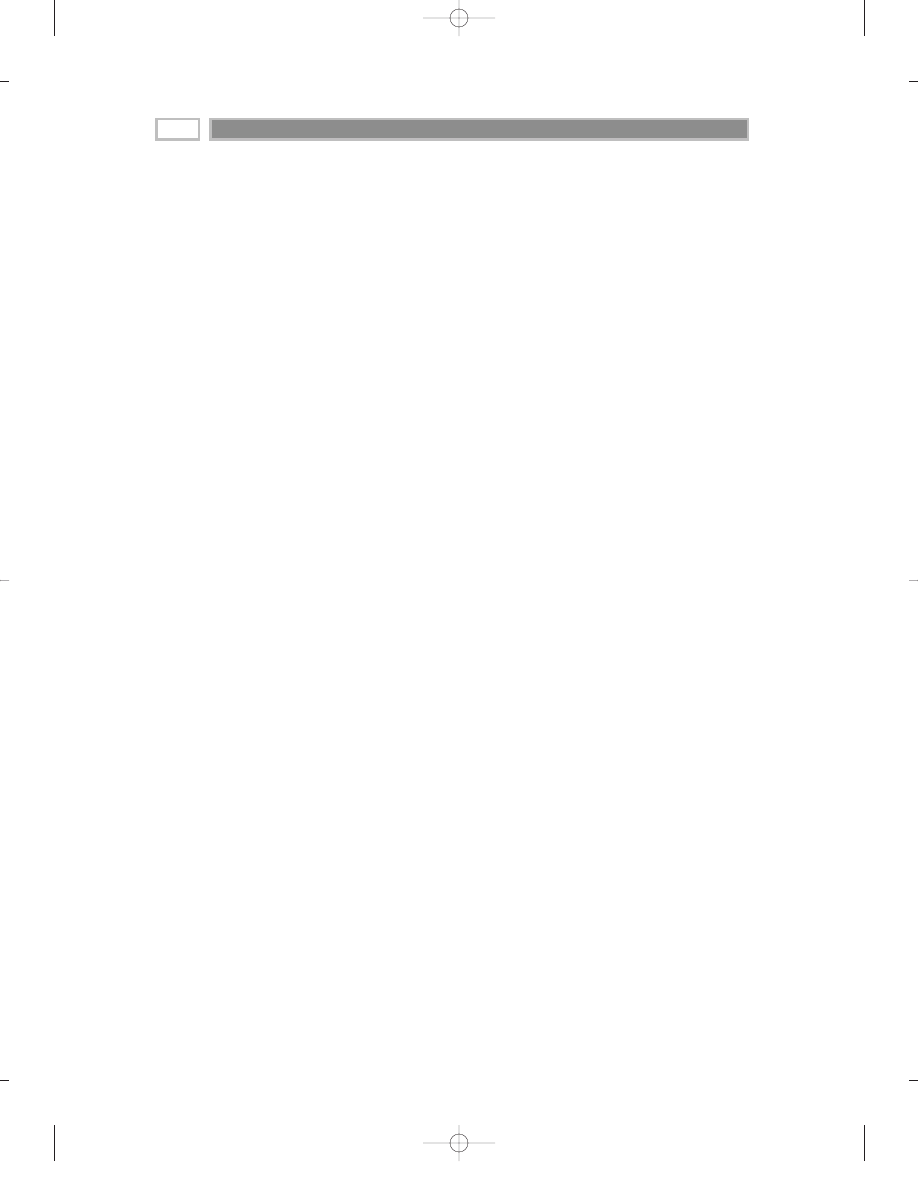
L E S S O N S L E A R N E D I N S O F T WA R E T E S T I N G
52
How to Do Combination Testing Using
the All-Pairs Technique
Combination testing involves testing several variables together. The first
critical problem of combination testing is the number of test cases. Imagine
testing three variables together, when each variable has 100 possible values.
The number of possible tests of Variable 1 with Variable 2 with Variable 3 is
100
100 100 1,000,000 test cases. Reducing the number of tests is a
critical priority.
Start with Domain Partitioning
The first step is to reduce the number of values that will be tested in each
variable. The most common approach involves domain testing. Partition the
values of Variable 1 into subdomains and choose best representatives of the
subdomains. Perhaps you can bring the number of tests of Variable 1 down
to five this way. If you can do the same for Variable 2 and Variable 3, you
now only have 5
5 5 tests (125). This is still too many for practical
purposes, but it’s a lot less than a million.
The best discussions in print of partitioning are in Ostrand and Balcer (1988)
and Jorgensen (1995). Jorgensen provides good examples of partitioning and
of testing several partitioned variables in combination. We present a different
approach to combinations from his, which we have found useful.
Achieving All Singles
The simplest set of combination tests would ensure that you cover every
value of interest (every one of the five that we’ll test) of every variable. This is
called all singles (in contrast to all pairs and all triples) because you’re making
sure that you hit every single value of every variable. You can achieve this as
follows:
1. Let V1, V2, and V3 stand for the three variables.
2. Let A, B, C, D, and E be the five values of interest in variable V1. In
particular, suppose that V1 is the operating system; A is Windows 2000; B
is Windows 95; C is Windows 98 original; D is Windows 98 with the first
service pack; and E is Windows ME.
3. Let I, J, K, L, and M be the five values of interest in variable V2. In
particular, suppose that V2 is the browser; I is Netscape 4.73; J is Netscape
6; K is Explorer 5.5; L is Explorer 5.0; and M is Opera 5.12 for Windows.
71208_Kaner_CH03I 11/21/01 4:26 PM Page 52

Chapter 3: Testing Techniques
53
Table 3.3
All Singles—All Values are Represented at Least Once
VARIABLE 1
VARIABLE 2
VARIABLE 3
Test Case 1
A (Win 2K)
I (Netscape 4.73)
V (Disk option 1)
Test Case 2
B (Win 95)
J (Netscape 6)
W (Disk option 2)
Test Case 3
C (Win 98)
K (IE 5.5)
X (Disk option 3)
Test Case 4
D (Win 98 SP1)
L (IE 5.0)
Y (Disk option 4)
Test Case 5
E (Win ME)
M (Opera 5.12)
Z (Disk option 5)
4. Let V, W, X, Y, and Z be the five values of interest in variable V3. These
refer to five different disk drive options on the system.
To test all combinations of these variables’ values, we would have 5
5 5
125 tests.
Table 3.3 is a combination test table that achieves “complete testing,” when
the criterion of completeness is that every value of every variable must
appear in at least one test.
This approach is often used in configuration testing to reduce the number of
configurations under test to a manageable number.
A serious problem with the approach is that it misses predictably important
configurations. For example, a lot of people might be using Explorer 5.5 with
Windows ME, but that test isn’t listed here. Instead, the table shows Opera
5.12 with Windows ME.
A common solution to this problem is to specify additional test cases that
include key pairs of variables (such as Explorer 5.5 with Windows ME) or
more key combinations of more than two variables (such as Explorer 5.5,
Windows ME, HP 4050N printer, 256M RAM, and a 21-inch color monitor
being driven at 1600
1200 resolution.) Marketing or technical support staff
might specify these, naming perhaps 10 or 20 additional key configurations,
for a total of 15 or 25 tests.
Achieving All Pairs
In the all pairs approach (Cohen et al., 1996 and 1997), the set of test cases
includes all of the pairs of values of every variable. So, E (Windows ME) isn’t
just paired with M (Opera). It’s also paired with I, J, K, and L. Similarly, E is
paired with every value of V3.
71208_Kaner_CH03I 11/21/01 4:26 PM Page 53
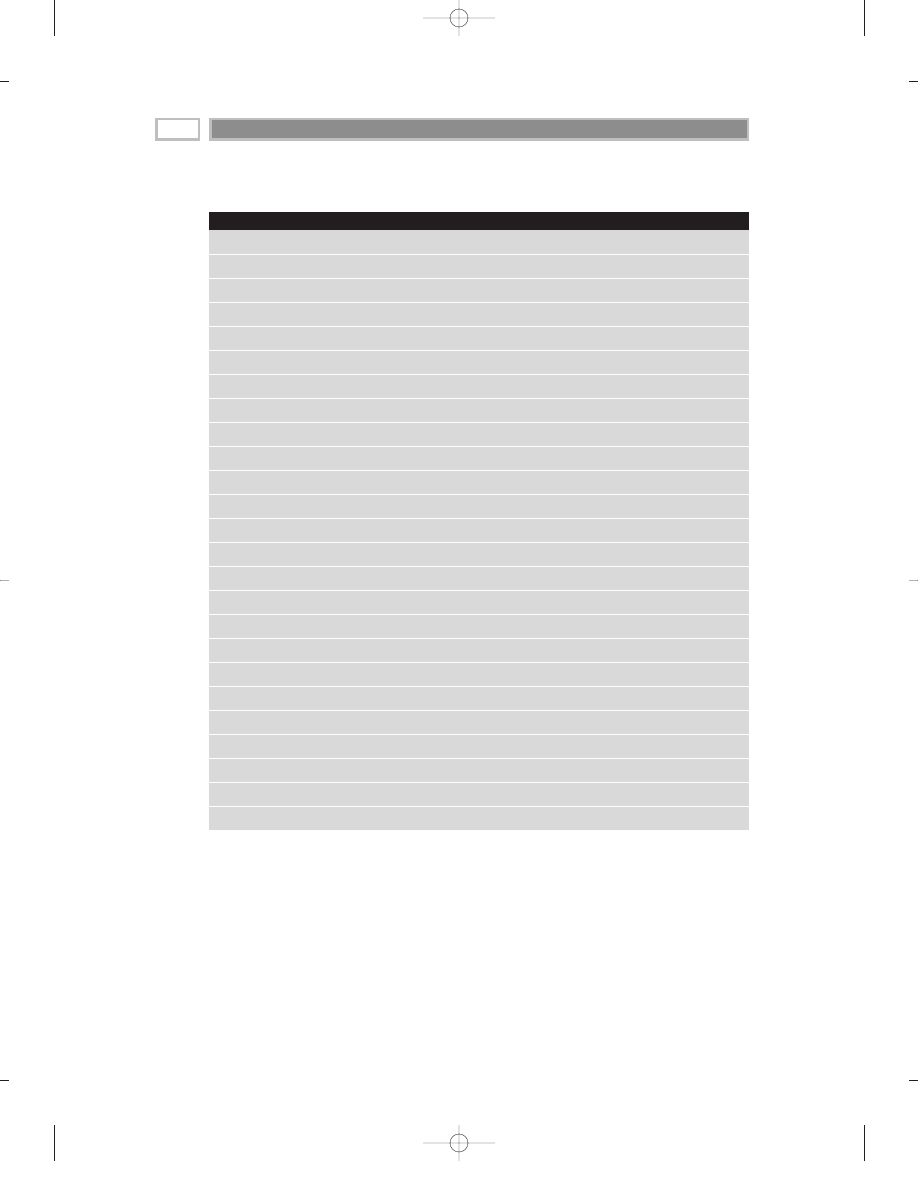
L E S S O N S L E A R N E D I N S O F T WA R E T E S T I N G
54
Table 3.4
All Pairs—All Pairs of Values are Represented at Least Once (25 Instead of
125 Tests)
VARIABLE 1
VARIABLE 2
VARIABLE 3
Test Case 1
A
I
V
Test Case 2
A
J
W
Test Case 3
A
K
X
Test Case 4
A
L
Y
Test Case 5
A
M
Z
Test Case 6
B
I
W
Test Case 7
B
J
Z
Test Case 8
B
K
Y
Test Case 9
B
L
V
Test Case 10
B
M
X
Test Case 11
C
I
X
Test Case 12
C
J
Y
Test Case 13
C
K
Z
Test Case 14
C
L
W
Test Case 15
C
M
V
Test Case 16
D
I
Y
Test Case 17
D
J
X
Test Case 18
D
K
V
Test Case 19
D
L
Z
Test Case 20
D
M
W
Test Case 21
E
I
Z
Test Case 22
E
J
V
Test Case 23
E
K
W
Test Case 24
E
L
X
Test Case 25
E
M
Y
Table 3.4 illustrates a set of combinations that will meet the all-pairs criterion.
Every value of every variable is paired with every value of every other
variable in at least one test case. This is a much more thorough standard than
all singles, but it still reduces the number of test cases from 125 (all
combinations) to 25, a big savings.
To show how to create an all-pairs test set, we’ll work through a simpler
example, step by step.
71208_Kaner_CH03I 11/21/01 4:26 PM Page 54
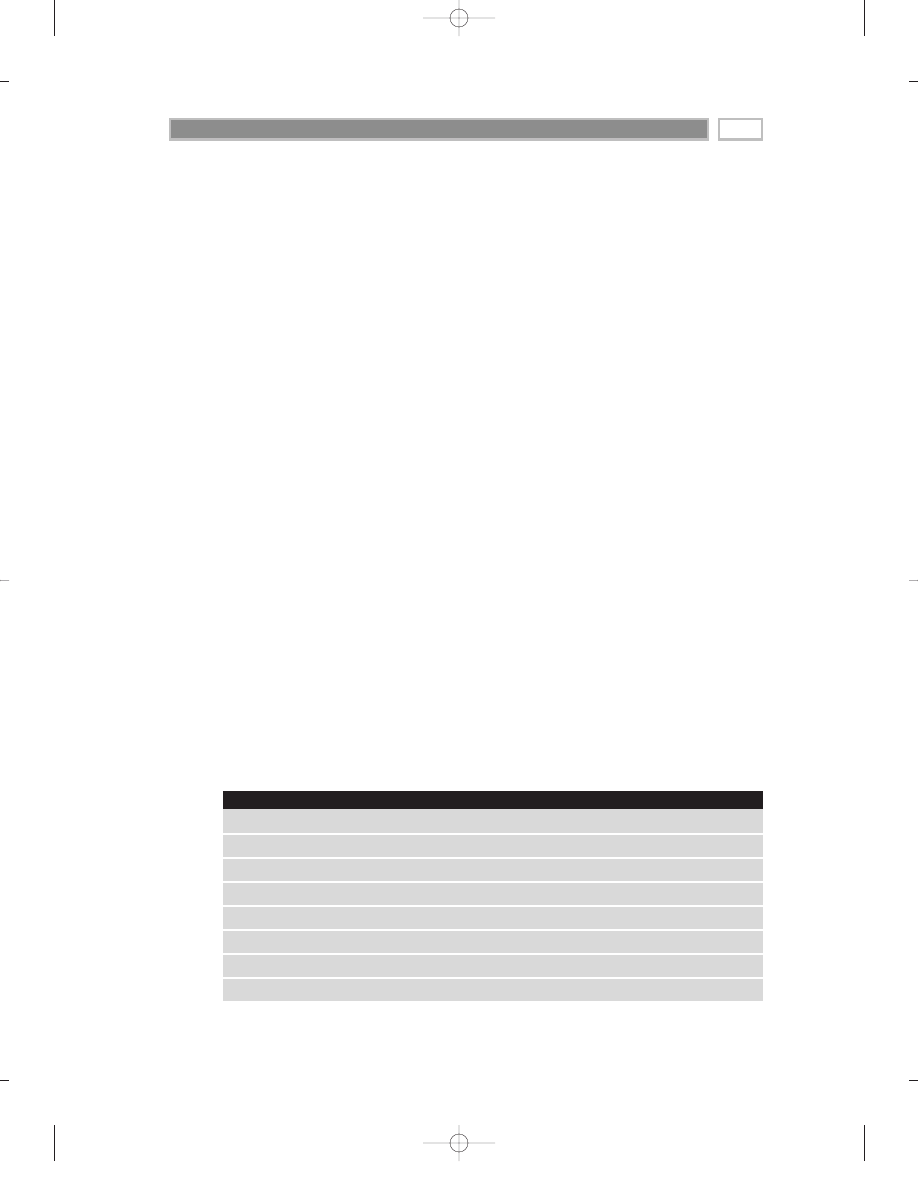
Chapter 3: Testing Techniques
55
Table 3.5
First Step in Creating the All-Pairs Matrix
VARIABLE 1
VARIABLE 2
VARIABLE 3
A
X
A
Y
B
X
B
Y
C
X
C
Y
A Step-By-Step Example
Imagine a program with three variables: V1 has three possible values; V2 has
two possible values; and V3 has two possible values. If V1, V2, and V3 are
independent, the number of possible combinations is 12 (3
2 2).
To build the all-pairs table, start this way:
1. Label the columns with the variable names, listing variables in
descending order (of number of possible values).
2. If the variable in Column 1 has V1 possible values and the variable in
Column 2 has V2 possible values, there will be at least V1
V2 rows
(draw the table this way but leave a blank row or two between repetition
groups in Column 1).
3. Fill in the table, one column at a time. The first column repeats each of its
elements V2 times, skips a line, and then starts the repetition of the next
element. For example, if variable 1’s possible values are A, B, and C and
V2 is two, Column 1 would contain A, A, blank row, B, B, blank row, C, C,
blank row. Skip the blank row because it is hard to know how many tests
(how many rows) will be needed. Leave room for extras.
4. In the second column, list all the values of the variable, skip the line, list
the values, and so forth. For example, if Variable 2’s possible values are X
and Y, the table looks like Table 3.5 so far.
5. Add the third column (the third variable).
Each section of the third column (think of the two AA rows as defining a
section, BB as defining another, and so on) will have to contain every
value of Variable 3. Order the values so that the variables also make all
pairs with Variable 2.
71208_Kaner_CH03I 11/21/01 4:26 PM Page 55
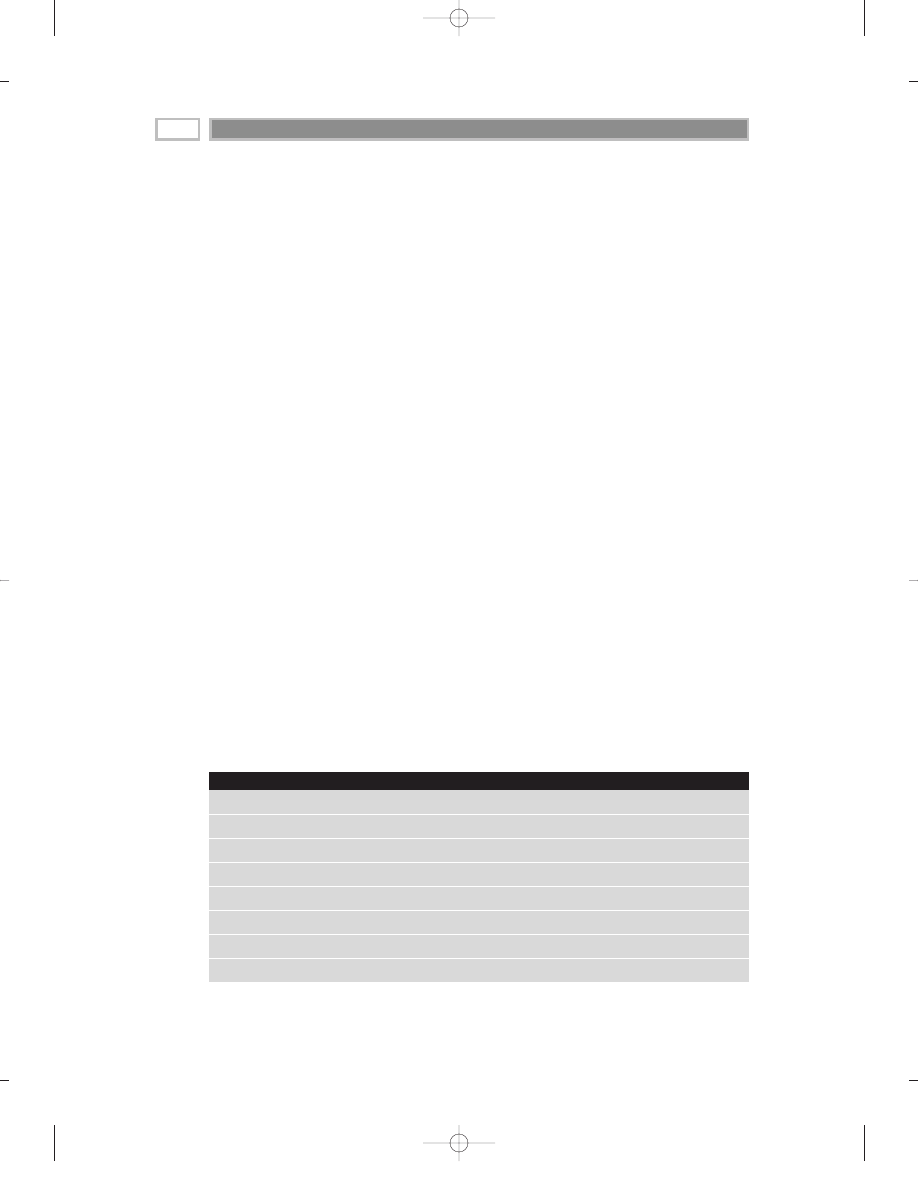
L E S S O N S L E A R N E D I N S O F T WA R E T E S T I N G
56
Table 3.6
Second Step in Creating the All-Pairs Matrix
VARIABLE 1
VARIABLE 2
VARIABLE 3
A
X
1
A
Y
0
B
X
0
B
Y
1
C
X
1
C
Y
0
Suppose that Variable 3 can have values 0 or 1. The third section can be
filled in either way, and you might highlight your choice on the matrix so
that you can reverse it later if you have to. The decision (say 1,0) is
arbitrary. See Table 3.6.
Now that we’ve solved the three-column exercise, try adding more variables.
Each of them will have two values.
To add a variable with more than two values, you have to start over, because
the order of variables in the table must be from the one with the largest
number of values to the next largest number and on down so that the last
column has the variable with the fewest values. (You could do it differently,
but our experience is that you’ll make so many mistakes that you would be
unwise to try to do it differently.)
The fourth column will go in easily. Start by making sure you hit all pairs of
values of Column 4 and Column 2 (this can be done in the AA and BB
blocks), then make sure you get all pairs of Column 4 and Column 3. See
Table 3.7.
Watch this first attempt on Column 5 (see Table 3.8). It achieves all pairs of
GH with Columns 1, 2, and 3 but misses it for Column 4.
The most recent arbitrary choice was HG in the BB section. (After the order of
H then G was determined for the BB section, HG is the necessary order for
the third in order to pair H with a 1 in the third column.)
To recover from guessing incorrectly that HG was a good order for the
second section, erase it and try again:
71208_Kaner_CH03I 11/21/01 4:26 PM Page 56
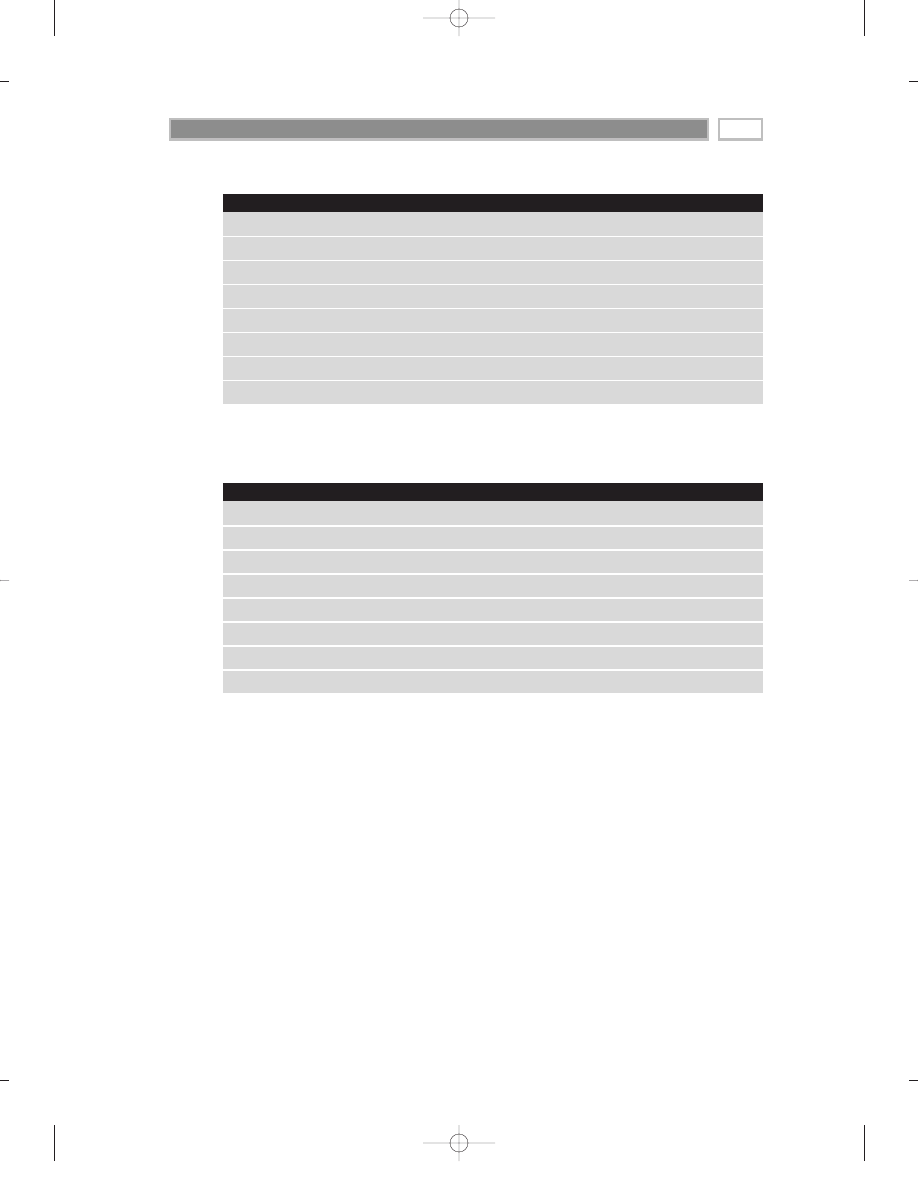
Chapter 3: Testing Techniques
57
Table 3.7
Adding a Fourth Variable to the All-Pairs Matrix
VARIABLE 1
VARIABLE 2
VARIABLE 3
VARIABLE 4
A
X
1
E
A
Y
0
F
B
X
0
F
B
Y
1
E
C
X
1
F
C
Y
0
E
Table 3.8 Adding a Fifth Variable to the All-Pairs Matrix. (This one doesn’t work, but it
illustrates how to make a guess and then recover if you guess incorrectly.)
VARIABLE 1
VARIABLE 2
VARIABLE 3
VARIABLE 4
VARIABLE 5
A
X
1
E
G
A
Y
0
F
H
B
X
0
F
H
B
Y
1
E
G
C
X
1
F
H
C
Y
0
E
G
1. Flip the most recent arbitrary choice (Column 5, Section BB, from HG to
GH).
2. Erase section CC because the choice of HG there was based on the
preceding section being HG, and we just erased that.
3. Refill section CC by checking for missing pairs. GH, GH would give us
two XG, XG pairs, so flip to HG for the third section. This yields a Column
2X with a Column 5H and a Column 2Y with a Column 5G, as needed to
obtain all pairs. (See Table 3.9.)
If you try to add yet another variable, it won’t fit in the six pairs. Try it with
the IJs (the values of Variable 6) in any order, and it just won’t work. (See
Table 3.10.)
71208_Kaner_CH03I 11/21/01 4:26 PM Page 57
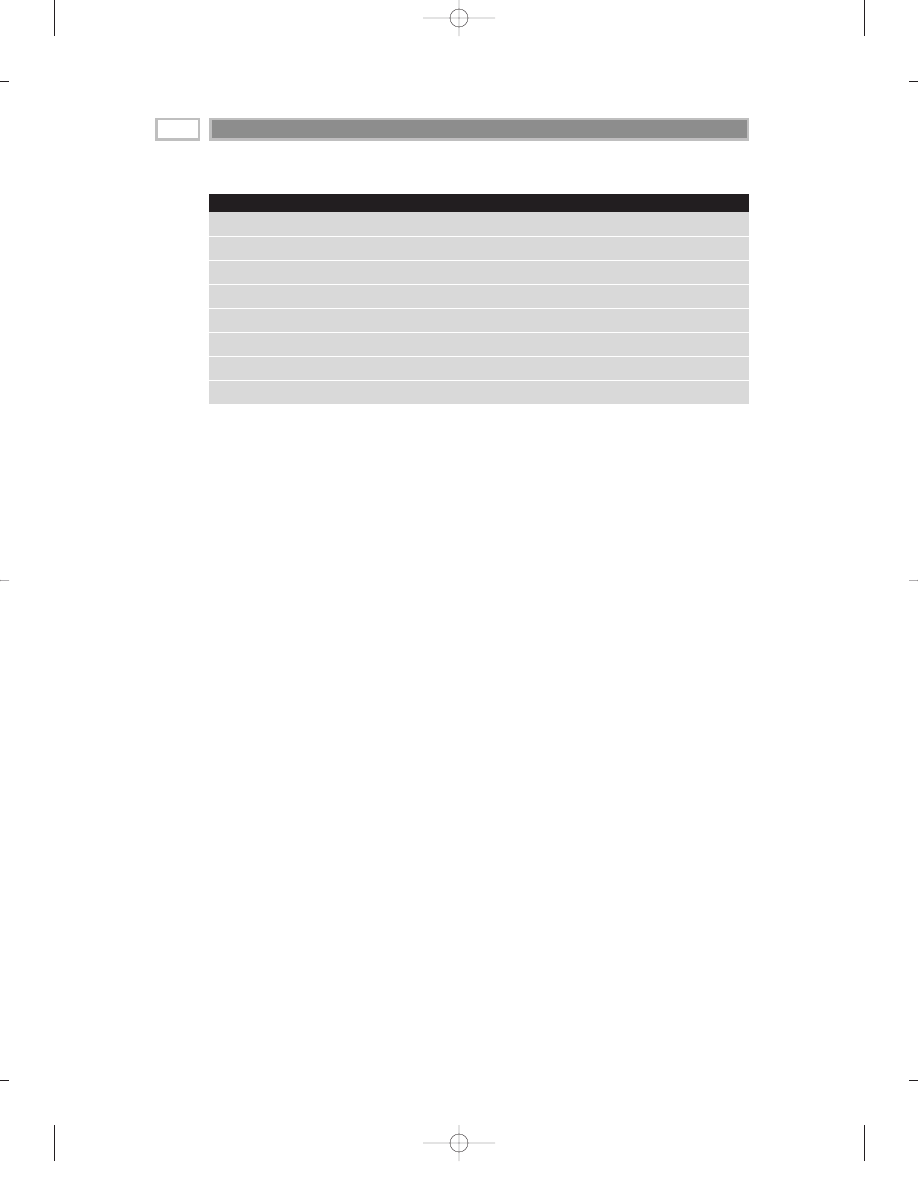
L E S S O N S L E A R N E D I N S O F T WA R E T E S T I N G
58
Table 3.9
Successfully Adding a Fifth Variable to the All-Pairs Matrix
VARIABLE 1
VARIABLE 2
VARIABLE 3
VARIABLE 4
VARIABLE 5
A
X
1
E
G
A
Y
0
F
H
B
X
0
F
G
B
Y
1
E
H
C
X
1
F
H
C
Y
0
E
G
However, this is easy to fix. We just need two more test cases. See Table 3.11.
If you consider the second table, what is needed is a test that pairs a G with a
J and another test that pairs an H with an I. The values of any of the other
variables are irrelevant (as far as achieving all pairs), so fill them with
anything you want. If you’re going to keep adding variables, you might leave
them blank, and decide later (as you try to accommodate Variable 7 and
Variable 8 into the same eight test cases) what values would be convenient in
those rows.
If we tried to test all of the combinations of these variables, there would be 3
2 2 2 2 2 96 tests. We’ve reduced our set of tests, using all-pairs,
from 96 to 8, a substantial savings.
There are risks if you only use the all-pairs cases. As with all-singles, you might
know of a specific combination that is widely used or likely to be troublesome.
The best thing to do is add this case to the table. You’ve cut back from 96 to 8
tests. It’s sensible to expand the set out to 10 or 15 tests, to cover the important
special cases. For another worked example, see (Cohen et al. 1997).
How to Analyze the Risks Associated
with Some Item or Aspect of
the Program
Suppose you’re testing some feature of the product. (You could just as well be
testing a variable. This is not restricted to features.)
The feature might have a problem. That is, it might fail to live up to an
important measure of the quality of the product.
To determine whether the feature has a problem, consider the problem
drivers, the things that make a feature more likely to go wrong.
71208_Kaner_CH03I 11/21/01 4:26 PM Page 58
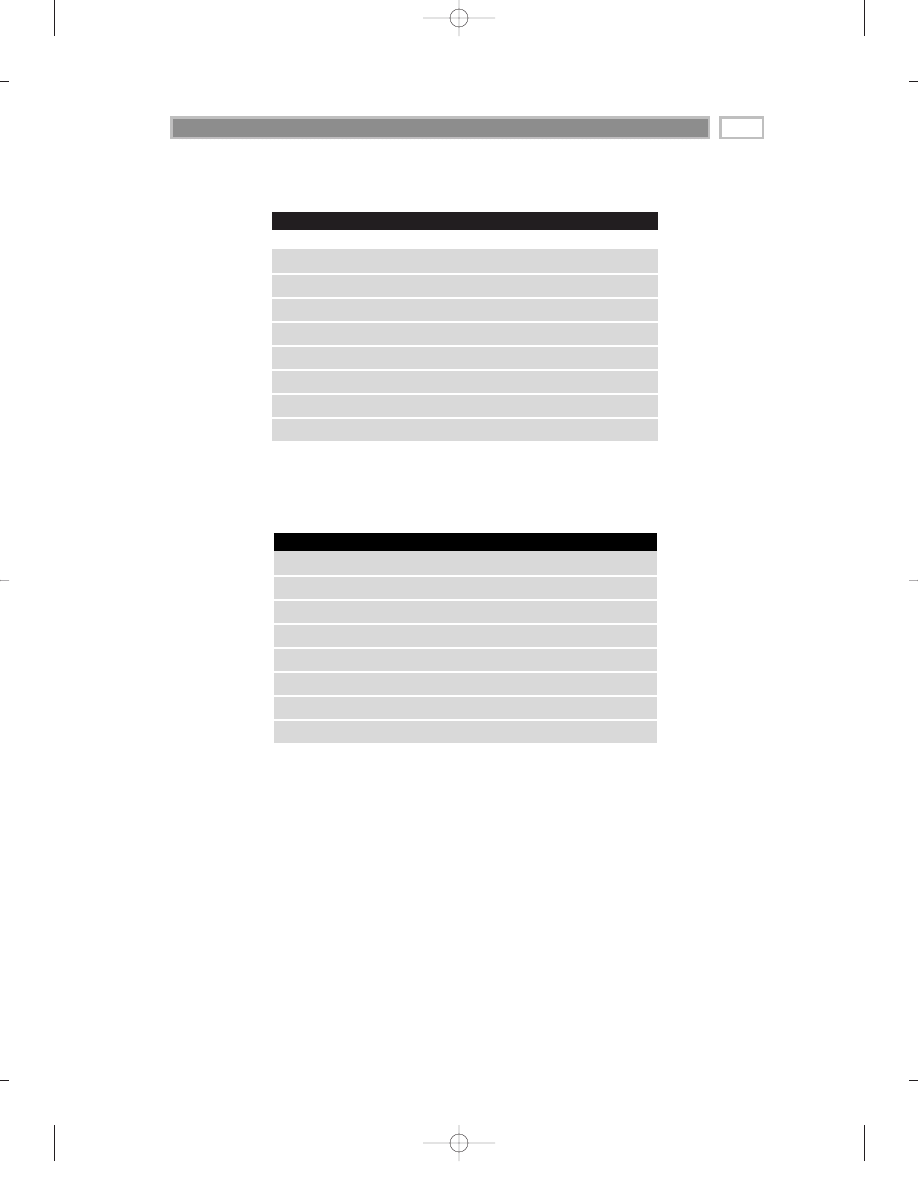
Table 3.10 These Six Variables Do Not Fit into the Six Tests in
the All-Pairs Matrix
VAR 1
VAR 2
VAR 3
VAR 4
VAR 5
VAR 6
A
X
1
E
G
I
A
Y
0
F
H
J
B
X
0
F
G
J
B
Y
1
E
H
I
C
X
1
F
H
J
C
Y
0
E
G
I
VAR 1
VAR 2
VAR 3
VAR 4
VAR 5
VAR 6
A
X
1
E
G
I
A
Y
0
F
H
J
B
X
0
F
G
I
B
Y
1
E
H
J
C
X
1
F
H
J
C
Y
0
E
G
I
Chapter 3: Testing Techniques
59
71208_Kaner_CH03I 11/21/01 4:26 PM Page 59

L E S S O N S L E A R N E D I N S O F T WA R E T E S T I N G
60
Table 3.11
All Pairs with Six Variables in Eight Test Cases
VAR 1
VAR 2
VAR 3
VAR 4
VAR 5
VAR 6
A
X
1
E
G
I
A
Y
0
F
H
J
G
J
B
X
0
F
G
I
B
Y
1
E
H
J
H
I
C
X
1
F
H
J
C
Y
0
E
G
I
Quality Attributes
If a feature lacks or violates any of these attributes, it’s probably due for a
bug report:
■■
Accessibility
■■
Capability
■■
Compatibility
■■
Concurrency
■■
Conformance to standards
■■
Efficiency
■■
Installability and uninstallability
■■
Localizability
■■
Maintainability
■■
Performance
■■
Portability
■■
Recoverability
■■
Reliability
■■
Scalability
■■
Security
■■
Supportability
■■
Testability
■■
Usability
To determine whether a feature is defective, ask yourself how you would
prove that it lacks or violates one of these attributes.
71208_Kaner_CH03I 11/21/01 4:26 PM Page 60
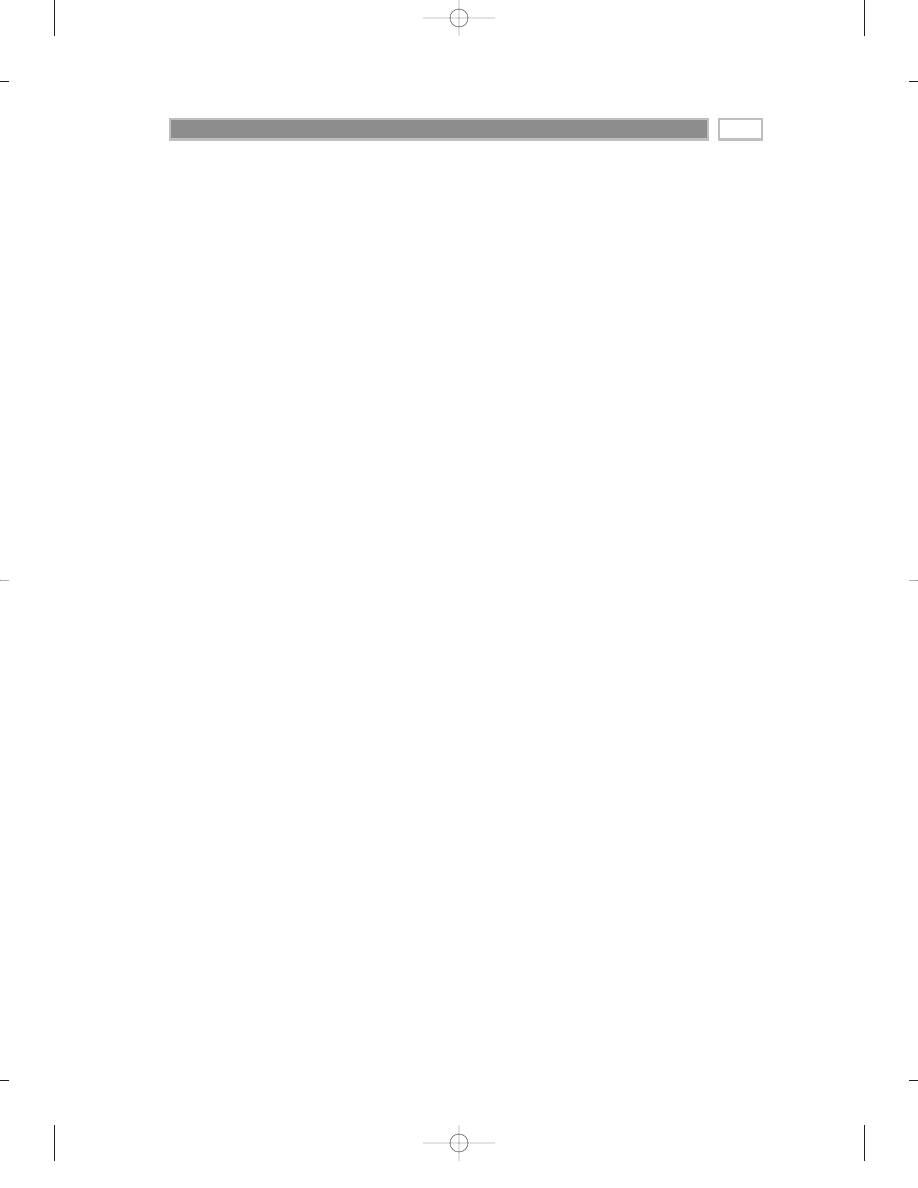
Chapter 3: Testing Techniques
61
For example, consider usability. How could you prove that the feature under
test is unusable? What would unusability look like? What traditional
usability tests could you apply to study this feature? Ask questions like these
(and run appropriate tests).
These tests are constrained by your imagination, but many of the ideas that
could enter your imagination might come from the problem drivers list.
Problem Drivers
Here are some factors that suggest a likelihood of errors to us. You can treat
each of these as a small or large (your judgment) warning flag and design
tests to determine whether the program actually has the vulnerability that
these factors suggest.
New things.
Newer features may fail.
New technology.
New concepts lead to new mistakes.
New market(s).
A different customer base will see and use the product
differently.
Learning curve.
Mistakes are made because of ignorance.
Changed things.
Changes may break old code.
Late change.
Rushed decisions, rushed or demoralized staff lead to mistakes.
Rushed work.
Some tasks or projects are chronically underfunded, and all
aspects of work quality suffer.
Poor design or unmaintainable implementation.
Some internal design
decisions make the code so hard to maintain that fixes consistently cause
new problems.
Tired programmers.
Long overtime over several weeks or months yields
inefficiencies and errors.
Other staff issues.
Alcohol problems, health problems, a death in the
family . . . . Two programmers who won’t talk to each other (neither will
their code) . . . .
Just slipping it in.
A programmer’s pet (but unscheduled) feature may
interact badly with other code.
N.I.H.
(Not Invented Here) External components can cause problems.
N.I.B.
(Not In Budget) Unbudgeted tasks may be done shoddily.
Ambiguity.
Ambiguous descriptions (in specs or other docs) can lead to
incorrect or conflicting implementations.
Conflicting requirements.
Ambiguity often hides a conflict; the result of
which is the loss of value for some person.
71208_Kaner_CH03I 11/21/01 4:26 PM Page 61
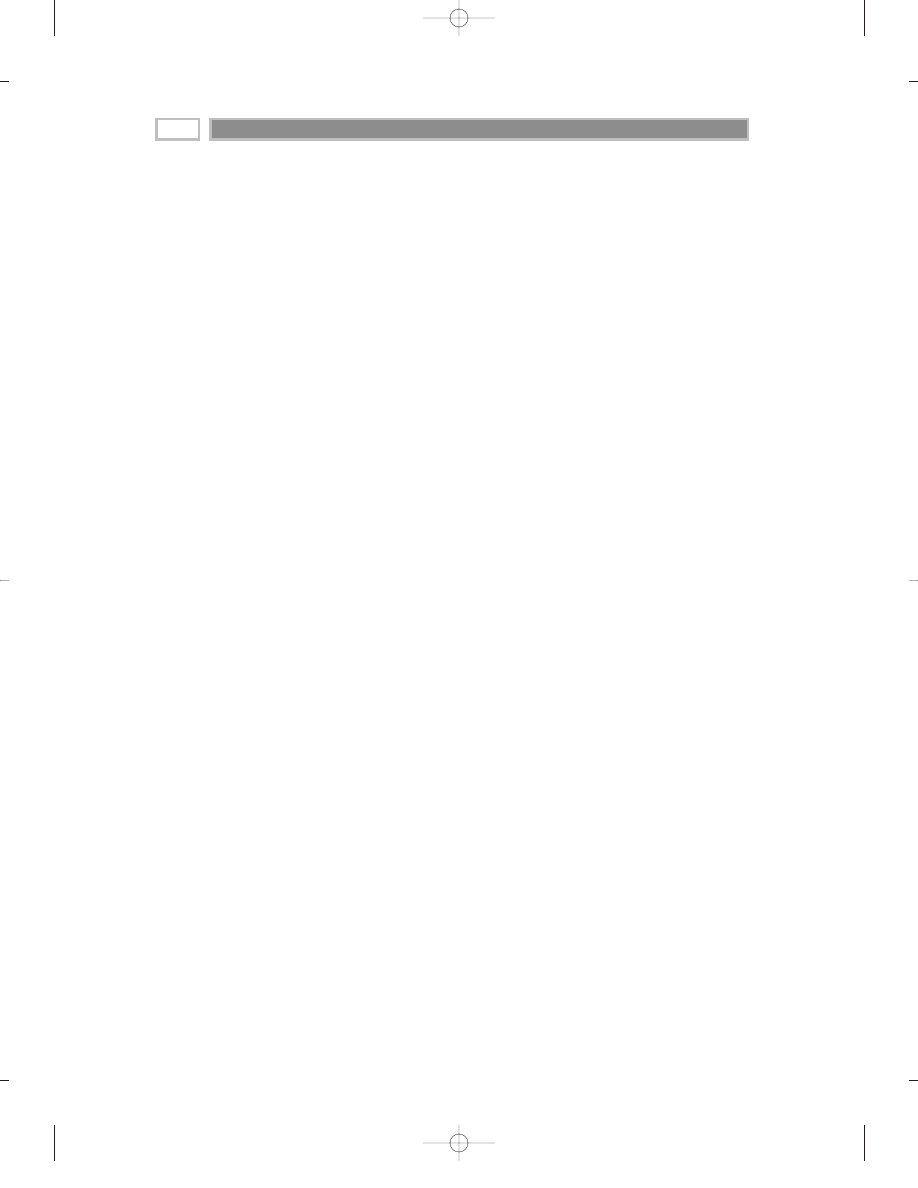
L E S S O N S L E A R N E D I N S O F T WA R E T E S T I N G
62
Unknown requirements.
Requirements surface throughout development.
Failure to meet a legitimate requirement is a failure of quality for that
stakeholder.
Evolving requirements.
People realize what they want as the product
develops. Adhering to a start-of-the-project requirements list may meet the
contract but fail the product. (Check out www.agilealliance.org.)
Complexity.
Complex code may be buggy.
Bugginess.
Features with many known bugs may also have many
unknown bugs.
Dependencies.
Failures may trigger other failures.
Untestability.
Risk of slow, inefficient testing.
Little unit testing.
Programmers find and fix most of their own bugs.
Shortcutting here is a risk.
Little system testing so far.
Untested software may fail.
Previous reliance on narrow testing strategies.
For example, regression and
function tests, can yield a backlog of errors surviving across versions.
Weak testing tools.
If tools don’t exist to help identify and isolate a class of
error (e. g., wild pointers), the error is more likely to survive undetected.
Unfixability.
Risk of not being able to fix a bug.
Language-typical errors.
Such as wild pointers in C. See for example, Pitfalls
of Object-Oriented Development
(Webster 1995) and Java Pitfalls: Time-Saving
Solutions and Workarounds to Improve Programs
(Daconta et al. 2000).
Use Error Catalogs
Testing Computer Software (Kaner et al. 1993) lays out a list of 480 common
defects. You can use this list or develop your own. Here’s how to use one:
1. Find a defect in the list.
2. Ask whether the software under test could have this defect.
3. If it’s theoretically possible that the program could have the defect, ask
how you could find the bug if it was there.
4. Ask how plausible it is that this bug could be in the program and how
serious the failure would be if it was there.
5. If appropriate, design a test or series of tests for bugs of this type.
Unfortunately, too many people start and end with the TCS bug list. It’s
outdated. It was outdated the day it was published. And, it doesn’t cover the
issues in your system. Building a bug list is an ongoing process that
71208_Kaner_CH03I 11/21/01 4:26 PM Page 62

Chapter 3: Testing Techniques
63
constantly pays for itself. Here’s an example from Hung Nguyen (personal
communication):
This problem came up in a client/server system. The system sends the client
a list of names, to allow verification that a name the client enters is not new.
Clients 1 and 2 both want to enter a name, and Clients 1 and 2 both use the
same new name. Both instances of the name are new relative to their local
compare list and, therefore, they’re accepted. We now have two instances of
the same name.
As we see these, we develop a library of issues. The discovery method is
exploratory and requires sophistication with the underlying technology.
Capture winning themes for testing in charts or in scripts-on-their-way to
being automated.
As you see new problems (within your time constraints), add them to your
database to make them available to the testers on the next project.
Use Up-to-Date Sources to Add to Your
Error Catalogs
There are plenty of sources to check for common failures in the common
platforms. Here’s a sample of the types of information available that we’ve
found helpful:
www.bugnet.com
www.cnet.com
Nguyen (2001)
Telles and Hsieh (2001).
71208_Kaner_CH03I 11/21/01 4:26 PM Page 63

71208_Kaner_CH03I 11/21/01 4:26 PM Page 64
Wyszukiwarka
Podobne podstrony:
101 Things I Learned in Archite Nieznany
lessons learned mosul
Research shows CPR?n? learned in just minutes
Lessons Learned Log
Lessons Learned Report
lessons learned
Phuong Adopting CALL to Promote Listening Skills for EFL Learners in Vietnamese Universities
Weekly Lesson ordering in a restaurant 2
RAND Corporation Lessons Learned from Past Counterinsurgency Operations
Abraham J What i learned in 30 years about copywriting
56 Key Profit Building Lessons I Learned From Jay Abrahams Mastermind Marketing Training
Lessons Learned
The pathogenesis of Sh flexneri infection lessons from in vitro and in vivo studies
Gian P Gentile How Effective Is Strategic Bombing; Lessons Learned from World War II to Kosovo (200
Testing young learners
Lessons in Electric Circuits Vol 5 Reference
Lesson Plan for young learners
Bass Guitar Lesson Rock Bass Beginner to Pro in 4 Weeks
więcej podobnych podstron