
ON TEST
RAID CONTROLLERS
18 LINUX MAGAZINE 10 · 2000
Fig. 1:
IBM ServeRAID
There are a great many RAID-compatible host
adapters for Linux. For this test we concentrated
solely on current SCSI-3 RAID controllers for PC
servers. Besides pure performance, handling was of
particular interest as was what monitoring tools
were supplied. However, it often turned out that
what was true about one controller could be
applied to others in the same family.
For testing of the ServeRAID controller from IBM
and the competing products from Compaq, our
hardware lab was also supplied with high-powered
servers from these same manufacturers. Thanks to
this, we took the opportunity to have a look at
these as well.
Any moderately recent Linux distribution should
recognise the RAID controllers on installation, provid-
ed that the RAID array has previously been prepared
using the controller BIOS or support CD as required
and the controller BIOS is a sufficiently recent version.
RAID controllers under the microscope
DOING IT
THE HARD
WAY
BERNHARD KUHN
Linux supports a
wide range of SCSI
RAID controllers.
Linux Magazine
benchtested ten
examples, together
with two top-class
servers.
Bernhard Kuhn
delivers the verdict.

IBM ServeRAID
Commendably, IBM has some web pages dedicated
to Linux ServeRAID support and this makes it con-
siderably easier to get started. We tested the RAID
controller in its native IBM environment in the IBM
server also reviewed here. The BIOS screen of the
host adapter only allows, via the set RAID configura-
tion option, one choice: loading the factory default
settings. For the initial set-up the IBM ServeRAID
Support CD must be used (see Netfinity 7600.)
With the monitoring tools for Linux, IBM leaves
it up to the administrator to choose between com-
mand line operation (IPSSEND) and the ServeRAID
Manager which boasts a GUI (see Figure 2). Using
the latter you can remotely administer Linux Netfini-
ty boxes that have the ServeRAID adapter installed.
The necessary daemon is automatically installed at
the same time as part of the RPM package (which
runs to 11 MByte).
Fig. 2: Successful hot-swap: the most
colourful monitoring tool at present
comes from IBM for its ServeRAID
controller – but it demands Java.
ON TEST
RAID CONTROLLERS
10 · 2000 LINUX MAGAZINE 19
IBM Netfinity 7600
The Netfinity 7600 from IBM comes in a classy black housing that can accom-
modate up to 8 units, which means that at least two grown men are needed
to move it about. The device can, however, be completely dismantled within
minutes without the aid of any tools (see below). If necessary it can also be
dismantled and transported as individual components. The machine we test-
ed had a XEON 550 processor, 512Mb RAM and three 9.1 Gb hard disks,
which leaves ample room for additional expansion. Up to four redundant
power supplies provide plenty of current and can obviously be changed
while the server is running. As with other manufacturers, and as a general
rule, all components marked in bright red can be changed when the server is
running. This list of red components includes all the fans in the system,
whose accumulated noise level remains, perhaps surprisingly, within limits.
However, IBM should have a think about the lack of guide rails for the swap-
pable components.
Four out of the six 64-bit PCI slots are hot-swap-capable. This means that
slot-in cards can be exchanged while the computer is running. Unfortunately,
Linux isn’t yet able to exploit this useful characteristic – at least, we couldn’t
find any information about this at IBM itself or anywhere else in the Linux
universe.
As is usual in a four-Xeon mainboard machine, voltage regulation modules
for the processors are present. They bump up the cost and are perhaps ulti-
mately unnecessary. There are a few manufacturers who include more than the
absolute minimum – after all, they want to be able to give customers tailor-
made processor upgrade kits, in return for the usual small change, of course.
In combination with the ServeRAID-controller, hot-swapping the SCA hard
disks worked as expected, although they were marked light blue and so strictly
should only be swapped in the “cold” condition. They were this colour because
of the standard and otherwise normal Adaptec 7896 controller which is present
onboard. Also on the motherboard is a S3 graphics chip, for which, however, we
were unable to find a usable X server configuration.
You don’t get the usual BIOS menu with the Netfinity. Instead it has to be
initialised using one of the Windows bootable support CDs. During the
ServeRAID set-up you’re asked about the operating system you’re going to
install – of the selection on offer, we were forced to choose “other”.
In all, the Netfinity 7600 left a good impression and proved fully compatible as a Linux
server. With IBM’s repeated announcements that it is going to align its products better with
Linux it shouldn’t be too long before we get PCI hot plugging features too.
■
The Netfinity 7600 can be completely
dismantled within minutes.
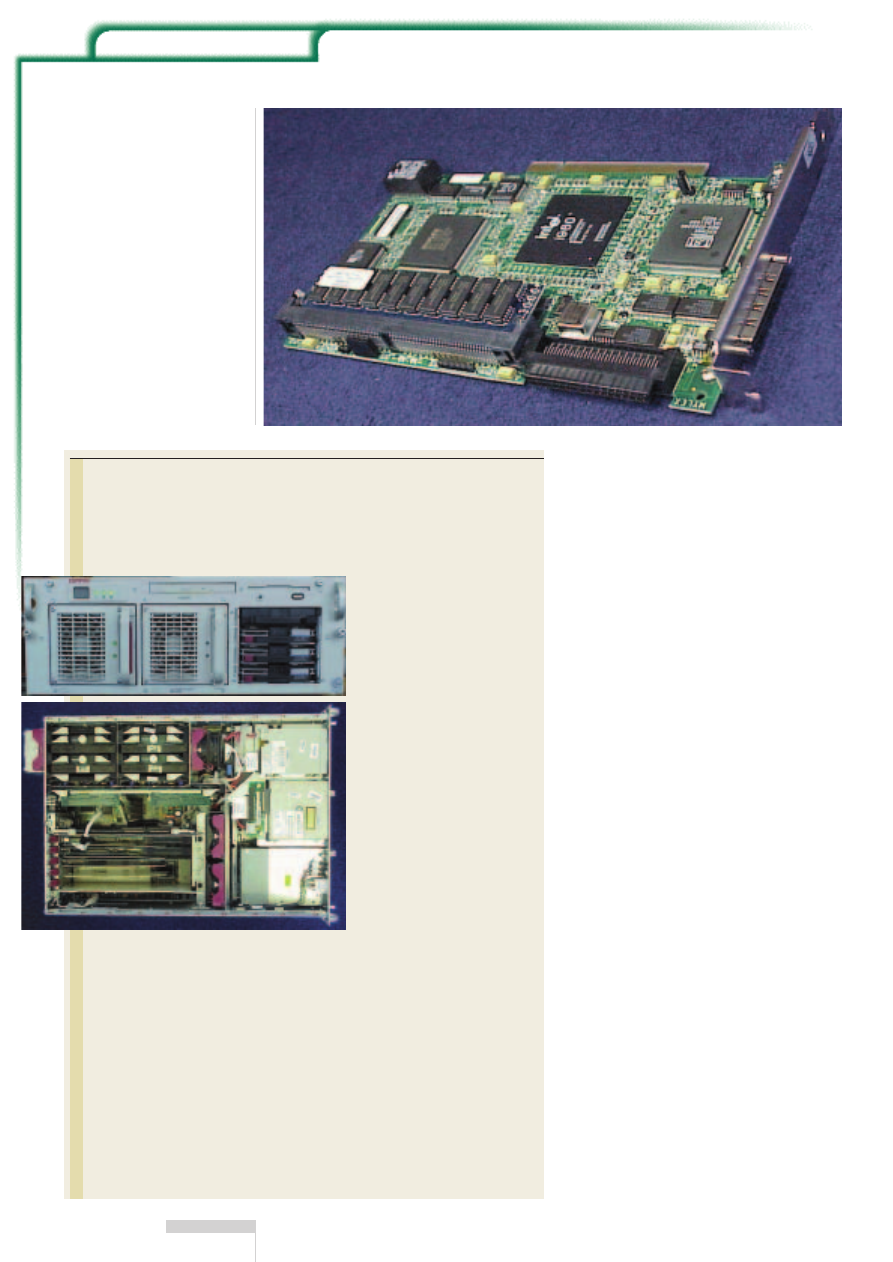
Mylex AcceleRAID 250
At present, Mylex is keeping Linux at arm’s length.
Linux drivers are available, but this is not down to
Mylex but to Leonard Zubkoff, who created the dri-
vers by means of reverse engineering when the
hardware was released. As customer demand
increased, Zubkoff was commissioned by Mylex to
develop the official software. But on the manufac-
turer’s web pages Linux is still not mentioned any-
where. Nevertheless, Linux is aware of almost all the
AcceleRAID- and extremeRAID family and can there-
fore cope with them in the usual fashion.
AcceleRAID 250 has, like its big brother, an
easy-to-understand BIOS menu with which you can
perform the initial RAID set-up. The configuration
which is necessary after that for higher RAID levels
occurs in the background. The priority to be used
for the synchronisation procedure can be selected
as required – 50% is the default setting.
After installing and booting the operating sys-
tem only the Proc-Filesystem is available for monitor-
ing and configuration purposes which is very unsat-
isfactory. In an emergency few administrators would
have the nerve to delve into the README in order to
find the magic solution. But, thanks to SAF-TE (SCSI
Accessed Fault-Tolerant Enclosure) this should rarely
be necessary: all Mylex controllers obviously recog-
nise defective disks and take them out of the group.
After changing a disk during operation (assuming
there is an appropriate swap cradle) the controller
immediately begins the reconstruction.
Thus we have to conclude that Mylex controllers
can be used under Linux within certain limits. In the
near future an easy monitoring and configuration
tool for Linux should be available with Mylex’s own
Global Array Manager.
In our tests, the AccelerRAID 250 refused to
perform in the Netfinity test machine (the SCSI dri-
ves could not be found). With an old BIOS from
1998 on the extremeRAID 1100, Linux did not
know where to start with either test system.
Fig. 3: Mylex
AcceleRAID 250
ON TEST
RAID CONTROLLERS
20 LINUX MAGAZINE 10 · 2000
Compaq Proliant 6400R
The Proliant server comes from the Compaq 6400 series. It seems a case of
Compaq in name and compact in nature as the inner workings of the com-
puter are extremely densely packed but don’t fundamentally restrict the
functionality. The only limitation we found is that the drive bay can only be
fitted with a maximum of four hard disks. The low height of the device may
well force you to buy a sec-
ondary hard disk unit.
All mechanical compo-
nents give the impression of
being solidly built and are fit-
ted with guide rails if they can
be swapped during operation
(the hot-swap colour is
brown-red). The Proliant we
tested had only two spaces for
redundant power supplies,
though most buyers should
find this adequate.
All six PCI slots (64 bit) are
hot plug capable. A little door
in the cover of the housing
grants easy access to the slot-
in cards. But it’s a shame that
hot swapping can only be
done on systems running
Motorola’s CompactPCI-Bus
and the corresponding Linux
kernel patches.
Like the Netfinity, the Compaq server has no BIOS menu and is initialised
using the tools on the supplied bootable Windows CD. Here, too, Linux does
not appear in the list of supported operating systems. Compaq’s Linux sup-
port Web pages advised us to enter “UnixWare”, which did the trick.
The onboard SCSI controller from Symbios Logic serves the SCA hard
disks as usual. However, our test configuration was also equipped with
three Compaq RAID controllers which were able during the test to make
use of the three 9.1 Gb media one after another.
The compact server makes a splendid platform for web services based
on Linux. However, the deafening noise of the fans might make a fleet of
servers too loud for many.
■
You could hardly get more compact than this – but
in the Proliant 6400R it’s still not a tight fit.
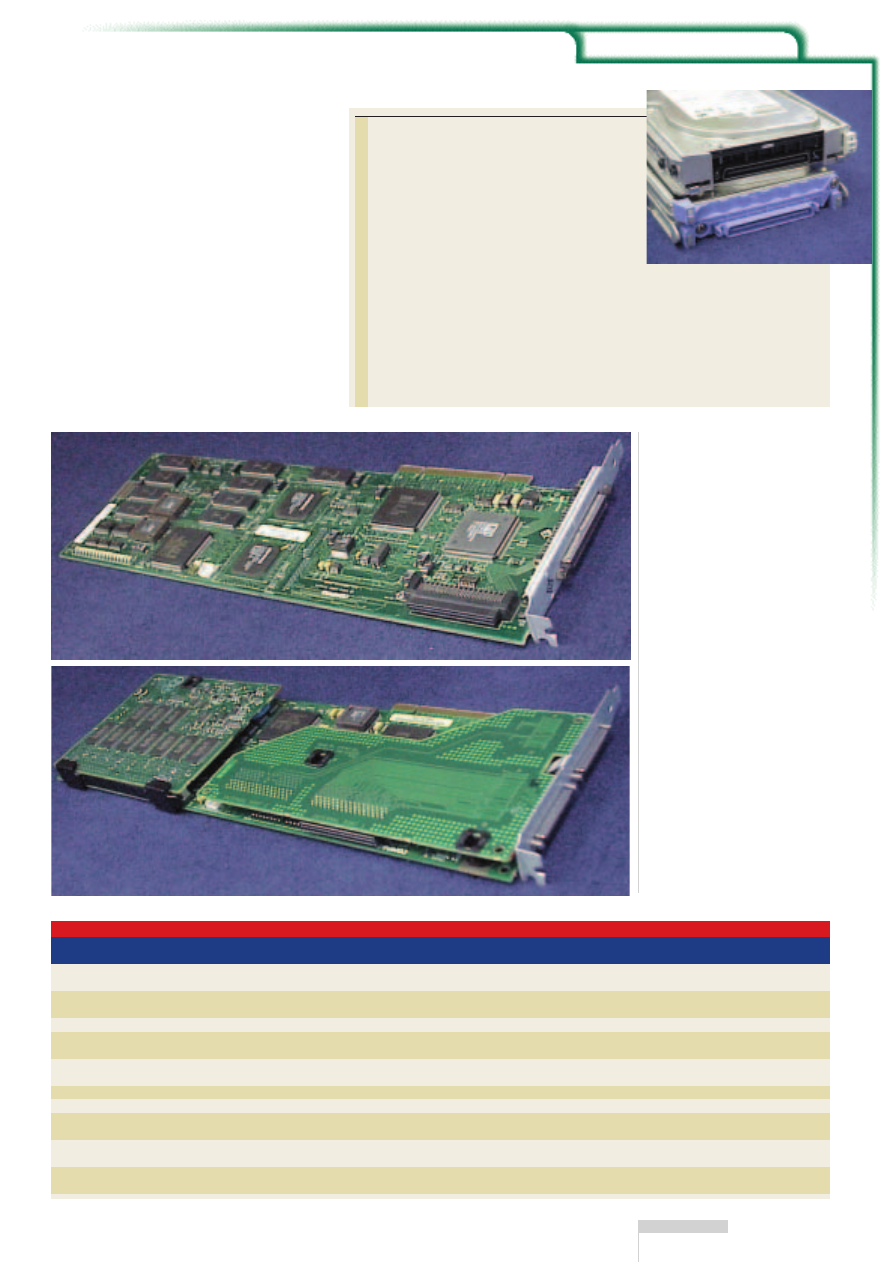
Compaq Smart Array
221/3200/4200
Initialisation of the RAID stack on the Smart Array
was child’s play, thanks to the “SmartStart” sup-
port CD supplied. Five minutes later the Linux
installation could begin. However, monitoring and
reconfiguration on the fly is a bit thin: unfortunate-
ly /proc/array/ida0 gives no indication of the status
of the RAID system. The only Linux monitoring
tools – status and gtkstatus – only make one ioctl()
query. They could, it must be said, be compiled very
easily, but the hoped-for results (see Figure 7) did
not appear. Also, after removing a hard disk during
operation the report from status was still “Logical
Drive OK”. Nevertheless, the hot-swap took place
with no problems. During reconstruction the middle
Fig. 4: Compaq
Smart Array 221
Fig. 5: Compaq
Smart Array 3200
ON TEST
RAID CONTROLLERS
10 · 2000 LINUX MAGAZINE 21
Hot swap with SCA
RAID 5 makes a disk stack safe in the event
of a crash but without special swap cradles
the server still has to be turned off to
replace a defective medium. However, the
high signal frequencies present on a SCSI-3
bus cause trouble with the cradle to hard
disk connector. For this reason, larger serv-
er systems provided by big name manufac-
turers have tacitly started using fast SCSI
hard disks with the Single Connection
Attachment (SCA) interface. This is an 80-pole Low-Voltage Differential
(LVD) connector that includes the voltage supply. The SCSI ID of the disk is
also no longer defined using a jumper but is determined automatically
from the socket on the SCA backplane in the drive bay.
Normally the SCA connector is found
only in OEM systems and
module recognition is done optically.
Table 1: Features
Manufacturer Product
Pre-OS
Monitoring/Conf-
User Interface
RAID
Block-
Hardware
PCI
LVD/SE
LVD/SE
Cache
configuration
iguration-Tool
for M/C-Tools
Levels
Device
Support
Bit
intern
extern
[ MB ]
DPT/Adaptec
SmartRAID VI Decade
BIOS/Floppy-Disk
Storage Manager Utility Lesstif-GUI and
0,1,5,10,50
SCSI
+
32
2
2
128
command line
DPT/Adaptec
SmartRAID V Century
BIOS/Floppy-Disk
Storage Manager Utility Lesstif-GUI and
0,1,5,10,50
SCSI
+
32
1
1
128
command line
AMI
MegaRAID 1400
BIOS
MegaRAID Manager
Text-UI (Slang)
0,1,3,5,10,30,50
SCSI
+
32
3
3
16-64
IBM
ServeRAID
Bootable
ServeRAID Manager
Java-GUI or
0,1,5
SCSI
+
64
1
2
4
Support-CD
command line
Mylex
AcceleRAID 250
BIOS
/proc (Global Array
Proc-filesystem
0,1,3,5,10,30,50
/dev/rd/
O
32
1
1
64
Manager i.V.)
IPC Vortex
GDT 7538RN
BIOS
Ipcmon und ICPD
Text-UI (Ncurses)
0,1,5,10
SCSI
++
32
3
2
8-128
IPC Vortex
GDT 6538RS
BIOS
Ipcmon und ICPD
Text-UI (Ncurses)
0,1,5,10
SCSI
++
64
4
3
8-128
Compaq
Smart Array 221
Bootable
- (Gtkstatus)
Ioctl()-System
0,1,4,5,10
/dev/ida/
-
32
1
1
6
Support-CD
invocation
Compaq
Smart Array 3200
Bootable
- (Gtkstatus)
Ioctl()-System
0,1,4,5
/dev/ida/
-
32
1
2
16-64
Support-CD
invocation
Compaq
Smart Array 4200
Bootable
- (Gtkstatus)
Ioctl()-System
0,1,4,5,10
/dev/ida/
-
64
2
4
16-64
Support-CD
invocation
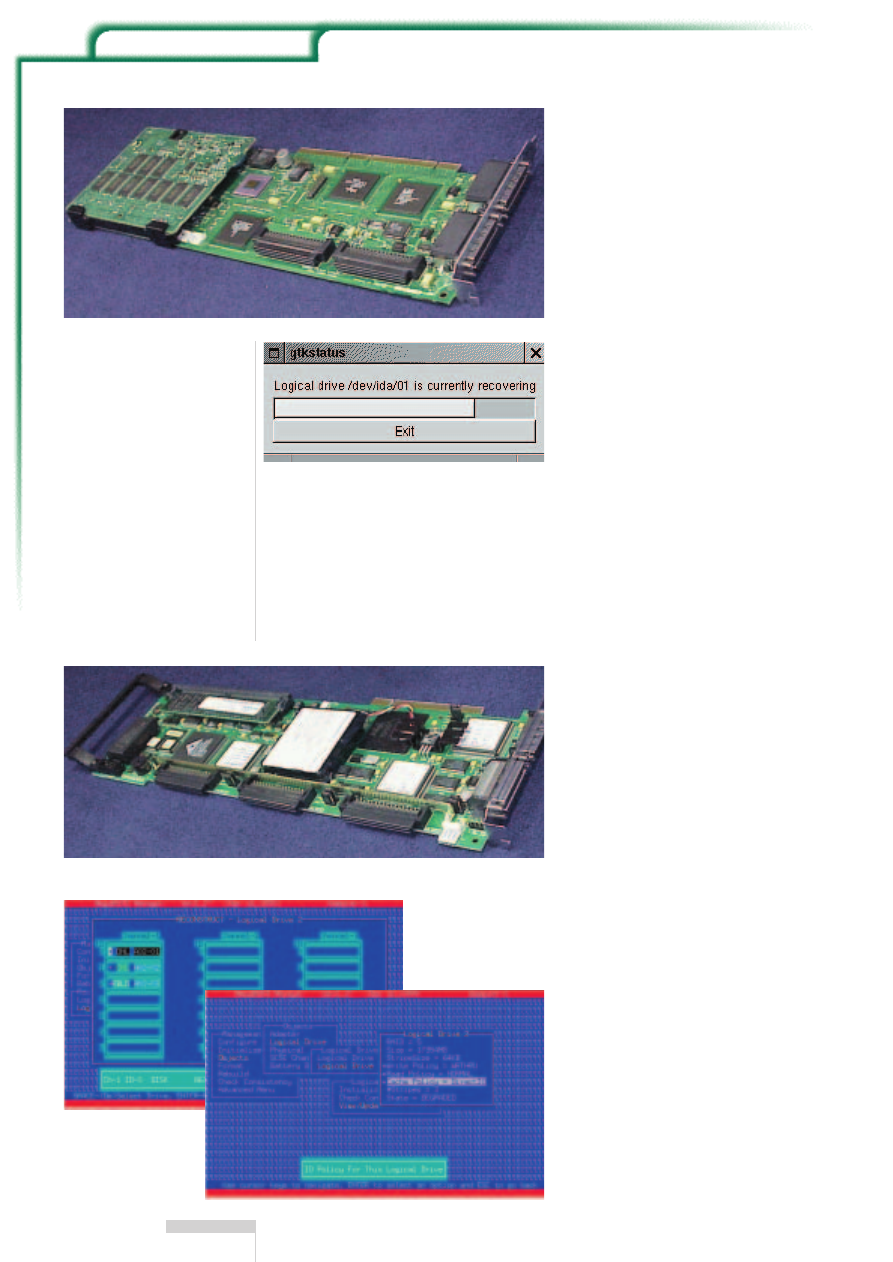
LED flashes and so the end of the approximately 30
minute synchronisation process (in the 4200 using
RAID 5 with 3 times 9.1 Gb drives) could at least be
seen.
AMI MegaRAID 1400
AMI’s web pages provide the Linux driver and moni-
toring software for its MegaRAID family. They’re
shown as having equal status with SCO, Solaris and
Windows NT – hooray!.
The initial set-up of the RAID system occurs in
much the same way as usual with an overview menu
in the controller BIOS. Synchronisation for a RAID 5-
configuration consisting of three 9.1 GByte-hard
disks took about five minutes in the IBM test system.
During the installation of Red Hat 6.2 the controller
hesitated a little (“SCSI-input/output error”), but
after repeatedly ignoring the error in the popup win-
dow, the controller finally gave in. Maybe the syn-
chronisation was not quite perfect, but no more
anomalies appeared later. As is the case with the
Compaq Smart Array, the MegaRAID-controller also
requires a separate boot partition (because of the
troublesome 1024 cylinder LILO limits).
After the Linux installation the hard disks can be
monitored and/or reconfigured using “MegaRAID
Manager”, a text-based user interface. Hot swap-
ping, tested with the Compaq machine, was a suc-
cess. However, the monitoring tool merely reported
the status of the system (degraded, see Figure 9). It
didn’t say how much longer the rebuild would take.
The end can only be determined by observing the
activity of the hard disk.
DPT SmartRAID
Decade and Century
Distributed Processing Technologies, who make the
SmartRAID Decade and Century, treat Linux like any
other operating system. And that’s been the case
for a while. So together with the obligatory device
drivers there are also Lesstif-based configuration
and monitoring programs as well as boot diskettes
for Red Hat Linux ready for downloading. Anyone
who won’t tolerate a graphical user interface on his
server can opt for the opulently equipped command
line instruction dptutil.
The BIOS is used for setting up the RAID stack.
However, it is only possible to install one maximum
size logical device per RAID group. The initialisation of
a level 5 configuration is run from the BIOS menu and
takes more than two hours for the Decade using three
9.1 Gb disks. Although this is performed in back-
ground, the BIOS made three engineeres believe that
leaving the Menu will abort the syncronisation.
Let’s hope that after the take-over of DPT by
Adaptec the promising development of Linux drivers
and tools will continue.
IPC Vortex 6538 and 7538
This company started development of the Linux
driver on day one. This is why Vortex
controllers have far and away the best support for
the free operating system. Apart from the
comprehensive monitoring/configuration tool
ipcmon (formerly gdtmon), you also get ipcd. RAID
server systems can be remotely monitored via a
network (using TCP/IP) with this daemon. This
means that monitoring for an entire fleet of servers
Fig. 9: Limited powers of
expression: the MegaRAID
Manager
ON TEST
RAID CONTROLLERS
22 LINUX MAGAZINE 10 · 2000
Fig. 8: AMI MegaRAID 1400
[above]
Fig. 6: Compaq Smart
Array 4200:
[right]
Fig. 7: At present there are
no more monitoring
options from Compaq
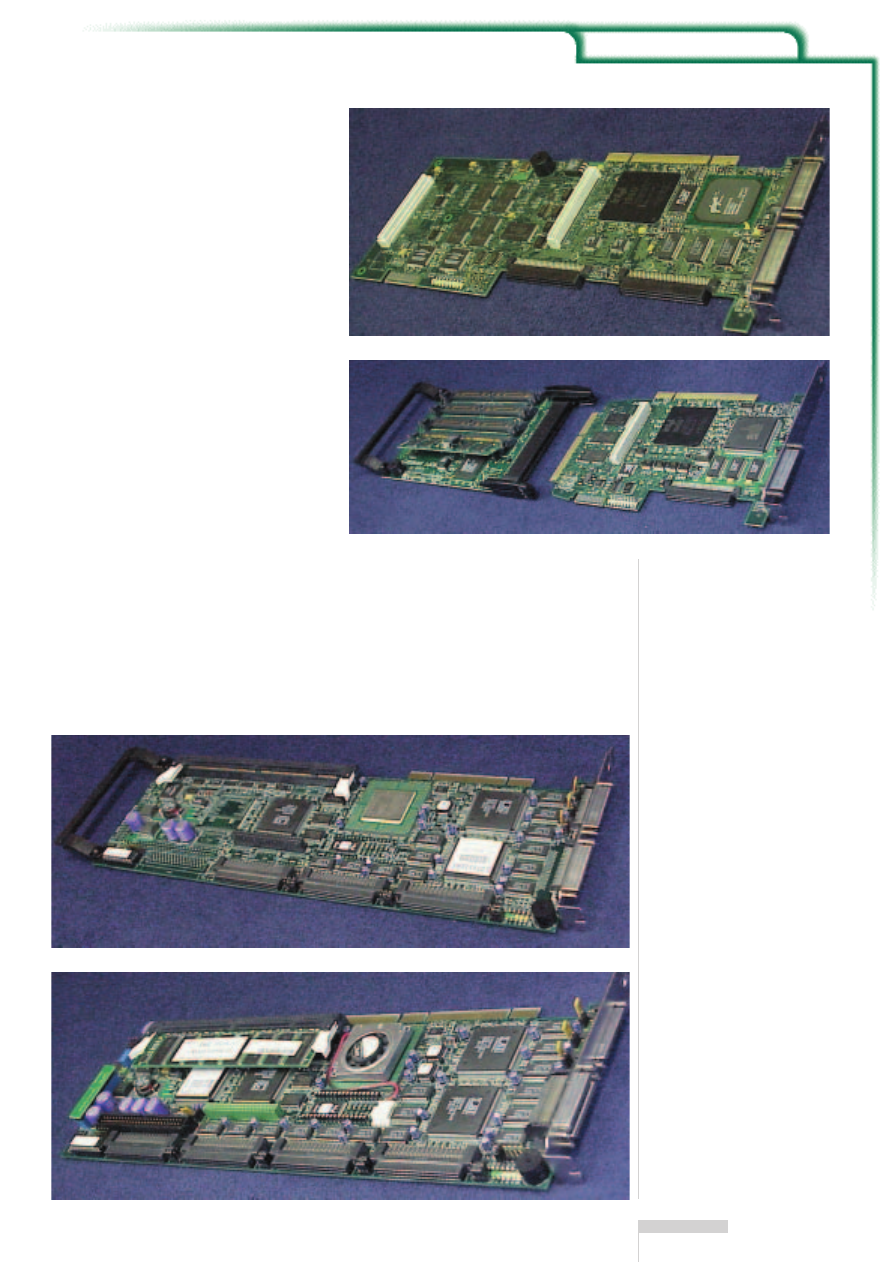
can be performed centrally with just one ipcmon
process running on the administrator’s workstation.
As with some products from other manufacturers,
the controllers from Intelligent Computer Peripherals
also have a comprehensive BIOS for the initial con-
figuration of the RAID stack.
The flag ship GDT7538RN was reluctant to do
its duty at first in either of the two test systems. A
tip from the support hotline – they told us to open
Jumper S4 – at least allowed us to make it work in
the Compaq Proliant. Its little brother GDT6538RS
was also unable to make friends with the special
BIOS variants from IBM and Compaq. After some
tweaking, the initial set-up was extraordinarily fast
and easy, but then Linux refused to boot up.
Benchmarks
During the performance tests of the RAID con-
trollers, bonnie was used for booting (Option -s
1000). The virtual file system layer with its caching
algorithm has a considerable effect on the mea-
sured values. This can largely be prevented using
the boot option mem=32M. The RAID 5 systems,
consisting of three fast SCA-SCSI hard disks with a
maximum throughput of 80 Mb/sec, were prepared
with the ext2 file system for the 1 Gb test file
(approx). Since not all the controllers in both com-
puters wanted to run, the measurement results in
Table 2 should be taken with a pinch of salt. The
GDT6358, for example, did not want to do its duty
in either of the two high-end servers so we had to
switch to a third system from a lower performance
class (“IBUS”).
The measured values for Adaptec and Symbios
Logic relate respectively to the onboard controllers
of the two test machines. The test with single hard
disk drives (“Single HDD”) shows that the hard disk
drives of both systems are approximately equal in
speed. This means that the test results of the con-
trollers can be compared with each other, despite
the fact they were calculated with different comput-
ers. Interestingly, SoftRAID 5 comes out astonishing-
Fig. 13:
IPC Vortex
GDT7538RS
Fig. 12:
IPC Vortex
GDT6538RS
[top]
Fig. 10: DPT SmartRAID
VI Decade
[above]
Fig. 11: DPT SmartRAID
V Century
ON TEST
RAID CONTROLLERS
10 · 2000 LINUX MAGAZINE 23
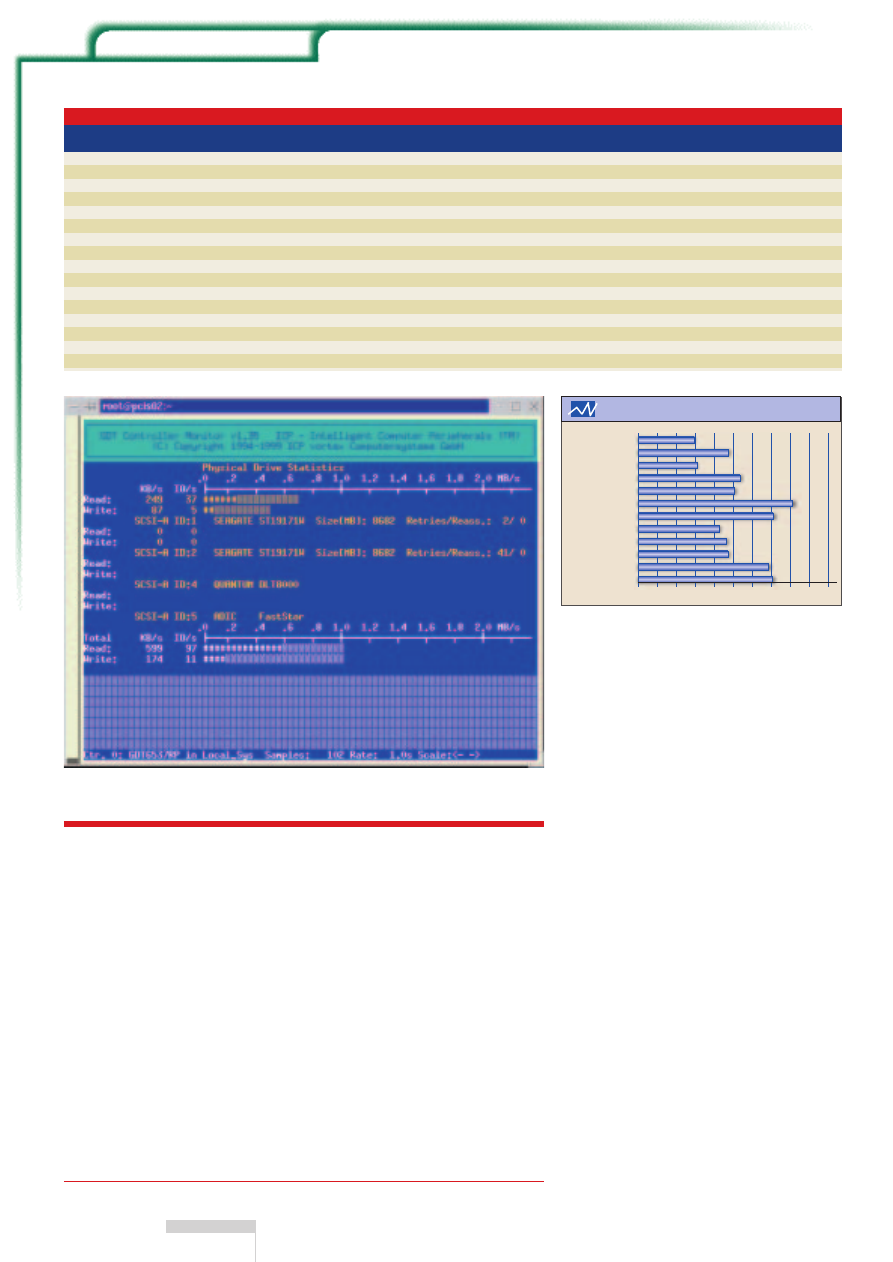
ly well on the Netfinity but constantly loads the
processor to full capacity. This could be counteract-
ed by having more CPUs, although it would be
cheaper to acquire a hardware RAID controller than
a higher-performance XEON processor.
Missing values in the “hdparm” column, by the
way, indicate that the corresponding controllers did
not register as adapters for storage media in the sys-
tem. The benchmark findings were created with the
co-operation of Dipl.-Ing. Axel Dittrich and Dr.-Ing.
Hans Pfefferl, systems administrators at AGFA-
Gevaert Munich, Germany.
Conclusion
Apart from one Mylex controller with its old BIOS,
all the test products ran on the whole satisfactorily.
Only the extremely poor performance of the DPT
Decade (which, by the way, had an Ultra 160 inter-
face) left a lot to be desired.
The fact that quite a few of the controllers had
problems with the test systems may have been due
to incompatibilities, in particular with the BIOS of
the servers. The GDT controllers in particular were
better able to make friends with normal PC servers
and demonstrated their full power. With the
ServeRAID from IBM and the Compaq Smart Arrays
one must rely on the bootable support CD to per-
form configuration.
■
Info
Linux IBM ServeRAID device driver
http://www.developer.ibm.com/welcome/netfinity/serveraid.html
Dandelion Digital’s Linux DAC960 Page
http://www.dandelion.com/Linux/DAC960.html
Mylex Disk-Array-controller under Linux
http://sdb.suse.de/sdb/de/html/mylex_dac960.html
Linux Driver for Compaq Smart-2
http://www.insync.net/~frantzc/cpqarray.html
Compaq Linux pages http://www.compaq.com/linux
MegaRAID Drivers and Utilities
http://www.ami.com/megaraid/mr_drivers.html
Linux DPT Hardware RAID HOWTO:
http://www.ram.org/computing/linux/dpt_raid.html
Driver and Monitoring/Configuration-Tools:
http://www.dpt.com/techsup/sr5drv.html#LINUX
IPC-Vortex Linux drivers and Monitoring/Configuration Tools
http://www.vortex.de/supp/down/linux/linux_d.html
■
ON TEST
RAID CONTROLLERS
24 LINUX MAGAZINE 10 · 2000
Table 2: Test results
Manufacturer Controller
Mode
hdparm
Char-out
Block-out
Rewrite
Char-in
Block-In
Seeks
normal
geom.
MB/sec
MB/sec
MB/sec
MB/sec
MB/sec
MB/sec
/sec
average/1000
DPT
SmartRAID IV Decade
RAID5
11.59
3378
3431
2504
18892
26804
231.0
5.8
DPT
SmartRAID V Century
RAID5
11.59
10289
10202
5349
19924
27913
243.6
9.4
AMI
MegaRAID 1400
RAID5
11.99
3713
3692
3604
18708
25399
246.0
6.2
IBM
ServeRAID
RAID5
14.61
15258
15501
8441
19981
24479
206.8
10.7
ServeRAID
AcceleRAID 250
RAID5
8614
8623
5045
26777
36786
249.9
10.0
IPC Vortex
GDT 7538RN
RAID5
37.21
19656
20868
9459
25765
36244
265.4
14.3
IPC Vortex
GDT 7538RN
RAID5
26.67
22608
30414
8939
33310
35918
272.8
16.2
IPC Vortex
GDT 6538RS
RAID5
34.41
18344
18423
8845
33143
35877
270.3
14.1
Compaq
Smart Array 221
RAID5
6901
6881
4730
23752
31606
230.0
8.6
Compaq
Smart Array 3200
RAID5
6871
7001
6076
23050
36011
246.8
9.3
Compaq
Smart Array 4200
RAID5
7032
6923
5714
23278
36499
252.0
9.3
IBM
Adaptec 7896
Single-HDD
21.77
22916
24228
10967
24612
26104
166.4
13.0
IBM
Adaptec 7896
SoftRAID5
30.19
16021
18734
11512
27511
33343
250.3
13.6
Compaq
Symbios 53c876
Single-HDD
22.38
20243
28207
11825
27004
28822
175.4
14.0
Compaq
Symbios 53c876
SoftRAID5
31.68
15753
15894
4249
6048
6509
263.3
5.7
Weight
1
2
1
3
1
1
RAID 5 Speed Index
0
2
4
6
8
10 12 14 16 18 20
SmartRAID IV Decade
5,9
SmartRAID V Century
9,5
MegaRAID 1400
6,2
ServeRAID
10,7
AcceleRAID 250
10,1
GDT 7538RN
16,2
GDT 6538RS
14,2
Smart Array 221
8,6
Smart Array 3200
9,3
Smart Array 4200
9,4
Adaptec 7896
13,7
Symbios 53c876
14,1
Fig. 15:Speed Index: the controller in overview
Fig. 14: the ipcmon for the GDT controller series is
teeming - especialy with statistical functions
Wyszukiwarka
Podobne podstrony:
2001 12 Red Hat 7 2 on Test in the Linux Labs
Gun Control in the U S New Methods Are Needed
Gun Control in the USA
Implementing Anti Virus Controls in the Corporate Arena
Jacobson Mind Control in the United States
Mind Control in the 1990 s Neuro Linguistic Programming
Exploiting Stack Overflows in the Linux Kernel
2001 03 In the Linux Garden
10 Emission control system
10 Engine Control System
10 Engine Control System
Batteries & Charge Control in Stand Alone PV Systems
Issue of Gun Control and Violence As Seen in the U S and
9 10 Emission Control Info SV650Y
Controlling, controlling (10 str), Controlling Logistyczny
(gardening) Roses in the Garden and Landscape Cultural Practices and Weed Control
Immune Dysfunction in the Virologically Controlled HIV Patie
10 Emission control system
10 Engine Control System
więcej podobnych podstron