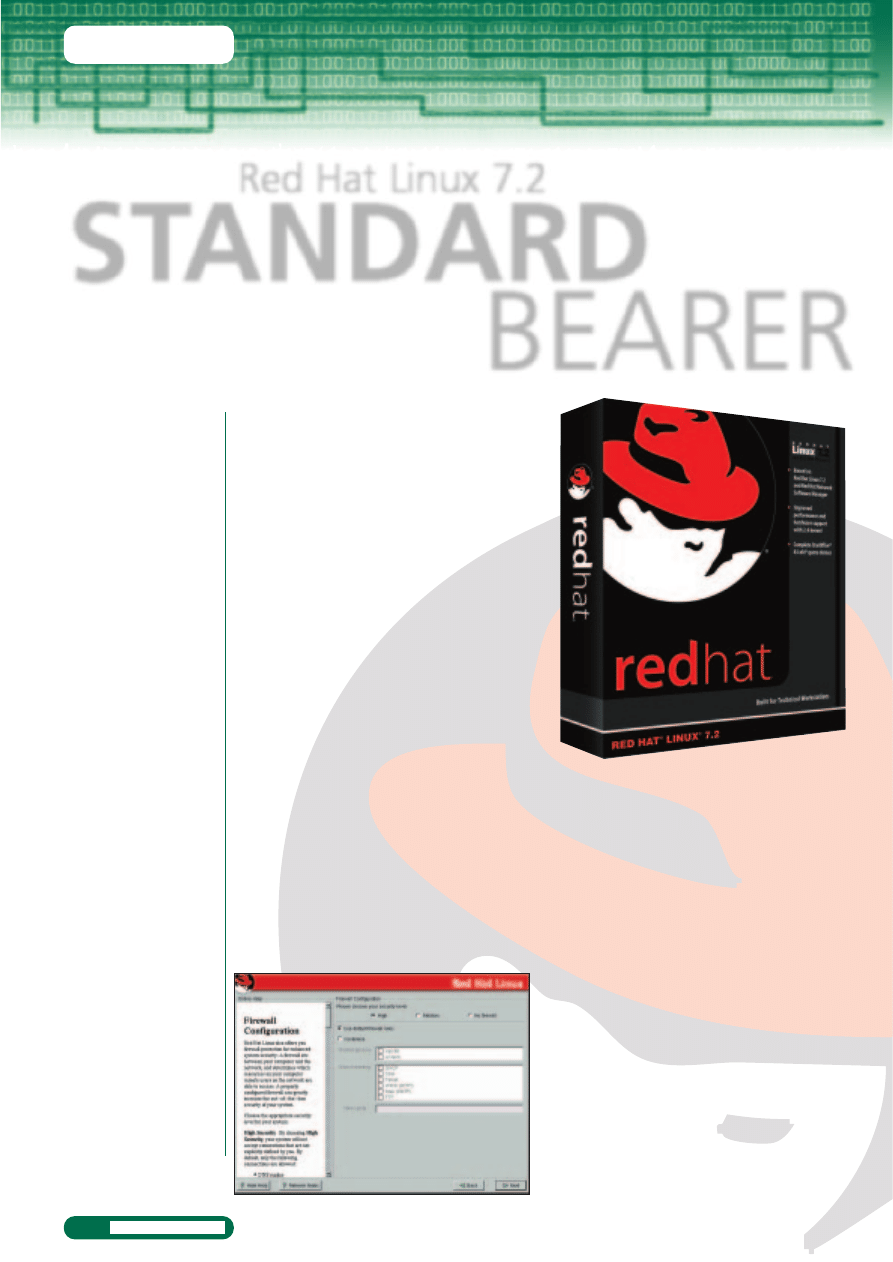
ON TEST
32
LINUX MAGAZINE
Issue 15 • 2001
T
he latest offering from Red Hat is based on the
2.4.7 kernel. The standard version costs £70.80
and comes with seven CD’s. Of these one was
documentation and one had demo versions of two
Loki games (Kohan and Rune). Red Hat itself came on
four discs with the final disc offering StarOffice 5.2 in
five differing languages.
The documentation CD again supports lots of
languages and as well as the expected HOWTO
documents the two supplied booklets also have a Red
Hat customisation guide. The only disappointment is
that the Red Hat network guide is only viewable
online, in either HTML or PDF format.
The Professional version of Red Hat 7.2, which
weighs in at £176.40, has four additional CDs and a
DVD. The CDs cover two discs of applications, a Web
server CD and a system Admins CD.
Of the 2,000+ packages some big changes have
been made. KDE 2.2 is shipped along with GNOME
1.4. The other big change is XFree86 4.1, which
makes the most of new graphics card such as
GeForce3 and G450 chipsets and adds a 1400x1050
resolution. The biggest change, however, is that the
new ext3 journaling system is supported. Although
other filesystems are available for Linux (XFS, JFS, and
ReiserFS) Red Hat supports and champions the ext3
system. This allows easy conversion without data loss
from existing ext2 partitions. Transition is straight
forward as in reality the new journaling system is an
extra layer on top of the ext2 system. The gain in
using journaling systems is most apparent when you
Red Hat is often seen
as synonymous with
Linux, but does the
latest version justify
its position as the
industry standard?
Janet Roebuck takes
a long hard look at
Red Hat 7.2
Red Hat Linux 7.2
STANDARD
BEARER
have a crash. Recovery of information is very quick.
And although it is not designed for it, the journaled
system allows for fast restarts on a laptop.
Both Netscape 4.78 and Mozilla 0.9.2 are included as
well as a host of KDE application upgrades.
Don’t be put off
Documentation is limited to two small booklets,
which means there’s physically not a lot to show for
the cost. But don’t let that put you off. The first 150-
page booklet on installation explains the standard
install, a text install and a system upgrade. A nice
appendix on disk partitions is well written in clear
logical English. The 200-page getting started booklet
gets any new or intermediate user up and using most
of the tasks very quickly.
Where Red Hat excels is with its support for
GNOME. The latest version 1.4 is supplied with the
Nautilus file manager. This always seems slow to start
compared to the KDE desktop. This is due to the
way Nautilus can be used to view files. The file
manager has the ability to show information about a
file such as a thumbnail picture of an image or play a
music file. This ability to drill down to information
Figure 1:
Firewall
configuration
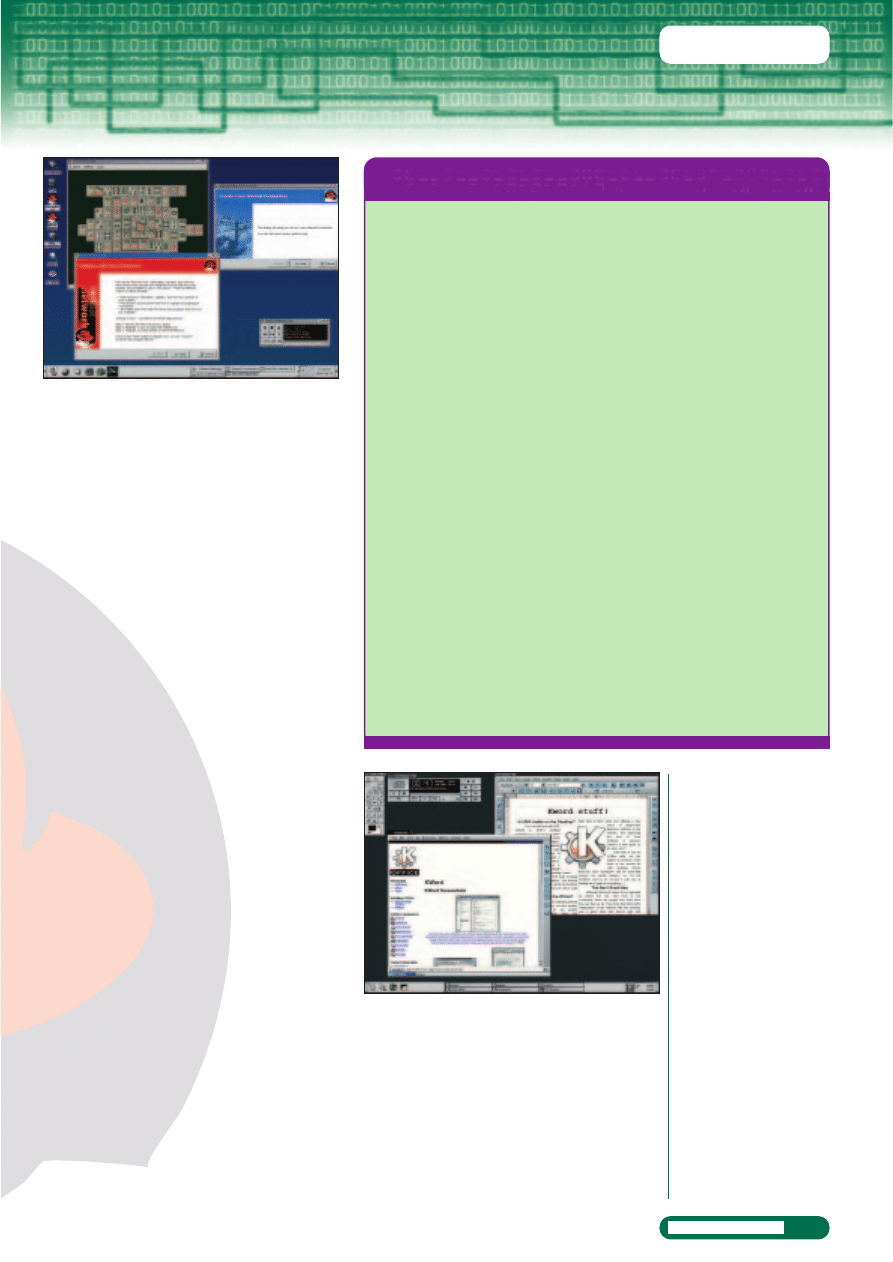
ON TEST
33
LINUX MAGAZINE
Issue 15 • 2001
obviously has a hit on performance speed but with
faster processors this is less of a worry than it was a
few months ago.
One of the major reasons for buying the Red Hat
distribution is the Red Hat Network. Through the
Web you can update your system and so always keep
ahead in the security stakes. By following the
graphical wizard you can register very quickly. This
allows you to compare your system against the latest
packages at Red Hat and upgrade if necessary. That’s
all very well if you are proactive as it allows you
complete control. You have a choice on how you
update your system and even location to do so. What
we like is the Red Hat Errata Alerts. These now pop
into my email account and tell me whatever is of
importance. They come in little groups and average
about one a day. An example can be seen in the
Errata Alerts boxout.
No problems
The installation is as expected flawless and we cannot
help but judge all other distributions against Red Hat.
That is not necessarily because Red Hat is the best
but that it is the standard. By being the standard it
has to maintain its reputation. This is done admirably,
as Red Hat is a good all round system. The lack of
cute penguin characters does not mean it is not fun
for home users. The support and documentation
available mean that developers will not miss out and
the support packages mean that any business would
be happy. As a system to run straight out of the box
we could not find anything wrong. It found all our
hardware and worked without a flaw. The firewall
configuration allowed some flexibility as can be seen
in Figure 1. We did like the new animated cursors
although for how long they will amuse and not
become an annoyance remains to be seen.
The range of packages that come with modern
distributions is now so large that no review could
ever do more than scratch the surface. Fips is
supplied to partition hard drives. The KDE has some
nice utilities supplied such as Krayon for drawing
pictures and Kugar for viewing XML data. I noticed all
the usual packages and some that I had not yet
played with such as the wireless tools and the
Reiserfs tools.
Some complaints have been voiced that the buying
public assume Linux only means Red Hat. This is good
for Red Hat and means their marketing is reaching
people. If they then buy Red Hat it is still Linux and
being a good product will not turn them away. All in
all, the product is solid and will encourage a new
generation of Linux users.
From: Red Hat Network Alert rhn-alert@redhat.com 31/10/01 00:51
Subject: RHN Errata Alert: New teTeX packages available
To: me
Red Hat Network has determined that the following advisory is applicable to one
or more of the systems you have registered with the Software Manager service:
Security Advisory – RHSA-2001:102-10
Summary: New teTeX packages available
Description: A flaw has been discovered in the temporary file handling of some
of the scripts from the teTeX set of packages. This can, under some
circumstances, lead to a compromise of the groups that LPRng runs as. Several
scripts used the current process ID as temporary file names and have now been
altered to use the ‘mktemp’ program instead.
Additionally, an insecure invocation of the ‘dvips’ program has been
discovered in the print filter used for handling DVI files. This has been corrected
to use the -R option.
The temporary file-handling flaw affects Red Hat Linux 7.1 and earlier. The
DVI print filter problem affects Red Hat Linux 7.0 and earlier. This vulnerability
was discovered by zen-parse.
Taking Action
You may address the issues outlined in this advisory in two ways:
– log in to Red Hat Network at https://rhn.redhat.com and from the listing
showing under ‘Your RHN’ select the affected servers and download or schedule
a package update for that system.
– run the Update Agent on the affected machine.
There is one affected system registered in ‘Your RHN’ (only systems for which
you have explicitly enabled Errata Alerts are shown).
Release
Arch
Profile Name
7.1
i586
my.system
Errata Alerts
Registering with the Red Hat Network
The KDE desktop and KOffice on Red Hat
Wyszukiwarka
Podobne podstrony:
2000 10 Raid Controllers 15 Scsi Controllers in the Linux Labs
2001 11 Web Browsers on Test Battle of the Browsers
Most Complete English Grammar Test in the World with answers 16654386
Extra Sword Art Online A Spot on Sunshine in the Winter (New Aincrad 22nd Floor, 31 December 2025)
2001 03 In the Linux Garden
Exploiting Stack Overflows in the Linux Kernel
J Justeson, T Kaufman A Newly Discovered Column in the Hieroglyphic Text on La Mojarra Stela 1 A Te
Candice Delong Special Agent, My Life on the Front Lines as a Woman in the FBI (2001)
Post feeding larval behaviour in the blowfle Calliphora vicinaEffects on post mortem interval estima
Congressional Research Services, 'NATO in Afghanistan, A Test of the Transatlantic Alliance', July 2
In the Village on May Day
Red meat in the diet
A Review of The Outsiders Club Screened on?C 2 in October
In the Frame Test
More than gatekeeping Close up on open access evaluation in the Humanities
siemens works on a full new market setup in the usa CVNOGVS3PTYY4JUR5M42IFAT5OV43XCCULGHUQI
Post feeding larval behaviour in the blowfle Calliphora vicinaEffects on post mortem interval estima
Scaling Oracle 10g in a Red Hat Enterprise Linux 5 4 KVM environment
więcej podobnych podstron