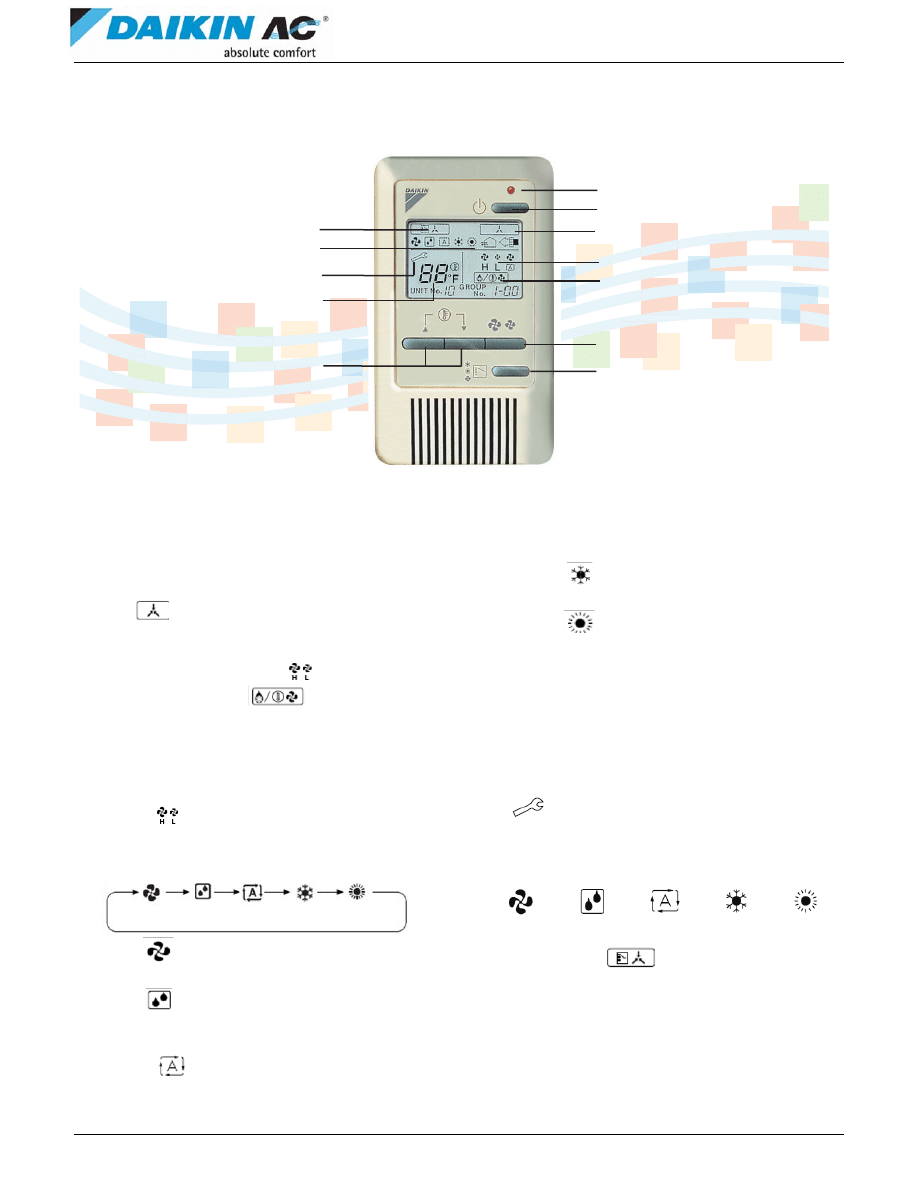
BRC2A71
QUG-BRC2A71_10/08
Quick User Guide
BRC2A71 Controller
1. Operation Light: Lit when system is on.
Blinks in the event of a system malfunction.
2. Start operation with the ON/OFF button.
3. Centralized Control is indicated when the
icon
is displayed. Centralized Control is
only realized when an optional Daikin multi-
zone controller is applied to the system.
4. Fan speed is displayed:
5. Defrost / Hot Start:
Indicates that
defrost or hot start is in progress.
The fan stops until the temperature of air
supply rises enough at the beginning of a
heating operation.
6. Fan Speed: Press to select High or Low fan
speed.
7. Mode Selection Button: The five MODE
icons indicate current operation mode. Select
from:
FAN
Fan only operation (Room air is
circulated.)
DRY
Cooling Operation
− Unit operates
to minimize temperature change but reduces
room humidity levels.
*AUTO
Auto changeover (not available
with some Daikin Systems) - Cooling and
Heating switch automatically to maintain the
desired setpoint temperature.
COOL
Cooling Operation
− To the
desired setpoint temperature.
HEAT
Heating Operation
− To the
desired setpoint temperature.
8. Temperature Selection Buttons: Use to set
the required temperature setpoint. Each press
up raises the set temperature by 1°F, pressing
down lowers by 1°F. The temperature setting
range is 60°F - 90°F.
9. Temperature Setpoint display.
10. Maintenance required: The wrench icon
indicates a system malfunction and that
service is required.
11. Current Operation Mode: These icons
represent the current operation mode:
12. Changeover
indicates that you cannot
changeover heating/cooling with the remote
controller. The absence of this icon indicates
that the controller is designated as the
changeover master with authority to change
the system mode between heating & cooling.
See details in the installation manual.
FAN DRY AUTO COOL HEAT
Current Operation Mode* 11.
2. ON/OFF
Temperature 9.
4. Fan Speed
Selection Buttons
Malfunction 10.
5. Defrost / Hot Start
7. Mode Selection Button
3. Centralized Control
6. Fan Speed
1. Operation Light
* Auto changeover mode is not available with some Daikin Systems
Setpoint
Temperature 8.
Changeover 12.
H: high L: low
Document Outline
- 1. Operation Light: Lit when system is on. Blinks in the event of a system malfunction.
- 2. Start operation with the ON/OFF button.
- 3. Centralized Control is indicated when the icon is displayed. Centralized Control is only realized when an optional Daikin multi- zone controller is applied to the system.
- 4. Fan speed is displayed:
- 5. Defrost / Hot Start: Indicates that defrost or hot start is in progress. The fan stops until the temperature of air supply rises enough at the beginning of a heating operation.
- 6. Fan Speed: Press to select High or Low fan speed.
- 9. Temperature Setpoint display.
- 10. Maintenance required: The wrench icon indicates a system malfunction and that service is required.
- 11. Current Operation Mode: These icons represent the current operation mode:
- 12. Changeover indicates that you cannot changeover heating/cooling with the remote controller. The absence of this icon indicat...
Wyszukiwarka
Podobne podstrony:
BRC2A71 Controller Quick User Guide enpl
BRC1D71 Controller Quick User Guide enpl
BRC1D71 Controller Quick User Guide
iR Shell 3 9 User Guide
FX2N 422 BD User's Guide JY992D66101
NoteWorthy Composer 2 1 User Guide
BlackBerry 8820 User Guide Manual (EN)
intel fortran user guide 2
06 User Guide for Artlantis Studio and Artlantis Render Export Add ons
Flash Lite User Guide Q6J2VKS3J Nieznany
Active HDL 63SE User Guide
ACCU Check compact user guide products
Proc SQL User's Guide
01 vpuml user guide
01 bpva user guide
arduino mini user guide id 6826 Nieznany (2)
cinestyle profile user guide v1 Nieznany
ANSYS LS Dyna User's Guide
AE CS3 USER GUIDE EPIC TRAILER TEMPLATE
więcej podobnych podstron