

!
"
#
$
%
#
$
%
"
&
%
'
(
)*
"
+,
+
(
-*
"
+
+
+
%+
(
.*
"
+
% +
/
*
"
+
%0
+
/
1
%
"
1
'
"
1
"
))
,
"2
)-
!
,
3
"2
)-
"
"
).
%
3
"
).
4
3
"
)
3
)$
)$
4
2
)&
3
)(
)/
%
%
)/
'
%
)/
%
)1

%
-5
%
%
-5
6
% 3
%
-5
% 3
%
-5
3
7
-)
-)
4
2
--
8
-.
%
-.
'
-.
-
-&
%
3
-&
!
%
3
3
-&
0
9
3
3
-&
% 4
-(
!
3
-(
:
!
3
-/
3
-/
-/
4
2
.5

•
•
•
!
!
!
"
#
$
%
&
!
• &
$
!
'(
)
!
*(
)
!
!
+(
)
!
,(
)
!
(
-
• )
./0
.
1
•
2 !
./0
3
!
( !
2 ! "
4 2 "
(
5
6
!
(
7 &
!
"
6
7
(
!
(/
!
!
!
(8
!
#
!
!
6 (

!
!
!
5
9
:
;
:
<
<
3
=
9
!8
9$8>
(
9
!8
9$8
!
!
(
!
($
"
!
!
!
(;
(
•
&
(
!
(
• &
! 6
!
(
•
&
! ./0
(
%
?
?
!
)
%
!
!
6
6
"
%
8
9
5
@
(@
!
8
!
(0
• ;
!
• ;
!
• ;
!
(
"
!
8
!
!
6
(8
2
(0
!
-
(
• %
• %
•
A
!
•
• %
)
!
9
!
(
!
6
•
"
•
• #
(
•
"$
(
• %
(
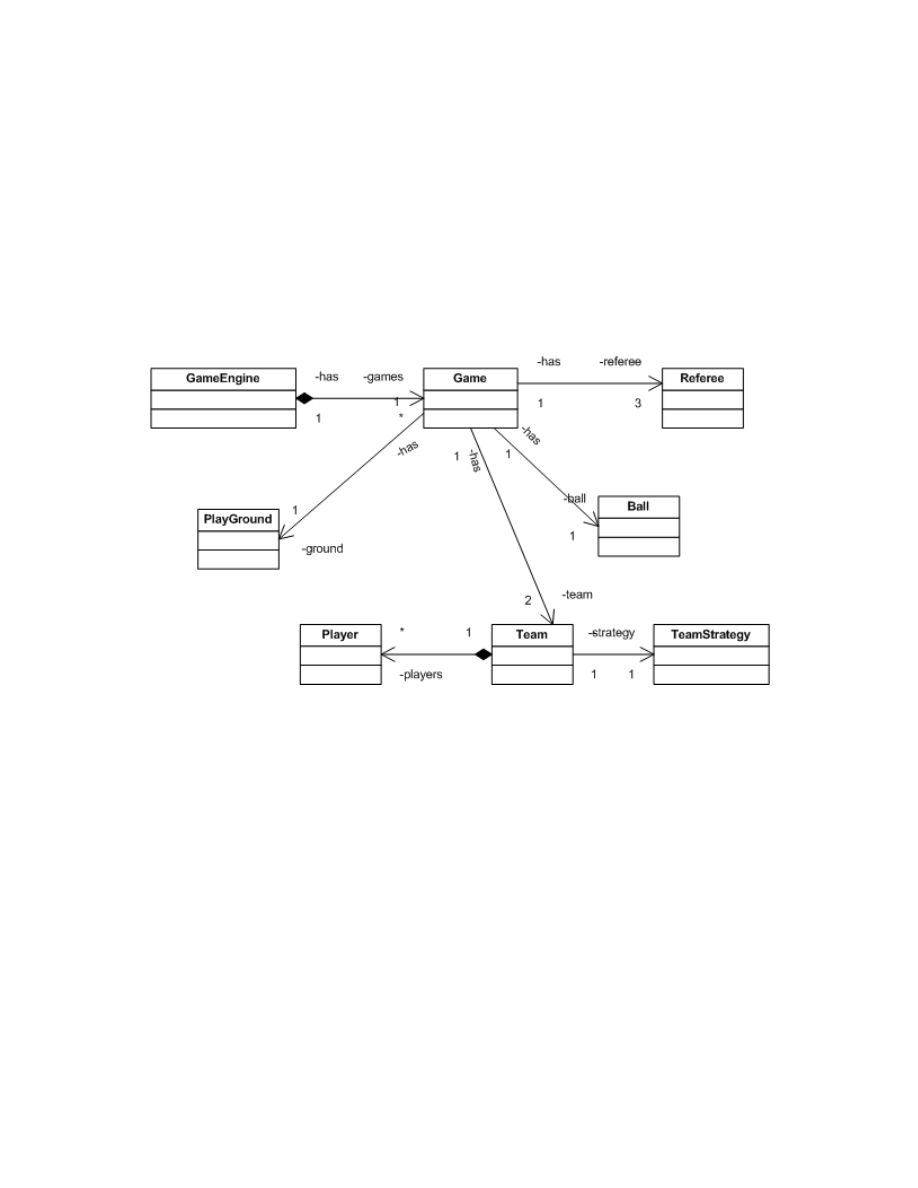
6
• $
!
!
!
• $
!
!
(
•
"
%
!
(
(
!
( (
9
5
9
( 9
!
!
(
(
Fig 1 - High level view
"
@
• ;
6
• ;
•
!
!
(
8
!
!
!
(8
!
!
6
!
(
• #
o
4
!
!
!
(
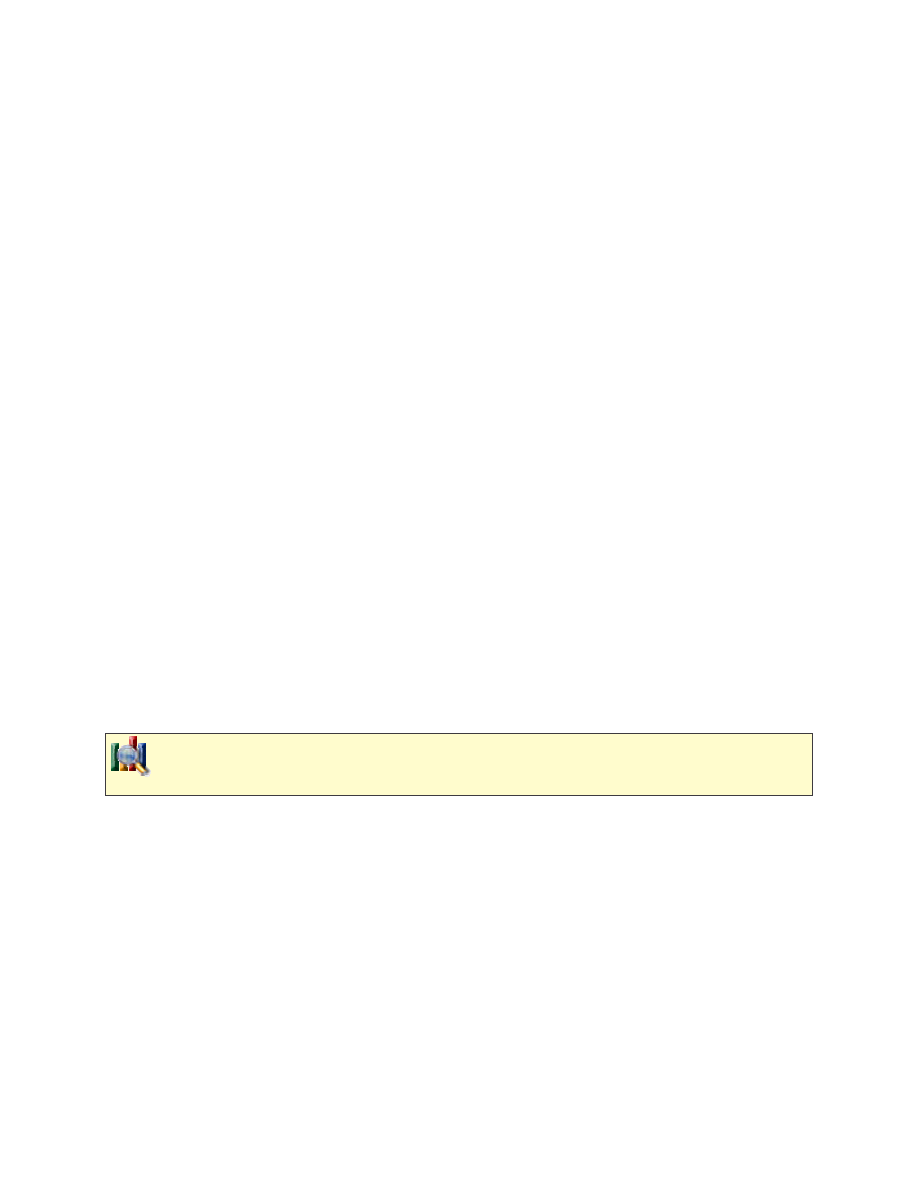
•
"
o
4
!
5((8
& !
•
"
o
8
& !
(
•
"$
o
5
!
!
"
!
!
(
%
!
(
"
&
;
!
(@
(
'(
)#
)
8
!
!
()
!
!
!
!
!
(@
2
!
!
!
"
#
$
%
&
!
!
%
&
!
!
!
!
#
$
!
9$8
"
!
$
(
(& !
"
"
6
6
!
(
!
!
(
*(
)
)
)
")
@
!
(
!
5((8
& !
(
%
!
(
!
%
'##(
)
!&
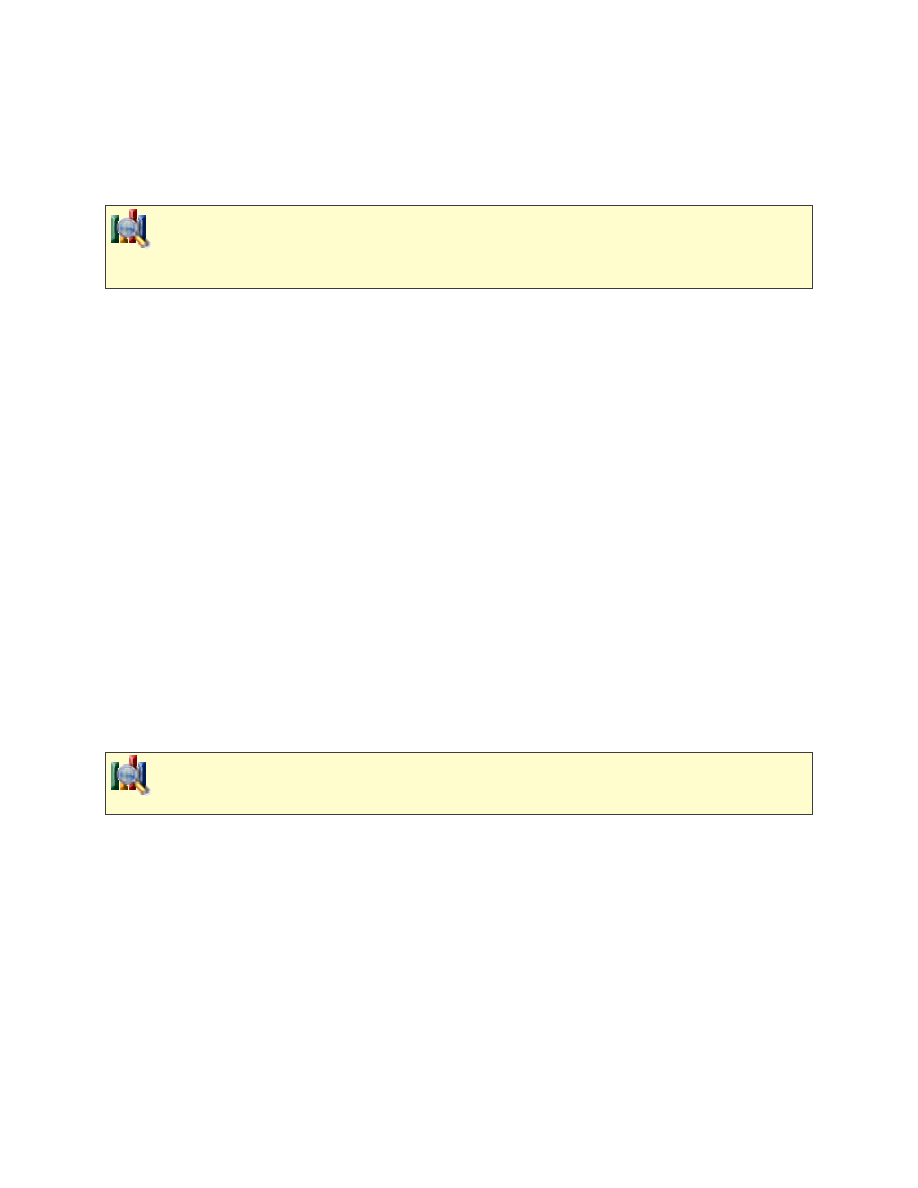
!
%
*
&
!
!
%
*
&
#
%
(
"
(& !
!
!
(%
!
(
+(
)
" )
@
!
(8
!
!
!
(
(
"
8
& !
!
(#
!
6
!
(
(
8
/ !
& !
!
(
#
8
/ !
(
!
!!
)
( " !
!
!!
#
!
!!
%) ( " !
+ ! !
&
$
%
,
&!
"
&
(
(
6
(
&
!
!
!
,(
)
"$
)
!
!
!9
!
!
(
!
(;
!
!
!
!
( (
!
!
!
5
(#
!!
(
'
!
!
!
-
!
!
!
#
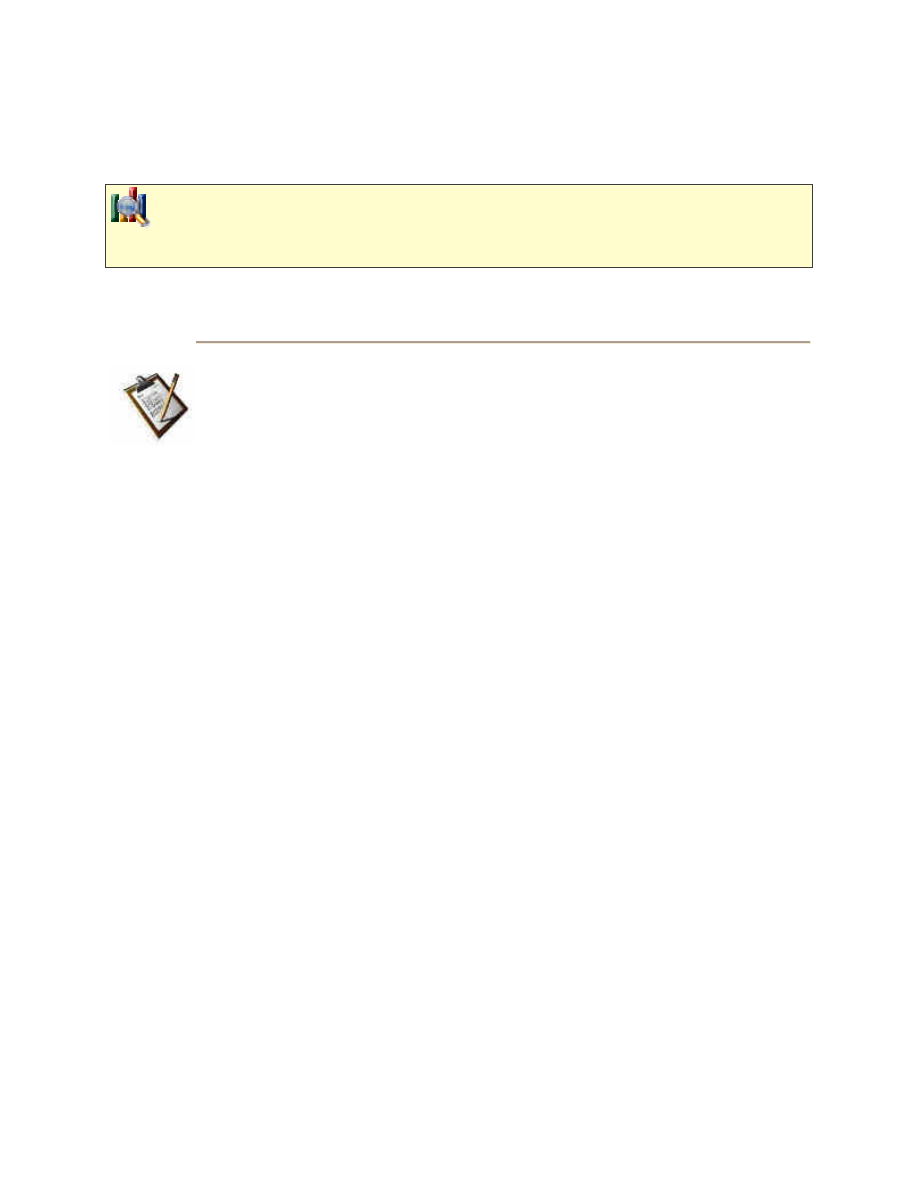
!
$
%
!&
%
!&
!"
!
!
#
#
(%
!
6
!
!
!
(
@
#
(
) !
"
!
.
!
/
001/
"
!
( !
!
•
!
!
"
#
&
./0
!
(
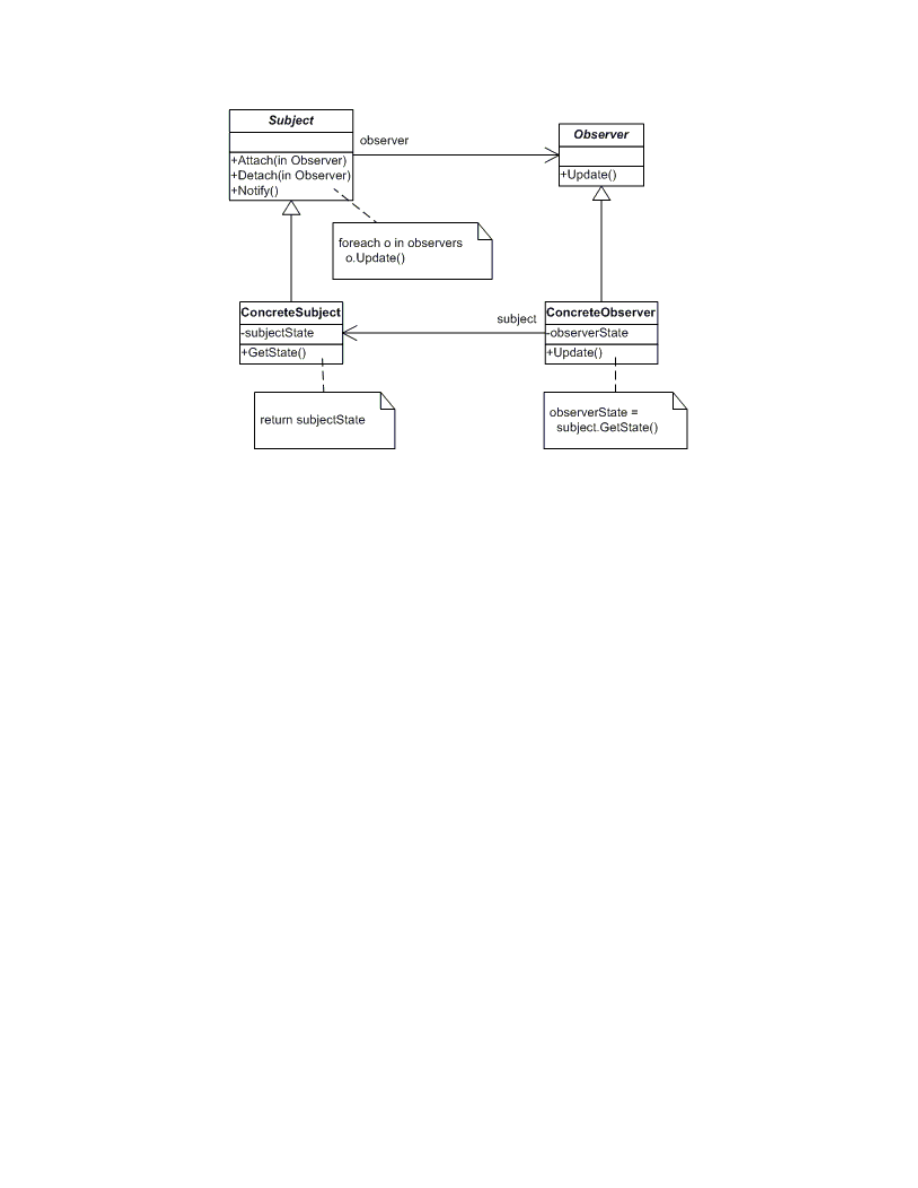
Fig 2 - Observer Pattern
!
(
-
!
!
(% 6
!
(8
% 6
- *
!!
"
$
- *
$
- *
Update
"
#
.
-
!
(
!
@
! !
(
% 6
(8
ConcreteSubject
- 2
$
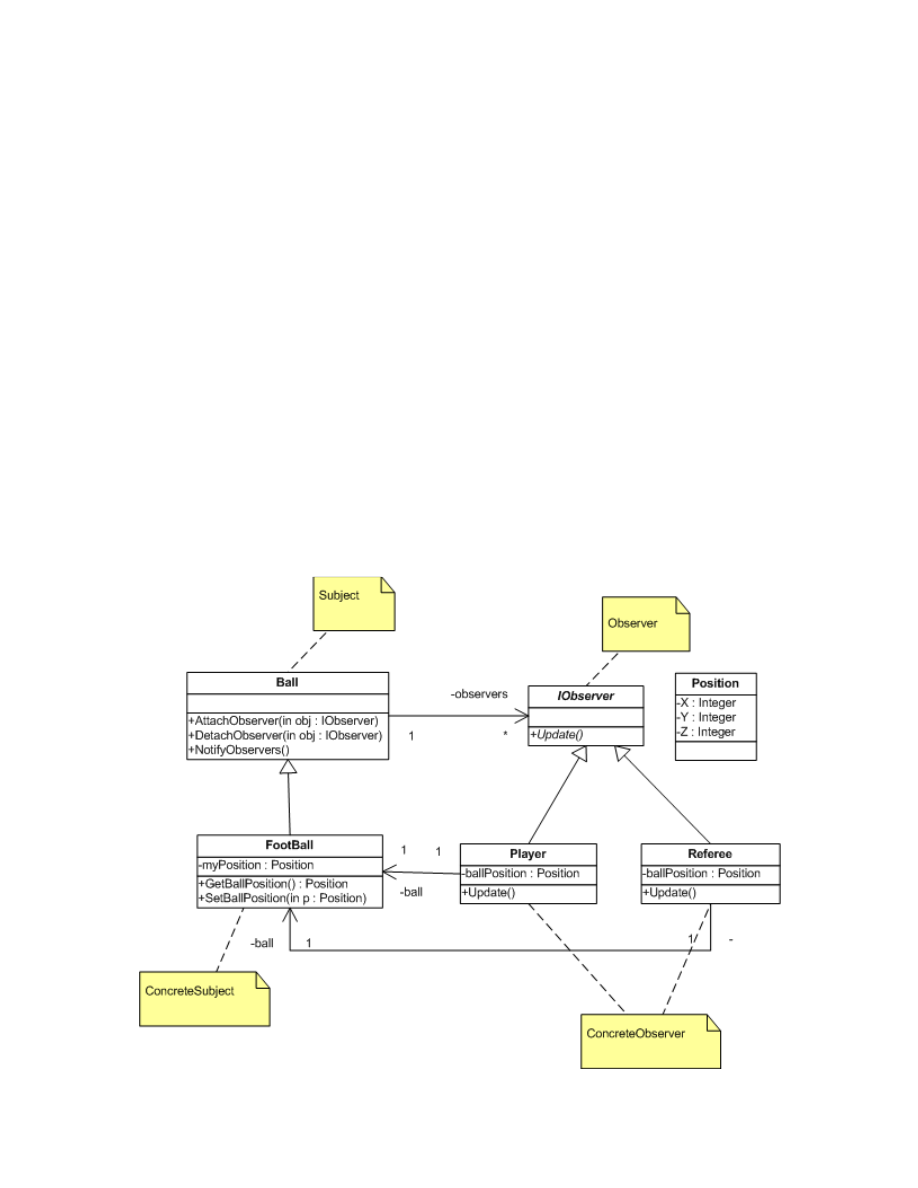
!
!
!
!
!
6 (
$
- *
!
"
!
.
!
6
!
6
!
(
- *
!!
#
!
$
ConcreteObserver
GetState
$
!
$ 3
#
@
!
(
(

Fig 3 - Solving Our First Design Problem
4
SetBallPosition
!
!
Notify
!
!
#
(
@
! !
Update
!
!
(4
.
!
!
GetBallPosition
!
8
(
(
#
-
!#
(
' Subject : The Ball Class
Public
Class
Ball
'A private list of observers
Private
observers
As
new
System.Collections.ArrayList
'Routine to attach an observer
Public
Sub
AttachObserver(
ByVal
obj
As
IObserver)
observers.Add(obj)
End
Sub
'Routine to remove an observer
Public
Sub
DetachObserver(
ByVal
obj
As
IObserver)
observers.Remove(obj)
End
Sub
'Routine to notify all observers
Public
Sub
NotifyObservers()
Dim
o
As
IObserver
For
Each
o
In
observers
o.Update()
Next
End
Sub
End
Class
' END CLASS DEFINITION Ball
#
.
-
!8
#
(
' ConcreteSubject : The FootBall Class
Public
Class
FootBall
Inherits
Ball

'State: The position of the ball
Private
myPosition
As
Position
'This function will be called by observers to get current position
Public
Function
GetBallPosition()
As
Position
Return
myPosition
End
Function
'Some external client will call this to set the ball's position
Public
Function
SetBallPosition(
ByVal
p
As
Position)
myPosition = p
'Once the position is updated, we have to notify observers
NotifyObservers()
End
Function
'Remarks: This can also be implemented as a get/set property
End
Class
' END CLASS DEFINITION FootBall
!
IObserver
(
!
!
!
1
$
(
' Observer: The IObserver Class
'This class is an abstract (MustInherit) class
Public
MustInherit
Class
IObserver
'This method is a mustoverride method
Public
MustOverride
Sub
Update()
End
Class
' END CLASS DEFINITION IObserver
"
.
!
(
!
IObserver
' ConcreteObserver: The Player Class
'Player inherits from IObserver, and overrides Update method
Public
Class
Player
Inherits
IObserver

'This variable holds the current state(position) of the ball
Private
ballPosition
As
Position
'A variable to store the name of the player
Private
myName
As
String
'This is a pointer to the ball in the system
Private
ball
As
FootBall
'Update() is called from Notify function, in Ball class
Public
Overrides
Sub
Update ()
ballPosition = ball.GetBallPosition()
System.Console.WriteLine(
"Player {0} say that the ball is at {1},{2},{3} "
, _
myName, ballPosition.X, ballPosition.Y, ballPosition.Z)
End
Sub
'A constructor which allows creating a reference to a ball
Public
Sub
New
(
ByRef
b
As
FootBall,
ByVal
playerName
As
String
)
ball = b
myName = playerName
End
Sub
End
Class
' END CLASS DEFINITION Player
%
.
!: !
(: !
!
IObserver
' ConcreteObserver : The Referee Clas
Public
Class
Referee
Inherits
IObserver
'This variable holds the current state(position) of the ball
Private
ballPosition
As
Position
'This is a pointer to the ball in the system
Private
ball
As
FootBall
'A variable to store the name of the referee
Private
myName
As
String
'Update() is called from Notify function in Ball class
Public
Overrides
Sub
Update()
ballPosition = ball.GetBallPosition()
System.Console.WriteLine(
"Referee {0} say that the ball is at {1},{2},{3} "
, _
myName, ballPosition.X, ballPosition.Y, ballPosition.Z)
End
Sub
'A constructor which allows creating a reference to a ball
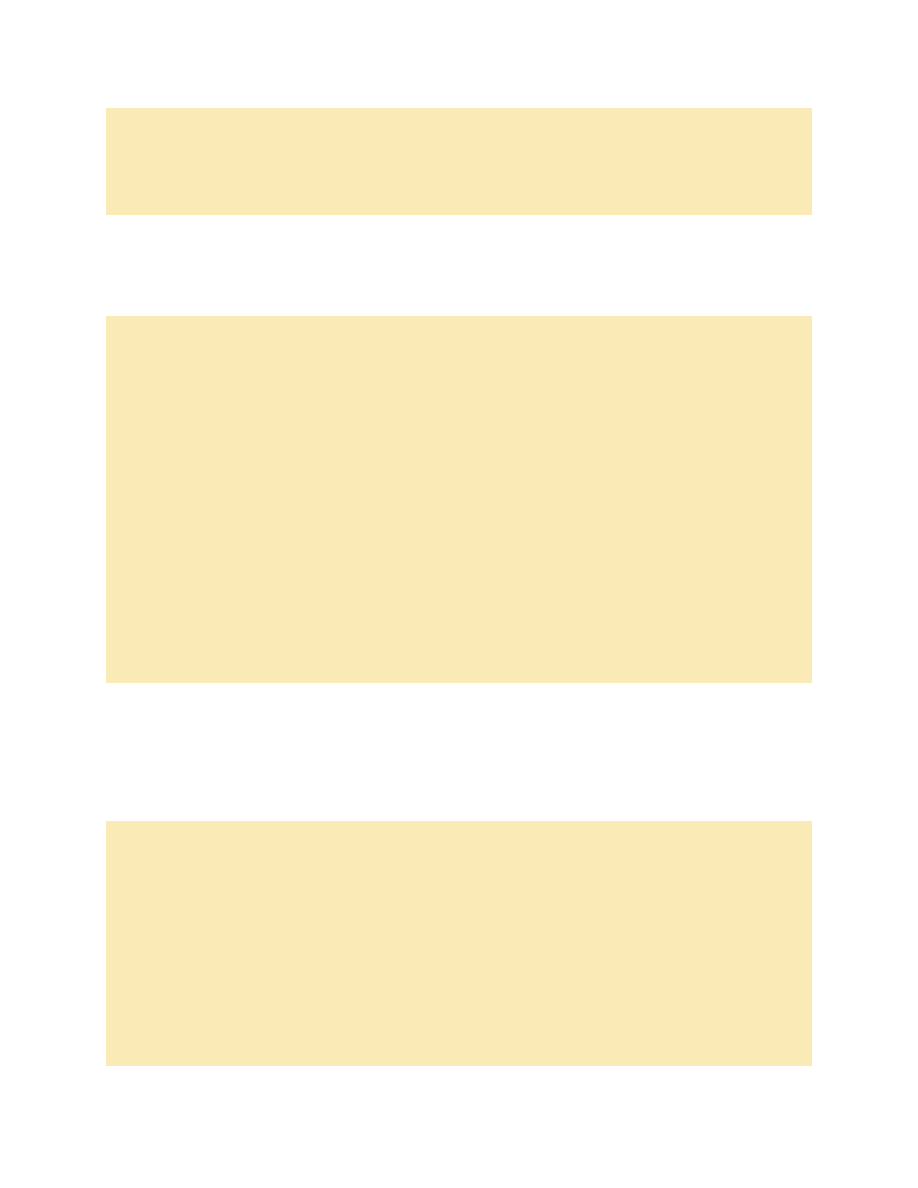
Public
Sub
New
(
ByRef
b
As
FootBall,
ByVal
refereeName
As
String
)
myName = refereeName
ball = b
End
Sub
End
Class
' END CLASS DEFINITION Referee
.
!
(
'Position: This is a data structure to hold the position of the ball
Public
Class
Position
Public
X
As
Integer
Public
Y
As
Integer
Public
Z
As
Integer
'This is the constructor
Public
Sub
New
(
Optional
ByVal
x
As
Integer
= 0, _
Optional
ByVal
y
As
Integer
= 0, _
Optional
ByVal
z
As
Integer
=
0
)
Me
.X = x
Me
.Y = y
Me
.Z = Z
End
Sub
End
Class
' END CLASS DEFINITION Position
@
!
(4
!
!
(
!
(
'Let us create a ball and few observers
Public
Class
GameEngine
Public
Shared
Sub
Main()
'Create our ball (i.e, the ConcreteSubject)
Dim
ball
As
New
FootBall()
'Create few players (i.e, ConcreteObservers)
Dim
Owen
As
New
Player(ball,
"Owen"
)
Dim
Ronaldo
As
New
Player(ball,
"Ronaldo"
)
Dim
Rivaldo
As
New
Player(ball,
"Rivaldo"
)

'Create few referees (i.e, ConcreteObservers)
Dim
Mike
As
New
Referee(ball,
"Mike"
)
Dim
John
As
New
Referee(ball,
"John"
)
'Attach the observers with the ball
ball.AttachObserver(Owen)
ball.AttachObserver(Ronaldo)
ball.AttachObserver(Rivaldo)
ball.AttachObserver(Mike)
ball.AttachObserver(John)
System.Console.WriteLine(
"After attaching the observers..."
)
'Update the position of the ball.
'At this point, all the observers should be notified automatically
ball.SetBallPosition(
New
Position())
'Just write a blank line
System.Console.WriteLine()
'Remove some observers
ball.DetachObserver(Owen)
ball.DetachObserver(John)
System.Console.WriteLine(
"After detaching Owen and John..."
)
'Updating the position of ball again
'At this point, all the observers should be notified automatically
ball.SetBallPosition(
New
Position(10, 10,
30
))
'Press any key to continue..
System.Console.Read()
End
Sub
End
Class
%
-
!
6
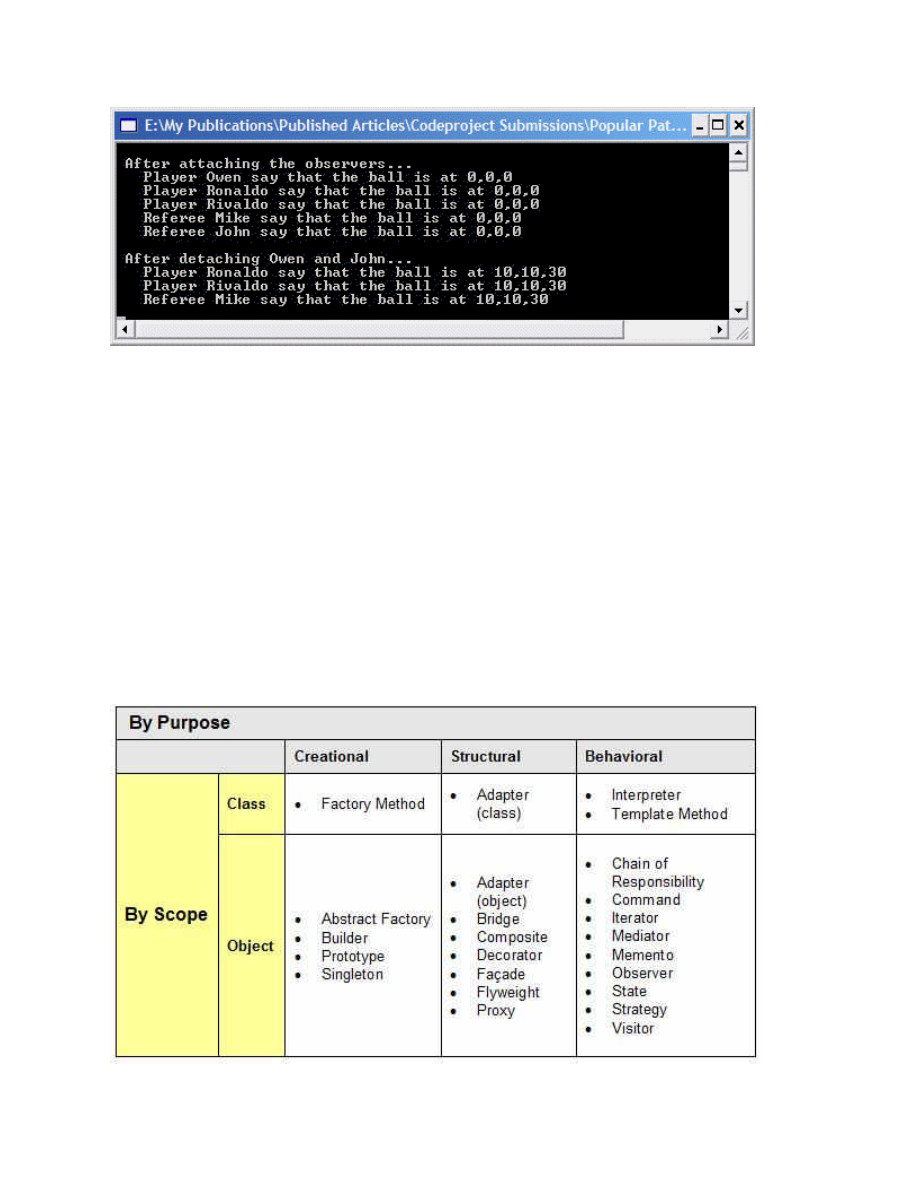
/
0 .
!
• 4
(
• 4
(
4
!
1
%
#
(8
•
$
6
! 6
•
#
6
(
;
!
(
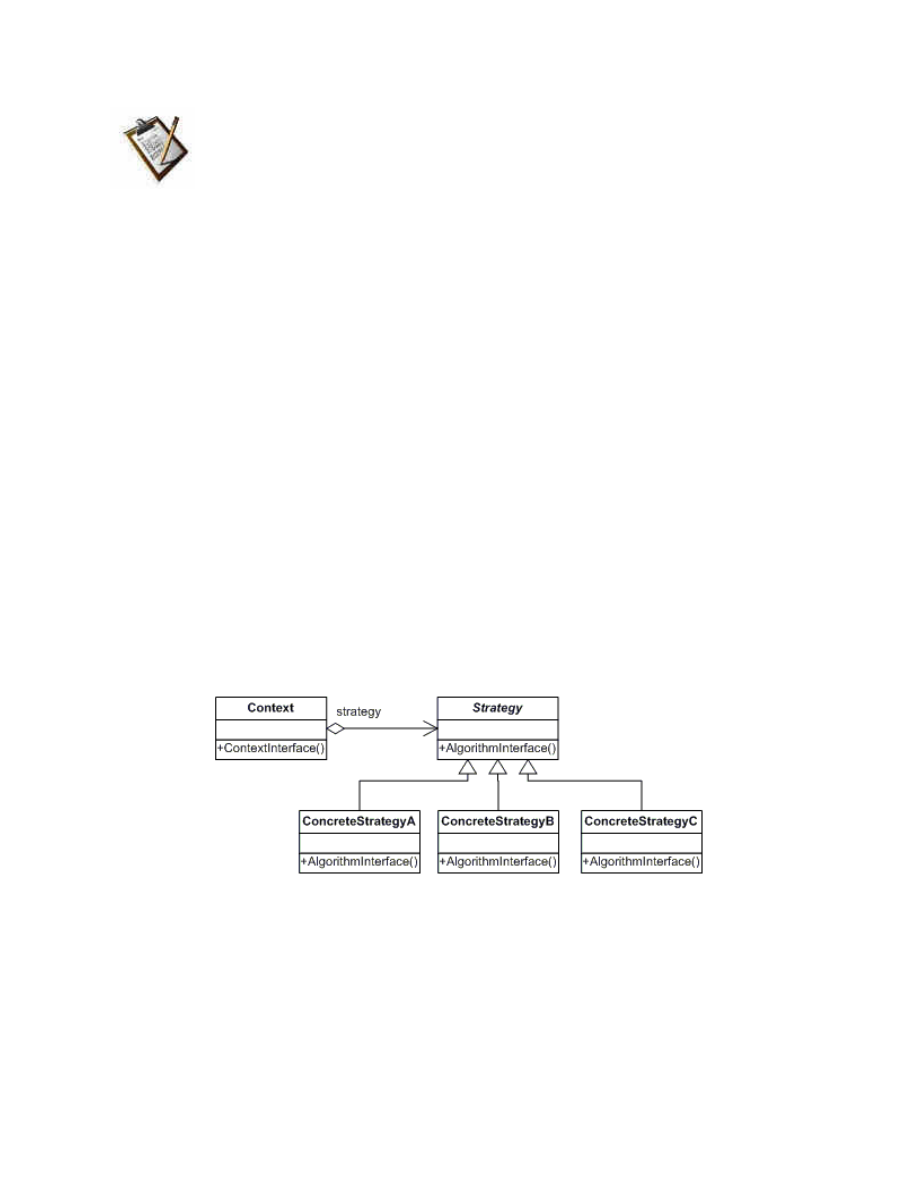
"
"
(: !
" 6
!
(
(
!
•
!
%
'##(
)
!&
•
!
%
*
&
!
!
%
*
&
#
!
5((8
& !
(
%
!
(
(
!
(
(0
%
(
&
"
%
(
./0
!%
(
Fig - Strategy Pattern
!
(
•
"
!
!
(
!
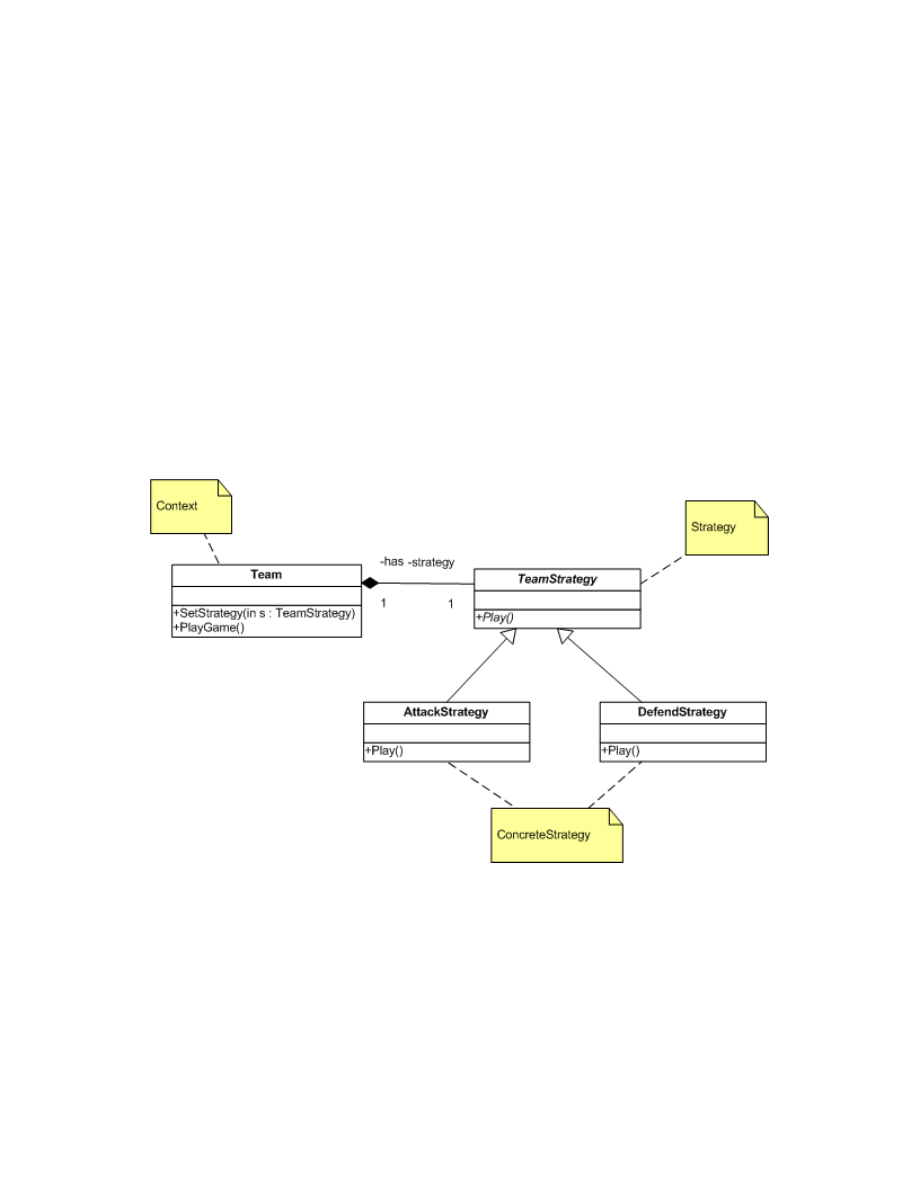
( ( !
!
%
&
%
%
&!
(
• .
"
(
!
%
(<
!
!
+
4
)
• .
1
1
!
(
6
!
(
"
@
%
(
(
Fig - Solving Our Second Design Problem
;
"
,
!
(
2
"
"
!
%
(
!
!
!
%
& !
%
!
!
"
!
(4
,
5
!
,
!
!
(B
(
!
(
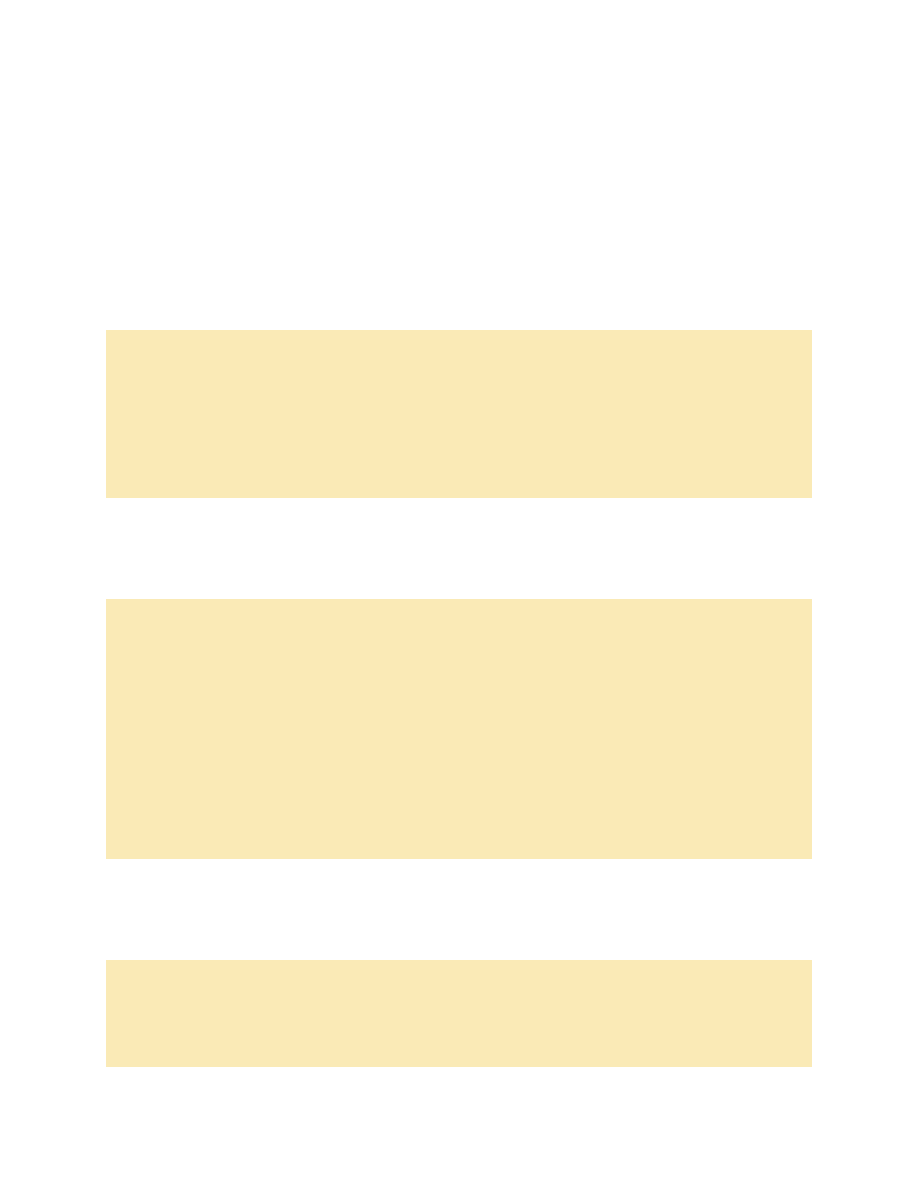
#
(
!
!
(
"
"
"
!
%
(
'Strategy: The TeamStrategy class
'This class provides an abstract interface
'to implement concrete strategy algorithms
Public
MustInherit
Class
TeamStrategy
'AlgorithmInterface : This is the interface provided
Public
MustOverride
Sub
Play ()
End
Class
' END CLASS DEFINITION TeamStrategy
2
" .
"
!
%
(
!
%
'ConcreteStrategy: The AttackStrategy class
'This class is a concrete implementation of the
'strategy class.
Public
Class
AttackStrategy
Inherits
TeamStrategy
'Overrides the Play function.
'Let us play some attacking game
Public
Overrides
Sub
Play()
'Algorithm to attack
System.Console.WriteLine(
" Playing in attacking mode"
)
End
Sub
End
Class
' END CLASS DEFINITION AttackStrategy
" .
"
! & !
%
(
!
%
'ConcreteStrategy: The DefendStrategy class
'This class is a concrete implementation of the
'strategy class.
Public
Class
DefendStrategy
Inherits
TeamStrategy

'Overrides the Play function.
'Let us go defensive
Public
Overrides
Sub
Play()
'Algorithm to defend
System.Console.WriteLine(
" Playing in defensive mode"
)
End
Sub
End
Class
' END CLASS DEFINITION DefendStrategy
.
1
!
(
(
'Context: The Team class
'This class encapsulates the algorithm
Public
Class
Team
'Just a variable to keep the name of team
Private
teamName
As
String
'A reference to the strategy algorithm to use
Private
strategy
As
TeamStrategy
'ContextInterface to set the strategy
Public
Sub
SetStrategy(
ByVal
s
As
TeamStrategy)
'Set the strategy
strategy = s
End
Sub
'Function to play
Public
Sub
PlayGame()
'Print the team's name
System.Console.WriteLine(teamName)
'Play according to the strategy
strategy.Play()
End
Sub
'Constructor to create this class, by passing the team's
'name
Public
Sub
New
(
ByVal
teamName
As
String
)
'Set the team name to use later
Me
.teamName = teamName
End
Sub
End
Class
' END CLASS DEFINITION Team
9
5
(
(
'GameEngine class for demonstration

Public
Class
GameEngine
Public
Shared
Sub
Main()
'Let us create a team and set its strategy,
'and make the teams play the game
'Create few strategies
Dim
attack
As
New
AttackStrategy()
Dim
defend
As
New
DefendStrategy()
'Create our teams
Dim
france
As
New
Team(
"France"
)
Dim
italy
As
New
Team(
"Italy"
)
System.Console.WriteLine(
"Setting the strategies.."
)
'Now let us set the strategies
france.SetStrategy(attack)
italy.SetStrategy(defend)
'Make the teams start the play
france.PlayGame()
italy.PlayGame()
System.Console.WriteLine()
System.Console.WriteLine(
"Changing the strategies.."
)
'Let us change the strategies
france.SetStrategy(defend)
italy.SetStrategy(attack)
'Make them play again
france.PlayGame()
italy.PlayGame()
'Wait for a key press
System.Console.Read()
End
Sub
End
Class
%
-
5
6
!
(
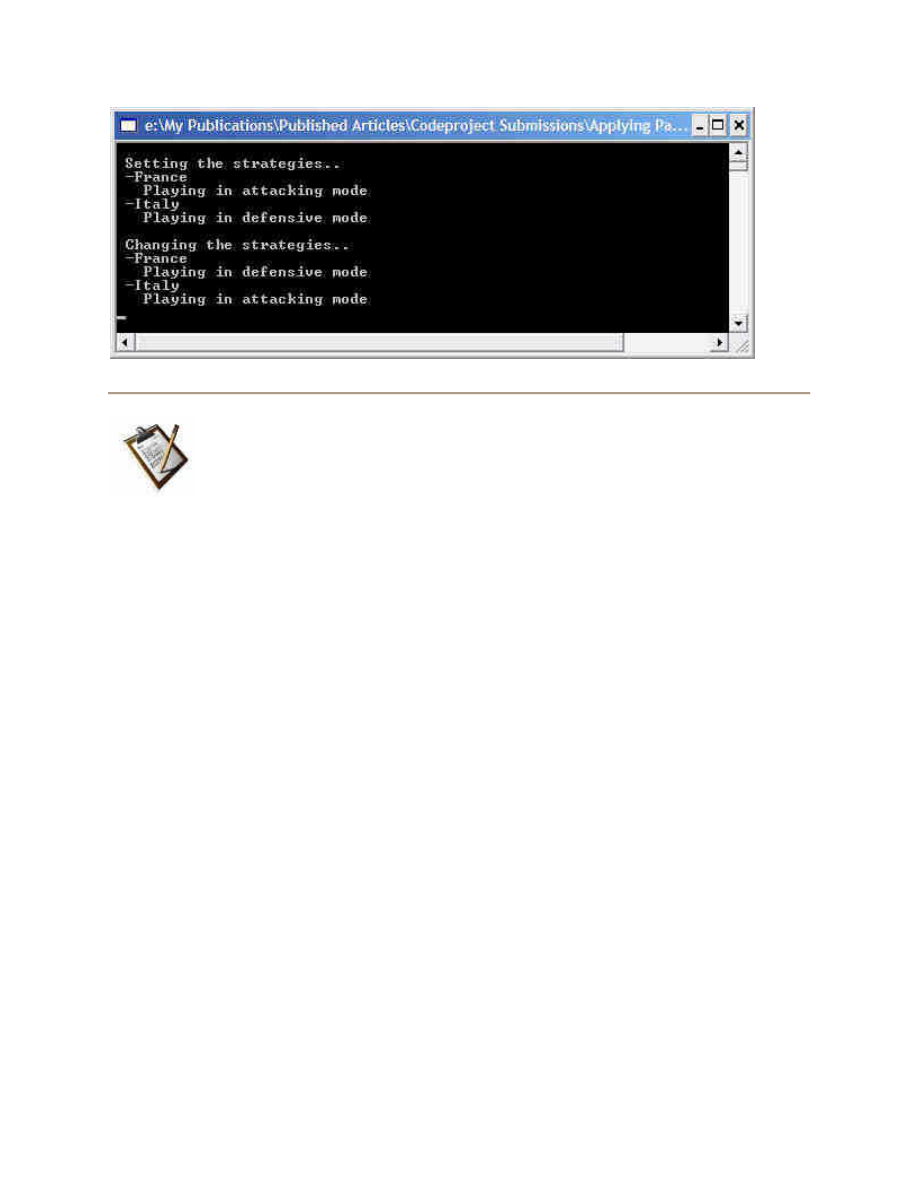
3
"
&
<
!
! -
($
8
/ !
(
)
8
/ !
& !
(#
"
!
!
(
(
!
C
(%
(
!
!!
)
( " !
!
!!
#
!
!!
%) ( " !
+ ! !
&
$
%
,
&!
"
&
&
6
(
(
./0
!&
(
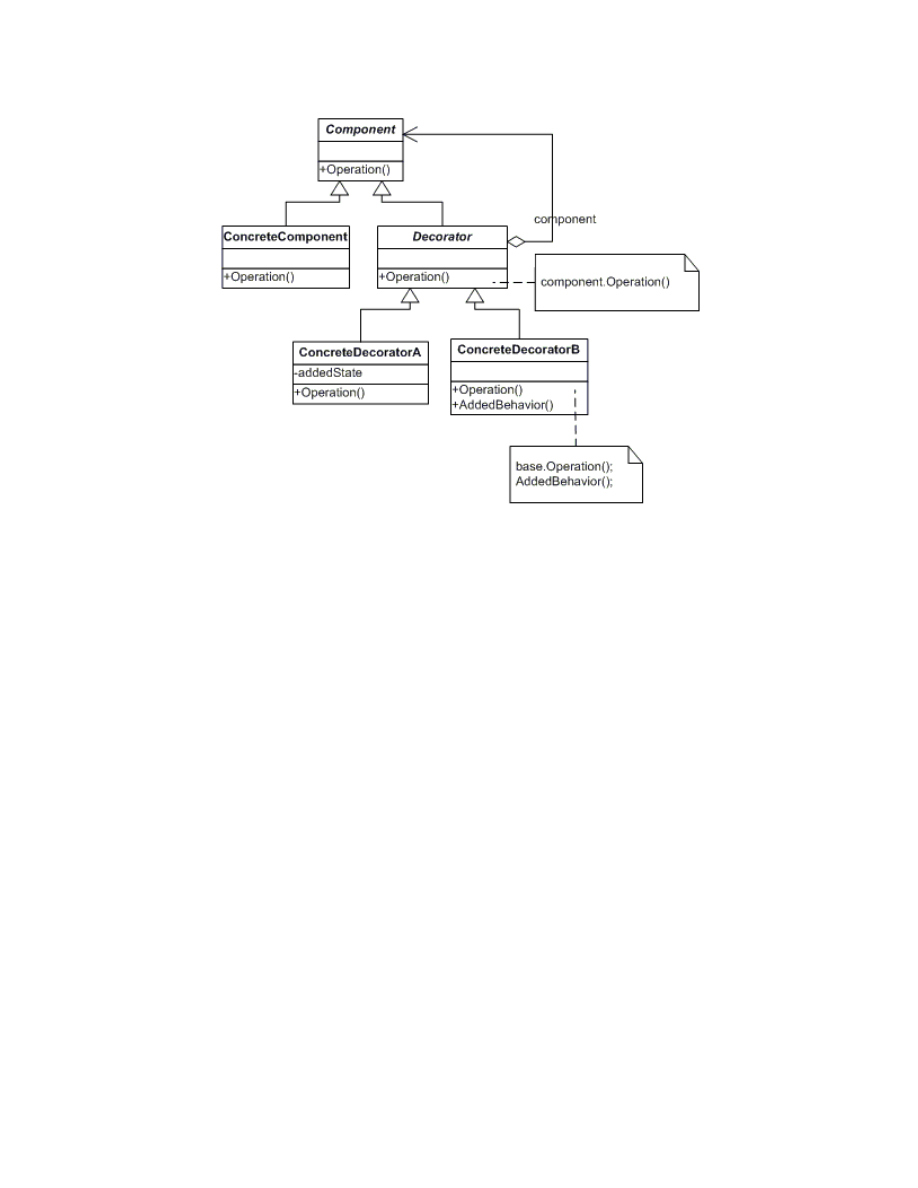
Fig - Decorator Pattern
!
(
• .
1
!
!
(0
(
• .
.
1
1
!
1
(
!
6
(
•
&
!
1
(
!
!
!
(
!
6
!
(;
!
&
!
1
(
• .
(
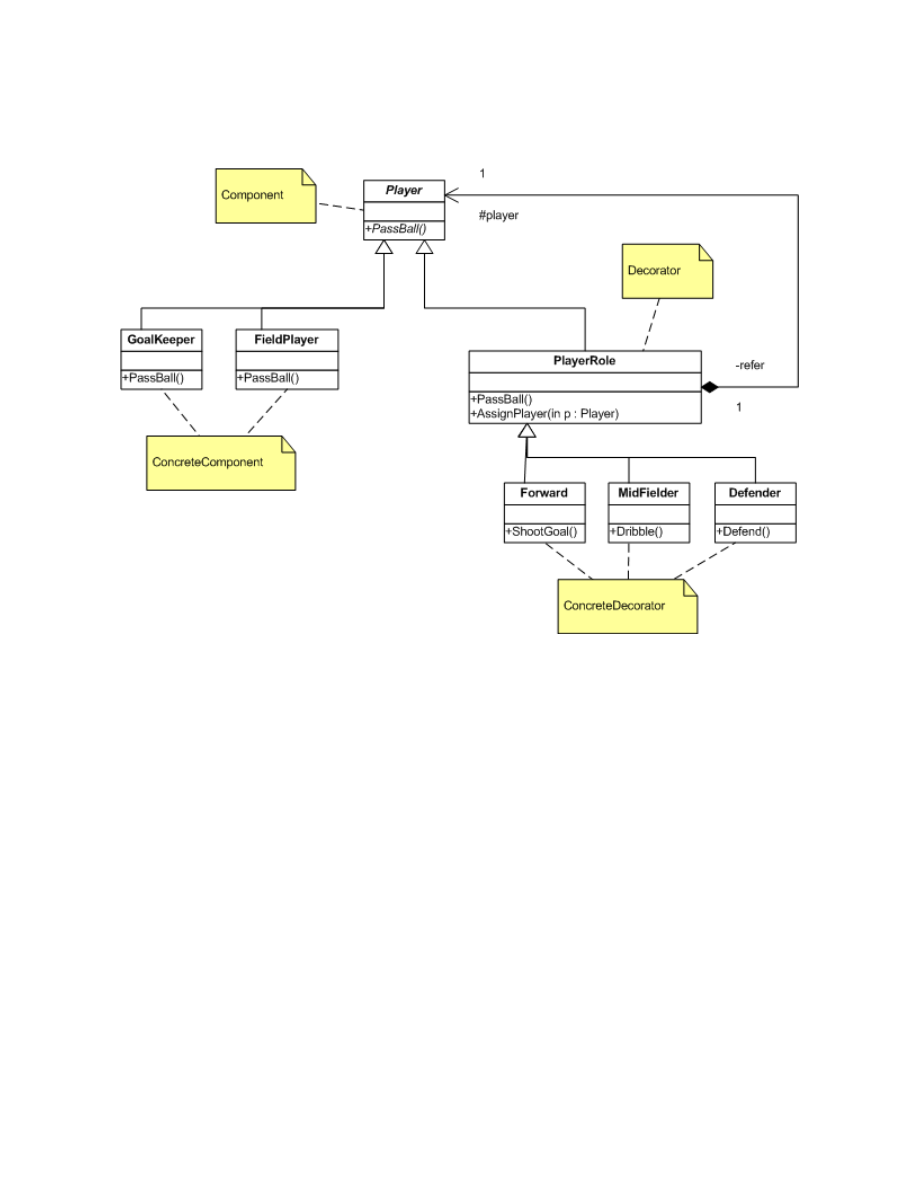
@
&
(
Fig - Solving Our Third Design Problem
)
$
4
"
!
(4
5
(8
''8
($
8
& !
(4
''!
"
''!
''
!
!
!
(
!
"
(
8
!
!
(
!
6
!
!
!
(8
!
/
!
!
!
!
!
(0
!
6
! 8
(
$
!
!
&
(

%
(
(
"
.
!
' Component: The Player class
Public
MustInherit
Class
Player
'Just give a name for this player
Private
myName
As
String
'The property to get/set the name
Public
Property
Name()
As
String
Get
Return
myName
End
Get
Set
(
ByVal
Value
As
String
)
myName = Value
End
Set
End
Property
'This is the Operation in the component
'and this will be overrided by concrete components
Public
MustOverride
Sub
PassBall()
End
Class
' END CLASS DEFINITION Player
"
.
.
!8
' ConcreteComponent : Field Player class
'This is a concrete component. Later, we will add additional responsibilities
'like Forward, Defender etc to a field player.
Public
Class
FieldPlayer
Inherits
Player
'Operation: Overrides PassBall operation
Public
Overrides
Sub
PassBall ()
System.Console.WriteLine(
" Fieldplayer ({0}) - passed the ball"
, _
MyBase
.Name)
End
Sub
'A constructor to accept the name of the player
Public
Sub
New
(
ByVal
playerName
As
String
)
MyBase
.Name = playerName
End
Sub
End
Class
' END CLASS DEFINITION FieldPlayer
$
4
.
.

!9
B
' ConcreteComponent : GaolKeeper class
'This is a concrete component. Later, we can add additional responsibilities
'to this class if required.
Public
Class
GoalKeeper
Inherits
Player
'Operation: Overriding the base class operation
Public
Overrides
Sub
PassBall ()
System.Console.WriteLine(
" GoalKeeper ({0}) - passed the ball"
,
MyBase
.Name)
End
Sub
'A constructor to accept the name of the player
Public
Sub
New
(
ByVal
playerName
As
String
)
MyBase
.Name = playerName
End
Sub
End
Class
' END CLASS DEFINITION GoalKeeper
" %
!
:
'Decorator: PlayerRole is the decorator
Public
Class
PlayerRole
Inherits
player
'The reference to the player
Protected
player
As
player
'Call the base component's function
Public
Overrides
Sub
PassBall()
player.PassBall()
End
Sub
'This function is used to assign a player to this role
Public
Sub
AssignPlayer(
ByVal
p
As
player)
'Keep a reference to the player, to whom this
'role is given
player = p
End
Sub
End
Class
' END CLASS DEFINITION PlayerRole
.
!8
'ConcreteDecorator: Forward class is a Concrete implementation
'of the PlayerRole (Decorator) class
Public
Class
Forward
Inherits
PlayerRole
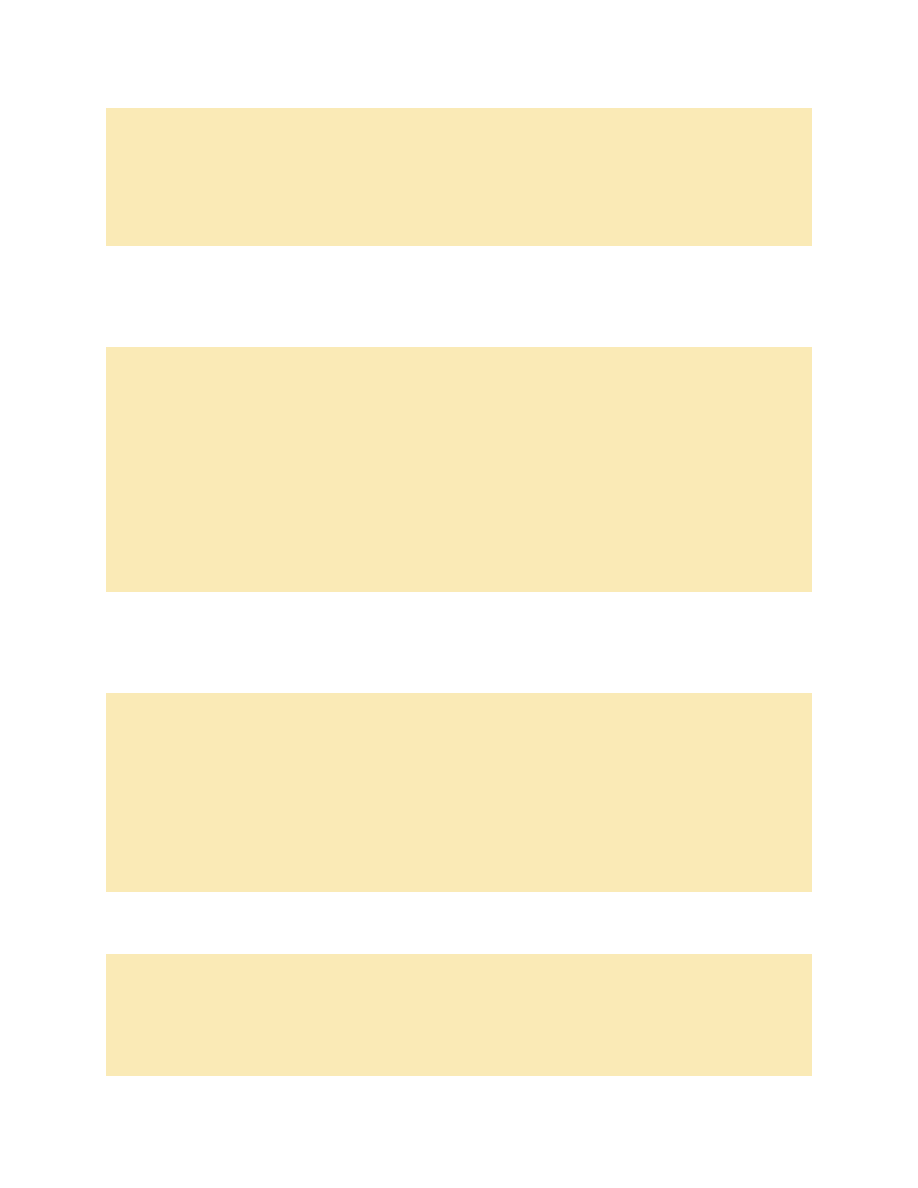
'Added Behavior: This is a responsibility exclusively for the Forward
Public
Sub
ShootGoal()
System.Console.WriteLine(
" Forward ({0}) - Shooted the ball to goalpost"
, _
MyBase
.player.Name)
End
Sub
End
Class
' END CLASS DEFINITION Forward
5
.
!/ 8
'ConcreteDecorator: MidFielder class is a Concrete implementation
'of the PlayerRole (Decorator) class
Public
Class
MidFielder
Inherits
PlayerRole
'AddedBehavior: This is a responsibility exclusively for the Midfielder
'(Don't ask me whether only mid filders can dribble the ball - atleast
'it is so in our engine)
Public
Sub
Dribble()
System.Console.WriteLine(
" Midfielder ({0}) - dribbled the ball"
, _
MyBase
.player.Name)
End
Sub
End
Class
' END CLASS DEFINITION Midfielder
.
!& !
'ConcreteDecorator: Defender class is a Concrete implementation
'of the PlayerRole (Decorator) class
Public
Class
Defender
Inherits
PlayerRole
'Added Behavior: This is a responsibility exclusively for the Defender
Public
Sub
Defend()
System.Console.WriteLine(
" Defender ({0}) - defended the ball"
, _
MyBase
.player.Name)
End
Sub
End
Class
' END CLASS DEFINITION Defender
'Let us put it together
Public
Class
GameEngine
Public
Shared
Sub
Main()
'-- Step 1:
'Create few players (concrete components)
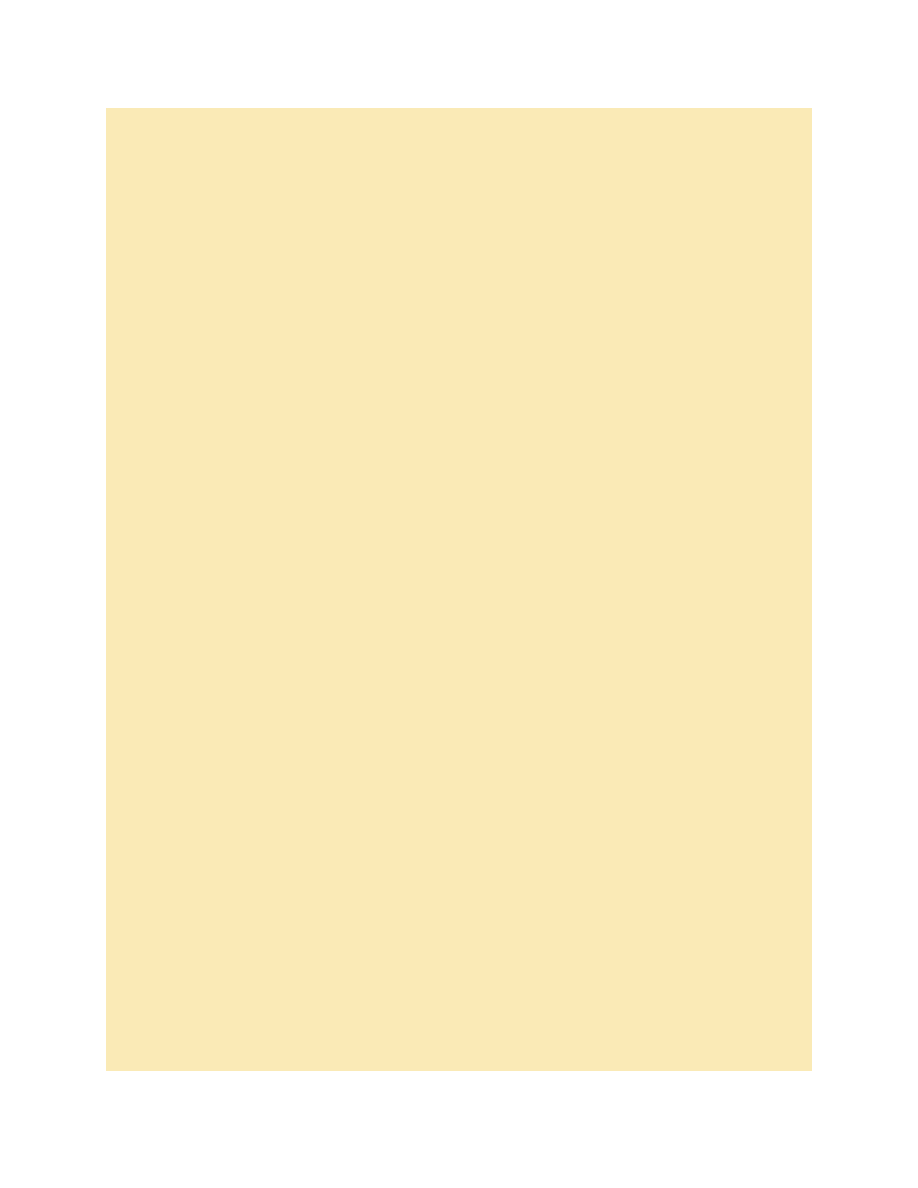
'Create few field Players
Dim
owen
As
New
FieldPlayer(
"Owen"
)
Dim
beck
As
New
FieldPlayer(
"Beckham"
)
'Create a goal keeper
Dim
khan
As
New
GoalKeeper(
"Khan"
)
'-- Step 2:
'Just make them pass the ball
'(during a warm up session ;))
System.Console.WriteLine()
System.Console.WriteLine(
" > Warm up Session... "
)
owen.PassBall()
beck.PassBall()
khan.PassBall()
'-- Step 3: Create and assign the responsibilities
'(when the match starts)
System.Console.WriteLine()
System.Console.WriteLine(
" > Match is starting.. "
)
'Set owen as our first forward
Dim
forward1
As
New
Forward()
forward1.AssignPlayer(owen)
'Set Beckham as our midfielder
Dim
midfielder1
As
New
MidFielder()
midfielder1.AssignPlayer(beck)
'Now, use these players to do actions
'specific to their roles
'Owen can pass the ball
forward1.PassBall()
'And owen can shoot as well
forward1.ShootGoal()
'Beckham can pass ball
midfielder1.PassBall()
'Beckham can dribble too
midfielder1.Dribble()
' [ Arrange the above operations to some meaningfull sequence, like
' "Beckham dribbled and passed the ball to owen and owen shooted the
' goal ;) - just for some fun ]"
'-- Step 4: Now, changing responsibilities
'(during a substitution)
'Assume that owen got injured, and we need a new player
'to play as our forward1
System.Console.WriteLine()
System.Console.WriteLine(
" > OOps, Owen got injured. "
& _
"Jerrard replaced Owen.. "
)
'Create a new player
Dim
jerrard
As
New
FieldPlayer(
"Jerrard"
)
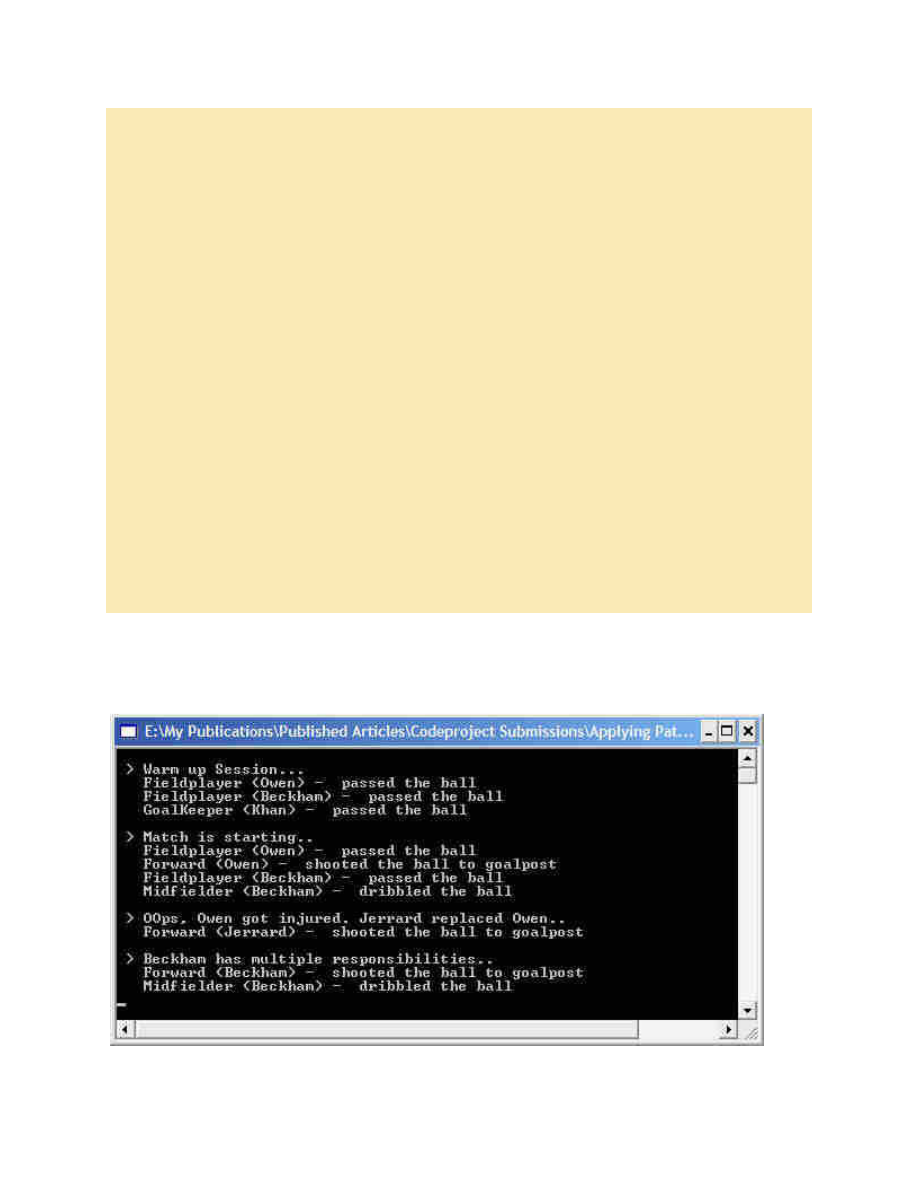
'Ask Jerrard to play in position of owen
forward1.AssignPlayer(jerrard)
forward1.ShootGoal()
'-- Step 5: Adding multiple responsibilities
'(When a player need to handle multiple roles)
'We already have Beckham as our midfielder.
'Let us ask him to play as an additional forward
Dim
onemoreForward
As
New
Forward()
onemoreForward.AssignPlayer(beck)
System.Console.WriteLine()
System.Console.WriteLine(
" > Beckham has multiple responsibilities.. "
)
'Now Beckham can shoot
onemoreForward.ShootGoal()
'And use his earlier responsibility to dribble too
midfielder1.Dribble()
'According to our design, you can attach the responsibility of
'a forward to a goal keeper too, but when you actually
'play football, remember that it is dangerous ;)
'Wait for key press
System.Console.Read()
End
Sub
End
Class
%
-
!
6
!
(
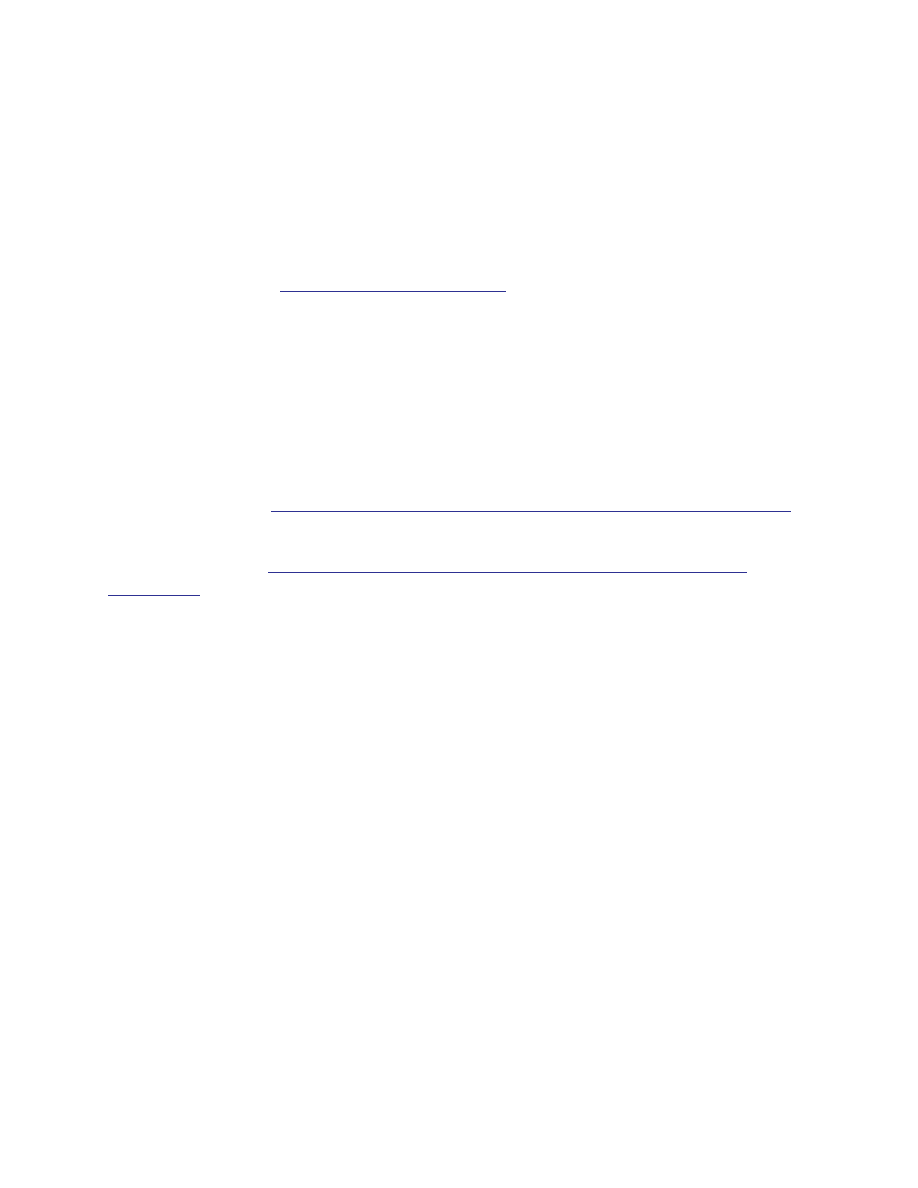
.
• /
(
• /
"
6
• /
!
!
D
"
6
6; "
"
*;;
<
"
%
16
(
.
!
= - > 0
*;;
<
"
;-55/;5);
?
?
? ?
?
6
!
6
!
. = ? 0
*;;
<
"
;-55/;5);
%?
%
?
?
6
6
Wyszukiwarka
Podobne podstrony:
Design Patterns Elements of Reusable Object Oriented Software Examples
One Skein Patterns Crochet Made Simple eBook
Learning Python Design Patterns Gennadiy Zlobin signed
BYT 2004 Design Patterns
(Oracle) J2EE Design Patterns
J2EE & EJB Design Patterns Craig Larman
Mike Piper Accounting Made Simple
CreateSpace SEO Made Simple 2011
Studying For Exams Made Simple
Bodybuilding Made Simple Addendum
Ebook Delphi Modelmaker Design Patterns Mmdesignpatterns
[eBook] Automatic Code Generation from Design Patterns
(eBook PDF GUI) Design Patterns as Tools for User Interface Design
A Classification of Design Patterns
Python for Software Design How to Think Like a Computer Scientist (2009)
Developing A Universal Data Access Layer Leveraging Ado Net, C Sharp And Factory Design Pattern
Bodybuilding Made Simple
design patterns
więcej podobnych podstron