22vcg14
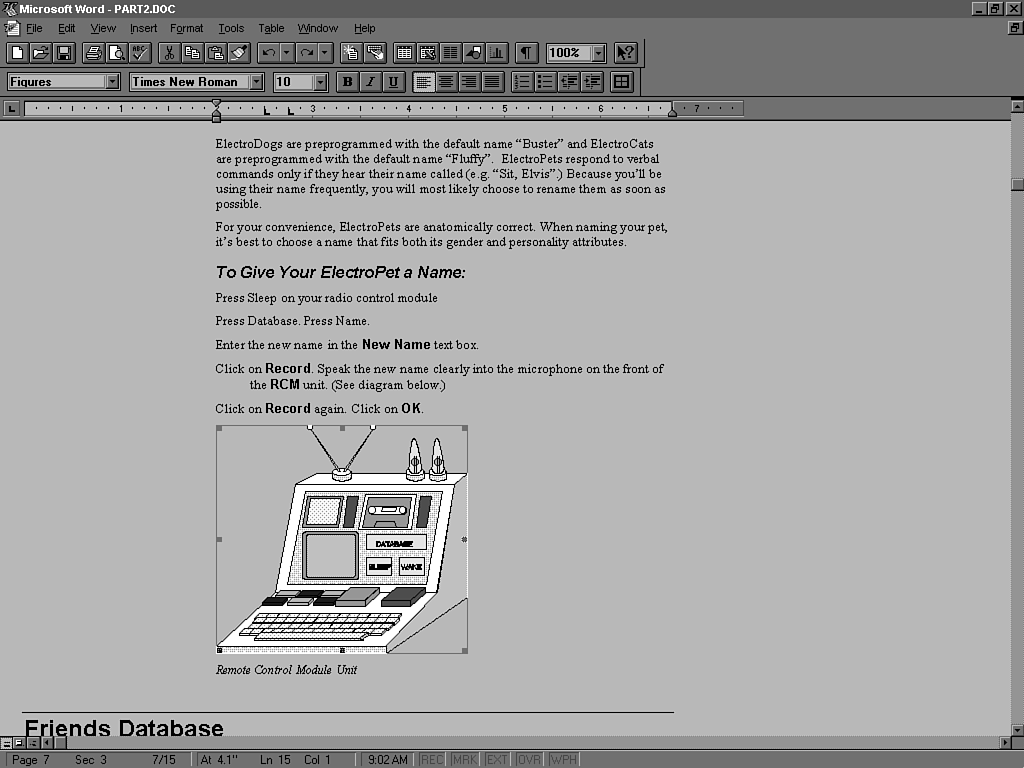
Microsoft Word - PART2.DOC
File Edit View Insert Format lools Tąble Window Help
|
sm mm |
MS |
100% jJ | ||||
|
Fiqures Times New Roman _^J| 10 |
"hT7!^! * |
®mmm |
=1*M |
[Ej | ||
|
>"......... ' |
...... 4 . . |
• i • • • 5 • • • |
1-i-7•••- | |||
ElectroDogs are preprogrammed with the default name “Buster" and ElectroCats are p repro gramm e d with the default n ame “F luffy". Ele ctroP ets re sp ond to verb al commands onlyiftheyhear theirname called(e.g. “Sit, Elvis”.) Because you’ll be usingtheir name freąuently, you will mostlikely choose to rename them as soon as possible.
Foryour convenience, ElectroPets are anatomieally correct. When naming your pet* it’s bestto choose a name thatfits bothits gender andpersonality attributes.
To Give Your ElectroPet a Name:
Press Sleep on your radio control module Press Database. Press Name.
Enterthe newname inthe New Name textbox.
Click on Record. Speak the new name clearly into the microphone on the front of the RCM unit. (See diagram belo w.)
Click on Record again. Click on OK.
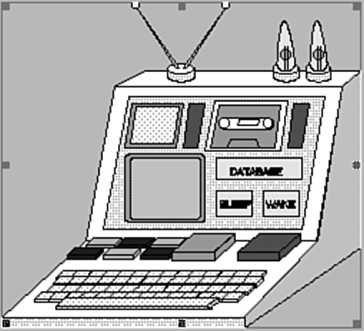
Rśmofe Control Module Unit
Database
Page 7 Sec 3 7/15 At 4.1 Ln 15 Col 1 I 9:02AM [FlEC [MRK [EXT fOVR [WPH
Wyszukiwarka
Podobne podstrony:
f22 4 Microsoft Word - SALESREP.DOC File Edit View insert Format Jools Tąble Window Help □ &
23vcg14 # Microsoft Word - D2HSETUP.DOC Q File Edit View insert Format Tools Table Window Help□aa
25ddg20 W Microsoft Word - Export.doc ^ File Edit View insert Format Jools Tąble Window Help Normal
34fig09 & Microsoft Word - PHOTODSC.DOC File Edit View insert Format Jools Tąble Window Help □ O
35fig03 -& Microsoft Word - PHOTODSC.DOC File Edit View insert Format Jools Tąble Window Help^J&
Jfigs09 Microsoft Word - persist.doc File Edit View insert Format Jools Tąble Window Help -Ifll x
Jfigs10 Microsoft Word - persist.doc W File Edit View insert Format Jools Tąble Window Help B00 D o
Jfigs11 Microsoft Word - persist.doc File Edit View insert Format Jools Tąble Window Help -Ifll x
KKfig13 & Microsoft Word - ATLC0N~1 DOC File Edit View insert Format Jools Tąble Window Help FT
KKfig18 & Microsoft Word - ATLC0N~1 DOC File Edit View insert Format Jools Tąble Window Help -n
Nfigs17 33? Microsoft Word - property.doc File Edit View insert Format Jools Tąble Window Help D r*V
Nfigs20 Microsoft Word - property.doc■0B File Edit View insert Format Jools Tąble Window Help D &
Nfigs21 33? Microsoft Word - property.doc File Edit View insert Format Jools Tąble Window Help D &am
Ofigs03 i0G i Microsoft Word - SALESREP.DOC File Edit View insert Format Jools Tąble Window Help d
Ufigs10 13 Microsoft Word -Winlnet.doc■0B File Edit View insert Format Jools Tąble Window Help □
więcej podobnych podstron