f5 7
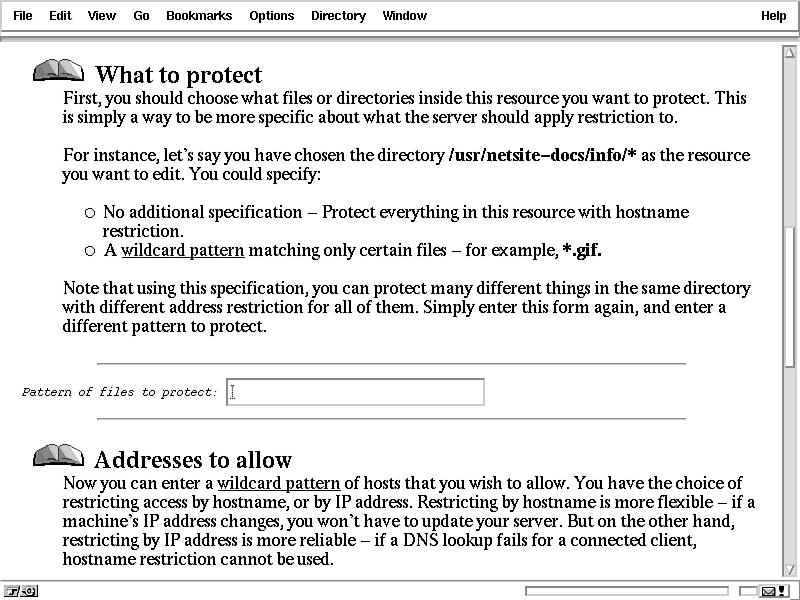
File Edit View Go Bookniar+is Options Directory Window Help
What to protect
First, you should choose what files or directories inside this resource you want to protect. This is simply a way to be morę speeific about what the server should apply restriction to.
For instance, let’s say you have chosen the directory /usr/netsite-docs/info/* as the resource you want to edit. You could specify:
o No additional specification - Protect everything in this resource with hostname restriction.
o A wildcard pattern matching only certain files - for example, *.gif.
Notę thatusing this specification, you can protect many different things in the same directory with different address restriction for all of them. Simply enter this form again, and enter a different pattern to protect.
Pattern of files to protect: f
£==-) Addresses to allow
Nowyou can enter a wildcard pattern of hosts thatyou wish to allow. You have the choice of restricting access by hostname, or by 1P address. Restricting by hostname is morę flexible - if a machine’s 1P address changes, you won’t have to updateyour server. But on the other hand, restricting by 1P address is morę reliable - if a DNS lookup fails for a connected Client, hostname restriction cannot be used.
r
• c-saiT]
Wyszukiwarka
Podobne podstrony:
f5 8 File Edit View Go Bookniar+is Options Directory Window Help If you want to deny all hosts (for
f5 6 File Edit View Go Bookniar+ts Options Directory Window Help File Edit View Go Bookniar+ts Optio
f5 5 File Edit View Go Bookmarks Options Directory Wfndow Help What’s Cool Handbook Het Search Het
Proces 1 File Edit View Layout Version Utilities Options Tools Window Help ■■I M
ResidentFlash File Edit View Go Fayorites
IcoFX £ lcoFX File Edit View Effect Image Icon Options Tools Window Help © ó PW ^ Untitled - 1 @ Pul
f16 2 y}-< Netscape - [This is the document title] File Edit View Go Bookmarks Options Directory
f5 1 Netscape - [Marc Johnson s Roadmap] File Edit View Go Bookmarks Options Directory Window
f5 2 Netscape - [Marc s List of Great Web Pages] File Edit View Go Bookmarks Options Directory Windo
f5 1 Netscape - [Marc Johnson s Roadmap] File Edit View Go Bookmarks Options Directory Window
f5 2 Netscape - [Marc s List of Great Web Pages] File Edit View Go Bookmarks Options Directory Windo
więcej podobnych podstron