f1 5
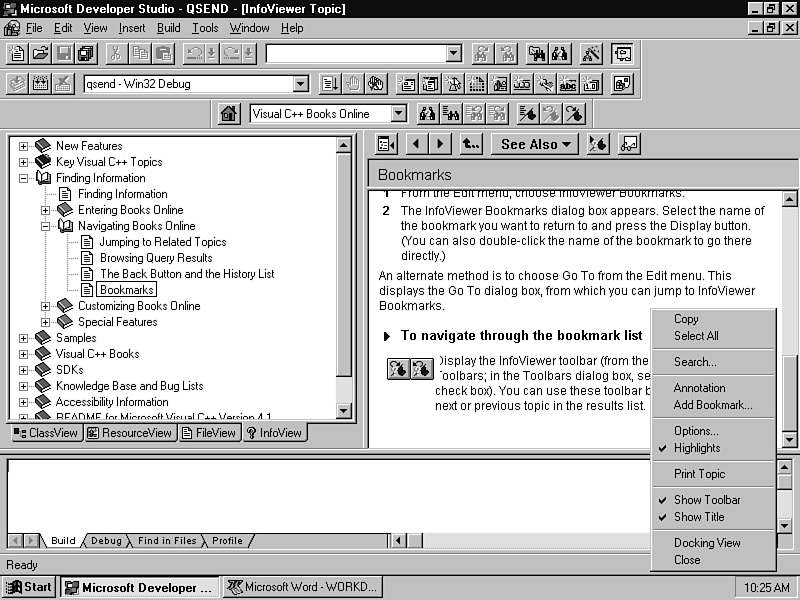
55 Microsoft Developer Studio - QSEND - [lnfoViewer Topie]
File Edit View insert Build Jools Window Help
|
m |
& |
qsend - Win32 Debug
3 Si Im uH MiM
jgi}| |Visual
C++ Books Online
H °4 %
^ New Features
Key Visual C++ T opics Finding Information [s] Finding Information E ^ Entering Books Online Q2l Navigating Books Online
5) Jumping to Related Topics 5) Browsing Query Results 5) The Back Button and the History List [=ll Bookmarksl B ^ Customizing Books Online S ^ Special Features ^ Samples ^ Visual C++ Books ^ SDKs
^ Knowledge Base and Bug Lists ^ Accessibility Information
PFAHMF fnr Minmonfł \/ifl lal P.L.1. UoK-inn/I 1
ClassView |@ ResourceView | [=) FileView | ^ lnfoView
B
zi
See Also ▼
► i
4 <P
Bookmarks
1 rrurn me cuurrieriu, uriuuse imuviewer DUUKmarKS.
2 The lnfoViewer Bookmarks dialog box appears. Selectthe name of the bookmarkyou want to return to and press the Display button. (You can also double-clickthe name ofthe bookmarkto go there directly.)
An alternate method is to choose Go To from the Edit menu. This displays the Go To dialog box, from which you can jump to lnfoViewer Bookmarks.
Copy
► To navigate throuyh the bookrnark list SelectAli
H
)isplaythe lnfoViewertoolbar (from the 4J oolbars; in the Toolbars dialog box, se check box). You can use these toolbar t next or previous topie in the results list.
Search...
Annotation Add Bookmark...
Options... ✓ Highlights
Print T opić
✓ Show Toolbar
✓ Show Title
| y [\ Build ^ Debug \ Find in Files Profile /
TLiLJ
-zi
Ready
Docking View Close
Start Microsoft Developer... Microsoft Word-WORKD... 10:25 AM
Wyszukiwarka
Podobne podstrony:
f1 3 &Microsoft Developer Studio - QSEND - [lnfoViewer Topie] File Edit View insert Build Jools
f1 3 &Microsoft Developer Studio - QSEND - [lnfoViewer Topie] File Edit View insert Build Jools
f1 18 % Microsoft Developer Studio - QSEND - [MAINFRM.CPP] [1) File Edit View insert Build Jools Win
f1 14 ■j Microsoft Deyeloper Studio - QSEND - [MAINFRM.H] S00 [f] File Edit View insert Build lools
06vcg03 §3
f1 16 Microsoft Developer Studio - QSEND File Edit View insert Build Jools Window Help & y&
f1 4 & Microsoft Developer Studio - QSEND File Edit View insert Build Jools Window Help O* @ r^J
f1 4 & Microsoft Developer Studio - QSEND File Edit View insert Build Jools Window Help O* @ r^J
f2 10 Microsoft Developer Studio - QSEND File Edit View insert Build Jools Window Help 00E CNTRITEM.
f2 14 Microsoft Developer Studio - QSEND File Edit View insert Build Jools Window Help Ready CQsendD
f2 17 Microsoft Developer Studio - QSEND File Edit View insert Build Jools Window Help IDR MAINFRAME
f2 18 ^ Microsoft Developer Studio - QSENDSU File Edit View insert Build Jools Window Help B ^ qsend
więcej podobnych podstron