Scan0066
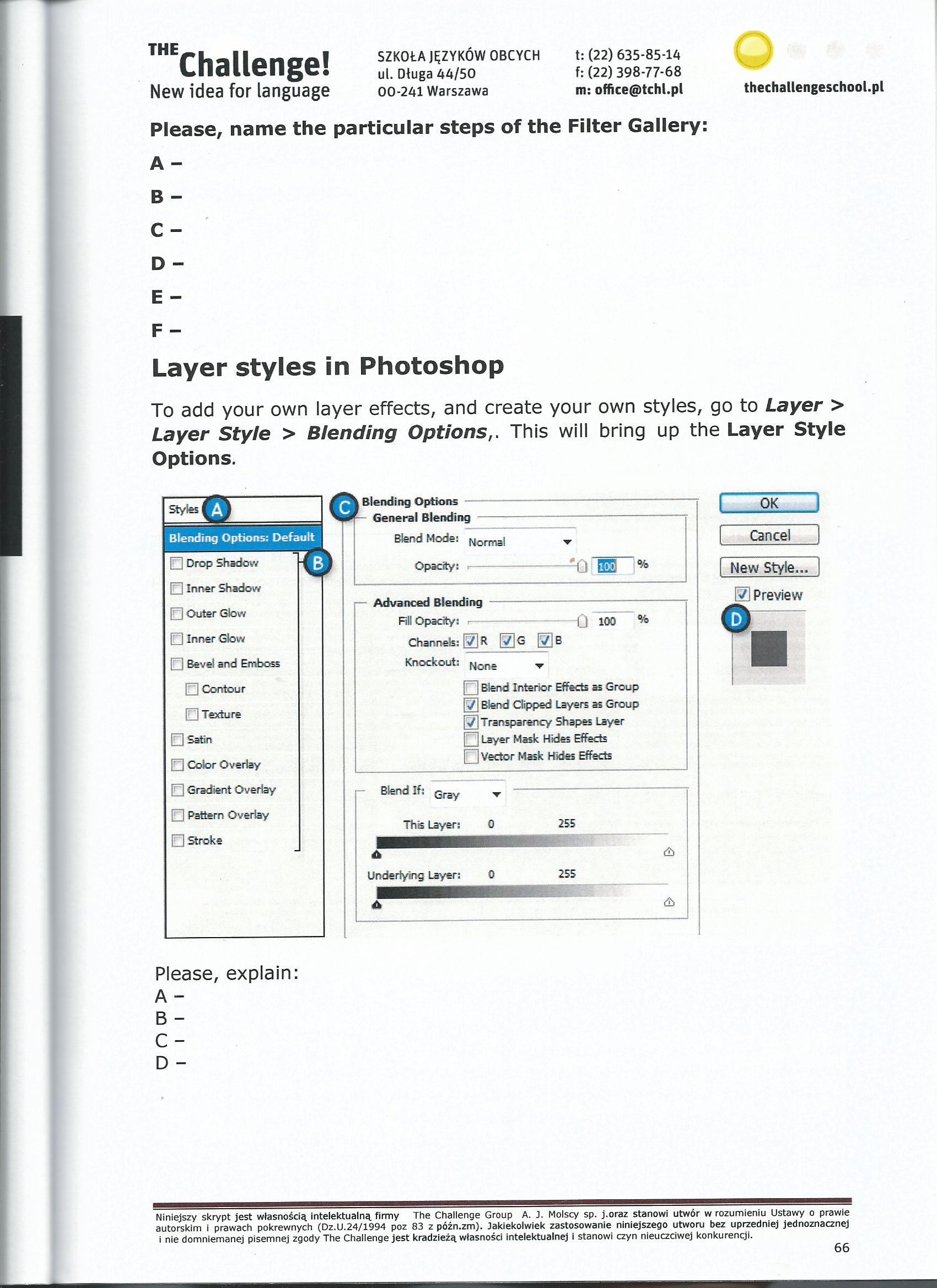
t: (22) 635-85-14 f: (22) 398-77-68
m: office@tchl.pl thechallengeschool.pl
'"'Challenge! SIS?0’™"
New idea for language 00-241 warszawa
Please, name the particular steps of the Filter Gallery:
A -B -C -D -E -F -
Layer styles in Photoshop
To add your own layer effects, and create your own styles, go to Layer > Layer Style > Blending Options,. This will bring up the Layer Style Options.
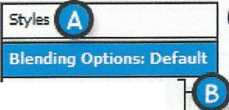
H Drop Shadow n Inner Shadow n Outsr Gtow O Inner Giow FI Bsvei and Emboss [3 Contour n Texture f~l Satin
FI Cobr Overlay n Gradient Oyerlay O Pattern Overtay O Stroke
Blending Options — General Blending
|
Blend Moda: Norm3| |
Cancel | |||
|
Opacity: ,-ftfUS % |
New Style... | |||
Advanced Blending -
Fili Opacity: ■----Q 100 %
Channela:!VjR [7jG Knockout: Nons ^
| Blend Interior Effects as Group [71 Blend Clipped Layers as Group [7] Transparenty Shapes Layer | Layer Mask Hides Effects i lYector Mask Hides Effects
r- Blend If: Gray This Layer:
Underłying L3yer: A
255
255
&
Please, explain: A -B -C -D -
Niniejszy skrypt jest własnością intelektualną firmy The Challenge Group A. J. Molscy sp. j.oraz stanowi utwór w rozumieniu Ustawy o prawie autorskim i prawach pokrewnych (Dz.U.24/1994 poz 83 z późn.zm). Jakiekolwiek zastosowanie niniejszego utworu bez uprzedniej jednoznacznej i nie domniemanej pisemnej zgody The Challenge jest kradzieżą własności intelektualnej i stanowi czyn nieuczciwej konkurencji.
66
Wyszukiwarka
Podobne podstrony:
Scan0027 t: (22) 635-85-14 f: (22) 398-77-68 m: office@tchl.pl thechallengeschool.
Scan0012 t: (22) 635-85-14 f: (22) 398-77-68 m: office@tchl.pl thechaUengeschool.p
Scan0013 t: (22) 635-85-14 f: (22) 398-77-68 m: office@tchl.pl
Scan0014 2 t: (22) 635-85-14 f: (22) 398-77-68 m: office@tchl.pl
Scan0031 t: (22) 635-85-14 f: (22) 398-77-68 m: office@tchl.pl thechallengeschool.
Scan0034 t: (22) 635-85-14 f: (22) 398-77-68 m: office@tchl.pl
Scan0039 t: (22) 635-85-14 f: (22) 398-77-68 m; office@tchl.pl thechallengeschool.
Scan0047 t: (22) 635-85-14 f: (22) 398-77-68 m: office@tchl.pl thechallengeschool.
Scan0049 t: (22) 635-85-14 f: (22) 398-77-68 m: office@tchl.pl thechallengeschool.
Scan0050 t: (22) 635-85-14 f: (22) 398-77-68 m: office@tchl.pl
Scan0005 3 THEChallenge!New idea for language SZKOŁA JĘZYKÓW OBCYCH t: (22) 635-85
Scan0008 2 I Challenge! fce* idea for language SZKOŁA JĘZYKÓW OBCYCH t: (22) 635-8
Scan0023 THEChallenge!New idea for language SZKOŁA JĘZYKÓW OBCYCH t: (22) 635-85-1
Scan0029 ™EChallenge!New idea for language SZKOŁA JĘZYKÓW OBCYCH t: (22) 635-85-14
Scan0030 THEChallenge!New idea for language SZKOŁA JĘZYKÓW OBCYCH t: (22) 635-85-1
Scan0037 ™EChallenge! New idea for language SZKOŁA JĘZYKÓW OBCYCH t: (22) 635-85-1
Scan0038 THEChallenge! New idea for language SZKOŁA JĘZYKÓW OBCYCH t: (22) 635-85-
Scan0040 2 THEChallenge! New idea for language SZKOŁA JĘZYKÓW OBCYCH t: (22) 635-8
Scan0060 THEChallenge! New idea for language SZKOŁA JĘZYKÓW OBCYCH t: (22) 635-85-
więcej podobnych podstron