screenshot 1
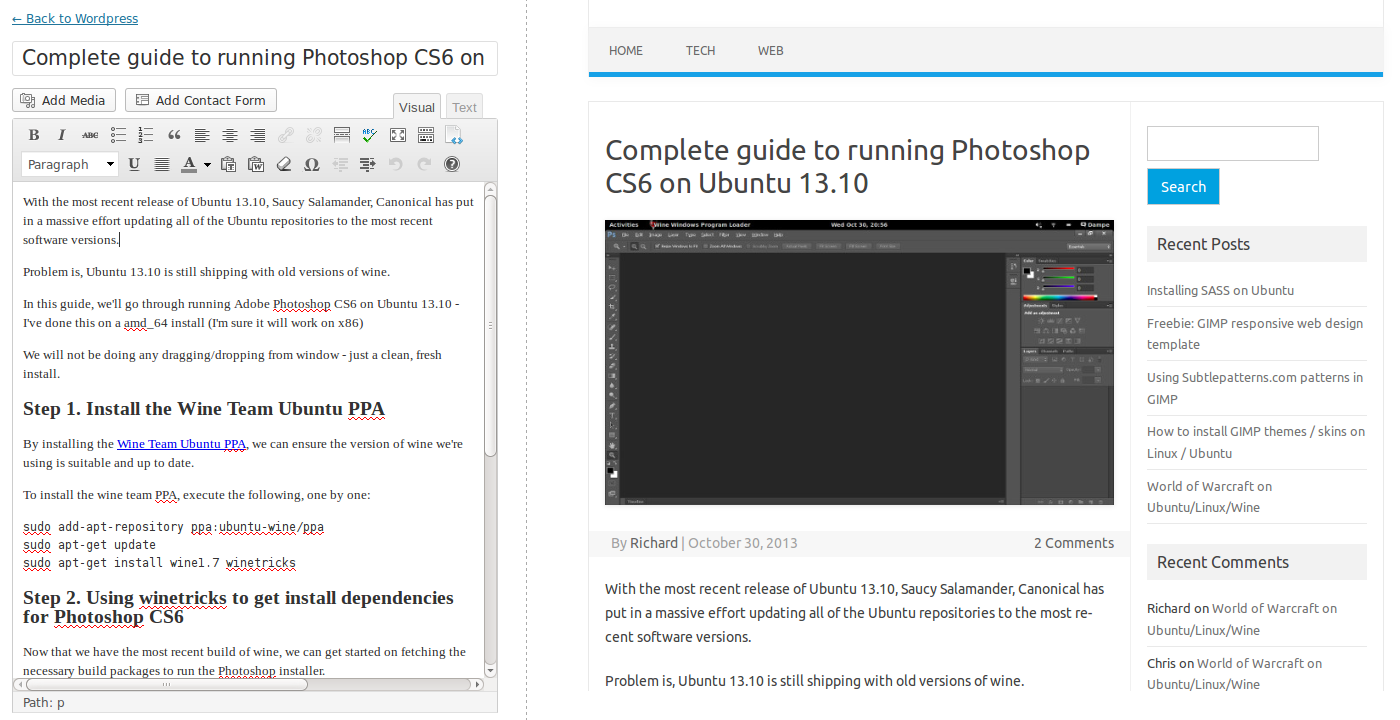
Back to Wordpress
HOME TECH WEB
Complete guide to running Photoshop CS6 on
Visual Text

2 Comments
C|jj Add Media EB Add Contact Form
B / « ;E |E « t * 1
Paragraph ▼ U s ,A ▼ |§] <2 XI s? ©
With the most recent release of Ubuntu 13.10, Saucy Salamander, Canonical has put in a massive effort updating all of the Ubuntu repositories to the most recent software versions.|
Problem is, Ubuntu 13.10 isstill shipping with old versions of winę.
In this guide, we'll go through running Adobe Photoshop CS6 on Ubuntu 13.10-IVe done this on a amd_64 install (l'm surę it will work on x86)
We will not be doing any dragging/dropping from window - just a clean, fresh install.
Step 1. Install the Winę Team Ubuntu PPA
By installing the Winę Team Ubuntu PPA. we can ensure the version of winę we're using is suitable and up to datę.
To install the winę team PPA, execute the following, one by one:
sudo add-apt-repository p^iubunti^^wine/gga sudo apt-get update
sudo apt-get install winel.7 winetricks
Step 2. Using wmetncks to get install dependencies for Photoshop CS6
Now that we have the most recent build of winę, we can get started on fetching the
|
necessarv build packaaesto run the Photoshop installer. |
W |
|
(<( ■" ) |
) ►) |
|
Path: p |
Complete guide to running Photoshop CS6 on Ubuntu 13.10
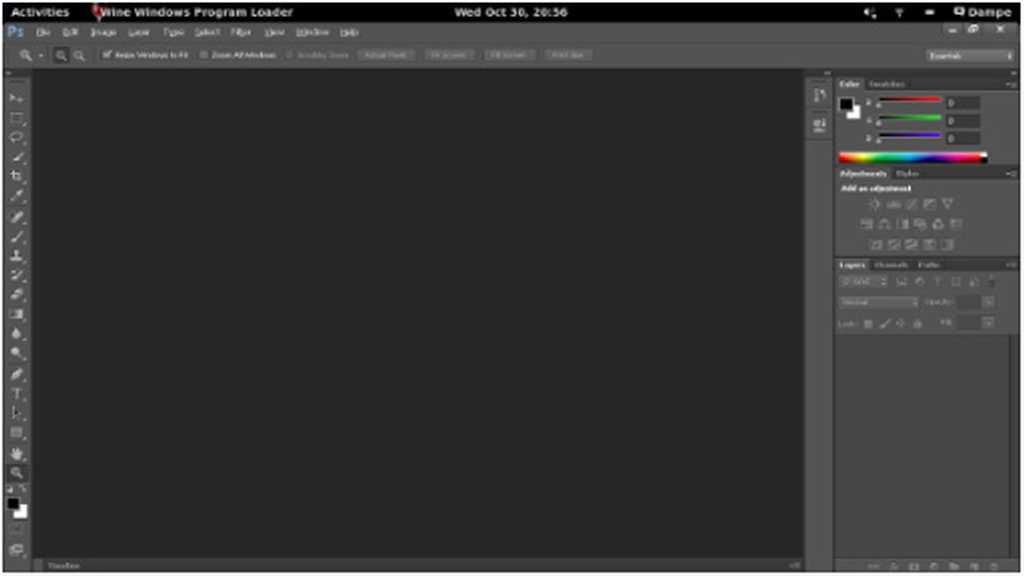
By Richard | October 30,2013
With the most recent release of Ubuntu 13.10, Saucy Salamander, Canonical has put in a massive effort updating all of the Ubuntu repositories to the most recent software versions.
Problem is, Ubuntu 13.10 isstill shipping with old versionsof winę.
Search
Recent Posts
Installing SASS on Ubuntu
Freebie: GIMP responsive web design temp la te
Using Subtlepatterns.com patterns in GIMP
How to install GIMP themes / skins on Linux/ Ubuntu
World of Warcrafton
Ubuntu/Linux/Wine
Recent Comments
Richard on World of Warcraft on
Ubuntu/Linux/Wine
Chris on World of Warcraft on
Ubuntu/Linux/Wine
Wyszukiwarka
Podobne podstrony:
17 ultimate online resources for bible scholars 17 638 get back to thc original wording of thc text.
sc5 STITCH GUIDE BACK POST SINGLE CROCHET (abbreuiated BPsc) Insert hook from back to front around p
sc5 STITCH GUIDE BACK POST SINGLE CROCHET (abbreuiated BPsc) Insert hook from back to front around p
sc5 STITCH GUIDE BACK POST SINGLE CROCHET (abbreuiated BPsc) Insert hook from back to front around p
screenshot 1 DashboardWelcome to WordPress!We ve assembled some links to get yoi Get StartedCustomiz
screenshot 4 «That s foryou!!!» Insert into Post Viewon Flickr Back to Search: Cute cat!
screenshot 5 vitaminseo Search Engine Optimised WebsitesUsernamePassword ORememberMe Lostyour passwo
21:31 * * O □Spy,3(iJU, Home Stories Spy Dogs < BACK TO GAMESAerial Analysis - Challenge 1 Some p
screenshot 1 (12) UsernamePassword 5 = 45 O □ RememberMe Register
screenshot 2 (LRident ^ I . « Ii ii o I o g . «• -Username Password O Remember Me Lost vour pas
ex3 4 O i OD JC 119/Change to a jump on carry 0110/-xyy . P=010B 100/ Reset program counrer back to
GA030514 NOW BACK tO "GRANPMA 6 KNITTINO BA5KET"/ CLICK-CUCK CLICK£fV CUICK6TV C
Hen?rn Maze Show this hen the way back to the barn.
BioLetyn 1/IV/2010 idziatem...Back to the lab again — impreza biotechnologów Już po raz drugi w tym
więcej podobnych podstron