screenshot 2
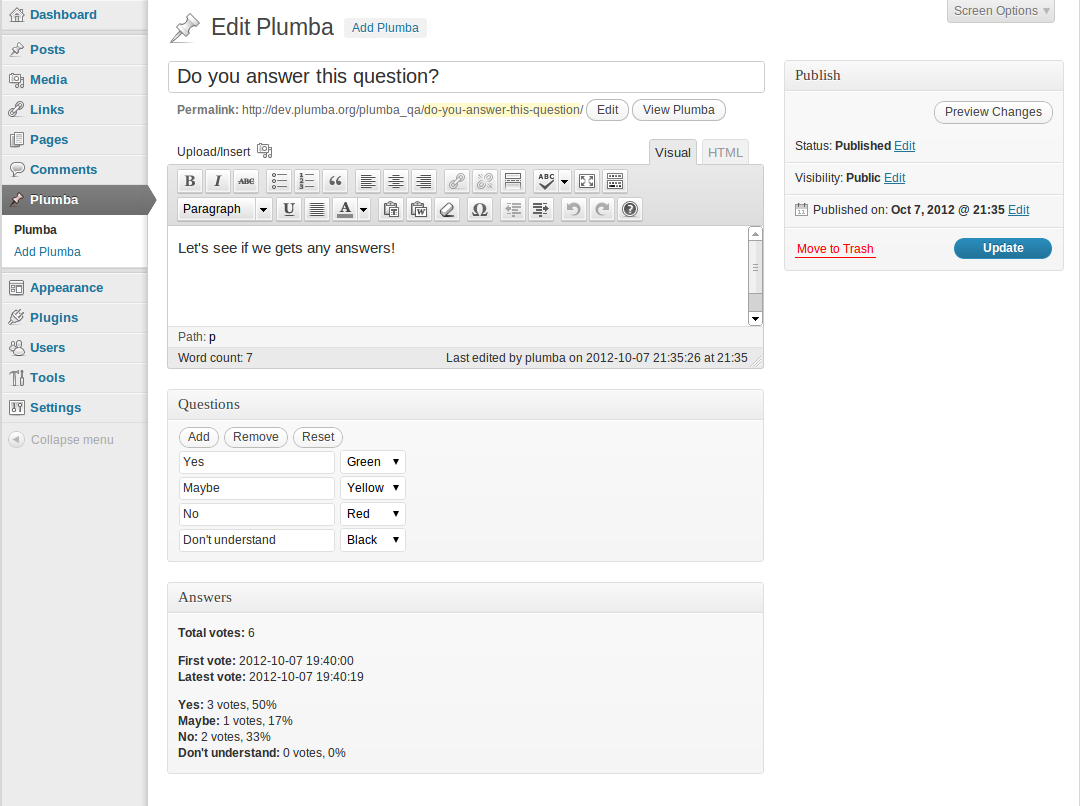
Add Plumba
Screen Options
Do you answer this question?
Publish
Permalink: http://dev.plumba.org/plumba_qaydo-you-answer-this-question/ Edit View Plumba Upload/lnsert % Visual HTML
|
B |
I |
ABfc |
III ooo |
ni |
66 |
i: |
m |
i=i rn |
ABC |
▼ |
E3 |
gh3 m | ||||||||
|
Paragraph |
▼ |
U |
=== |
A w |
© |
©i |
<2 |
a |
r> |
<? | ||||||||||
Let’s see if we gets any answers!
Preview Changes
Status: Published Edit Visibility: Public Edit
© Published on: Oct 7,2012 @ 21:35 Edit
Move to Trash
Path: p
Word count 7 Last edited by plumba on 2012-10-07 21:35:26 at 21:35
Questions
Add Remove Reset
|
Yes |
Green ▼ |
|
Maybe |
Yellow ▼ |
|
No |
Red ▼ |
|
Dont understand |
Black ▼ |
Answers Total votes: 6
First vote: 2012-10-07 19:40:00 Latest vote: 2012-10-07 19:40:19
Yes: 3 votes. 50%
May be: 1 votes. 17%
No: 2 votes. 33%
Don't understand: 0 votes. 0%
Wyszukiwarka
Podobne podstrony:
screenshot 1 Cyclone Slider Add Slideshow Screen Options Cyclone Slrder Add Slideshow Setbngs « Coll
screenshot 3 © John’s BlogEdit Post Add New Howdy, admin Screen Options t HelpCounterpoint: why pupp
screenshot 3 Manage subscnptions Comment Form Management Page Notifications Options You can help Aut
You are viewing Małgorzata Konopacka s screenView Options vejścia Animacje Pokaz slajdów Recenzja Wi
View Options You are viewing Małgorzata Konopacka s screen zejścia Animacje Pokaz slajdów Recenzja W
25ddg11 Text Import Wizard - Step 2 of 3 This screen lets you set the delimiters your data contains.
screenshot 1 blueimp lightbox optionsAutomatic lightbox activation This feature automatically adds t
screenshot 1 Options de "Link to post" Configuration Onglet par defaut page * / Rechercher
screenshot 1 Options Help FAQ1T
screenshot 2 oppetiteDashboard Howdy. editor ▼ Screen Options ▼ Help ▼Welcome To Your New Website Hi
screenshot 3 Screen OptionsAuto ThickBox Plus Settings General Action Mouse Click Image © Close G
screenshot 3 Before You Begin The "hide backend" feature changes the URL from which you ca
screenshot 3 oppetite Howdy. editor ▼Dashboard Screen Options ▼ Help ▼ [5> Manuał (◄) Collapse
screenshot 3 Overview Log Help Settings Help Troubleshooting Screen Options17
więcej podobnych podstron