screenshot 3
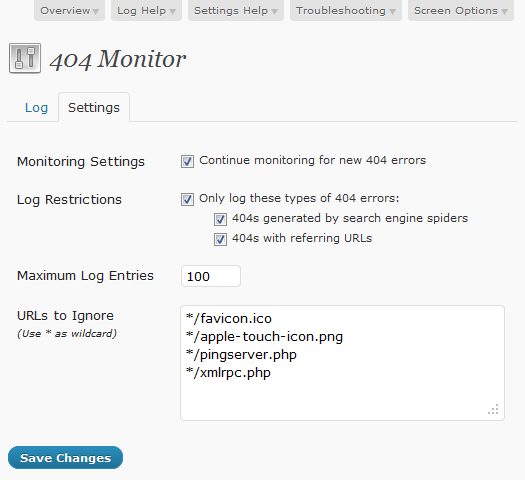
Overview Log Help Settings Help Troubleshooting Screen Options
17| 404 Monitor
Log Settings
|
Monitoring Settings |
y Continue monitoring for new 404 errors |
|
Log Restrictions |
[7] Only log these types of 404 errors: [7] 404s generated by search engine spiders 7 404s with referring URLs |
|
Maximum Log Entries |
100 |
|
URLs to Ignore (Use * as wildcard) |
*/favicon.ico */apple-touch-icon.png */pingserver.php */xmlrpc.php |
Save Changes
Wyszukiwarka
Podobne podstrony:
screenshot 1 Options Help FAQ1T
screenshot 2 oppetiteDashboard Howdy. editor ▼ Screen Options ▼ Help ▼Welcome To Your New Website Hi
screenshot 3 oppetite Howdy. editor ▼Dashboard Screen Options ▼ Help ▼ [5> Manuał (◄) Collapse
screenshot 3 Screen OptionsAuto ThickBox Plus Settings General Action Mouse Click Image © Close G
portfolio pages m Encies Demc w {fi} Dashboard New Page ▼ Howdy, rk-encies
Ii V Intel CE1 NAS Performance Toolkit - Exerciser ► Run stopa (D a Prepare View L
screenshot 1 Cyclone Slider Add Slideshow Screen Options Cyclone Slrder Add Slideshow Setbngs « Coll
screenshot 1 Options de "Link to post" Configuration Onglet par defaut page * / Rechercher
screenshot 2 EditPlumba Add Plumba Screen OptionsDo you answer this question? Publish Permalink:
screenshot 3 © John’s BlogEdit Post Add New Howdy, admin Screen Options t HelpCounterpoint: why pupp
031 ht9 Conpile File Edit Search Run FI Help I Show index for online Help Debug Project Options Wind
Device X Commumcation Settmgs Applications Backup and Restore Files Log PLC Settings PLC
You are viewing Małgorzata Konopacka s screenView Options vejścia Animacje Pokaz slajdów Recenzja Wi
xrpm (2) Help File Groups Options Package Name Size IX 7colors-0.
więcej podobnych podstron