slide0182 image820
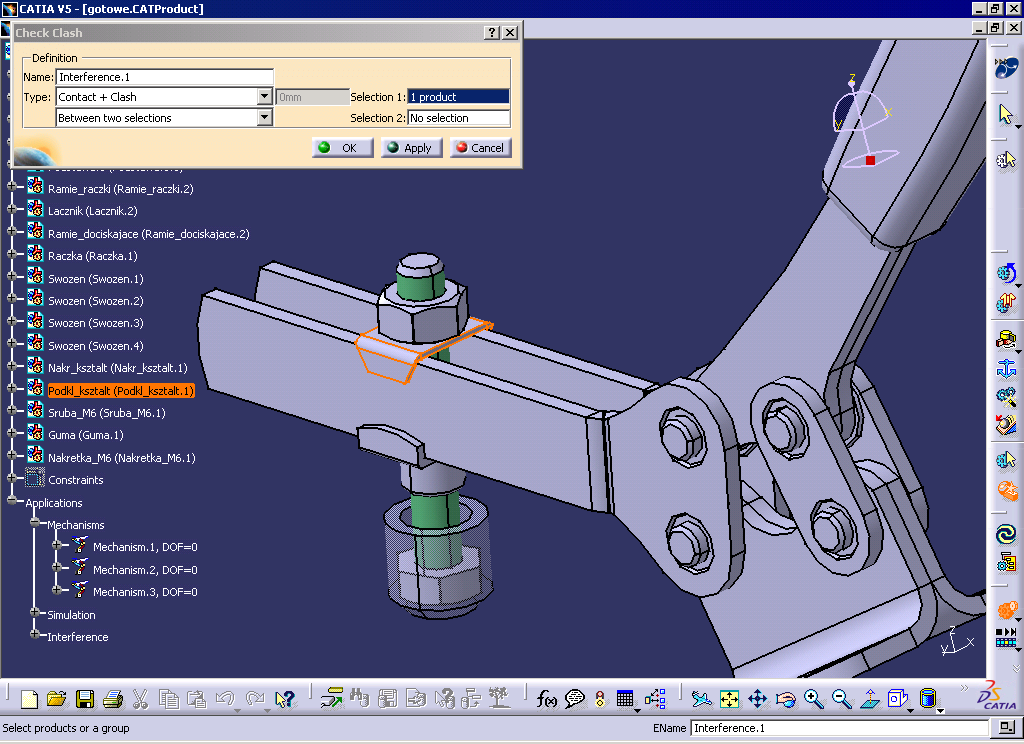
E
Check Clash
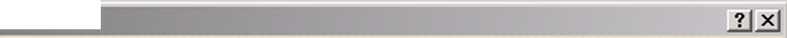
|
Definition | ||
|
Name:| InterPerence. 1 | ||
|
Type: Contact + Clash |
^ 11 Omm |
Selection 1: IhupIIM |
|
Between two selections |
Selection 2: | No selection | |
|
£ OK | ^ Apply J Cancel |
ŁŚj Ramie_raczki (Ramie_raczki.2)
Łącznik (Łącznik. 2)
RH
m Ramie_dociskajace (Ramie_dociskajace.2) m Raczka (Raczka. 1)
RH
Swozen (Swozen. 1) ikOJ Swozen (Swozen. 2) fioł Swozen (Swozen. 3) I
Ł«J Swozen (Swozen.4)
Sl«s) Nakr_ksztalt (Nakr_ksztalt.l) V
PodkJ kształt (Podkl kształt. 1)
ŁŚj Sruba_M6 (Sruba_M6.1)
&&) Guma (Guma. 1)
Sńl Nakretka_M6 (Nakretka_M6.1) |Qk Constraints
Applications
y“Mechanisms
V Mechanism.l, DOF=0 »-r
6 Mechanism.2, DOF=0
V Mechanism.3, DOF=0
Simulation
■InterPerence
□



^
▼_▼_
J

Select products or a group
□ □ □

Wyszukiwarka
Podobne podstrony:
slide0183 image824 [gCATIA V5 - [gotowe.CATProduct] iheck Clash Definition Name:
slide0562 image893 ĘCATIA V5 - [Partl] TeamPDM File Edit View Insert Tools Window Tools Check a cons
slide0184 image828 HE LJJ Constraints Applications ?“Mechanisms 0CATIA V5 - [gotowe.CATProduct]
slide0546 image847 UA1UYS [Hartl] *i»J-5j T*«6)N 9e ^ I** ttlrtc* CH- m rtUr* ~m
slide0550 image866 In4fcDC*:M:S l **>wr, (JQrv» s- U,C(Ay* Ckfc to cr««te&*
slide0551 image872 CndPor*:* Ckfc to cr««te<* th® cuitr* !*»>»< łrc
slide0559 image890 »kAUA1M
12927 lastscan4t 2. Podaj definicję funkcji interpolującej. Przytocz interpretację
Piane Definition-U2<J Piane type: Angle/Mormal to piane Rotationax plfe - , Ref
Piane Definition-2J*j Piane type: (Angle/Normal to piane Rotation axis:
Piane Definition_U2<] Piane type:
Principal subjects/occupational skills covered Name and type of organisation providing education and
36vcu09 MFC Cla
75362 slide0545 image840 %}CAIUVS [Caril] *i»J-5j Tcwg* 9e £X I<Xfe <aroc**
79739 Image87 (7) 172 Korzystając z definicji wartości średniej otrzymujemy 172 v = _ v e mvx 2kT E
więcej podobnych podstron