slide0401 image511
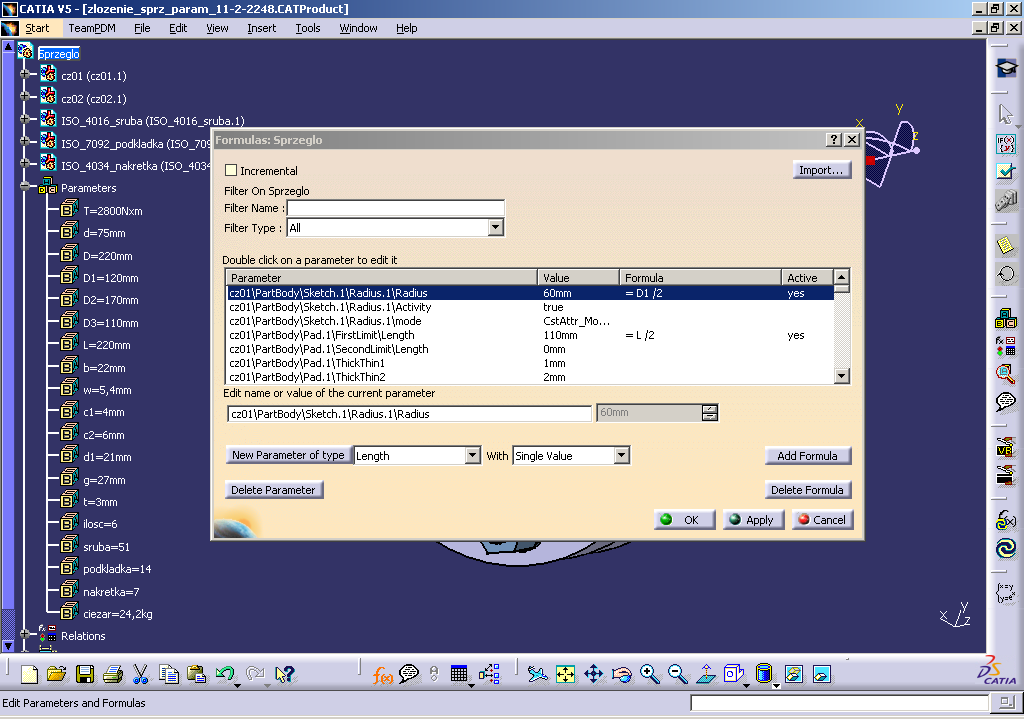
0CATIA V5 - [zlozenie_sprz_param_ll-2-2248.CATProduct]
Start TeamPDM File Edit View Insert lools Window Help
6$*] C201 (czOl.l)
SI cz02 (cz02.1)
SI ISO_4016_sruba (ISO_4016_srubąil SI ISO_7092_podkJadka (ISO_70-l^miulas: Sprzęgło
m ISO_4034_nakretka (ISO_403 ślBi Parameters E T=2800Nxm
□ Incremental Filter On Sprzęgło Filter Name : P
Filter Type : [aT
Double click on a parameter to edit it
|
1 Parameter |
| Value |
I Formula |
| Active |
|
I czO 1 \PartBody\Sketch. 1 \Radius. 1 \Radius |
60mm |
= Dl 12 |
yes |
|
czO 1 \PartBody\Sketch. 1 \Radius. 1 \Activity |
true | ||
|
czO 1 \PartBody\Sketch. 1 \Radius. 1 \rnode |
CstAttr_Mo... | ||
|
czO 1 \PartBody\Pad. 1 \FirstLimit\Length |
llOmm |
= L/2 |
yes |
|
czO 1 \PartBody\Pad. 1 \SecondLimit\Length |
Omrn | ||
|
czO 1 \PartBody\Pad. 1 \ThickThin 1 |
lmm | ||
|
cz01\PartBody\Pad. !\ThickThin2 |
2mm |
Edit name or value of the current parameter | czO 1 \PartBody\Sketch. 1 \Radius. 1 \Radius
60mm
|
[ff3 |
D=220mm |
|
S=7. | |
|
Dl=120mm | |
|
D2=170mm | |
|
S=7. | |
|
H] |
D3=110mm |
|
S=7. | |
|
H] |
L=220mm |
New Parameter of type ||Length Delete Parameter |
^ | With (single Value
—a
Add Formula Delete Formula | 3 OK ^ Apply | Cancel |
jji es ^ ^
o
Edit Parameters and Formulas
Wyszukiwarka
Podobne podstrony:
slide0398 image501 0CATIA V5 - [zlozenie_sprz_param_ll-2-2248.CATProduct] HES3
slide0399 image505 0CATIA V5 - [zlozenie_sprz_param_ll-2-2248.CATProduct] 23 Start TeamPDM File Edit
slide0402 image516 0CATIA V5 - [zlozenie_sprz_param_ll-2-2248.CATProduct] Cl Start TeamPDM File Edit
slide0010 image046 0CATIA V5 - [Productl] CAT/A Select second linę. □ Start TeamPDM File Edit View I
slide0397 image496 0CATIA V5 - [zlozenie_sprz_param_ll-2-2248.CATProduct] A- B L Constraints Applica
slide0403 image519 [~%]CATIA V5 - [zlozenie_sprz_param_ll-2-2248.CATProduct] TeamPDM File Edit View
slide0419 image589 0CATIA V5 - [screen.CATProduct] Start TeamPDM File Edit View Insert lools Window
slide0028 image113 □ CATIA V5 - [Pizycisk.CATProduct] P
slide0071 image264 HCATIA V5 - [Przycisk.CATProduct] n Start TeamPDM File Edit View Insert lools Win
slide0076 image279 HCATIA V5 - [Przycisk.CATProduct] n Start TeamPDM File Edit View Insert lools Win
slide0080 image288 HCATIA V5 - [Przycisk.CATProduct] n Start TeamPDM File Edit View Insert lools Win
slide0200 image402 CATIA V5 - [D:CADCATIAxxPrzycisk] ŁJ@[XJ
slide0115 image531 0CATIA V5 - [gotowe.CATProduct] l!1 Start TeamPDM File Edit View Insert lools Ąna
slide0406 image530 0CATIA V5 - [screen.CATProduct] □ Start TeamPDM File Edit View Insert lools Windo
slide0407 image534 0CATIA V5 - [screen.CATProduct] □ Start TeamPDM File Edit View Insert lools Windo
slide0408 image538 0CATIA V5 - [screen.CATProduct] □ Start TeamPDM File Edit View Insert lools Windo
slide0409 image543 0CATIA V5 - [screen.CATProduct] Start TeamPDM File Edit View Insert Tools Window
slide0411 image551 -Ifll x
slide0413 image562 0CATIA V5 - [screen.CATProduct] Start TeamPDM File Edit View Insert lools Ąnalyze
więcej podobnych podstron