34vbu08
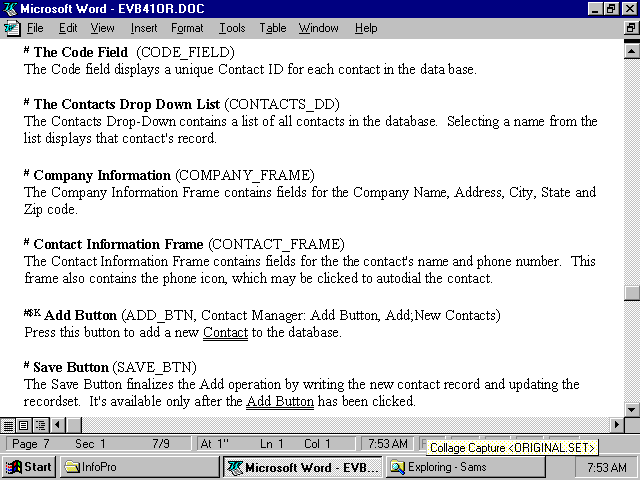
^ Microsoft Word - EVB41 OR.DOC
?V) File Edit View insert Format Jools Tąble Window Help J9j
* The Codę Field (CODE_FIELD) ™
The Codę field displays a uniąue Contact ID for each contact in the database.
* The Contacts Drop Down List (CONTACTS_DD)
The Contacts Drop-Down contains a list o f all contacts in the database. Selecting a name from the list displays that contact1 s record.
* Company Information (COMPANY_FRAME)
The Company Information Frame contains fields for the Company Name, Address, City, State and Zip codę.
n Contact Information Frame (CONTACT_FRAME)
The Contact Information Frame contains fields for the the contacts name and phone number. This frame ais o contains the phone icon, which may be clicked to autodial the contact.
WK Add Button (ADD_BTN, Contact Manager: Add Button, Add;New Contacts)
Press this button to add a new Contact to the database.
* Save Button (SAVE_BTN)
The Save Button finalizes the Add operation by writing the new contact record and updating the recordset. It's available only after the Add Button has been clicked.
Page 7 Sec 1
7/9
At V
Ln 1 Col 1 7:53 AM
Collage Capture <ORIGINAL.SET > |
Start AM InfoPro Microsoft Word - EVB... Exploring • Sams 7:53 AM
Wyszukiwarka
Podobne podstrony:
34vbu08 ^ Microsoft Word - EVB41 OR.DOC ?V) File Edit View insert Format Jools Tąble Window Help &nb
34vbu09 ^ Microsoft Word - EVB41 OR.DOC ?V) File Edit View insert Format Jools Tąble Window Help &nb
34vbu08 ^ Microsoft Word - EVB41 OR.DOC ?V) File Edit View insert Format Jools Tąble Window Help &nb
34vbu09 ^ Microsoft Word - EVB41 OR.DOC ?V) File Edit View insert Format Jools Tąble Window Help &nb
34vbu01 Q Microsoft Word - CONTACTS.RTF I MIS- File Edit View insert Format Jools Tąble Window
34vbu04 C1 % Microsoft Word - CONTACTS.HPJ I MIS File Edit View insert Format Jools Tąble Window Hel
Bfigs13 Microsoft Word - first.doc File Edit View insert Format Jools Tąble Window Help D & iO ▼
f22 4 Microsoft Word - SALESREP.DOC File Edit View insert Format Jools Tąble Window Help □ &
25ddg20 W Microsoft Word - Export.doc ^ File Edit View insert Format Jools Tąble Window Help Normal
34fig09 & Microsoft Word - PHOTODSC.DOC File Edit View insert Format Jools Tąble Window Help □ O
35fig03 -& Microsoft Word - PHOTODSC.DOC File Edit View insert Format Jools Tąble Window Help^J&
Jfigs09 Microsoft Word - persist.doc File Edit View insert Format Jools Tąble Window Help -Ifll x
więcej podobnych podstron