59305 theme setting
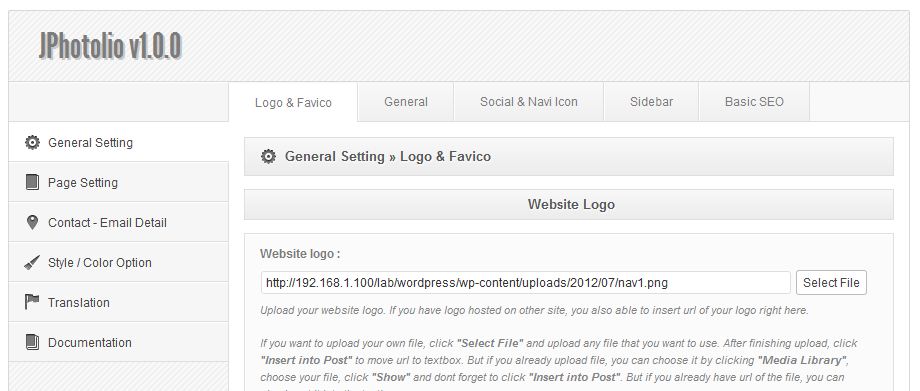
Logo&Favico General Social & Navi Icon Sidebar Basic SEO
0 General Setting d Page Setting ^ Contact-Email Detail
0 General Setting » Logo & Favico
Website Logo
J Style/ColorOption (*■ Translation B Documentation
Select File
Website logo:
http://192.168.1.100/lab/wordpress/wp-content/uploads/2012/07/nav1 .png
Upload your website lego. Ifyou have logo hosted on other site, you also able to insert url ofyour logo right here.
Ifyou want to upload your own file, click "Select File" and upload any file that you want to use. After fmishing upload, click "Insert into Post" to move url to textbox. But ifyou already upload file, you can choose it by clicking "Media Library". cboose your file, click "Show" and dont forget to click "Insert into Post" But ifyou already have url ofthe file, you can
Wyszukiwarka
Podobne podstrony:
frontslider arrange JPhotolio v1.0.0 Front Slider Blog Portfolio 0 General Setting 1 Page S
studiobox logohelp o StudioBox General Settings Bright theme StudioBox skin Custom Logo Email for Co
BLOK V1. Personologia H. Murraya - generalne założenia. Teoria ta koncentruje się na jednostkach (cz
screenshot (585) Standard Theme Yoj »*• m m Afl-v Umt (logo/0Availablo Coursos Pon
help 12 hi Caocei General Settings WP Contents Optional Con
ssgeneral options Setting Group vBHosting 2 General OptionsvBHosting 2 General Options Help 01 Show
ST Z11 05 -ST-Z11 AM/FM SIGNAL GENERATOR CONNECTION FREOUENCY DIAL SETTING INDICATOR (VTVM or
generator PowerTERRA Spec ifi cat i on 4~5kg/ Soi der type Sol der conditions Setting temperaturę He
0 SAS University Edition - Settings ? X ■ General H System
help 06 General Settings WP Contents Optional Contents Templates / Styles TitleMy Facebook Tab Face
Subdomain Settings - General Heat Transfer (htgh) Equation 6,sPcpaT/at +V<-k7T) = Q T = temperatu
Boundary Settings - General Heat Transfer (htgh) Equation T = Ta Boundaries
Boundary Settings - General Heat Transfer (htgh) Equation -n<-kVT) = 0 Boundaries
createsidebar O General Setting » Sidebar Sidebar Name:li Vou can usa a-(tarent SMJabar (wMget Conta
więcej podobnych podstron