38954 Kenwood378 8
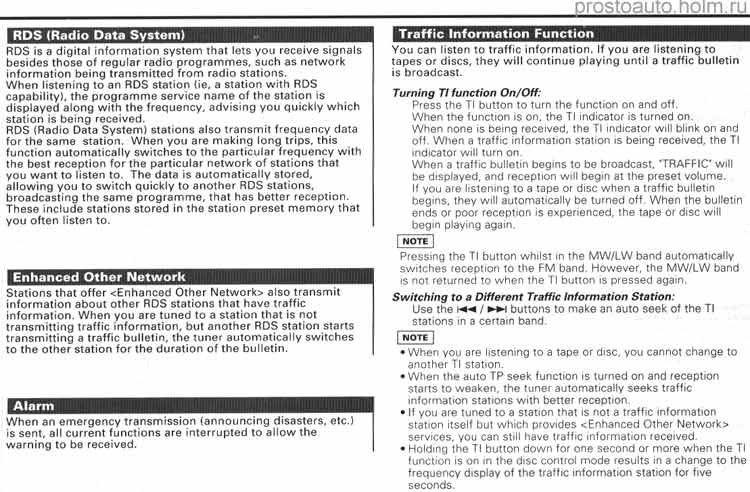
RDS (Radio Data System)
RDS is a digital Information system that lots you roceive signals besides those of rogular radio programmes. such as network information being transmitted from radio stations.
When listening to an RDS station (ie. a station with RDS capability). the programme service name of the station is displayed along with the frequency. advising you quickly which station is being received.
RDS (Radio Data System) stations also transmit froquency data for the same station. When you are making long trips, this function automatically switches to the particulnr frequency with the best reception for the particular network of stations that you want to listen to. The data is automatically stored. allowing you to switch quickly to another RDS stations. broadcasting the same programme, that has bettor reception. These include stations stored in the station preset memory that you often listen to.
Enhanced Other Network
Stations that offer <Enhanced Othor Network> also transmit information about other RDS stations that havo traffic information. When you are tuned to a station that is not transmitting traffic information, but another RDS station starts transmitting a traffic bullotin, the tuner automatically switches to the other station for the duration of the bullotin.
Alarm
When an emergency transmission (announcing disasters. etc.) is sent, all current functions are mterrupted to allow the warning to be recoived.
Traffic Information Function
You can liston to traffic Information. If you are listening to tapes or discs, they will continue playing until a traffic bullotin is broadcast.
Turning Tl function On/Off:
Press the Tl button to turn the function on and off.
When the function i$ on, the Tl mdicator is turned on.
When nonę is being roceived, tho Tl mdicator will blmk on and off When a traffic Information station is being received. the Tl mdicator will turn on
When a traffic bullotin begrns to bo broadcast. 'TRAFFIC' will be displayed. and reception will be gin st the preset volume.
If you aie listening to a tape or disc when a traffic bultetm begrns, they will automatically be turned off When the buHetin ends or poor reception is experienced. the tape or disc will begm playmg agam.
f WOTt 1
Pressmg tho Tl button whilst m the MW/LW band automatically switches reception to the FM band However, the MW/LW band is not returned to when the Tl button is pressed agam,
Switching to a Differont Traffic Information Station:
Uso the buttons to make an auto seek of the Tl
stations m o certam band
| WOTt j
• When you are listening to a tape or disc. you cannot change to another Tl station.
• When the auto TP seek function is turned on and reception starts to weaken. the tuner automatically seeks traffic Information stations with better reception
• If you are tuned to a station that is not a traffic Information station itself but which prowdes <Enhanced Other Networks services. you can still have traffic Information roceived
• Holding tho Tl button down for one second or morę when the Tl function is on in the disc control modę results in a change to the freguency display of the traffic Information station tor five seconds.
Wyszukiwarka
Podobne podstrony:
skanuj0011 @ - RDS-Taste Die RDS-Taste hat zwei Funktionen: Ein- und Ausschalten von RDS (Radio Data
Instrukcja obslugi COLT CZ5 #5 Komfnt iSysiem RDS (Radio data system) 5
Instrukcja obslugi COLT CZ5 5 Komfort jadłySystem RDS (Radio data system) I- Włącznik (PWR On-Off)
24,25 RDS Radio Data System Transmitowanie niesłyszalnych danych REAR Rear
6 (29) RDS RADIO Radio Data System RDS stanowi europejski system obsługi stacji radiowych, w is
Scan0010 RDS (Radio Data System) RDS
CDR500 5 R-DS s^/iu Use of the RDS Function What is RDS? RadioDataSystem RDS is a serYice of the pu
więcej podobnych podstron