58321 slide0488 image412
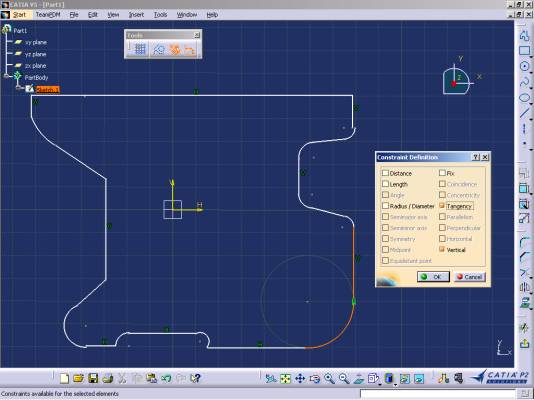
|
r |
! | |
|
i |
1 ^ |
|
| §l] |
CitrJiMt.i " ćŁjŁm f<r ths
Wyszukiwarka
Podobne podstrony:
slide0095 image391 □ £ tt-l -ćl a Sd) • 9 m
slide0103 image475 □ Start TeamPDM File Edit View Insert lools Ąnalyze Window Help Mechanism. 2 ▼
slide0379 image419 □ Start TeamPDM File Edit View Insert lools Ąnalyze Window Help Constraints cz02
slide0499 image463 !łk*iwrj (»»%M AH *t! V te- -iajal <Q> □©1ć]° / □ :•**>* □
slide0504 image486 •Ś,DV- • V~ . r □ SSIITCWI wf **D
slide0490 image440 [>]CATIA V5 - [rysl.CATPart] Check a constraint in the dialog box □ Distance
slide0498 image457 ĘCATIA V5 - [rysl.CATPart] □ Start TeamPDM File Edit View Insert lools Window Hel
slide0499 image462 ĘCATIA V5 - [rysl.CATPart] □ Start TeamPDM File Edit View Insert lools Window Hel
slide0018 image079 Morę...□ £ Defines the pr> i ) OK
slide0092 image423
slide0093 image428 [V]CATIA V5 - [gotowe.CATProduct] □ Start TeamPDM File Edit View Insert lools Ana
slide0094 image432
slide0097 image445 gJCATIA V5 - [gotowe.CATProduct] □ Start TeamPDM File Edit View Insert lools Ąnal
slide0098 image449 [>
slide0099 image453 Press Ok to create the joint. 0CATIA V5 - [gotowe.CATProduct] □ Start TeamPDM Fil
slide0101 image462 [i[]CATIA V5 - [gotowe.CATProduct] TeamPDM File Edit View Insert lools Ąnalyze Wi
więcej podobnych podstron