blog settings video
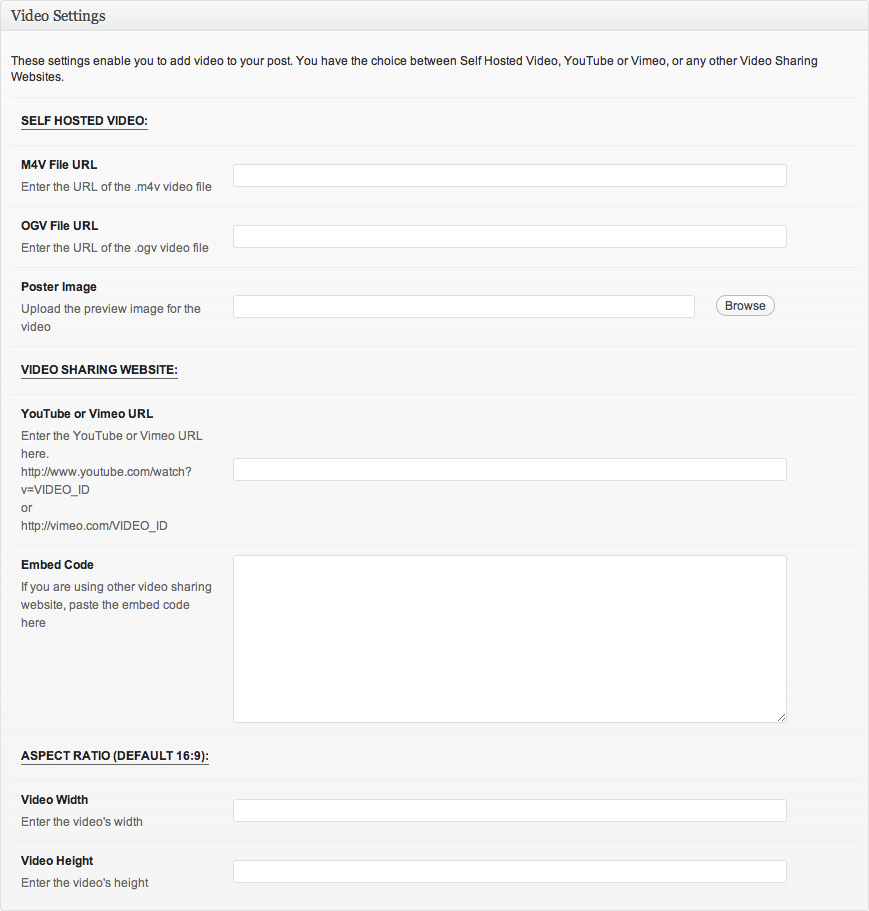
Yideo Settings
These settings enable you to add video to your post. You have the choice between Self Hosted Video, YouTube or Vimeo, or any other Video Sharing Websites.
SELF HOSTED VIDEO:
M4V File URL
Enter the URL of the .m4v video file OGV File URL
Enter the URL of the .ogv video file
Poster Image
Upload the preview image for the video
Browse
VIDEO SHARING WEBSITE:
YouTube or Vimeo URL
Enter the YouTube orVimeo URL here.
v=VIDEO_ID
or
http://vimeo.com/VIDEO_ID Embed Codę
Ifyou are using other video sharing website, pastę the embed codę here
ASPECT RATIO (DEFAULT 16:9):
Vldeo Wldth
Enter the video's width
Video Height
Enter the video's height
Wyszukiwarka
Podobne podstrony:
portfolio settings video Yideo Settings These settings enable you to add video to your portfolio. Yo
blog settings audio Audio Settings These settings enable you to add audio to your post. MP3 File URL
portfolio settings audio Audio Settings These settings enable you to add audio to your portfolio. MP
portfolio settings image Images Settings These settings enable you to manage the images displayed in
S20C 409120813223 koi bag conłinued Repeat these 6 rows until you have 5B stitches. ercinc on a r ęh
70563 strona9 (3) Pronunciation 6 a Q9 Listen to the vowel sounds in these words. Can you hear
screenshot 7 File Editor Overview FAQ Troubleshootingrobots.txt ropenl robots.txt Settings O Enable
00491 }e6592f43a1fb70f76d42c5b1a4b304 498 Parvey goals or no goals. Participation in goal setting c
723 By setting 2 = [F(y)]1/,a in (3.4), we find that GM = aa* hi [“(c+i )+p-u/m On substituting the
screenshot 1 S? Super Simple Google Analytics Settings You may post a comment on this plugin s homep
SmartProtect SmartProtect Configi Security settings allows you to configure how is your phone ganę t
test3 klient p3g jpeg File Edit View Scrollback Bookmarks Settings Help Connecting to localhost
więcej podobnych podstron