IMAG0125 (3)
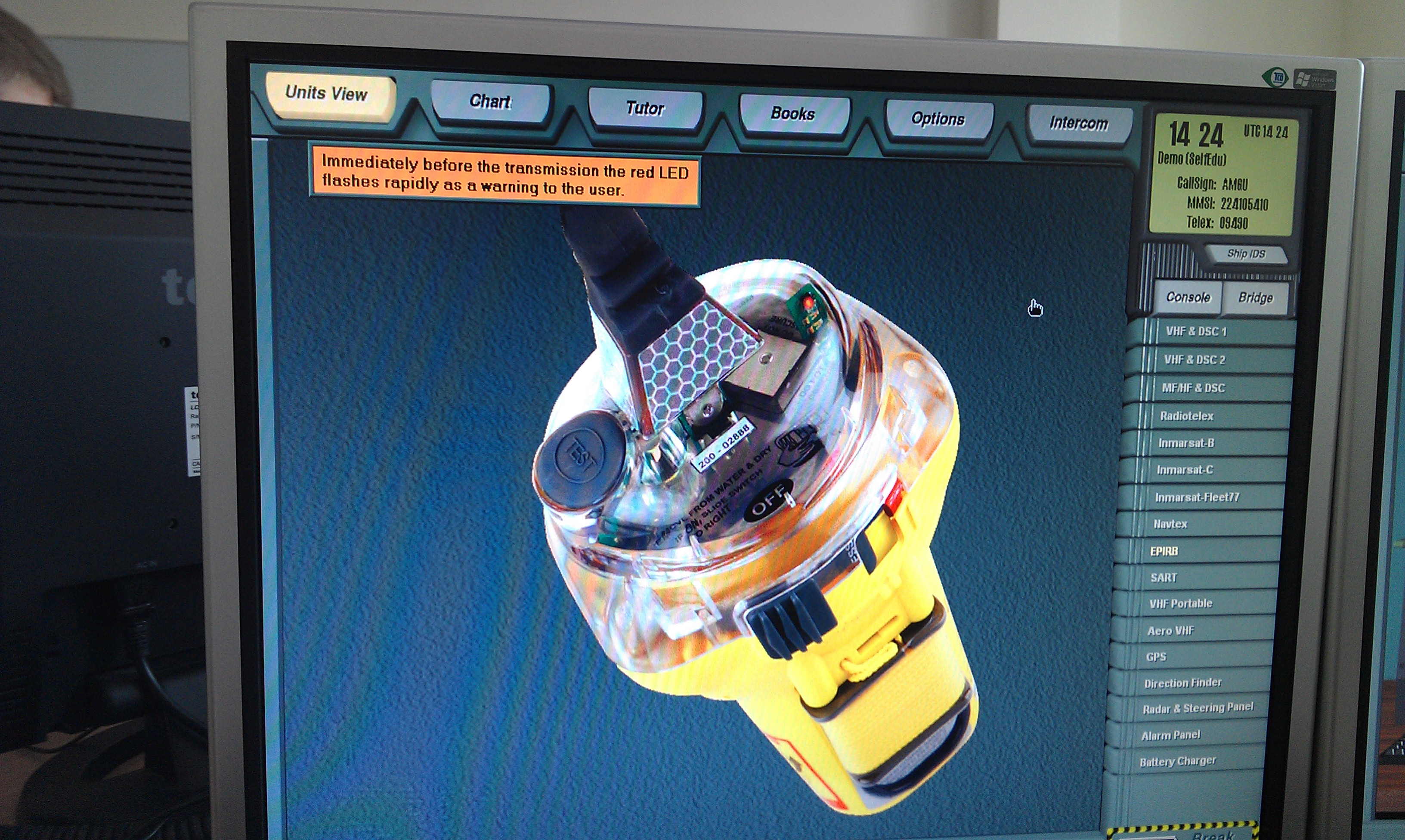
Units View
Books
Immediately before the transmission the red LED flashes rapidly as a warning to the user.
ShlplDS
Consote
|
yHFPortable | ||
|
AeroVHF |
i | |
|
GPS | ||
|
DirectionFimier | ||
|
foutar & Steering Panel | ||
|
Alarm Panel | ||
|
BatteryCharger | ||
Wyszukiwarka
Podobne podstrony:
IMAG0105 (3) Units View Books OplionsIntercom Push firmly to operate switch (move the cursor to the
IMAG0108 (4) Units View ChartTutor Books Opllons HI Intorcom To switch on the SART push fiimly the a
IMAG0118 (5) Units View Books Optlonsmreom and renuws the
IMAG0122 (3) Umts view Chart Tutor When the EPIRB is activated the strobe will start to flash i
IMAG0126 (2) Units View Chart ^1 Tutor F Bookś Options i Intercom 1 4 21 0TC1A25 Once the fir
IMAG0135 (5) Units View i Tutor i Books mrsrsom
IMAG0103 (3) Units View ChartTutor Books Optlonafmarcom UTC15:12Demo (8el1tdu) TASK 1: Make selftest
IMAG0111 (7) Units view ChartTutor Booka To switch SART off, insert probe into Gmm diameter hole in
IMAG0112 (7) Units View Books OptloriBWwfcBmThe McMurdo G5 Smartlind Plus EPIRB is
IMAG0133 (5) I Units View 1 C/jart
IMAG0140 (5) Units View Books Optionsintorcom SA Rescue SART
IMAG0093 (8) Units Viewinterim Units View Press the ON button momentarily. OenrófSelffdo) caisigit A
IMAG0110 (6) JffWłSW Units View TASK. 3 . Switch off SAP Consołe IHFPort*WeŚilll 0 ertlon Findef Hid
IMAG0113 (6) Unita View Books Optionsintereom IHU 22 The Smartfind Plus EPIRB contains a GPS receive
IMAG0120 (3) Units Vfew Puli the tear-off tab upwards to release tha activatlon switch. Books Split
IMAG0121 (4) Units Viewintóram Depress the locking button on the switch and slide the switch to the
IMAG0124 (4) Units ViewChar1Tutor Books The green LED llashes quickly. tt means that the EPIRB is at
IMAG0138 (5) MB Units View k Chart ] L Tutor J 1 Books i^ioflSĘĘ Intercom 1 11 1:31 lf any
więcej podobnych podstron