IMAG0138 (5)
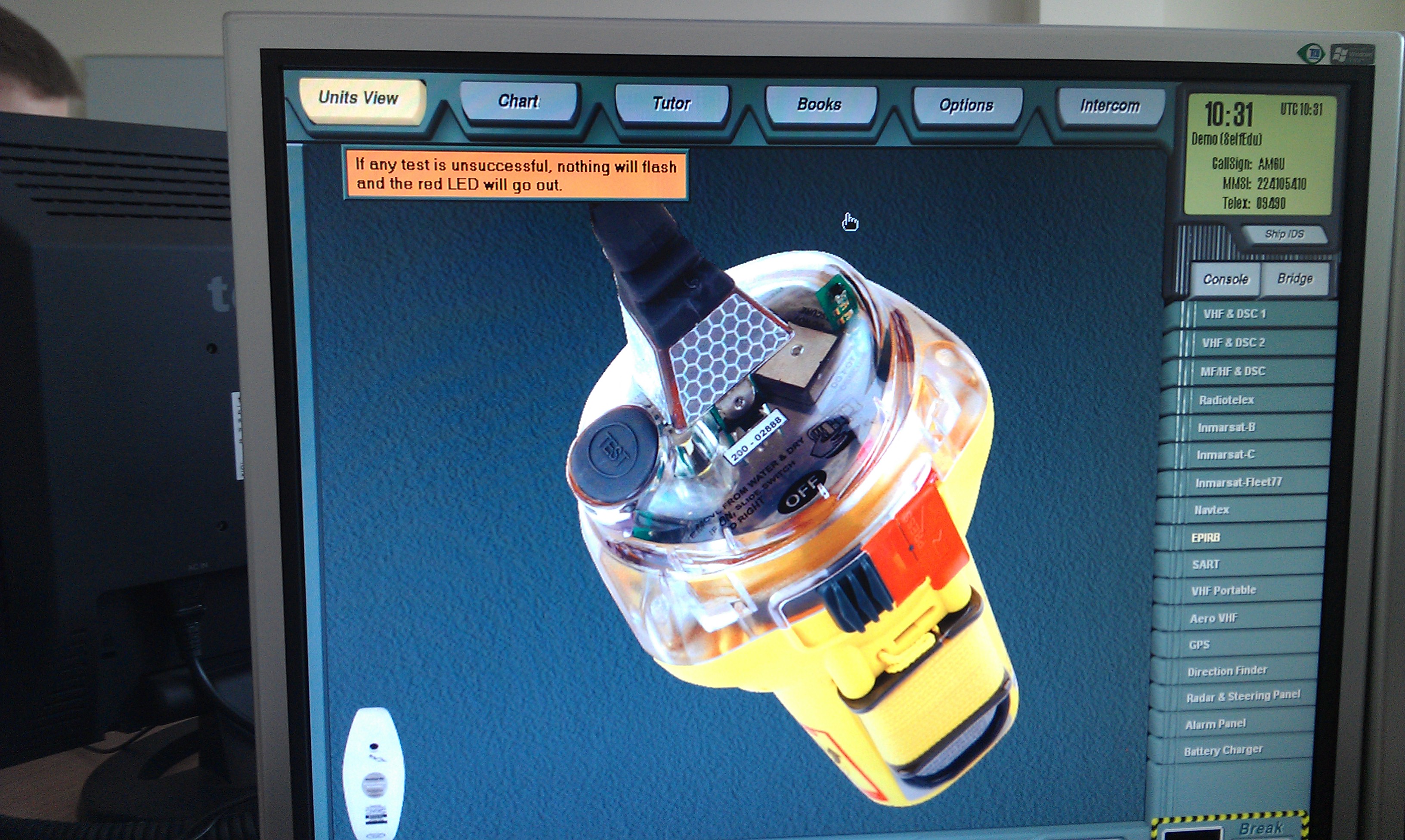
MB
Units View
|
k Chart ] |
L Tutor J |
1 Books |
i^ioflSĘĘ |
Intercom 1 |
11 |
1:31 |
lf any test is unsuccessful, nothing will flash and the red LED will go out.
DemolgelfMji) oansigm amhj MM8fc 224105410 Tetet 19430
ShfplDS
Consofe
MFJHFSDSC
Imnarwtfleetn
|
WHFPortaMe | |
|
AerotTHF | |
|
GPS | |
|
'i':-'': Dtrectfon Rmłer | |
|
Radar & Steermj |
1 Panel |
|
Mann Pand | |
|
BatteryCharger |
Wyszukiwarka
Podobne podstrony:
IMAG0126 (2) Units View Chart ^1 Tutor F Bookś Options i Intercom 1 4 21 0TC1A25 Once the fir
IMAG0133 (5) I Units View 1 C/jart
IMAG0089 (7) Units vtew Chart Tutor Books Oplionsirmcom13 37 nsB*7Dm (sofii) Untts Releese EPIRB fro
IMAG0092 (8) Units View Chart Tutor Boćka Optlona ON button is hidden behind a sliding door, which p
IMAG0104 (3) terra Umts View Chart Tutor OptlonB mmcom Jg Q UTC15 12 Demo(8elfEdu) Unito View To mak
IMAG0122 (3) Umts view Chart Tutor When the EPIRB is activated the strobe will start to flash i
IMAG0110 (6) JffWłSW Units View TASK. 3 . Switch off SAP Consołe IHFPort*WeŚilll 0 ertlon Findef Hid
IMAG0135 (5) Units View i Tutor i Books mrsrsom
IMAG0103 (3) Units View ChartTutor Books Optlonafmarcom UTC15:12Demo (8el1tdu) TASK 1: Make selftest
IMAG0105 (3) Units View Books OplionsIntercom Push firmly to operate switch (move the cursor to the
IMAG0108 (4) Units View ChartTutor Books Opllons HI Intorcom To switch on the SART push fiimly the a
IMAG0112 (7) Units View Books OptloriBWwfcBmThe McMurdo G5 Smartlind Plus EPIRB is
IMAG0118 (5) Units View Books Optlonsmreom and renuws the
IMAG0140 (5) Units View Books Optionsintorcom SA Rescue SART
IMAG0111 (7) Units view ChartTutor Booka To switch SART off, insert probe into Gmm diameter hole in
IMAG0125 (3) Units View Bookswefpm Immediately before the transmission the red LED flashes rapidly a
IMAG0093 (8) Units Viewinterim Units View Press the ON button momentarily. OenrófSelffdo) caisigit A
IMAG0099 (5) Tutor Books OptłonsIntsreom13 40 175 ,s® tawKeltti) CaRlffc AMMI um» »au» Triu;
29fig09 Container Control Examplecua File Object Window ■^j ExcelIH0E Data View Chart View 1 * Obj
więcej podobnych podstron