80005
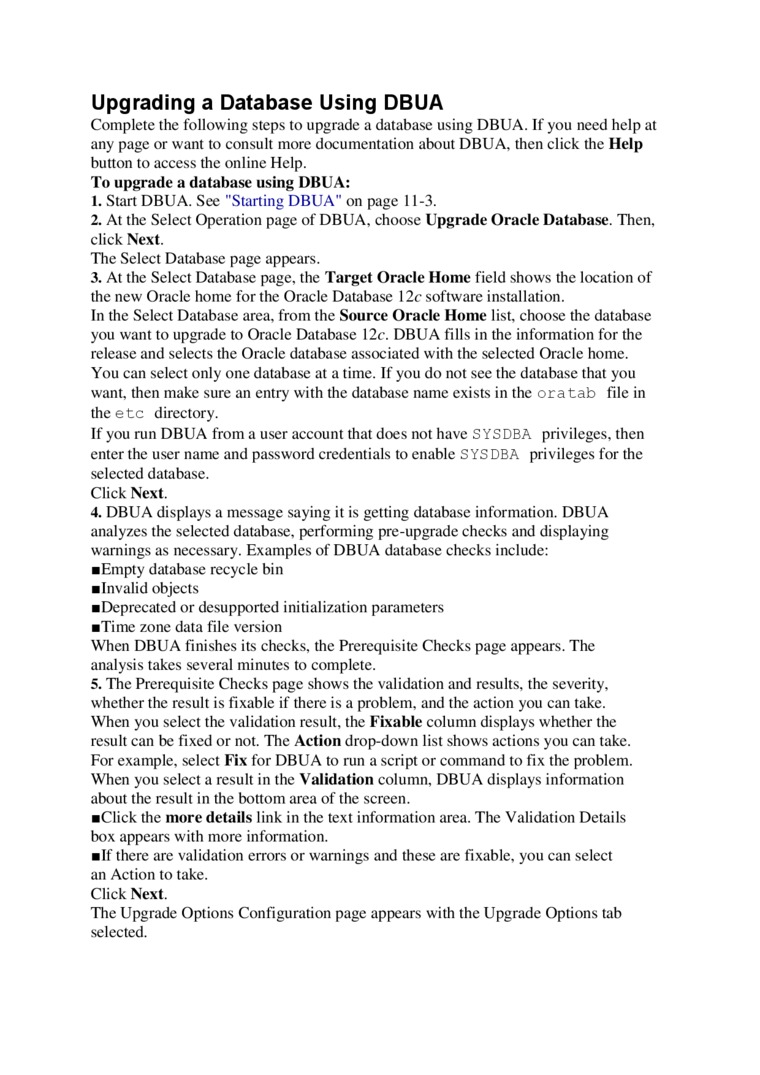
Upgrading a Database Using DBUA
Complete the following stcps to upgrade a database using DBUA. If you need help at any pagc or want to consult morę documentation about DBUA. then click the Help button to access the online Help.
To upgrade a database using DBUA:
1. Start DBUA. See "Starting DBUA" on pagc 11-3.
2. At the Select Operation page of DBUA, choose Upgrade Oracle Database. Then, click Next.
The Select Database page appears.
3. At the Select Database page, the Target Oracle Home field shows the location of the new Oracle home for the Oracle Database 12c software installation.
In the Select Database area, from the Source Oracle Home list, choose the database you want to upgrade to Oracle Database 12c. DBUA fills in the information for the release and selects the Oracle database associated with the selected Oracle home.
You can select only one database at a time. If you do not see the database that you want. then make surę an cntry with the database name cxists in the oratab file in the etc directory.
If you run DBUA from a uscr account that does not havc SYS DBA privilcgcs, then enter the user name and password credentials to enable SYS DBA privileges for the selected database.
Click Next.
4. DBUA displays a message saying it is getting database information. DBUA analyzes the selected database, performing pre-upgrade checks and displaying wamings as necessary. Examples of DBUA database checks include:
■Empty database recycle bin
■Invalid objects
■Deprecated or desupported initialization parameters ■Time zonę data filc version
When DBUA finishcs its checks, the Prcrcquisitc Checks page appears. The analysis takcs several minutes to complete.
5. The Prcrcquisitc Checks pagc shows the validation and results, the scvcrity, whether the rcsult is fixablc if thcre is a problem, and the action you can takc.
When you select the validation result, the Fixable column displays whether the rcsult can be fixed or not. The Action drop-down list shows actions you can takc.
For example. select Fix for DBUA to run a script or command to fix the problem. When you select a result in the Yalidation column, DBUA displays information about the result in the bottom area of the screen.
■Click the morę dctails link in the text information area. The Validation Details box appears with morę information.
■ If there are validation crrors or wamings and these are fixable, you can select an Action to take.
Click Next.
The Upgrade Options Configuration page appears with the Upgrade Options tab selected.
Wyszukiwarka
Podobne podstrony:
ECDLECDL STANDARD CERTIFICATEJan EUROPEJSKIhas successfuJiy completed the following modules; pomyśln
Administrator Guidelines for Password Security Database administrators should use the following guid
test Didactics of FL teaching examination - 2008 Name:_ Complete the following: 1.
ECDLECDL PROFILE CERTIFICATEJan Adam EUROPEJSKIhas successfully completed the following modules:pomy
ECDLECDL PROFILE CERTIFICATEhas successfully completed the following modules: pomyślnie zdał/a
img019 (26) Developing contactsGrammar Complete the following profile of a company manager, putting
8,9 SECTIONShape A Complete the following tables. SECTION 1 1 B I loscribe the shape of the followin
ANG2 k3 05 2 III. Yocabulary. Units 9& 10. T A) Complete the following sentences with appropriat
EXERCISE C. Complete the following table: Organs Action of sympathetic n.s. Action of parasympathe
Davies0002 PAPER 3 ENGL1SH IN U SE 6 Use the following notes to write about ‘Gold Write one complete
ANG2 k2 05 3 III. Stock Exchange terms. A) Complete the following sentences and answer the following
CCF20110521�016 ou Giving advice Complete the following pieces of advice. Choose from the box. I It
więcej podobnych podstron