1611274589
Interface Arduino tltrough Lab VIEW:
Step 1: In LabYlEW (any version) establLsh the fol Iow i ng front panel
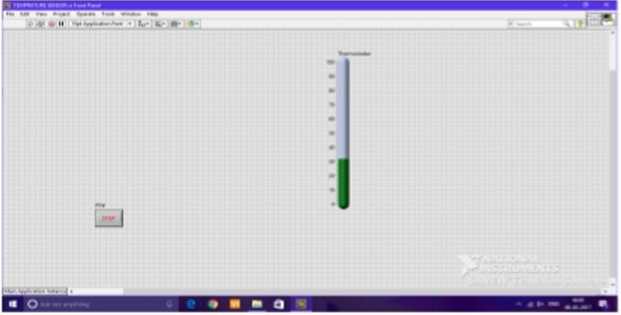
Step 2: EstablLsh the following błock diagram.
|
* | ||
|
C5B-1 f Esa— ■w | ||
|
tSLsa ' | ||
|
B ^ • | ||
Step4: This virtual instrument:
» Starts communication with Arduino.
» Detects if there Ls a change in control knob value.
»lf there Ls a change it sends tlte new value to Arduino.
» ELse. it clears serial port Input/output register to avoid data overflow and serial port overloading.
» When pressing STOP, it sends "0" (brake or hołd order) to Arduino.
Step 5: Arduino Codę
(Attachment available)
Wyszukiwarka
Podobne podstrony:
Obraz0013 (2) / KH%0 OXoXopvioia . icxfcc^j5/A 5 ID Answer the fol łowi ng ąuestions in the space p
Common Oracle DBA Tasks As an Oracle DBA. you can expeci to be involved in the fol łowi ng tasks: ■I
skan0001 A Global View About 240 million years ago, all the land on the Earth’s surface was joined&n
16118 Slajd3 (112) TRANSMISJA SZEREGOWA- ZASADA DZIAŁANIA (TOP VIEW) Parallel in — Serial out SN7416
PROJECTS & SAMPLES LAB VIEW CONFIGURESAMPLE MANAGEMENT
Using MySQL and memcachedwith Python The Python memcachemodule interfaces to memcachedservers, and i
VirgoData Principle: Michelson laser interferometer with t>vo Fabry-Perot cavities in the arms
CeII Transport Lab Series GLUE IN THE FOLLOWING PROCEDURES AND CREATE DATA TABLES IN YOUR LAB MANUAŁ
55898 Realism Realism. Reality exists mdependeetty ol observe<s. In ethcs motał realism takes the
SCAN0042 crop FIGURĘ 2-1 Corneal dimensions. A, Radius of curvature of cornea and selera. B, View fr
więcej podobnych podstron