325375966
SM35_43_70_RA22_IG_2_16.pdf
6/12
serve as the CM signal for PT 100.
Input Jumper Settings
The tabies below show how to set a specifc jumper to change input functionality. To access the l/O jumpers. you must open the controller accordmg to the instructions on page 11
^ • Incompatibłe jumper settings and wiring connections may senously damage the controller
|
Digital Inputs 0-11: Sot Type | |||
|
Set to |
JP12 (all Inputs) | ||
|
npn (sink) |
A | ||
|
pnp (source)* |
B | ||
|
Inputs 7/8: Set Type - Di |
gital or RTD/TC #1 | ||
|
Set to |
JP1 |
JP2 |
JP3 |
|
Digital’ |
A |
A |
A |
|
Thermocouple |
B |
B |
B |
|
PT100 |
B |
A |
B |
|
Inputs 9/10: Set Type - Digital or RTD/TC #0 | |||
|
Set to |
JP5 |
JP6 |
JP7 |
|
Digital* |
A |
A |
A |
|
Thermocouple |
B |
B |
B |
|
PT100 |
B |
A |
B |
|
Input 11: Set T |
ypo - Digital or CM |
for PT100 | |
|
Set to |
JP11 | ||
|
Digital* |
A | ||
|
CM for PT100 |
B | ||
|
Input 5: Set Ty| |
pe - Digital or Analog #3 | ||
|
Set to |
JP4 |
JP10 | |
|
Digital* |
A |
A | |
|
Vottage |
B |
A | |
|
Current |
B |
B | |
|
Input 6: Sot Ty| |
po - Digital or Analog #2 | ||
|
Set to |
JP8 |
JP9 | |
|
Diqital* |
A |
A | |
|
Voltaqe |
B |
A | |
|
Current |
B |
B | |
•Default settings 6_

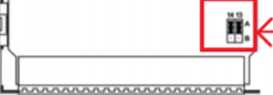
|
Analog Output 0: Set to Voltage/Cum |
»nt | ||
|
Set to |
JP13 | ||
|
Vottaqe* |
A | ||
|
Current |
B | ||
|
Analog Output 1: Sot to Voltage/Cum |
»nt | ||
|
Sot to |
JP14 | ||
|
Vołtage* |
A | ||
|
Current |
B | ||
Unltronlo
Wyszukiwarka
Podobne podstrony:
image013 (16) Select an adapter frorn the list below About Mac Makeup 0003 on PCI&
Screenshot 14 10 02 22 59 43 A m O 0 5? 4
82906 P1060855 70 Pn*gląd teksemów odmienny* f 70 Pn*gląd teksemów odmienny* f U 12 li 14 16.
Specjale Maglia 8 DONNA (82) 38(42) 38(42)- -27.5(30.5)-1 - 21(24)-1 16(17) -12(13) ro questo ferro
Loch ; Centrum Informatyki. Wydział Wojsk Lądowych. Katedra Logistyki - Warszawa : AON, 1996.-43, [7
skan0171 (2) 174 Roztwory i równowagi fazowe Przykład 4.16. W tab. 4.12 zestawiono dla ciśnienia 760
więcej podobnych podstron