5196106264
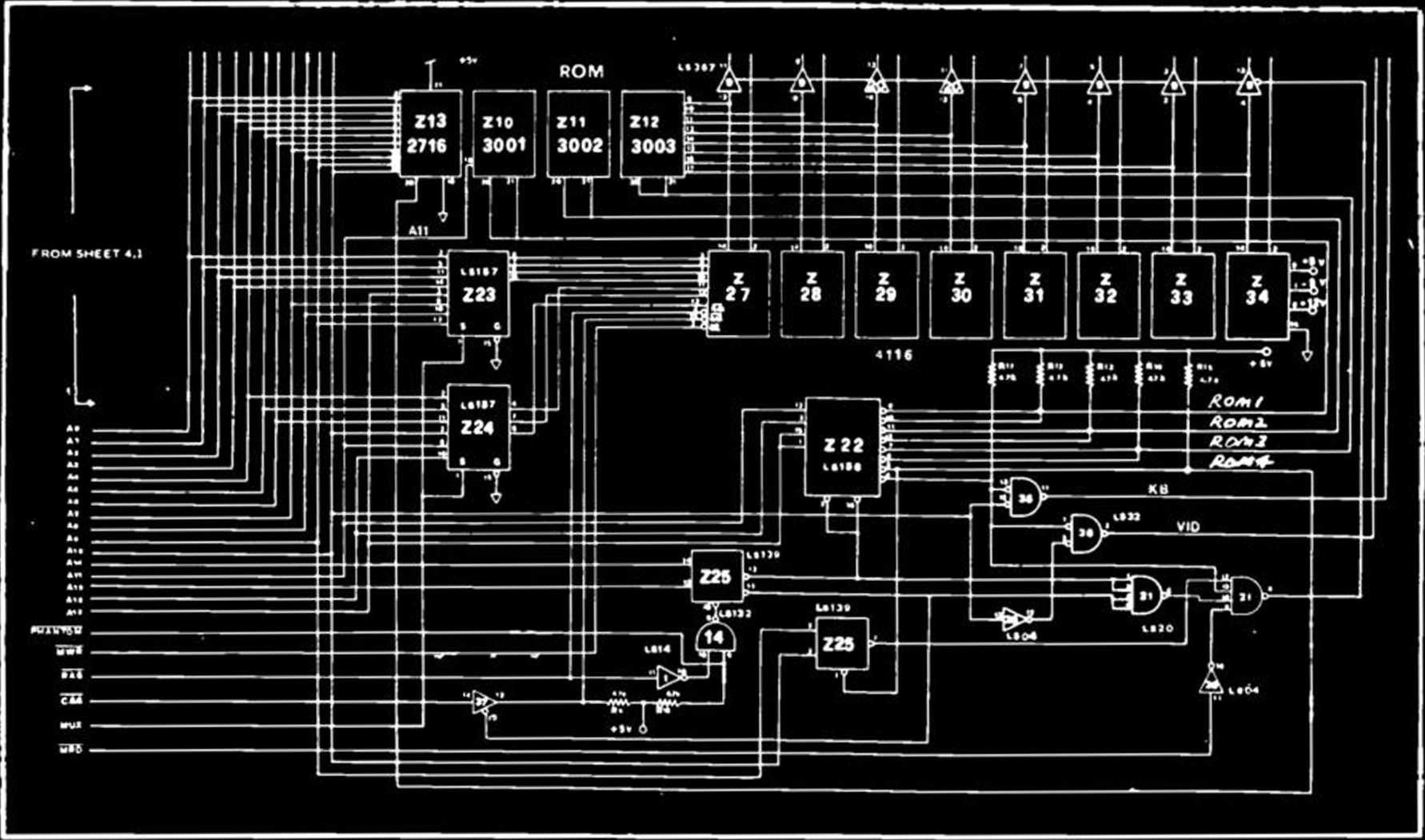
An extract from the Circuit for the System 80 Computer, showing the RAMs, ROMs and address decoding. At one stage I thought the fault was in one of the ROM chips ...
is that for a specialist, this problem could probably havc bccn knockcd over in an hour fiat. The fact that it took me considerably longer is largely the result of my having neither the first-hand ex-pcrience, nor the spccialised test equip-ment or replacement parts to tackle it morę efficiently.
Despite this, I believe the story is worth describing because theie are probably a lot of people — both serv-icemen and reasonably technical PC owners — in the same position.
OK then, to the story itself. From the symptoms, it seemed to me that the problem was likely to be in the video RAM circuitry, used to storę the mes-sages to be displayed on the computerłs monitor scrcen. I deduced this from the fact that the screcn was staying fuli of the random “garbage" which is present when powcr is first turncd on to the RAM chips.
Normally these random characters are "cleaned off’ the screen as soon as the Computer gets going, under the control of the monitor program in the ROMs. As part of the program*s startup or “ini-tialising” routines, it usually sprays a string of space or blank characters into all of the scrcen RAM addresses, to rc-place the rubbish and elear the screen.
Obviously this wasn’t happening any-more. But from the way the Computer was apparently trying to boot up a disk, it looked as if the Z-80 CPU was probably OK and trying to work, and the disk controller circuitry was probably OK as well. (For those even less famil-iar with personal computers than I, a basie błock diagram of the System 80 is shown in Fig.l)
Therc was obviously nothing wrong with the actual video interface circuitry, because there were characters being displayed steadily on the screen. The fact that they were rubbish was no doubt because the video RAM contained rubbish; something was stopping the CPU from writing its spaces or blanks into. the RAM to wipe it clean.
After I took off the top of the Computer case, I discovered that the video
RAM circuitry was dircctly underneath the keyboard — Murphy’s Law again. It took a fcw minutes to remove the key-board in turn, and then work out where the video RAM memory chips were. They turned out to be two 2114 chips, each of which Stores 1K of 4-bit words.
Working on my theory that the CPU somehow wasn’t writing in the spaces to elear the RAM, I dccidcd to use the CRO to monitor the 2114 “write en-able” pins (pin 10), used to flip them into the write modę, while pressing the computer’s reset button. Normally, you’d expect to see a string of pulses on ihese pins shortly after the button was pressed, as the CPU wrote in first a string of spaces, to elear the screen, and then its sign-on message.
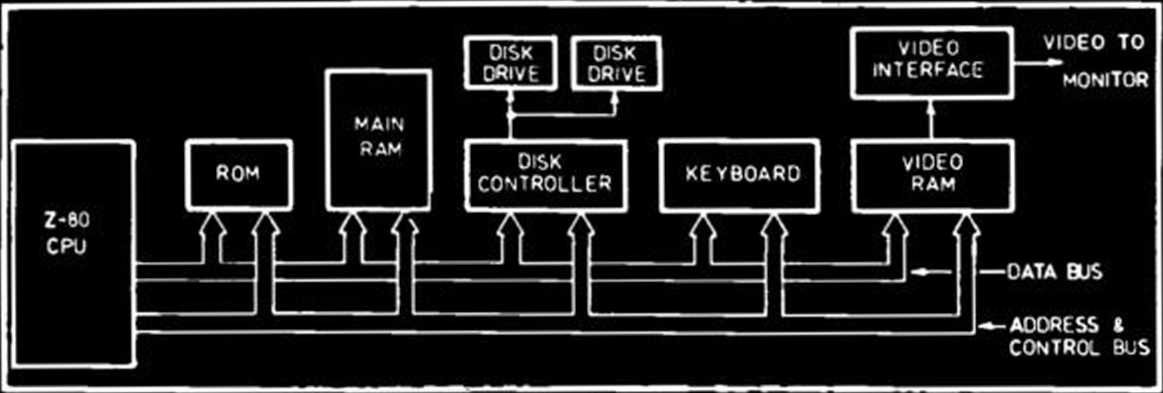
Fig.1: A basie błock diagram of the System 80 Computer. Many of the older personal computers are very similar. The ROMs contain the BASIC interpreter, plus an elementary operating system.
41
ELECTRONICS Australia. September 1987
Wyszukiwarka
Podobne podstrony:
00463 bcaec2dfad584cf6031b64ffdea014 468 Russell The second segment is of shorter duration than th
149 Vol. 36(2), 2001 70% ethanol, and were extracted from the shells by decalcif^ation in Railliet-H
Starting from the financial analysis and the table of financial flows, the aim is to assess a standa
10735979v2245653843867B7967775 n LANGUAGE STUDY# Reporting on a survey Look at the
Davis Falco05 1 r Extract from the Family Tree other p’M m Ihf phsutnlidius Falc Iht imtomilabtr on
m856 Two Normans (named as William and an attendant) from the Bayeux tapestry; they are armed with a
11621 w01S 1NLIP1UMR10MEMN W An initial from the Winchester Bibie ofc.nyo shows knights in flow
88692 image015 (15) Select an adapter from the list below About Mac Makeup 0003 on
image014 (19) Select an adapter from the list below About Mac Makeup 0003 on PCI&g
skanuj0011 2 READING a Quickly read the guidebook extract about the London Eye and answer the ąuesti
więcej podobnych podstron