9574065335
10 Krzysztof Olasek, Maciej Karczewski
4. MATLAB SCRIPT
Post-processing of CFD data was possible thanks to a program designed in MATLAB programming language. Fig. 1 shows the graphical user interface (GUI) of a working program. Algorithm of the main operation executed when running the script looks as follows:
- Reading the CFD velocity results exported from ANSYS CFX in the form of a text file. Text file contains information about the velocity for each node of the numerical model (4 values for each node - position in XY piane and 2 velocity components).
- Interpolation of obtained CFD data onto a regular Cartesian grid (original CFD nodes create an irregular mesh pattern). Interpolation has been applied in order to simplify further calculations.
- Displaying interpolated velocity map onto the screen (contour plot at the
left side of GUI panel in Fig. 1).
- Manuał choice of the size of integration curve (inside the Bounding Box
panel). For the presented test version of the program only a rectangular shape of the integral curve is possible. Exemplary curve is displayed on the contour plot in Fig. 1.
- Interpolation of velocity values onto the curves defined in previous step.
- Calculation of the velocity circulation by integration of the velocity over the chosen loop and finał calculations of lift coefficient basing on eguations (1) & (3).
CFD velocity field
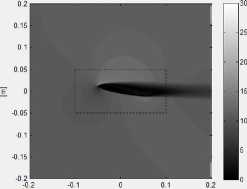
[m]
E:\Suda\201 2 PIV - load extraclion\'IACA0Q12 - dane z CFD\1 A deg.csy
Fig. 1 GUI of MATLAB lift calculator with integration loop marked

Wyszukiwarka
Podobne podstrony:
12 Krzysztof Olasek, Maciej Karczewski Fig. 2 Surface plots - lift coefficient results, a) fora=5°,
14 Krzysztof Olasek, Maciej Karczewski 6. RESULTS In order to verify the proposed algorithm for lift
Krzysztof Olasek, Maciej Karczewski a modernised wind tunnel test stand adapted for the aerodynamic
osiągnięcia pracowników i studentów wydziału informatyki zut w szczecinie Krzysztof Grączewski, Maci
11. Maciej Karczewski (Białystok) - Czasy potopu szwedzkiego na Mazurach. Kilka uw
Robert Mazur, Andrzej Lewicki, Krzysztof Przybył, Maciej Zaborowicz, Krzysztof Koszela, Piotr Boniec
10 KRZYSZTOF DOROSZ można powiedzieć, „że nie jest jakimś miejscem, gdzie człowiek mógłby żyć, nie
No. 142 CIEPLNE MASZYNY PRZEPŁYWOWE TURBOMACHINERY 2012 Krzysztof OLASEK Institute of
Maciej Karczewski Uniwersytet im. A. Mickiewicza w PoznaniuSport w stosunkach międzynarodowych. Wstę
Maciej Karczewski cu 1969 r., w ramach eliminacji do Mistrzostw Świata w Piłce Nożnej w Meksyku. Prz
Maciej Karczewski niem terrorystycznym „Czarny Wrzesień” oraz Organizacją Wyzwolenia Palestyny. Blis
Maciej Karczewski pomiędzy Wschodem a Zachodem obejmowała wiele aspektów życia społecznego. Wywarła
Maciej Karczewski cjalizacji i instytucjonalizacji. Współczesny profesjonalny sport wyczynowy nabrał
więcej podobnych podstron