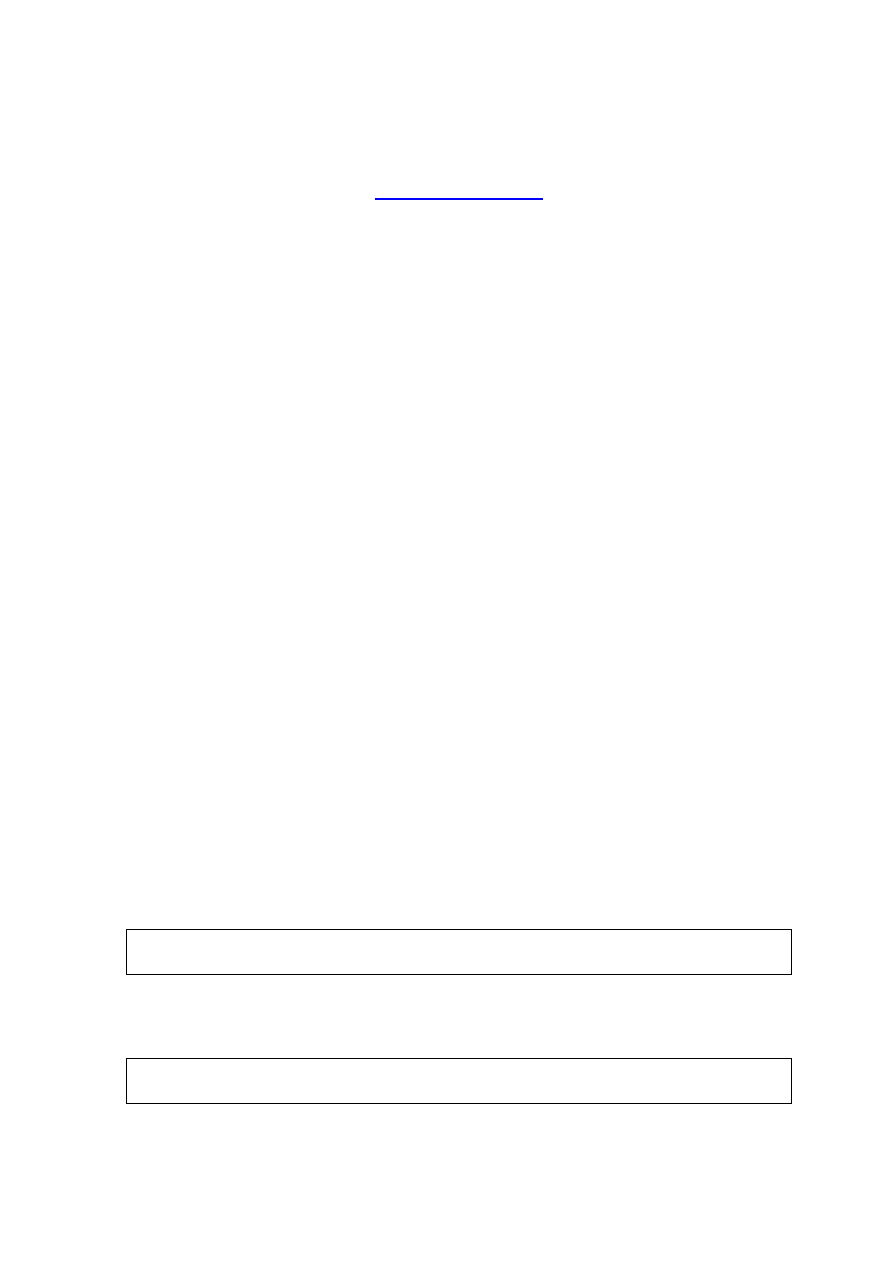
MQL4 COURSE
By Coders’ guru
-18-
Working with templates
--------------------
W
e have created our first indicator, expert advisor and script in the previous lessons.
Every time we decide to create our program whatever the kind of the program (indicator,
expert or script) we have to write it from scratch.
This is a useful thing for MQL4 beginners, but it’s time consuming for advanced
programmers.
That’s why MQL4 has the feature of creating templates based programs.
Today we will create an indicator based on MACD template shipped with MetaTrader.
So, let’s template!
What are the MQL4 templates?
The MQL4 templates are text files contain instructions (commands) for MetaEditor to
generate a new program based on these instructions. MetaEditor will read these
instructions and use them to generate the appropriated lines of code.
We use the templates to duplicate the frequently used codes and save our coding time.
By using the templates you can create indicators, experts and scripts based on your
favorite indicators, experts and scripts and save the time of writing the code from scratch.
Today we are going to duplicate the MACD indicator and we will not add to it anything
that’s because we are not in the indicator creating lesson but we are in the template
lessons.
Inside look:
We are going to give the template file a look before digging into our creation of our first
template based indicator.
Note: The template files are stored in the experts\templates path.
And have the ".mqt" file extension.
Here’s the content of the “MACD.mqt” template which we will use it today creating our
template based indicator:
Note: We have indented some of content and colored them to make it clearer but you can
give the original file an inside look.

<expert>
type=INDICATOR_ADVISOR
separate_window=1
used_buffers=2
<param>
type=int
name=FastEMA
value=12
</param>
<param>
type=int
name=SlowEMA
value=26
</param>
<param>
type=int
name=SignalSMA
value=9
</param>
<ind>
color=Silver
type=DRAW_HISTOGRAM
</ind>
<ind>
color=Red
</ind>
</expert>
#header#
#property copyright "#copyright#"
#property link "#link#"
#indicator_properties#
#extern_variables#
#mapping_buffers#
//---- indicator buffers
double ExtSilverBuffer[];
double ExtRedBuffer[];
//+------------------------------------------------------------------+
//| Custom indicator initialization function |
//+------------------------------------------------------------------+
int init()
{
#buffers_used#;
//---- drawing settings
#indicators_init#
//----
SetIndexDrawBegin(1,SignalSMA);
IndicatorDigits(5);
//---- indicator buffers mapping
SetIndexBuffer(0, ExtSilverBuffer);
SetIndexBuffer(1, ExtRedBuffer);
//---- name for DataWindow and indicator subwindow label
IndicatorShortName("MACD("+FastEMA+","+SlowEMA+","+SignalSMA+")");

//---- initialization done
return(0);
}
//+------------------------------------------------------------------+
//| Moving Averages Convergence/Divergence |
//+------------------------------------------------------------------+
int start()
{
int limit;
int counted_bars=IndicatorCounted();
//---- check for possible errors
if(counted_bars<0) return(-1);
//---- last counted bar will be recounted
if(counted_bars>0) counted_bars--;
limit=Bars-counted_bars;
//---- macd counted in the 1-st buffer
for(int i=0; i<limit; i++)
ExtSilverBuffer[i]=iMA(NULL,0,FastEMA,0,MODE_EMA,PRICE_CLOSE,i)-
iMA(NULL,0,SlowEMA,0,MODE_EMA,PRICE_CLOSE,i);
//---- signal line counted in the 2-nd buffer
for(i=0; i<limit; i++)
ExtRedBuffer[i]=iMAOnArray(ExtSilverBuffer,Bars,SignalSMA,0,MODE_SMA,i)
;
//---- done
return(0);
}
//+------------------------------------------------------------------+
If you give the above code a look you can notice that the most of the code is a normal
MQL4 code with two new kinds of different code.
The first kind of code (Ex: <expert> and <param>) looks like the HTML tags; these are
the template tags.
And the second kind of code (Ex: #header# and #link#) looks like the MQL4 directives;
these are the template commands:
MQL4 template tags:
The template file starts with tags very like the Html and XML tags.
There is a start tag and a closing tag. The closing tag uses a slash after the opening
bracket. For example <expert> is the start tag and </expert> is the closing tag.
The text between the brackets is called an element. For example:
type=int
name=FastEMA
value=12
There are three tags in MQL4 template:
expert tag:
This is main tag and the other two tags are belonging to it.
In this tag we write the type of program, the indicator chart window, the number of buffer
used, the bottom border for the chart and the top border for the chart of the indicator.
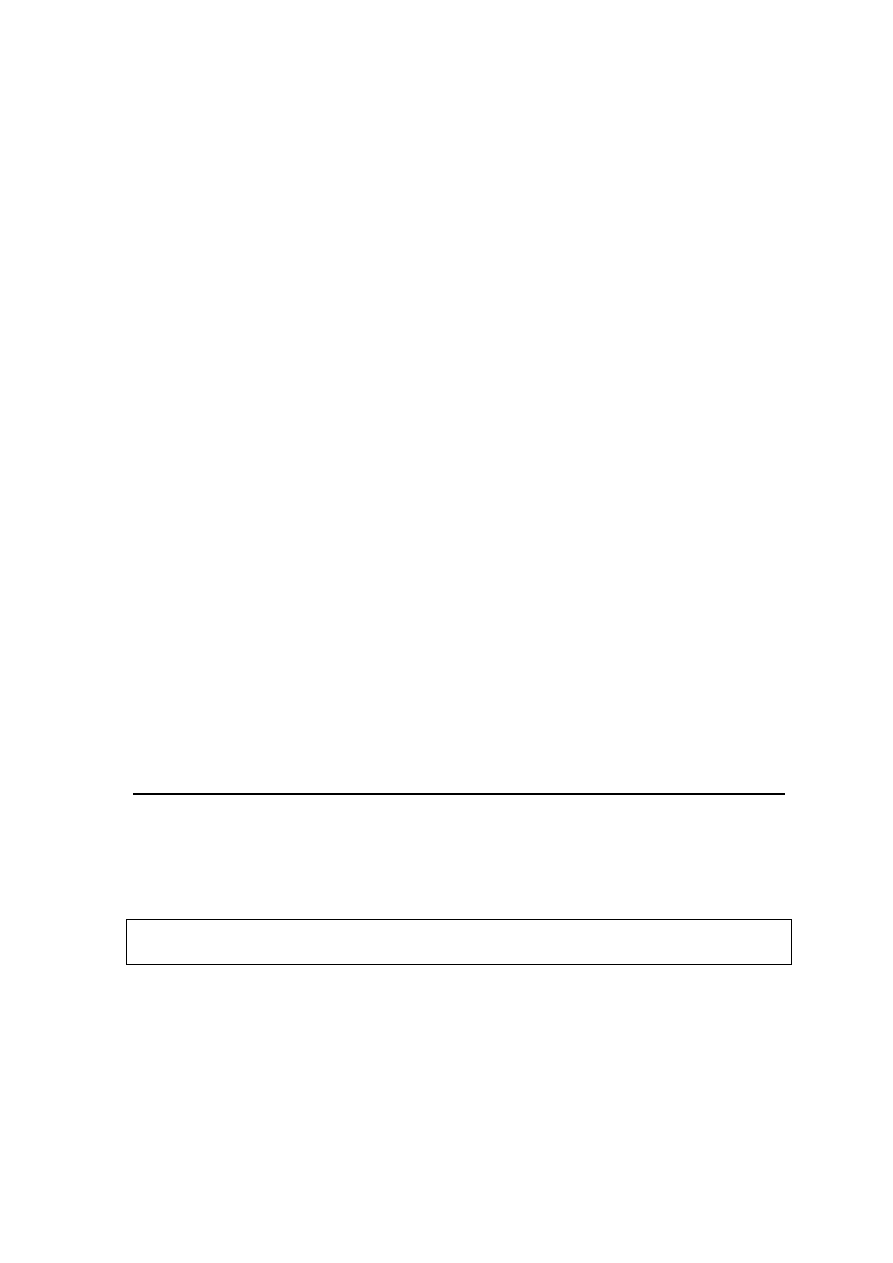
These are the elements used in the expert tag:
type: The type of program. Possible values are EXPERT_ADVISOR,
INDICATOR_ADVISOR, SCRIPT_ADVISOR.
separate_window: The chart window type.
used_buffers: The number of used buffers.
ind_minimum: The fixed bottom border of indicator window.
ind_maximum: The fixed top border of indicator window.
param tag:
We use this tag to create external variables. For every variable we use a param tag.
These are the elements used in the param tag:
type: The data type of the variable.
name: The variable name.
value: The default value of the variable.
ind tag:
We use this tag to set the parameters of every indicator (drawing line) we use in our
program.
These are the elements used in the ind tag:
type: The indicator drawing shape style. Possible values are DRAW_LINE,
DRAW_HISTOGRAM, DRAW_SECTION, DRAW_ARROW.
color: The indicator color.
arrow: The character for displaying the DRAW_ARROW indicator. "Wingdings" font is
used for displaying the characters.
MQL4 template commands:
They are lines of code starts and ends with # symbol. And these lines of code will be
replaced with the corresponded lines with code in the generation process.
Note: MetaEditor reads these lines and replace them in the place they found and generate
the MQ4 file.
These are the template commands:
#header#: This line will be replaced with the program header block (comments with file
name, author name and the company name).
#copyright#: This line will be replaced with your company name.
#link#: This line will be replaced with your website link.
#indicator_properties#: This line will be replaced with the properties of the indicator.
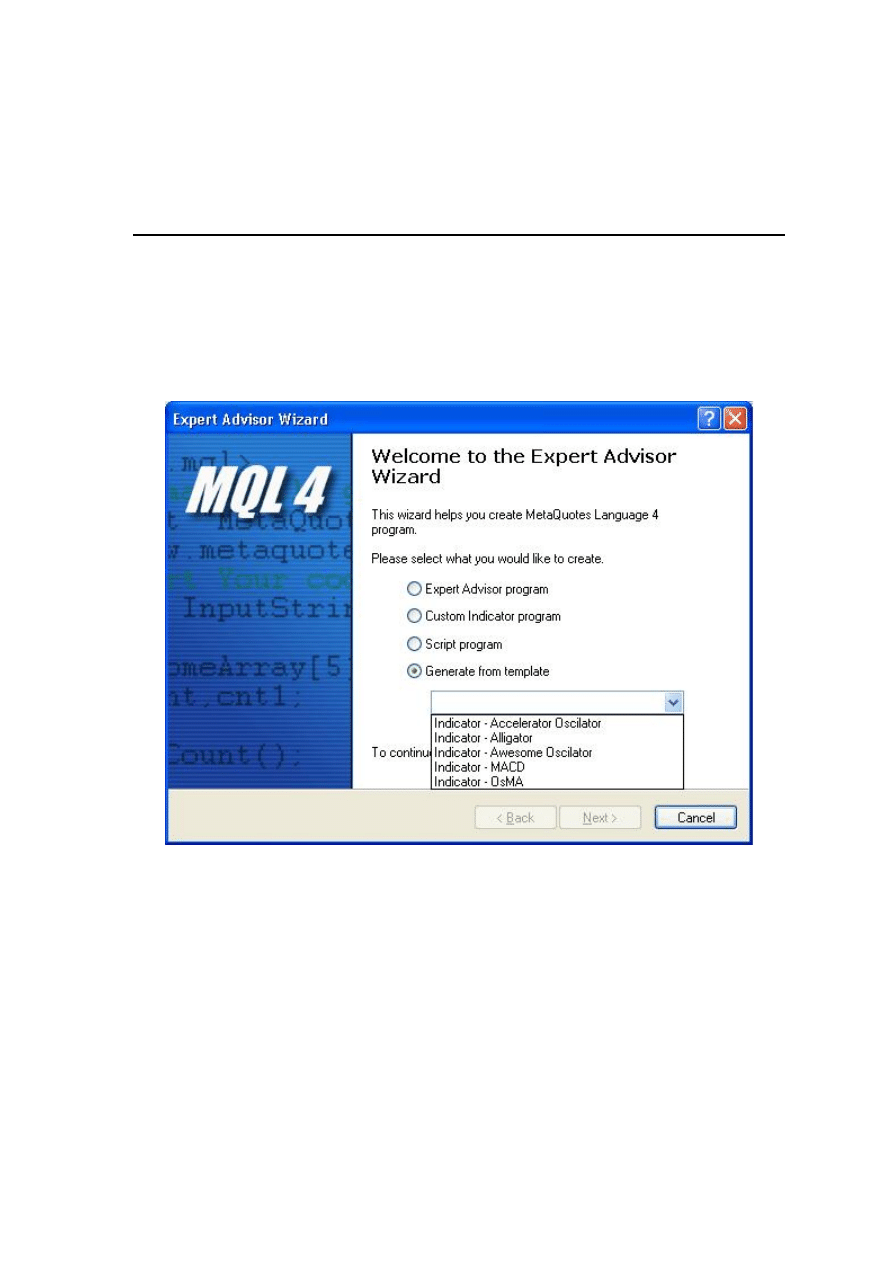
#extern_variables#: This line will be replaced with external variables used in your
program with their types and default values.
#buffers_used#: This line will be replaced with the number of buffer used if any.
#indicators_init#: This line will be replaced with the initialization of the indicators
(using the function SetIndexStyle).
Creating our MACD template based indicator.
Now, let’s create our template based indicator by hitting our File menu and choose New
or clicking CTRL+N. That will bring the New Program wizard (Figure 1).
This time we will choose “Create from template” option and from the drop list we will
choose “Indicator – MACD”.
Figure 1 – New program wizard
Then we will hit Next button which brings the second step wizard (Figure 2).
MetaEditor has filled the fields with Author name and the Link (reading them from the
windows registry) and left the Name field blank which we typed in it
"MACD_From_Template"
In the Parameters list the MetaEditor has red our template file and filled the list with the
external variables and its default values.
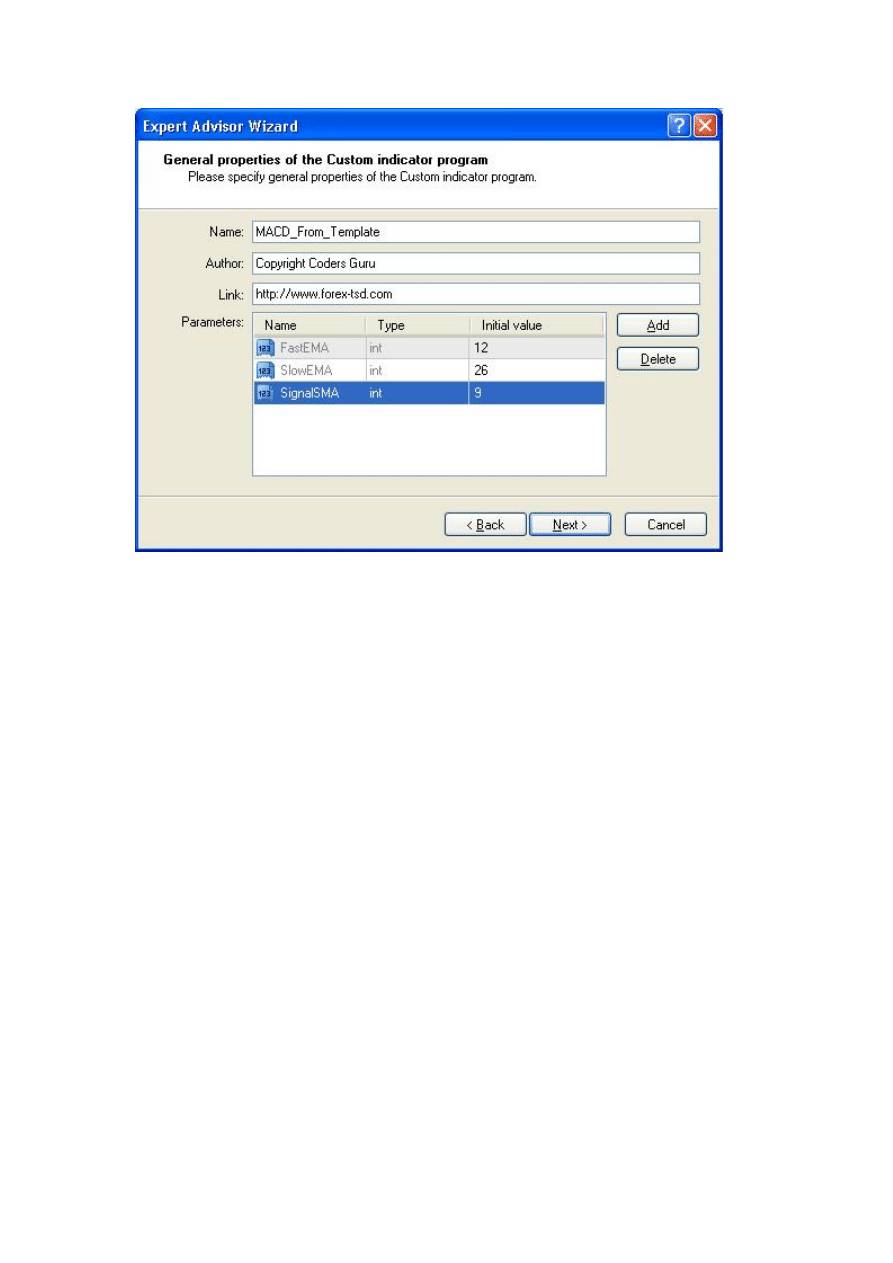
Figure 2 – Second step wizard
Hitting Next button will bring the third step wizard (figure 3) which contains the indicator
parameters.
As you guessed MetaEditor has red our template file and generated the values of the
indicator properties.
Now click the finish button and you will see the magic of the templates.
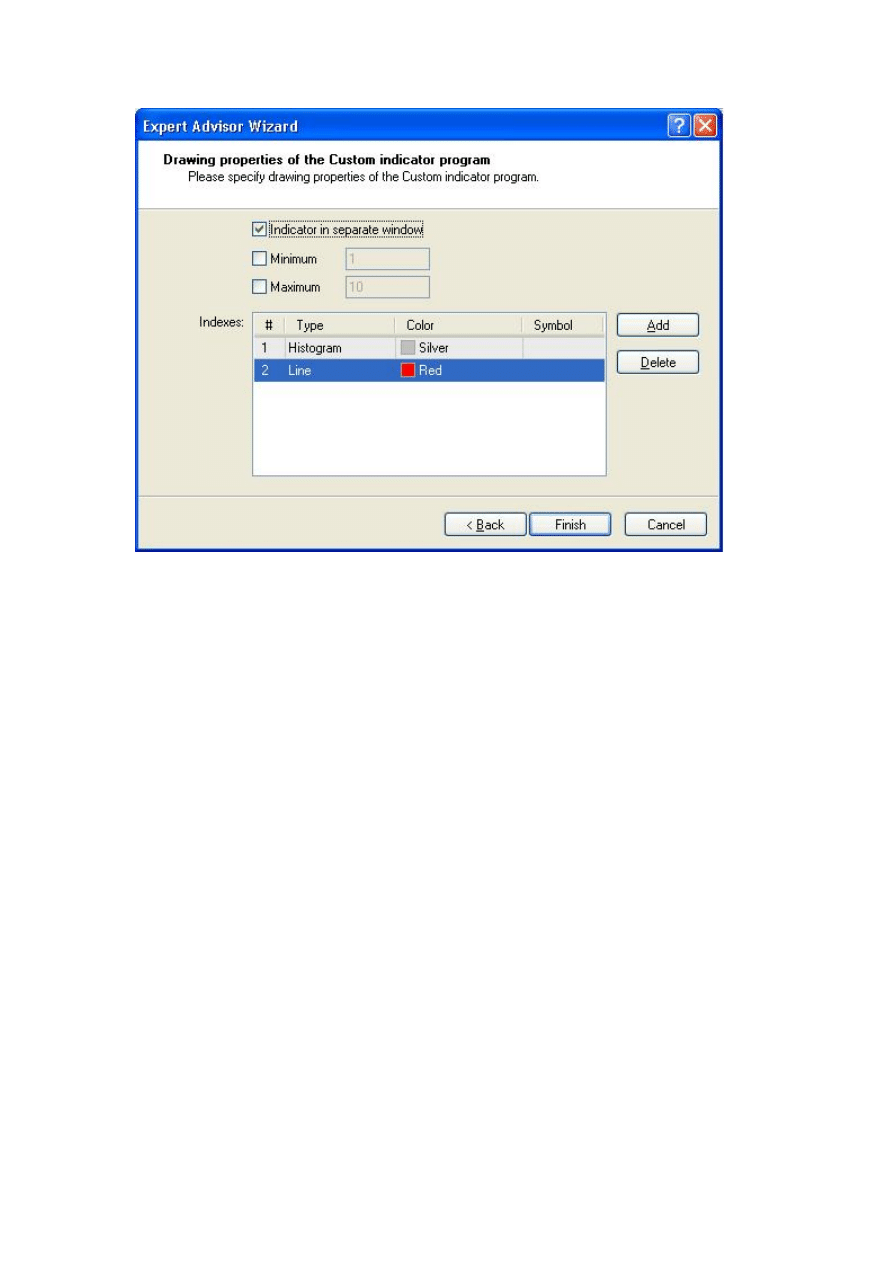
Figure 3 – Third step wizard
What have we got?
The wizards have generated a new indicator for us based on MACD template.
Code ready to compile, ready to run:
//+------------------------------------------------------------------+
//| MACD_From_Template.mq4 |
//| Copyright Coders Guru |
//| http://www.forex-tsd.com |
//+------------------------------------------------------------------+
#property
copyright
"Copyright Coders Guru"
#property
link
#property
indicator_separate_window
#property
indicator_buffers
2
#property
indicator_color1
Silver
#property
indicator_color2
Red
//---- input parameters
extern
int
FastEMA
=
12
;
extern
int
SlowEMA
=
26
;
extern
int
SignalSMA
=
9
;
//---- buffers
//---- indicator buffers
double
ExtSilverBuffer
[];
double
ExtRedBuffer
[];
//+------------------------------------------------------------------+
//| Custom indicator initialization function |
//+------------------------------------------------------------------+
int
init
()

{
//---- drawing settings
SetIndexStyle
(
0
,
DRAW_HISTOGRAM
);
SetIndexStyle
(
1
,
DRAW_LINE
);
//----
SetIndexDrawBegin
(
1
,
SignalSMA
);
IndicatorDigits
(
5
);
//---- indicator buffers mapping
SetIndexBuffer
(
0
,
ExtSilverBuffer
);
SetIndexBuffer
(
1
,
ExtRedBuffer
);
//---- name for DataWindow and indicator subwindow label
IndicatorShortName
(
"MACD("
+
FastEMA
+
","
+
SlowEMA
+
","
+
SignalSMA
+
")"
);
//---- initialization done
return
(
0
);
}
//+------------------------------------------------------------------+
//| Moving Averages Convergence/Divergence |
//+------------------------------------------------------------------+
int
start
()
{
int
limit
;
int
counted_bars
=
IndicatorCounted
();
//---- check for possible errors
if
(
counted_bars
<
0
)
return
(-
1
);
//---- last counted bar will be recounted
if
(
counted_bars
>
0
)
counted_bars
--;
limit
=
Bars
-
counted_bars
;
//---- macd counted in the 1-st buffer
for
(
int
i
=
0
;
i
<
limit
;
i
++)
ExtSilverBuffer
[
i
]=
iMA
(
NULL
,
0
,
FastEMA
,
0
,
MODE_EMA
,
PRICE_CLOSE
,
i
)-
iMA
(
NULL
,
0
,
SlowEMA
,
0
,
MODE_EMA
,
PRICE_CLOSE
,
i
);
//---- signal line counted in the 2-nd buffer
for
(
i
=
0
;
i
<
limit
;
i
++)
ExtRedBuffer
[
i
]=
iMAOnArray
(
ExtSilverBuffer
,
Bars
,
SignalSMA
,
0
,
MODE_SMA
,
i
)
;
//---- done
return
(
0
);
}
//+------------------------------------------------------------------+
Compile the code and enjoy your new MACD indicator.
I welcome very much your questions and suggestions.
Coders’ Guru
10-01-2006
Wyszukiwarka
Podobne podstrony:
Lekcje, Nauka.pl Lesson 18, Lesson 18
Magiczne przygody kubusia puchatka 18 NEVER DRINK WITH STRANGERS
AMACOM, A Survival Guide for Working With Bad Bosses Dealing With Bullies, Idiots, Back stabber
GWT Working with the Google Web Toolkit (2006 05 31)
(Ebook English) Crafts Beading Working With Metal Clay
Benefits of Working with a Coach
GT1 Working With Manual
Working with agar
Working with Dryads
Working with Sources
#0936 Working With the IT Department
Working with Oneness by Llewellyn Vaughan Lee
MAPS Vol11 No2 Working with Difficult Psychedelic Experiences
Handbook for Working with Defendants and Offenders with Mental Disorders Third Edition
FIDE Trainers Surveys 2017 05 19 Miguel Illescas Working with Computers
AMACOM, A Survival Guide for Working With Bad Bosses Dealing With Bullies, Idiots, Back stabbers, A
więcej podobnych podstron