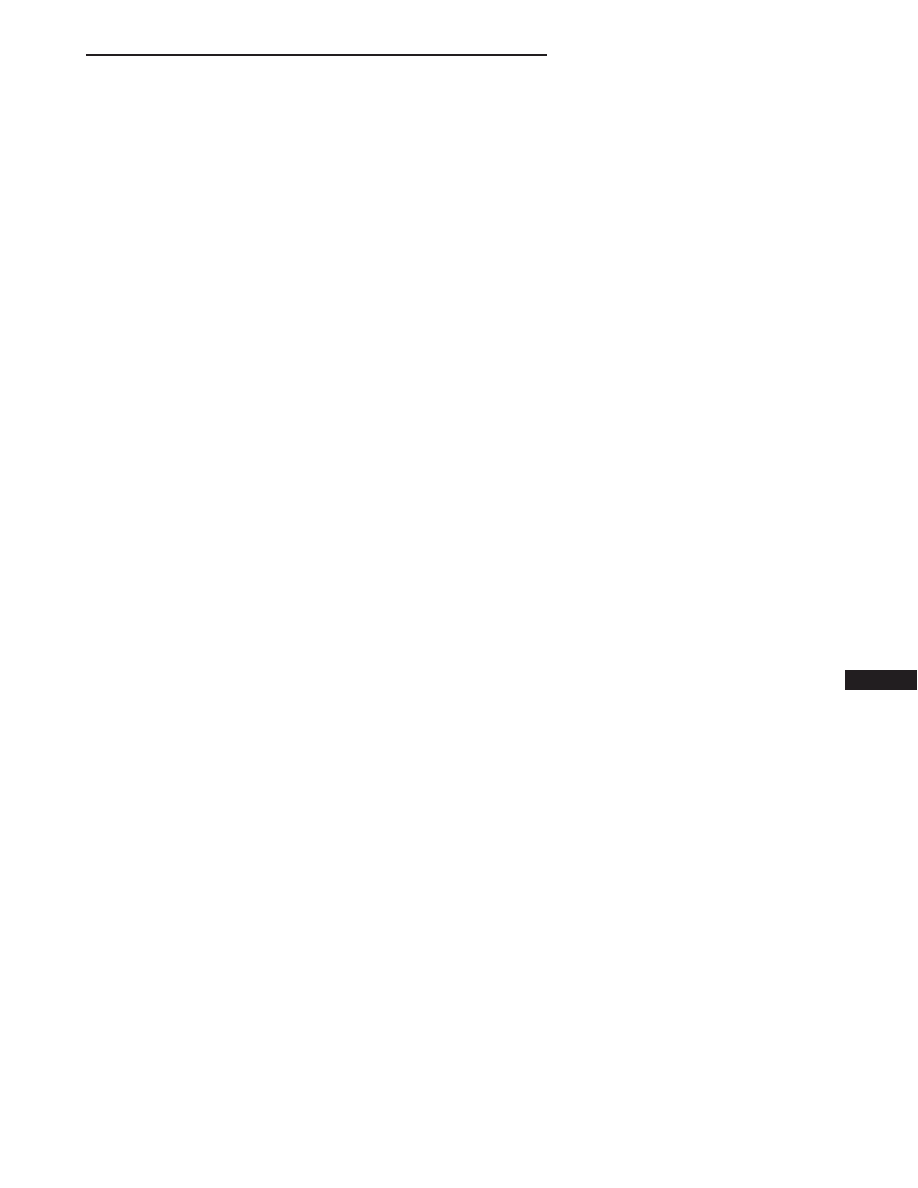
POWER WINDOW SYSTEMS
CONTENTS
page
page
GENERAL INFORMATION
INTRODUCTION . . . . . . . . . . . . . . . . . . . . . . . . . 1
POWER WINDOW SYSTEM . . . . . . . . . . . . . . . . 1
DESCRIPTION AND OPERATION
BODY CONTROL MODULE . . . . . . . . . . . . . . . . . 2
CIRCUIT BREAKER . . . . . . . . . . . . . . . . . . . . . . . 2
DOOR MODULE . . . . . . . . . . . . . . . . . . . . . . . . . 2
POWER WINDOW MOTOR . . . . . . . . . . . . . . . . . 2
POWER WINDOW SWITCH . . . . . . . . . . . . . . . . 1
DIAGNOSIS AND TESTING
CIRCUIT BREAKER . . . . . . . . . . . . . . . . . . . . . . . 3
DOOR MODULE . . . . . . . . . . . . . . . . . . . . . . . . . 3
POWER WINDOW MOTOR . . . . . . . . . . . . . . . . . 4
POWER WINDOW SWITCH . . . . . . . . . . . . . . . . 4
POWER WINDOW SYSTEM . . . . . . . . . . . . . . . . 2
REMOVAL AND INSTALLATION
DOOR MODULE . . . . . . . . . . . . . . . . . . . . . . . . . 5
POWER WINDOW MOTOR . . . . . . . . . . . . . . . . . 6
POWER WINDOW SWITCH . . . . . . . . . . . . . . . . 5
GENERAL INFORMATION
INTRODUCTION
Power
windows
are
standard
factory-installed
equipment on this model. This group covers diagnosis
and service of only the electrical components in the
power window system. For service of mechanical
components, such as the regulator, lift plate or win-
dow tracks, refer to Group 23 - Body Components.
Following are general descriptions of the major
components in the power window system. Refer to
8W-60 - Power Windows in Group 8W - Wiring Dia-
grams for complete circuit descriptions and diagrams.
Refer to the owner’s manual for more information on
the features and use of this system.
POWER WINDOW SYSTEM
The power window system allows all of the door
windows to be opened or closed by operating a switch
on the trim panel for that door. The master switches
on the driver’s door trim panel can be operated to
open or close any of the door windows. In addition, a
lockout switch on the driver’s door trim panel allows
the driver to disable all of the passenger door win-
dow switches.
The power window system includes the door mod-
ules mounted in each front door, the switches
mounted on the rear doors, and the power window
motors mounted in each door. In addition, several
features and functions of the power window system
are made possible because of the communication of
the door modules on the Chrysler Collision Detection
(CCD) data bus network.
This system operates with battery power supplied
through a circuit breaker in the junction block, only
when the ignition switch is in the On position. How-
ever, a feature of this system will allow the windows
to be operated for up to thirty seconds after the igni-
tion switch is turned to the Off position, or until a
front door is opened, whichever occurs first.
An auto-down feature allows the driver’s door win-
dow to be lowered all the way, even if the window
switch is released. The driver’s door window switch
must be depressed in the down direction to a second
detent to begin an auto-down event. Depressing the
switch again in the up or down direction will stop the
window and cancel the auto-down event.
DESCRIPTION AND OPERATION
POWER WINDOW SWITCH
The power windows are controlled by a two-way
momentary switch mounted in the trim panel of each
passenger
door,
and
four
two-way
momentary
switches in the driver’s door. The driver’s door also
has a two-position power window lockout switch.
Each switch, except the lockout switch, is illumi-
nated by a Light-Emitting Diode (LED) when the
ignition switch is turned to the On position. However,
when the lockout switch is placed in the Lock posi-
tion, the LED for the locked-out front and rear pas-
senger door switches is turned off.
The front door power window switches and the
power window lockout switch are integral to the
Driver Door Module (DDM) or Passenger Door Mod-
ule
(PDM),
respectively.
These
power
window
switches provide an up or down (or lock and unlock
signal in the case of the lockout switch) to the door
module circuitry.
ZJ
POWER WINDOW SYSTEMS
8S - 1

The DDM circuitry controls the output to the left
front and rear door power window motors, and sup-
plies battery feed for the power window switch on the
left rear door. The PDM circuitry controls the output
to the right front and rear power window motors, and
supplies battery feed for the power window switch on
the right rear door. When a DDM-integrated power
window switch for a passenger’s side window is actu-
ated, the DDM circuitry sends a message to the PDM
on the Chrysler Collision Detection (CCD) data bus
to activate the output to that power window motor(s).
The front door power window switches and their
lamps cannot be repaired so, if faulty, the entire door
module must be replaced. The rear door power win-
dow switches and their lamps cannot be repaired but,
if faulty, only the switch unit must be replaced.
DOOR MODULE
A Driver Door Module (DDM) and a Passenger
Door Module (PDM) are used on this model to control
and integrate many of the vehicle’s electrical features
and functions. The DDM and PDM communicate
with each other, and with other vehicle modules on
the Chrysler Collision Detection (CCD) data bus net-
work.
The CCD data bus network allows the sharing of
sensor information. This helps to reduce wiring har-
ness complexity, internal controller hardware, and
component sensor current loads. At the same time,
this system provides increased reliability, enhanced
diagnostics, and allows the addition of many new fea-
ture capabilities.
For diagnosis of the DDM, PDM, or the CCD data
bus network, refer to the proper Body Diagnostic
Procedures Manual.
BODY CONTROL MODULE
A Body Control Module (BCM) is used on this
model to control and integrate many of the vehicle’s
electrical functions and features. The BCM contains
a central processing unit and interfaces with other
modules in the vehicle on the Chrysler Collision
Detection (CCD) data bus network.
The CCD data bus network allows the sharing of
sensor information. This helps to reduce wiring har-
ness complexity, reduce internal controller hardware,
and reduce component sensor current loads. At the
same time, this system provides increased reliability,
enhanced diagnostics, and allows the addition of
many new feature capabilities.
One of the functions and features that the BCM
supports and controls, is the Power Window System.
The BCM receives inputs from the ignition switch
and the door ajar switches. The programming in the
BCM allows it to process the information from these
inputs and send ignition switch and door ajar status
messages to the DDM and PDM on the CCD data
bus. The DDM and PDM use this information to con-
trol the lighting of the switch lamps, and to control
the power window operation after ignition off feature.
The BCM is mounted under the left end of the
instrument panel, behind the instrument panel sup-
port armature and below the left switch pod. Refer to
Group 8E - Instrument Panel Systems for removal
and installation procedures. For diagnosis of the
BCM or the CCD data bus, refer to the proper Body
Diagnostic Procedures Manual. The BCM can only be
serviced by an authorized repair station. Refer to the
Warranty Policies and Procedures Manual for a list-
ing of authorized repair stations.
POWER WINDOW MOTOR
A permanent magnet reversible motor moves the
window regulator through an integral gearbox mech-
anism. A positive and negative battery connection to
the two motor terminals will cause the motor to
rotate in one direction. Reversing current through
these same two connections will cause the motor to
rotate in the opposite direction. In addition, each
power window motor is equipped with an integral
self-resetting circuit breaker to protect the motor
from overloads. The power window motor and gear-
box assembly cannot be repaired. If faulty, the entire
motor assembly must be replaced.
CIRCUIT BREAKER
An automatic resetting circuit breaker in the junc-
tion block is used to protect the power window sys-
tem circuit. The circuit breaker can protect the
system from a short circuit, or from an overload con-
dition caused by an obstructed or stuck window glass
or regulator. The circuit breaker cannot be repaired.
If faulty, the circuit breaker must be replaced.
DIAGNOSIS AND TESTING
POWER WINDOW SYSTEM
For circuit descriptions and diagrams, refer to
8W-60 - Power Windows in Group 8W - Wiring Dia-
grams.
ALL WINDOWS INOPERATIVE
(1) Check the circuit breaker in the junction block,
as described in this group. If OK, go to Step 2. If not
OK, replace the faulty circuit breaker.
(2) Remove the left and right front door trim pan-
els. Check the 12-way door module wiring connectors
to see that they are fully seated in the door module
receptacles. If OK, go to Step 3. If not OK, install the
connectors properly.
(3) Unplug the 12-way door module connectors.
Check for continuity between the ground circuit cav-
8S - 2
POWER WINDOW SYSTEMS
ZJ
DESCRIPTION AND OPERATION (Continued)

ity of each module connector and a good ground. If
OK, go to Step 4. If not OK, repair the open circuit to
ground as required.
(4) Check for battery voltage at the fused B(+) cir-
cuit cavity of each module connector. If OK, use a
DRB scan tool and the proper Body Diagnostic Pro-
cedures Manual to diagnose the door modules and
the CCD data bus. If not OK, repair the open circuit
to the junction block as required.
ONE WINDOW INOPERATIVE
The window glass must be free to slide up and
down for the power window motor to function prop-
erly. If the glass is not free to move up and down, the
motor will overload and trip the circuit breaker. To
determine if the glass is free, disconnect the regula-
tor plate from the glass. Then slide the window up
and down by hand.
There is an alternate method to check if the glass
is free. Position the glass between the up and down
stops. Then, shake the glass in the door. Check that
the glass can be moved slightly from side to side,
front to rear, and up and down. Then check that the
glass is not bound tight in the tracks. If the glass is
free, proceed to the Door Module diagnosis in this
group. If the glass is not free, refer to Group 23 -
Body Components for window glass service and
adjustment procedures.
CIRCUIT BREAKER
For circuit descriptions and diagrams, refer to
8W-60 - Power Windows in Group 8W - Wiring Dia-
grams.
(1) Locate the correct circuit breaker in the junc-
tion block. Pull out the circuit breaker slightly, but
be sure that the terminals still contact the terminals
in the junction block.
(2) Connect the negative lead of a 12-volt DC volt-
meter to a good ground.
(3) With the voltmeter positive lead, check both
terminals of the circuit breaker for battery voltage.
If only one terminal has battery voltage, the circuit
breaker is faulty and must be replaced. If neither ter-
minal has battery voltage, repair the open circuit
from the power distribution center as required. If the
circuit breaker checks OK, but no power windows
operate, see the diagnosis for Power Window System.
DOOR MODULE
If the problem being diagnosed is a rear door win-
dow that doesn’t operate from the rear door switch,
but does operate from the master switch on the driv-
er’s door, go to the diagnosis for Power Window
Switch in this group. If the problem is a passenger
side front or rear window that operates from the
switch on that door, but does not operate from the
master switch on the driver’s door, use a DRB scan
tool and the proper Body Diagnostic Procedures Man-
ual to diagnose the circuitry of the door modules and
the CCD data bus.
NOTE: The following tests may not prove conclu-
sive in the diagnosis of this component. The most
reliable, efficient, and accurate means to diagnose
this system involves the use of a DRB scan tool
and the proper Body Diagnostic Procedures Man-
ual.
For circuit descriptions and diagrams, refer to
8W-60 - Power Windows in Group 8W - Wiring Dia-
grams.
(1) Disconnect and isolate the battery negative
cable. Remove the front door trim panel as described
in this group. Go to Step 2.
(2) Check the 12-way door module wiring connec-
tor to see that it is fully seated in the door module
receptacle. If OK, go to Step 3. If not OK, install the
connector properly.
(3) Unplug the 12-way connector from the door
module. Check for continuity between the ground cir-
cuit cavity of the door module connector and a good
ground. There should be continuity. If OK, go to Step
4. If not OK, repair the open circuit as required.
(4) Connect the battery negative cable. Check for
battery voltage at the fused B(+) circuit cavity of the
connector. If OK, go to Step 5. If not OK, repair the
open circuit as required.
(5) If the inoperative window is on a front door, go
to Step 6. If the inoperative window is on a rear door
go to Step 9.
(6) Disconnect and isolate the battery negative
cable. Unplug the inoperative power window motor
connector. Check for continuity between the front
window driver up circuit cavity of the door module
connector and a good ground. Repeat the check for
the front window driver down circuit cavity. In each
case there should be no continuity. If OK, go to Step
7. If not OK, repair the short circuit as required.
(7) Check for continuity between the front window
driver up circuit cavities of the door module connec-
tor and the power window motor connector. Repeat
the check for the front window driver down circuit
cavities. In each case there should be continuity. If
OK, go to Step 8. If not OK, repair the open circuit
as required.
(8) Plug the 12-way connector back into the door
module. Connect the battery negative cable. Connect
the probes of a reversible DC digital voltmeter to the
door module side of the power window motor connec-
tor. Observe the voltmeter while actuating the switch
in the up and down directions. There should be bat-
tery voltage for as long as the switch is held in both
the up and down positions, and no voltage in the
neutral position. If OK, see the diagnosis for Power
ZJ
POWER WINDOW SYSTEMS
8S - 3
DIAGNOSIS AND TESTING (Continued)
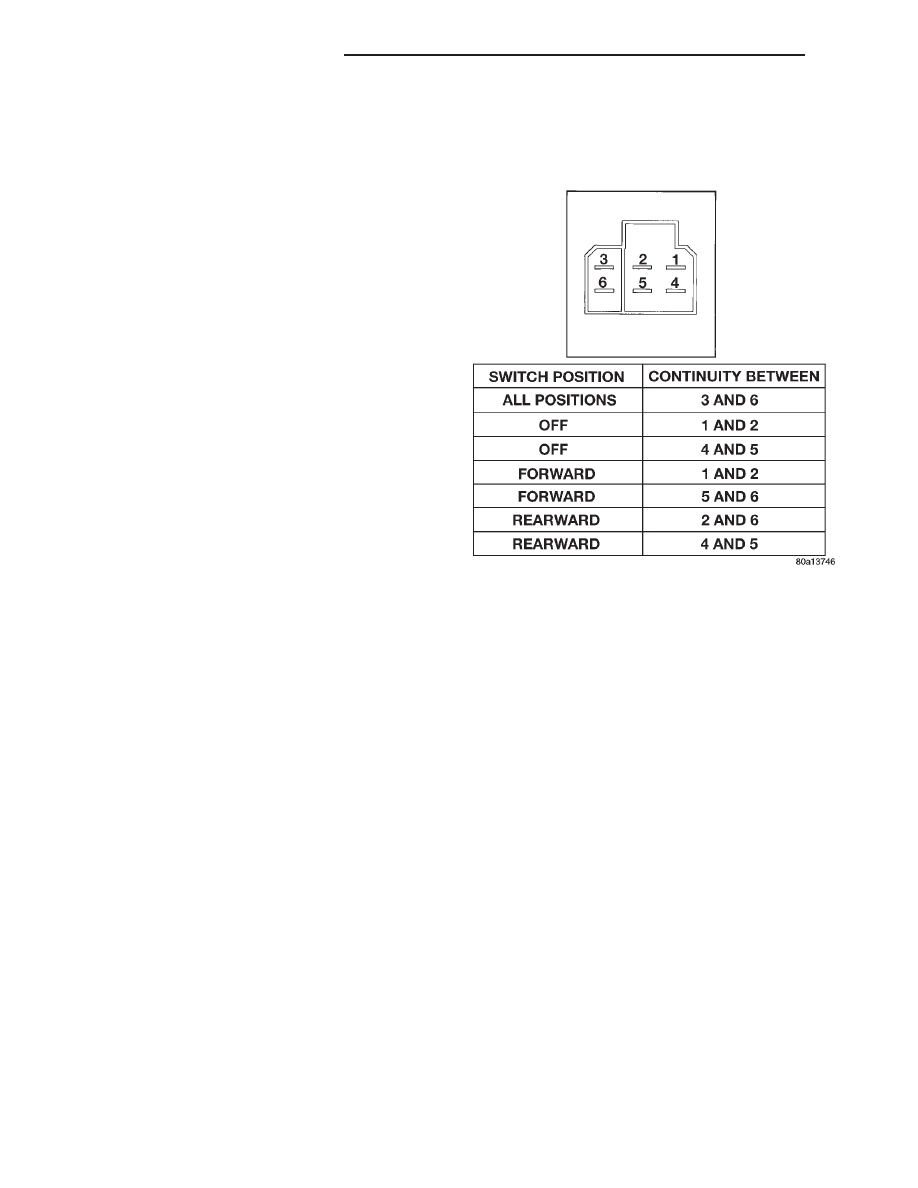
Window Motors. If not OK, replace the faulty door
module.
(9) Disconnect and isolate the battery negative
cable. Remove the rear door trim panel as described
in this group. Check the rear door power window
switch continuity as described in this group. If OK,
go to Step 10. If not OK, replace the faulty switch.
(10) Connect the wiring to the rear door power
window switch. Unplug the inoperative power win-
dow motor connector. Check for continuity between
the rear window driver up circuit cavity of the door
module connector and a good ground. Repeat the
check for the rear window driver down circuit cavity.
In each case there should be no continuity. If OK, go
to Step 11. If not OK, repair the short circuit as
required.
(11) Check for continuity between the rear window
driver up circuit cavities of the door module connec-
tor and the power window motor connector. Repeat
the check for the rear window driver down circuit
cavities. In each case there should be continuity. If
OK, go to Step 12. If not OK, repair the open circuit
as required.
NOTE: The door module feeds battery voltage to
both terminals of the rear door power window
motors when the window lock switch is in the
Unlock position. The door module feeds ground to
both terminals of the rear door power window
motor when the window lock switch is in the Lock
position.
(12) Plug the 12-way connector back into the door
module. Connect the battery negative cable. Check
for battery voltage at each cavity of the switch side of
the power window motor connector. Each cavity
should have battery voltage in the neutral position.
Each cavity should also have battery voltage in one
other switch position, either up or down, and zero
volts with the switch in the opposite position. If OK,
go to the Power Window Motor diagnosis in this
group. If not OK, replace the faulty door module.
POWER WINDOW SWITCH
This diagnosis is for the rear door power window
switches. The front door power window switches are
integral to the door modules. For diagnosis of the
front door power window switches, refer to Door
Module in this group. For circuit descriptions and
diagrams, refer to 8W-60 - Power Windows in Group
8W - Wiring Diagrams.
(1) Disconnect and isolate the battery negative
cable.
(2) Remove the switch from the door trim panel as
described in this group. Unplug the wiring connector
from the switch.
(3) Check the switch continuity in each position, as
shown in the chart (Fig. 1). If OK, see the Power
Window Motor diagnosis in this group. If not OK,
replace the faulty switch.
POWER WINDOW MOTOR
For circuit descriptions and diagrams, refer to
8W-60 - Power Windows in Group 8W - Wiring Dia-
grams. Before you proceed with this diagnosis, con-
firm proper switch operation. See the Door Module
and/or Power Window Switch diagnosis in this group.
(1) Remove the door trim panel as described in
this group.
(2) Disconnect the power window motor connector.
Apply 12 volts across the motor terminals to check
its operation in one direction. Reverse the connec-
tions across the motor terminals to check the opera-
tion in the other direction. Remember, if the window
is in the full up or full down position, the motor will
not operate in that direction by design. If OK, repair
the circuits from the motor to the switch as required.
If not OK, replace the faulty motor.
(3) If the motor operates in both directions, check
the window’s operation through its complete up and
down travel. If not OK, refer to Group 23 - Body
Components to check the window glass, tracks, and
regulator for sticking, binding, or improper adjust-
ment.
Fig. 1 Rear Power Window Switch Continuity
8S - 4
POWER WINDOW SYSTEMS
ZJ
DIAGNOSIS AND TESTING (Continued)
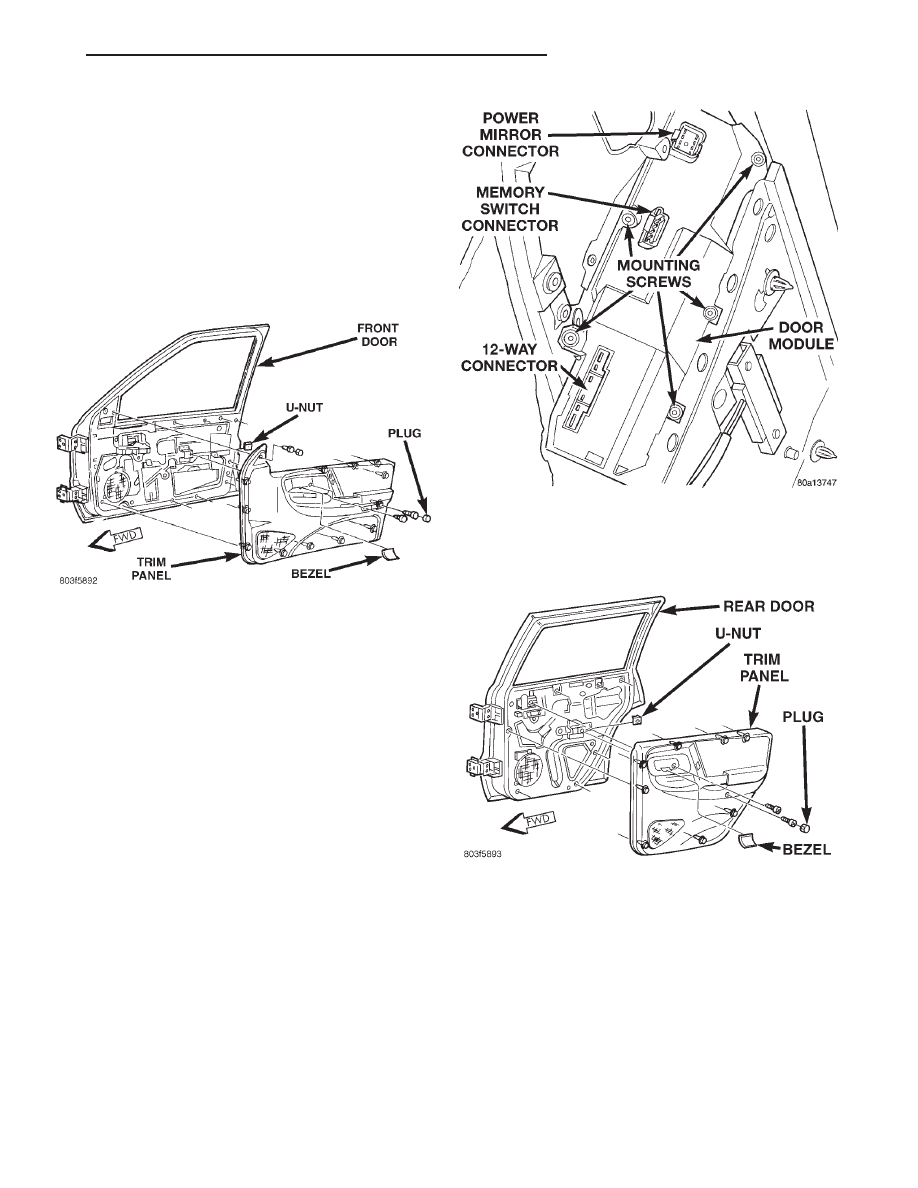
REMOVAL AND INSTALLATION
DOOR MODULE
(1) Disconnect and isolate the battery negative
cable.
(2) Remove the bezel near the inside door latch
release handle by inserting a straight-bladed screw-
driver in the notched end and prying gently upwards.
(3) Remove the door trim panel mounting screw
located in the bezel opening near the inside door
latch release handle (Fig. 2).
(4) Remove the trim cap and screw near the rear
of the door armrest.
(5) Remove the trim cap and screw at the upper
front corner of the trim panel.
(6) Remove the screw located above the front door
speaker grille.
(7) Using a wide flat-bladed tool such as a trim
stick, pry the trim panel away from the door around
the perimeter and remove the trim panel.
NOTE: To aid in the removal of the trim panel, start
at the bottom of the panel.
(8) Unplug the wiring connectors from the door
module and the door courtesy lamp, if equipped.
(9) Remove the five screws securing the door mod-
ule to the door trim panel (Fig. 3).
(10) Remove the door module from the trim panel.
(11) Reverse the removal procedures to install.
POWER WINDOW SWITCH
(1) Disconnect and isolate the battery negative
cable.
(2) Remove the rear door trim panel bezel near the
inside door latch release handle by inserting a
straight-bladed screwdriver in the notched end and
prying gently upwards.
(3) Remove the door trim panel mounting screw
located in the bezel opening near the inside door
latch release handle (Fig. 4).
(4) Remove the trim cap and screw near the rear
of the door armrest.
(5) Using a wide flat-bladed tool such as a trim
stick, pry the trim panel away from the door around
the perimeter and remove the trim panel.
NOTE: To aid in the removal of the trim panel, start
at the bottom of the panel.
Fig. 2 Front Door Trim Panel Remove/Install
Fig. 3 Door Module Remove/Install
Fig. 4 Rear Door Trim Panel Remove/Install
ZJ
POWER WINDOW SYSTEMS
8S - 5
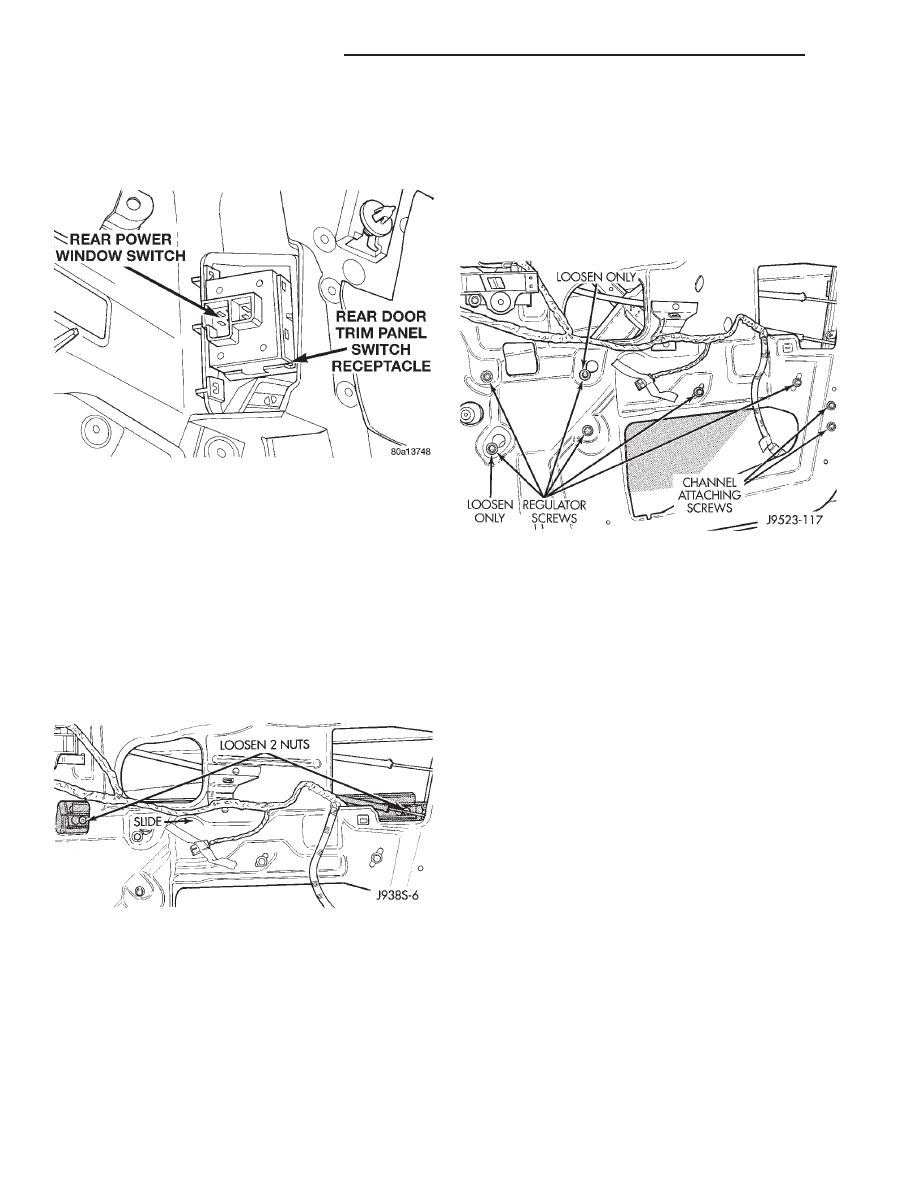
(6) Unplug the wiring connector from the door
power window switch.
(7) Unsnap the switch from the receptacle in the
trim panel (Fig. 5).
(8) Reverse the removal procedures to install.
POWER WINDOW MOTOR
FRONT DOOR
(1) Remove the front door trim panel as described
in Door Module in this group.
(2) Remove the watershield from the inner door
panel.
(3) Loosen the two nuts securing the door glass to
the window regulator lift plate (Fig. 6).
(4) Slide the door glass rearward to remove it from
the nuts.
(5) Pull the door glass to the full up position and
tape the glass to the upper door window frame.
(6) Unplug the wire harness connector from the
power window motor.
(7) Remove the four screws securing the window
regulator to the inner door panel (Fig. 7).
(8) Loosen the last two screws securing the regula-
tor to the inner door panel.
(9) Remove the window regulator assembly from
inside the door.
(10) To install, place the window regulator inside
the door and slide the two loose screws into the slot-
ted holes in the door inner panel.
(11) Install
the
remaining
regulator
mounting
screws and tighten to 12 N·m (105 in. lbs.).
(12) Remove the tape securing the glass to the
upper door window frame and lower the glass. Move
the glass as far rearward into the channel as possible
and push down. Tighten the two loose window regu-
lator screws to 12 N·m (105 in. lbs.).
(13) Attach the door glass by sliding the two nuts
into the slotted holes on the regulator lift plate.
Tighten the nuts to 12 N·m (105 in. lbs.).
(14) Connect the wire harness to the power win-
dow motor.
(15) Use an adhesive/sealant to install the plastic
watershield to the door inner panel.
(16) Reverse the remaining removal procedures to
complete the installation.
Fig. 5 Rear Door Power Window Switch Remove/
Install
Fig. 6 Glass Attaching Nuts
Fig. 7 Front Door Window Regulator Remove/Install
8S - 6
POWER WINDOW SYSTEMS
ZJ
REMOVAL AND INSTALLATION (Continued)
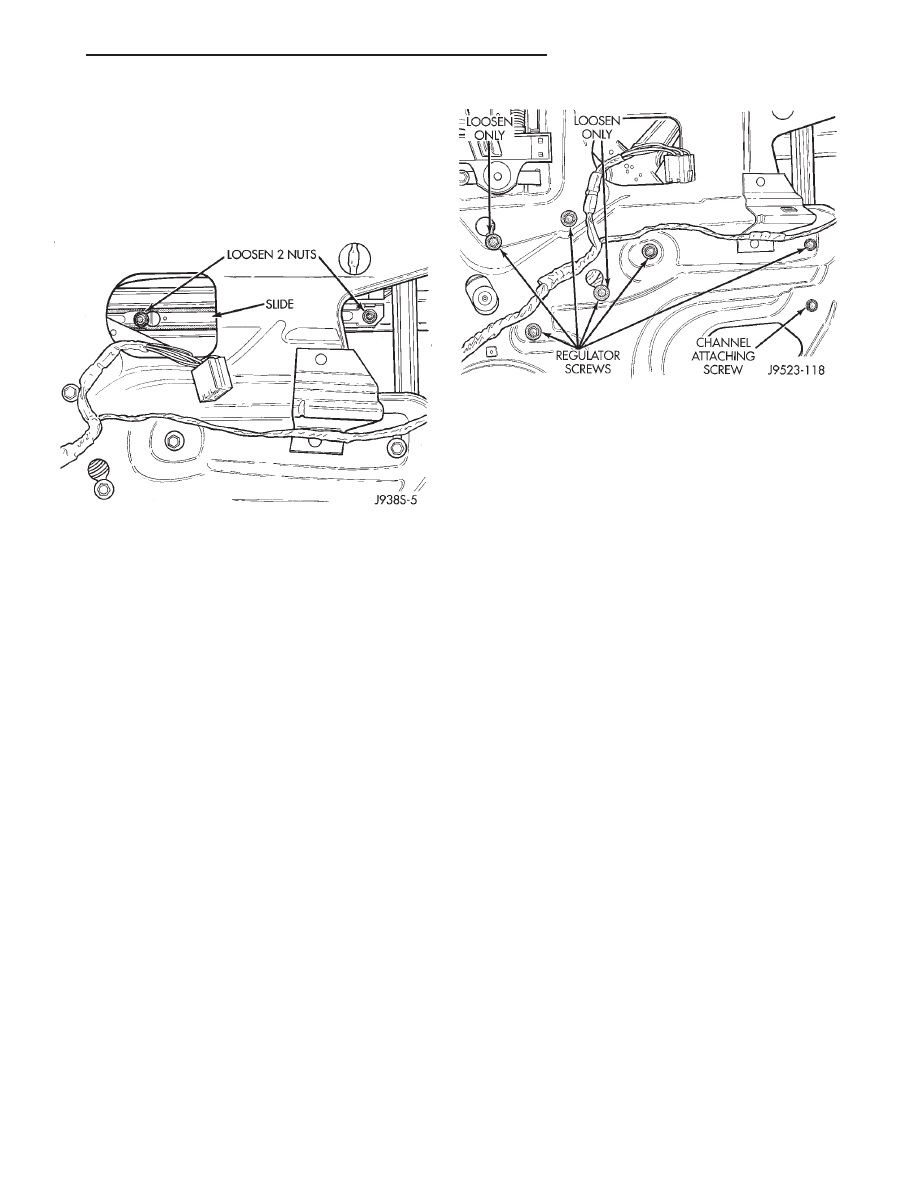
REAR DOOR
(1) Remove the rear door trim panel as described
in Power Window Switch in this group.
(2) Remove the watershield from the inner door
panel.
(3) Loosen the two nuts securing the door glass to
the window regulator lift plate (Fig. 8).
(4) Slide the door glass forward to remove it from
the nuts.
(5) Pull the door glass to the full up position and
tape the glass to the upper door window frame.
(6) Unplug the wire harness connector from the
power window motor.
(7) Remove the four screws securing the window
regulator to the inner door panel (Fig. 9).
(8) Loosen the last two screws securing the regula-
tor to the inner door panel.
(9) Remove the window regulator assembly from
inside the door.
(10) To install, place the window regulator inside
the door and slide the two loose screws into the slot-
ted holes in the door inner panel.
(11) Install
the
remaining
regulator
mounting
screws and tighten to 12 N·m (105 in. lbs.).
(12) Remove the tape securing the glass to the
upper door window frame and lower the glass. Move
the glass as far rearward into the channel as possible
and push down. Tighten the two loose window regu-
lator screws to 12 N·m (105 in. lbs.).
(13) Attach the door glass by sliding the two nuts
into the slotted holes on the regulator lift plate.
Tighten the nuts to 12 N·m (105 in. lbs.).
(14) Connect the wire harness to the power win-
dow motor.
(15) Use an adhesive/sealant to install the plastic
watershield to the door inner panel.
(16) Reverse the remaining removal procedures to
complete the installation.
Fig. 8 Glass Attaching Nuts
Fig. 9 Rear Door Window Regulator Remove/Install
ZJ
POWER WINDOW SYSTEMS
8S - 7
REMOVAL AND INSTALLATION (Continued)
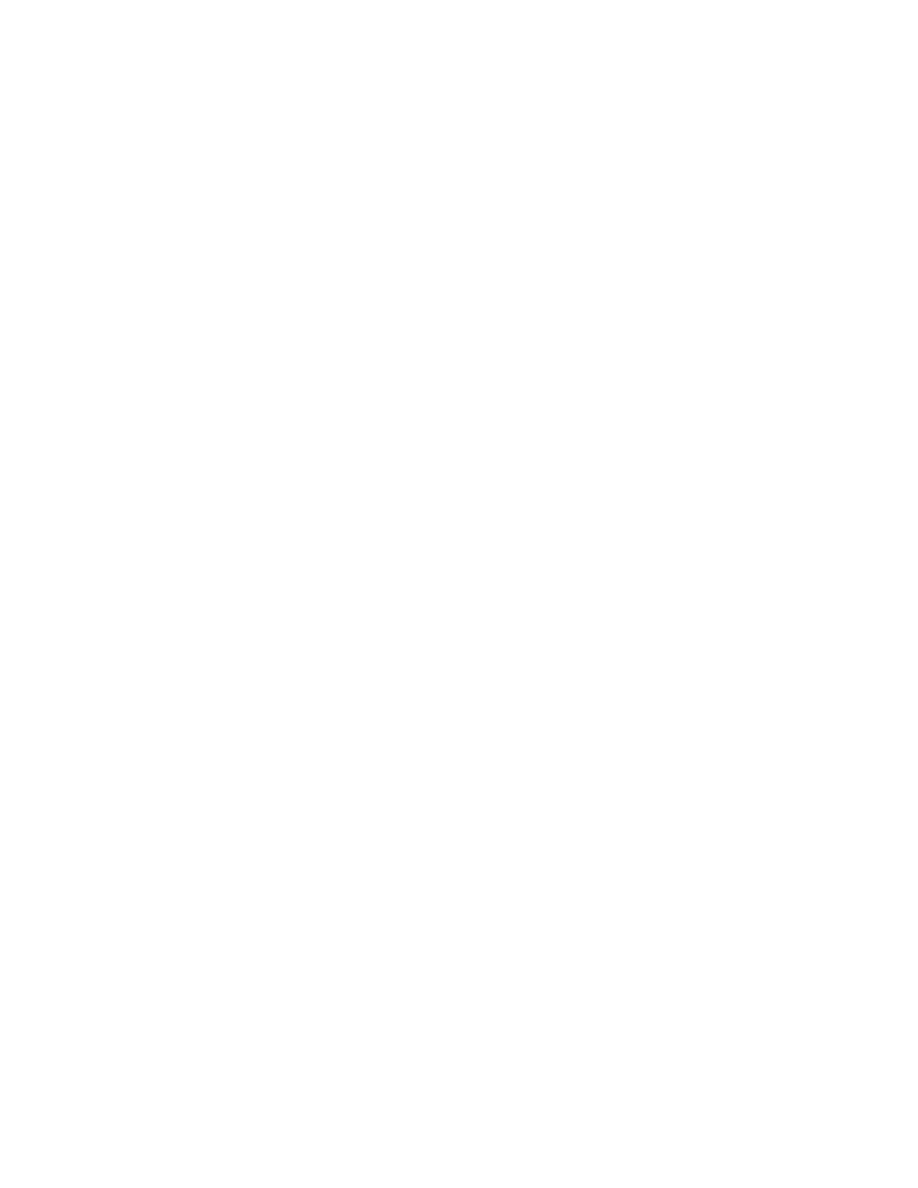
Document Outline
- POWER WINDOW SYSTEMS
Wyszukiwarka
Podobne podstrony:
96ZJ 8T POWER MIRROR SYSTEMS
96ZJ 8R POWER SEAT SYSTEMS
93ZJ Secc 8S Power Windows
96ZJ 8P POWER LOCK SYSTEMS
W2K3-15-raport, WAT, SEMESTR VII, Systemy operacyjne windows, Systemy operacyjne windows, sow, W2K3-
Instalowanie Sprzętu W Systemie Windows, Systemy operacyjne
Battery Inverter For Modularly Structured Pv Power Supply Systems
Popular Mechanics Repairing Power Windows
Windows XP Professional SP3 (32bit) VLK CD [PL] [. iso], Windows - Systemy
Uruchomienie Systemu Windows, Systemy operacyjne
AKTYWACJA SYSTEMU WINDOWS 7, Systemy Operacyjne
X Window System
brochure power management system 2007 enmanagment power
System Operacyjny Windows, Systemy operacyjne
Power Window
W2K3-15-raport, WAT, SEMESTR VII, Systemy operacyjne windows, Systemy operacyjne windows, sow, W2K3-
An Igbt Inverter For Interfacing Small Scale Wind Generators To Single Phase Distributed Power Gener
Power Window Circuit (1 of 2)
96ZJ 25 EMISSION CONTROL SYSTEMS
więcej podobnych podstron