
Initial Print Date: 10/01
Revision Date: 11/01
Subject
Page
Navigation Computer. . . . . . . . . . . . . . . . . . . . . . . . . . . . . . . . . . . . . 5
GPS Antenna. . . . . . . . . . . . . . . . . . . . . . . . . . . . . . . . . . . . . . . . . . .6
Speed Signal. . . . . . . . . . . . . . . . . . . . . . . . . . . . . . . . . . . . . . . . . . . 6
RGB Lines. . . . . . . . . . . . . . . . . . . . . . . . . . . . . . . . . . . . . . . . . . . . .6
Principle of Operation
Navigation Display. . . . . . . . . . . . . . . . . . . . . . . . . . . . . . . . . . . . . . . 7
New Functions. . . . . . . . . . . . . . . . . . . . . . . . . . . . . . . . . . . . . . . . . .8
Review Questions. . . . . . . . . . . . . . . . . . . . . . . . . . . . . . . . . . . . . . . . . 10
Table of Contents
E65 NAVIGATION SYSTEM

2
E65 Navigation System
E65 NAVIGATION SYSTEM
Model: E65 - 745i
Production Date: 11/2001 - Start of Production
Objective:
After completing this model you should be able to:
•
Recognize the new features available in the E65 navigation system over the previous
E38.

3
E65 Navigation System
Introduction
The navigation computer of the E65 is the control unit that provides navigation, telematics
and Online services (planned).
In terms of the functionality, the navigation computer corresponds to the Mk-3 navigation
computer introduced for model year 2001. A number of additional functions however, have
been integrated.
•
New, larger screen (8.8 inches) with an 8:3 size ratio.
•
Simultaneous map and arrow presentation modes.
•
Map or arrow presentation in assistance window always possible (simultaneously with
radio menu, etc.).
•
New-route calculation is faster when the driver has to deviate from the planned route.
•
Improved map presentation graphics.
•
Faster on-screen map builds.
•
"Avoiding toll road" as a new routing criteria.
•
Multiple destinations can be grouped in a destinations list and picked up one after the
other.
•
Route information arrows, distance and name of the next street shown in the instrument
cluster.
•
Extended voice output ("... follow the I95 interstate").
•
Direct destination home (also by voice command).
•
Avoiding individual roads or entire roadway sections.
•
Help text explanations for individual menu items.
Like all information and communication systems, the control unit is connected to the MOST
bus.
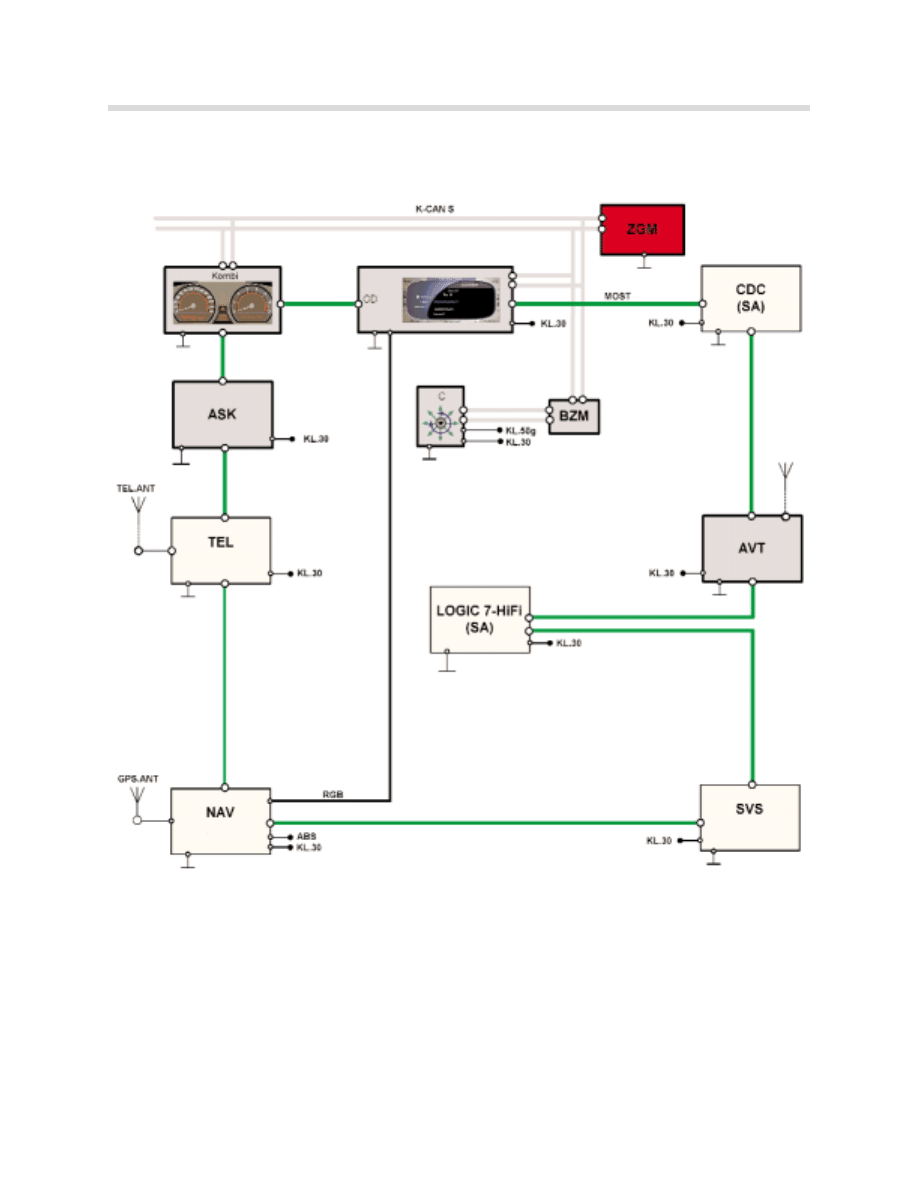
4
E65 Navigation System
System Overview
kt-8963
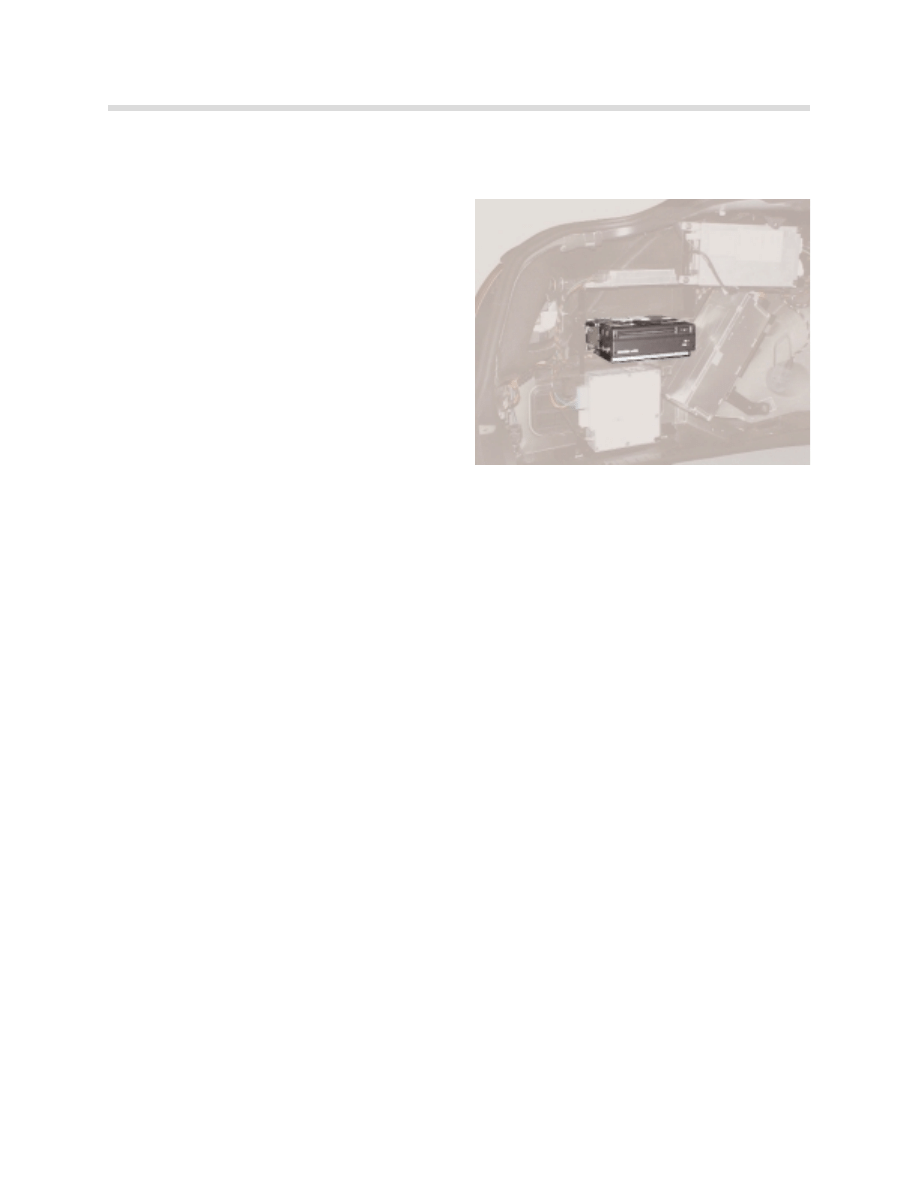
5
E65 Navigation System
Components
Navigation Computer (NAV. 01)
The navigation computer is located in the left
rear corner of the luggage compartment.
Similar to the Mk-3 computer, the E65 NAV. 01
contains:
•
CD drive.
•
Hardware for navigation, telematics and
online services function.
•
Transceiver for interface with the MOST
network. (Transceiver contains two nodes)
•
Gyro sensor.
•
GPS receiver.
•
Output for RGB (graphics interface)
•
Cooling fan for unit.
Building maps on the Control Display is now considerably faster than before. This improve-
ment was achieved by means of modifications to the hardware.
The connection to the MOST bus is by a standardized MOST transceiver. The MOST trans-
ceiver incorporates two interfaces (nodes).
Each MOST telegram is divided into 3 parts.
•
Control data
•
Asynchronous data (e.g. navigation system, arrow presentation)
•
Synchronous data (e.g. audio, video signals)
A node can analyze only two signals at a time, this is the reason why two nodes are nec-
essary for the navigation computer. In the Control Display self-test, both nodes are shown
as control units but only one node can be displayed as a recognized control unit. The sec-
ond node is always displayed as "wait" (normally control unit not recognized).
kt-9236
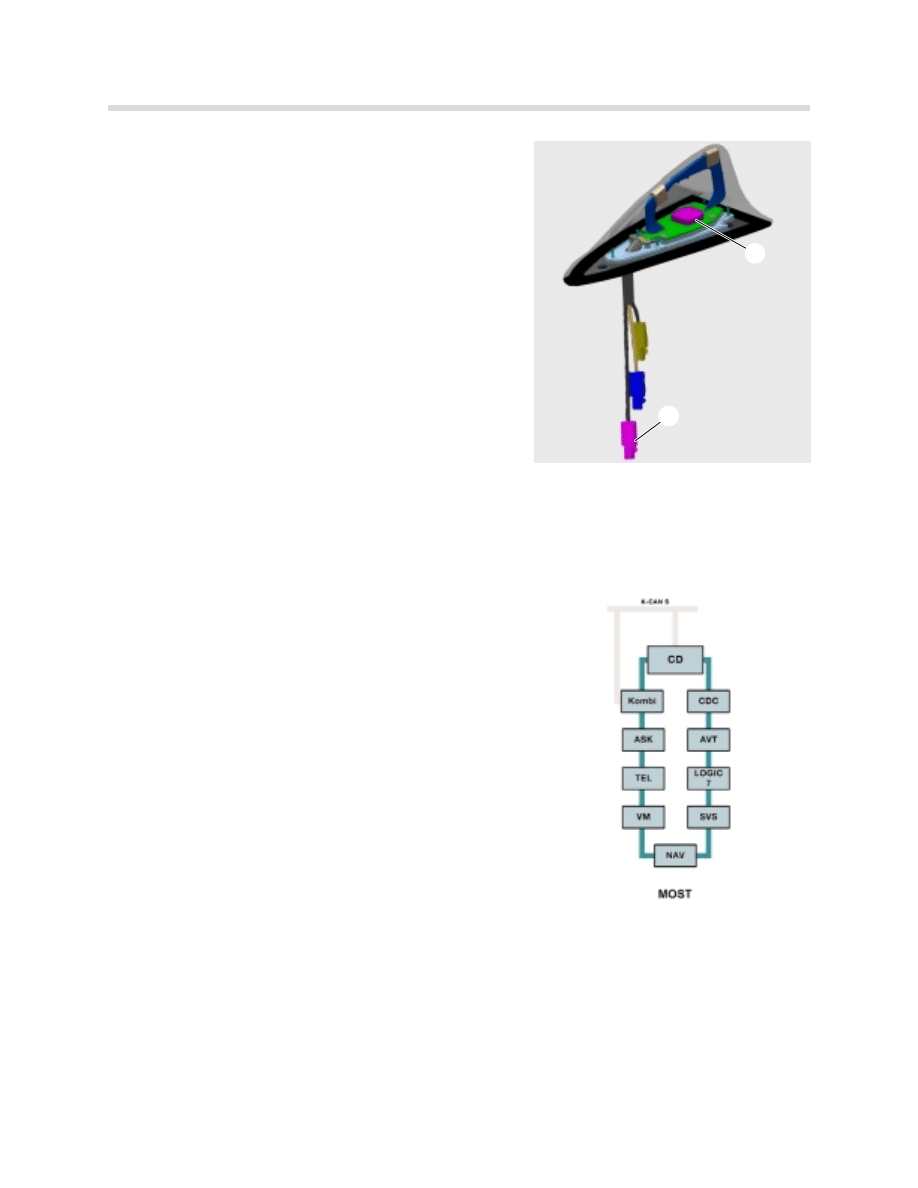
6
E65 Navigation System
GPS Antenna
The antenna for the navigation system is incorporated
into the shark-fin antenna that is mounted on the roof.
This antenna contains a dual band antenna for the
telephone as well as the GPS antenna.
1.
GPS antenna
2.
GPS connector
Speed Signal
The road speed signal is provided directly by the DSC. The signal is processed from the
left front wheel sensor.
MOST
The navigation computer is part of the MOST network.
Like all the control units in the MOST system, the nav-
igation computer is woken up by light signals on the
MOST bus, this means that the nav. computer has to
be in permanent operation.
Standby current consumption is less than 0.02 mA.
The data for the route arrows displayed in the instru-
ment cluster and in the Control Display is carried on
the MOST bus.
RGB Lines
The navigation computer sends the signal for map display directly to the Control Display
along separate RGB lines.
1
2
kt-9318
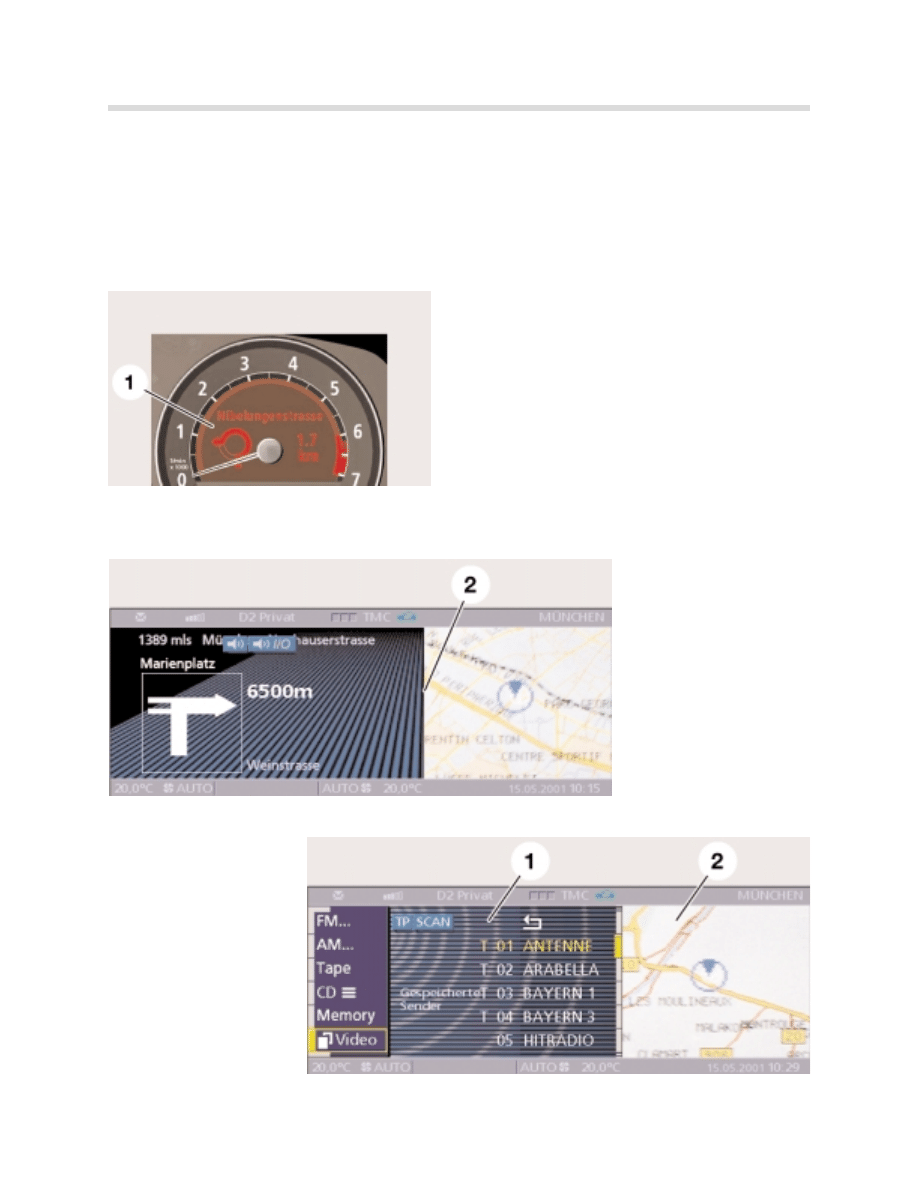
7
E65 Navigation System
Principle of Operation
Navigation Display
The information is presented in the Control Display and the instrument cluster. The display
window in the Control Display has been re-sized to a width-to-height ratio of 8:3 (previous
wide-screen BM 16:9).
When Route Guidance (with arrow display
selected) is active, the navigation display also
appears automatically in the instrument cluster.
Display of the information in the instrument clus-
ter cannot be deactivated while the route guid-
ance function is active.
The display of navigation information in the Control Display can be deactivated by select-
ing some other function.
Map or arrow display in assistance window is always possible (simultaneously with radio
menu, BC, etc.)
kt-9367
1.
Arrow display in
Kombi.
2.
Arrow display in
control area and map
in assistance screen
of Control Display.
kt-9357
kt-9359
1.
Entertainment menu
in control area
2.
Map in assistance
screen.
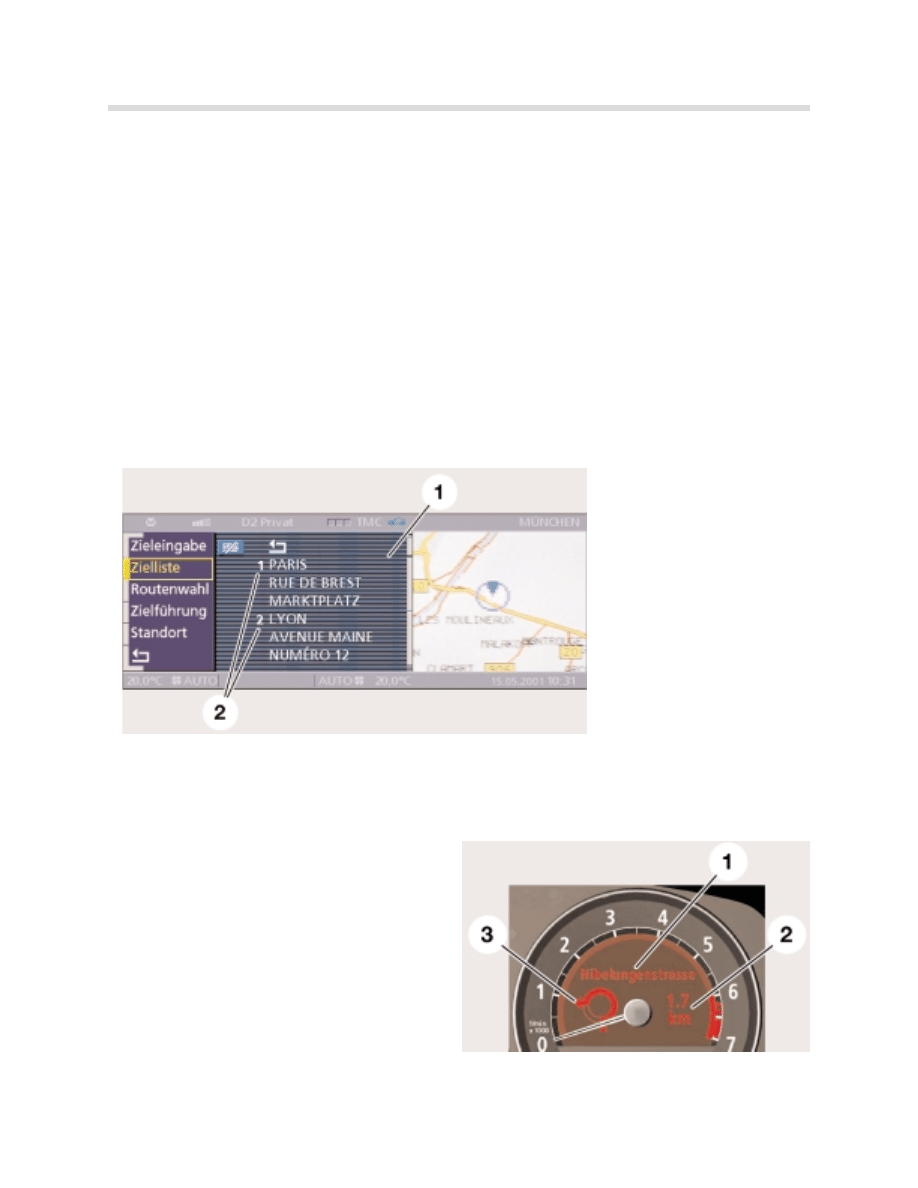
8
E65 Navigation System
New Functions
New Route
New-route calculation is faster when the driver has to deviate from the planned route.
Instead of recalculating the entire route when the driver deviates from the planned route,
the computer re-calculates only a section of the route before issuing the next instruction,
this saves time.
Avoiding Toll Road
This is a new selection that has been added to the route-selection menu along with the pre-
vious: fastest route, main use of highways, least use of highways, etc.).
Selection of Destination from Stored Memory
Multiple destinations are stored in a destinations list. To select the current desired route
from memory, the destination must be selected and placed as number 1.
Display of Navigation Data in the Instrument Cluster
Route information, distance and the name of the next street can now be shown in the
instrument cluster providing the driver with navigation data without having to look away
from the road.
1.
Destination list
2.
Destinations 1 and 2.
kt-9360
1.
Street name
2.
Distance until
next turn.
3.
Route arrow
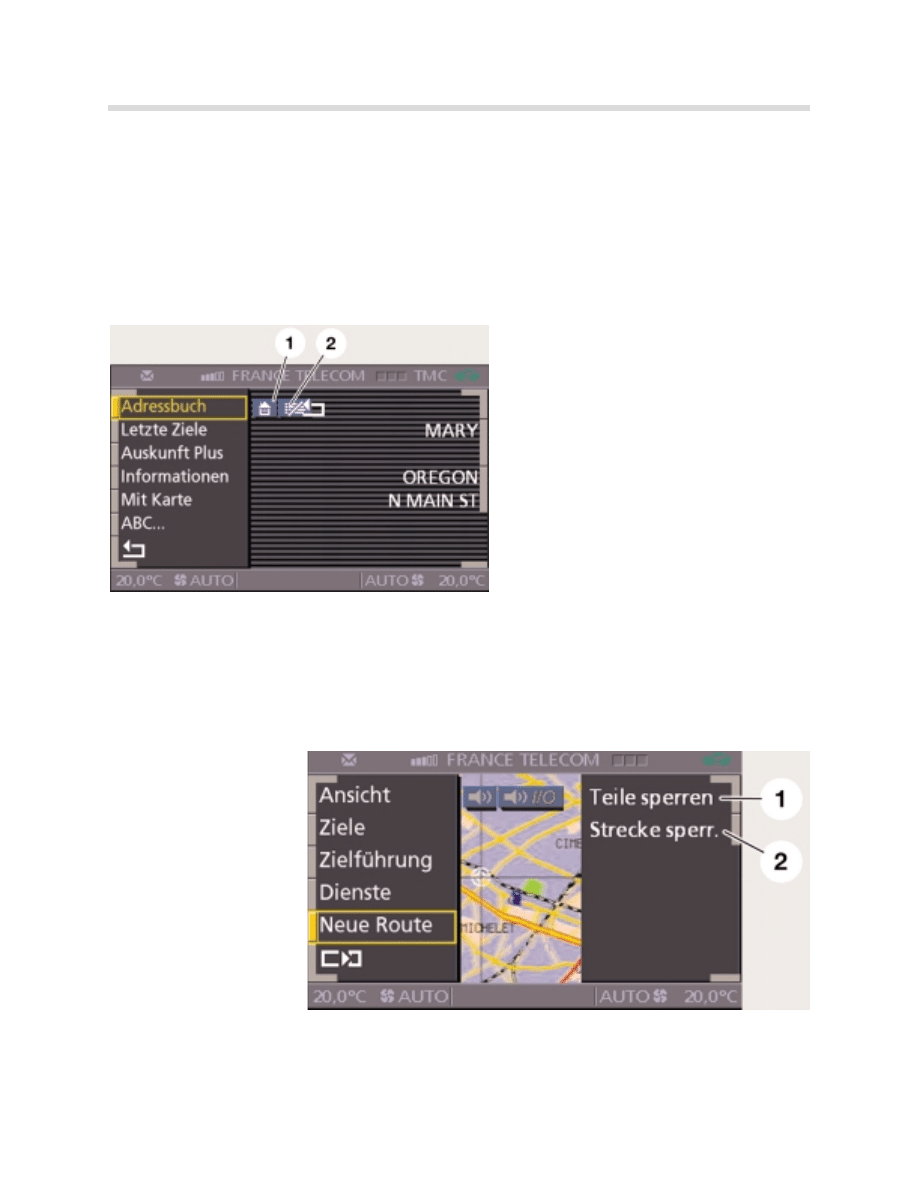
9
E65 Navigation System
Extended Voice Instructions
The voice instructions have a greater vocabulary thanks to the faster processor and
greater system memory of the navigation computer. (e.g. “Continue straight ahead follow-
ing I95”, instead of, “follow the main road”).
Direct Home Function
Selecting home is easier by storing it permanently in memory and selecting it from a “home”
icon in the address book menu or using the Speech Processing System to access it.
Avoiding Sections of a Road or Complete Roads
From the New Route menu individual roads or complete roadways can be barred and the
navigation computer will develop a new route avoiding those specific roads. This is espe-
cially useful to avoid long term construction sites or roads that are commonly congested
with traffic.
1.
Home icon, used to select, enter and
change home address.
2.
Button for deleting destinations in
destinations list.
kt-9364
1.
Avoid section.
2.
Avoid route
kt-9363
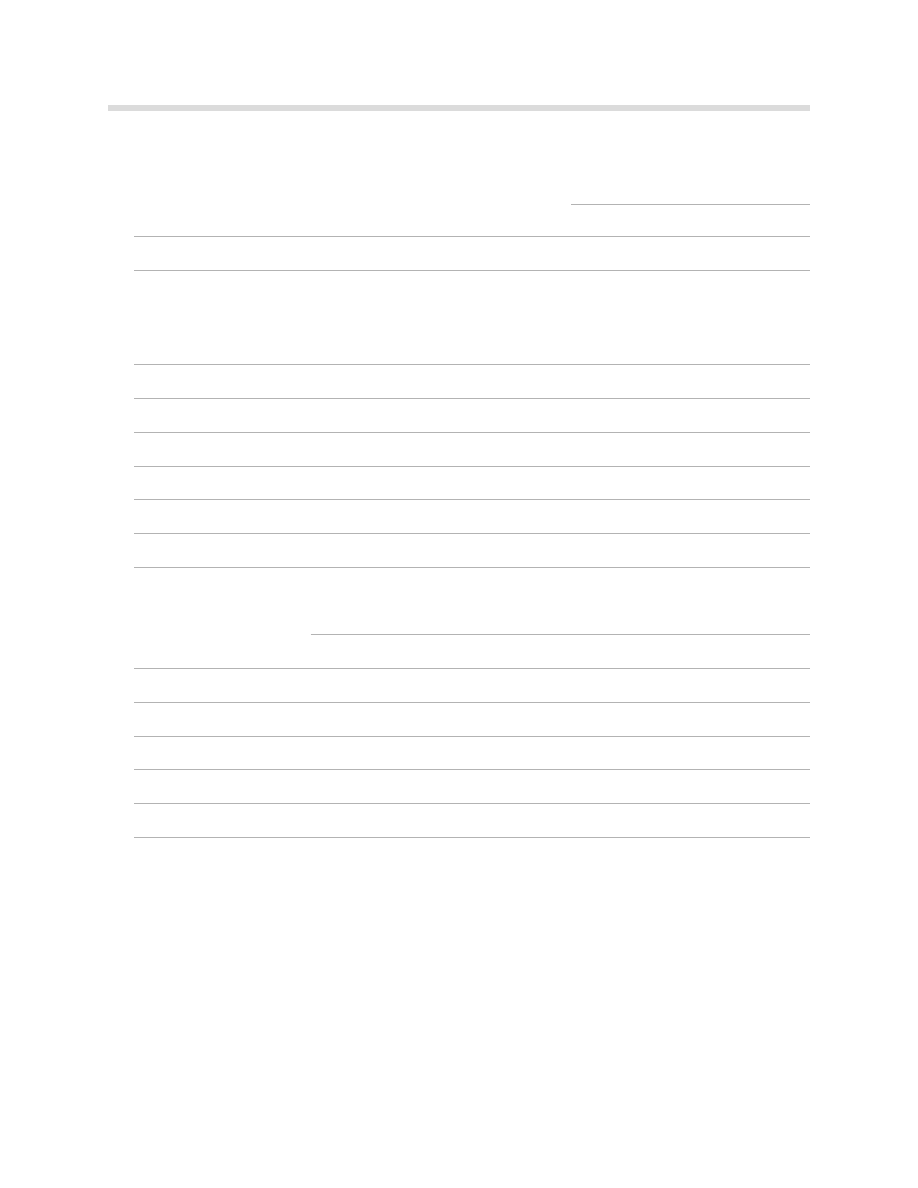
10
E65 Navigation System
Review Questions
1. Where is the antenna for the navigation system located?
2. How many “nodes” are integrated in to the navigation computer? Why does it have that
many? How can this affect troubleshooting a MOST bus problem?
3. How does the navigation computer send display images to the Control Display and
the instrument cluster?
Document Outline
- Main Menu
- E65 Introduction
- E66 Body
- E65 Bus Systems
- E65 Power Module
- E65 Car Access System
- E65 iDrive (Driving Area)
- E65 Instrument Cluster
- E65 iDrive (Comfort Area)
- E65 Audio System
- E65 Navigation System
- E65 Telephone
- E65 Speech Processing System
- E65 Intelligent Safety Integration System
- E65 Central Body Electronics
- E65 Remote Control Service
- E65 Automatic Trunk Lid Lift
- E65 Windshield Wiping & Washing
- E65 Seat, Mirror & Steering
- E65 Vehicle Lighting System
- E65 Anti-Theft Alarm System
- E65 Tire Pressure Control
- E65 Park Distance Control
- Active Cruise Control
- ACC Workbook
- E65/66 IHKA
- E66 Rear Air
- Diagnostic Equipment
Wyszukiwarka
Podobne podstrony:
04b E65 Navigation System
10 Reprezentacja liczb w systemie komputerowymid 11082 ppt
wyklad 2012 10 25 (Struktury systemów komputerowych)
ver 10 rozkad urzadzenia i systemy wytw cnc
10 Emission control system
10 Engine Control System
System Polityczny RP - WYKŁAD 10, POLITOLOGIA UW, System Polityczny RP(1)
3 Systemy Operacyjne 19 10 2010 Klasyfikacja Systemów Operacyjnych2
wykład 10 zeszły rok system oświatowy - Argentyna, studia, andragogika
10 Engine Control System
Cwiczenie 10 Audyt hasel w systemie Windows
Kolokwium ZAL 2009 -10 WIOSNA, Studia, Systemy operacyjne
10 Klasyczne psychoerapie systemowe
ZAJECIA 10 REHABILITACJA W UJECIU SYSTEMOWYM I SRODOWISKOWYM
Systemy polityczne 19.04.10, studia UMK, Systemy ekonomiczne w Europie (W.Kosiedowski)
10 Linux Jądro systemu
więcej podobnych podstron