
© SANS Institute 2002, Author retains full rights.
Key fingerprint = AF19 FA27 2F94 998D FDB5 DE3D F8B5 06E4 A169 4E46
Key fingerprint = AF19 FA27 2F94 998D FDB5 DE3D F8B5 06E4 A169 4E46
© SANS Institute 2002,
As part of the Information Security Reading Room.
Author retains full rights.
Anti-virus Software: The Challenge of Being Prepared for Tomorrow’s MalWare Today
GSEC Version 1.2f
Lisa Galarneau
Introduction
Defending ourselves against MalWare – obviously a daunting task since depending on your
preferred source of information there are between 30,000 and 63,000 known “viruses” out there!
As discouraging as this may sound there is also no shortage of good advice on how to establish
some lines of defense and how to recover if your defenses fail. One of the common themes in
this advice is to select and deploy at least one and possibly more Anti-virus Software packages.
So just what is an Anti-virus package and what will it do for you? Is there a way to measure the
efficiency of a package short of buying it, installing it and just crossing your fingers? And
finally, in an environment where viruses are increasingly more sophisticated and more easily
spread is Anti-virus software up to the task of defending us against tomorrow’s threat today?
Setting the Terms of Reference
First, just what is MalWare? Gary Wiggins defines MalWare as:- “ – short for malicious
software. Software designed specifically to damage or disrupt a system, such as a virus or
Trojan horse.
1
For purposes of this paper, the definition of MalWare also extends to Worms.
So then, does Anti-virus Software only provide protection from viruses? No, in actual fact
today’s software defends against viruses, Trojan horses and Worms – from the software’s point
of view they are all “viral” code.
I
What Should an Anti-virus Software Do?
Effective anti-virus software needs to perform several functions. It must detect viral code with a
high degree of reliability (minimal false positives or false negatives); it must prevent unwanted
behavior associated with viral code and it must remove viral code and repair any associated
damage to restore the protected system to its previous state. Further, the software needs to
perform these functions using a minimum of system resources and without significantly
impacting the performance of other applications. If your anti-virus software took two hours to
run a scan each time you turned on your machine how long would it take you to turn off your
virus scan?
Most software packages today use a mix of techniques to identify and deal with MalWare.
These are signature scanning, integrity checkers, activity blockers and finally heuristics scanners.
I
The author acknowledges that the definition and specific characteristics of viruses, Trojan horses and Worms
differ, however, for purposes of this paper they will all be referred to generically as viruses or viral code – it’s
simply easier than beginning to call Anti-virus software “Anti-MalWare” software.

© SANS Institute 2002, Author retains full rights.
Key fingerprint = AF19 FA27 2F94 998D FDB5 DE3D F8B5 06E4 A169 4E46
Key fingerprint = AF19 FA27 2F94 998D FDB5 DE3D F8B5 06E4 A169 4E46
© SANS Institute 2002,
As part of the Information Security Reading Room.
Author retains full rights.
Signature Scanners
John McAfee is reputed to have written his first Anti-virus software on a bet – it was a simple
scanner. Unlike the first scanners where a virus had to be fully identified today’s scanners search
for a specific set of bytes or ‘signature string’ believed to be associated with a specific virus;
unless the signature string is within their database the scanner cannot identify the virus.
Signature scanners can differ in their degree of sophistication; some scan entire files others scan
specific locations within files. They can generally be run on access or on demand and have the
advantage of identifying a virus prior to program execution. It should be noted that both the
speed and reliability of on access and on demand scans could differ within the same software
package.
Signature scanners are highly effective in identifying and disinfecting known viruses; they have
a low incidence of false positive reporting. They do, however, require frequent updates and they
are less effective against polymorphic viruses.
Integrity Checkers
An interesting application of integrity checking within some Anti-virus software is the use of
checksums to supplement signature scanners; once a scanner has identified a virus signature a
checksum is run against the file and verified against the checksum for the known virus. This
reduces the instances of false positives reported by the scanner.
Integrity checkers themselves do not actually detect viral code they detect changes in files and
disks against a baseline measure. These changes can alert users to potential virus activity. User
intervention is required to determine if the changes identified are genuinely the results of virus
activity or are in fact legitimate changes. There are no associated, automatic, repair or
disinfecting programs associated with integrity checkers as there are with signature scanners.
Integrity checkers do not require updates as signature scanners do. There is however significant
user effort required in maintaining the database of baseline measurements for integrity checkers
as well as to investigate potential virus generated changes. Integrity checkers can generate a
significant number of false alarms. They also have some other significant drawbacks as virus
detection tools. They alert the user only after a virus has run and modified files; they cannot
specifically identify the virus responsible; and they are ineffective against macro viruses and
viruses that do not infect program files. They are also ineffective against a specific type of virus
called a slow infector virus that was specifically designed to bypass this detection technique and
may also miss some stealth viruses unless they are run from a cold boot.
Activity Blockers
Activity (or behavior) blockers are memory resident programs that monitor for suspicious
behavior such as the modification of executable files. User intervention is required to determine
whether the suspicious activity should be allowed to complete or not. This means that ultimately
the decision to prevent (stop) a suspected unwanted viral behavior rests not with the software but

© SANS Institute 2002, Author retains full rights.
Key fingerprint = AF19 FA27 2F94 998D FDB5 DE3D F8B5 06E4 A169 4E46
Key fingerprint = AF19 FA27 2F94 998D FDB5 DE3D F8B5 06E4 A169 4E46
© SANS Institute 2002,
As part of the Information Security Reading Room.
Author retains full rights.
with the user. Like, integrity checkers activity blockers are ineffective against macro viruses –
they do however have a higher success rate against Trojan horses and Worms. Tunneling viruses
are also able to bypass most current activity blockers.
Heuristic Scanners
Heuristic scanners much like signature scanners can be run on access or on demand. They vary
widely in their scope and complexity. Some are able to disinfect and reconstruct files others are
not. Heuristic scanners have a higher rate of false positives than do signature scanners but they
have the significant advantage of being able to detect unknown viruses.
Heuristic scanners can be classified as static or dynamic. Static heuristic scanners make use of
signatures in a similar fashion to signature scanners.
II
Rather than scanning for byte sequences
associated with specific viruses static heuristic scanners scan for byte sequences specifically
associated with simple virus like behaviors. These scanners are often supplemented with
additional programs that seek out some of the more complex virus behaviors associated with
polymorphic and encrypted viruses. These scans are associated with positive heuristics; negative
heuristics on the other hand specifically seek out byte sequences for non-virus type behaviors.
By applying both positive and negative heuristic analysis programs are able to reduce the
incidence of false positives reported.
Dynamic heuristic scanners load suspect executable files into ‘virtual machines’ and emulate
their execution. These scanners do not have a 100% detection rate. Some virus can successfully
evade dynamic scanners due to specific sets of conditions within their programs (some sparse
infectors for example could easily invade detection by the scanners). Dynamic scanning, as a
rule, is much more time consuming and resource intensive than static scanning.
The behavioral information collected by the scanners is then analyzed or passed to an expert
system
III
to determine with a reasonable degree of accuracy if viral code has been identified. The
challenge in programming the analysis tool or expert system is to balance the need to identify
unknown virus against the potential inconvenience and cost associated with reporting a false
positive result.
Testing Performance
So now that you understand what an anti-virus package should be doing for you – is there a way
to measure just how well it does before you pay for and install the software?
There are in fact several organizations that conduct tests on anti-virus software and publish
results. Probably the best known is the ICSA (International Computer Security Association.)
The ICSA has been testing virus detection software since 1992 and added criteria for virus
removal in 1999. Certification requirements include (but are not limited to) 100% detection of
II
By definition signature scanners are in fact static heuristic scanners – however they are not generally referred to
has heuristic scanners in most industry literature.
III
In a manner similar to updating signature files for scanners – Symantec also provides periodic updates to its
“expert system” that analyzes data collected from heuristic scanning.
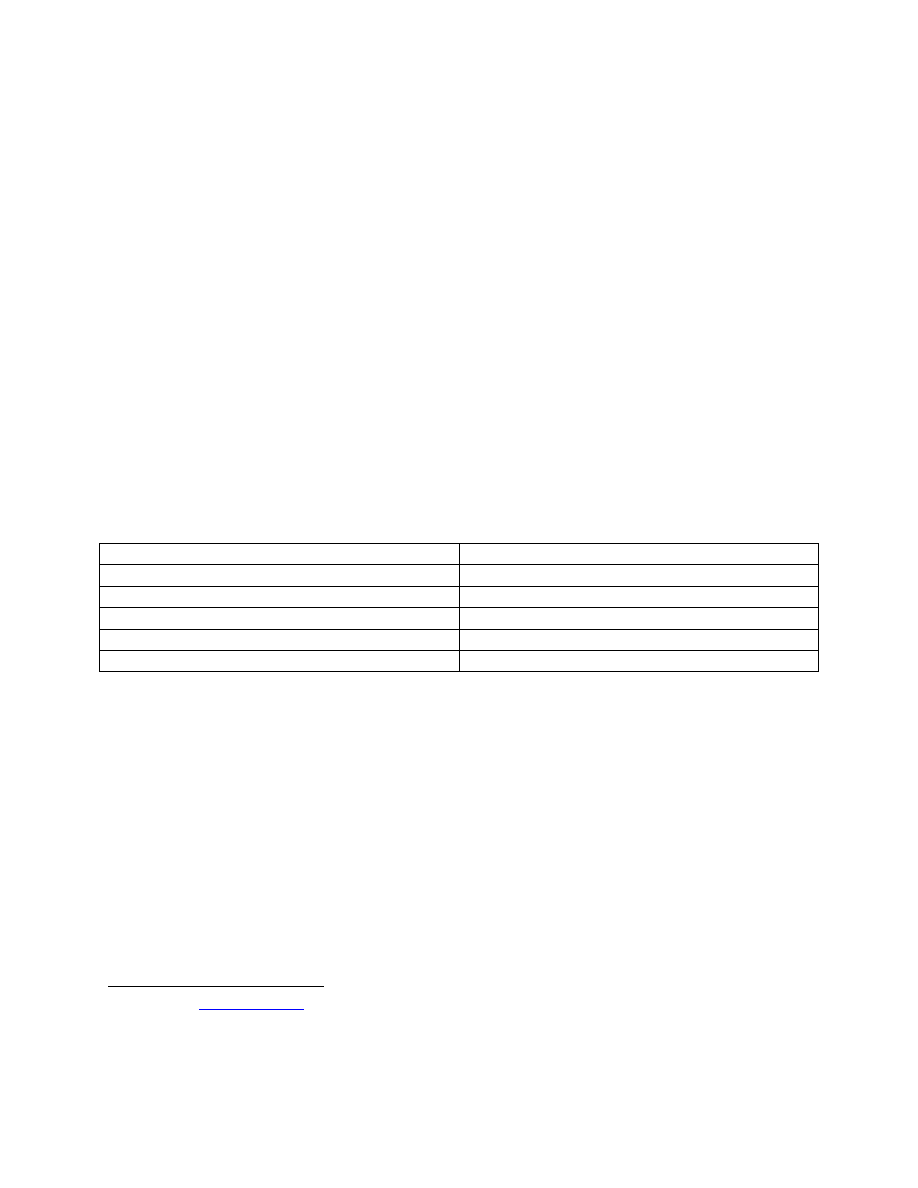
© SANS Institute 2002, Author retains full rights.
Key fingerprint = AF19 FA27 2F94 998D FDB5 DE3D F8B5 06E4 A169 4E46
Key fingerprint = AF19 FA27 2F94 998D FDB5 DE3D F8B5 06E4 A169 4E46
© SANS Institute 2002,
As part of the Information Security Reading Room.
Author retains full rights.
WildList
IV
viruses from the list published one month prior to the test; 100% detection rate on the
ICSA’s polymorphic test suite and no false alarms. The ICSA requires products to re-test every
60 days in order to maintain their certification.
Similar criteria are used by Westcoast Labs (Secure Computing) Checkmark program and by
Virus Bulletin (VB) which has been testing anti-virus products and publishing results since 1989.
The University of Hamburg VTC Malware Tests are also widely accepted.
As well respected as these bodies are there are some issues with their results. ICSA and
Westcoast Labs charge a fee for certification – that means not all software packages are tested.
Certifications using old WildLists can’t keep up with new viruses.
Popular computer magazines also conduct periodic reviews of products periodic reviews of anti-
virus software; they generally compare similar products with the aim of declaring a winner! Test
conditions are generally less stringent with limited virus samples but the magazines are more
likely to provide information on other features like cost, user friendliness and ease of obtaining
updates.
In summary, if we recap our expectations of anti-virus functionality there are tests to cover most
of the bases.
Requirement
Tested
Detect viral code (known)
Yes
Detect viral code (unknown)
No
Minimize False Positives
Yes
Prevent Unwanted Behavior
No
Remove Viral Code and Restore System
Yes – in some cases
It is important to remember when reviewing test results that test conditions will not have
mirrored your individual infrastructure or the applications running on it. Further most anti-virus
software packages allow some latitude for users to set preferences – this means the software may
not perform in exactly the same way in your environment. Signature scanners and some analysis
tools associated with Heuristic scanners require periodic updates – failure to update as required
significantly reduces the effectiveness and reliability of the anti-virus package. Also, most of
these tests do not have specified criteria for such items as speed, use of system resources or ‘user
friendliness’.
Conclusions and Future Directions in Anti-Virus Software
There will never be an Anti-virus software that detects all known and unknown viruses with
100% accuracy all of the time – yet alone a package that will accomplish that and also report
IV
Available at
www.wildlist.org
this is a list of viruses that are actually spreading worldwide. The list is updated
monthly and is cumulative; viruses are added to the list if reported by two separate reporters. Viruses are removed
from the list after 12 months without “sightin gs”. The August 2001 list included 208 viruses known to be “in the
wild”.

© SANS Institute 2002, Author retains full rights.
Key fingerprint = AF19 FA27 2F94 998D FDB5 DE3D F8B5 06E4 A169 4E46
Key fingerprint = AF19 FA27 2F94 998D FDB5 DE3D F8B5 06E4 A169 4E46
© SANS Institute 2002,
As part of the Information Security Reading Room.
Author retains full rights.
zero false positives. Software does exist; today that scans with a high degree of reliability for
known viruses and to a lesser degree for unknown ones. If a virus slips past your scanners –
activity blockers and integrity checkers can still alert you to suspicious activity or file
modifications – potentially before too much damage has been done.
In terms of future directions there are some interesting theories on the table.
Joe Wells – creator of the WildList suggest that should be a decreased emphasis on the detection
of zoo viruses. While the reported number of known viruses is numbered in the tens of
thousands the most recent WildList (August 2001) listed only 208 viruses known to be in the
wild. While the list should not be considered to be complete or up to date due to the time lag
between reporting and posting that still means less than 1% of known viruses are actually likely
to infect your computer or network. That implies a lot of resources being used to implement
detection of zoo viruses in software packages and for users to scan for viruses that are simply not
likely to exist outside of a laboratory environment.
A change such as Mr. Wells suggests also implies a corresponding change in the way anti-virus
software is tested and rated for performance. Most tests today include a set of tests against ‘zoo
viruses’; in some cases performance against this set of viruses is the only key difference reported
between products.
There is significant concern over the rate at which new viruses are being written and of the
impact of increased interconnectivity. The rate at which a given computer can spread a virus and
the number contacts a single computer can infect is increasing exponentially. This means the
strategy of periodic distribution of virus software updates from centralized sources is becoming
less and less viable – it is simply no longer fast enough (or soon won’t be) to keep new viruses
from reaching epidemic proportions.
Both McAfee and Symantec (Norton) discuss heuristics scanners at length in their marketing and
promotional materials – continued advances in dynamic heuristic scanning promises
improvements in the detection of previously unknown viruses and a further reduction in the rate
of false positive reporting.
More importantly, McAfee’s “AutoImmune” and Symantec’s “Digital Immune System” are both
modeled on biological immune systems. A key focus of both offerings (portions of, which have
been deployed,) is to significantly reduce the time required to develop and deploy cleaners or
cures for new viruses. McAfee’s VirusScan product, on the market today offers some of the
features of its AutoImmune technology. Symantec is pushing to automate the process entirely
and has made a start with its Norton AntiVirus
TM
Corporate Edition 7.6. Theoretical models of
an automated “kill signal” are currently being studied. The signal would enable a computer once
it had detected a virus to send signals to its neighbors enabling them to immunize themselves
against the virus or disinfecting them and prompting them to send the kill signal along to their
neighbors.
These types of changes will also require significant changes in the way anti-virus products are
tested. Without creating new viruses – how do you test the detection of unknown viruses? How

© SANS Institute 2002, Author retains full rights.
Key fingerprint = AF19 FA27 2F94 998D FDB5 DE3D F8B5 06E4 A169 4E46
Key fingerprint = AF19 FA27 2F94 998D FDB5 DE3D F8B5 06E4 A169 4E46
© SANS Institute 2002,
As part of the Information Security Reading Room.
Author retains full rights.
large a sample of unknown viruses makes the test meaningful? How do you test the efficiency
and speed of response of automated processes that collect new virus samples – distribute them
for analysis and the distribute the required fixes?
The only certainty going forward is change but it is unlikely that anti-virus software will
disappear anytime soon.

© SANS Institute 2002, Author retains full rights.
Key fingerprint = AF19 FA27 2F94 998D FDB5 DE3D F8B5 06E4 A169 4E46
Key fingerprint = AF19 FA27 2F94 998D FDB5 DE3D F8B5 06E4 A169 4E46
© SANS Institute 2002,
As part of the Information Security Reading Room.
Author retains full rights.
Appendix A – Definitions
Trojan Horse – “…a malicious, usually destructive program hidden within what appears to be
an interesting or useful program, e.g., a spreadsheet, calendar program or a game.
Argumentatively, some people consider a trojan horse a virus. Trojan horses, however, are not
self-replicating. Rather they rely upon unsuspecting users to spread them.”
2
Worm – “A program or algorithm that replicates itself over a computer network and usually
performs malicious action, such as using up the computers resources and possibly shutting the
system down.”
3
Virus – “A program that reproduces its own code by attaching itself to other executable files in
such a way that the virus code is executed when the infected executable is executed.”
4
Polymorphic virus – “Polymorphic viruses change themselves with each infection. These
viruses are more difficult to detect by scanning because each copy of the virus looks different
from the other copies.”
5
Slow infector virus – “A slow infector virus will only infect files when they are created or
modified.”
6
Macro virus – “A type of computer virus that is encoded as a macro embedded in a document.
Many applications, such as Microsoft Word and Excel, support powerful macro languages.
These applications allow you to embed a macro in a document, and have the macro execute each
time the document is opened. Unfortunately, according to some estimates, 75% of all viruses
today are macro viruses. Once a macro virus gets onto your machine, it can embed itself in all
future documents that you created with the application.”
7
Tunneling virus – “One method of virus detection is an interception program which sits in the
background looking for specific actions that might signify the presence of a virus. To do this
they must intercept interrupts and monitor what’s going on. A tunneling virus attempts to
backtrack down the interrupt chain in order to get directly to the DOS and BIOS interrupt
handlers. The virus then installs itself underneath everything, including the interception
program.”
8
Stealth viruses – “A virus must change things in order to infect a system. A stealth virus hides
the modifications it makes. It does this by taking over the system functions, which read files or
system sectors, and, when some other program requests information from portions of the disk the
virus has changed, the virus reports, the correct (unchanged) information instead of what’s really
there (the virus). Of course, the virus must be resident in memory and active in order to do
this.”
9
Sparse Infector Virus:- “This type of virus uses any one of a variety of techniques to minimize
detection of its activity.”
10
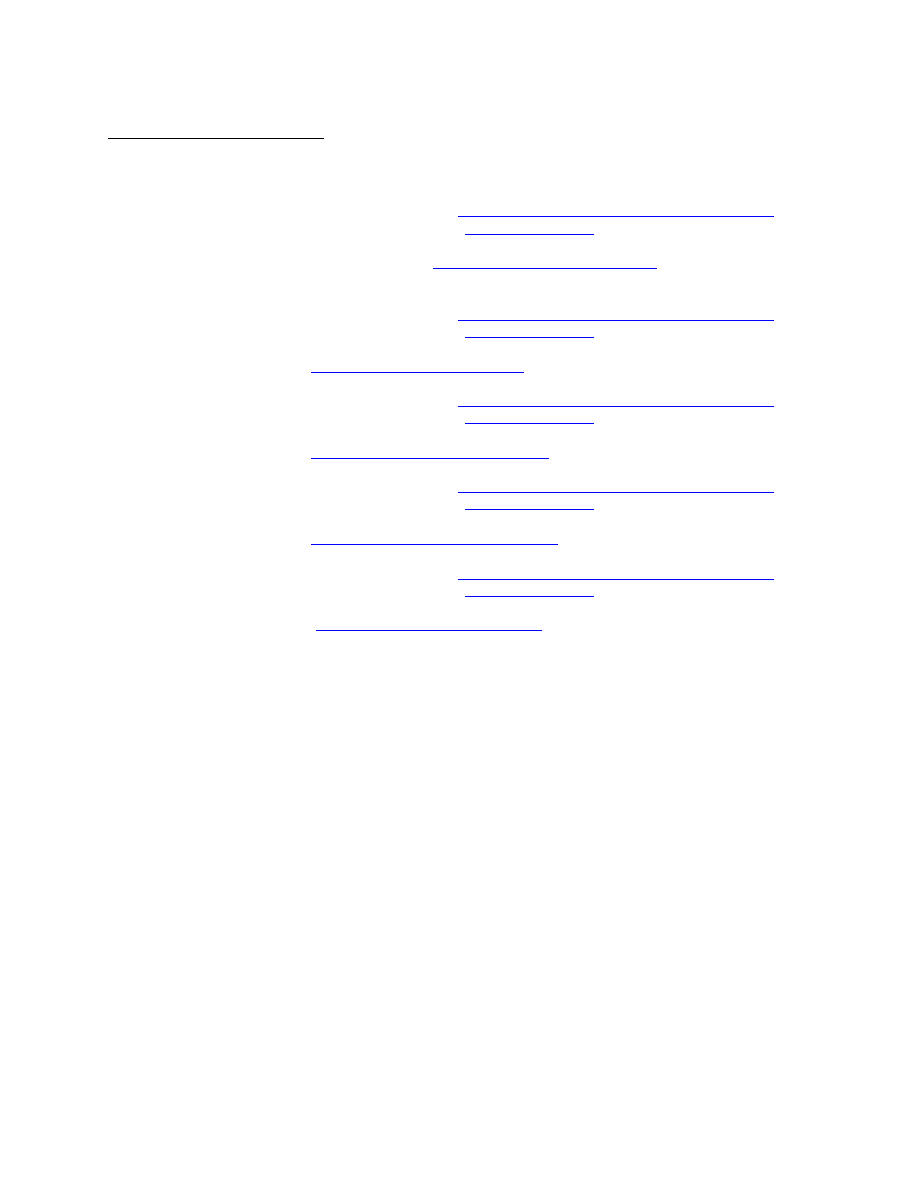
© SANS Institute 2002, Author retains full rights.
Key fingerprint = AF19 FA27 2F94 998D FDB5 DE3D F8B5 06E4 A169 4E46
Key fingerprint = AF19 FA27 2F94 998D FDB5 DE3D F8B5 06E4 A169 4E46
© SANS Institute 2002,
As part of the Information Security Reading Room.
Author retains full rights.
End Notes
1
Gary Wiggins, Living with MalWare (August 10, 2001)
www.sans.org/infosecFAQ/malicious/MalWare.htm
[October 16, 2001] (originally cited by Mr. Wiggins from
www.webopedia.com
)
2
Kenneth L. Bechtel, II, Viral Familiarization (n.d)
www.teamanti-virus.org/class97.htm
[October 17, 2001],
Definitions
3
Gary Wiggins, Living with MalWare (August 10, 2001)
www.sans.org/infosecFAQ/malicious/MalWare.htm
[October 16, 2001] (originally cited by Mr. Wiggins from
www.webopedia.com
)
4
CKNOW.COM Virus Tutorial,
www.cknow.com/vtutor/vintro.htm
[October 17, 2001], Virus Intro
5
Gary Wiggins, Living with MalWare (August 10, 2001)
www.sans.org/infosecFAQ/malicious/MalWare.htm
[October 16, 2001] (originally cited by Mr. Wiggins from
www.webopedia.com
)
6
CKNOW.COM Virus Tutorial,
www.cknow.com/vtutor/vtfastslow.htm
[October 17, 2001], Virus Types
7
Gary Wiggins, Living with MalWare (August 10, 2001)
www.sans.org/infosecFAQ/malicious/MalWare.htm
[October 16, 2001] (originally cited by Mr. Wiggins from
www.webopedia.com
)
8
CKNOW.COM Virus Tutorial,
www.cknow.com/vtutor/vttunneling.htm
[October 17, 2001], Virus Types
9
Gary Wiggins, Living with MalWare (August 10, 2001)
www.sans.org/infosecFAQ/malicious/MalWare.htm
[October 16, 2001] (originally cited by Mr. Wiggins from
www.webopedia.com
)
10
CKNOW.COM Virus Tutorial,
www.cknow.com/vtutor/vtsparse.htm
[October 17, 2001], Virus Types
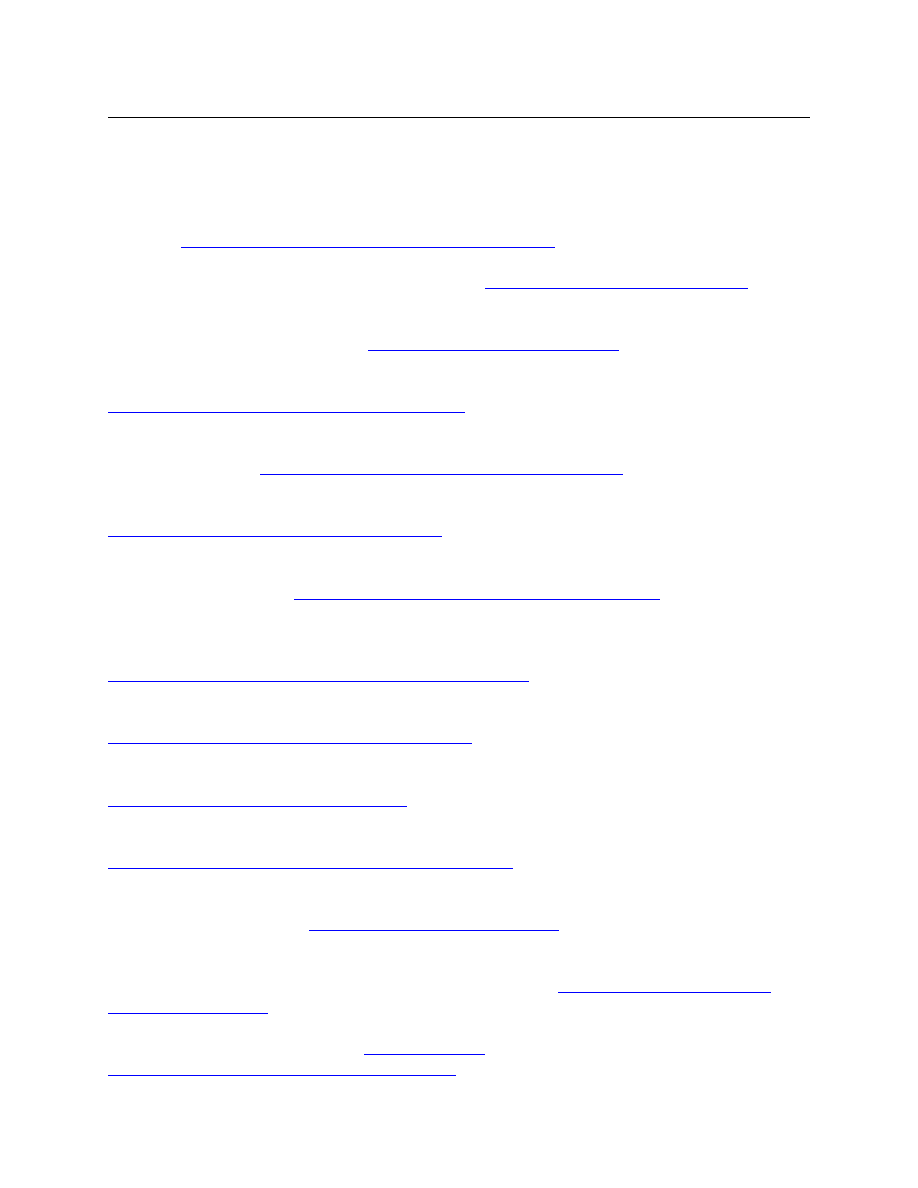
© SANS Institute 2002, Author retains full rights.
Key fingerprint = AF19 FA27 2F94 998D FDB5 DE3D F8B5 06E4 A169 4E46
Key fingerprint = AF19 FA27 2F94 998D FDB5 DE3D F8B5 06E4 A169 4E46
© SANS Institute 2002,
As part of the Information Security Reading Room.
Author retains full rights.
Sources / Bibliography
(n.d. indicates no date)
Banes, David. “How to Stay Virus, Worm and Trojan Free – Without Anti-Virus Software.” May
16, 2001.
www.sans.org/infosecFAQ/malicious/virus_free.htm
[October 17, 2001].
Bechtel, Kenneth L. II. “Viral Familiarization”. n.d.
www.teamanti-virus.org/class97.htm
[October 17, 2001].
CKNOW.COM Virus Tutorial, n.d.
www.cknow.com/vtutor/index.htm
[October 17, 2001].
Drollinger, Dale. “Another Day Another Virus, So What Else Is New?” February 10, 2001.
www.sans.org/infosecFAQ/malicious/another.htm
[October 17, 2001].
Fiorentino, Jules. “Computer Virology: Protection, Prevention, Identification & Containment.”
November 22, 2000.
www.sans.org/infosecFAQ/malicious/virology.htm
[October 17, 2001].
Geffel, Chris. “defending Against the Next deadly Virus.” December 20, 2000.
www.sans.org/infosecFAQ/malicious/next.htm
[October 17, 2001].
Gordon, Sarah. “What is Wild” Paper prepared for the 20
th
National Information Systems
Security Conference. n.d.
http://csrc.nist.gov/nissc/1997/proceedings/177.pdf
[October 17,
2001].
Gordon, Sarah and Howard, Fraser. “Antivirus Software Testing for the New Millenium.” n.d.
http://csrc.nist.gov/nissc/2000/proceedings/papers/038.pdg
[October 17, 2001].
Graham, John. “Issues with Keeping AntiVirus Software Up to Date.” July 25, 2001
www.sans.org/infosecFAQ/malicious/antivirus.htm
[October 17, 2001].
Gryaznov, Dmitry O. “Scanners of the Year 2000: Heuristics” July 1995.
http://chekware.com/files/av/scan2000.txt
[October 17, 2001].
Hruska, Jan. “Computer virus prevention: a primer.” August 2000.
www.sophos.com/virusinfo/whitepapers/prevention.html
[October 17, 2001].
Kabay, Mich. “Today’s focus: The low down on antivirus testing, part 1.” Network World
Newsletter. May 15, 2001.
www.badguys.org/michtesting.htm
[October 17, 2001].
McNeil, Jed and Milburn, Lisa. “Advanced Virus Detection Technology for the Next
Millennium.” Databus- Vol 40 No 2. February – March 2000.
www.cedpa-k12.org/databus-
issues/v40n2/nai.shtml
[October 17, 2001].
Muth, Doug. Claws and Paws. n.d.
www.claws-and-
paws.com/virus/articles/kinds_of_software.shtml
[October 17, 2001.
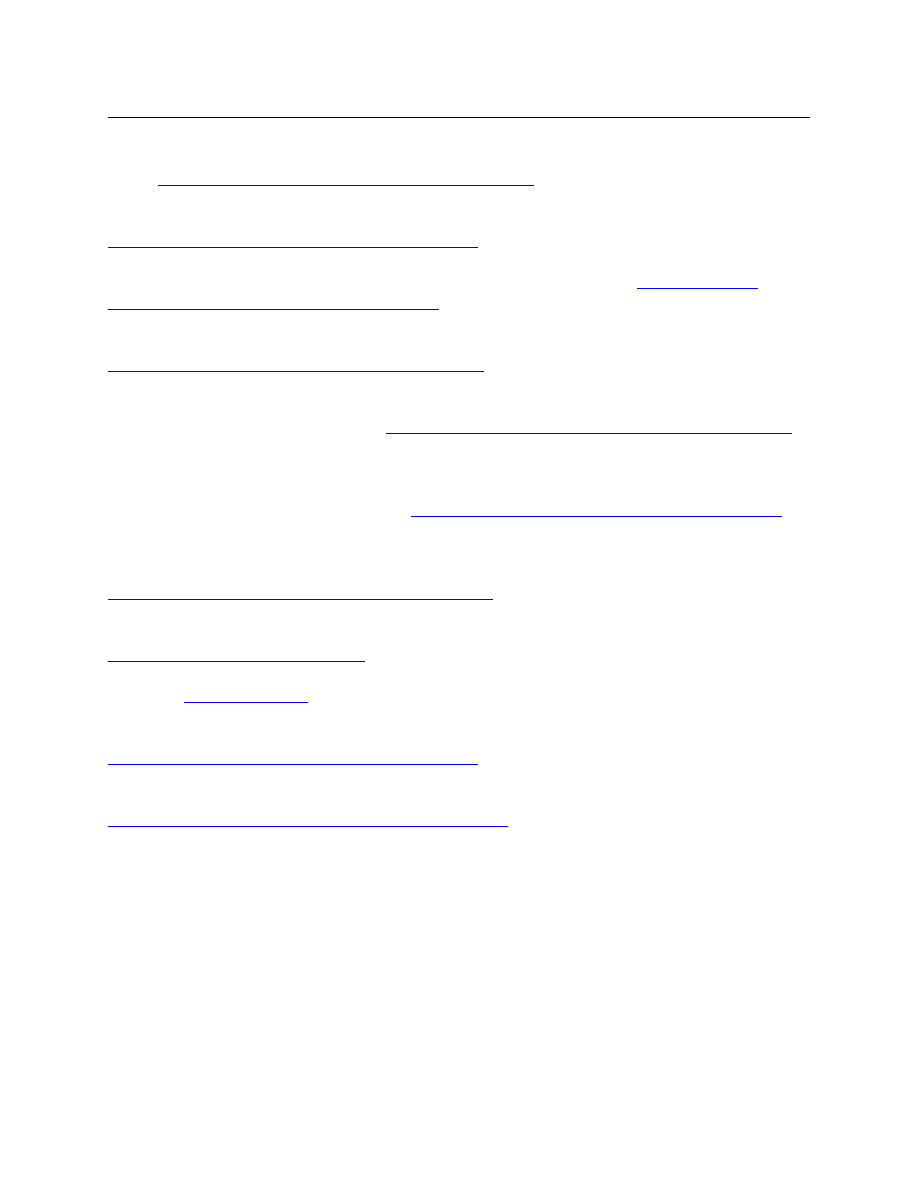
© SANS Institute 2002, Author retains full rights.
Key fingerprint = AF19 FA27 2F94 998D FDB5 DE3D F8B5 06E4 A169 4E46
Key fingerprint = AF19 FA27 2F94 998D FDB5 DE3D F8B5 06E4 A169 4E46
© SANS Institute 2002,
As part of the Information Security Reading Room.
Author retains full rights.
Runnebaum, Joe. “The Need for Multi-layered Defenses on the Personal PC.” November 28,
2000.
www.sans.org.infosecFAQ/homeoffice/defenses.htm
[October 17, 2001].
Sobers, Larry. “Anti-Virus Architecture: A 4-Layered Approach.” October 31, 2000.
www.sans.org/infosecFAQ/malicious/anti-virus.htm
[October 17, 2001].
Solomon, Alan (Dr.). “A Brief History of PC Viruses. ” September 1995.
www.claws-and-
paws.com/virus/papers/solomon_history.shtml
[October 17, 2001].
Sullivan, Vincent. “Basic Virus Protection of the Future.” October 24, 2000.
www.sans.org.infosecFAQ/malicious/protection.htm
[October 17, 2001].
Symantec. The Digital Immune System – Enterprise-Grade Anti-Virus Automation in the 21
st
century – Technical Brief. July 2001.
www.symantec.com/avcenter/reference/dis.tech.brief.pdf
[October 17, 2001].
Symantec. Understanding Heuristics: - Symantec’s Bloodhound Technology – Symantec White
paper Series Volume XXXIV. May 1998.
www.symantec.com/avcenter/reference/heuristc.pdf
[October 17, 2001].
Welsh, Geoffrey. “Virus Detection The Hard Way”. August 6, 2000.
http://home.inforamp.net/~crs0794/opinion/virus.html
[October 17, 2001].
Wells, Joe. “Field Guide to Antivirus False Alarms.” May 1999.
www.cyber.com/papers/falseid.html
[October 17, 2001].
WildList.
www.wildlist.org
August 2001. [Ocotber 17, 2001].
Wiggins, Gary. “Living with MalWare.” August 10, 2001.
www.sans.org/infosecFAQ/malicious/MalWare.htm
[October 16, 2001].
Yang, Yi-Hua E. “Advanced Antivirus Techniques in Digital Immune Systems.” Fall 2000.
http://www-scf.usc.edu/~yeyang/657mid1/657mid1.htm
[October 17, 2001].
Wyszukiwarka
Podobne podstrony:
The Challenge of Reinstating Hepatitis B Vaccination at Birth
70 1003 1019 Influence of Surface Engineering on the Performance of Tool Steels for Die Casting
The challenge of developing green tea polyphenols as therapeutic agents
the role of interpersonal trust for enterpreneurial exchange in a trnsition economy
Tibor R Machan The Morality of Business, A Profession for Human Wealthcare
challenges of sociodemographic change for ECE countries
The Challenge of Reinstating Hepatitis B Vaccination at Birth
Stravinsky The Rite of Spring Part 2 For Solo Piano by Sam Raphling
(psychology, self help) Bouncing Back Staying resilient through the challenges of life
The Science Of Being Well
Bernard Montagnes, Andrew Tallon The Doctrine Of The Analogy Of Being According To Thomas Aquinas
Kari Gregg The Importance of Being Denny
471 Backstreet Boys Show me the meaning of being lonely
Nicholas Brealey The Book of Five Rings for Executives
Notice the codes of Repair Kit for Galaxy S6 Rev1
Ocular Constructions of Race and the Challenge of Ethics
Reading the Book of Revelation A Resource for Students by Barr
The Rules Of Being A Godson
więcej podobnych podstron