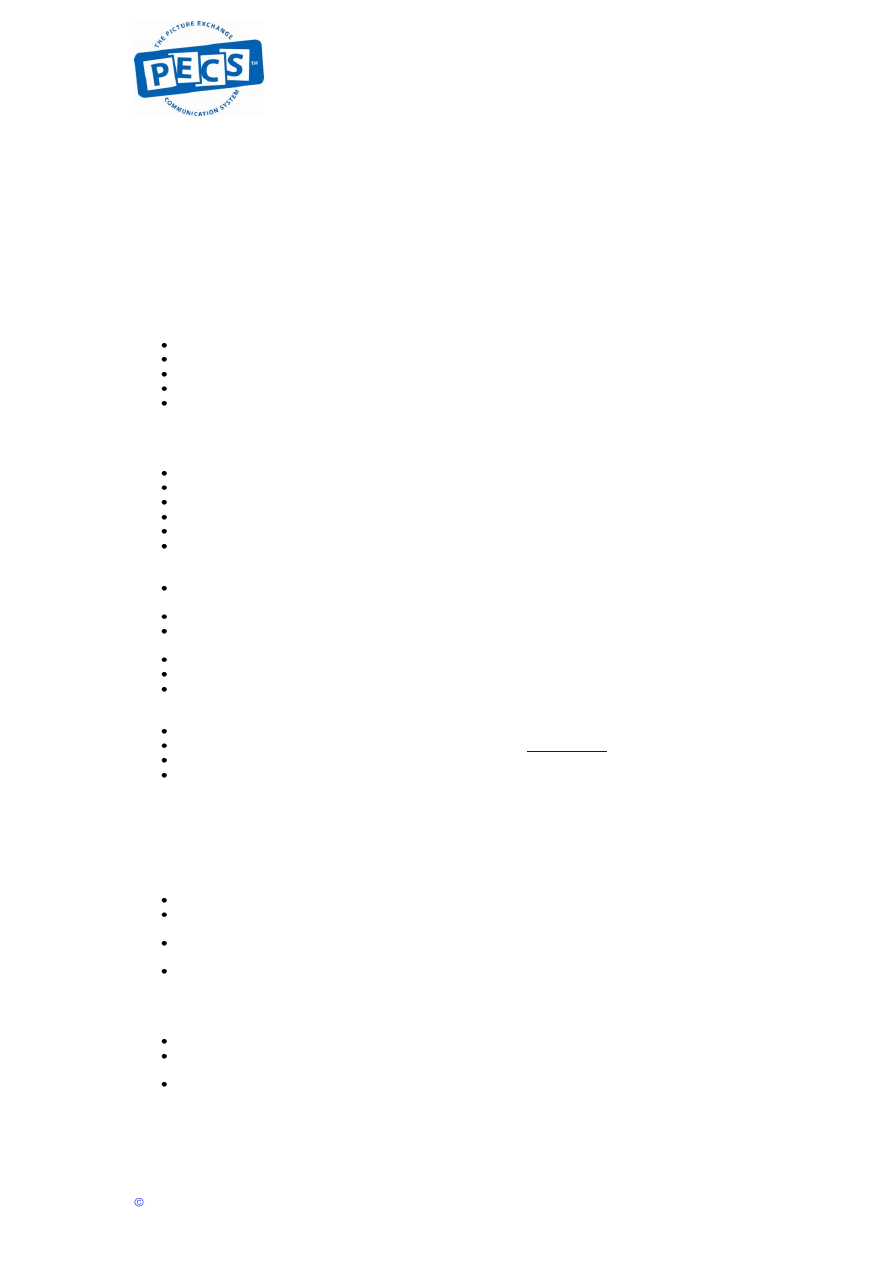
2012 Pyramid Educational Consultants UK Ltd
Helpful Handy Hints:
Getting Started with PECS
Hopefully you have attended the basic 2-day PECS workshop and have a copy of the PECS Training Manual. If you
still have questions about how to get started, here is a simple guide to deciding who PECS is for, making the
equipment and setting up lesson number one!
WHO IS PECS FOR?
There is no hard and fast rule when deciding if PECS would be suitable for the students you have in mind.
Remember though: THERE IS NO AGE LIMIT AND NO COGNITIVE LOWER LIMIT TO STARTING PECS. No need
to say “My child is too young to start” or “ my student is not ready to start/can‟t discriminate pictures”. There is no
better time than the present.
Likely candidates for PECS:
difficulty using speech
speech is not intelligible
speech not used communicatively
poor initiators
not able to get beyond the 'one-word' level
GETTING STARTED?
1. Finding appropriate reinforcers (R+)
These are the items that your student really loves.
It is important to FIRST determine the R+ because this is the only prerequisite for starting PECS.
Spend time observing your student, introducing them to new activities, toys, food, other items.
The worksheet on page 351 of your PECS Manual will help you generate a list of R+.
Order this list into a reinforcer hierarchy: from most preferred to neutral to non-preferred items.
This is an ongoing process as your students‟ likes and dislikes with constantly change.
2. Preparing symbols
The next step is to make symbols / pictures that go with all the items you have found that your student likes
(R+).
Make sure these are a combination of toys, food, activities.
The symbol system used is entirely up to you (Pics for PECS, Widgit, Boardmaker, digital photos, etc.), but
it is crucial that ALL the symbols are the same size and in the same style (2 inch is good starting size).
It is best to laminate all the symbols and make duplicates (they will get lost / damaged)
Place a small piece of fastener (furry
„loop‟ side) on the back of all the symbols.
Don‟t begin a PECS session if symbols you might need are not prepared!
3.
Organising a communication book
All students will eventually require a communication book for storing their symbols.
These can be made using a ring binder or purchased on-line at
Fastener stripes (rough
„hook‟ side) should be placed vertically down each page.
The book should have a sentence strip (PECS manual page 63).
SETTING THE STAGE FOR COMMUNICATION
Communication should happen all day and everyday. Pictures need to be readily available right across the day,
not just at snack times or during a structured lesson.
The following ideas will help you set the stage for communication that can happen across the day:
Put things out of reach, on high shelves, in containers, so that students have a need to communicate.
Keep favourite items away for a few days, especially at the start of PECS, so that they are really
motivating.
Stop anticipating and meeting students‟ needs and responding to other attempts at communicating, such
as pulling you by the hand, crying, tantrums, etc.
Make your students want to communicate (see Communication Temptations on page 54 of your manual)
PROVIDE AS MANY OPPORTUNITIES FOR EXCHANGES AS POSSIBLE IN ALL SITUATIONS ACROSS THE
DAY
Aim for 40 exchanges a day.
Think about different times or lessons during the day and create opportunities for your student to hand over
symbols to request items.
Keep ongoing reinforcer assessments so that your student is always motivated to request new things.
BE VERY AWARE OF YOUR PROMPTING STRATEGIES (NO VERBAL PROMPTS!). AFTER TRAINING,
REVIEW THE PHASES OF PECS AND BE CONFIDENT OF YOUR ROLE. REMEMBER TWO PEOPLE ARE
NEEDED DURING PHASES I AND II OF PECS. RATHER DELAY STARTING PECS UNTIL ALL OF THE ABOVE
IS IN PLACE THAN DOING IT INCORRECTLY AND BEFORE YOU ARE FULLY PREPARED.
F i r s t f l o o r, Q u e e n s P a r k V i l l a s ,
3 0 W e s t D r i v e , B r i g h t o n , B N 2 0 Q W
T: 01273 609 555 pyramiduk@pecs.com
F : 0 1 2 7 3 6 0 9 5 5 6 w w w. p e c s . c o m
Wyszukiwarka
Podobne podstrony:
1 3 Getting started with Data Studio Lab
Getting Started with PostHASTE
Packt Publishing Getting Started with Backbone Marionette (2014)
Getting Started with Arduino
GETTING STARTED WITH MAT000
Getting Started with MediaFire
Getting Started with Data Warehouse and Business Intelligence
Getting Started with Arduino Table of Contents
1 3 Getting started with Data Studio Lab
Packt Publishing Getting Started with Backbone Marionette (2014)
Borland Delphi Magazine Getting Started With Sql Part 2
Getting Started With Asterisk
Getting Started with QuadriSpace
6624 Getting started with the Power BI for Android app WSG 2
6623 Getting started with the Power BI mobile app for Windows 10 WSG 2
getting started with pyparsing
6628 Getting started with Power BI PG 2
więcej podobnych podstron