
Customising with PCIs and PDIs
There are several ways of adding or changing functionality to EdgeCAM. These are through the use of PCIs
and PDIs.
Creating PCI Templates
PCI Customisation
PDI Customisation
1
EdgeCAM User Guide
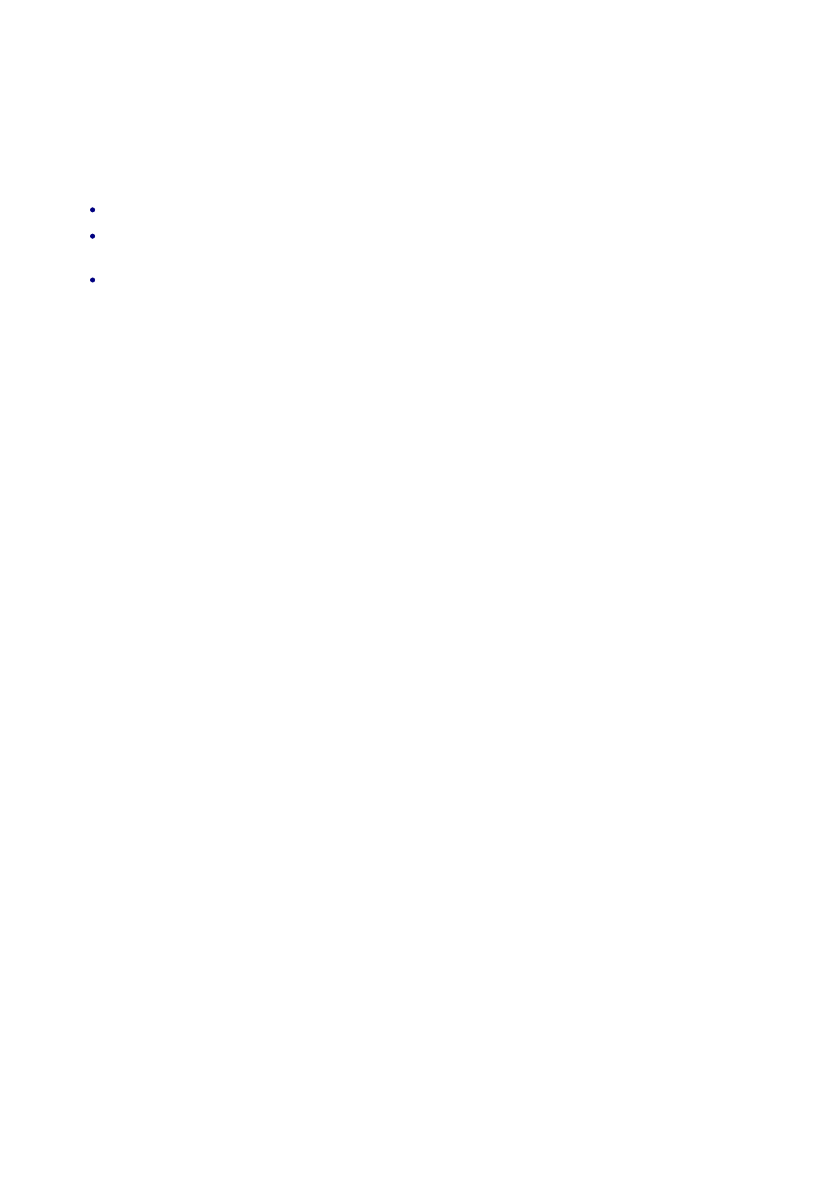
Customising with PCIs and PDIs
There are several ways of adding or changing functionality to EdgeCAM. These are through the use of PCIs
and PDIs.
Creating PCI Templates
PCI Customisation
PDI Customisation
Customising with PCIs and PDIs
There are several ways of adding or changing functionality to EdgeCAM. These are through the use of PCIs
and PDIs.
Creating PCI Templates
PCI Customisation
PDI Customisation
Creating PCI Templates
The creation of PCI templates provides an alternative way of creating a basic PCI based on a sequence of
manufacturing instructions. The PCI created will contain a user-specified selection of existing instructions,
with or without their dialog input and a single form-fill input for the variables used.
The advantages over the more traditional methods of command capture are :
The sequence can be developed and edited until you are satisfied before committing it to PCI form.
The variables used to add flexibility to the PCI will be collected together automatically into a single
dialog to be completed at run-time.
Common geometry - used by more than one cycle within the PCI - will be digitised once when running
the PCI and this will not need to be repeated for each cycle.
2
EdgeCAM User Guide
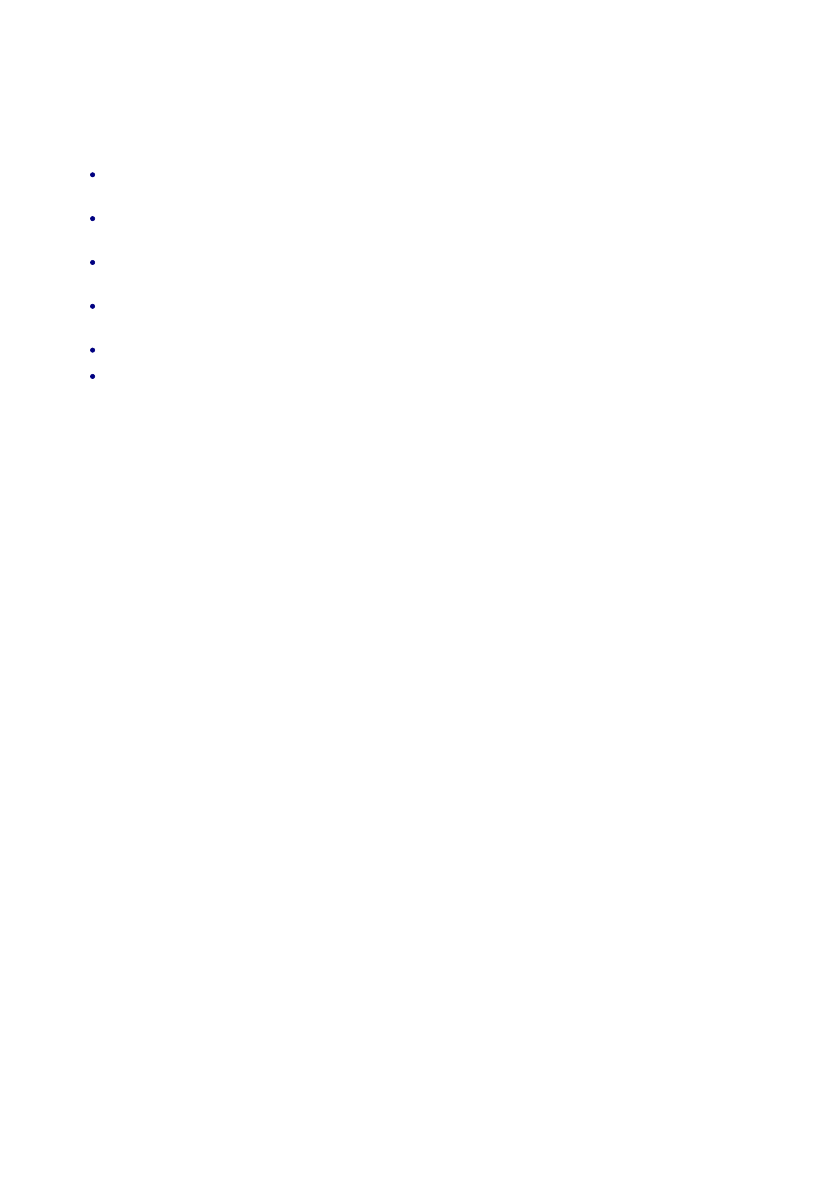
Customising with PCIs and PDIs
There are several ways of adding or changing functionality to EdgeCAM. These are through the use of PCIs
and PDIs.
Creating PCI Templates
PCI Customisation
PDI Customisation
PCI Customisation
PCI is a parametric macro language that works directly on the EdgeCAM database.
Its main features are:
Save command sequences as ASCII text files. These can replayed to recreate the same or similar
sequences of events.
Edit the PCI file to add functionality. Any EdgeCAM command may be called, with both predefined
modifier values and digitised information for that command.
Program flow, user input/output, entity selection, string manipulation and calculations are aided by a
set of high level directives.
Automatically generates comments during the command save. Further comments can be added at
any time.
Create, call, and delete user-defined variables.
Interactively define and use variables and user input dialogs with the command save facility.
Complete ‘family of parts’ macros can be developed without further editing. Program flow control
based on conditional tests can be added by editing the PCI macro in any text editor.
PCI files can only be created and executed from within the Design and Manufacture modes. This includes
the ability to initialise the Code Generator and Tool Library and then return to the Manufacture mode to
continue a sequence.
PCI Variables can be displayed in the PCI Variables Window. From this window you can edit/delete/view the
PCI Variables.
PCI files usually work correctly on non-English language versions of EdgeCAM.
For more information see the PCI Reference help.
3
EdgeCAM User Guide
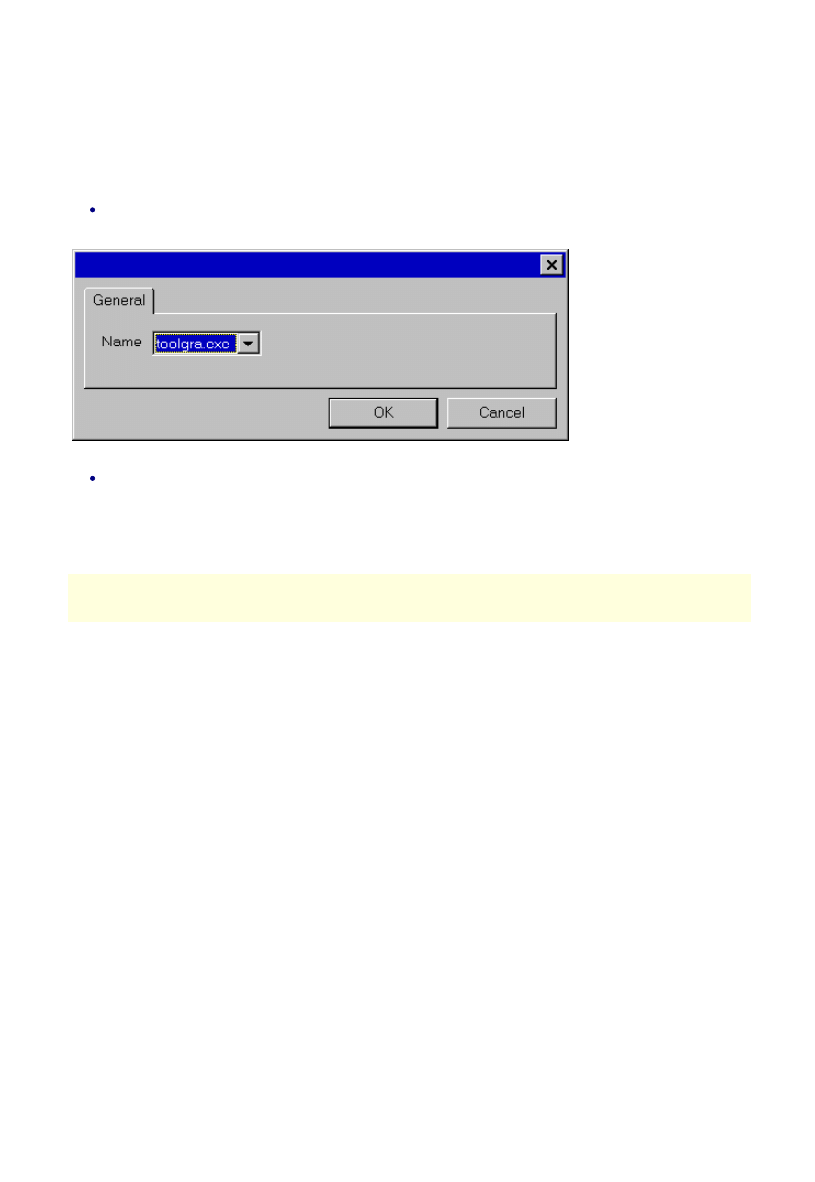
Customising with PCIs and PDIs
There are several ways of adding or changing functionality to EdgeCAM. These are through the use of PCIs
and PDIs.
Creating PCI Templates
PCI Customisation
PDI Customisation
PDI Customisation
PDIs are executable programs written specifically to work within the EdgeCAM environment. Each PDI is a
library of commands used to perform a particular task; for example, to draw a bolt head. Then by simply
starting the PDI, you execute all the commands in that PDI library.
EdgeCAM provides two types of PDIs:
PDIs started from the Run Executable (Custom menu) command. The list of available PDIs in the
edge\cam\pdi\cat-run directory is displayed as .exe file names. Select the one you require:
PDIs already merged into the menu structure. These appear as standard menus commands and
toolbar command buttons. The Rectangle command in the Geometry menu is an example of such a
PDI. This type of PDI is stored in the edge\cam\pdi\menu-run directory.
Note for Advanced Users - You can produce your own PDIs with the PDI Toolkit. You must also learn
about the internal workings of EdgeCAM.
4
EdgeCAM User Guide

Customising with PCIs and PDIs
There are several ways of adding or changing functionality to EdgeCAM. These are through the use of PCIs
and PDIs.
Creating PCI Templates
PCI Customisation
PDI Customisation
Copyright
(C)1988-2005 Pathtrace Engineering Systems. All rights reserved.
Pathtrace Engineering Systems and its registered resellers or sub-resellers shall have no liability or
responsibility to the licensee or any other person or entity with respect to any liability, loss or damage
caused or alleged to be caused directly or indirectly by this product, including but not limited to any
interruption of service, loss of business or anticipatory profits or consequent damages resulting from the use
or operation of this software.
Microsoft, Windows and Windows NT are registered trademarks of Microsoft Corporation.
MemoHASP is a registered trademark of Aladdin Knowledge Systems Ltd.
NetSentinel is a trademark of Rainbow Technologies, Inc.
OpenGL(r) and Optimizer are trademarks of Silicon Graphics Inc.
Parasolid is a trademark of Unigraphics Solutions Inc.
Autodesk Inventor (tm) is a trademark of Autodesk Inc.
SolidWorks is a registered trademark of SolidWorks Corporation.
Solid Edge is a registered trademark of EDS Inc.
PTC, Pro/DESKTOP, Pro/ENGINEER(r), GRANITE (tm) One, are trademarks or registered trademarks of
Parametric Technology Corporation or its subsidiaries in the U.S. and in other countries.
AutoCAD and DXF are registered trademarks of Autodesk Inc.
MicroStation is a trademark of Bentley Systems Inc., an affiliate of Intergraph Corporation.
IGDS is a trademark of Intergraph Corporation.
EdgeCAM Simulator and EdgeCAM Verify use technology developed by Lightworks Designs Ltd.
ACIS is a trademark of Spatial Technology, Inc., and was developed in co-operation with Three-Space, Ltd.,
Cambridge, England, and Applied Geometry Corporation, Seattle, Washington.
Other brands and product names are trademarks of their respective owners.
The information contained within this document is subject to change without notice and does not represent
a commitment on the part of the vendor. The software described in this document is furnished under a
licence agreement and may only be used or copied only in accordance with the terms of the agreement.
Pathtrace Engineering Systems
45 Boulton Road · Reading · Berkshire · England · RG2 0NH
Telephone +44 (0)118 975 6084 · Facsimile +44 (0)118 975 6143
5
EdgeCAM User Guide
Document Outline
- Customising with PCIs and PDIs
Wyszukiwarka
Podobne podstrony:
edgecam
Generating CNC Code with Edgeca Nieznany
Fly Model 030 B17G interiors some custom parts
2 Customize a Virtual Instrume Nieznany (2)
EdgeCAM 10 0 Instalacja
EdgeCAM 2013 instalacja i konfiguracja
CRM - customer relationship management, CRM, czyli skrót od Customer Relationship Management, to okr
Edgecam Manufacturing Basics1
r01, Customers pl t, Szablon dla tlumaczy
EdgeCAM Komputerowe wspomaganie obrobki skrawaniem edgcam
Customary Law & Power in Internet Communities Maltz
8208 1 Custom Cruiser
EdgeCAM concepts id 150177 Nieznany
15 Customers and marketing
EdgeCAM Tool Selector
edgecam ksiazka WVUW552UOIYBBK6JHUDTQ6K6FQE2NGSZUR3XOLQ
Custom Fit Dado
więcej podobnych podstron