
70
CONSUMERS TEST
HAKIN9 4/2008
CHOOSE THE RIGHT ROUTER
71
HAKIN9
4/2008
impending failure and take over routing
functions smoothly so network traffic is not
delayed. Most often routers are thought of as
appliances. There are many name brands
on the market: Alcatel, Cisco, Juniper, Linksys,
Netgear to name just a few from enterprise
class down to home user class.
Less obviously, any computing platform
with two network interfaces can be
configured as a router commonly using
Linux or BSD, or less often Windows or
OSX. In fact the LiveCD included with this
magazine can turn your computer into a
router with just a few simple commands
– just look at any of several references to
conducting man-in-the-middle attacks, or
sharing your network connection over WiFi.
In the enterprise world, a name brand is
often though to be the best (or only) choice,
but by giving up the easily defended good
decision of buying an appliance, a network
engineer can gain greater flexibility and
reduced price by building a PC or Server
into a routing platform.
Deciding which brand and model, or
whether to build your own, will require a
thorough understanding of which routing
functions you will need, and also how many
ports and how much traffic you will need.
The concepts involved in router
programming are fairly universal – there
are only so many commands required
to implement the functions of a router. Yet
each appliance vendor has used their
own unique syntax and structure. The
differences are largely just syntactic, so a
skilled programmer of Cisco routers for
example can fairly readily pick up the Alcatel
programming method. In the build-you-own
world, the differences can be broader, but
again the concepts remain the same.
It is quite common to set up a router, and
if no changes are made to the links up or
down stream, simply forget about it... Until it
fails. Appliance or PC, your router still runs on
software, and there will be security exploits
to take advantage of your router's underlying
OS and programming. So, as with everything
else in the network, you will have to establish
a method for keeping current with software
updates and security patches. Be prepared
for routing appliances to require a system
restart to take advantage of most patches.
If you already have a systems
management system or approach, you
will want to make sure that the router you
choose can be integrated into that system.
As the gateway into (and out of) your
network, the router is in the best seat in the
house to watch for attacks and breaches.
You will want to have some form of logging
and log analysis to give you early warning
of suspicious events.
by Matthew Sabin
Netgear Router
using 802.11 b/g protocol
My recent experience is with a Netgear
Router using 802.11 b/g protocol. This router
was chosen for home networking as a
compromise between good quality and
reasonable cost. It was not the top of the line
router from this company but it was far from
the worst. I have troubleshooted Linksys and
Netgear routers mostly. Linksys routers were
more commonly used by the customers
I had worked with but the IP technician
who wired the cable connection had
recommended Netgear so it was chosen.
My father likes the mobility of wireless
with his laptop and it is a benefit to him in
I
f you accept the tubes or pipes
analogy of the Internet, then routers
are essentially the fittings and valves
in the pipes of the Internet. Since their
invention, their underlying principle is largely
unchanged:
A router takes traffic from one network
and relays it to connected networks on a path
toward each packet's destination network.
Over time many additional functions
have been added: Routers can analyze
packets in transit. They can be configured
to block or allow certain types of traffic
between particular hosts or whole
networks. Routers can also be used to
prioritize particular packets ahead of others
in queue for transmission. (the command
structure for achieving this is usually called
an access control list or ACL)
Routers can modify packets in transit.
They can be configured to change packet
sizes in order to optimize transmission over
some networks. A router may be used to
mask the origin host or network for certain
packets. An administrator may program
a router to direct incoming packets to an
alternate destination. If your network uses
network address translation (or NAT) you
are using some of these features.
A router can be programmed to encrypt
packets in transit in order to protect their
contents from prying eyes on the open
network. One of the most common uses
for this feature is for building virtual private
networks (VPNs) over the public Internet.
Finally routers are often able to analyze
network connections and topology. This
allows for packets to be diverted on other
paths if a link or remote router appears to be
saturated or down. Further a "spare" router
can monitor a production router to detect
Choose the
Right Router
~tqw~
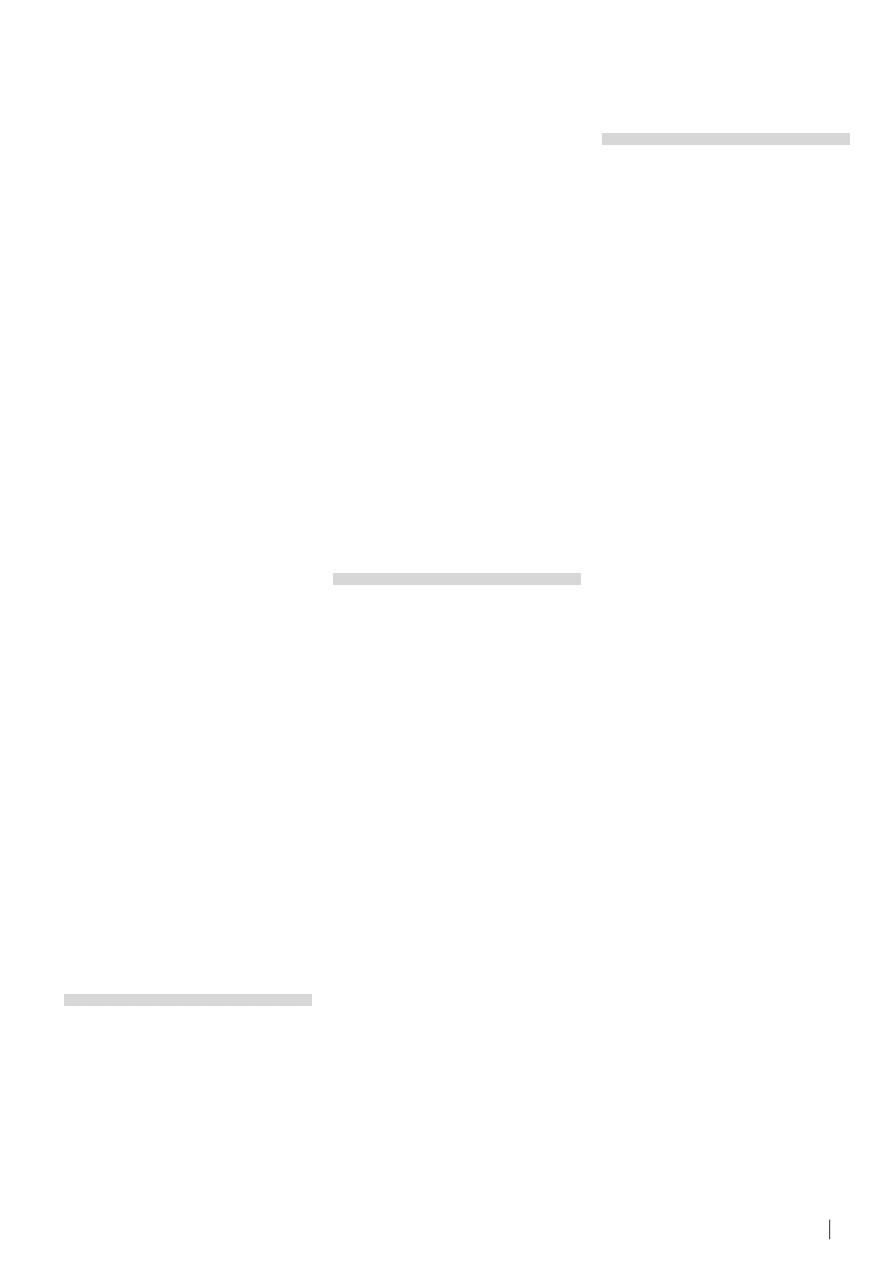
70
CONSUMERS TEST
HAKIN9 4/2008
CHOOSE THE RIGHT ROUTER
71
HAKIN9
4/2008
his large home. I live in an apartment and
I prefer the advantage of 100 mbps speed
with a wired Ethernet line (giving me much
faster downloads) compared to a maximum
of 54 mbps speed that my father receives. I
can also quickly configure a wireless card in
a hotel or hotspot if necessary. There were
many hang-ups, problems using the router
at first. The biggest ones were simple user
error – not disconnecting and reconnecting
cables or restarting power to the modem,
router and computer when hardware was
added or removed or when configurations
were adjusted; windows errors when
configurations did not match between the
router data page and the adapter software
including WEP security keys; deciding
whether to use the built in windows software
for wireless configuration or the CD provided
with the adapter and making the chosen one
work; making the decision to use adapters
instead of PCMCIA cards and ensuring that
the wire antennas they used were positioned
properly to receive the signal. Wading through
the array of Internet literature and the on-line
router and adapter manuals to correct the
connection and speed problems.
I had great results with the router so
I would definitely buy products from this
company again but if I buy or recommend
a new router it would be a newer model
with current technology. IT equipment
advances and price reductions occur so
swiftly as we know from Moore’s Law about
processor speed, that after six months I
would never buy the same hardware.
Notes:
• Quality/price: 8.0
• Effectiveness: 8.0
• Final Note: 8.0
by Monroe Dowling
Linksys WRT54G Version 2
I am using Linksys WRT54G Version 2 router.
I have chosen this one because it was able
to flash it with dd-wrt which is a Linux port
that provided a lot of additional functionality.
I have been using Netgear before but to be
honest it was crap and in no way had the
same functionality that the Linksys does. My
Linksys router can ssh to my home router/AP
and perform WOL to LAN machines. On
the other hand I had some problems while
using it. The unit has hung a total of about
3/4 times in as many years. Unfortunately
the firmware version of the WRT54G and new
models do not all support flashing. I would
mostly recommended to anyone buying a
broadband router/wireless AP to investigate it
if can be flashed with a different firmware. Not
only is it easy in most cases but in nearly all
cases it will provide you with so much more
additional features that will greatly benefit you.
Notes:
• Quality/price: Best 50 euro I've spent
• Effectiveness: Does exactly what I need
it to do
• Final: Don't buy Netgear, D-link aren't
great. If it has wireless investigate better
antennas
by Conor Quigley
Cisco
We use Cisco and Juniper products in
our company. Cisco is the market leader,
provides the advanced features we require,
a roadmap for new features and excellent
support infrastructures. We use some
Juniper routers, but Cisco was a better fit.
We did a long technical review of various
products and Cisco won out. Cisco routers/
switches are nice, especially when you have
lots – everything is easier to manage and
maintain. We have been using Cisco for
years so our staff are comfortable using the
equipment and it is somewhat easy to find
Cisco certified engineers.
For we have 100s of router/switches
so the breakdowns happen but Cisco TAC
generally fix/replace when it is needed
or we have to find workarounds. The only
weak point about Cisco is the cost which
may not suit everyone, but its core to our
business so its worth it.
Notes:
• Quality/price: 10.0
• Effectiveness: 10.0
• Final Note: We have spent over 2
million Euro on Cisco equipment this
year, so we are happy for the moment.
by Network engineer at ISP
Cisco 3700 & Cisco 1130
Typically my work does not end when I get
home so I happen to use several routers
(most for testing and some for actual
connectivity). My current router right now is
a Cisco 3700 router for my hard line and
a Cisco 1130 Wireless Access Point for
my wireless users. I went with this router
because I got several products from
Cisco and know their quality to be top
notch. The routers are made for enterprise
environments meaning they support a full
list of options that can be configured. I am
able to have full control over any traffic that
leaves or comes into my network and this
has proven to be helpful countless of times.
Before I used my Cisco router I was using
just a simple Linksys wireless router w/
cable modem built in. I had used plenty of
Cisco routers both at work and at school
so I knew what I was getting into when I
switched. I changed mostly because of the
finer control I could get out of the router. It
also helped me to prepare for my up and
coming Cisco certifications.
I do a lot of testing so I actually own a
couple routers. That being said, I choose
the 3700 over the rest of them because it
was the newest. It has the most up to date
IOS and that provides me with the extra
functionality I was looking for.
This product has helped me immensely
at work. I am now able to go home and
demo out something I may have been
working on at work. When I go in the next
day I will already know the solution and
that in itself saves a vast amount of time.
Its also great because I am able to test out
new solutions in a non-production area.
Doing the trial and error at home means
I don't have to do it when it comes to the
real thing. The only bad thing about this
router is that they are typically expensive
and to get the fullest feature set you need
to have an account with Cisco. However,
there are plenty of routers on e-bay that are
pretty cheap and I recommend for anyone
looking to gain some practice with Cisco
and a production environment to put out
the extra cash. I did not have any hang ups
at all. I am used to working with the routers
at work so it made for a simple transition.
The only thing I had to do was call my ISP
because there were issues on their end
once everything was up on mine. I would
~tqw~
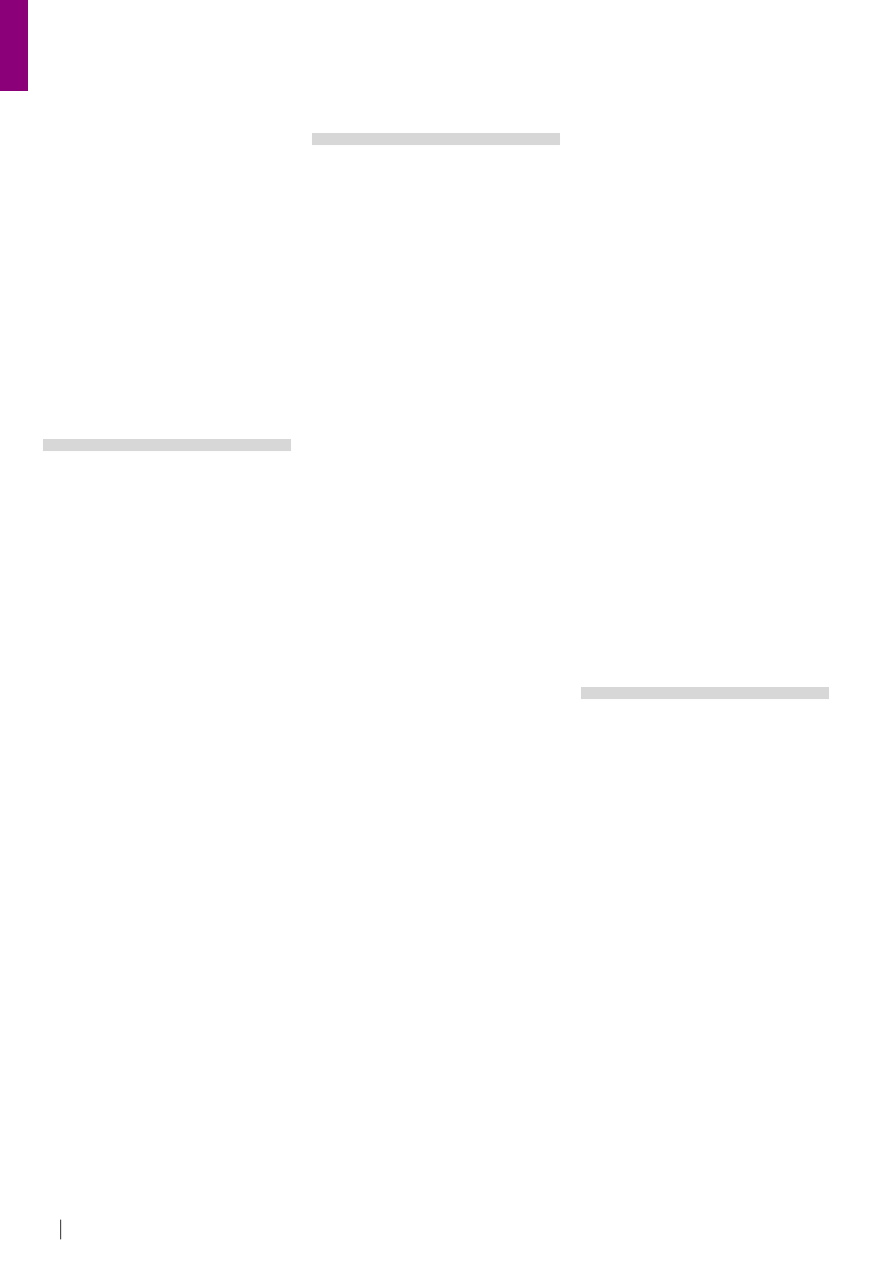
72
CONSUMERS TEST
HAKIN9 4/2008
CHOOSE THE RIGHT ROUTER
73
HAKIN9
4/2008
certainly choose this router again. As time
goes on I may replace it for a newer model,
but Cisco is where my choice will be. Its a
excellent small business solution, great way
to practice and fun to have.
Notes:
• Quality/Price: 7.0 (high price, rock solid
quality though)
• Effectiveness: 10.0
• Final: 8.5
by Brandon Dixon, Information Systems
Security Engineer
Wifi and 100mbit Ethernet
Wifi was needed for iPod devices. Thus,
we set out to a big electronics superstore
to find a box as cheap as possible – at
our companies, we do not believe in lavish
spending. We have used Surecom EP4904
previously. We resigned from it due to lack
of WiFi – the box had no WiFi transmitter.
We looked at a variety of other routers
(including Gigabit ones). However, none
of them were worth the extra price. We do
not have large amounts of data on our
network, so Gigabit didn't pay.
As for extra router features: no need for
these as we have a dedicated server in the
office. Complicated implementation of WiFi
access control on MAC base – needs to
be disabled to add a new device to the filter
list. This makes adding new review devices
difficult and annoying. However, as we can
just run WPA due to device limitations, we
need the MAC filter for an extra bit of safety.
Somewhat problematic range. We have
a nice 80m2 office – and cannot use the
WiFi properly with our mobile boxen in
other rooms. A strong receptor definitely
is needed... We haven't experienced any
breakdowns yet. All worked fine so far! I
would recommend the device to the others!
If you do not need an advanced, fancy router
– get this box definitely!
Notes:
• Quality/price: 8.5
• Effectiveness: 9.5
• Final: 9.0
by Tam Hanna, Tamoggemon
Solwise SAR-600EW
I chose this product as I was impressed
with the review of it on RouterTech.org
and happy that I would be dealing with
a company I could trust. Also I knew
that it would be compatible with the new
RouterTech custom firmware which meant
that I could continue to test firmware
changes and to help support the platform
in the forums.
I have used several other routers
over the last few years. My first one was
a Safecom ASR-8400 which worked well
once a different vendors firmware was
installed. I needed to move to a Wireless
router so changed to a Billion 7402VGP
as I was keen to try the built in VoIP
functionality in that router. Unfortunately
the router was unstable despite being
on the most recent firmware, the wirless
performance was eratic and the VoIP
quality poor. Billion were always just about
to release a firmware to fix the issues but
I got fed up of waiting. At about this time
(two years ago) the RouterTech.org site
was setup and I got back into contact
with the guys who were so involved in the
ADSLTech/Safecom support a few years
ago. I found out about the GPL firmware
that was being developed and so given my
annoyance with the Billion router I chose to
buy a new Safecom SWAMR-54125. This
router worked well for me for a year and
a half but appears have had a hardware
failure fairly recently which prompted me to
move to the Solwise SAR600EW.
I've not bothered looking at any routers
beyond the ones above. These AR7 chipset
based routers have performed well for
me and meet all of my functional needs
(especially with custom firmware on). I
work from home sometimes and use a
VPN client to connect to the office. The
SAR600EW allows for easy port forwarding
rules to open up connections and gives the
stability you need when sharing screens
etc with work colleagues.
The only issues I have is with the quality
of my ADSL line. I have high attenuation
numbers and find that my SNR margins
fall in the evenings and occasionally I lose
sync. The SAR600EW maintains sync far
better than the SWAMR54125 did (partly
perhaps to later dsp drivers as part of the
RouterTech firmware) and with functionality
on the router that checks for sync and
reboots if the connection drops I find that I
have few problems.
I would recommend this to others.
Admittedly I chose this router to allow me
to play with the config and perhaps the
average home user doesn't want or need
to do this, however the platform is solid and
reliable at a good price.
Notes:
• Quality/price: 9.0 – the SAR600EW cost
me about £30 which was a good price
for a wireless router in my mind
• Effectiveness: 9.0 – the router does
exactly what I would expect it to do
• Final: 9.0 – the Solwise SAR600EW
is a good router at a good price. The
GPL based firmware platform means
that there is scope to improve the
functionality beyond the manufacturer
delivered and if you do turn it into an
unrecoverable brick (although this is
unlikely) the cost is not so high that you
can't replace it quickly and easily.
by Sy Borg at RouterTech.org
Cisco 2801
When I begun my career as security
manager I decided to use the Cisco
products. As years were passing I started
employing also the Open Source products.
I chose Cisco 2801 router for being one
of the best scalable products on the market.
Cisco has produced routers ever since
and provides a great line of products from
home to core edge products. What I really
appreciated at that time was the support
and the security concern Cisco offers.
When working for an enterprise you
have to use everything the management
buys. I used many brands like Juniper, D-
link, Extreme, Netgear, to name a few, but
finally I manged to convince them to switch.
I couldn't have a single vision of the whole
network due to the poor integration of the
other products.
I used to employ Juniper some
time ago, but found their command line
language more complicated than Cisco's.
The router I am currently using is one
of the best scalable and modular solutions
I know, with a great support and a group
~tqw~
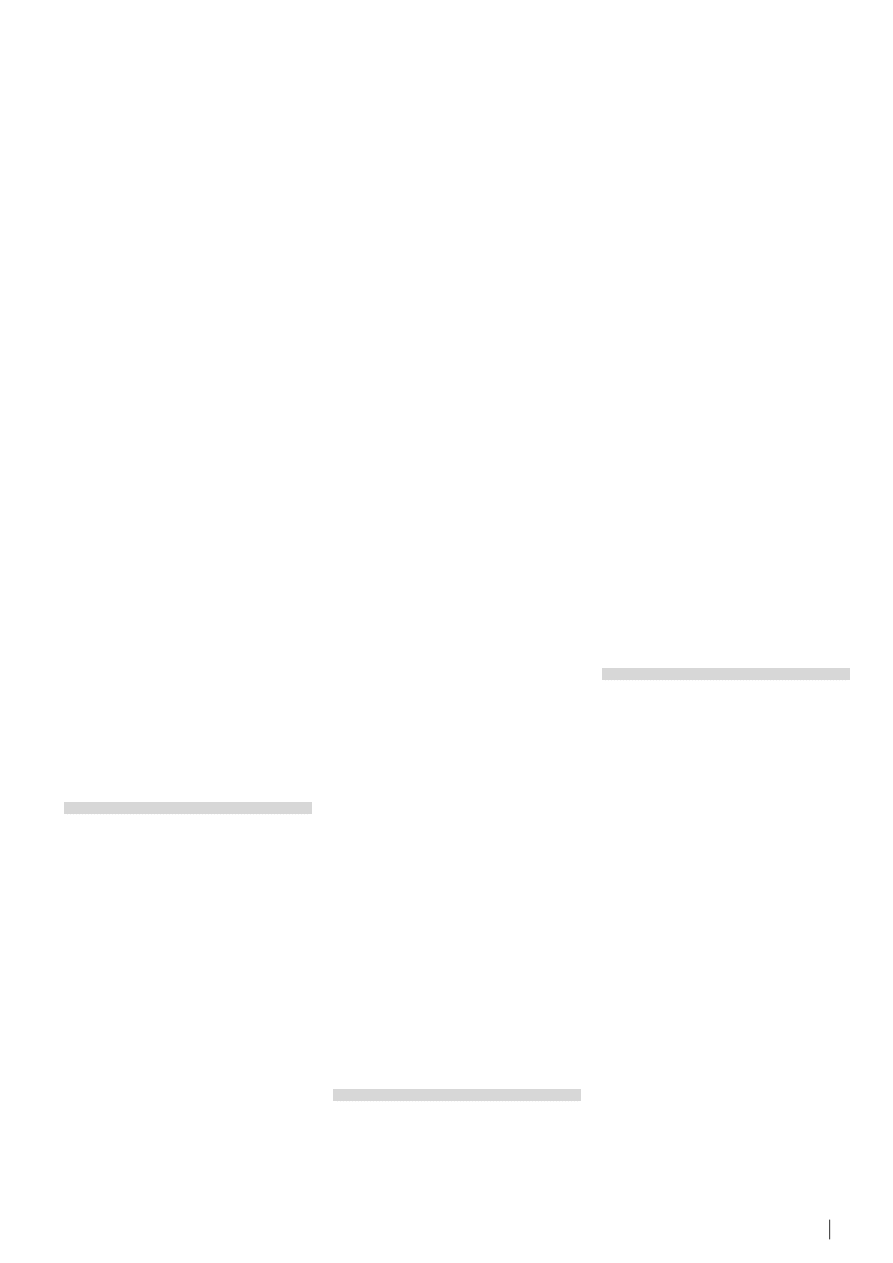
72
CONSUMERS TEST
HAKIN9 4/2008
CHOOSE THE RIGHT ROUTER
73
HAKIN9
4/2008
of Cisco engineers who help to tailor the
solution to our needs.
The weakest point is the price which
is often higher than the cost of other
solutions, however, if you are in favour of a
quality-price rule it is not so important.
In the last few years I have had no
breakdowns whatsoever. Sometimes before
the 2000 we had some strange behaviours
in our network. The customer service
resolved all the problems immediately and
in a very professional manner.
Human mistakes like misconfiguration
or misunderstanding of the whole features of
the router still happen sometimes obviously.
Cisco is a valuable brand and they
make modular routers with very useful
features like network admission control.
You can have security policy compliance,
mitigation of viruses, worms plus
unauthorized access control.
Notes:
• Quality/price: 8.0
• Effectiveness: 10.0 – when you work
as system integrator for an enterprises
effectiveness and a very fast support
are important. Cisco offers all of the
features needed for the successful
enterprise networking.
• Final: 10.0
by Antonio Stano
D-LINK DSL-G604T
I needed a wireless ADSL router with high
speed connection for the home use.
Speed: 54 Mbits/s.
On the rear panel – Power 7.5 CD 1.5
A; ADSL Port; 4 Ethernet Ports.
On the front panel – 4 LED indicators
(WLAN: for Wifi; ADSL; Status; Power).
I was searching for a modem/router
having these features since I had several
machines to connect.
I used a D-LINK modem with only 1
Ethernet Port before. I decided to change
since I was moving to a much bigger space.
My ISP offered a package with his own
modem/router but as a student, I couldn’t
afford it (more than $150) at that time. D-
LINK DSL-G604T features were identical for
less than 100$ so I chose this one.
Strong points:
• I can go downstairs still having a good
QoS
• Proxy server feature
• Encryption feature (WEP 64/128 bits)
• Dynamic/Static Routing
• Multicast
• NAT feature
• Ping test
• DHCP configuration
• D-LINK has excellent support (helpdesk)
Weak points:
• The web-based Manager has a poor
interface
• Few updates for the interface as well as
technical manuals
• Password manager that should be
easier (I think of the beginners out there)
• The reset button on the rear panel isn’t
easy to reach with a pen (very annoying)
• If you have a big house you must
change the antenna on the rear panel
especially with large walls
• The antenna offered within the package
has a poor range for a big house. If you
are downstairs for example you might
encounter connection problems. I had to
change it, D-link could manage to offer
something a little better even for this price
Another thing is that the router is very
dependant on temperature: I have
experienced problems during the
summertime. The ADSL Led was
sometimes off and I had to reset the device
and re-enter my connection settings.
D-LINK DSL-G604T is a good choice
for a small office or home use. I have been
using it for 3 years now and I must say that
it works well fro most of the time.
Notes:
• Quality/price : 8.0
• Effectiveness : 6.0
• Final: 7.0
by Tony Deslandes
OpenBSD
I am a network engineer by trade and have
5 years professional experience.
I have a number of soekris OpenBSD
boxes at home; in addition to a dd-wrt
linksys AP. I’ve been using BSD (FreeBSD,
then OpenBSD) for over 9 years. I change
my home routers to test out new things.
It’s been OpenBSD for quite a while and
I doubt that will change anytime soon.
I’ve looked at Mikrotik RouterOS and its
associated hardware and will be using it
on a clients project in the future.
OpenBSD, as I’m sure you’re aware,
is an excellent network device; providing
both a world class firewall in PF, and
fastly maturing routing daemons such
as OpenBGPd, OpenOSPFd, and layer 7
features such as relayd.
There was a bit of a learning curve
getting read only mounts right, and
squeezing the required stuff into a small
CF card (now negated by vastly larger and
cheaper flash memory).
Notes:
• Quality/price: 10.0
• Effectiveness: 10.0
• Final: 10.0
by Aaron Glenn
Netgear DG834g
I chose this model following extremely
positive opinions it got on numerous
technical forums. I used a Digicom router
before but immediately resigned. Its speed
and performance turned out to be really
disappointing.
The other routers that I had taken
into consideration had exactly the same
features but cost much more.
DG834g is easy to configure and has
no defects that would hamper the proper
functioning of a small network. I have had
no problems so far which does not happen
too often if it is about networking.
I recommend this router to all users
because of a moderate cost and a very
good quality.
Notes:
• Quality/price: 10.0
• Effectiveness: 10.0
• Final: 10.0
by Giuseppe Caristia
~tqw~
Wyszukiwarka
Podobne podstrony:
2008 05 Choose the Data Recovery [Consumer test]
2008 01 We Help You To Choose the Best Anti spyware [Consumer test]
2008 02 We Help You Choose the Most Reliable Firewall [Consumer test]
2008 01 We Help You To Choose the Best Anti spyware [Consumer test]
2007 04 Choosing a Router for Home Broadband Connection [Consumer test]
2008 06 Virtual machines [Consumer test]
2008 04 18 test oxford angielski podstawowa 2
2008 04 18 test oxford angielski podstawowa 1
2008 04 testy odpowiedzi
The Myth of Consumerism
2008 04 KDE 4 0 Czy warto [Poczatkujacy]
The Right of Autonomy
2008 04 23 15 34 polska wojewodztwa miasta A4
The right ESL pre
Prawo budowlane stan na 2008 04 15
więcej podobnych podstron