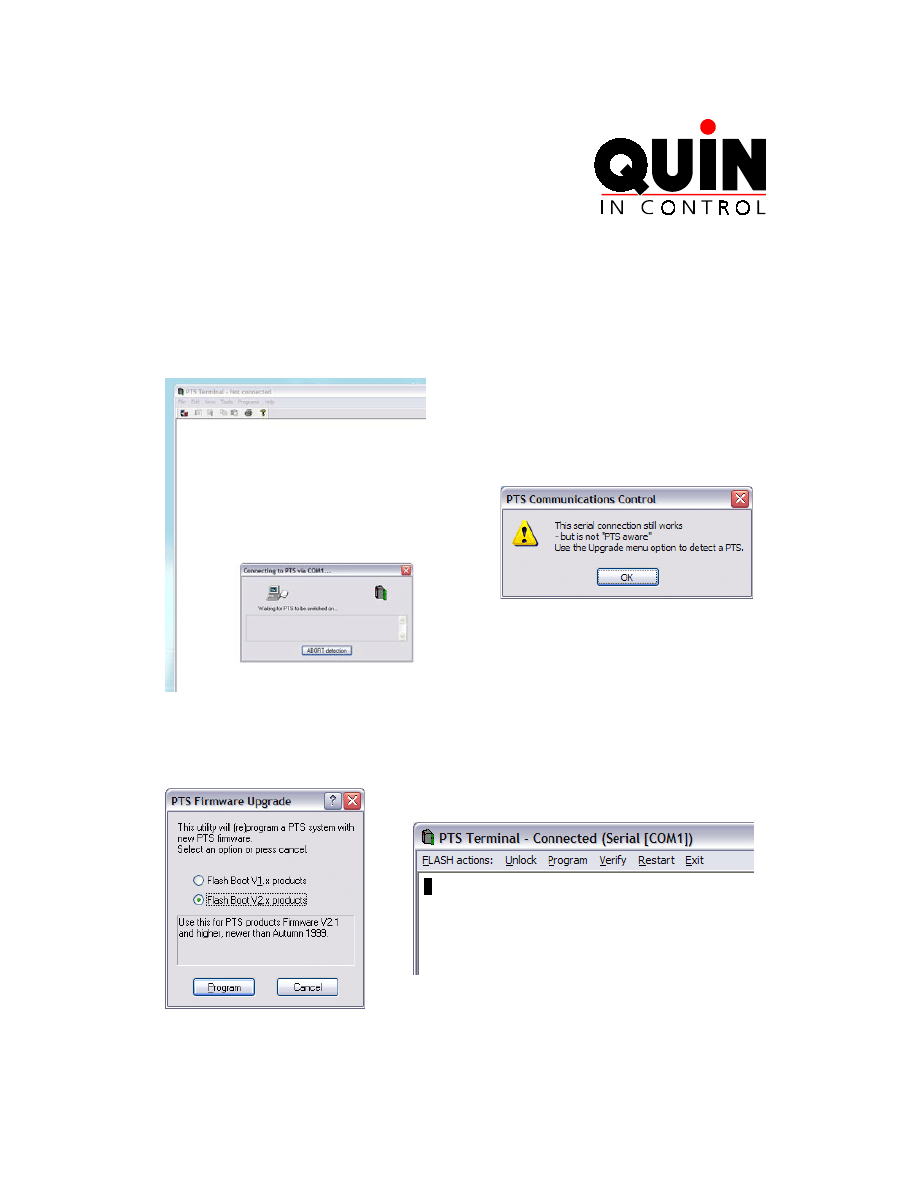
Potted "how-to" for PTS firmware upgrade
Equipment: PC, PTS Toolkit 2000, serial lead, ROM files.
Remember to save your PTS user program first!
(Do an UPLOAD in PTS terminal)
Initial setup:
1. Connect serial cable to PC, and leave other end on the desk
2. Start PTS Terminal (part of PTS Toolkit 2000)
3. Connect to serial port, and press cancel when it tries to detect a PTS system, ok to the
warning dialog:
4. From the Tools menu, choose firmware upgrade option.
5. Choose V2 products - terminal screen changes (menu bar changes)
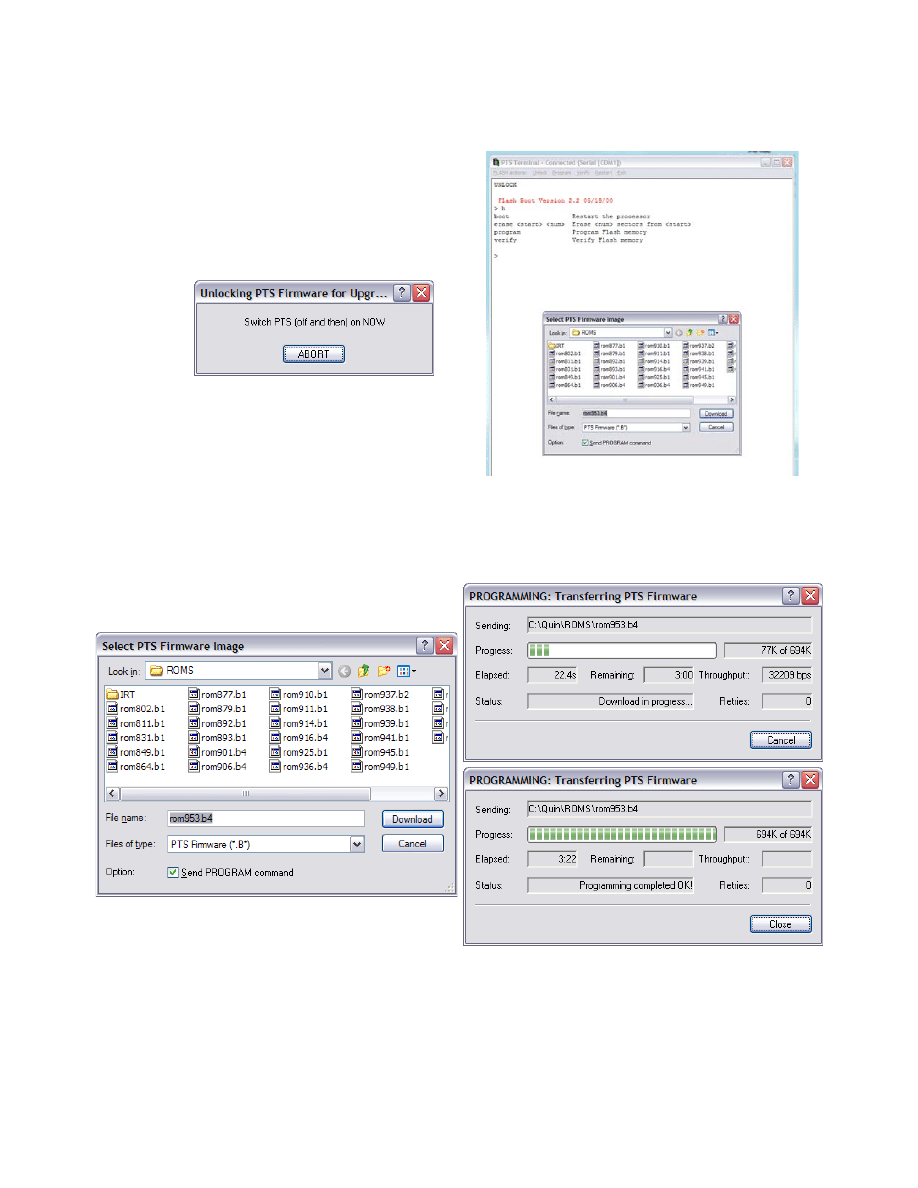
For each PTS system repeat the following:
6. Switch PTS OFF
7. Connect serial cable from PC to PORT A
8. Choose "UNLOCK" from menu in PTS
Terminal
9. Turn PTS on
10. Choose "PROGRAM" from menu in PTS terminal
11. Select appropriate file, ensure the option to send program command is checked.
12. Sit back and wait
13. When complete press Close button.
14. Turn PTS off, move serial cable to next unit, repeat process.
15. When all finished, restart PTS system and check VN information.
16. Then type RS/SP to reset user program storage. Now put user program back in!
ALL FINISHED
Document Outline
Wyszukiwarka
Podobne podstrony:
How to Prevent image persistenc Nieznany
How to read the equine ECG id 2 Nieznany
How to make an inexpensive exte Nieznany
how to write great essays id 20 Nieznany
How to Make a Solar Cell id 808 Nieznany
How to build an arbor id 206318 Nieznany
How to Use RGB LEDs Backlight o Nieznany
HOW TO INTERVIEW FOR A JOB id 2 Nieznany
How to speak and write correctl Nieznany
How to Use a Graphic LCD id 206 Nieznany
How to build a USB device with PIC 18F4550 or 18F2550 (and the microchip CDC firmware)
How to read the equine ECG id 2 Nieznany
How to make an inexpensive exte Nieznany
how to write great essays id 20 Nieznany
How to write firmware via USB Recovery
CISCO how to configure VLAN
O'Reilly How To Build A FreeBSD STABLE Firewall With IPFILTER From The O'Reilly Anthology
How to prepare for IELTS Speaking
więcej podobnych podstron