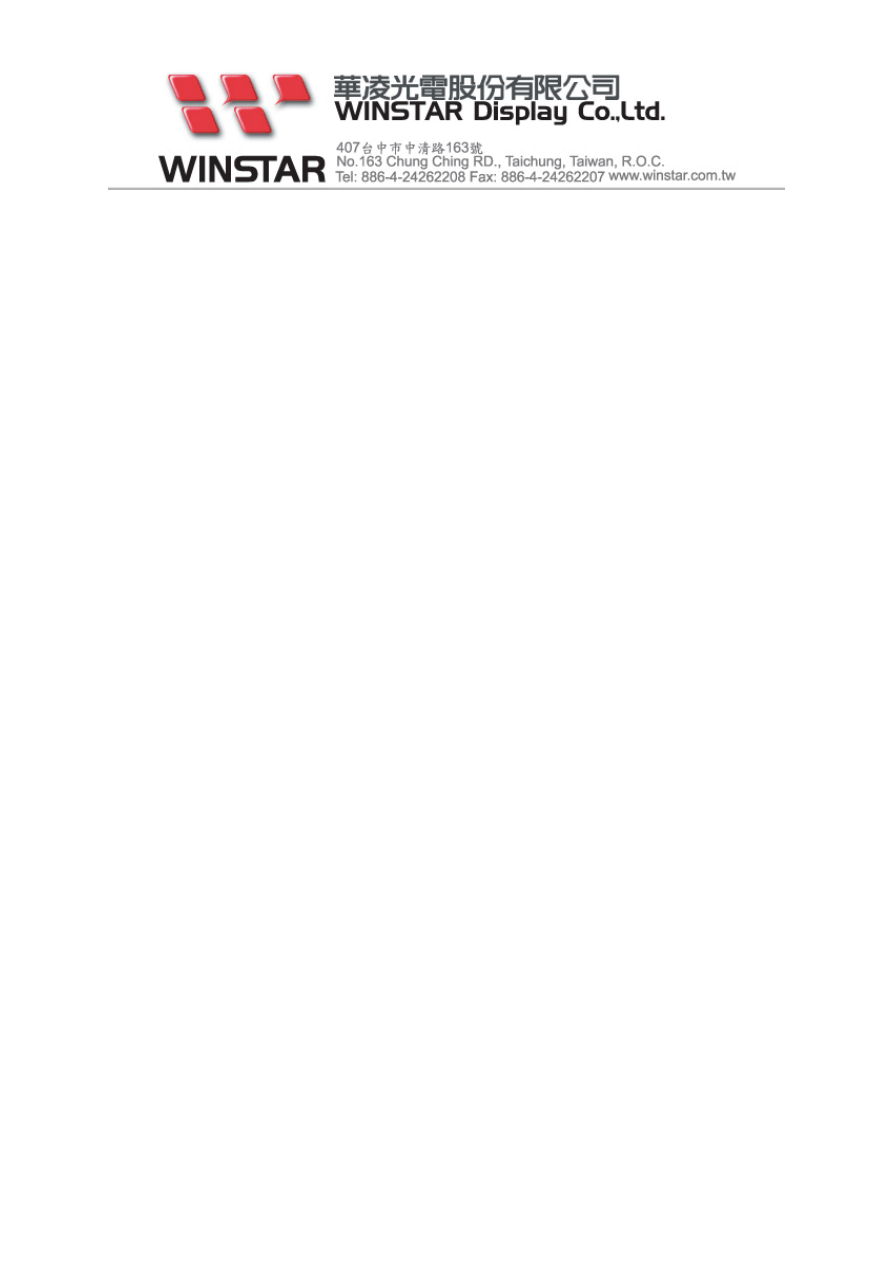
Winstar Display – Win your life, Star your eyes.
1
Date: April 20, 2009
How to Avoid Image Persistence on LCDs
With the life style changing in the world, comes with a great consequence. All of the things
that have been modified have their own advantage as well as their disadvantage. As the so
fast spreading use of the LCD as what this technological era offers, comes with some
complain. And one great issue related to it is the Image Persistence.
Winstar Display as a manufacturer of LCD and LCD modules would like to provide our
experience to the LCD users to prevent image persistence while designing products.
What is Image Persistence?
The image persistence is most common for elements of the display that the users do not
change. When utilizing LCD panels in applications where a fixed or semi-fixed image
remains displayed on the screen for extended periods of time, users may experience this
phenomenon. In LCD industry, image persistence sometimes also called “image retention”
or “ghosting”. So items that are likely to generate a persistent image are the task bar,
desktop icons and even background images. All of these tend to be static in their location
and will be displayed on the screen for extended period of time. Once other graphics are
loaded over these locations, it may be possible to see a faint outline or image of the previous
graphic.
The image persistence effects are most oftern only temporary as the liquid crystals have a
nature relaxed state. When a voltage is applied, the liquid crystals rearrang themselves to
block certain light waves. If left with the same voltage for an extened period of time, the
liquid crystals will develop a tendency to stay in one position. The tendency of liquid
crystals to stay arranged in one position can throw the requested color off by a slight degree.
It will looks like the traditional “burn-in” problem on CRT displays. That’s why we suggest
that the LCD users or software designers do not display the same image for too long and have
to refresh the display image at least every 5 minutes.
The cause of the LCD tendency might be due to accumulation of ionic impurities inside the
liguid crystal, electric charge building up near the electrodes, parastic capacitance or a DC
voltage component that occurs unavoidably in some display pixels owing to anisotropy in the
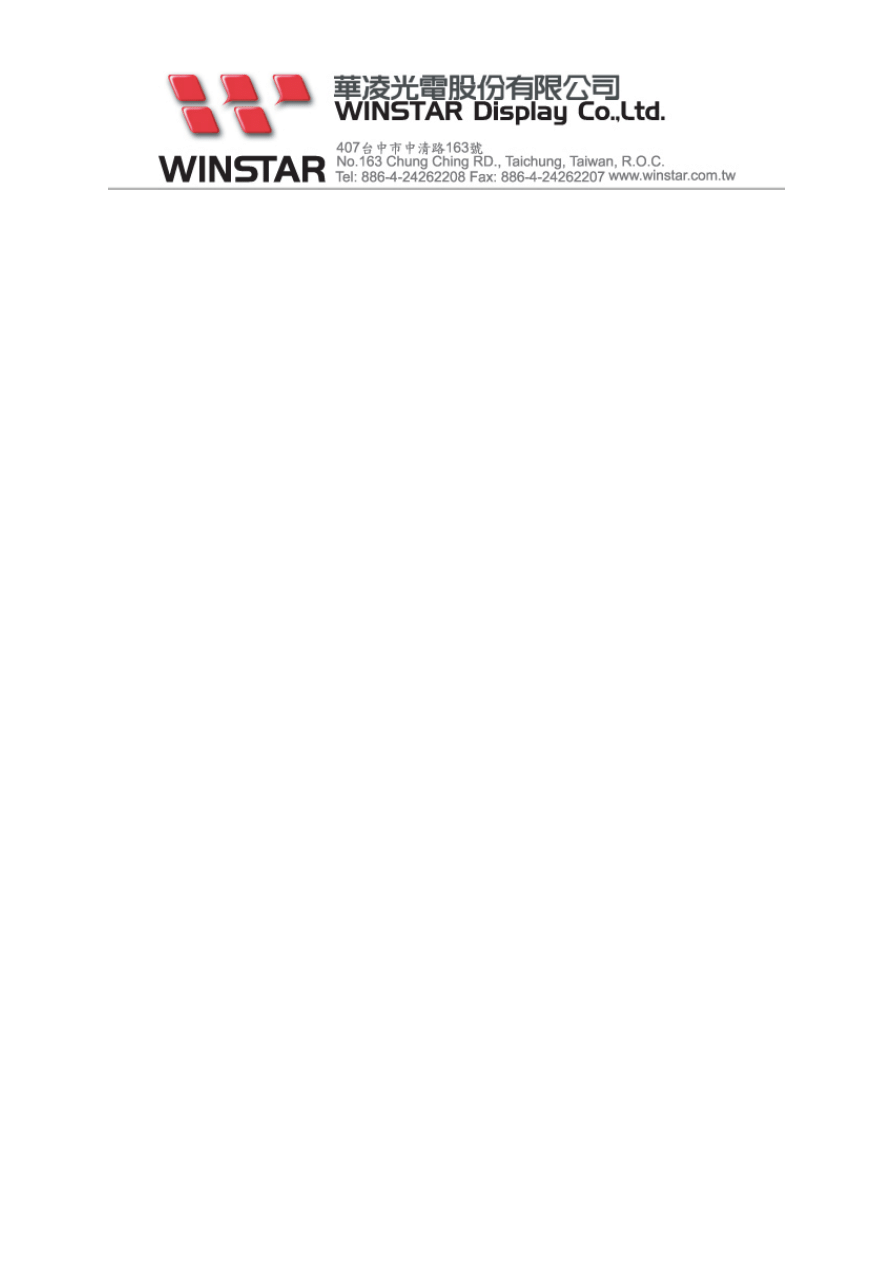
Winstar Display – Win your life, Star your eyes.
2
dielectric constant of the LCD.
How can the users avoid image persistence in the LCD display?
The image persistence uaually is temporary, but can become permanent if the equipment
designers or manufacturers do not face up to it at beginning. The liquid crystal could be
ionicd and will become permanent image persistance and can not be fixed. Actually, the
image persistence on LCD display can be corrected in most cases and easily prevented. The
below methods are commonly taken to prevent from permanent image persistence in LCD
displays.
1. Use a screen saver with a black or medium gray background which is
automatically set to come on if the device is inactive for more than 5 minutes.
This also prevents an image for being displayed in screen for too long.
2. Avoid placing the monitor in poorly ventilated areas or in areas that will create
excess heat around the monitor. As the environment situation is very important
element to protect LCD.
3. Set the monitor to turn off after a few minutes of screen idle time. Turning off
the display will prevent an image from being displayed on the screen for
extended periods of time.
4. Try not to operate the LCD with a “fixed” image on the screen for more than two
hours.
5. Rotate any background images on the monitors. Background images are one of
the most common causes for image persistence. By switching backgrounds every
day or few days, it should reduce the change of persistence.
For the software developers of the devices, there are some further suggestions as below:
1. In defining the icons or buttons in the screen, try to utilize block patterns
instead of distinct lines as borders for dividing the display into distinct area.
2. Try to utilize medium gray color for those areas that will have prolonged
display times or remain static as other menu elements change.
The above steps can be done to minimize the image sticking phenomenon. Unlike the usually
irreversible “burn-in” effects commonly associated with direct view phosphor display devices

Winstar Display – Win your life, Star your eyes.
3
such as CRTs, an image stick on an LCD display can be reversed as the nature of liquid
crystal. Here are a few steps that can be used to try and correct it:
1. Please run a screen saver with a turning image and run it for a period of time. The
color should help remove the persistent image but it could take a long time.
2. Turn off the screen for a period of time. It can be as little as several hours or it
could be as long as several days.
3. Run the screen with a single solid color or bright white for a period of time. This
will cause all of the crystals to be reset at a single color setting and should erase
and previous image persistence.
Furthermore, there is an important issue that the device designers and manufacturers
need to address at the beginning of the design stage – to choose a suitable LCD type for
the application.
Sometimes, the image persistence problem is caused by using incorrect display mode of the
LCD. Many controller ICs have positive and negative mode functions. But that doesn’t mean
that the designers can choose positive or negative mode as their preference. If the
application is required a sunlight readable LCD, the designers would better choose a positive
LCD type. Even though, the controller on the LCD modules might have the positive or
negative modes, we suggest the users better not choose the negative LCD and use reversed
mode of the controller to show the display pictures. This kind of display methods on the
LCD will easily caused image persistence on screen.
Right: A Positive LCD display by Positive Mode
Left: A Positive LCD display by Negative Mode
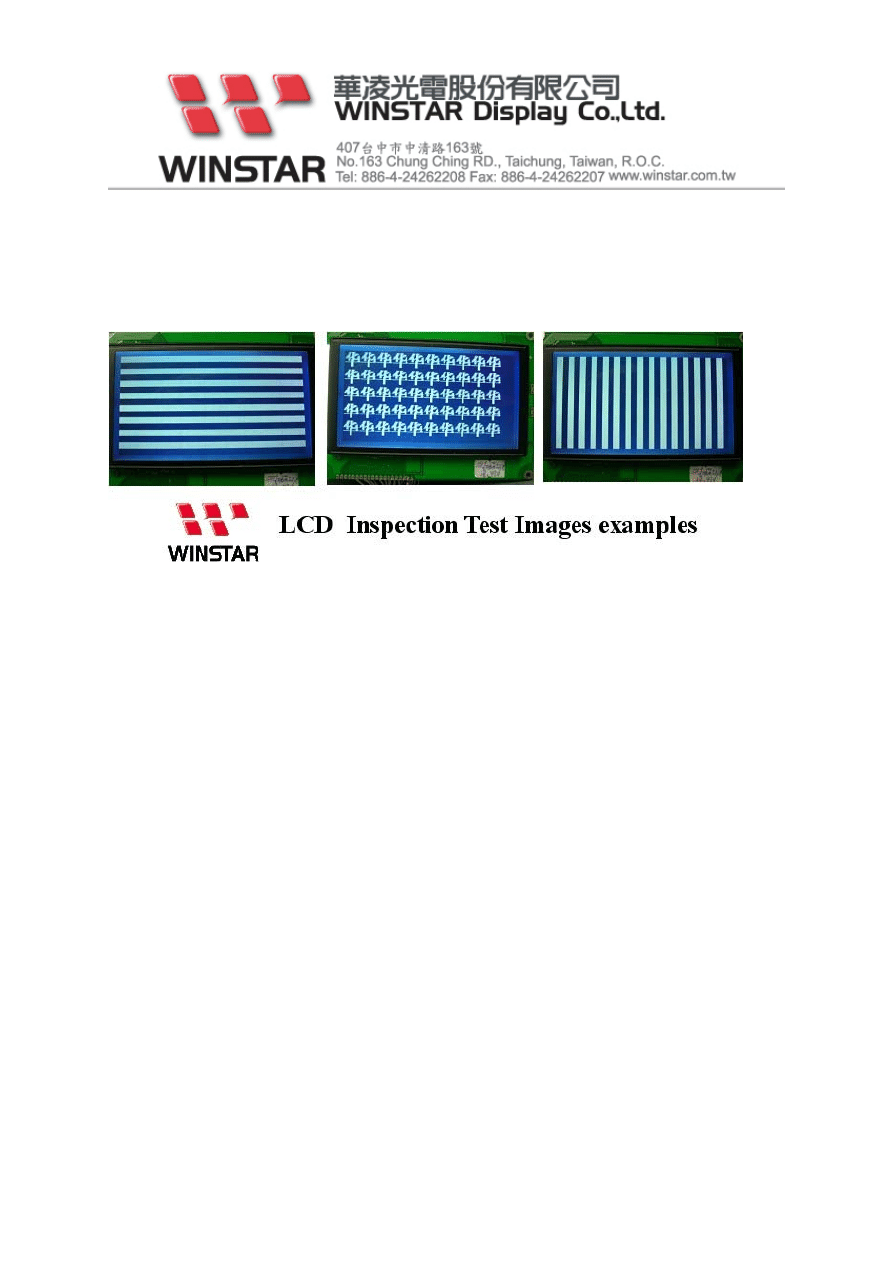
Winstar Display – Win your life, Star your eyes.
4
In order to prevent the image persistence problem is coming from the bad LCD glass, the
LCD or LCM manufacturers can do something to prevent it on inspection stage. The
manufactures can set a test program consisted with more graphic images/pictures to inspect
the LCD before shipment. Below are the examples of testing images as reference:
The following test grogram is good and simple way to inspect the LCD image persistence:
1. Put the LCD display in normal temperature.
2. Turn on the LCD and display as below black and white chessboard.
3. Display the image for 1 to 2 minutes.
4. Turn off the captioned image and check if the black and white chessboard image
would be visible.
5. If the black and white chessboard image still be visible, that means the LCD have
image persistence.
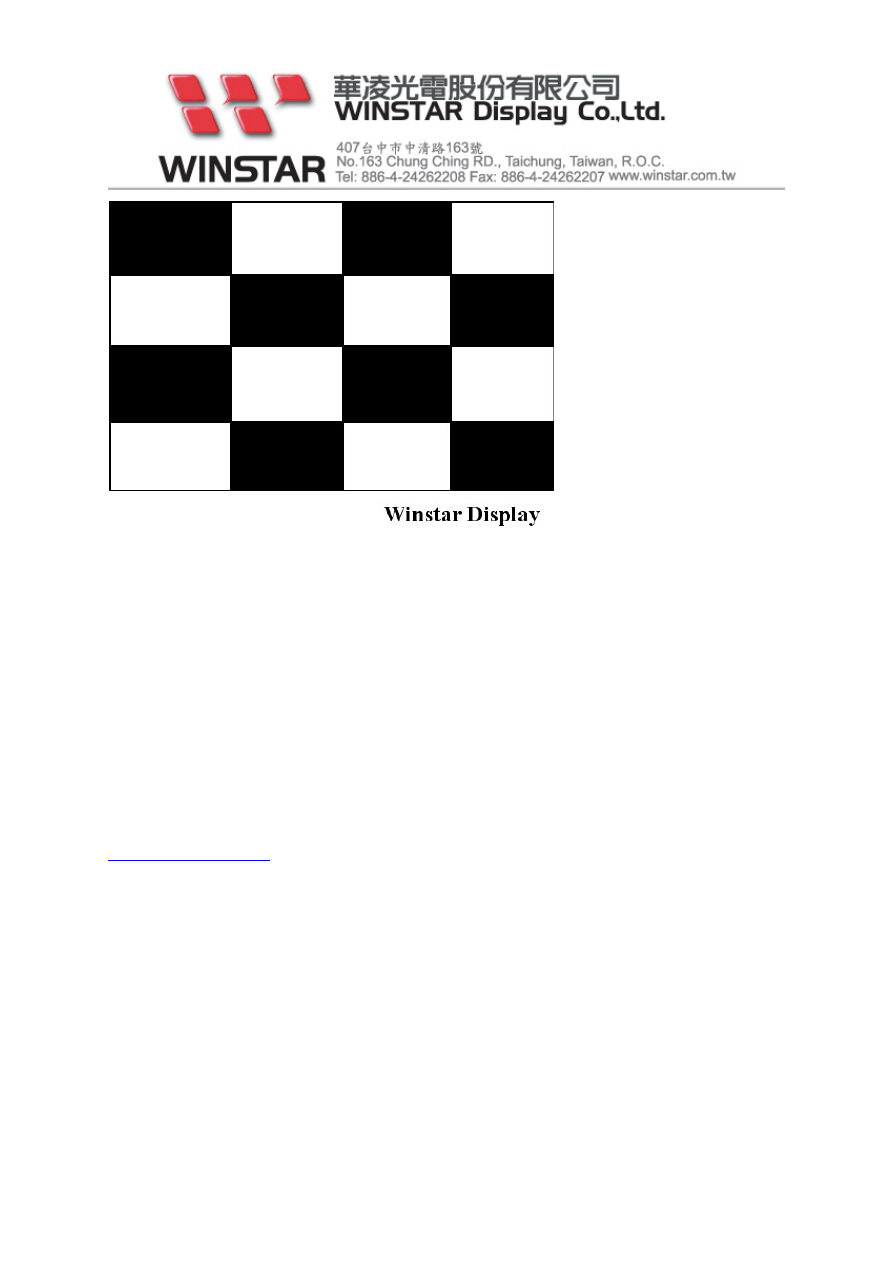
Winstar Display – Win your life, Star your eyes.
5
Hopefully with this article, it would be a great help for the users to prevent image persistence
on LCD displays. With all the preventativese steps in place, a user should never really have
to encounter this problem. If you need further information, please contact with us.
Winstar Display Co. Ltd.
No. 163 Chung-Chung Road.
Taichung City, Taiwan, R.O.C.
Tel: 886-4-24262208
Fax: 886-4-24262207
www.winstar.com.tw
Wyszukiwarka
Podobne podstrony:
How to reprogram PTS Firmware i Nieznany
Lester R Brown World on the Edge, How to Prevent Environmental and Economic Collapse (2011)
How to read the equine ECG id 2 Nieznany
How to make an inexpensive exte Nieznany
how to write great essays id 20 Nieznany
How to Make a Solar Cell id 808 Nieznany
How Do I Look Body Image Percep Nieznany
How to build an arbor id 206318 Nieznany
How to Use RGB LEDs Backlight o Nieznany
HOW TO INTERVIEW FOR A JOB id 2 Nieznany
How to speak and write correctl Nieznany
How to Use a Graphic LCD id 206 Nieznany
How to read the equine ECG id 2 Nieznany
How to make an inexpensive exte Nieznany
how to write great essays id 20 Nieznany
CISCO how to configure VLAN
O'Reilly How To Build A FreeBSD STABLE Firewall With IPFILTER From The O'Reilly Anthology
How to prepare for IELTS Speaking
więcej podobnych podstron