
FTD2XX Programmer's Guide

•
FTDIs "D2XX Direct Drivers" for Windows
allows application software to interface with
FT232BM USB UART device using a DLL
•
The architecture of the D2XX drivers consists
of a Windows WDM driver that communicates
with the device via the Windows USB stack
and a DLL which interfaces the application
and a DLL which interfaces the application
software (written in Visual C++, C++ Builder,
Delphi, VB, LabVIEW, etc.) to the WDM driver.
An INF installation file, uninstaller program
and D2XX programmers guide complete the
package.
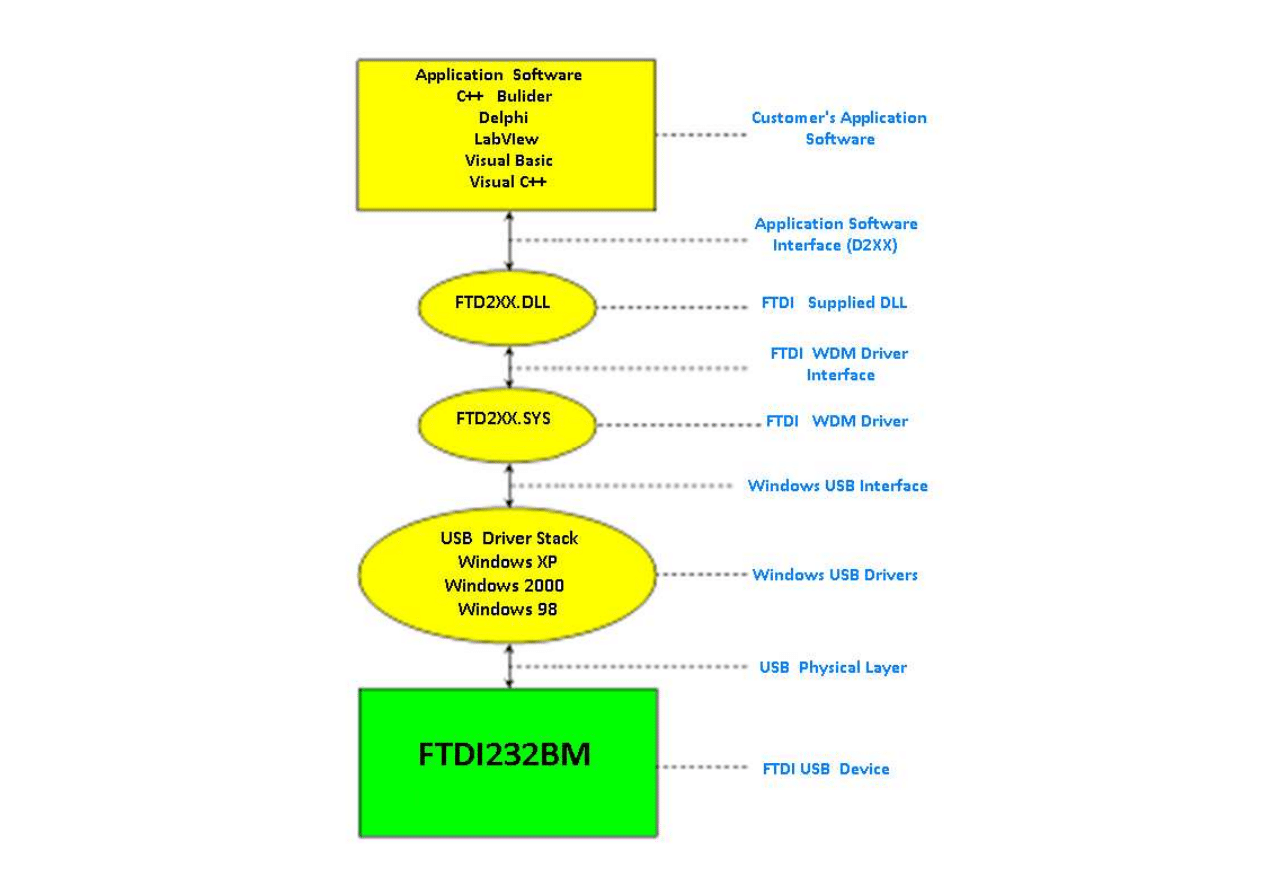

Classic Interface Functions

Introduction
An FTD2XX device is an FT232BM USB UART
interfacing to Windows application software
using FTDIs WDM driver FTD2XX.SYS. The
FTD2XX.SYS
driver
has
a
programming
FTD2XX.SYS
driver
has
a
programming
interface exposed by the dynamic link library
FTD2XX.DLL and this document describes that
interface.

Overview
FT_ListDevices
returns information about the
FTDI devices currently connected. In a system
with multiple devices this can be used to
decide which of the devices the application
decide which of the devices the application
software wishes to access (using
FT_OpenEx
below).

Overview
Before the device can be accessed, it must
first be opened.
FT_Open
and
FT_OpenEx
return a handle that is used by all functions in
the Classic Programming Interface to identify
the Classic Programming Interface to identify
the device. When the device has been opened
successfully, I/O can be performed using
FT_Read
and
FT_Write
. When operations are
complete, the device is closed using
FT_Close
.

Overview
Once
opened,
additional
functions
are
available
to
reset
the
device
(
FT_ResetDevice
); purge receive and transmit
buffers (
FT_Purge
); set receive and transmit
buffers (
FT_Purge
); set receive and transmit
timeouts (
FT_SetTimeouts
); get the receive
queue status (
FT_GetQueueStatus
);

Overview
For FT232BM devices, functions are available
to set the Baud rate (
FT_SetBaudRate
), and
set a non-standard Baud rate (
FT_SetDivisor
);
set the data characteristics such as word
set the data characteristics such as word
length,
stop
bits
and
parity
(
FT_SetDataCharacteristics
); set hardware or
software handshaking (
FT_SetFlowControl
);
set modem control signals (
FT_SetDtr
,
FT_ClrDtr
,
FT_SetRts
,
FT_ClrRts
)

LabVIEW functions
implementations’
implementations’
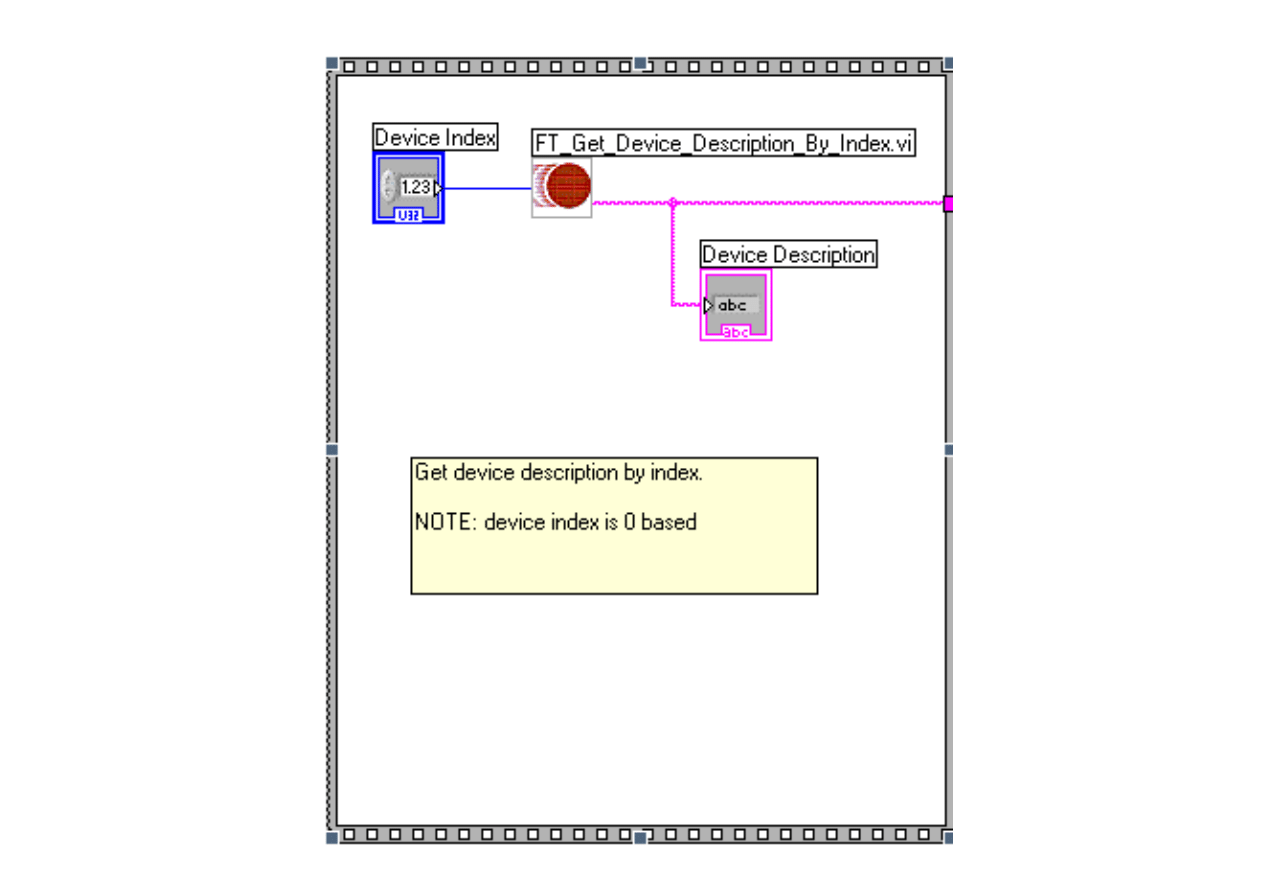
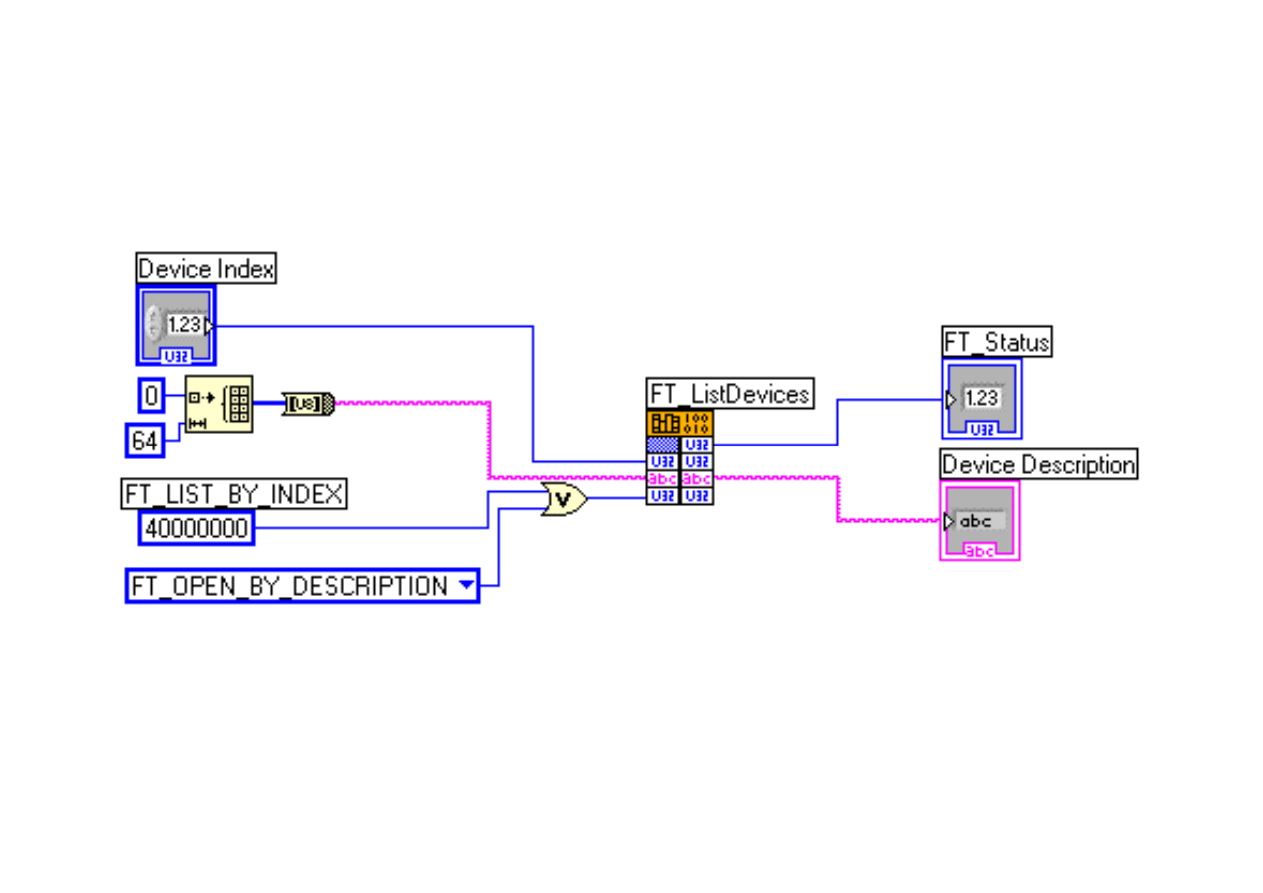
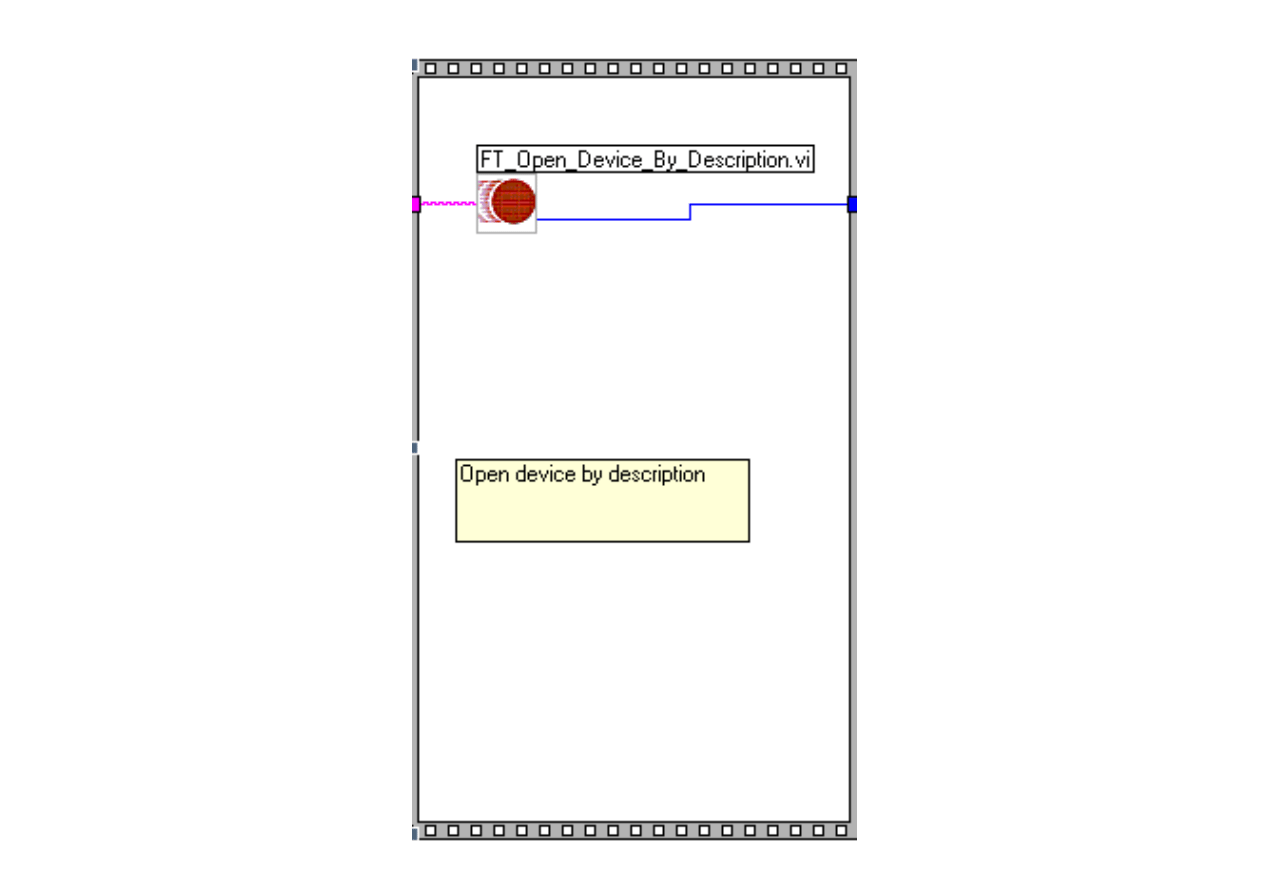
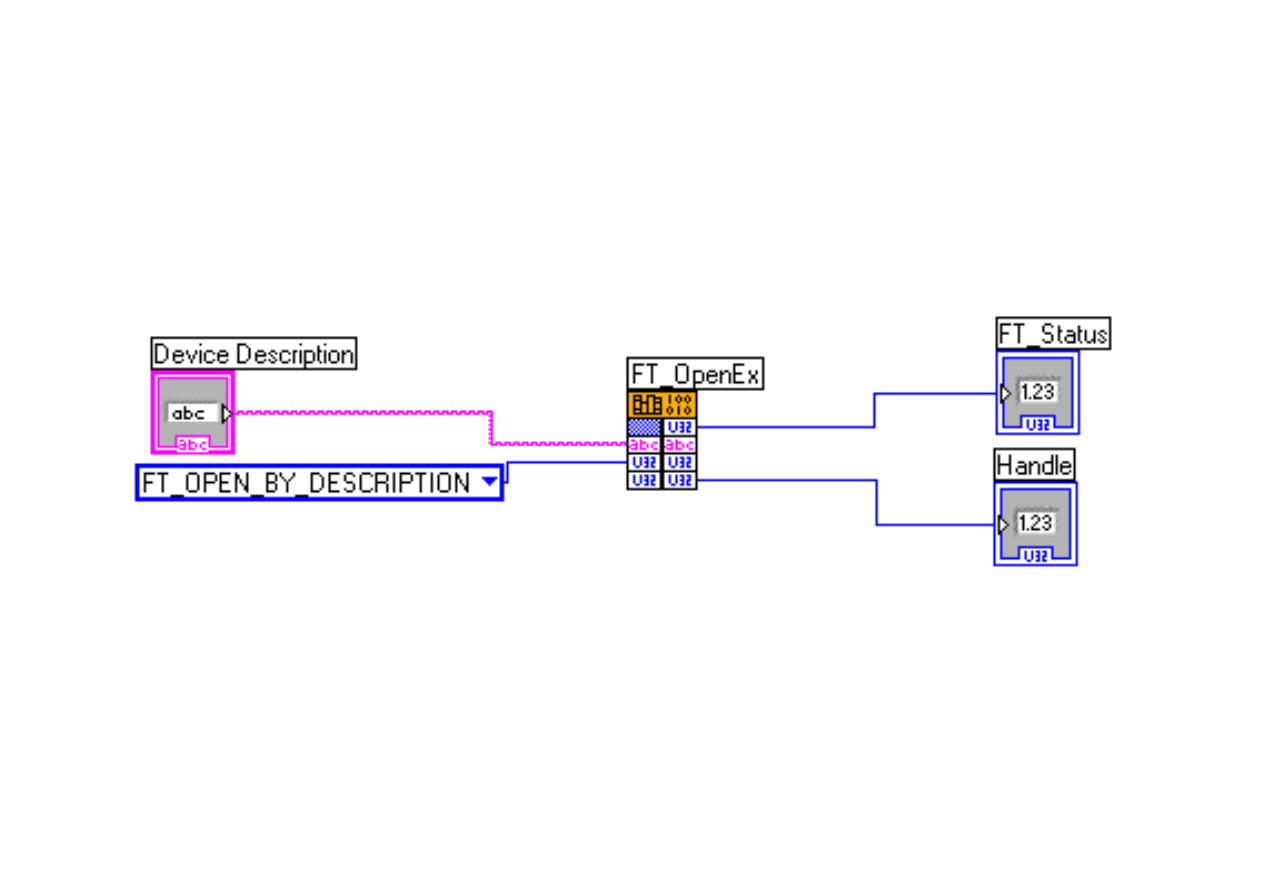
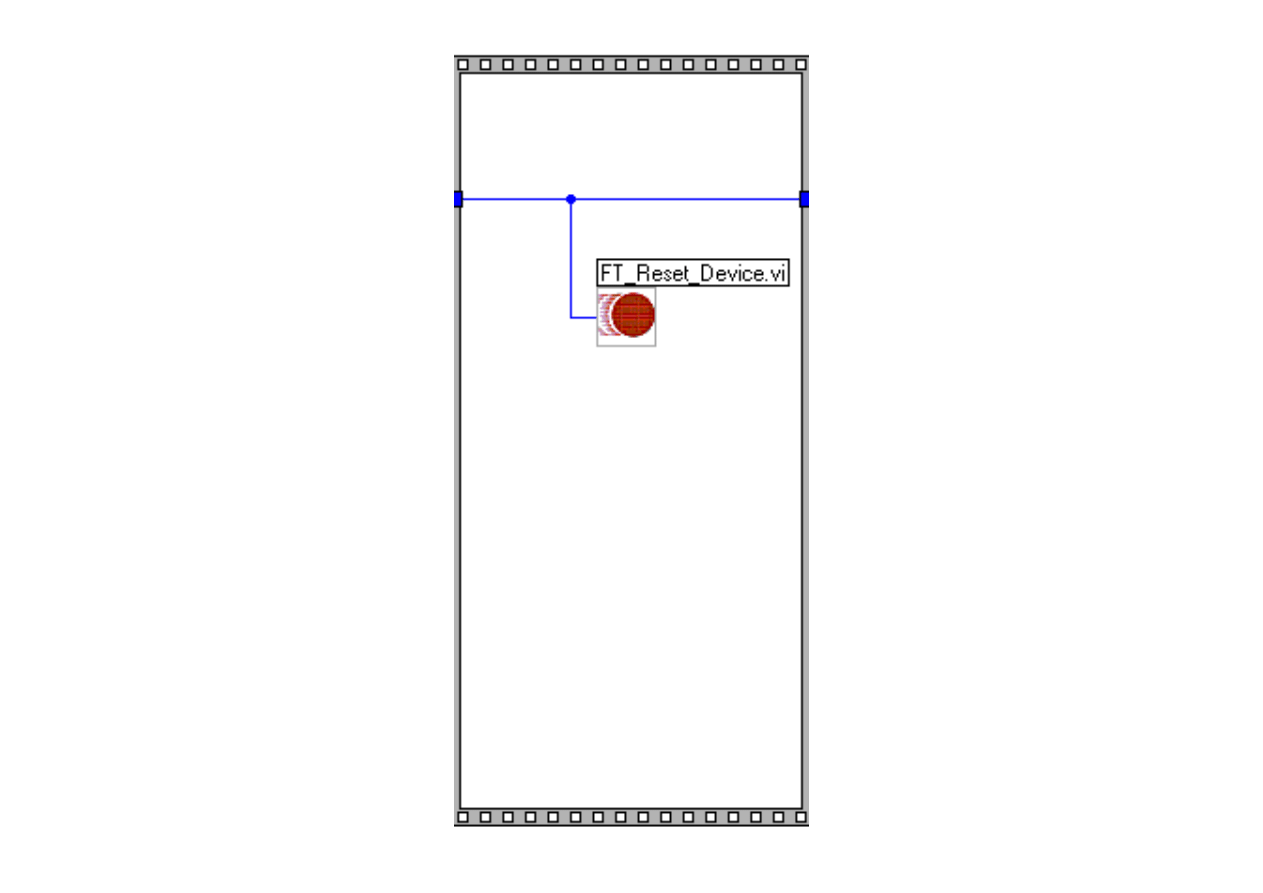
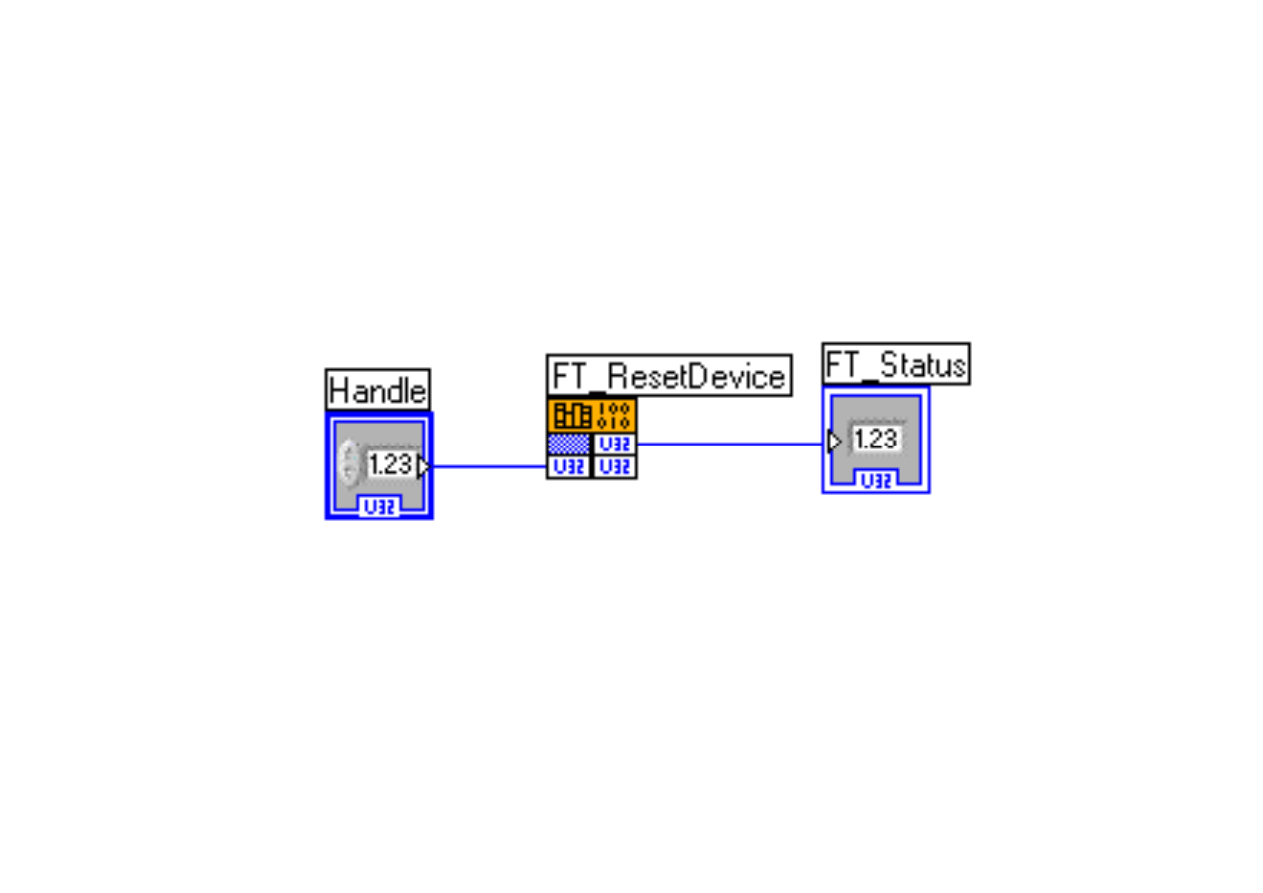
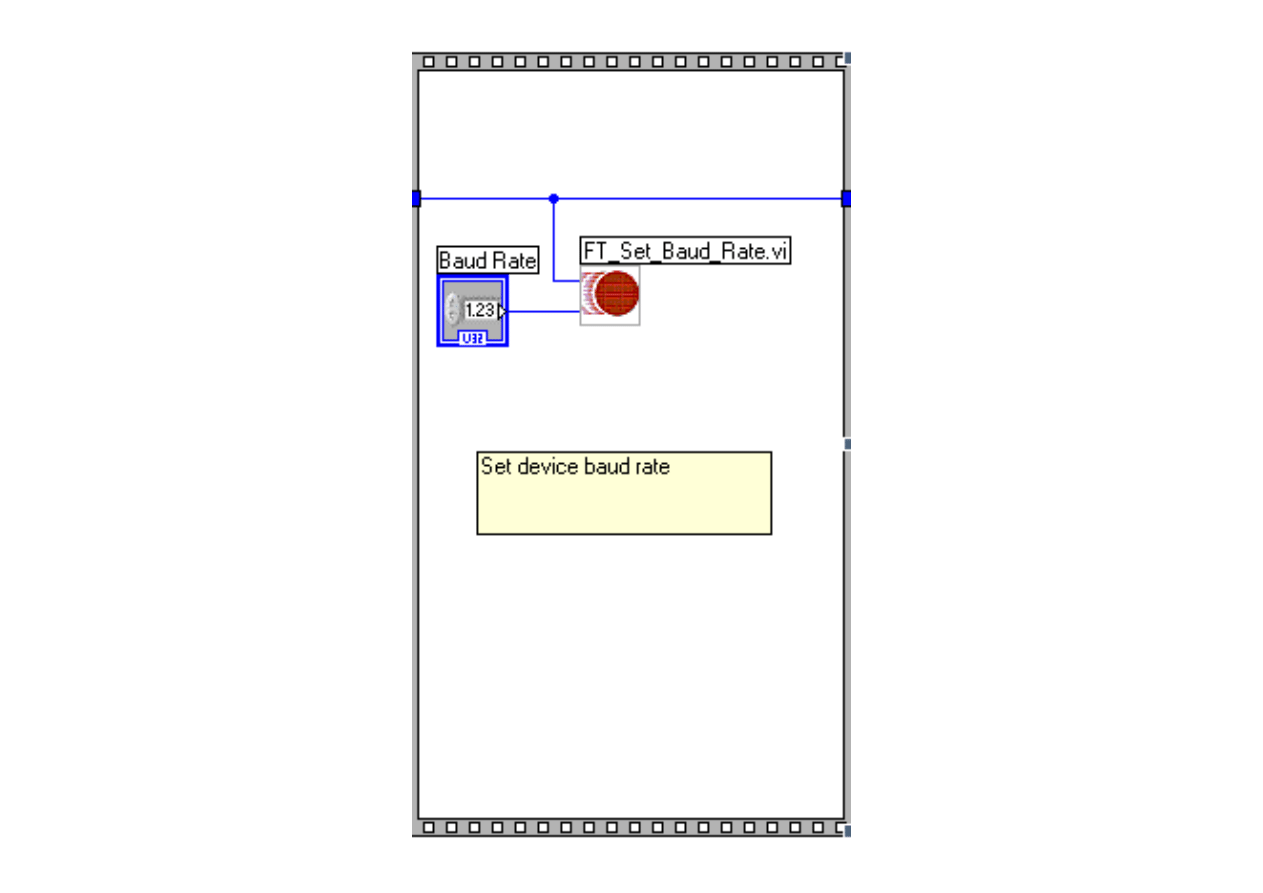
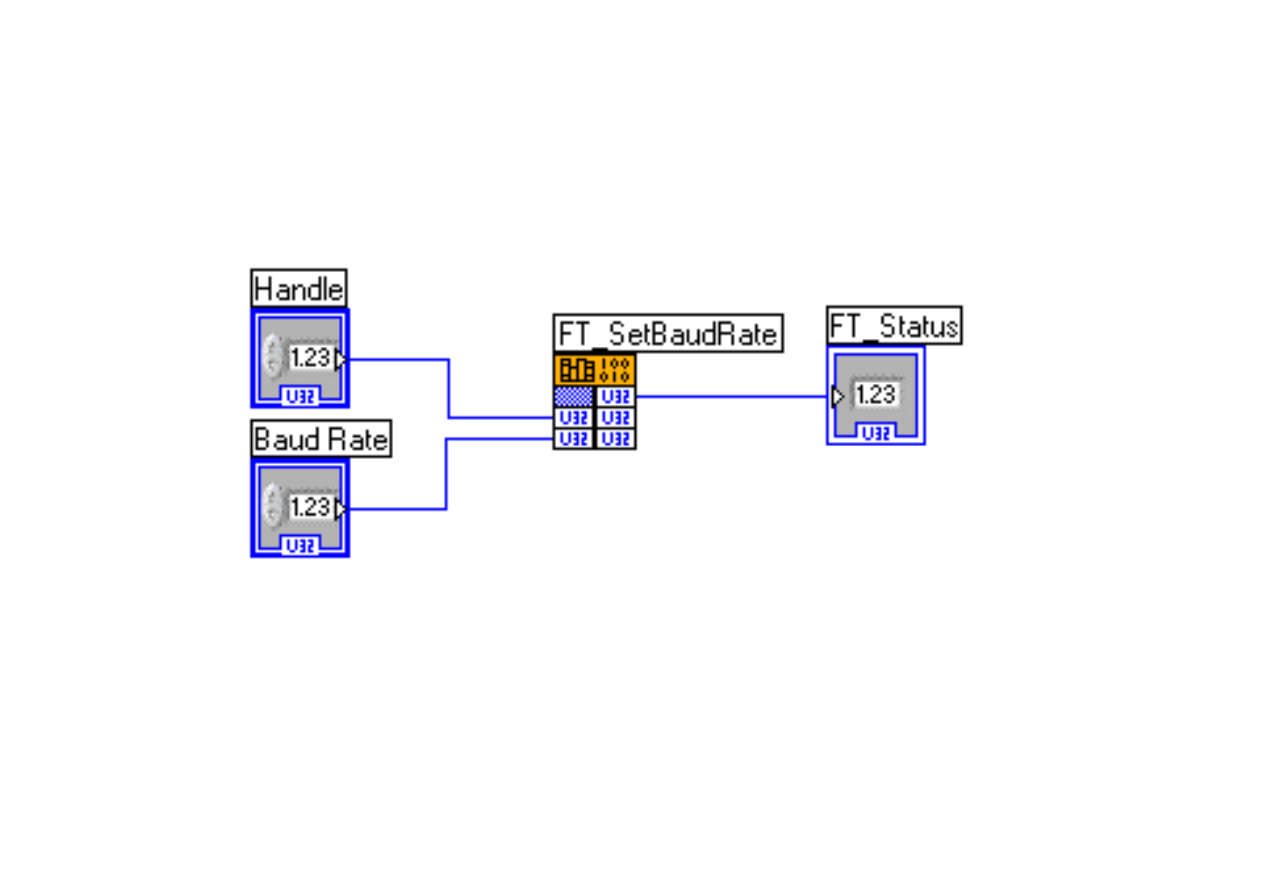
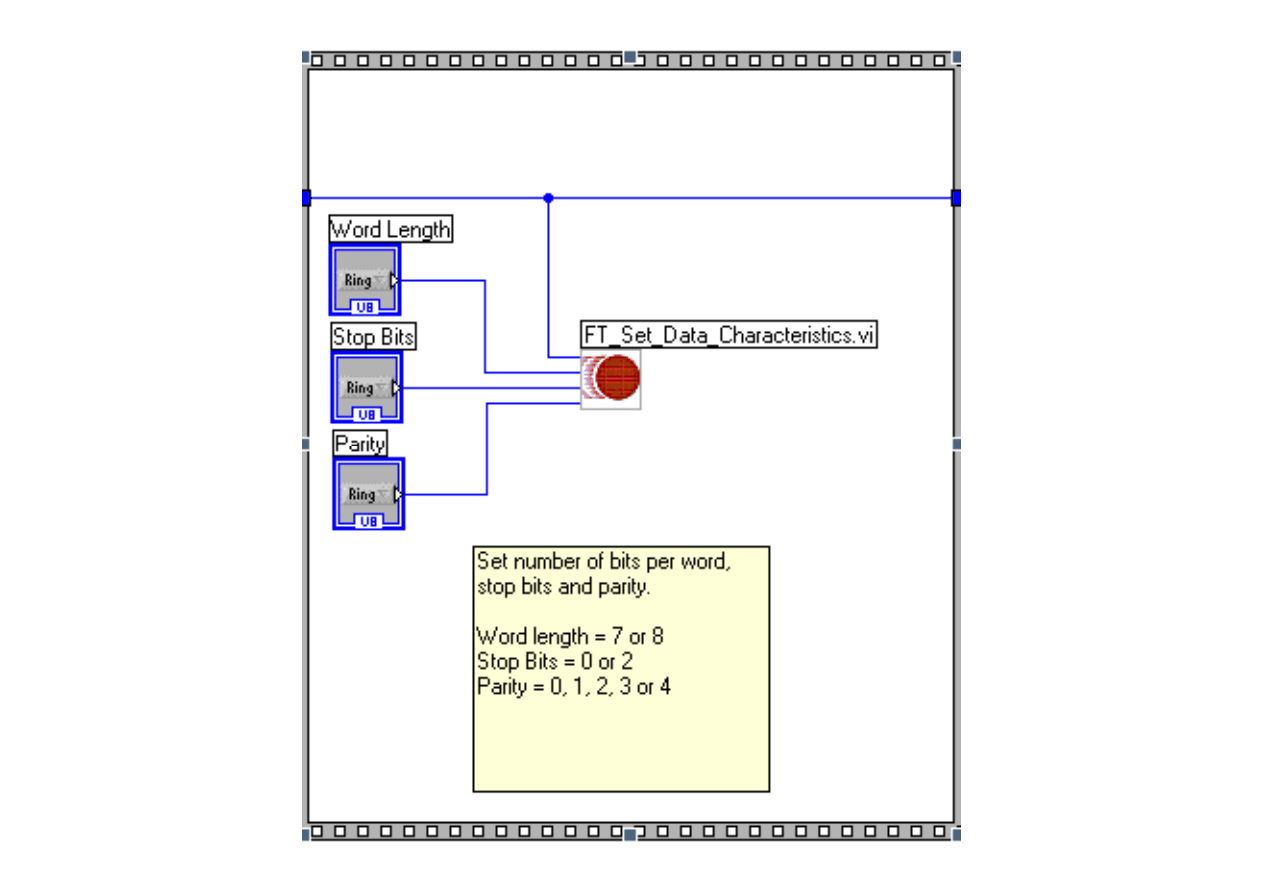
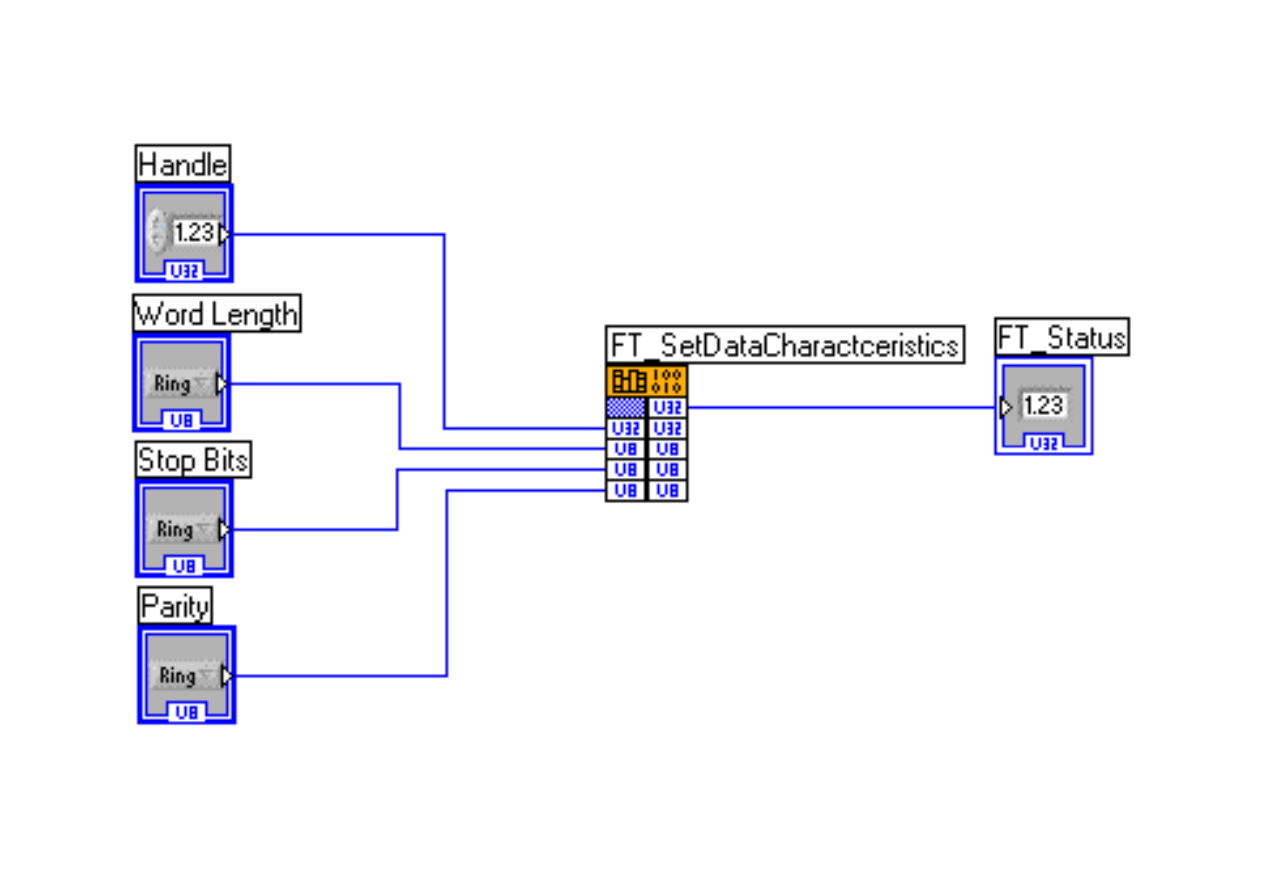
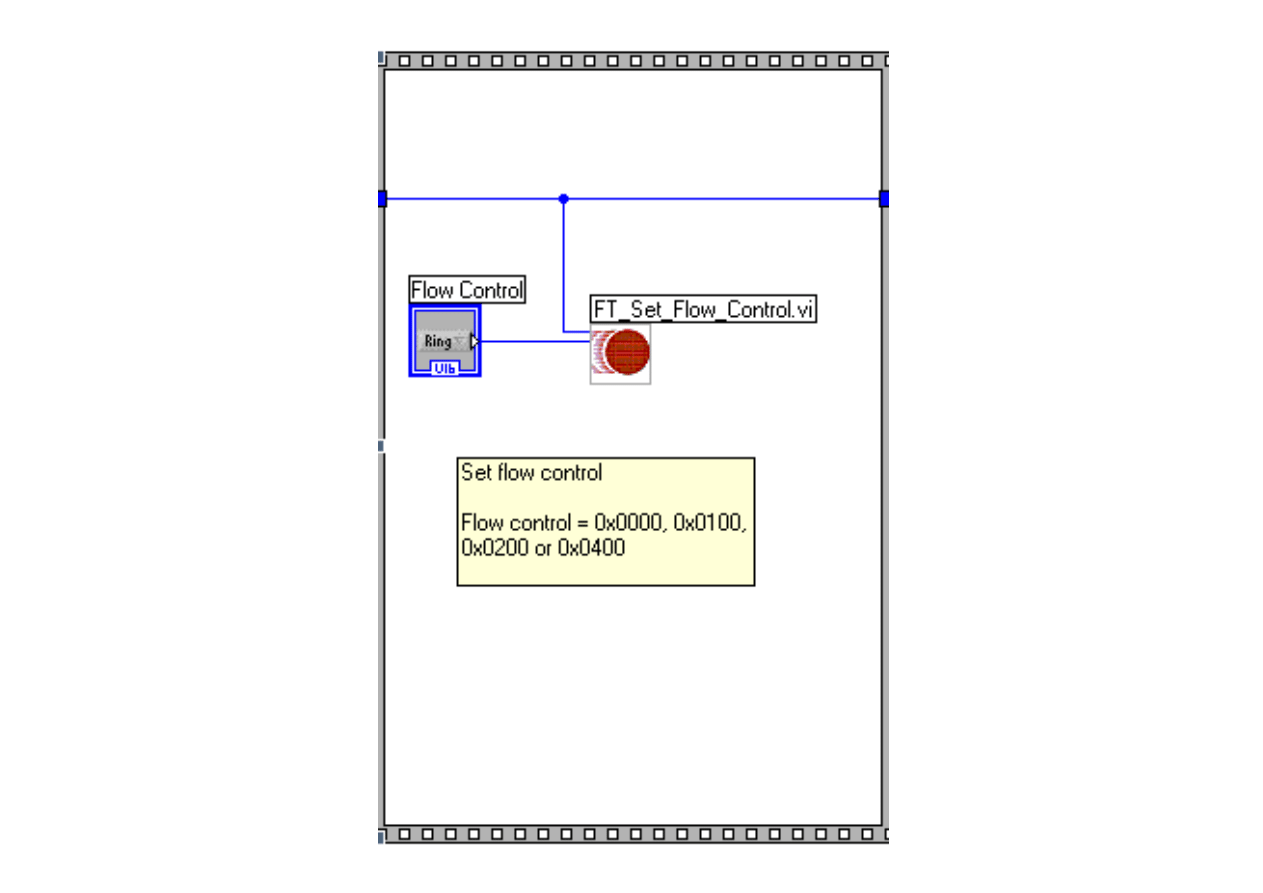
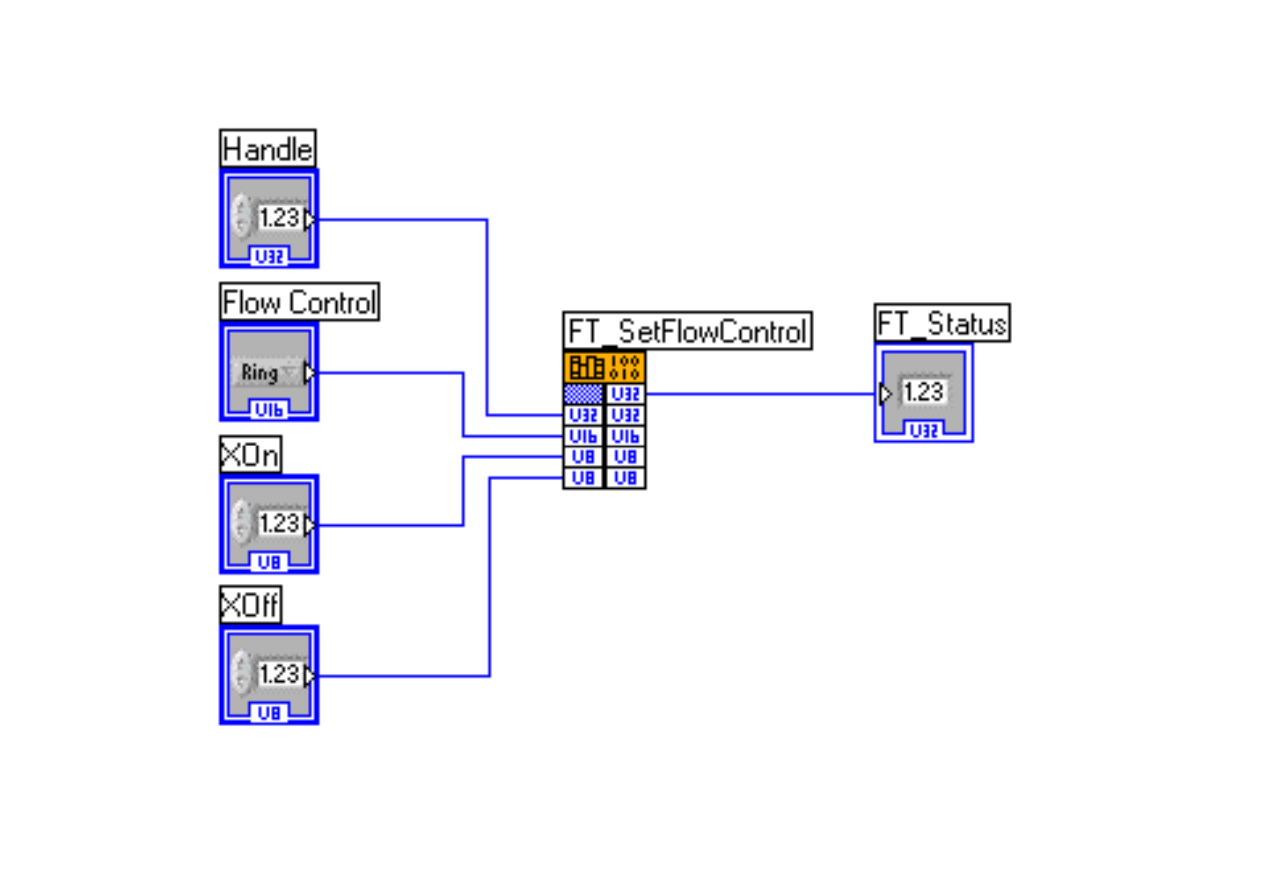
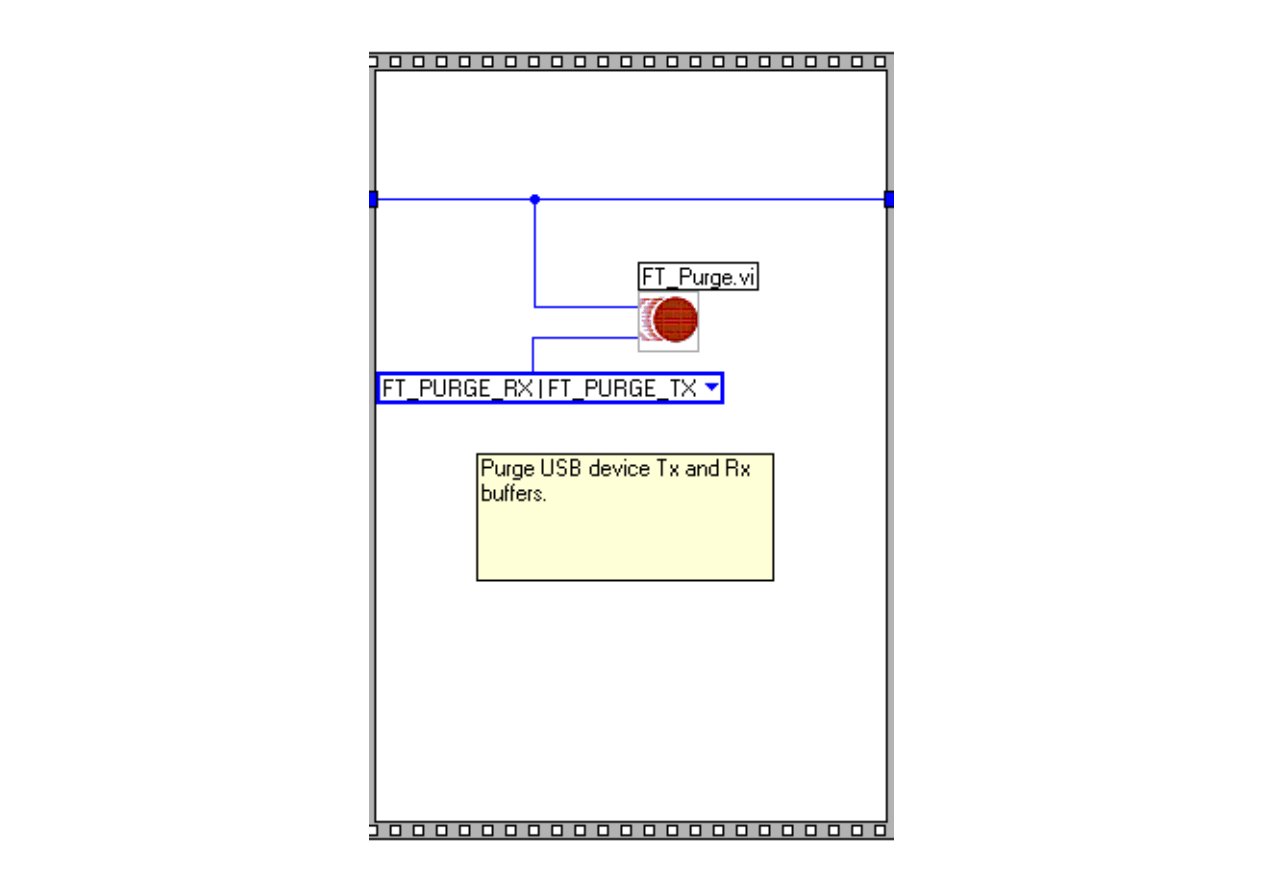
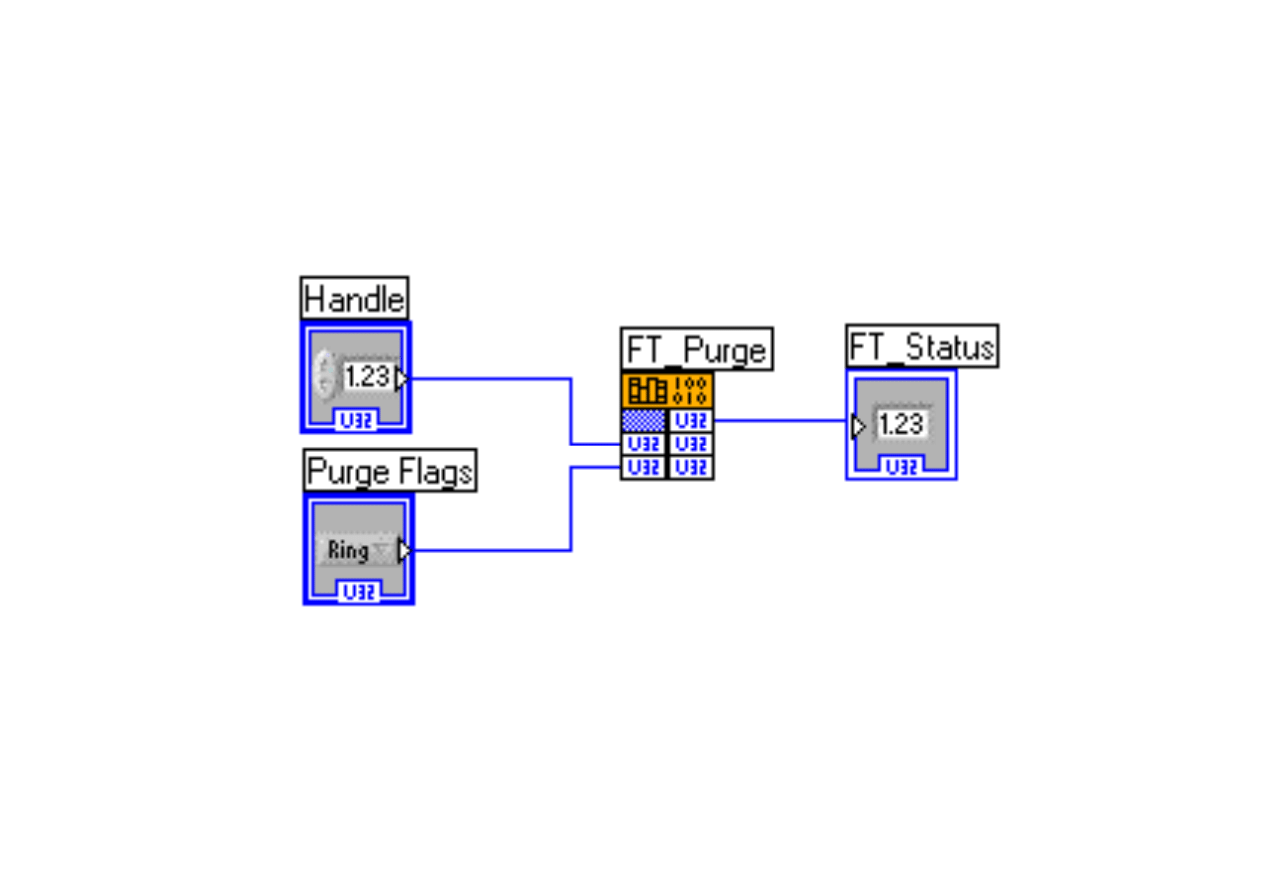
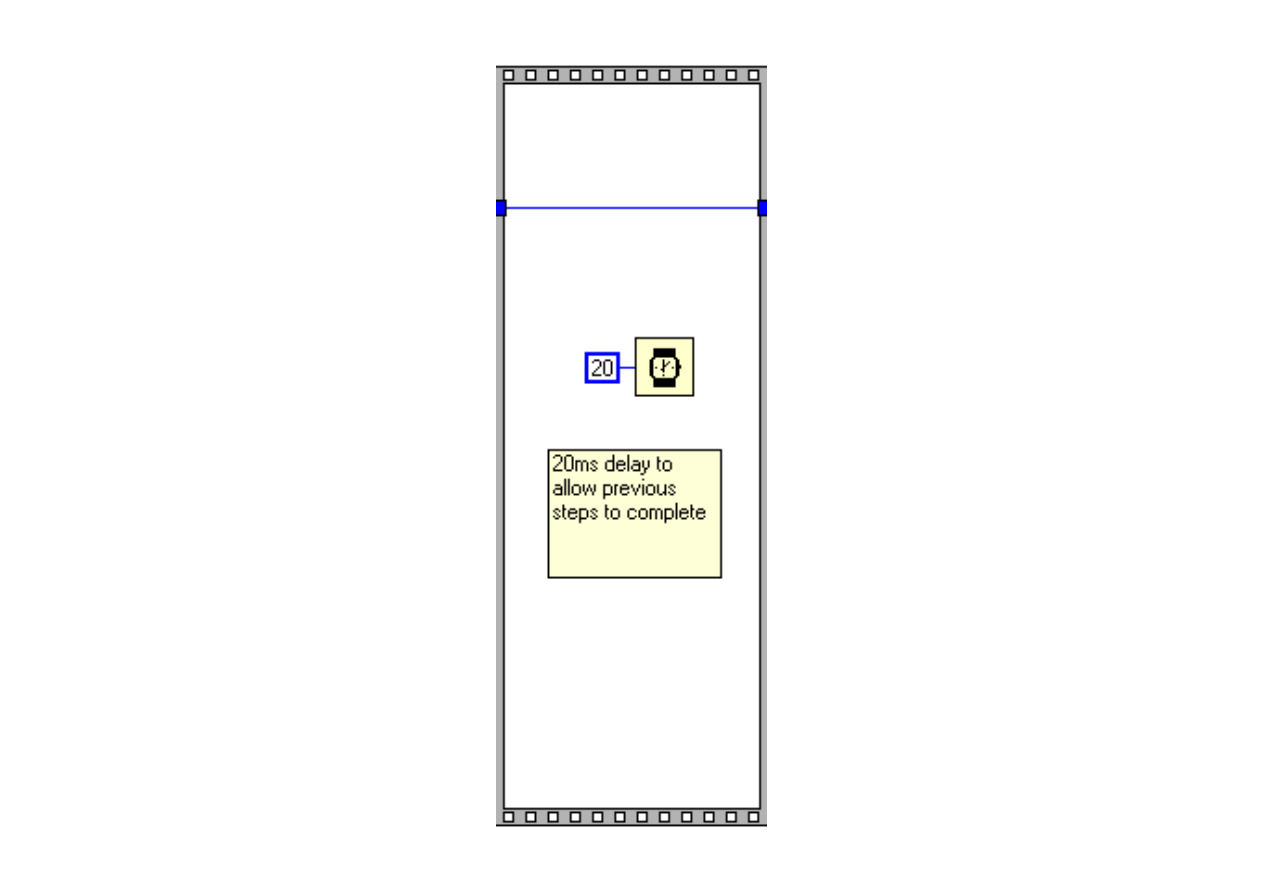
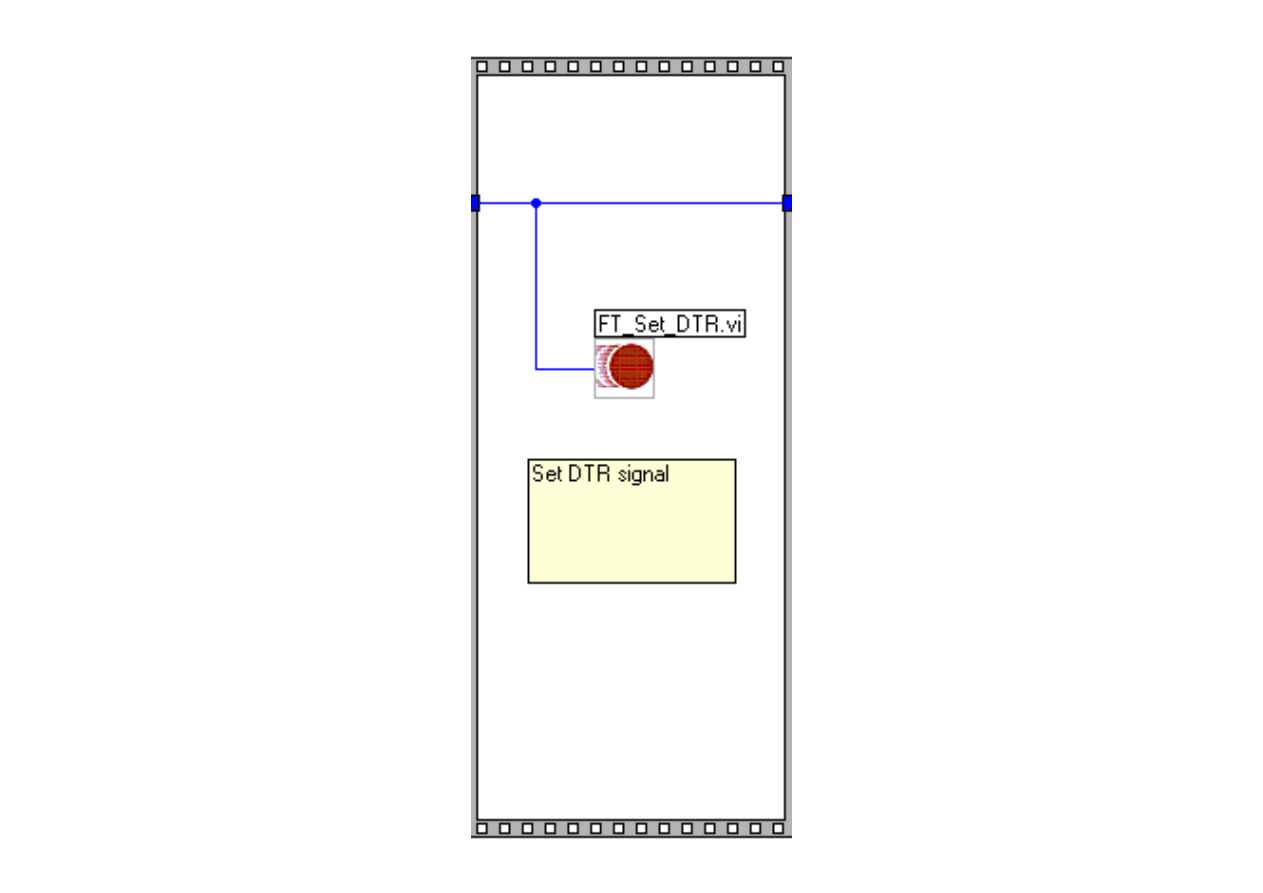
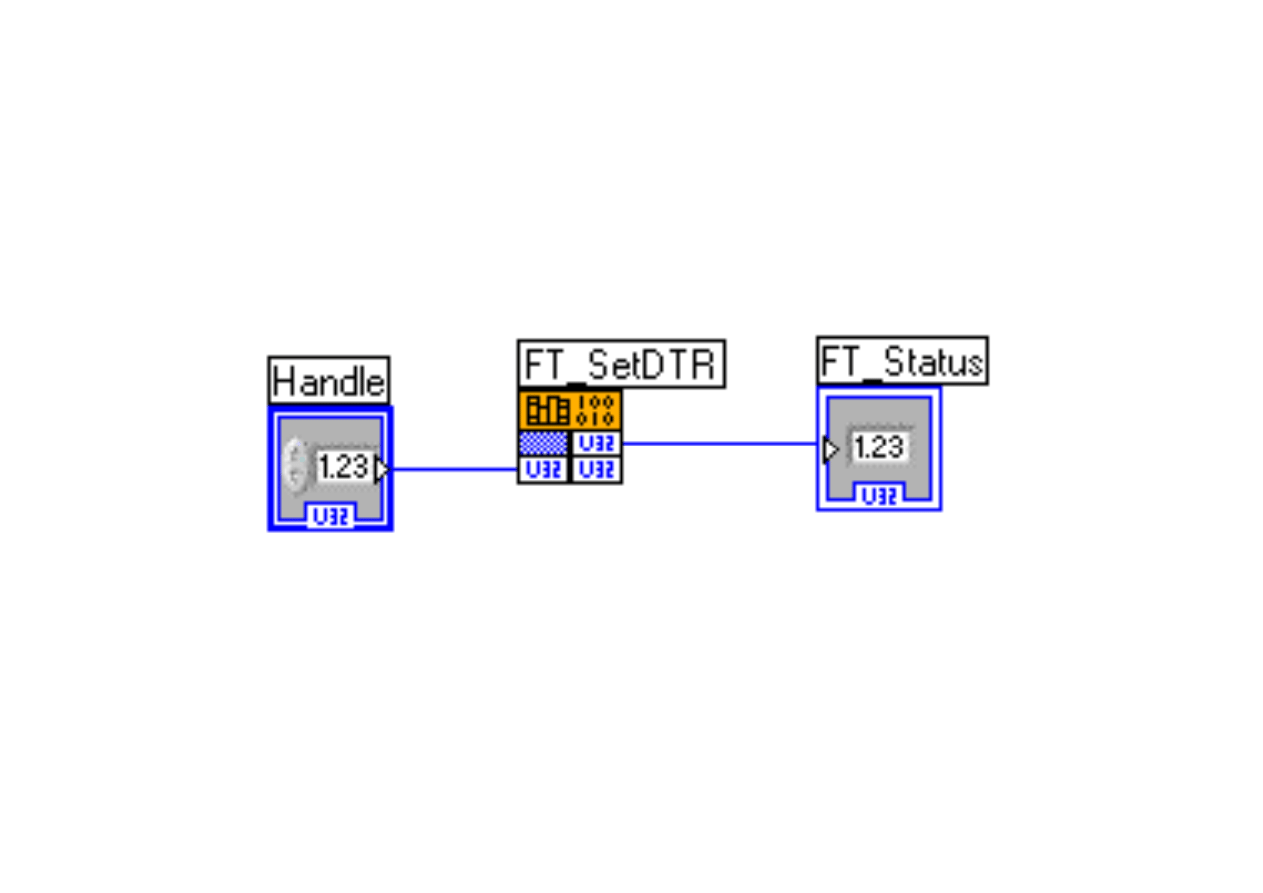
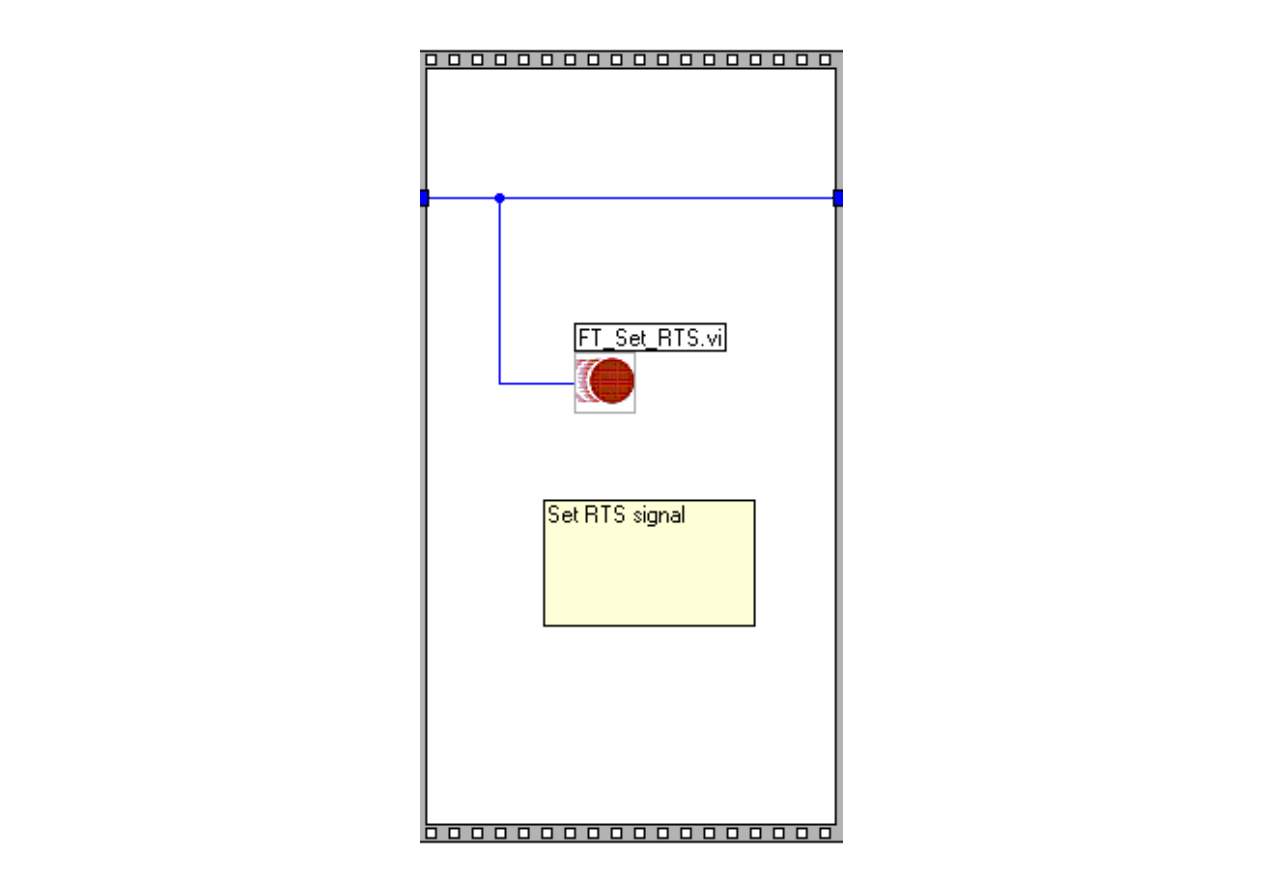
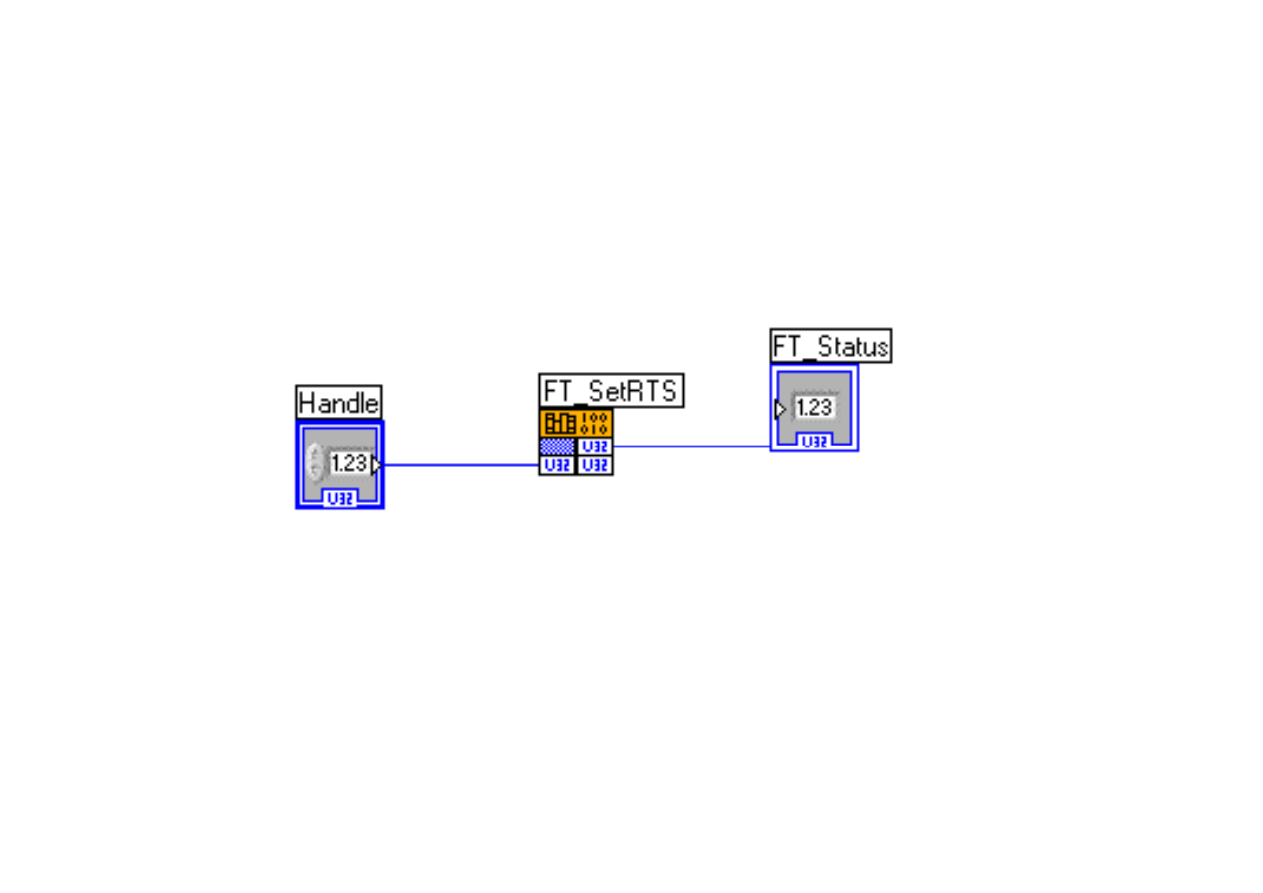
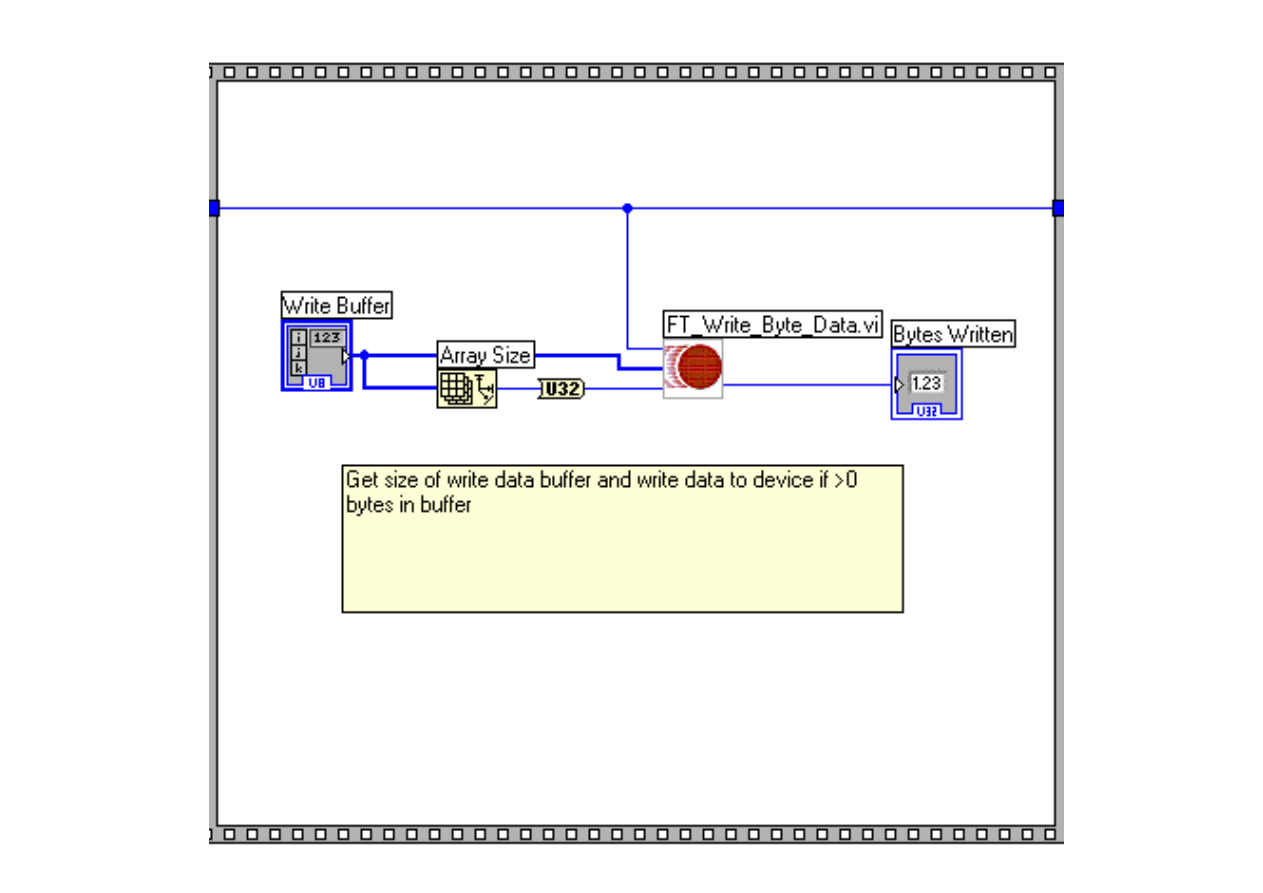
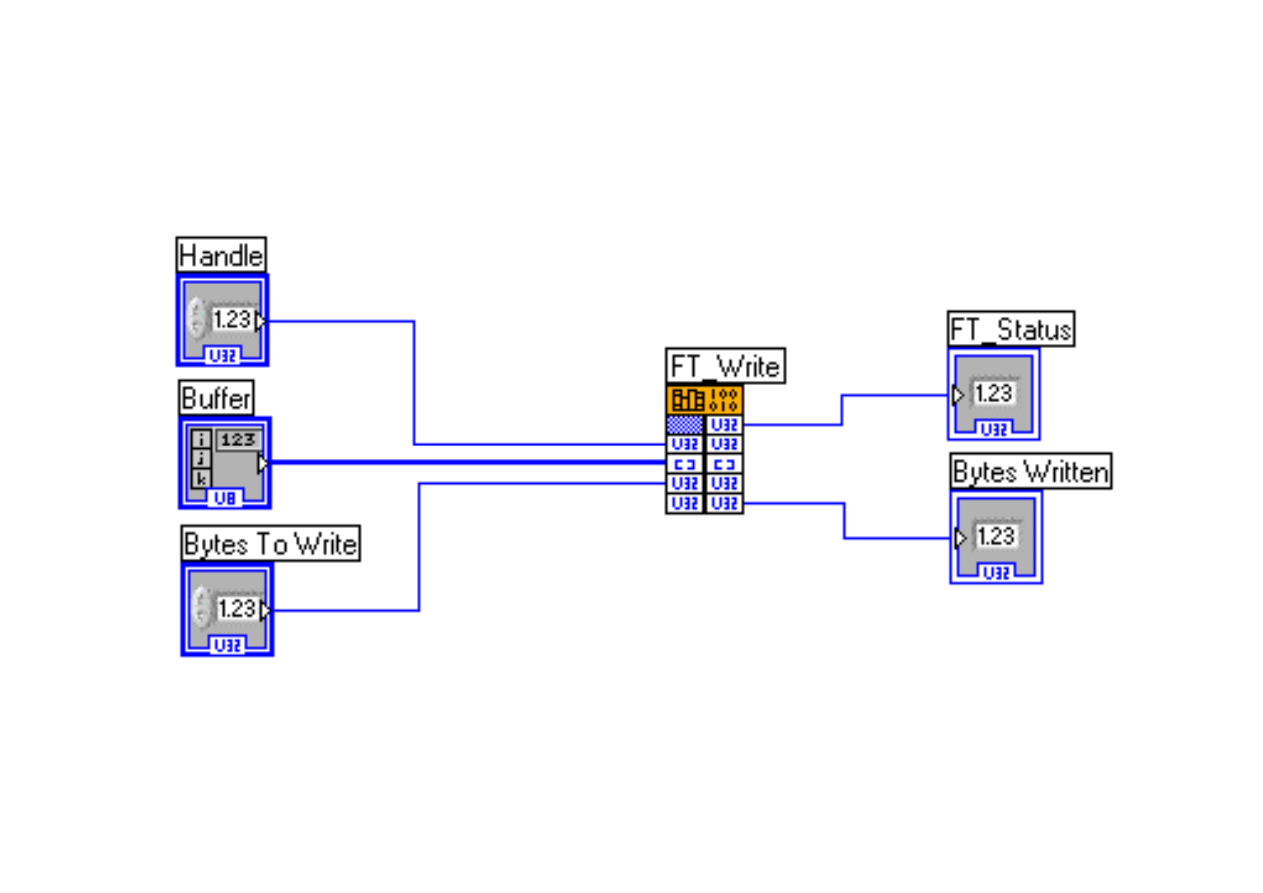
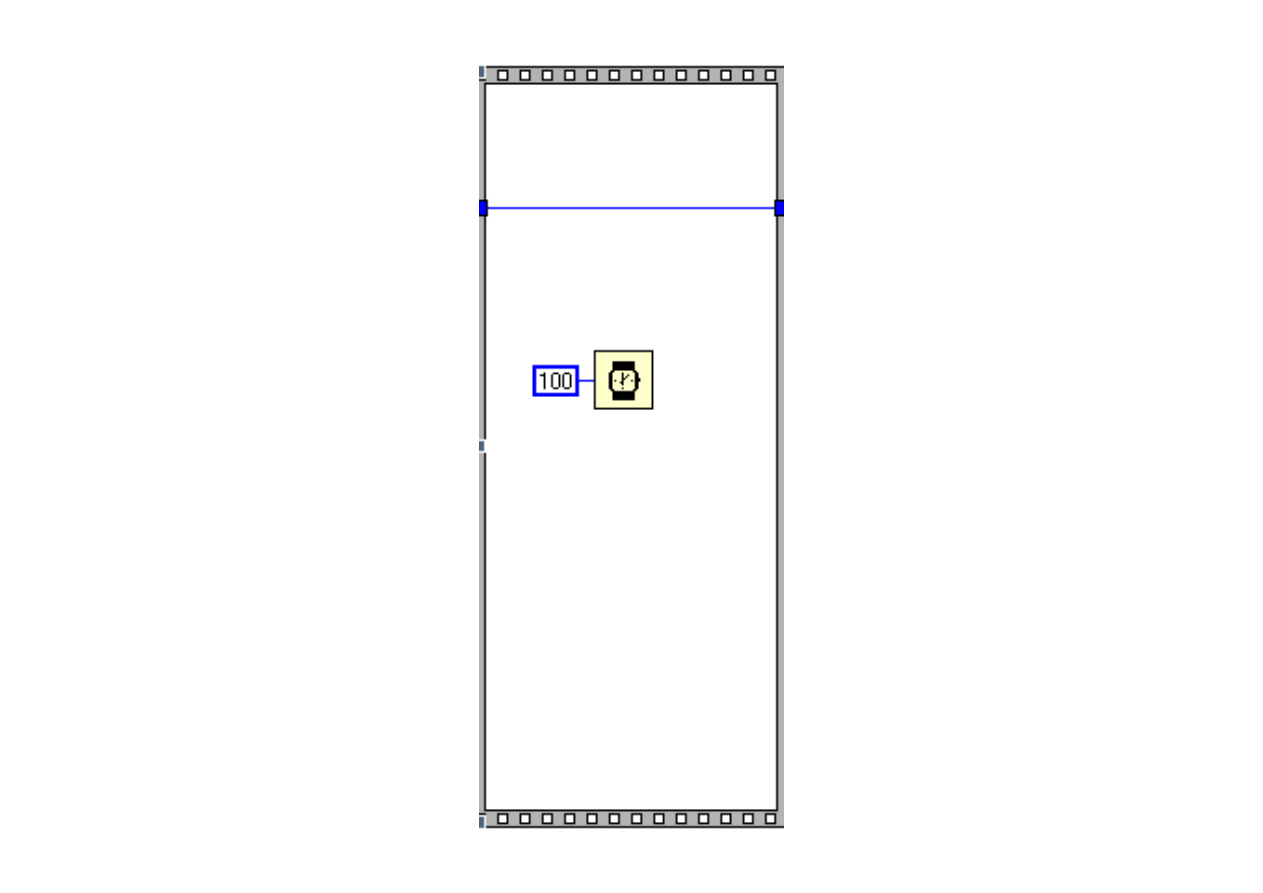
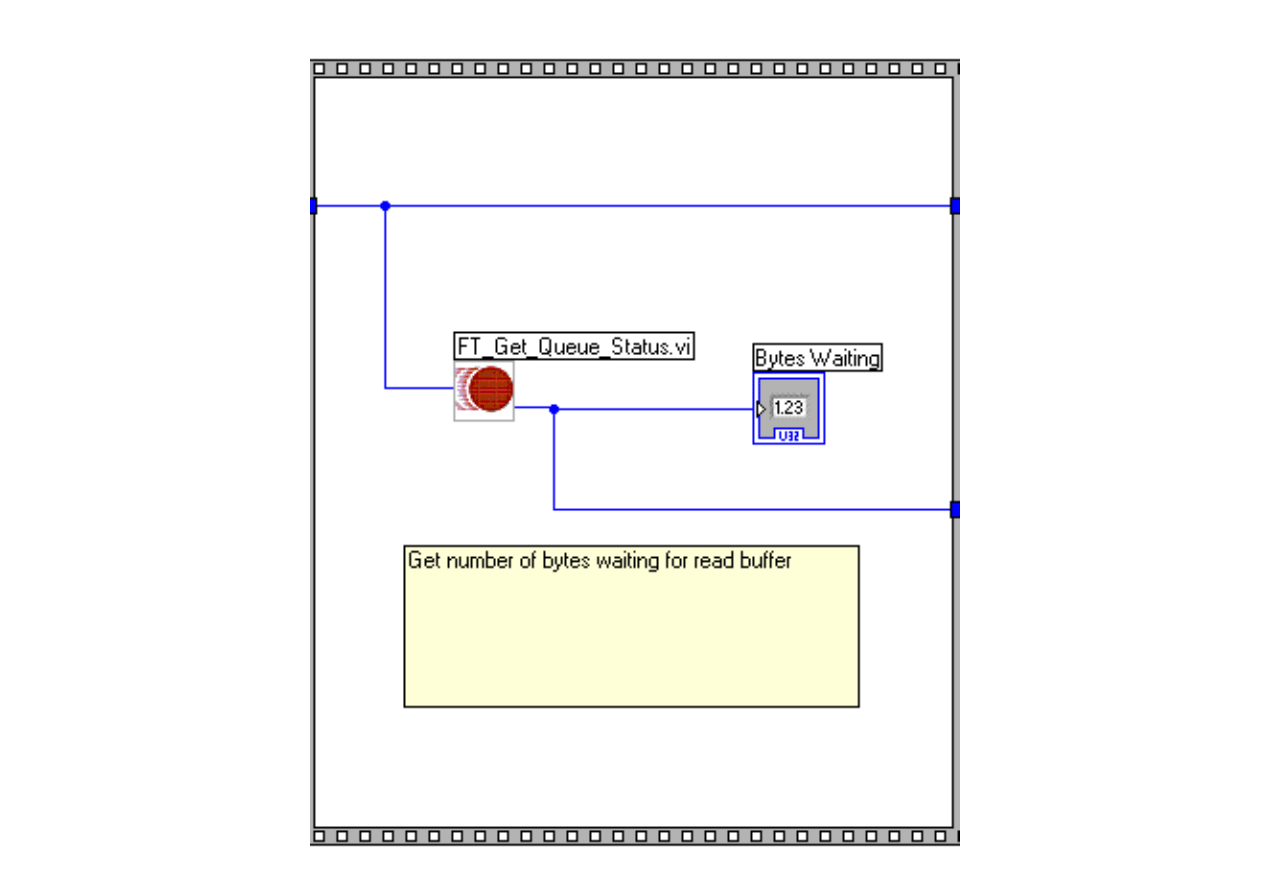
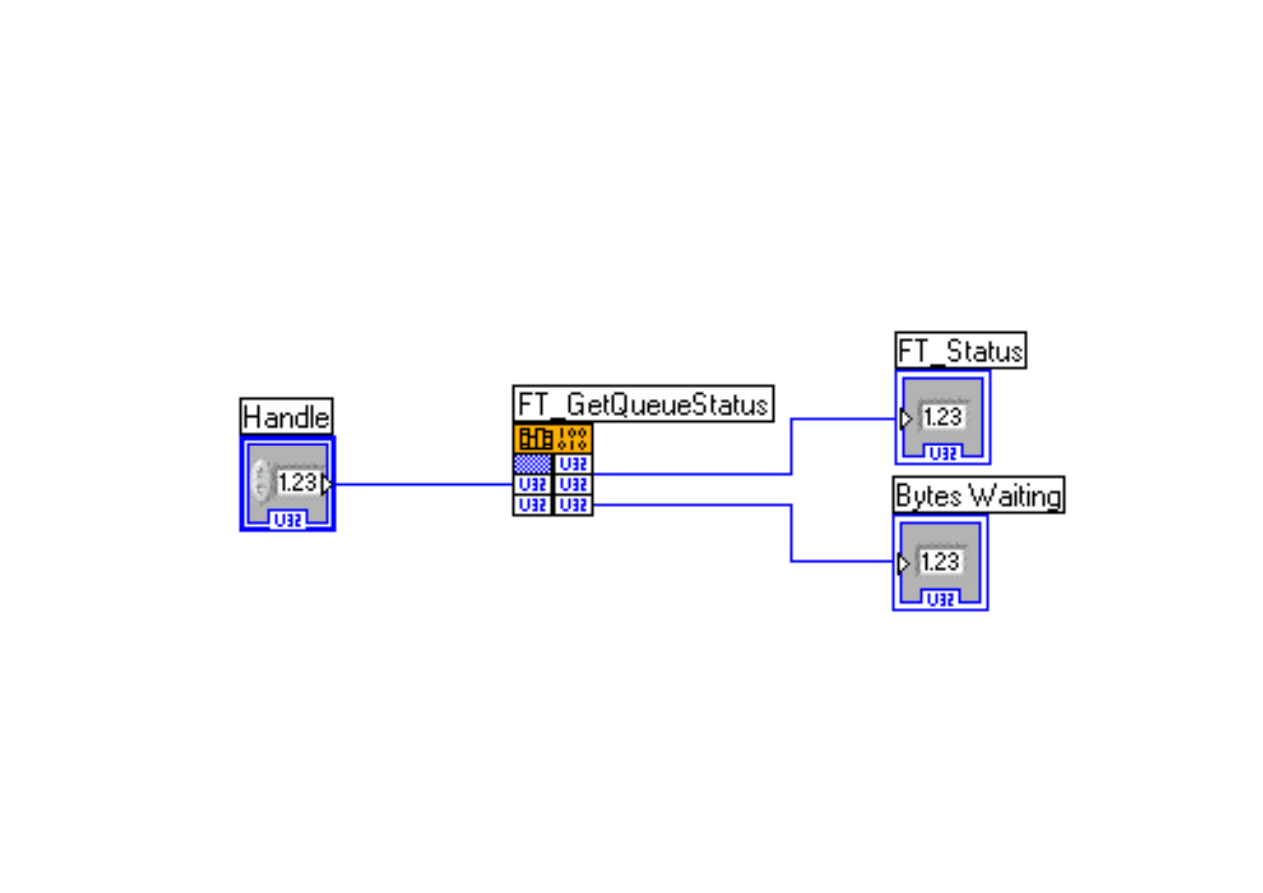
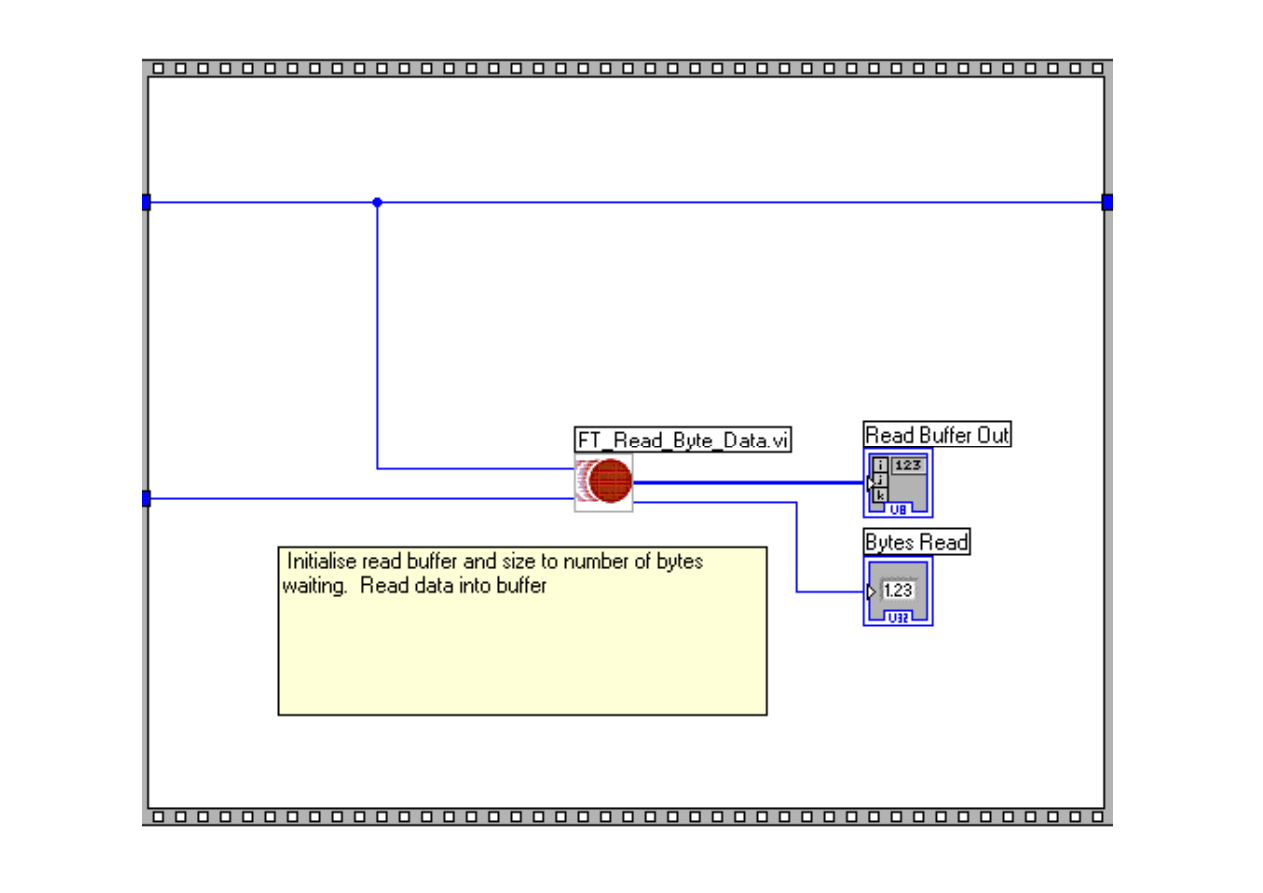
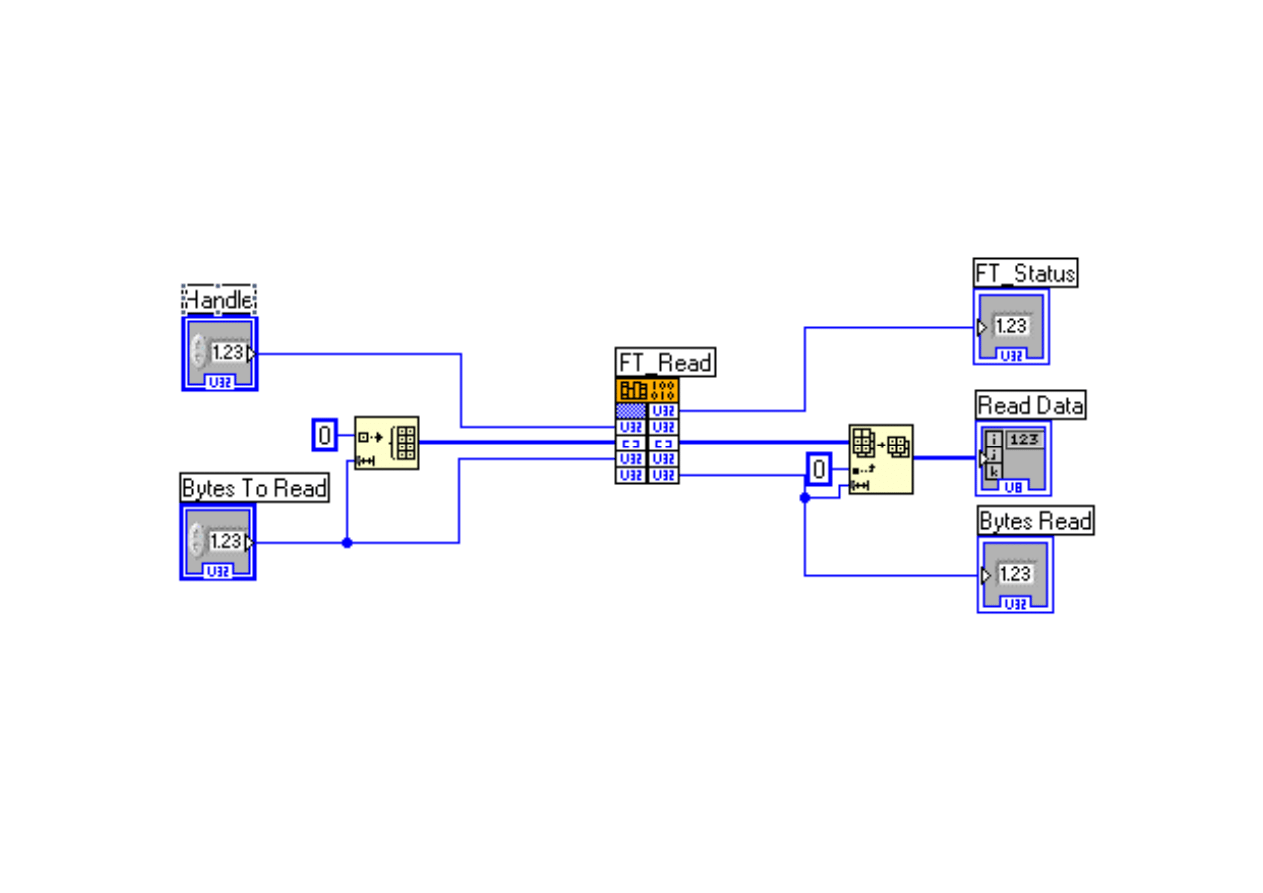
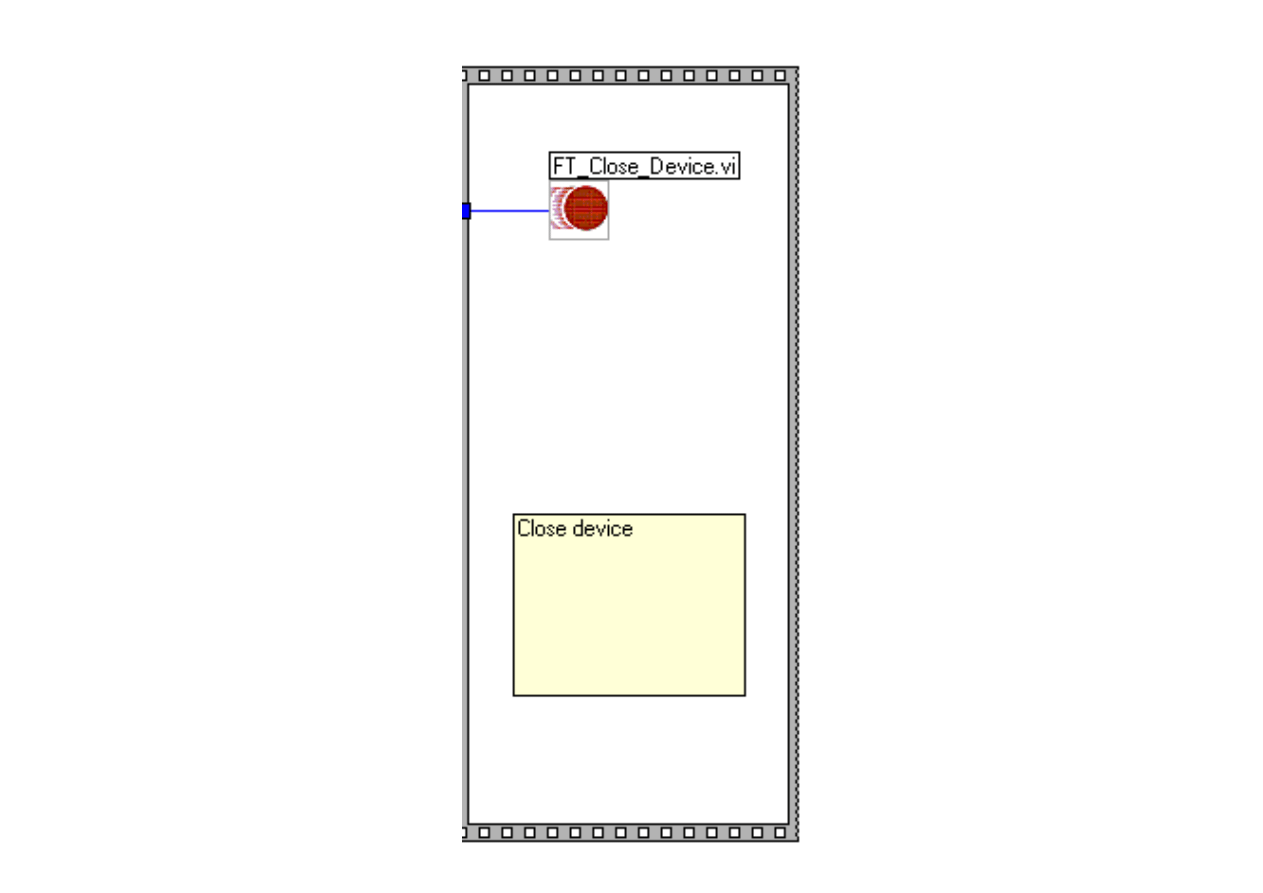
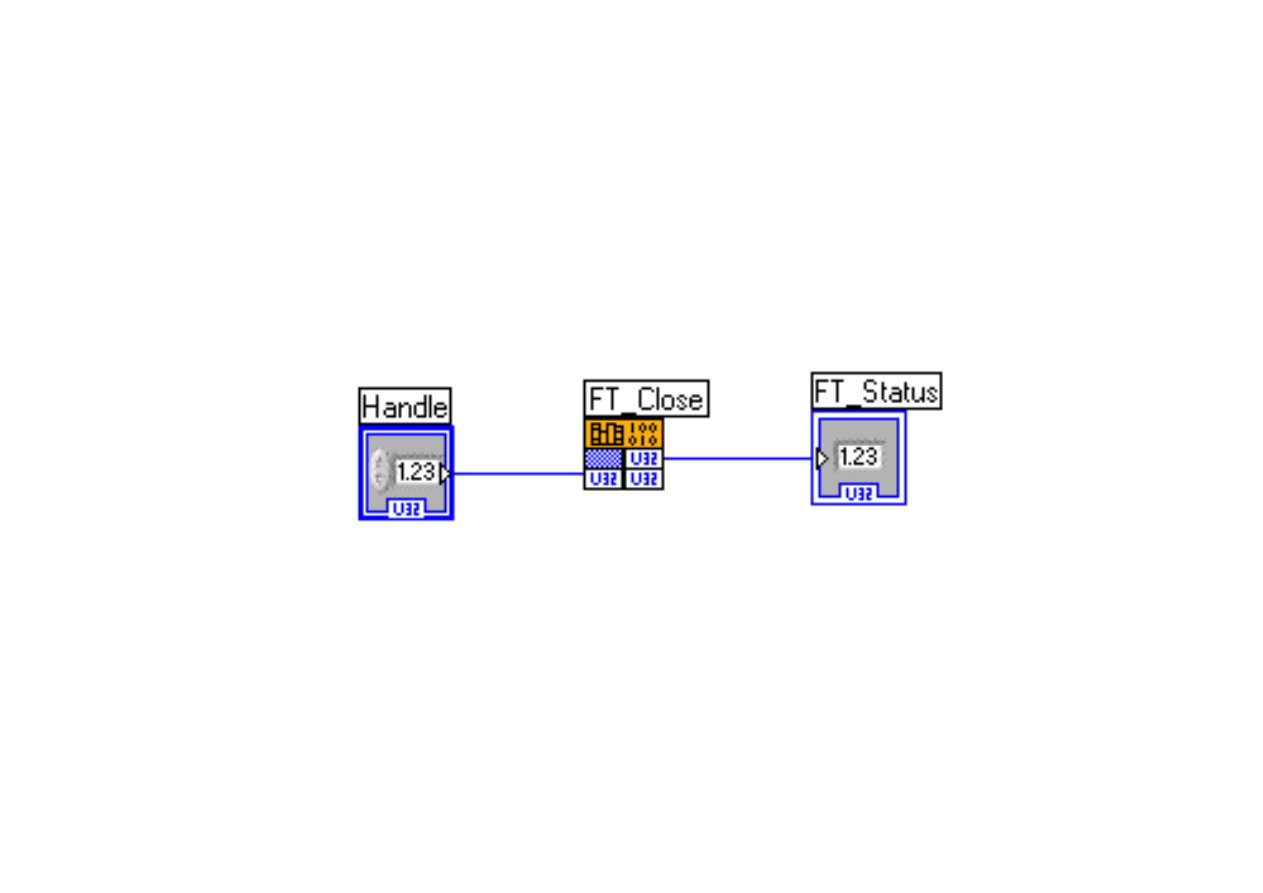
Wyszukiwarka
Podobne podstrony:
1b Moduł konwertera USB płytka
1a Moduł konwertera USB
MODUŁ HOSTA USB
Konwerter USB RS485
Konwerter USB DMX512
INSTALACJA INTERFEJSU USB PROGRAMOWALNY
2008 08 Konwerter USB 1Wire
Odzyskiwanie danych usb program
Konwerter z USB na 1 Wire z 2 zł ączam i RJ12
Non Programmer s Tutorial for Python 2 6
ALGORYTM, Tutoriale, Programowanie
PIC Programmer All Flash USB Ki Nieznany
Programator na USB (USBasp), PRUSB Opis l
więcej podobnych podstron