
VW/AUDI ELECTRONIC PARK BRAKE SERVICE & CONFIGURATION TOOL
Features:
Service and replace brake pads and components used in the new Electronic
Parking Brake system which hane been introduced over a range of VW/AUDI
vehicler.
Enables service and repair functions to be carried out on EPBsystems.
Cvoerage:Passat,Tiguan,A4,A5,A6 and A8 Including Tilt Angle Calibration.
Compatible with latest CAN vehicles.
Updateable.
VW/AUDI EPB Function
Open Calipers-Audi/VW
With the EPB Tool, the calipers can be retracted allowing the brake pads to be
removed for service.This also provides assistance in fitting new Park Brake
motors,brake calipers and discs ad well ad replacing wheel hubs because the calipers
are safely retracted out of the way, releasing the braking components.
Close Calipers- Audi/VW
After servicing, the calipers can be advanced back the original position without any
changes to the current calibration being affected.
Basic Setting- Audi/VW
This will allow the brake system to cycle fully 3 times to check operation.
Open Calipers And Change Pads-A8
If new pads are fitted, then the wear indicator needs to be initialized using this
process.
Note: the new pad thickness needs to be measured as part of this process.
Close Calipers After Pad Chang-A8
After servicing the brake and replacing the pads the measured depth of the pads needs
to be entered into the vehicle using this command.
Tilt Angle Calibration-A6/A8
If required,the TiltAngle can be re-calibrated.
VW/AUDI EPB User Instructions
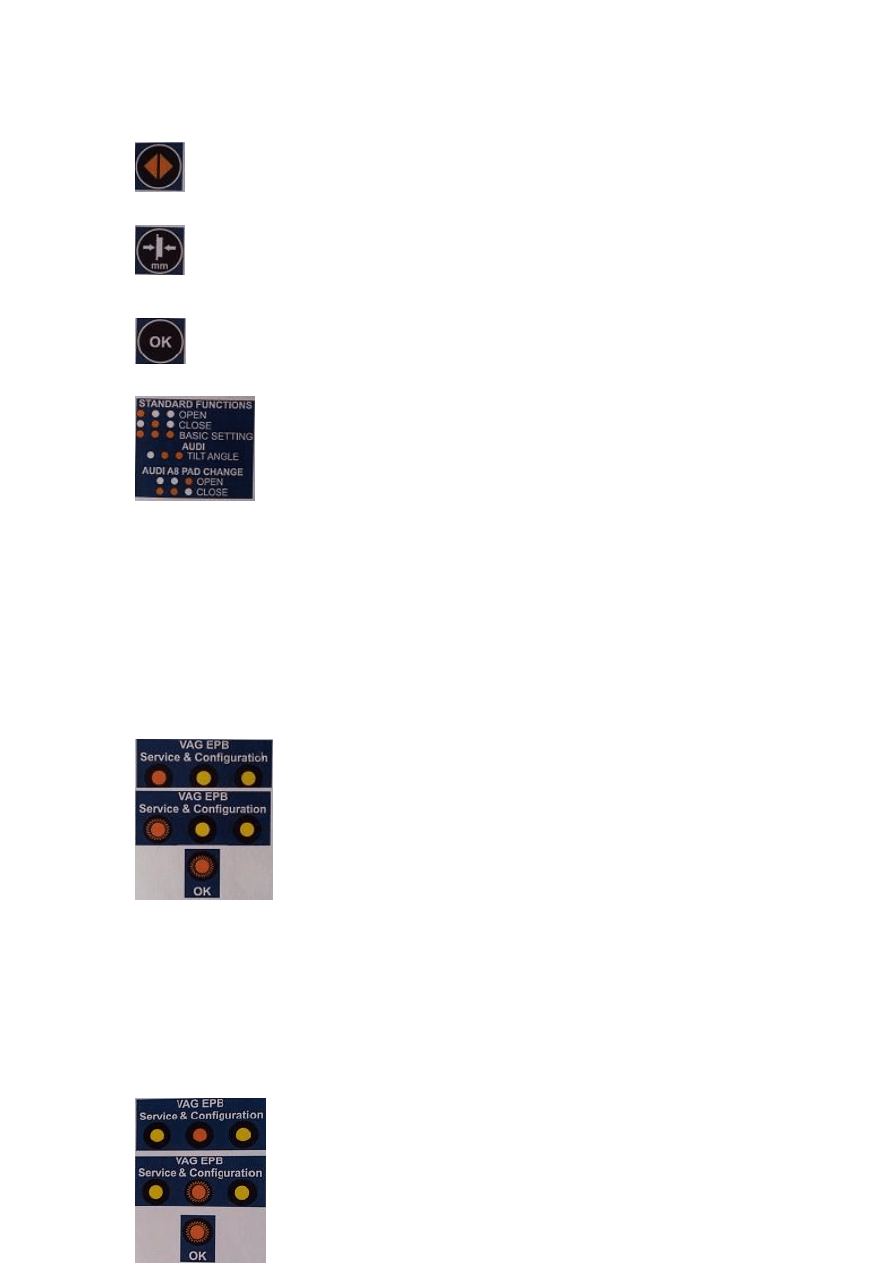
Function Select Button: Scrolls through the various function options.
Pad Size Set Button: Selects the Pad Size in mm which is displayed by the
Status LED.
OK Button: Confirms the option as displayde by the LEDs and is used to
confirm different stages of the process.
Function LED key: for selecting desired option.
Vehicle Set-Up
1. Ensure the vehicle ignition is turned off.
2. Using the application list and socket location diagrams below, connect the EPB
tool to the identified diagnostic socket.
3. Turn on the vehicle ignition
Standard Function-OPWN Command
1. Switch ignition’ON’
2. Select’Mode’ by toggling the ‘Function Select’ button until
the Required Mode LED is illuminated. In this case ‘OPEN’.
3. Ensure the Park Brake is released.
4. Press’OK button’ and the pistons can be heard
retracting(The function LED will flash during this process).
5. Once the process has finished the’OK’ light will flash.
Wait until the ‘OK’ light flashes and the calipers stop moving before carrying out any
work on the braking system!
The Dashboard EPB light will flash constantly while the pistons are retracted.
Standard Function-CLOSE Command
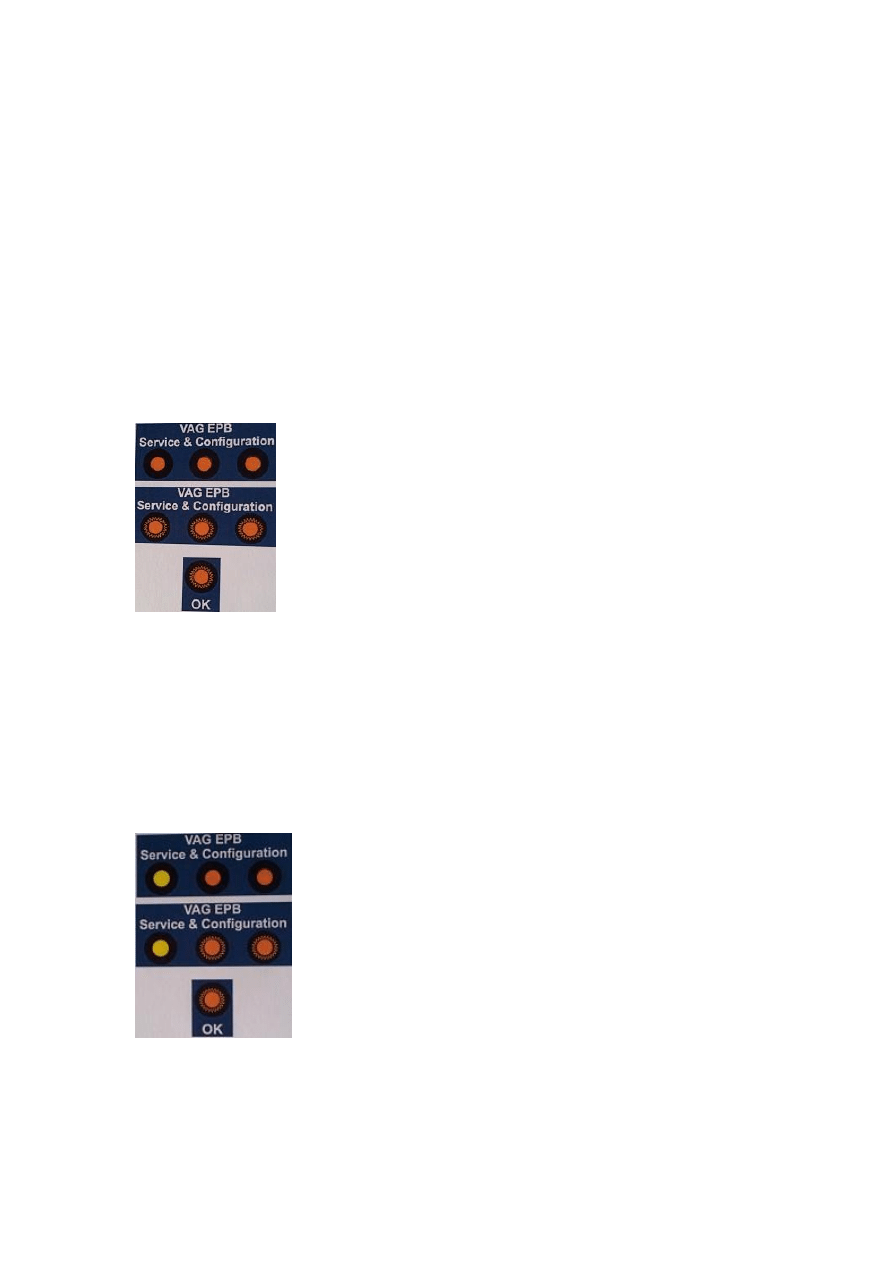
1. Tutn ignition’ON’.
2. Select’Mode’ by toggling the ‘Function Select’ button until the Required Mode
LED is illuminated. In this case ‘CLOSE’.
3. Press’OK button’ and the pistons can be heard advancing. The function LED will
flash during this process.
4. Once the process is complete the’OK’ light will flash.Switch the ignition off for a
few seconds and then back on.
5. Press and hold the brake pedal and then operate the Park Brake button on the car.
6. The procedure is now complete.
Standard Function – BASIC SETTING Command
1. Tutn ignition’ON’.
2. Select’Mode’ by toggling the ‘Function Select’ button until
the Required Mode LEDs are illuminated. In this case
‘BASIC SETTING’.
3. Ensure the Park Brake is released.
4. Press’OK button’ and the pistons can be heard and opening
and colsing 3 times. The function LEDs will flash during this
process.
5. Once the process is finished, the’OK’ light will flash.
6. The procedure is now complete.
AUDI-TILT ANGLE Command
Before performing this function,make sure the vehicle is level in the direction of
travel. The vehicle must not be shaken or moved during this process.
. Turn ignition’OK’. Ensure the Park Brake is released
. Select’Mode’ by toggling the ‘Function Select’ button until
the Required Mode LEDs are illuminated. In this case ‘TILT
ANGLE’.
. Press’OK button’ and the function LEDs will flash. After
about 2 seconds without movement the setting is saved and
after a further 12 seconds the process is complete.
. Once the process is finished the’OK’ light will flash.
. The procedure is now complete.
AUDI A8 – OPEN COMMAND WHEN CHANGING PADS
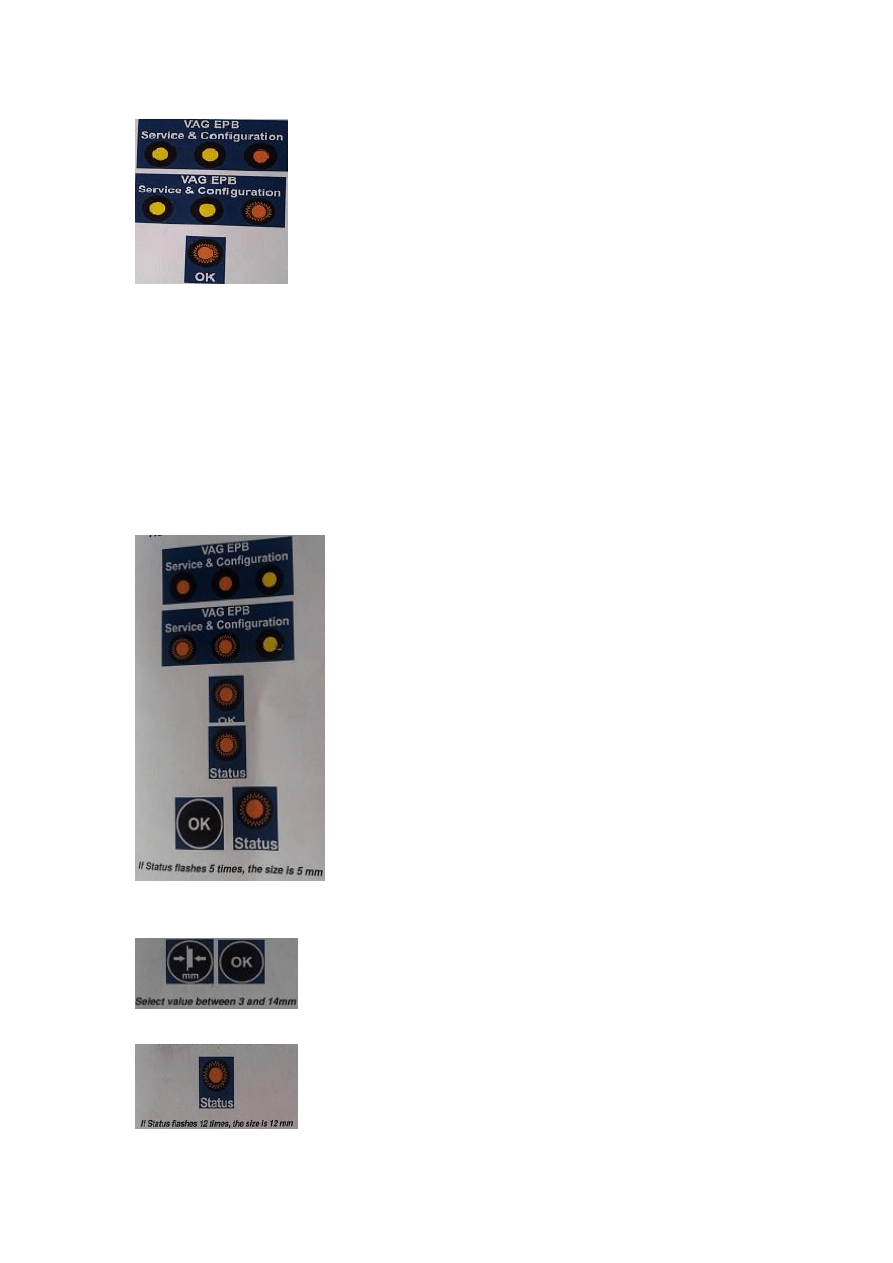
1. Tutn ignition’ON’.
2. Select’Mode’ by toggling the ‘Function Select’ button
until the Required Mode LED is illuminated. In this case
‘OPEN’.
3. Ensure the Park Brake is released.
4. Press’OK button’ and the pistons can be heard retracting.
The function LED will flash during this process.
5. Once the process is finished, the’OK’ light will flash. Wait until the ‘OK’ light
flashes and the calipers stop moving before carrying out any work on the braking
system! The EPB light will flash constantly while the pistons are retracted.
6. Measure the thickness of the new/used pads, excluding back plate.The va;ue will
be between 3mm and 14mm. Make a note of the smallest calue of the set for use
in the’CLOSE’ procedure.
AUDI A8 – CLOSE COMMAND WHEN CHANGING PADS
1. turn ignition’ON’
2. Select’MODE’ by toggling the’Function Select’ butto
untill the Required. In this case’CLODE’
3. Press’OK’ button’ and the pistons can be heard
advancing to the correct position. The function LED
will flash during this process.
4. Once the process has finished, the’OK’light will
flash.
5. Wait until the‘STATUS’light flashes, then turn off the
ignition for a few seconds,and then trun it back on.
6. press and holod the brake pedal and then operate the
Park Brake button on the car.
7. Press the’OK’button and then the’STATUS’ light will
flash out the Current stored pad thickness.
8. Press the ‘PAD SIZE’ button to increment this value and
press the ‘OK’ button so the ‘STATUS’ light will flash out
the New pad thickness.
If this is not correct use the ‘PAD SIZE’ button to change this
and again press the ‘OK’ button so the ‘STATUs’ light will
again flash out the New pad thickenss.
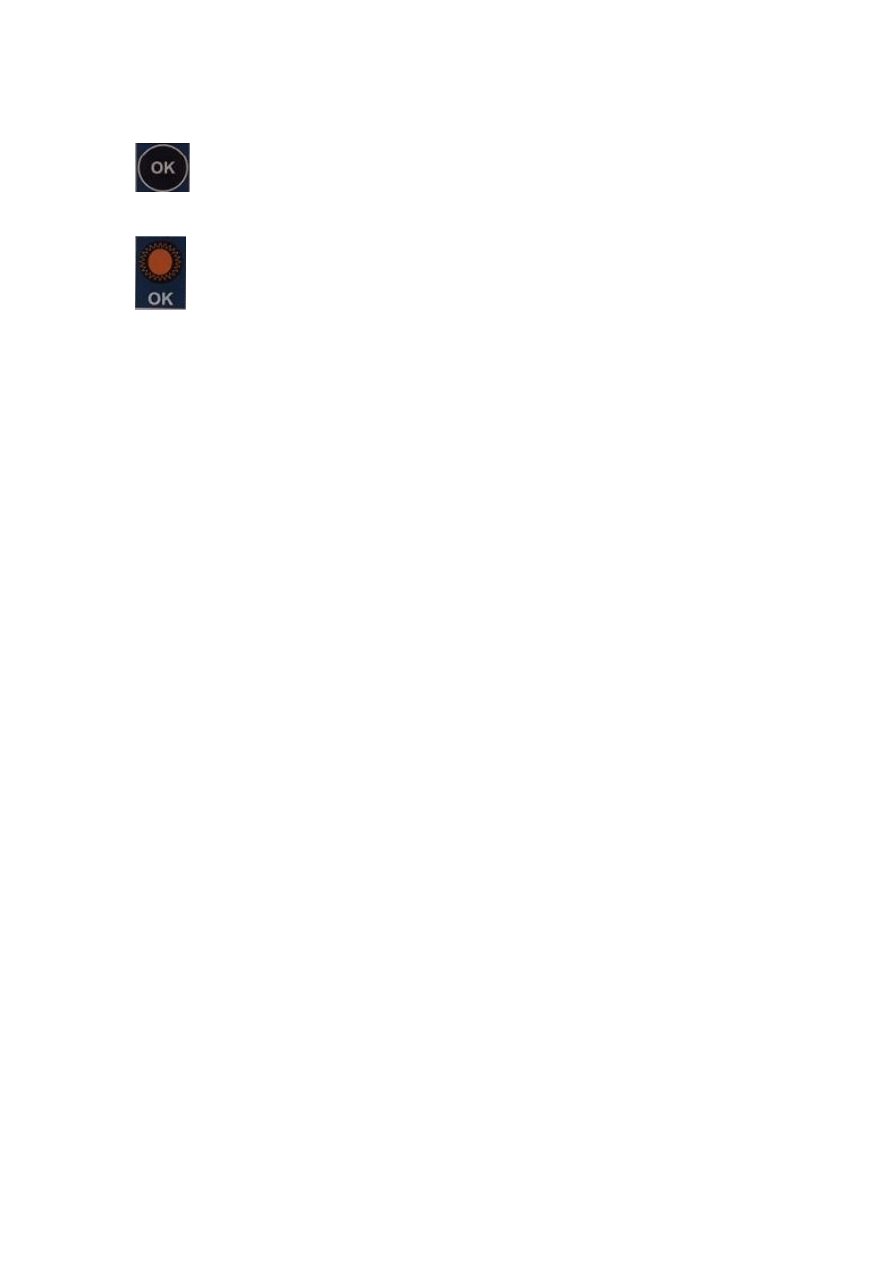
9. When happy with the selected and indicated value press the ‘OK’ button
to save this calue.
10. Once the process has finished, the’ OK’ light will flash. Turn off the
ignition and remove the key and ensure steering lock sctivates.
WARNING – The motors will open the brakes fully and then close them again.
Ensure no one is working on them at this point!
11. After the motors have finished cycling, the procedure is then complete and the
EPB Tool can be unplugged.
Wyszukiwarka
Podobne podstrony:
mb sbc tool user manual
mb sbc tool user manual
ford km tool can bus user manual carsets co uk
cas test platform user manual
CARPROG Opel ECU programmer user manual
elm327 interface viecar obd2 bluetooth scanner user manual
autel power scan ps100 user manual
Chartplanner user manual
INPA User manual
all100 user manual
CARPROG user manual
FX2N 485 BD User's Manual JY992 Nieznany
07 Altistart48 user manual
iphone user manual pdf
PRDM 0010 Upgrade user manual UPG 0001
TK105 GPS Tracker User Manual
ATDSK1118 User Manual
więcej podobnych podstron